一、路由的嵌套
在开发中,路由之间是存在嵌套关系的。
这里我们假设about页面中有三个页面内容:
- 企业历史、企业文化和联系我们;
- 点击不同的链接可以跳转到不同的地方,显示不同的内容;

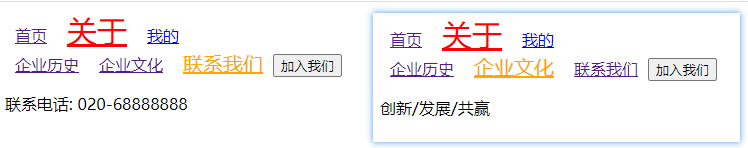



二、手动路由跳转
目前我们实现的跳转主要是通过Link或者NavLink进行跳转的,实际上我们也可以通过JavaScript代码进行跳转。 但是通过JavaScript代码进行跳转有一个前提:必须获取到history对象。


如何可以获取到history的对象呢?两种方式
- 方式一:如果该组件是通过路由直接跳转过来的,那么可以直接获取history、location、match对象;
- 方式二:如果该组件是一个普通渲染的组件,那么不可以直接获取history、location、match对象;
那么如果普通的组件也希望获取对应的对象属性应该怎么做呢?
- 前面我们学习过高阶组件,可以在组件中添加想要的属性;
- react-router也是通过高阶组件为我们的组件添加相关的属性的;
如果我们希望在App组件中获取到history对象,必须满足以下两个条件:
-
App组件必须包裹在Router组件之内;

-
App组件使用withRouter高阶组件包裹;


三、参数传递
传递参数有三种方式:
- 动态路由的方式;
- search传递参数;
- Link中to传入对象;
动态路由的概念指的是路由中的路径并不会固定:
- 比如/detail的path对应一个组件Detail;
- 如果我们将path在Route匹配时写成/detail/:id,那么 /detail/abc、/detail/123都可以匹配到该Route,并且进行显示;
- 这个匹配规则,我们就称之为动态路由;
- 通常情况下,使用动态路由可以为路由传递参数。




search传递参数:
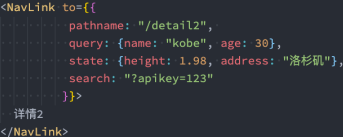



NavLink中to可以直接传入一个对象:
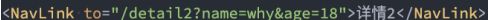



四、react-router-config
目前我们所有的路由定义都是直接使用Route组件,并且添加属性来完成的。
但是这样的方式会让路由变得非常混乱,我们希望将所有的路由配置放到一个地方进行集中管理:
- 这个时候可以使用react-router-config来完成;
-
安装react-router-config:yarn add react-router-config
-
配置路由映射的关系数组

import Home from '../pages/home';
import About, { AboutHisotry, AboutCulture, AboutContact, AboutJoin } from '../pages/about';
import Profile from '../pages/profile';
import User from '../pages/user';
import Detail from "../pages/detail";
import Product from "../pages/product";const routes = [{path: "/",exact: true,component: Home},{path: "/detail/:id",exact: true,component: Detail},{path: "/about",component: About,routes: [{path: "/about",exact: true,component: AboutHisotry},{path: "/about/culture",component: AboutCulture},{path: "/about/contact",component: AboutContact},{path: "/about/join",component: AboutJoin},]},{path: "/profile",component: Profile},{path: "/user",component: User},{path: "/product",component: Product}
]export default routes;- 使用renderRoutes函数完成配置




——useState、useEffect解析)


——useContext、useReducer、useCallback、useMemo解析)


——useRef、useImperativeHandle、useLayoutEffect解析、自定义Hook)
)








)

