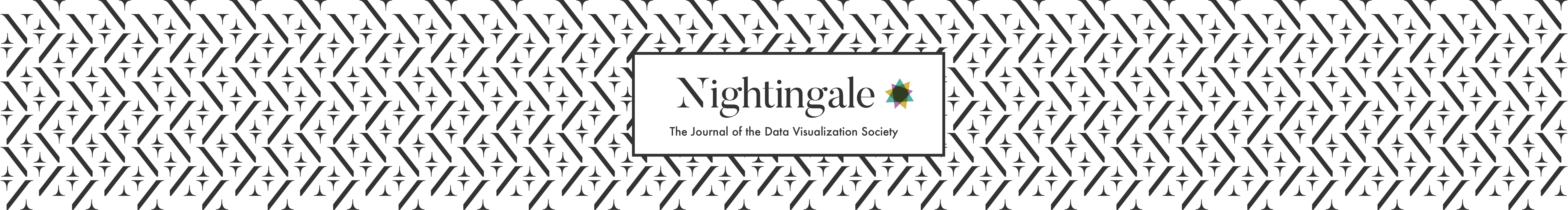//外部调用函数
function makeEditor(id) { CKEDITOR.on( 'dialogDefinition', function( ev ) { var dialogName = ev.data.name; var dialogDefinition = ev.data.definition; if ( dialogName == 'link' ) { var infoTab = dialogDefinition.getContents( 'info' ); //删除不要的标签页中选项 infoTab.remove( 'linkType' ); infoTab.remove( 'browse' ); var urlField = infoTab.get( 'url' ); //更改链接的文字 urlField['label'] = '链接地址'; //删除不要的tab标签页 dialogDefinition.removeContents( 'target' ); dialogDefinition.removeContents( 'advanced' ); //由于filebrowserUploadUrl的使用,删除链接dialog中出现的upload标签页 dialogDefinition.removeContents( 'upload' ); } }); var editor = CKEDITOR.replace( id, { toolbar : [[ 'Source','-','Bold','Italic','Underline','Strike','-','Link','-','Unlink','-','AddImage']], //引入上传 filebrowserUploadUrl : 'http://127.0.0.1/editor/upload.php' }); editor.on( 'pluginsLoaded', function( ev ) { if ( !CKEDITOR.dialog.exists( 'myAddImage' ) ) { //生成调用js的地址 窗体函数 var href = 'http://' + window.location.host + '/editor/myAddImage.js'; CKEDITOR.dialog.add( 'myAddImage', href ); } editor.addCommand( 'myImageCmd', new CKEDITOR.dialogCommand( 'myAddImage' ) ); editor.ui.addButton( 'AddImage', { label : '图片', icon:'images/images.jpg', //增加按钮图标 command : 'myImageCmd' }); });
} //获取CKEditorFuncNum的值
function getUrlParam(url)
{ var reParam = new RegExp('(?:[\?&]|&)CKEditorFuncNum=([^&]+)', 'i') ; var match = url.match(reParam) ; return (match && match.length > 1) ? match[1] : '' ;
}
/* * iframe的onload * params: * t obj iframe * num int anonymous function number used to pass the url of a file to CKEditor (random number) */
function iframeLoad(t, num){ t.style.display = 'none'; var ret = t.contentWindow.document.body.innerHTML; var fchild = t.contentWindow.document.body.firstChild; // fchild.nodeType { 1 => form, 3 => textNode} if (fchild.nodeType == 3) { //我返回的ret是json数据,进行处理 var data = eval("("+ret+")"); if(data.picurl) { picurl = data.picurl; //触发filebrowser
CKEDITOR.tools.callFunction(num, picurl); } else if(data.error) { CKEDITOR.tools.callFunction(num, '', '上传失败'+data.error); } } t.style.display = ''; 3. myAddImage.js
CKEDITOR.dialog.add( 'myAddImage', function( editor )
{ var ADDIMAGE = 1, regexGetSizeOrEmpty = /(^\s*(\d+)((px)|\%)?\s*$)|^$/i; return { title : '添加图片', minWidth : 400, minHeight : 200, contents : [ { id : 'addImage', label : '添加图片', title : '添加图片', filebrowser : 'uploadButton', elements : [ { id : 'txtUrl', type : 'text', label : '图片网址', required: true }, { id : 'photo', type : 'file', label : '上传图片', style: 'height:40px', size : 38 }, { type : 'fileButton', id : 'uploadButton', label : '上传', filebrowser : { action : 'QuickUpload', target : 'addImage:txtUrl'//更新的文本标签
}, onClick: function(){ var d = this.getDialog(); var _txtUrl = d.getContentElement('addImage','txtUrl'); var _photo = d.getContentElement('addImage','photo'); var _frameId = _photo._.frameId; var _iframe = CKEDITOR.document.getById(_frameId); //给iframe添加onload事件 _iframe.setAttribute('onload', 'getAjaxResult(this,'+getUrlParam(_photo.action)+')'); }, 'for' : [ 'addImage', 'photo'] } ] } ], onOk : function(){ _src = this.getContentElement('addImage', 'txtUrl').getValue(); if (_src.match(regexGetSizeOrEmpty)) { alert('请输入网址或者上传文件'); return false; } this.imageElement = editor.document.createElement( 'img' ); this.imageElement.setAttribute( 'alt', '' ); this.imageElement.setAttribute( 'src', _src ); editor.insertElement( this.imageElement ); } }; }); 4. upload.php页面,就直接返回了些数据,php的上传程序就略过了