一.基础知识
1.cv::mat type返回数字对应的类型
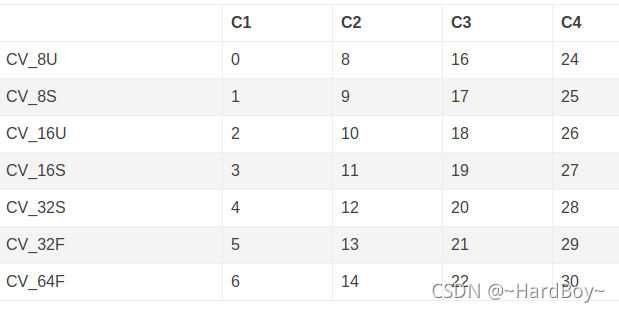
C1, C2, C3, C4 指的是通道(Channel)数,比如3通道的float 32:
cv::Mat M5 = cv::Mat::zeros(2, 3, CV_32FC(3));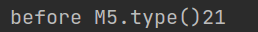
2.at方法数据类型
知道通道数和每个通道数据类型的情况下,指定给 at 方法的数据类型如下表所示:
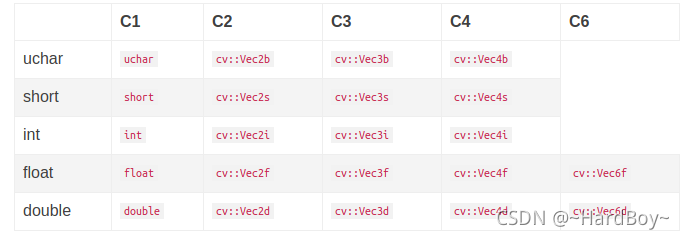
#include<opencv2/opencv.hpp>
#include<iostream>
#include<string>
using namespace std;void debug_opencv(){cv::Mat M1 = cv::Mat::zeros(2, 3, CV_32F);//CV_32F等效于CV_32FC(1)cout<<"M1.type():"<<M1.type()<<endl;cout<<"M1:"<<M1<<endl;cv::Mat M2 = cv::Mat::zeros(2, 3, CV_32FC(1));cout<<"before M2.type()"<<M2.type()<<endl;cout<<"before M2:"<<M2<<endl;for(int i = 0; i < M2.rows; i++){for(int j = 0; j < M2.cols; j++){for(int c = 0; c < M2.channels(); c++){M2.at<cv::Vec<float, 1>>(i, j)[c] = float(i + j + c);}}}cout<<"after M2.type()"<<M2.type()<<endl;cout<<"after M2"<<M2<<endl;//Vec2f表示的是2通道float类型的cv::Mat M3 = cv::Mat::zeros(2, 3, CV_32FC(2));cout<<"before M3.type()"<<M3.type()<<endl;cout<<"before M3:"<<M3<<endl;for(int i = 0; i < M3.rows; i++){for(int j = 0; j < M3.cols; j++){for(int c = 0; c < M3.channels(); c++){
// if(c == 0){
// cout<<"float(i + j + c):"<<float(i + j + c)<<",";
// }M3.at<cv::Vec2f>(i, j)[c] = float(i + j + c);}}}cout<<"after M3.type()"<<M3.type()<<endl;cout<<"after M3:"<<M3<<endl;//[0, 1, 1, 2, 2, 3;// 1, 2, 2, 3, 3, 4]//Vec3f表示的是3通道float类型的cv::Mat M5 = cv::Mat::zeros(2, 3, CV_32FC(3));cout<<"before M5.type()"<<M5.type()<<endl;cout<<"before M5:"<<M5<<endl;for(int i = 0; i < M5.rows; i++){for(int j = 0; j < M5.cols; j++){for(int c = 0; c < M5.channels(); c++){
// if(c == 0){
// cout<<"float(i + j + c):"<<float(i + j + c)<<",";
// }M5.at<cv::Vec3f>(i, j)[c] = float(i + j + c);}}}cout<<"M5:"<<M5<<endl;//[0, 1, 2, 1, 2, 3, 2, 3, 4;//1, 2, 3, 2, 3, 4, 3, 4, 5]
}
int main(){ debug_opencv();return 0;
} 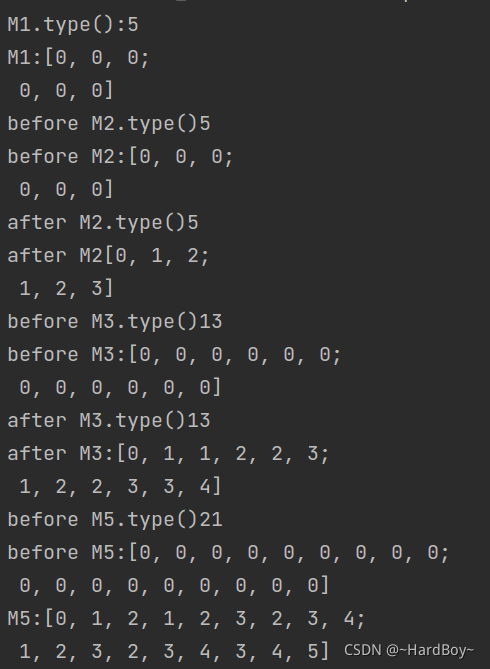
3.mat赋值
cv::Mat trans_mat(2, 3, CV_32FC(1), cv::Scalar(1));cout<<"==trans_mat.size:"<<trans_mat.size<<endl;cout<<"==trans_mat:"<<trans_mat<<endl;cv::Mat affine_matrix =(cv::Mat_<float>(3, 3) << trans_mat.at<float>(0), trans_mat.at<float>(1), trans_mat.at<float>(2),trans_mat.at<float>(3), trans_mat.at<float>(4), trans_mat.at<float>(5), 0, 0, 1); cout<<"==affine_matrix:"<<affine_matrix<<endl;二.一些api
1.构建矩阵
#include "iostream"
#include <opencv2/opencv.hpp>
#include "opencv2/dnn/dnn.hpp"
#include "opencv2/imgcodecs/imgcodecs.hpp"
#include <vector>
using namespace std;typedef cv::Vec<double, 5> Vec5d;void scalar_demo4(){cv::Mat M = cv::Mat::zeros(2, 3, CV_64FC(5));cout<<"==M.channels():"<<M.channels()<<endl;cout<<"==before M:"<<M<<endl;for(int i = 0; i < M.rows; i++){for(int j = 0; j < M.cols; j++){for(int c = 0; c < M.channels(); c++){M.at<Vec5d>(i,j)[c] = c * 0.01;}}}cout<<"==after M:"<<M<<endl;
}int main(int argc ,char** argv)
{cout<<CV_VERSION<<endl;scalar_demo4();return 0;
}
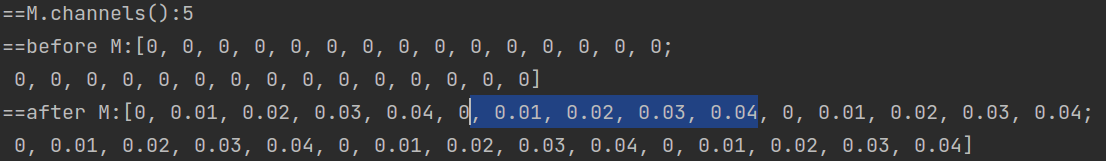
2.构建矩阵与访问某个像素值
#include "iostream"
#include <opencv2/opencv.hpp>
#include "opencv2/dnn/dnn.hpp"
#include "opencv2/imgcodecs/imgcodecs.hpp"
#include <vector>
using namespace std;cv::Mat scalar_demo1(){cv::Mat M(4,4,CV_32FC2,cv::Scalar(1,3));cout<<"before M"<<M<<endl;return M;
}
void scalar_demo2(){cv::Mat M(4,4,CV_32FC3,cv::Scalar(1,2,3));cout<<M<<endl;cout<<"==M.type():"<<M.type()<<endl;cout<<"==M.channels():"<<M.channels()<<endl;cout<<"==M.rows:"<<M.rows<<endl;cout<<"==M.cols:"<<M.cols<<endl;//获取矩阵size 只显示h w 不显示channelcv::Size size_ = M.size();cout<<"==size_:"<<size_<<endl;//获取面积int area = M.total();cout<<"==area:"<<area<<endl;//获取维数int dims = M.dims;cout<<"==dims:"<<dims<<endl;//访问某个值 利用成员函数at 先获取坐标处向量 再根据索引获取值cv::Vec3f pixel_vector1 = M.at<cv::Vec3f>(0, 0);//获取y=0 x=0处向量cout<<"==pixel_vector1:"<<pixel_vector1<<endl;cout<<"==pixel_vector1[1]:"<<pixel_vector1[1]<<endl;//访问某个值 利用成员函数ptrauto* ptr1 = M.ptr<cv::Vec3f>(0);//获取y=0处地址cv::Vec3f pixel_vector2 = ptr1[0];// 再来x=0处获取向量cout<<"==ptr1:"<<ptr1<<endl;cout<<"==*ptr1:"<<*ptr1<<endl;//得到首地址向量cout<<"==pixel_vector2:"<<pixel_vector2<<endl;cout<<"==pixel_vector2[1]:"<<pixel_vector2[1]<<endl;//访问某个值用: 利用成员变量data和step, step[0]表示每一行占的字节,step[1]表示每个元素占的字节int y = 0, x = 0;auto* ptr2 = (cv::Vec3f* )(M.data + y * M.step[0] + x * M.step[1]);//获取y=0 x=0处向量地址cout<<"==ptr2:"<<ptr2<<endl;cout<<"==*ptr2:"<<*ptr2<<endl; //得到首地址向量cv::Vec3f pixel_vector3 = ptr2[0];cout<<"==pixel_vector3:"<<pixel_vector2<<endl;cout<<"==pixel_vector2[1]:"<<pixel_vector2[1]<<endl;
}
void scalar_demo3(){cv::Mat M(4,4,CV_32FC4,cv::Scalar(1,2,3));cout<<M<<endl;cout<<"==M.type():"<<M.type()<<endl;
}int main(int argc ,char** argv)
{cout<<CV_VERSION<<endl;cv::Mat M = scalar_demo1();cout<<"after M"<<M<<endl;cout<<"**********************************"<<endl;scalar_demo2();cout<<"**********************************"<<endl;scalar_demo3();return 0;
}
CV_32F表示每个元素的值的类型为32位浮点数,C2表示通道数为2,Scalar(1,2,3)表示对矩阵每个元素都赋值为(1,2,3),第一个通道中的值都是1,第二个通道中的值都是2,第三个通道中的值都是3.
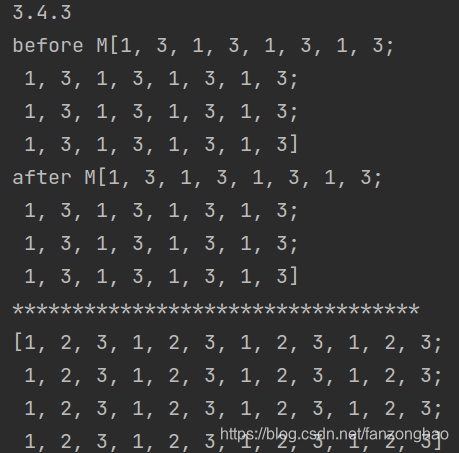
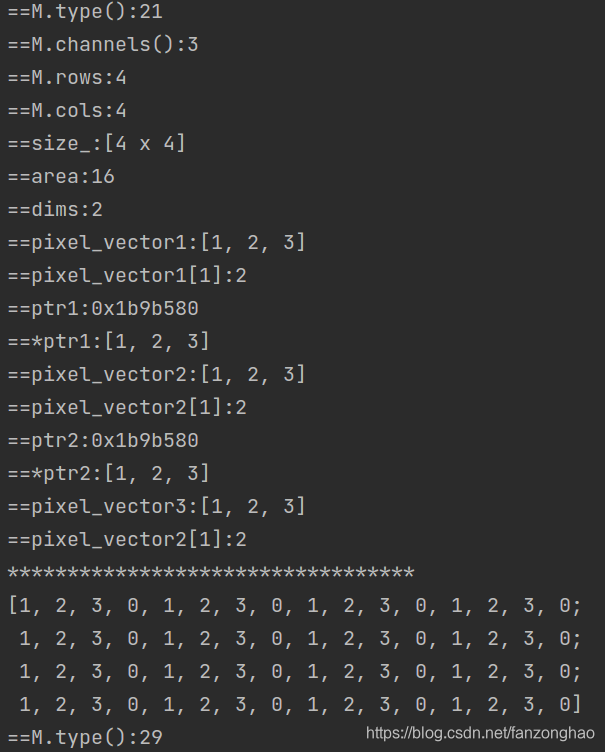
3.split与merge
#include "iostream"
#include <opencv2/opencv.hpp>
#include "opencv2/dnn/dnn.hpp"
#include "opencv2/imgcodecs/imgcodecs.hpp"
#include <vector>
using namespace std;typedef cv::Vec<double, 5> Vec5d;void scalar_demo4(){cv::Mat M = cv::Mat::zeros(2, 3, CV_64FC(5));cout<<"==M.channels():"<<M.channels()<<endl;cout<<"==before M:"<<M<<endl;for(int i = 0; i < M.rows; i++){for(int j = 0; j < M.cols; j++){for(int c = 0; c < M.channels(); c++){M.at<Vec5d>(i,j)[c] = c * 0.01;}}}cout<<"==after M:"<<M<<endl;//split 拆分通道vector<cv::Mat> channels;cv::split(M, channels);cout<<"==channels[0]:"<<channels[0]<<endl;cout<<"==channels[1]:"<<channels[1]<<endl;cout<<"==channels[2]:"<<channels[2]<<endl;cout<<"==channels[3]:"<<channels[3]<<endl;cout<<"==channels[4]:"<<channels[4]<<endl;//Merge合并cv::Mat newchannels[] = {channels[4], channels[3], channels[2], channels[1], channels[0]};cv::Mat MergeM;cv::merge(newchannels, sizeof(newchannels)/ sizeof(newchannels[0]), MergeM);cout<<"==merge M:"<<MergeM<<endl;
}int main(int argc ,char** argv)
{cout<<CV_VERSION<<endl;scalar_demo4();return 0;
}
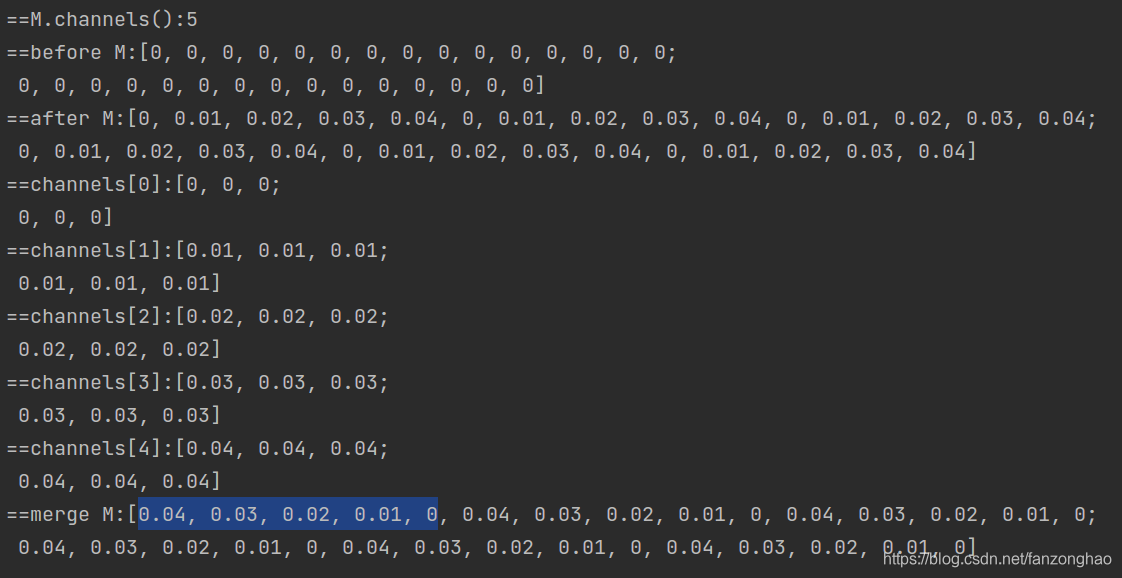
4.查看视频帧与统计时间
python:
#!/usr/bin/env pythonimport cv2
import timeif __name__ == '__main__' :# Start default cameravideo = cv2.VideoCapture(0);# Find OpenCV version(major_ver, minor_ver, subminor_ver) = (cv2.__version__).split('.')print(major_ver, minor_ver, subminor_ver)# With webcam get(CV_CAP_PROP_FPS) does not work.# Let's see for ourselves.if int(major_ver) < 3 :fps = video.get(cv2.cv.CV_CAP_PROP_FPS)print("Frames per second using video.get(cv2.cv.CV_CAP_PROP_FPS): {0}".format(fps))else :fps = video.get(cv2.CAP_PROP_FPS)print("Frames per second using video.get(cv2.CAP_PROP_FPS) : {0}".format(fps))# Number of frames to capturenum_frames = 120print("Capturing {0} frames".format(num_frames))# Start timestart = time.time()# Grab a few framesfor i in range(0, num_frames):ret, frame = video.read()# End timeend = time.time()# Time elapsedseconds = end - startprint("Time taken : {0} seconds".format(seconds))# Calculate frames per secondfps = num_frames / secondsprint("Estimated frames per second : {0}".format(fps))# Release videovideo.release()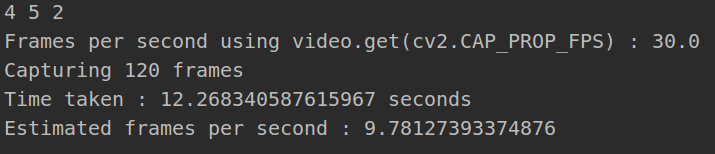 c++:
c++:
#include <opencv2/opencv.hpp>
#include "time.h"
int main(){// Start default cameracv::VideoCapture video(0);// With webcam get(CV_CAP_PROP_FPS) does not work.// Let's see for ourselves.std::cout << CV_VERSION<<std::endl;double fps = video.get(cv::CAP_PROP_FPS);// If you do not care about backward compatibility// You can use the following instead for OpenCV 3// double fps = video.get(CAP_PROP_FPS);std::cout << "Frames per second using video.get(CV_CAP_PROP_FPS) : " << fps << std::endl;int num_frames = 120;// Start and end timestime_t start, end;// Variable for storing video framescv::Mat frame;std::cout << "Capturing " << num_frames << " frames" << std::endl ;// Start timetime(&start);// Grab a few framesfor(int i = 0; i < num_frames; i++){video >> frame;}// End Timetime(&end);// Time elapseddouble seconds = difftime (end, start);std::cout << "Time taken : " << seconds << " seconds" << std::endl;// Calculate frames per secondfps = num_frames / seconds;std::cout << "Estimated frames per second : " << fps << std::endl;// Release videovideo.release();return 0;
}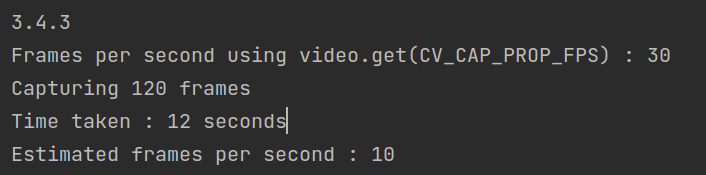
5.仿射变换
//
// Created by fzh on 2021/6/22.
////#include <pybind11/numpy.h>
//#include <a.h>
//#include <b.h>
#include <iostream>
#include <opencv2/opencv.hpp>
#include <opencv2/core/core.hpp>
#include <opencv2/imgproc/imgproc.hpp>
#include <string>
#include <algorithm>
#include <vector>
#include <memory>typedef cv::Vec<double, 5> Vec5d;
using namespace std;cv::Mat pre_process(const cv::Mat &image, std::vector<float> &ratio) {// normalize//debugint input_width_ = 800, input_height_ = 1333;cv::Scalar mean_ = cv::Scalar(111.522);cv::Scalar std_ = cv::Scalar(1./38.877);cv::Mat normed_image;float img_height = image.rows;float img_width = image.cols;float max_long_edge = std::max(input_width_, input_height_);float max_short_edge = std::min(input_width_, input_height_);float scale_factor =std::min(max_long_edge / std::max(img_height, img_width),max_short_edge / std::min(img_height, img_width));// int new_h = scale_factor * img_height;// int new_w = scale_factor * img_width;ratio.push_back(scale_factor);ratio.push_back(scale_factor);cv::Mat transform_mat =(cv::Mat_<float>(2, 3) << scale_factor, 0, 0, 0, scale_factor, 0);cout<<"transform_mat:"<<transform_mat<<endl;cv::Mat resized_img;cv::warpAffine(image, resized_img, transform_mat,cv::Size(input_width_, input_height_), cv::INTER_LINEAR,cv::BORDER_CONSTANT, cv::Scalar(127));// cv::resize(image, resized_img, cv::Size(input_width_, input_height_));// img.convertTo(normed_im, CV_32FC3, 1 / 255.0);cv::imwrite("warp_resize_img.jpg", resized_img);resized_img.convertTo(normed_image, CV_32FC1);// cv::Mat mean(input_height_, input_width_, CV_32FC3, s);normed_image -= mean_;normed_image = normed_image.mul(std_);return normed_image;
}
void debug_preprocess(){cv::Mat img = cv::imread("/2.jpg", 0);vector<float> ratio;std::cout<<"before img h:"<<img.rows<<std::endl;std::cout<<"before img w:"<<img.cols<<std::endl;pre_process(img, ratio);for(int i=0; i<ratio.size(); i++){cout<<"ratio[i]:"<<ratio[i]<<endl;}
}
int main(int argc, char** argv)
{debug_preprocess();return 0;
}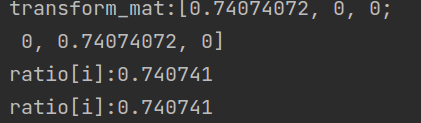


6.cv::minMaxLoc获取feature map最大值索引
python代码:
from __future__ import division
import cv2
import time
import numpy as npprotoFile = "./hand/pose_deploy.prototxt"
weightsFile = "./hand/pose_iter_102000.caffemodel"
nPoints = 22
POSE_PAIRS = [[0, 1], [1, 2], [2, 3], [3, 4],[0, 5], [5, 6], [6, 7], [7, 8],[0, 9], [9, 10], [10, 11], [11, 12],[0, 13], [13, 14], [14, 15], [15, 16],[0, 17], [17, 18], [18, 19], [19, 20]]
net = cv2.dnn.readNetFromCaffe(protoFile, weightsFile)frame = cv2.imread("./right-frontal.jpg")
frameCopy = np.copy(frame)
frameWidth = frame.shape[1]
frameHeight = frame.shape[0]
aspect_ratio = frameWidth / frameHeightthreshold = 0.1start_time = time.time()
# input image dimensions for the network
inHeight = 368
inWidth = int(((aspect_ratio * inHeight) * 8) // 8)
print(inHeight, inWidth)
# frame = cv2.resize(frame, (inWidth, inHeight))
# print(frame.shape)
inpBlob = cv2.dnn.blobFromImage(frame, 1.0 / 255, (inWidth, inHeight), (0, 0, 0), swapRB=False, crop=False)net.setInput(inpBlob)
print(inpBlob.shape)
output = net.forward()
print("time taken by network : {:.3f}".format(time.time() - start_time))# Empty list to store the detected keypoints
points = []for i in range(nPoints):# confidence map of corresponding body's part.probMap = output[0, i, :, :]probMap = cv2.resize(probMap, (frameWidth, frameHeight))# Find global maxima of the probMap.minVal, prob, minLoc, point = cv2.minMaxLoc(probMap)if prob > threshold:cv2.circle(frameCopy, (int(point[0]), int(point[1])), 8, (0, 255, 255), thickness=-1, lineType=cv2.FILLED)cv2.putText(frameCopy, str(i), (int(point[0]), int(point[1])), cv2.FONT_HERSHEY_SIMPLEX, 1, (0, 0, 255), 2,lineType=cv2.LINE_AA)# Add the point to the list if the probability is greater than the thresholdpoints.append((int(point[0]), int(point[1])))else:points.append(None)# Draw Skeleton
for pair in POSE_PAIRS:partA = pair[0]partB = pair[1]if points[partA] and points[partB]:cv2.line(frame, points[partA], points[partB], (0, 255, 255), 2)cv2.circle(frame, points[partA], 8, (0, 0, 255), thickness=-1, lineType=cv2.FILLED)cv2.circle(frame, points[partB], 8, (0, 0, 255), thickness=-1, lineType=cv2.FILLED)cv2.imshow('Output-Keypoints', frameCopy)
cv2.imshow('Output-Skeleton', frame)cv2.imwrite('Output-Keypoints.jpg', frameCopy)
cv2.imwrite('Output-Skeleton.jpg', frame)print("Total time taken : {:.3f}".format(time.time() - start_time))cv2.waitKey(0)
cv::Mat probMap = (cv::Mat_<float>(3, 3) <<0,10,0,1,2,3,4,5,6);cv::Point maxLoc;double prob;cout<<"probMap:"<<probMap<<endl;cv::minMaxLoc(probMap, 0, &prob, 0, &maxLoc);cout<<"maxLoc.x:"<<maxLoc.x<<endl;cout<<"maxLoc.y"<<maxLoc.y<<endl;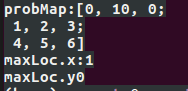
c++代码:
#include <opencv2/dnn.hpp>
#include <opencv2/imgproc.hpp>
#include <opencv2/highgui.hpp>
#include <iostream>const int POSE_PAIRS[20][2] ={{0,1}, {1,2}, {2,3}, {3,4}, // thumb{0,5}, {5,6}, {6,7}, {7,8}, // index{0,9}, {9,10}, {10,11}, {11,12}, // middle{0,13}, {13,14}, {14,15}, {15,16}, // ring{0,17}, {17,18}, {18,19}, {19,20} // small};std::string protoFile = "/home/momenta/AI/c++_project_test/hand/pose_deploy.prototxt";
std::string weightsFile = "/home/momenta/AI/c++_project_test/hand/pose_iter_102000.caffemodel";int nPoints = 22;int main(int argc, char **argv)
{std::cout << "USAGE : ./handPoseImage <imageFile> " << std::endl;std::string imageFile = "/home/momenta/AI/c++_project_test/right-frontal.jpg";// Take arguments from commmand lineif (argc == 2){imageFile = argv[1];}float thresh = 0.1;cv::Mat frame = cv::imread(imageFile);cv::Mat frameCopy = frame.clone();int frameWidth = frame.cols;int frameHeight = frame.rows;float aspect_ratio = frameWidth/(float)frameHeight;int inHeight = 368;int inWidth = (int(aspect_ratio*inHeight) * 8) / 8;std::cout << "framenWidth = " << frameWidth << " ; frameHeight = " << frameHeight << std::endl;std::cout << "inWidth = " << inWidth << " ; inHeight = " << inHeight << std::endl;double start_time = (double) cv::getTickCount();cv::dnn::Net net = cv::dnn::readNetFromCaffe(protoFile, weightsFile);cv::Mat inpBlob = cv::dnn::blobFromImage(frame, 1.0 / 255, cv::Size(inWidth, inHeight), cv::Scalar(0, 0, 0), false, false);std::cout<<"inpBlob.dims:"<<inpBlob.dims<<std::endl;std::cout<<"inpBlob.size:"<<inpBlob.size<<std::endl;net.setInput(inpBlob);cv::Mat output = net.forward();std::cout<<"output.size:"<<output.size<<std::endl;int H = output.size[2];int W = output.size[3];// find the position of the body partsstd::vector<cv::Point> points(nPoints);for (int i=0; i < nPoints; i++){// Probability map of corresponding body's part.cv::Mat probMap(H, W, CV_32F, output.ptr(0, i));std::cout<<"probMapt.size:"<<probMap.size<<std::endl;resize(probMap, probMap, cv::Size(frameWidth, frameHeight));cv::Point maxLoc;double prob;cv::minMaxLoc(probMap, 0, &prob, 0, &maxLoc);
// std::cout<<"prob:"<<prob<<std::endl;if (prob > thresh){
// std::cout<<"(int)maxLoc.x:"<<(int)maxLoc.x<<std::endl;
// std::cout<<"(int)maxLoc.y:"<<(int)maxLoc.y<<std::endl;
// circle(frame, cv::Point((int)maxLoc.x, (int)maxLoc.y), 8, Scalar(0,255,255), -1);cv::putText(frame, std::to_string(i), cv::Point((int)maxLoc.x, (int)maxLoc.y), cv::FONT_HERSHEY_COMPLEX, 1, cv::Scalar(0, 0, 255), 2);}points[i] = maxLoc;}int nPairs = sizeof(POSE_PAIRS)/sizeof(POSE_PAIRS[0]);for (int i = 0; i < nPairs; i++){// lookup 2 connected body/hand partscv::Point2f partA = points[POSE_PAIRS[i][0]];cv::Point2f partB = points[POSE_PAIRS[i][1]];if (partA.x<=0 || partA.y<=0 || partB.x<=0 || partB.y<=0)continue;line(frame, partA, partB, cv::Scalar(0,255,255), 8);circle(frame, partA, 8, cv::Scalar(0,0,255), -1);circle(frame, partB, 8, cv::Scalar(0,0,255), -1);}double cost_time = ((double)cv::getTickCount() - start_time)/cv::getTickFrequency();std::cout << "Time Taken = " << cost_time << std::endl;cv::imwrite("Output-Skeleton.jpg", frame);return 0;
}

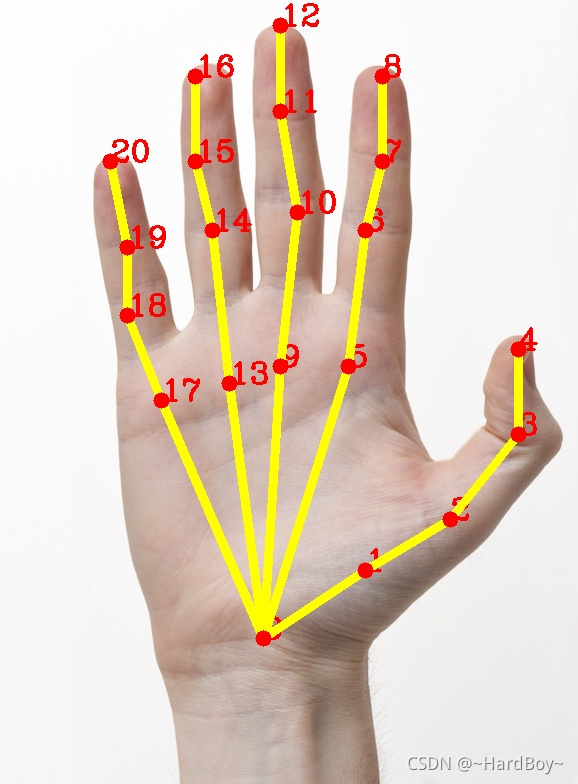
7.cv::projectPoints 通过旋转向量,平移向量与相机坐标系3d点算出投影2d点
有两种解法一个是标题所述,一个是用旋转向量计算出旋转矩阵,用外参和内参变化计算出投影2d点.
python:
#!/usr/bin/env pythonimport cv2
import numpy as npdef method_one(rotation_matrix, translation_vector, camera_matrix, dist_coeffs, start_point):cam_3d = rotation_matrix.dot(start_point.reshape(-1, 1)) + translation_vectorprint('==cam_3d:', cam_3d)def camera_to_img2d(x, K, Kd):"""x(3, N)"""x[0:2, :] = x[0:2, :] / x[2, :] # (2, N)r = x[0, :] * x[0, :] + x[1, :] * x[1, :] # x^2 + y^2 (N, )x[0, :] = x[0, :] * (1 + Kd[0] * r + Kd[1] * r * r + Kd[4] * r * r * r) + 2 * Kd[2] * x[0, :] * x[1, :] + Kd[3] * (r + 2 * x[0, :] * x[0, :])x[1, :] = x[1, :] * (1 + Kd[0] * r + Kd[1] * r * r + Kd[4] * r * r * r) + 2 * Kd[3] * x[0, :] * x[1, :] + Kd[2] * (r + 2 * x[1, :] * x[1, :])x[0, :] = K[0, 0] * x[0, :] + K[0, 1] * x[1, :] + K[0, 2]x[1, :] = K[1, 0] * x[0, :] + K[1, 1] * x[1, :] + K[1, 2]return x_2d = camera_to_img2d(cam_3d, camera_matrix, dist_coeffs)# print('==_2d:', _2d)return _2d
def method_two(rotation_vector, translation_vector, camera_matrix, dist_coeffs, start_point):# Project a 3D point (0, 0, 1000.0) onto the image plane.# We use this to draw a line sticking out of the nose(nose_end_point2D, jacobian) = cv2.projectPoints(start_point, rotation_vector, translation_vector, camera_matrix, dist_coeffs)# print('==nose_end_point2D:', nose_end_point2D)return nose_end_point2Ddef main():# Read Imageim = cv2.imread("headPose.jpg")size = im.shape# 2D image points. If you change the image, you need to change vectorimage_points = np.array([(359, 391), # Nose tip(399, 561), # Chin(337, 297), # Left eye left corner(513, 301), # Right eye right corne(345, 465), # Left Mouth corner(453, 469) # Right mouth corner], dtype=np.float32)# 3D model points.model_points = np.array([(0.0, 0.0, 0.0), # Nose tip(0.0, -330.0, -65.0), # Chin(-225.0, 170.0, -135.0), # Left eye left corner(225.0, 170.0, -135.0), # Right eye right corne(-150.0, -150.0, -125.0), # Left Mouth corner(150.0, -150.0, -125.0) # Right mouth corner])# Camera internalsfocal_length = size[1]center = (size[1] / 2, size[0] / 2)camera_matrix = np.array([[focal_length, 0, center[0]],[0, focal_length, center[1]],[0, 0, 1]], dtype="double")print("Camera Matrix :\n {0}".format(camera_matrix))dist_coeffs = np.zeros((5, 1)) # Assuming no lens distortion(success, rotation_vector, translation_vector) = cv2.solvePnP(model_points, image_points, camera_matrix,dist_coeffs, flags=cv2.SOLVEPNP_ITERATIVE)rotation_matrix = cv2.Rodrigues(rotation_vector)[0]print("Rotation Vector:\n {0}".format(rotation_vector))print('rotation_matrix:\n', rotation_matrix)print("Translation Vector:\n {0}".format(translation_vector))start_point = np.array([(0.0, 0.0, 1000.0)])one_nose_end_point2D = method_one(rotation_matrix, translation_vector, camera_matrix, dist_coeffs, start_point)two_nose_end_point2D = method_two(rotation_vector, translation_vector, camera_matrix, dist_coeffs, start_point)print('==one_nose_end_point2D:\n', one_nose_end_point2D)print('==two_nose_end_point2D:\n', two_nose_end_point2D)for p in image_points:cv2.circle(im, (int(p[0]), int(p[1])), 3, (0, 0, 255), -1)p1 = (int(image_points[0][0]), int(image_points[0][1]))p2 = (int(two_nose_end_point2D[0][0][0]), int(two_nose_end_point2D[0][0][1]))cv2.line(im, p1, p2, (255, 0, 0), 2)
if __name__ == '__main__':main()
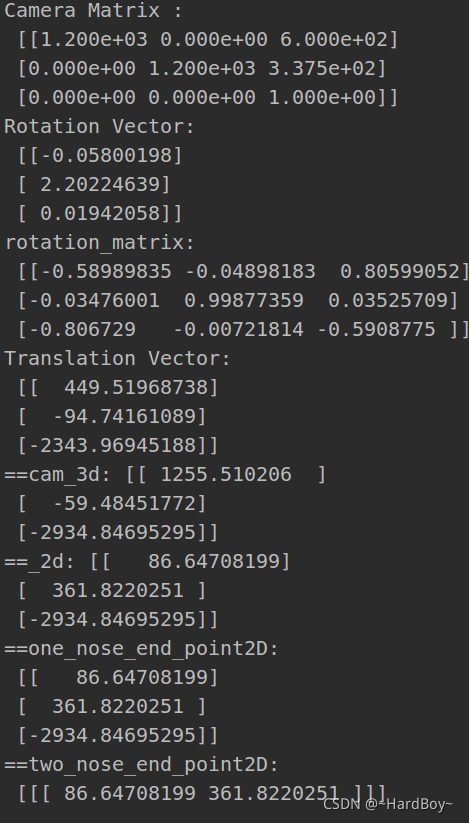
c++:
#include <opencv2/opencv.hpp>using namespace std;
using namespace cv;void method_two( vector<Point3d> &nose_end_point3D, vector<Point2d> &nose_end_point2D,cv::Mat &rotation_vector, cv::Mat &translation_vector, cv::Mat &camera_matrix, cv::Mat &dist_coeffs){projectPoints(nose_end_point3D, rotation_vector, translation_vector, camera_matrix, dist_coeffs, nose_end_point2D);
}void camera3d_to_img_2d(cv::Mat& x, cv::Mat &K, cv::Mat &Kd){x.rowRange(0, 2) = x.rowRange(0, 2) / x.row(2);cv::Mat r = x.row(0) * x.row(0) + x.row(1) * x.row(1);x.row(0) = x.row(0) * (1 + Kd.at<double>(0) * r + Kd.at<double>(1)*r*r + Kd.at<double>(4)*r*r*r) +2*Kd.at<double>(2)*x.row(0)*x.row(1) + Kd.at<double>(3)*(r + 2*x.row(0)*x.row(0));x.row(1) = x.row(1) * (1 + Kd.at<double>(0) * r + Kd.at<double>(1)*r*r + Kd.at<double>(4)*r*r*r) +2*Kd.at<double>(2)*x.row(0)*x.row(1) + Kd.at<double>(2)*(r + 2*x.row(1)*x.row(1));x.row(0) = K.at<double>(0, 0) * x.row(0) + K.at<double>(0, 1) * x.row(1) + K.at<double>(0, 2);x.row(1) = K.at<double>(1, 0) * x.row(0) + K.at<double>(1, 1) * x.row(1) + K.at<double>(1, 2);}
void method_one( vector<Point3d> &nose_end_point3D, vector<Point2d> &nose_end_point2D,cv::Mat &rotation_matrix, cv::Mat translation_vector, cv::Mat &camera_matrix, cv::Mat &dist_coeffs){cv::Mat start_point = cv::Mat(nose_end_point3D);start_point = start_point.reshape(1, 3);start_point.convertTo(start_point, rotation_matrix.type());
// cout<<"start_point.rows:"<<start_point.rows<<endl;
// cout<<start_point.cols<<endl;
// cout<<rotation_matrix.rows<<endl;
// cout<<"rotation_matrix.cols:"<<rotation_matrix.cols<<endl;
// cout<<"start_point:"<<start_point<<endl;
// cout<<"start_point.type():"<<start_point.type()<<endl;cv::Mat cam_3d = rotation_matrix*start_point + translation_vector;
// cout<<cam_3d<<endl;camera3d_to_img_2d(cam_3d, camera_matrix, dist_coeffs);nose_end_point2D = cv::Mat_<Point2d>(cam_3d.rowRange(0, 2));
}
int main(int argc, char **argv)
{// Read input imagecv::Mat im = cv::imread("/home/momenta/AI/c++_project_test/headPose.jpg");// 2D image points. If you change the image, you need to change vectorstd::vector<cv::Point2d> image_points;image_points.push_back( cv::Point2d(359, 391) ); // Nose tipimage_points.push_back( cv::Point2d(399, 561) ); // Chinimage_points.push_back( cv::Point2d(337, 297) ); // Left eye left cornerimage_points.push_back( cv::Point2d(513, 301) ); // Right eye right cornerimage_points.push_back( cv::Point2d(345, 465) ); // Left Mouth cornerimage_points.push_back( cv::Point2d(453, 469) ); // Right mouth corner// 3D model points.std::vector<cv::Point3d> model_points;model_points.push_back(cv::Point3d(0.0f, 0.0f, 0.0f)); // Nose tipmodel_points.push_back(cv::Point3d(0.0f, -330.0f, -65.0f)); // Chinmodel_points.push_back(cv::Point3d(-225.0f, 170.0f, -135.0f)); // Left eye left cornermodel_points.push_back(cv::Point3d(225.0f, 170.0f, -135.0f)); // Right eye right cornermodel_points.push_back(cv::Point3d(-150.0f, -150.0f, -125.0f)); // Left Mouth cornermodel_points.push_back(cv::Point3d(150.0f, -150.0f, -125.0f)); // Right mouth corner// Camera internalsdouble focal_length = im.cols; // Approximate focal length.Point2d center = cv::Point2d(im.cols/2,im.rows/2);cv::Mat camera_matrix = (cv::Mat_<double>(3,3) << focal_length, 0, center.x,0 , focal_length, center.y,0, 0, 1);cv::Mat dist_coeffs = cv::Mat::zeros(5,1,cv::DataType<double>::type); // Assuming no lens distortioncout << "Camera Matrix " << endl << camera_matrix << endl ;// Output rotation and translationcv::Mat rotation_vector; // Rotation in axis-angle formcv::Mat translation_vector;// Solve for posecv::solvePnP(model_points, image_points, camera_matrix, dist_coeffs, rotation_vector, translation_vector);cout<<"rotation_vector:"<<rotation_vector<<endl;cout<<"translation_vector:"<<translation_vector<<endl;cv::Mat rotation_matrix;cv::Rodrigues(rotation_vector,rotation_matrix);cout<<"rotation_matrix:"<<rotation_matrix<<endl;cout<<rotation_matrix.type()<<endl;// Project a 3D point (0, 0, 1000.0) onto the image plane.// We use this to draw a line sticking out of the nosevector<Point2d> one_nose_end_point2D;vector<Point3d> one_nose_end_point3D;one_nose_end_point3D.push_back(Point3d(0,0,1000.0));method_one(one_nose_end_point3D, one_nose_end_point2D,rotation_matrix, translation_vector, camera_matrix, dist_coeffs);cout<<"one_nose_end_point2D:"<<one_nose_end_point2D<<endl;vector<Point2d> two_nose_end_point2D;vector<Point3d> two_nose_end_point3D;two_nose_end_point3D.push_back(Point3d(0,0,1000.0));method_two(two_nose_end_point3D, two_nose_end_point2D, rotation_vector, translation_vector, camera_matrix, dist_coeffs);cout<<"two_nose_end_point2D:"<<two_nose_end_point2D<<endl;for(int i=0; i < image_points.size(); i++){circle(im, image_points[i], 3, Scalar(0,0,255), -1);}cv::line(im,image_points[0], two_nose_end_point2D[0], cv::Scalar(255,0,0), 2);cv::imwrite("./im_show.jpg", im);}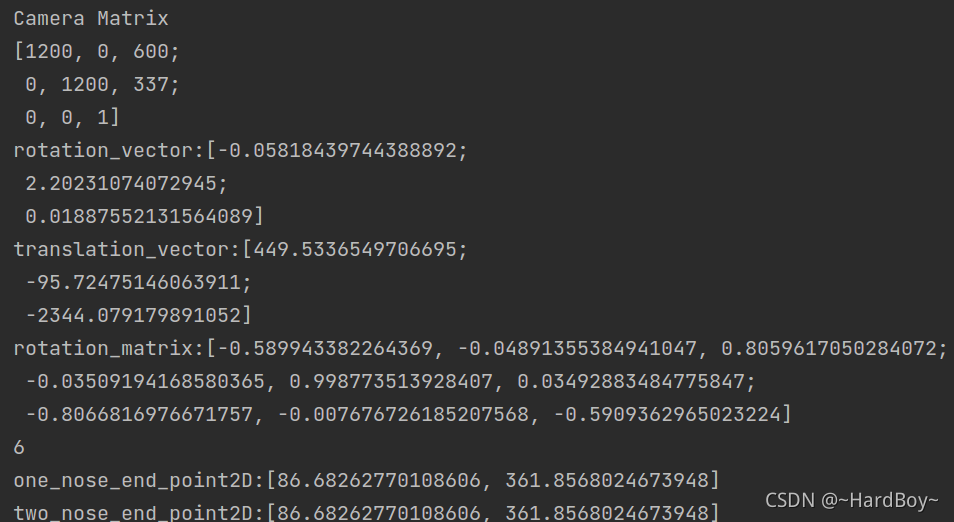


8.cv::floodFill 泛洪算法
python:
#!/usr/bin/env pythonimport cv2;
import numpy as np;# Read image
im_in = cv2.imread("nickel.jpg", cv2.IMREAD_GRAYSCALE)# Threshold.
# Set values equal to or above 220 to 0.
# Set values below 220 to 255.th, im_th = cv2.threshold(im_in, 220, 255, cv2.THRESH_BINARY_INV)# Copy the thresholded image.
im_floodfill = im_th.copy()# Mask used to flood filling.
# Notice the size needs to be 2 pixels than the image.
h, w = im_th.shape[:2]
mask = np.zeros((h+2, w+2), np.uint8)# Floodfill from point (0, 0)
cv2.floodFill(im_floodfill, mask, (0, 0), 255)# Invert floodfilled image
im_floodfill_inv = cv2.bitwise_not(im_floodfill)# Combine the two images to get the foreground.
im_out = im_th | im_floodfill_inv# Display images.
cv2.imwrite("./Thresholded_Image.jpg", im_th)
cv2.imwrite("./Floodfilled_Image.jpg", im_floodfill)
cv2.imwrite("./Inverted_Floodfilled_Image.jpg", im_floodfill_inv)
cv2.imwrite("./Foreground.jpg", im_out)c++:
#include "opencv2/opencv.hpp"//using namespace cv;int main(int argc, char **argv)
{// Read imagecv::Mat im_in = cv::imread("./nickel.jpg", cv::IMREAD_GRAYSCALE);// Threshold.// Set values equal to or above 220 to 0.// Set values below 220 to 255.cv::Mat im_th;cv::threshold(im_in, im_th, 220, 255, cv::THRESH_BINARY_INV);// Floodfill from point (0, 0)cv::Mat im_floodfill = im_th.clone();cv::floodFill(im_floodfill, cv::Point(0,0), cv::Scalar(255));// Invert floodfilled imagecv::Mat im_floodfill_inv;cv::bitwise_not(im_floodfill, im_floodfill_inv);// Combine the two images to get the foreground.cv::Mat im_out = (im_th | im_floodfill_inv);// Display imagescv::imwrite("Thresholded_Image.jpg", im_th);cv::imwrite("Floodfilled_Image.jpg", im_floodfill);cv::imwrite("Inverted_Floodfilled_Image.jpg", im_floodfill_inv);cv::imwrite("Foreground.jpg", im_out);}




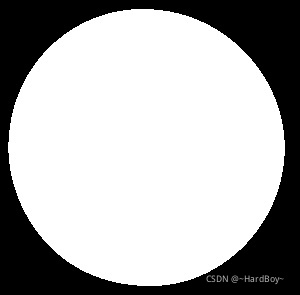
9.cv::findHomography
传两个图像里的点集合,它会找到那个目标的透视转换,需要至少4个正确的点来找变换。
python:
#!/usr/bin/env pythonimport cv2
import numpy as npdef mouse_handler(event, x, y, flags, data):if event == cv2.EVENT_LBUTTONDOWN:cv2.circle(data['im'], (x, y), 3, (0, 0, 255), 5, 16);cv2.imshow("Image", data['im']);if len(data['points']) < 4:data['points'].append([x, y])def get_four_points(im):# Set up data to send to mouse handlerdata = {}data['im'] = im.copy()data['points'] = []# Set the callback function for any mouse eventcv2.imshow("Image", im)cv2.setMouseCallback("Image", mouse_handler, data)cv2.waitKey(0)# Convert array to np.arraypoints = np.vstack(data['points']).astype(float)return pointsif __name__ == '__main__' :# Read in the image.im_src = cv2.imread("book1.jpg")# Destination imagesize = (300, 400, 3)im_dst = np.zeros(size, np.uint8)pts_dst = np.array([[0, 0],[size[0] - 1, 0],[size[0] - 1, size[1] -1],[0, size[1] - 1]], dtype=float)# Show image and wait for 4 clicks.# cv2.imshow("Image", im_src)pts_src = get_four_points(im_src)print('==pts_src:', pts_src)# Calculate the homographymatrix, status = cv2.findHomography(pts_src, pts_dst)print('==matrix:', matrix)# Warp source image to destinationim_dst = cv2.warpPerspective(im_src, matrix, size[0:2])print('==im_dst.shape:', im_dst.shape)# Show outputcv2.imshow("Image", im_dst)cv2.waitKey(0)c++:
#include <opencv2/opencv.hpp>//using namespace cv;
using namespace std;struct userdata{cv::Mat im;vector<cv::Point2f> points;
};void mouseHandler(int event, int x, int y, int flags, void* data_ptr)
{if ( event == cv::EVENT_LBUTTONDOWN ){userdata *data = ((userdata *) data_ptr);cv::circle(data->im, cv::Point(x,y),3,cv::Scalar(0,0,255), 5, cv::LINE_AA);imshow("Image", data->im);if (data->points.size() < 4){data->points.push_back(cv::Point2f(x,y));}}
}int main( int argc, char** argv)
{// Read source image.cv::Mat im_src = cv::imread("/home/fzh/AI/C_learn/datastruct/opencv/book1.jpg");// Destination image. The aspect ratio of the book is 3/4cv::Size size(300,400);cv::Mat im_dst = cv::Mat::zeros(size,CV_8UC3);// Create a vector of destination points.vector<cv::Point2f> pts_dst;pts_dst.push_back(cv::Point2f(0,0));pts_dst.push_back(cv::Point2f(size.width - 1, 0));pts_dst.push_back(cv::Point2f(size.width - 1, size.height -1));pts_dst.push_back(cv::Point2f(0, size.height - 1 ));// Set data for mouse eventcv::Mat im_temp = im_src.clone();userdata data;data.im = im_temp;cout << "Click on the four corners of the book -- top left first and" << endl<< "bottom left last -- and then hit ENTER" << endl;// Show image and wait for 4 clicks.imshow("Image", im_temp);// Set the callback function for any mouse eventcv::setMouseCallback("Image", mouseHandler, &data);cout<<"data.im.rows:"<<data.im.rows<<endl;cout<<"data.im.cols:"<<data.im.cols<<endl;cout<<"data.im.channels():"<<data.im.channels()<<endl;cv::waitKey(0);// Calculate the homographycv::Mat matrix = cv::findHomography(data.points, pts_dst);cout<<"data.points:"<<data.points<<endl;// Warp source image to destinationcv::warpPerspective(im_src, im_dst, matrix, size);// Show imagecv::imshow("Image", im_dst);cv::waitKey(0);cv::imwrite("./dst.jpg",im_dst);return 0;
}//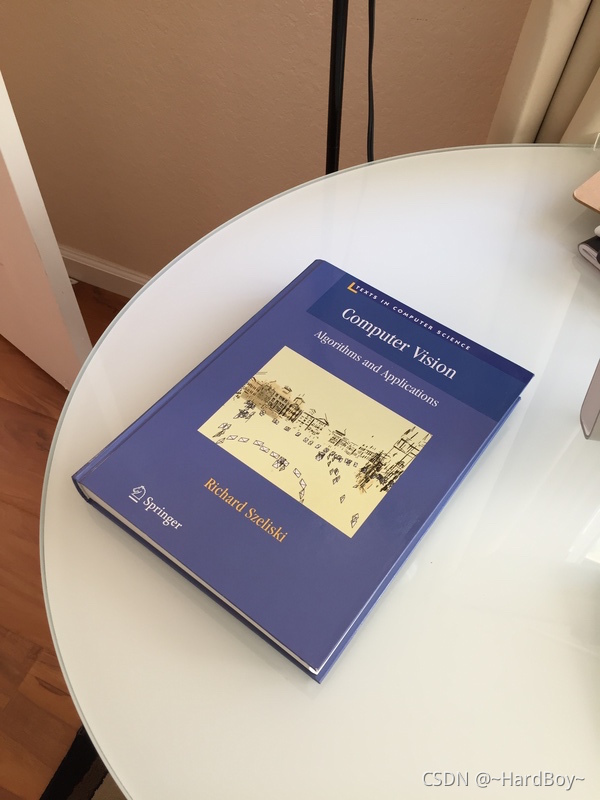
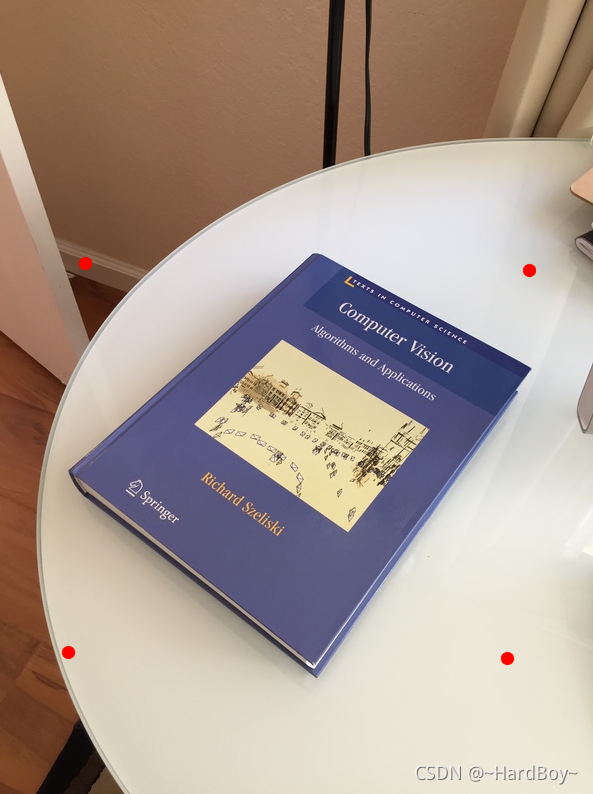

10. cv2::moments 寻找质心
python:
import cv2
import numpy as np
import argparse# # create object to pass argument
# arg_parse = argparse.ArgumentParser()
# arg_parse.add_argument("-i", "--ipimage", required=True,
# help="input image path")
# args = vars(arg_parse.parse_args())
img_path = './circle.png'
# read image through command line
img = cv2.imread(img_path)# convert image to grayscale image
gray_image = cv2.cvtColor(img, cv2.COLOR_BGR2GRAY)# convert the grayscale image to binary image
ret, thresh = cv2.threshold(gray_image, 127, 255, 0)cv2.imwrite('./thresh.jpg', thresh)
# calculate moments of binary image
M = cv2.moments(thresh)
print('==M:', M)
print('==M.keys()', M.keys())
# calculate x,y coordinate of center
cX = int(M["m10"] / M["m00"])
cY = int(M["m01"] / M["m00"])# put text and highlight the center
cv2.circle(img, (cX, cY), 5, (255, 255, 255), -1)
cv2.putText(img, "centroid", (cX - 25, cY - 25), cv2.FONT_HERSHEY_SIMPLEX, 0.5, (255, 255, 255), 2)
cv2.imwrite('./img_show.jpg', img)
c++:
//#include "opencv2/highgui/highgui.hpp"
//#include "opencv2/imgproc/imgproc.hpp"
#include <opencv2/opencv.hpp>
#include <iostream>
#include <stdio.h>
#include <stdlib.h>using namespace cv;
using namespace std;int main(int argc, char** argv)
{// Declare Mat type imagesMat src, gray,thr;string img_path="/home/momenta/AI/c++_project_test/circle.png";//Load source image, convert it to graysrc = imread(img_path, 1 );// convert image to grayscalecvtColor(src, gray, COLOR_BGR2GRAY );// convert grayscale to binary imagethreshold( gray, thr, 100,255,THRESH_BINARY );// find moments of the imageMoments m = moments(thr,true);cv::Point2i p(m.m10/m.m00, m.m01/m.m00);// coordinates of centroidcout<< "Mat(p):"<< Mat(p)<< endl;cout<< "p:"<< p<< endl;// show the image with a point mark at the centroidcircle(src, p, 5, Scalar(128,0,0), -1);p.x -= 25;p.y -= 25;cv::putText(src, "centroid", p, cv::FONT_HERSHEY_SIMPLEX, 0.5, Scalar(255, 255, 255), 2);imwrite("./img_show.jpg",src);
// imshow("Image with center",src);
// waitKey(0);
}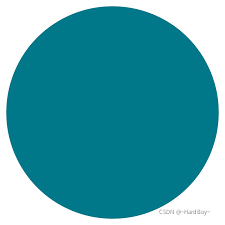
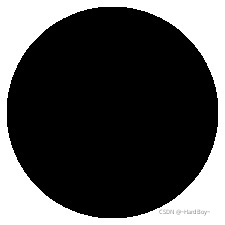
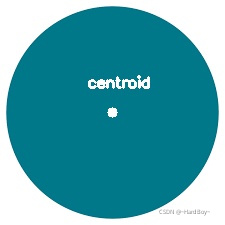
多个图案的;
python:
import cv2
import numpy as np
import argparse# create object to pass argument
# arg_parse = argparse.ArgumentParser()
# arg_parse.add_argument("-i", "--ipimage", required=True,
# help="input image path")
# args = vars(arg_parse.parse_args())
img_path = './multiple-blob.png'
# read image through command line
img = cv2.imread(img_path)
# convert the image to grayscale
gray_image = cv2.cvtColor(img, cv2.COLOR_BGR2GRAY)
# convert the grayscale image to binary image
ret, thresh = cv2.threshold(gray_image, 127, 255, 0)
cv2.imwrite('./thresh.jpg', thresh)
# find contour in the binary image
contours, hierarchy = cv2.findContours(thresh, cv2.RETR_TREE, cv2.CHAIN_APPROX_SIMPLE)
print(hierarchy.shape)
print(hierarchy)
# [-1, -1, 1, -1;
# 2, -1, -1, 0;
# 3, 1, -1, 0;
# 4, 2, -1, 0;
# 5, 3, -1, 0;
# 7, 4, 6, 0;
# -1, -1, -1, 5;
# -1, 5, -1, 0]
print(len(contours))
for c in contours[1:]:# calculate moments for each contourM = cv2.moments(c)cX = int(M["m10"] / M["m00"])cY = int(M["m01"] / M["m00"])# calculate x,y coordinate of centercv2.circle(img, (cX, cY), 5, (0, 0, 0), -1)cv2.putText(img, "centroid", (cX - 25, cY - 25), cv2.FONT_HERSHEY_SIMPLEX, 0.5, (0, 0, 0), 2)
# # display the imagecv2.findContourscv2.imshow("Image", img)cv2.waitKey(0)c++:
//#include "opencv2/highgui/highgui.hpp"
//#include "opencv2/imgproc/imgproc.hpp"
#include <opencv2/opencv.hpp>
#include <iostream>
#include <stdio.h>
#include <stdlib.h>using namespace cv;
using namespace std;RNG rng(12345);void find_moments( Mat src );int main(int argc, char** argv)
{string img_path="/home/momenta/AI/c++_project_test/multiple-blob.png";/// Load source image, convert it to grayMat src, gray;src = imread(img_path, 1 );cvtColor( src, gray, COLOR_BGR2GRAY );Mat thresh;vector<vector<Point2i> > contours;vector<Vec4i> hierarchy;/// Detect edges using canny
// Canny( gray, canny_output, 50, 150, 3 );// Find contoursthreshold(gray, thresh, 127,255,THRESH_BINARY );findContours( thresh, contours, hierarchy, RETR_TREE, CHAIN_APPROX_SIMPLE, Point(0, 0) );cout<<Mat(hierarchy)<<endl;cout<<Mat(hierarchy).size<<endl;/// Get the momentsvector<Moments> mu(contours.size());for( int i = 0; i < contours.size(); i++ ){ mu[i] = moments( contours[i], false ); }/// Get the centroid of figures.vector<Point2f> mc(contours.size());for( int i = 0; i < contours.size(); i++ ){mc[i] = Point2f( mu[i].m10/mu[i].m00 , mu[i].m01/mu[i].m00);}/// Draw contoursfor( int i = 0; i< contours.size(); i++ ){Scalar color = Scalar(0,0,0);
// drawContours( drawing, contours, i, color, 2, 8, hierarchy, 0, Point() );circle(src, mc[i], 4, color, -1, 7, 0 );mc[i].x -=25;mc[i].y -=25;cv::putText(src, "centroid", mc[i], cv::FONT_HERSHEY_SIMPLEX, 0.5, Scalar(0, 0, 0), 2);}/// Show the resultant imageimwrite("./img_show.jpg", src);return(0);
}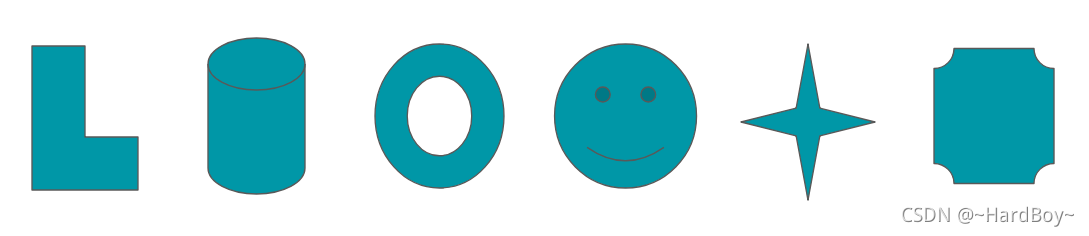
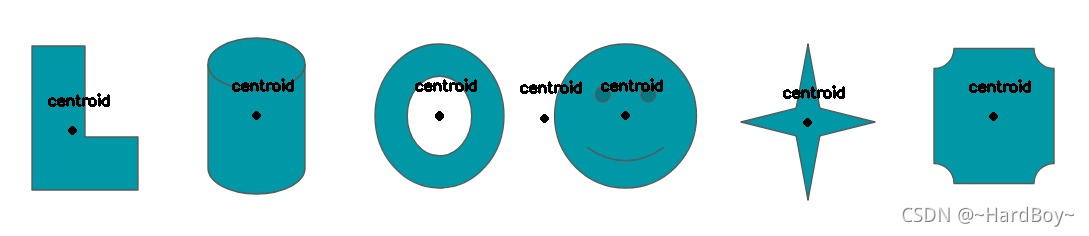
11.cv2::applyColorMap与cv::Rect切ROI
python:
import cv2
import numpy as npdef colormap_name(id):switcher = {0: "COLORMAP_AUTUMN",1: "COLORMAP_BONE",2: "COLORMAP_JET",3: "COLORMAP_WINTER",4: "COLORMAP_RAINBOW",5: "COLORMAP_OCEAN",6: "COLORMAP_SUMMER",7: "COLORMAP_SPRING",8: "COLORMAP_COOL",9: "COLORMAP_HSV",10: "COLORMAP_PINK",11: "COLORMAP_HOT"}return switcher.get(id, "NONE")if __name__ == '__main__':im = cv2.imread("./pluto.jpg", cv2.IMREAD_GRAYSCALE)im_out = np.zeros((600, 800, 3), np.uint8)for i in range(0, 4):for j in range(0, 3):k = i + j * 4im_color = cv2.applyColorMap(im, k)cv2.putText(im_color, colormap_name(k), (30, 180), cv2.FONT_HERSHEY_DUPLEX, 0.5, (255, 255, 255), 1)im_out[j*200: j*200 + 200, i*200: i*200 + 200, :] = im_colorcv2.imwrite('./im_out.jpg', im_out)
c++:
#include <opencv2/opencv.hpp>
#include <iostream>
#include <stdio.h>
#include <stdlib.h>using namespace cv;
using namespace std;string colormap_name(int id)
{switch(id){case COLORMAP_AUTUMN :return "COLORMAP_AUTUMN";case COLORMAP_BONE :return "COLORMAP_BONE";case COLORMAP_JET :return "COLORMAP_JET";case COLORMAP_WINTER :return "COLORMAP_WINTER";case COLORMAP_RAINBOW :return "COLORMAP_RAINBOW";case COLORMAP_OCEAN :return "COLORMAP_OCEAN";case COLORMAP_SUMMER:return "COLORMAP_SUMMER";case COLORMAP_SPRING :return "COLORMAP_SPRING";case COLORMAP_COOL :return "COLORMAP_COOL";case COLORMAP_HSV :return "COLORMAP_HSV";case COLORMAP_PINK :return "COLORMAP_PINK";case COLORMAP_HOT :return "COLORMAP_HOT";}return "NONE";
}int main(){// Read 8-bit grayscale imageMat im = imread("pluto.jpg", IMREAD_GRAYSCALE);cout<<im.cols<<endl;cout<<im.rows<<endl;Mat im_out = Mat::zeros(600, 800, CV_8UC3);for (int i=0; i < 4; i++){for(int j=0; j < 3; j++){int k = i + j * 4;Rect temp_region = Rect(i * 200, j * 200, 200, 200);cout<<"temp_region lx:"<<temp_region.x<<endl;cout<<"temp_region ly:"<<temp_region.y<<endl;Mat im_color = im_out(temp_region);applyColorMap(im, im_color, k);putText(im_color, colormap_name(k), Point(30, 180), cv::FONT_HERSHEY_DUPLEX, 0.5, Scalar::all(255), 1, cv::LINE_AA);}}imwrite("./im_out.jpg", im_out);return 0;
};

12.cv::convexHull 与cv::drawContours
python:
import cv2
import numpy as np
import sysif __name__ == "__main__":if(len(sys.argv)) < 2:file_path = "sample.jpg"else:file_path = sys.argv[1]# read imagesrc = cv2.imread(file_path, 1)# show source imagecv2.imshow("Source", src)# convert image to gray scalegray = cv2.cvtColor(src, cv2.COLOR_BGR2GRAY)# blur the imageblur = cv2.blur(gray, (3, 3))# binary thresholding of the imageret, thresh = cv2.threshold(blur, 200, 255, cv2.THRESH_BINARY)# find contourscontours, hierarchy = cv2.findContours(thresh, cv2.RETR_TREE, \cv2.CHAIN_APPROX_SIMPLE)# create hull array for convexHull pointshull = []# calculate points for each contourfor i in range(len(contours)):hull.append(cv2.convexHull(contours[i], False))# create an empty black imagedrawing = np.zeros((thresh.shape[0], thresh.shape[1], 3), np.uint8)# draw contours and hull pointsfor i in range(len(contours)):color_contours = (0, 255, 0) # color for contourscolor = (255, 255, 255) # color for convex hull# draw contourscv2.drawContours(drawing, contours, i, color_contours, 2, 8, hierarchy)# draw convex hullcv2.drawContours(drawing, hull, i, color, 2, 8)cv2.imshow("Output", drawing)cv2.waitKey(0)cv2.destroyAllWindows()
c++:
//#include "opencv2/highgui/highgui.hpp"
//#include "opencv2/imgproc/imgproc.hpp"
#include <opencv2/opencv.hpp>
#include <iostream>
#include <cstdlib>using namespace cv;
using namespace std;int main(int argc, char** argv) {string image_path; // image path for input imageif(argc < 2)image_path = "sample.jpg";elseimage_path = argv[1];// declare imagesMat src, gray, blur_image, threshold_output;// take input imagesrc = imread(image_path, 1);cout<<"src.rows:"<<src.rows<<endl;cout<<"src.cols:"<<src.cols<<endl;cout<<"src.channels():"<<src.channels()<<endl;// convert to grayscalecvtColor(src, gray, COLOR_BGR2GRAY);// add blurring to the input imageblur(gray, blur_image, Size(3, 3));// binary threshold the input imagethreshold(gray, threshold_output, 200, 255, THRESH_BINARY);// show source image
// namedWindow("Source", WINDOW_AUTOSIZE);
// imshow("Source", src);// Convex Hull implementationsMat src_copy = src.clone();// contours vectorvector<vector<Point>> contours;vector<Vec4i> hierarchy;// find contours for the thresholded imagefindContours(threshold_output, contours, hierarchy, RETR_TREE,CHAIN_APPROX_SIMPLE, Point(0, 0));// create convex hull vectorvector<vector<Point2i>> hull(contours.size());// find convex hull for each contourfor(int i = 0; i < contours.size(); i++){convexHull(Mat(contours[i]), hull[i], false);
// cout<<"hull[i]:"<<hull[i].size()<<endl;}// create empty black imageMat drawing = Mat::zeros(threshold_output.size(), CV_8UC3);// draw contours and convex hull on the empty black imagefor(int i = 0; i < contours.size(); i++) {Scalar color_contours = Scalar(0, 255, 0); // color for contours : greenScalar color = Scalar(255, 255, 255); // color for convex hull : white// draw contoursdrawContours(drawing, contours, i, color_contours, 2, 8, vector<Vec4i>(), 0, Point());// draw convex hulldrawContours(drawing, hull, i, color, 2, 8, vector<Vec4i>(), 0, Point());}imwrite("./drawing.jpg",drawing);
// namedWindow("Output", WINDOW_AUTOSIZE);
// imshow("Output", drawing);
//
// waitKey(0);return 0;
} 

13.cv::Point系列与修改像素值
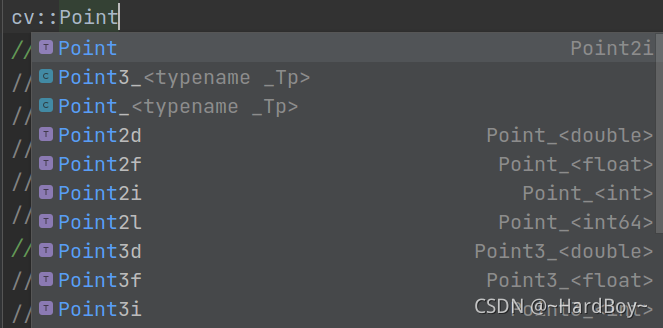
可以看见没有unsigned char
可以自己写一个
typedef cv::Point3_<uint8_t> Pixel;注意的是unsigned char 打印的是ascii玛,需要转一下才能打印值,可以通过上诉形式,取像素值进行修改.
方法1:通过for循环修改像素值
void complicatedThreshold(Pixel &pixel)
{
// if (pow(double(pixel.x)/10,2.5) > 100)if (double(pixel.x)/10 > 10){pixel.x = 255;pixel.y = 255;pixel.z = 255;}else{pixel.x = 0;pixel.y = 0;pixel.z = 0;}
}for (int i = 0; i < image.rows; i++){// Loop over all columnsfor ( int j = 0; j < image.cols; j++){Pixel pixel = image.at<Pixel>(i,j);cout<<"int(pixel.x)"<<int(pixel.x)<<int(pixel.y)<<int(pixel.z)<<endl;// Apply complicatedTresholdcomplicatedThreshold(pixel);// Put result backimage.at<cv::Vec3b>(i,j) = pixel;}}
cv::imwrite("image.jpg", image);方法2:指针
cv::Mat image1 = image.clone();Pixel* pixel = image1.ptr<Pixel>(0,0);// Mat objects created using the create method are stored
// // in one continous memory block.const Pixel* endPixel = pixel + image1.cols * image1.rows;
//
// // Loop over all pixelsfor (; pixel != endPixel; pixel++){complicatedThreshold(*pixel);}cv::imwrite("image1_th.jpg", image1);


14.cv::Range切片
cv::Mat probMap = (cv::Mat_<float>(3, 3) <<0,10,0,1,2,3,4,5,6);cv::Point maxLoc;double prob;cout<<"probMap:"<<probMap<<endl;cv::minMaxLoc(probMap, 0, &prob, 0, &maxLoc);cout<<"maxLoc.x:"<<maxLoc.x<<endl;cout<<"maxLoc.y"<<maxLoc.y<<endl;cv::Mat roi = probMap(cv::Range(0, 2), cv::Range(0, 1));cout<<"==roi:"<<roi<<endl;cout<<"==roi.size:"<<roi.size<<endl;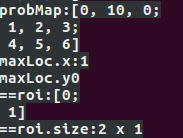
15.合成图片
// 构建新图像的大小int width = src1.cols + src2.cols;int height = max(src1.rows, src2.rows);cv::Mat two = cv::Mat::zeros(cv::Size(width, height), src1.type());// 构建ROIcv::Rect r1(0, 0, src1.cols, src1.rows);cv::Rect r2(0, 0, src2.cols, src2.rows);cout<<"==r2.x:"<<r2.x<<endl;cout<<"==r2.y:"<<r2.y<<endl;cout<<"==r2.height:"<<r2.height<<endl;cout<<"==r2.width:"<<r2.width<<endl;r2.x = src1.cols;r2.y = 0;// 内容copysrc1.copyTo(two(r1));src2.copyTo(two(r2));cout<<"==two.rows:"<<two.rows<<endl;cout<<"==two.cols:"<<two.cols<<endl;cv::imwrite("./merge.jpg", two);


16.遍历文件夹图片cv::glob
std::vector<cv::String> imgs_list_path;// Path of the folder containing checkerboard imagesstd::string img_dir_path = "../imgs/*";cv::glob(img_dir_path, imgs_list_path);for(size_t i=0; i < imgs_list_path.size(); i++){cout<<"imgs_list_path[i]:"<<imgs_list_path[i]<<endl;}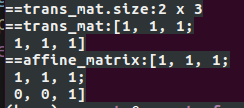









)







)

