相关文章
【重生之我在学Android原生】ContentProvider(Java)
【重生之我在学Android原生】Media3
【重生之我在学Android】WorkManager (章一)
前言
官方文档

官方推荐 - 前台服务、后台服务都可以使用WorkManger来实现

案例
语言:JAVA
实现要求
一步步实现一个图片压缩APP
创建项目
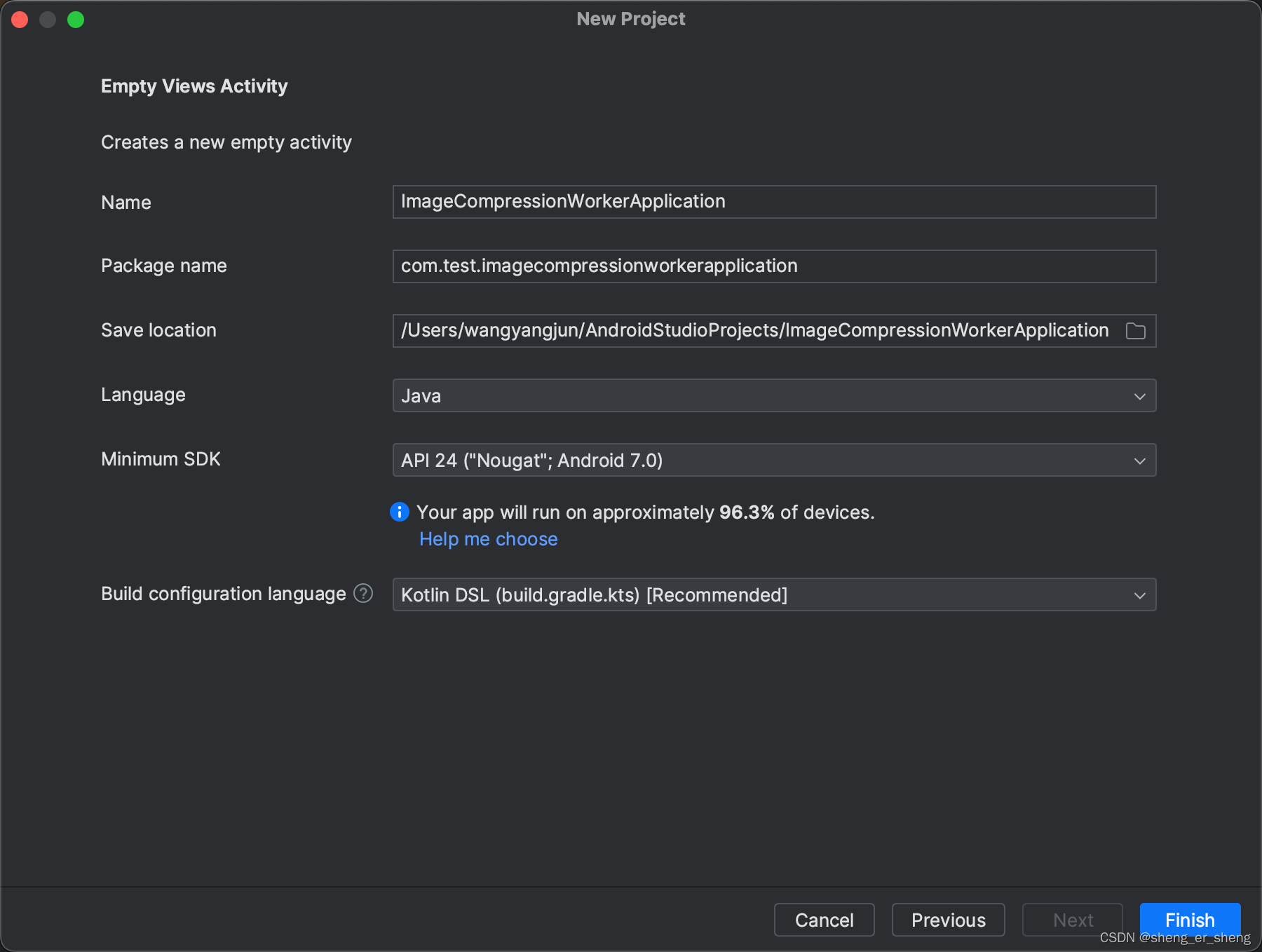
添加WorkManager依赖
参考文章

添加到builder.gradle, sync一下

val workVersion = "2.9.0"implementation("androidx.work:work-runtime:$workVersion")
接收share来的图片数据
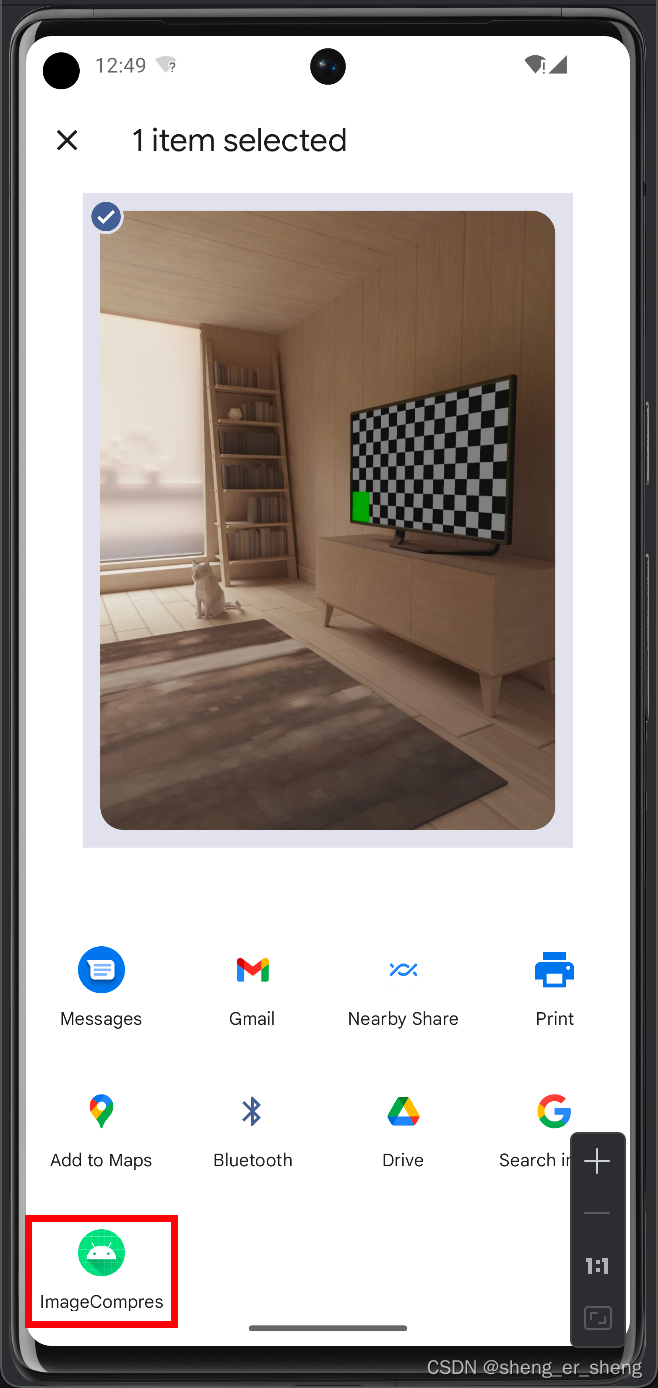
要实现这种效果,需要在AndroidManifest.xml声明标签,过滤intent

<intent-filter><action android:name="android.intent.action.SEND" /><category android:name="android.intent.category.DEFAULT" /><data android:mimeType="image/*" /></intent-filter>
将Activity改为singleTop
运行APP。打开手机相册,分享一张图片,会重新使用这个Activity

android:launchMode="singleTop"
在onNewIntent接收数据

定义Worker
你需要做什么事情,你就定义一个Worker,指派它做事,做什么事,就在dowork里定义
dowork有三个返回,见图
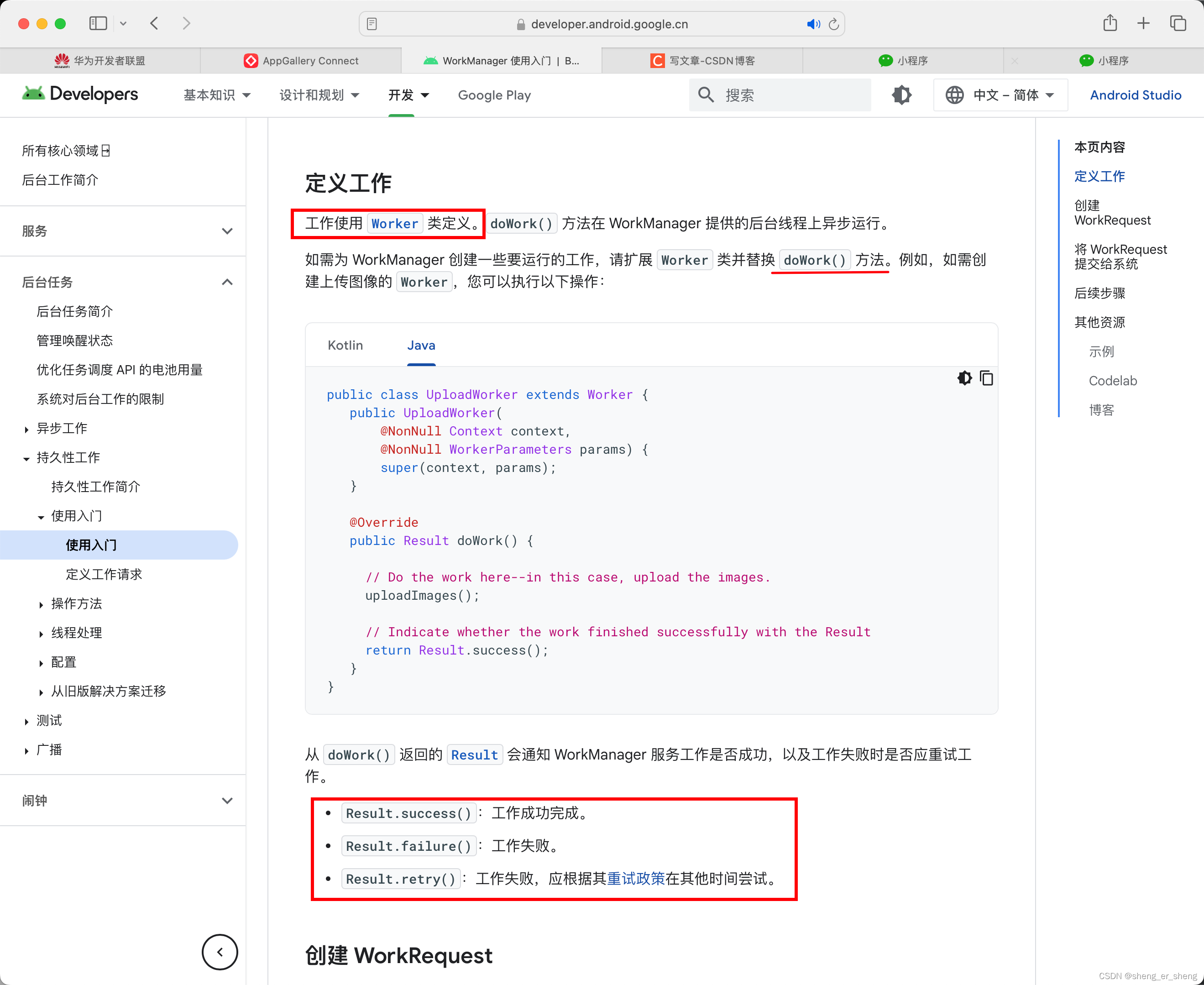
传入Uri到Worker
参考这里
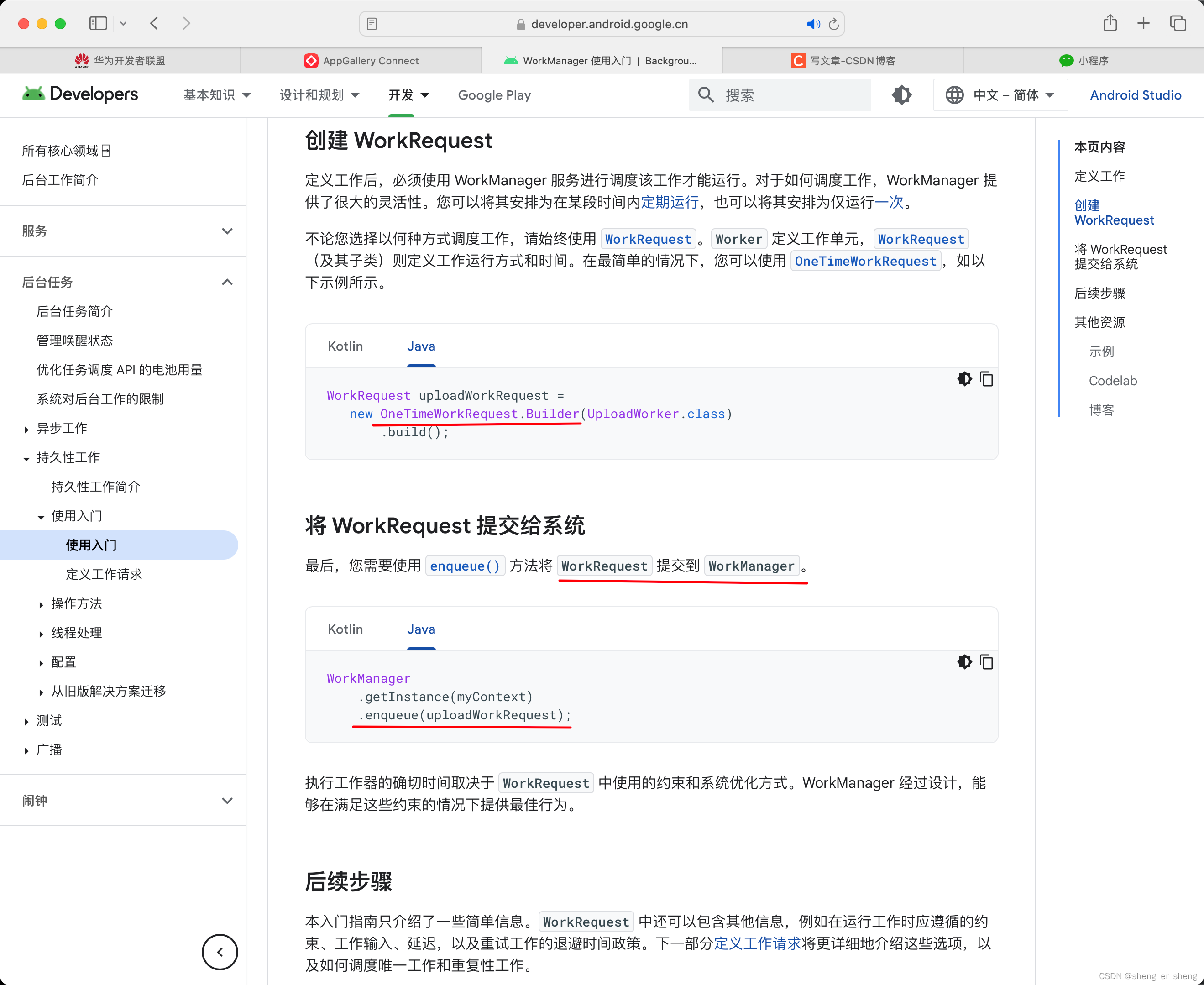
通过inputdata传入

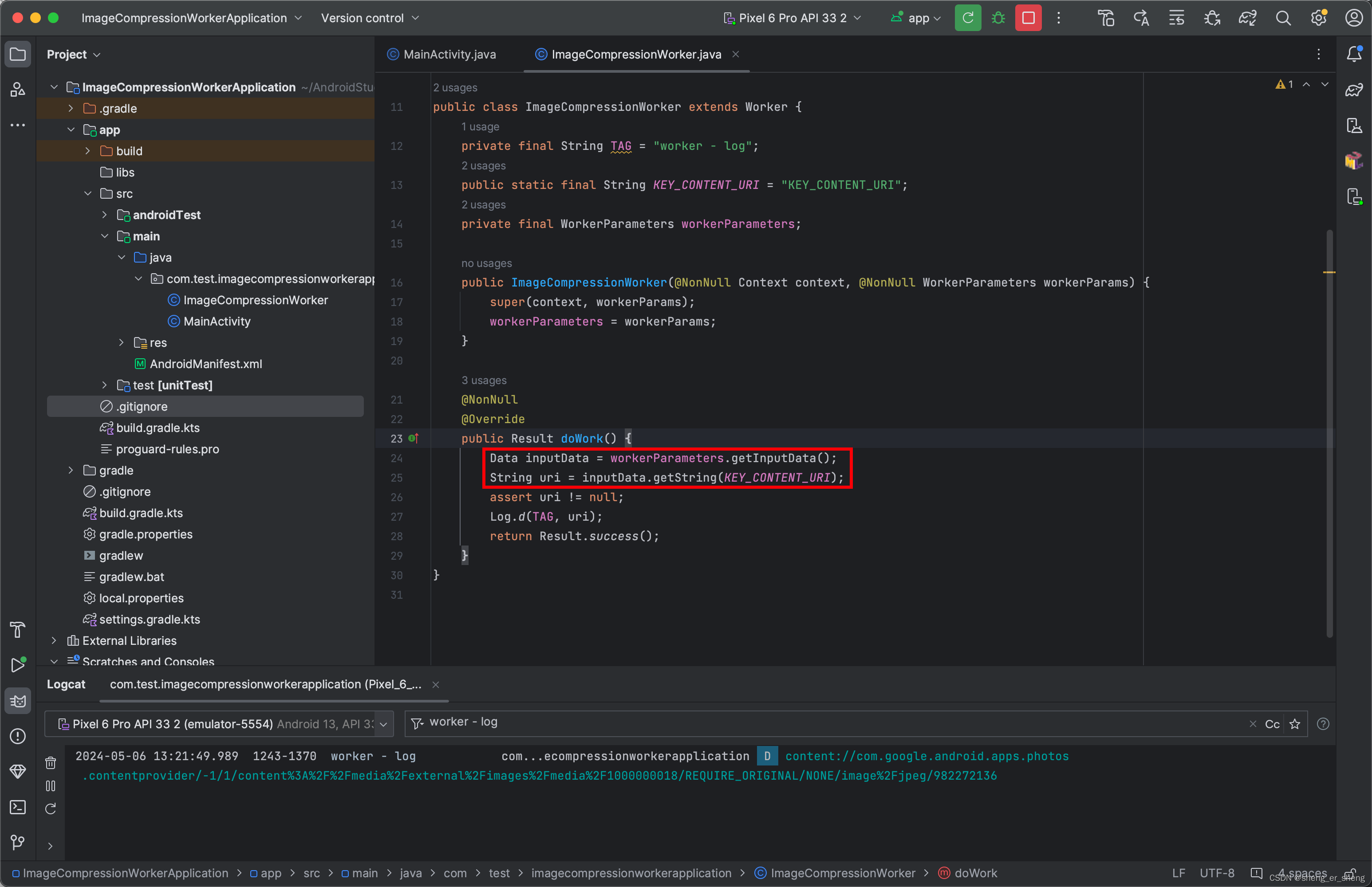
Uri -> Bitmap
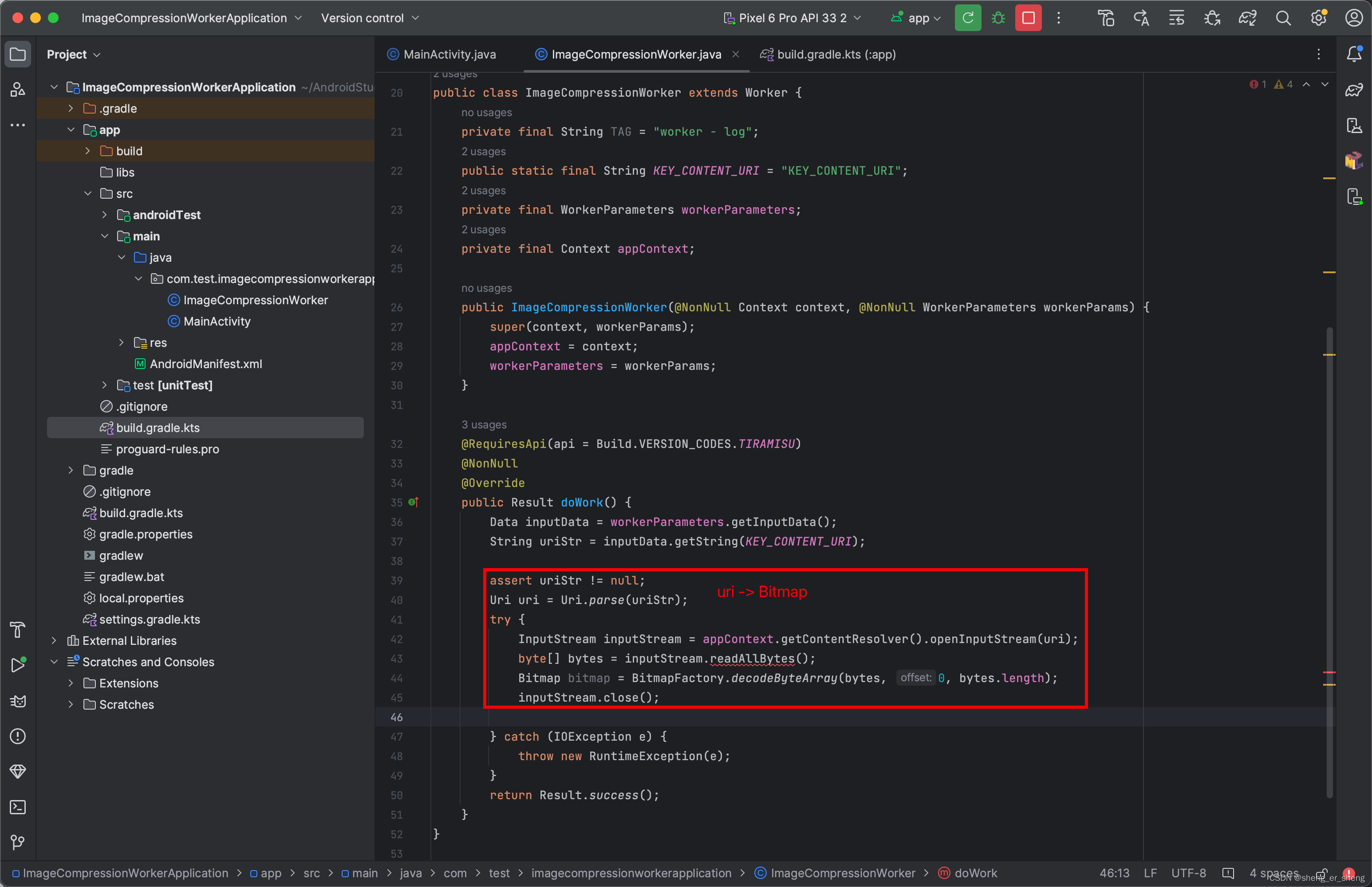
若有爆红位置
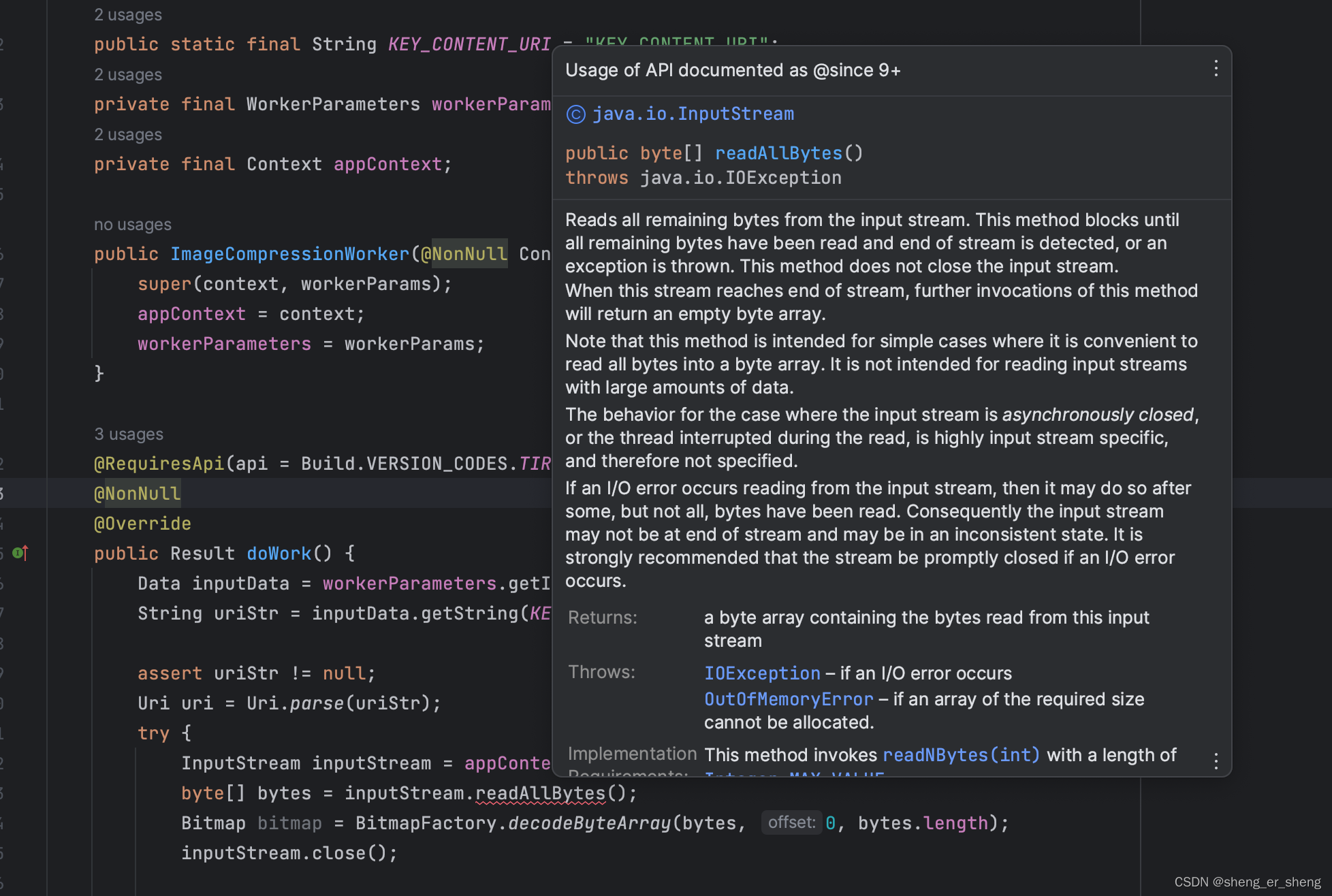

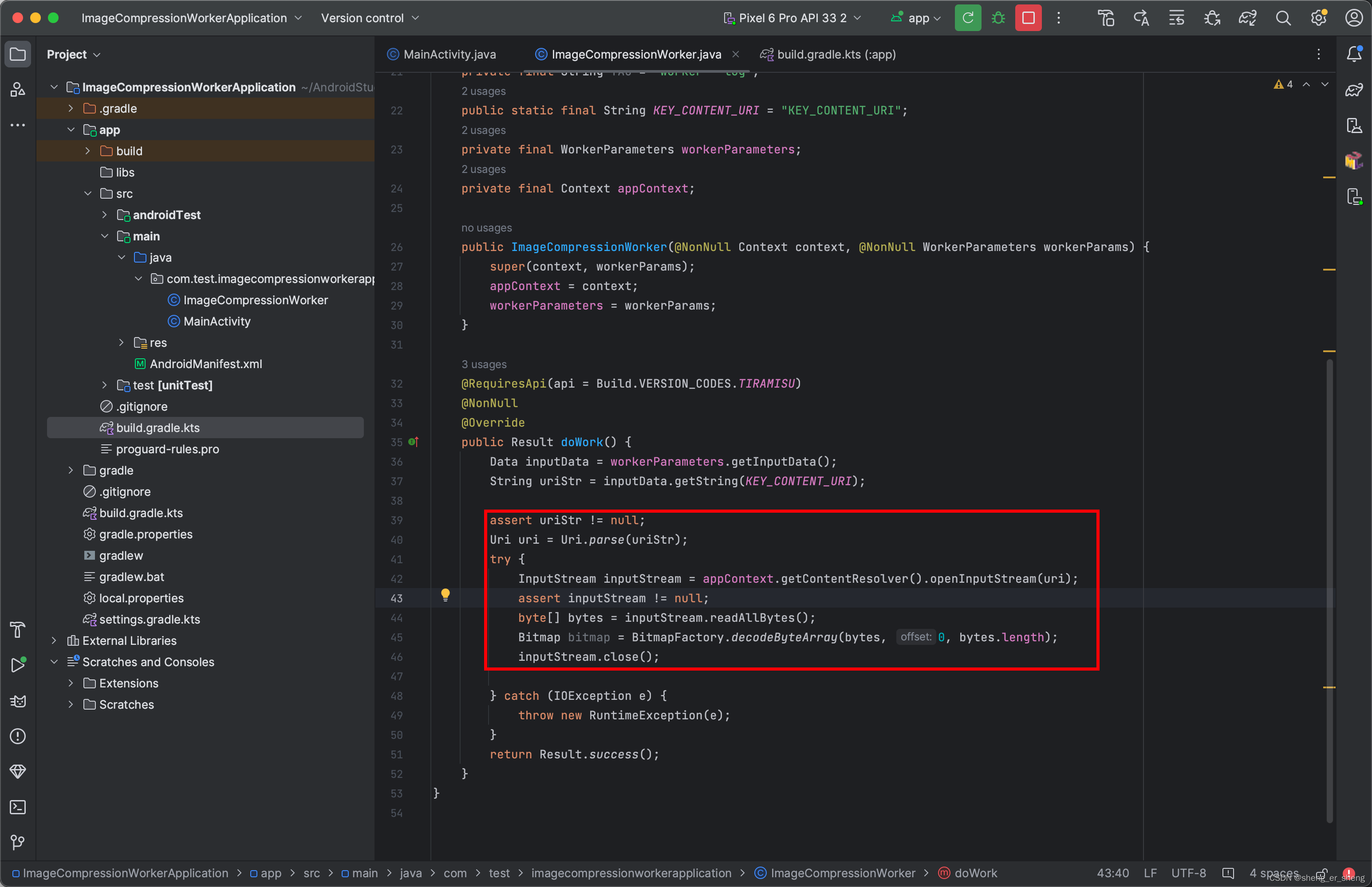
压缩图片直到图片的大小不超过XKB
传入图片的大小阀值

不断循环压缩,一直到图片的大小不超过20KB
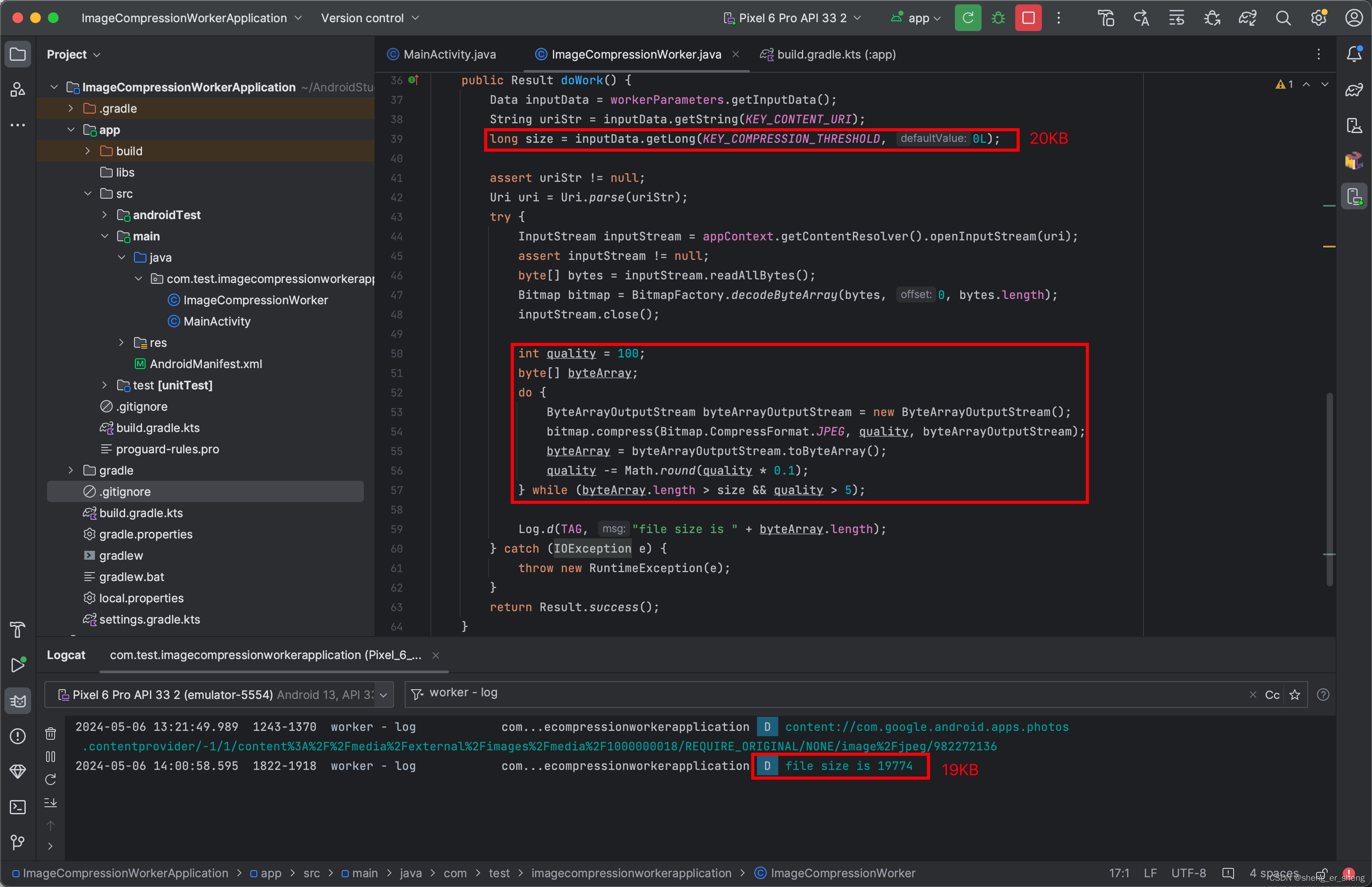
生成文件
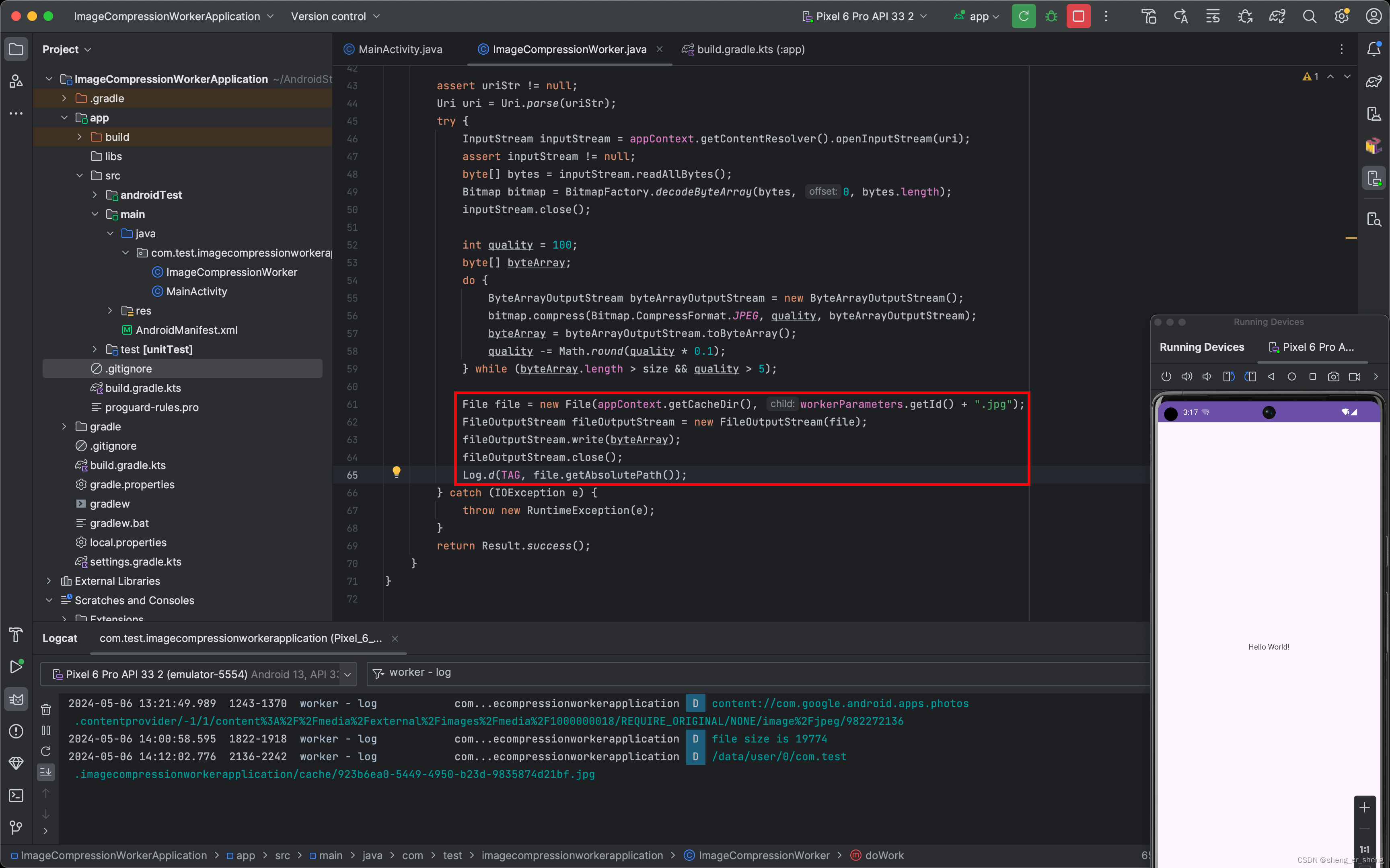

返回图片地址数据
构建Data,传值回去
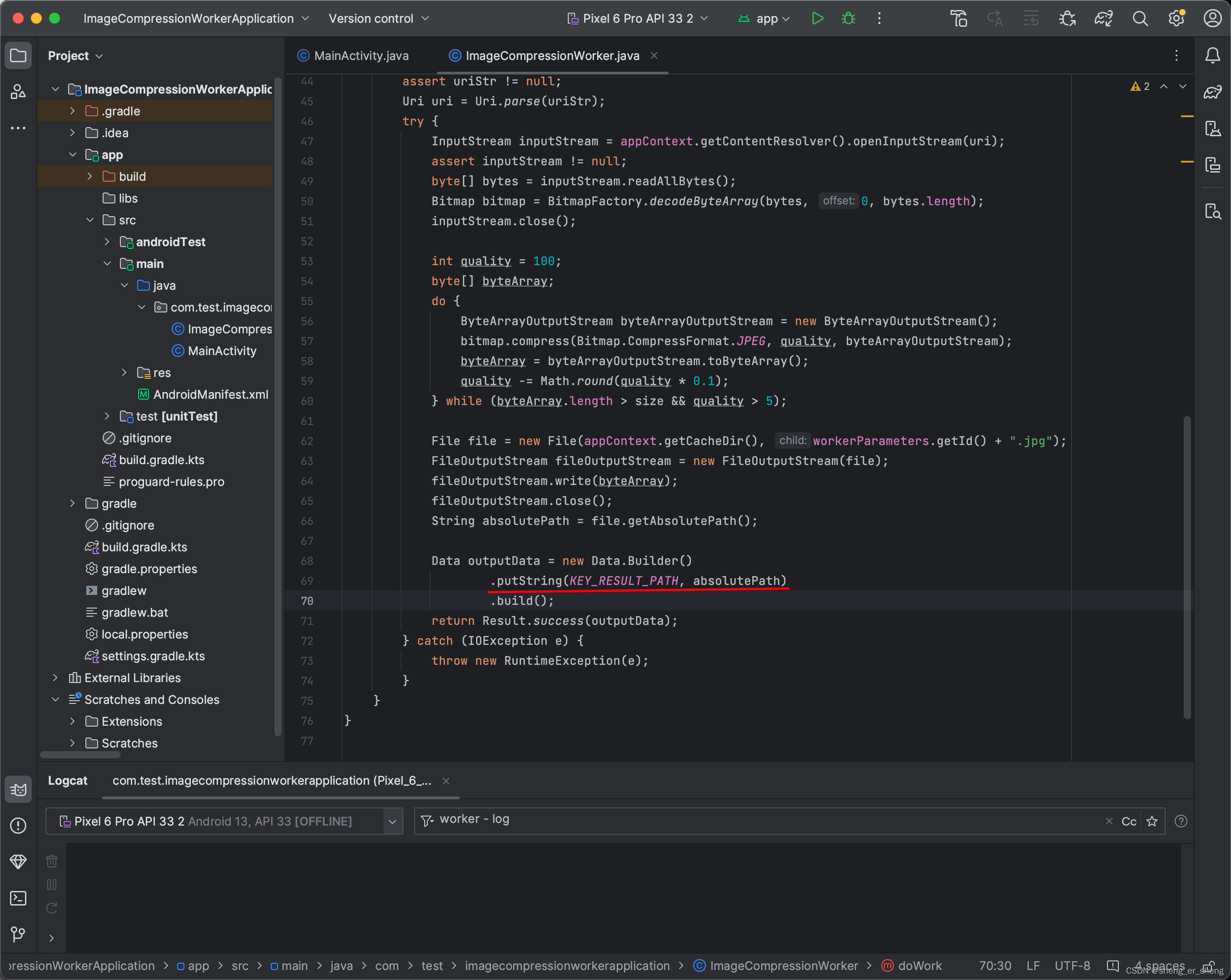
监听Worker结果
在获取到WorkManager这个实例后
通过getWorkInfoByIdLiveData方法来监听workerrequest状态及结果返回

显示结果
在布局中,加入一张图片
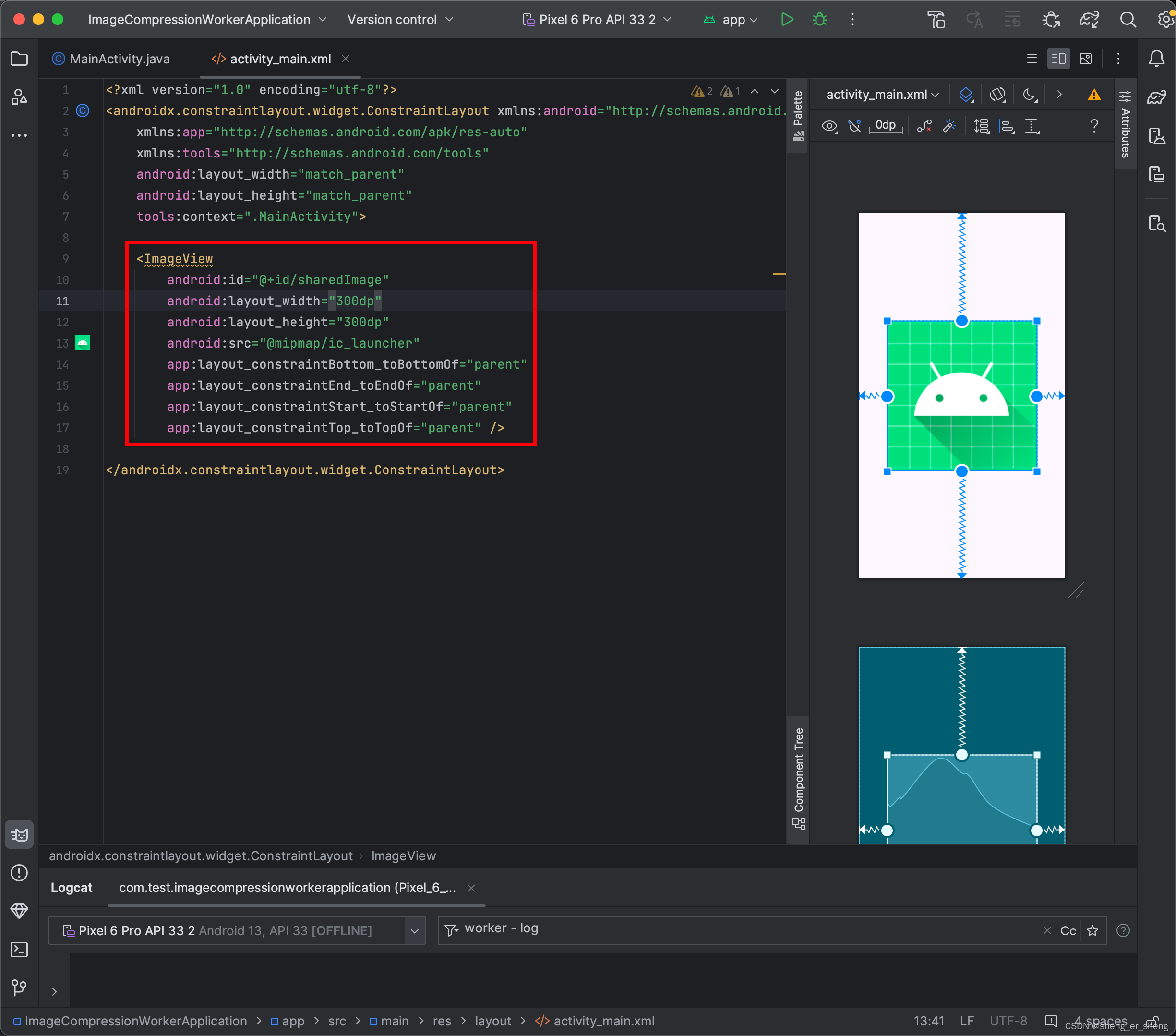

Android版本 兼容问题
兼容低版本的Android系统
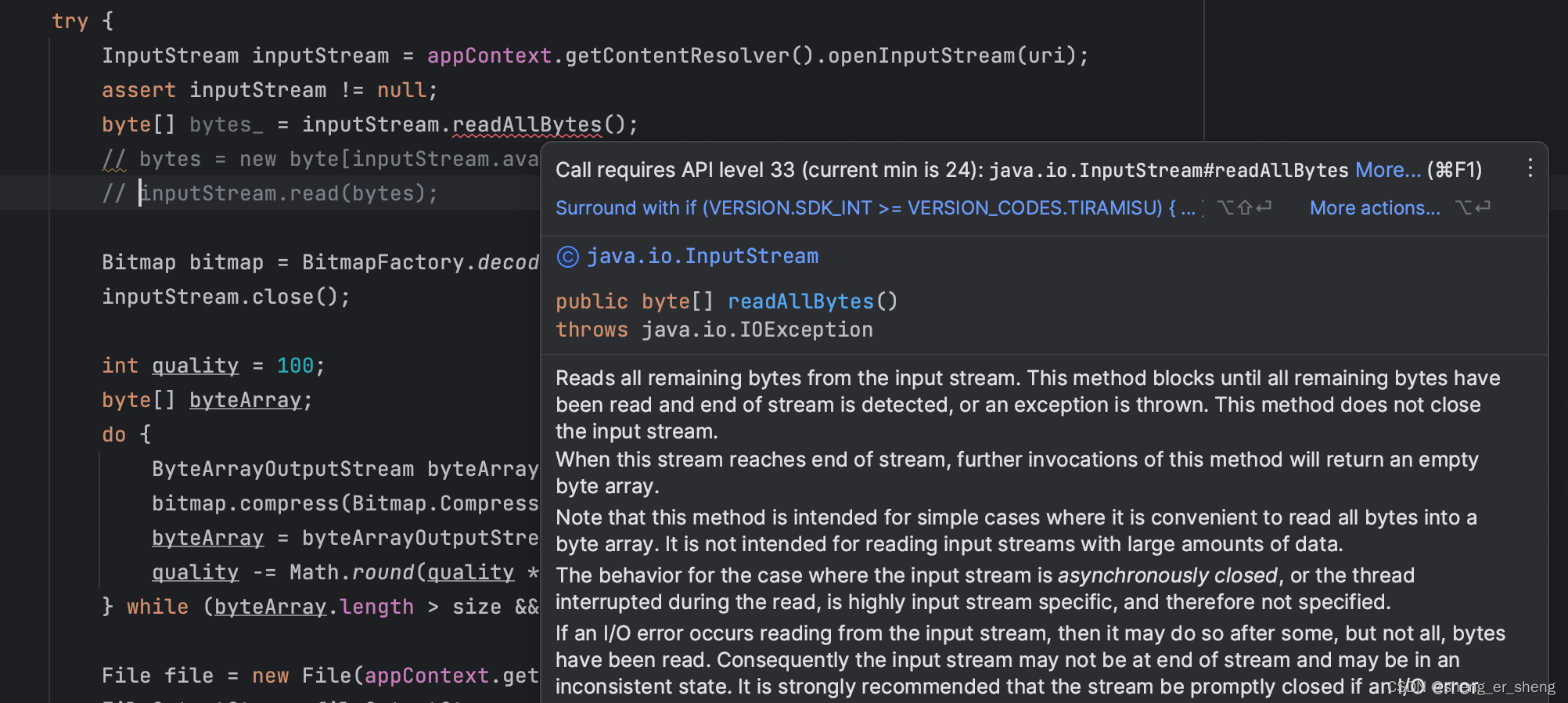
inputStream.readAllBytes() 需要在API 33之后使用
所以需要更改写法,来使低版本的Android系统使用

bytes = new byte[inputStream.available()];inputStream.read(bytes);
运行项目

完整代码
// ImageCompressionWorker
package com.test.imagecompressionworkerapplication;import android.content.Context;
import android.graphics.Bitmap;
import android.graphics.BitmapFactory;
import android.net.Uri;
import android.os.Build;
import android.util.Log;import androidx.annotation.NonNull;
import androidx.annotation.RequiresApi;
import androidx.work.Data;
import androidx.work.Worker;
import androidx.work.WorkerParameters;import java.io.ByteArrayOutputStream;
import java.io.File;
import java.io.FileOutputStream;
import java.io.IOException;
import java.io.InputStream;public class ImageCompressionWorker extends Worker {private final String TAG = "worker - log";public static final String KEY_CONTENT_URI = "KEY_CONTENT_URI";public static final String KEY_COMPRESSION_THRESHOLD = "KEY_COMPRESSION_THRESHOLD";public static final String KEY_RESULT_PATH = "KEY_RESULT_PATH";private final WorkerParameters workerParameters;private final Context appContext;public ImageCompressionWorker(@NonNull Context context, @NonNull WorkerParameters workerParams) {super(context, workerParams);appContext = context;workerParameters = workerParams;}@NonNull@Overridepublic Result doWork() {Data inputData = workerParameters.getInputData();String uriStr = inputData.getString(KEY_CONTENT_URI);long size = inputData.getLong(KEY_COMPRESSION_THRESHOLD, 0L);assert uriStr != null;Uri uri = Uri.parse(uriStr);byte[] bytes;try {InputStream inputStream = appContext.getContentResolver().openInputStream(uri);assert inputStream != null;
// byte[] bytes_ = inputStream.readAllBytes();bytes = new byte[inputStream.available()];inputStream.read(bytes);Bitmap bitmap = BitmapFactory.decodeByteArray(bytes, 0, bytes.length);inputStream.close();int quality = 100;byte[] byteArray;do {ByteArrayOutputStream byteArrayOutputStream = new ByteArrayOutputStream();bitmap.compress(Bitmap.CompressFormat.JPEG, quality, byteArrayOutputStream);byteArray = byteArrayOutputStream.toByteArray();quality -= Math.round(quality * 0.1);} while (byteArray.length > size && quality > 5);File file = new File(appContext.getCacheDir(), workerParameters.getId() + ".jpg");FileOutputStream fileOutputStream = new FileOutputStream(file);fileOutputStream.write(byteArray);fileOutputStream.close();String absolutePath = file.getAbsolutePath();Data outputData = new Data.Builder().putString(KEY_RESULT_PATH, absolutePath).build();return Result.success(outputData);} catch (IOException e) {throw new RuntimeException(e);}}
}
// MainActivity.java
package com.test.imagecompressionworkerapplication;import androidx.appcompat.app.AppCompatActivity;
import androidx.lifecycle.Observer;
import androidx.work.Data;
import androidx.work.OneTimeWorkRequest;
import androidx.work.OutOfQuotaPolicy;
import androidx.work.WorkInfo;
import androidx.work.WorkManager;import android.content.Intent;
import android.graphics.Bitmap;
import android.graphics.BitmapFactory;
import android.net.Uri;
import android.os.Bundle;
import android.util.Log;
import android.widget.ImageView;import java.util.UUID;public class MainActivity extends AppCompatActivity {private final String TAG = "mainActivity - log";private WorkManager workManager;private ImageView sharedImage;@Overrideprotected void onCreate(Bundle savedInstanceState) {super.onCreate(savedInstanceState);setContentView(R.layout.activity_main);workManager = WorkManager.getInstance(this);bindView();}@Overrideprotected void onNewIntent(Intent intent) {super.onNewIntent(intent);Uri uri;if (android.os.Build.VERSION.SDK_INT >= android.os.Build.VERSION_CODES.TIRAMISU) {uri = intent.getParcelableExtra(Intent.EXTRA_STREAM, Uri.class);} else {uri = intent.getParcelableExtra(Intent.EXTRA_STREAM);}assert uri != null;long size = 1024 * 20L;Data inputData = new Data.Builder().putString(ImageCompressionWorker.KEY_CONTENT_URI, uri.toString()).putLong(ImageCompressionWorker.KEY_COMPRESSION_THRESHOLD, size).build();OneTimeWorkRequest oneTimeWorkRequest = new OneTimeWorkRequest.Builder(ImageCompressionWorker.class).setInputData(inputData)
// .setExpedited(OutOfQuotaPolicy.RUN_AS_NON_EXPEDITED_WORK_REQUEST).build();workManager.enqueue(oneTimeWorkRequest);UUID id = oneTimeWorkRequest.getId();workManager.getWorkInfoByIdLiveData(id).observe(this, workInfo -> {if (workInfo.getState() == WorkInfo.State.SUCCEEDED) {Data outputData = workInfo.getOutputData();String filePath = outputData.getString(ImageCompressionWorker.KEY_RESULT_PATH);Bitmap bitmap = BitmapFactory.decodeFile(filePath);sharedImage.setImageBitmap(bitmap);}});}private void bindView() {sharedImage = findViewById(R.id.sharedImage);}
}
更多内容
这一节,有些流水账,看看就好
可以直接看官方文档吧
官方文档
执行加急工作
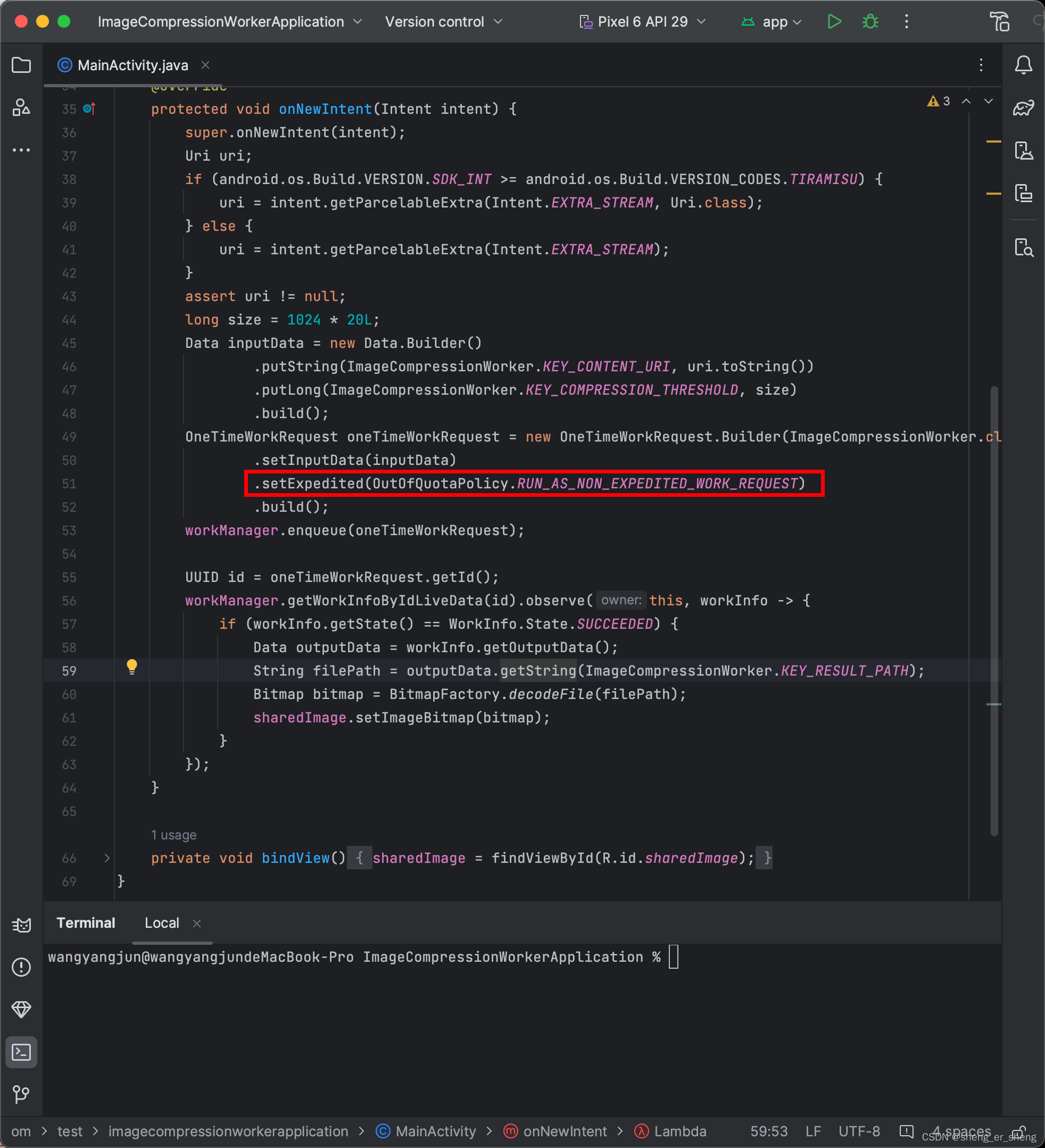
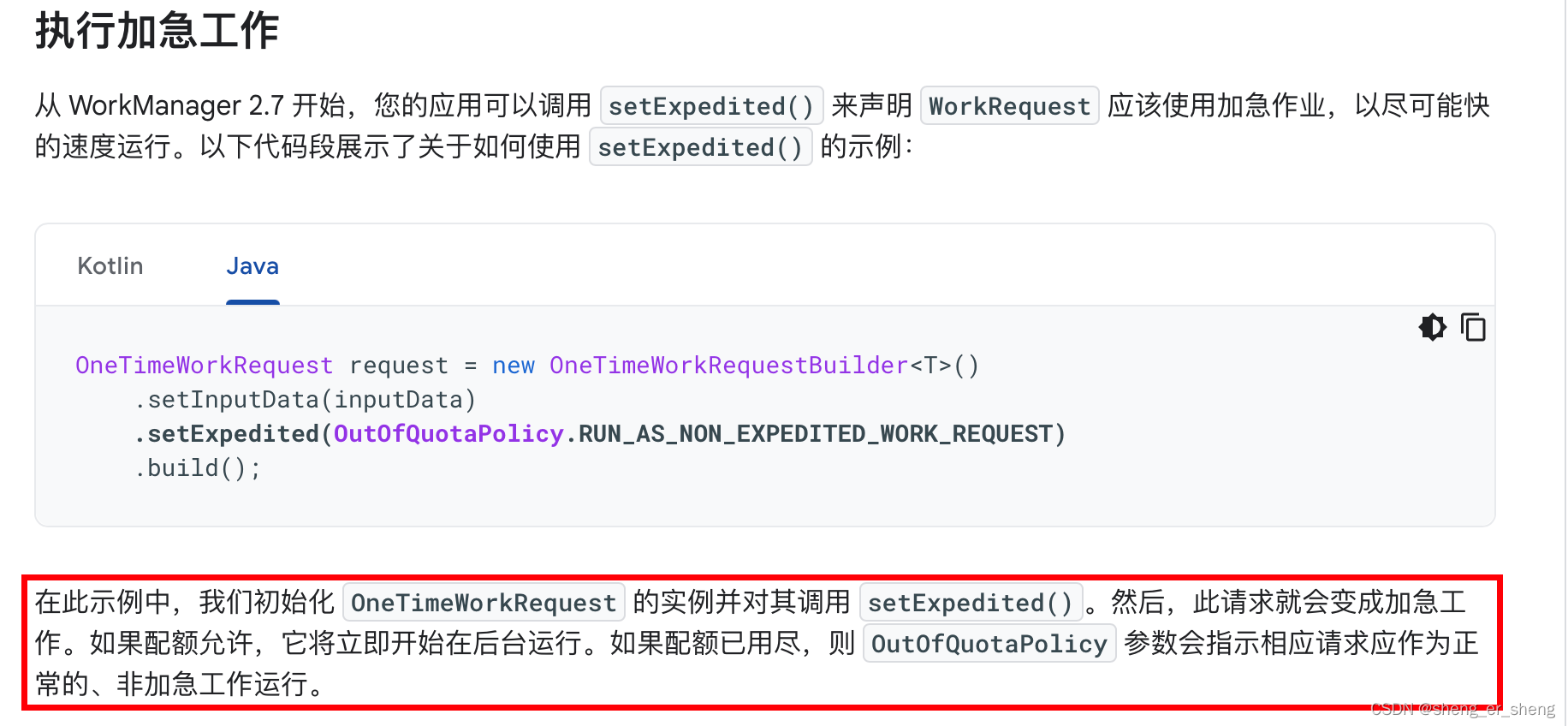
配额策略
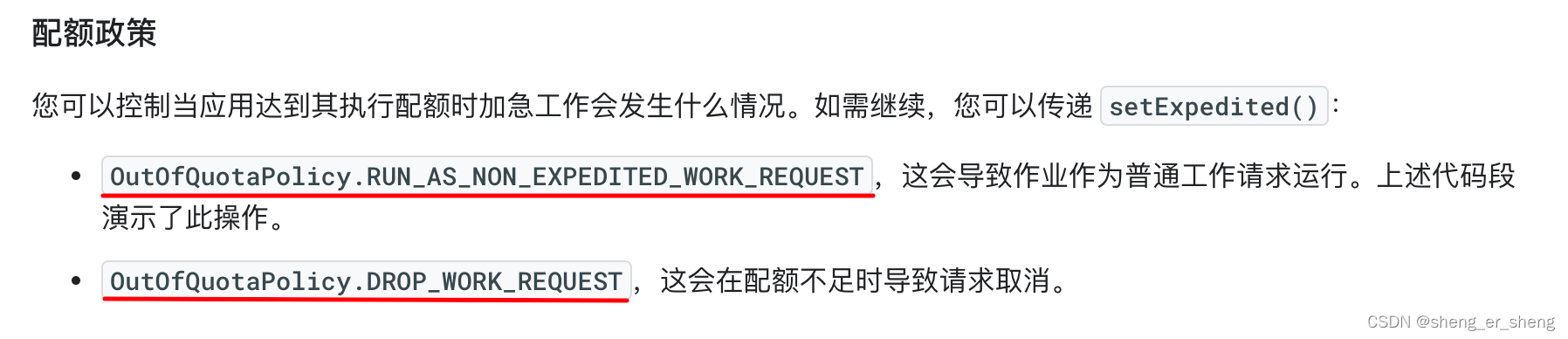
加急工作 + CoroutineWorker + 通知
加急工作需要配合通知使用,否则会报错
将之前的继承Worker改为CoroutineWorker
重写方法getForegroundInfo
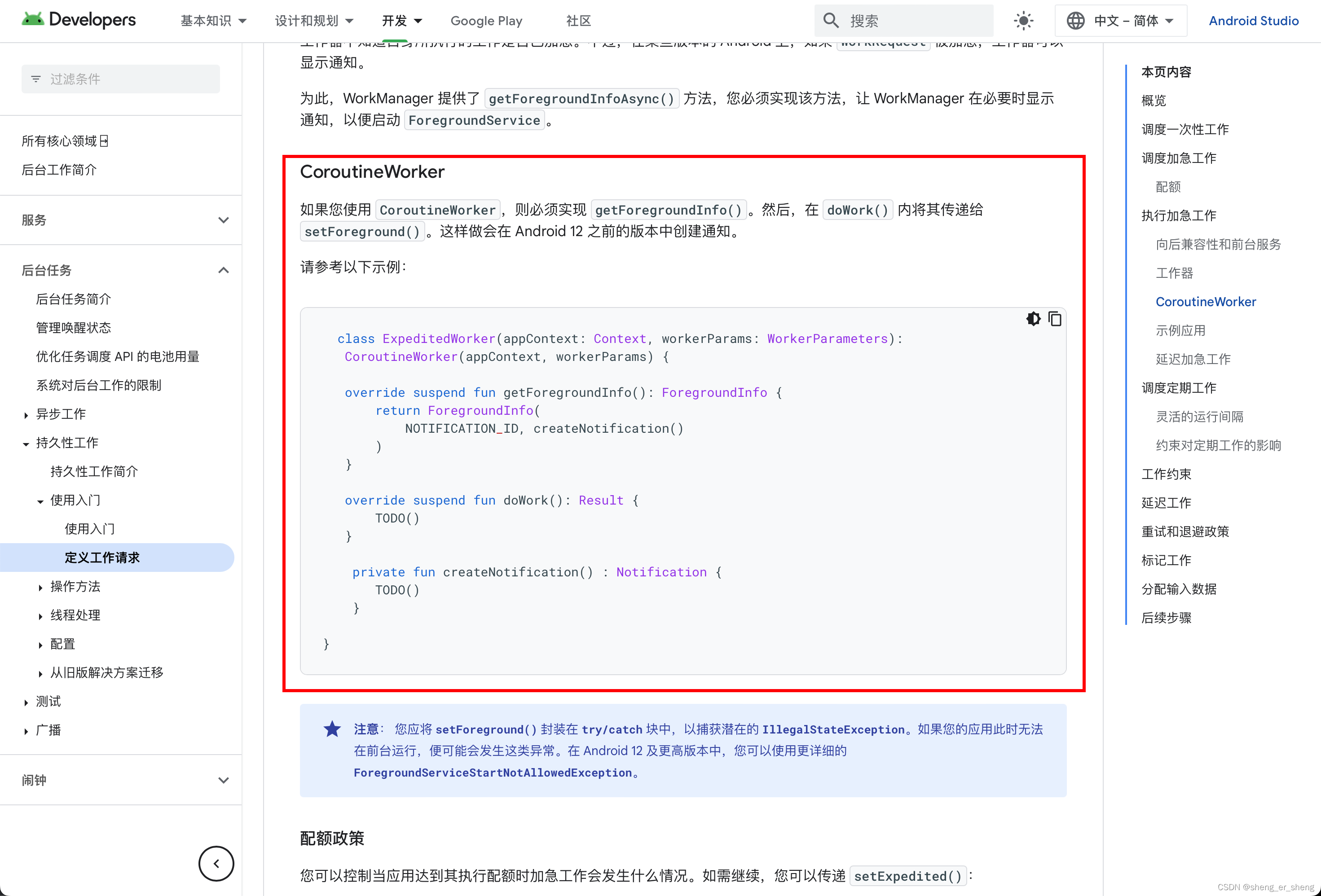
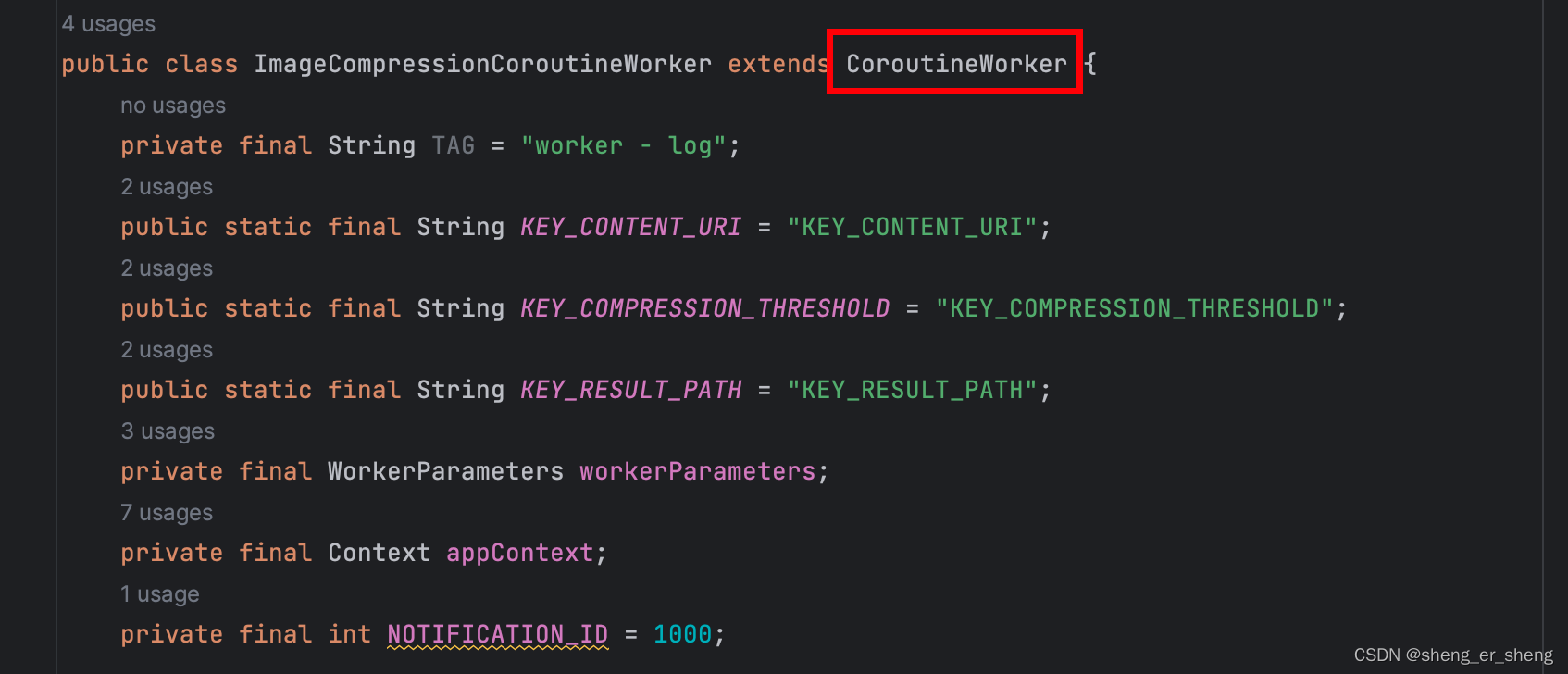

@Nullable@Overridepublic Object getForegroundInfo(@NonNull Continuation<? super ForegroundInfo> $completion) {return new ForegroundInfo(NOTIFICATION_ID, createNotification());}private Notification createNotification() {String CHANNEL_ID = "compressor_channel_id";String CHANNEL_NAME = "压缩图片通知通道";String NOTIFICATION_TITLE = "你有一个程序在压缩图片";int importance = NotificationManager.IMPORTANCE_HIGH;NotificationChannel notificationChannel;if (Build.VERSION.SDK_INT >= Build.VERSION_CODES.O) {notificationChannel = new NotificationChannel(CHANNEL_ID, CHANNEL_NAME, importance);NotificationManager notificationManager = getSystemService(appContext, NotificationManager.class);assert notificationManager != null;notificationManager.createNotificationChannel(notificationChannel);}String NOTIFICATION_TEXT = "压缩中...";Intent intent = new Intent(appContext, ImageCompressionWorker.class);PendingIntent pendingIntent = PendingIntent.getActivity(appContext, 0, intent, PendingIntent.FLAG_IMMUTABLE);return new NotificationCompat.Builder(appContext, CHANNEL_ID).setContentTitle(NOTIFICATION_TITLE).setContentText(NOTIFICATION_TEXT).setSmallIcon(R.drawable.ic_launcher_background).setContentIntent(pendingIntent).build();}
通知
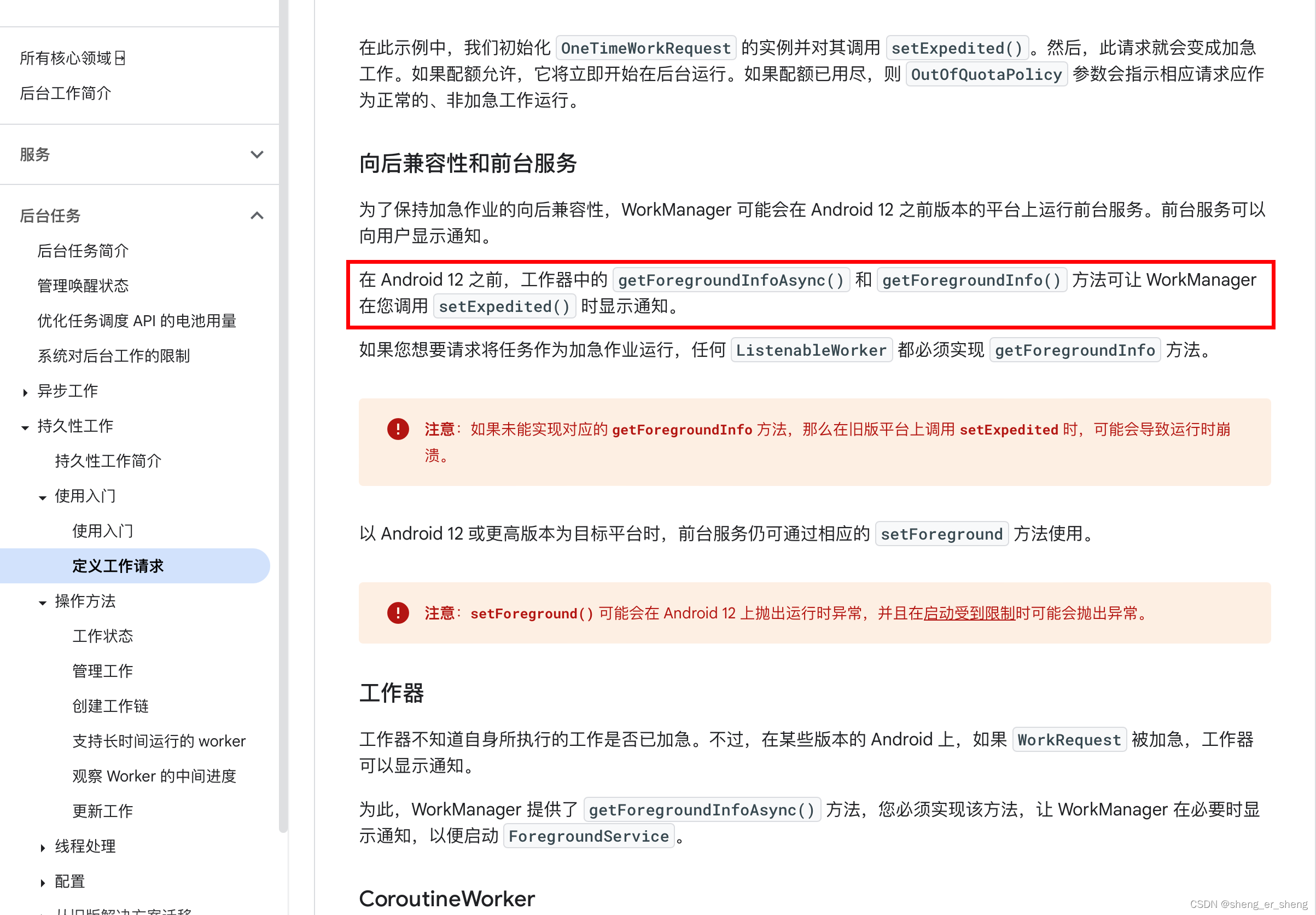
在Android 12 之前的版本运行,会有通知显示;
通知需要申请权限
<uses-permission android:name="android.permission.POST_NOTIFICATIONS"/>
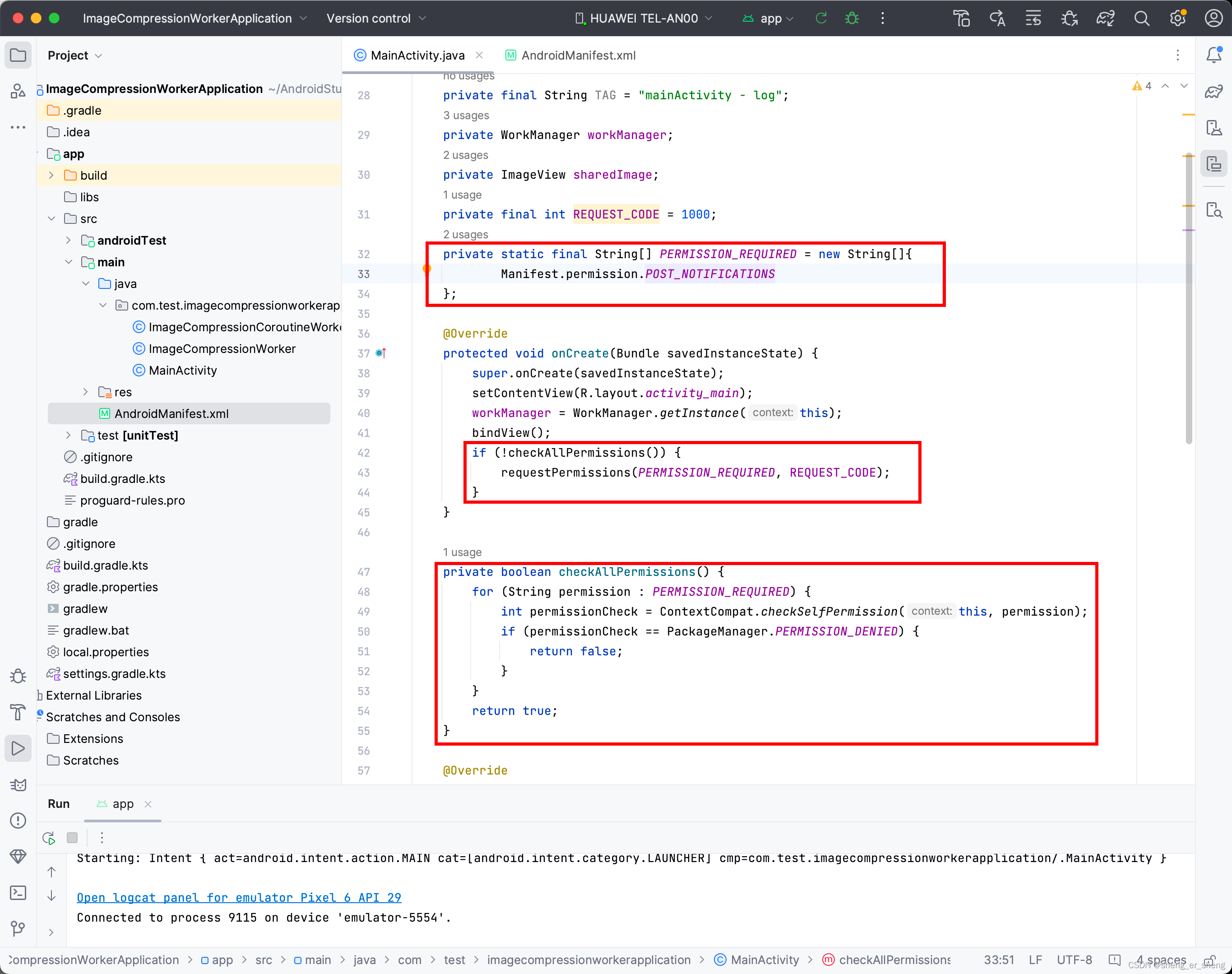
private static final String[] PERMISSION_REQUIRED = new String[]{Manifest.permission.POST_NOTIFICATIONS};@Overrideprotected void onCreate(Bundle savedInstanceState) {super.onCreate(savedInstanceState);setContentView(R.layout.activity_main);workManager = WorkManager.getInstance(this);bindView();if (!checkAllPermissions()) {requestPermissions(PERMISSION_REQUIRED, REQUEST_CODE);}}private boolean checkAllPermissions() {for (String permission : PERMISSION_REQUIRED) {int permissionCheck = ContextCompat.checkSelfPermission(this, permission);if (permissionCheck == PackageManager.PERMISSION_DENIED) {return false;}}return true;}
运行项目
压缩过程很快,压缩完成之后,通知关闭了

调度定期工作
每间隔一小时的最后15分钟工作一次
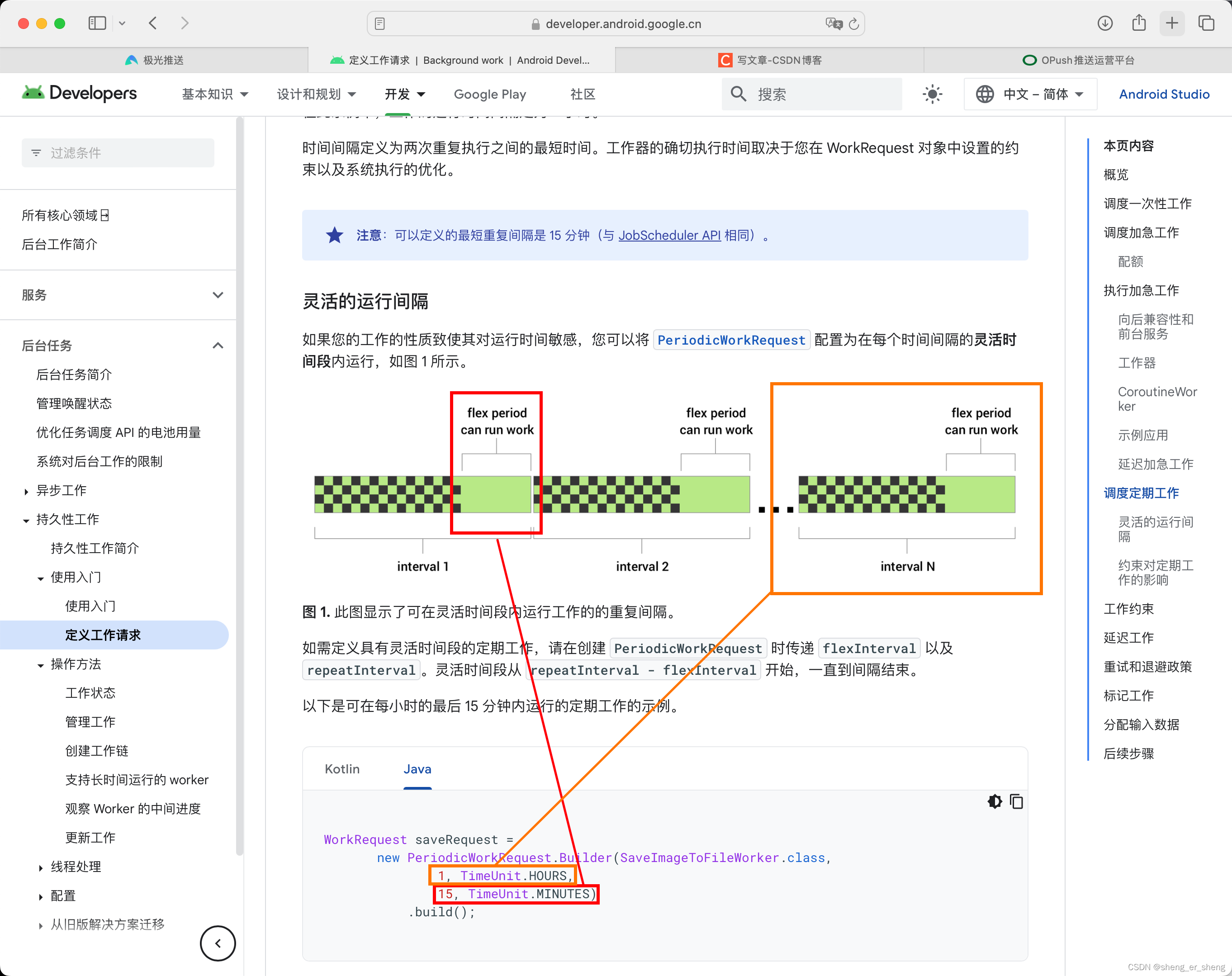
为了方便测试,这里使用15分钟一次
WorkRequest uploadRequest = new PeriodicWorkRequest.Builder(PeriodicUploadLogWorker.class, 15, TimeUnit.MINUTES, 15, TimeUnit.MINUTES).build();WorkManager workManager = WorkManager.getInstance(this);workManager.enqueue(uploadRequest);
public class PeriodicUploadLogWorker extends Worker {private final String TAG = "periodic_upload_log";public PeriodicUploadLogWorker(@NonNull Context context, @NonNull WorkerParameters workerParams) {super(context, workerParams);}@NonNull@Overridepublic Result doWork() {uploadLog();return Result.success();}private void uploadLog() {Log.i(TAG, String.valueOf(System.currentTimeMillis()));}
}
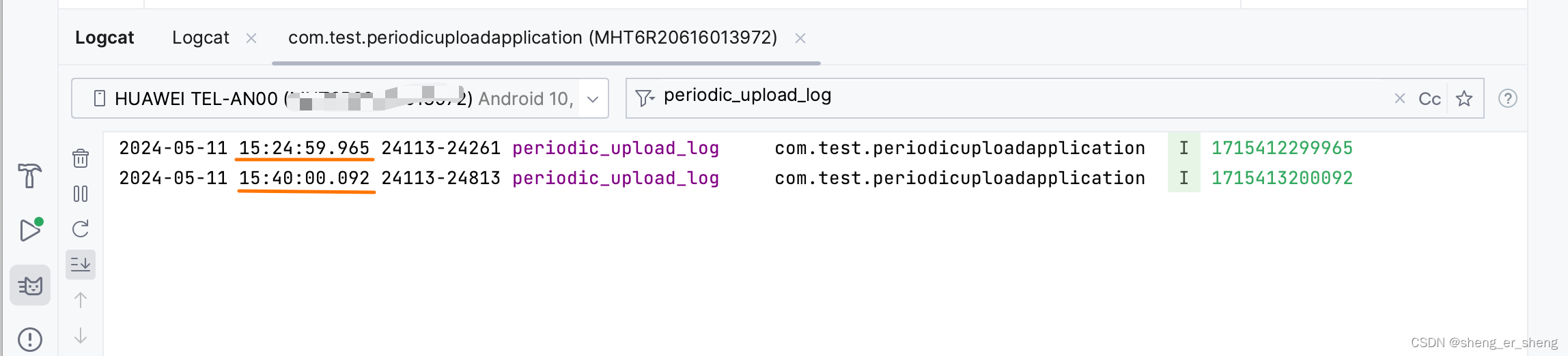
工作约束
将工作延迟到满足最佳条件时运行

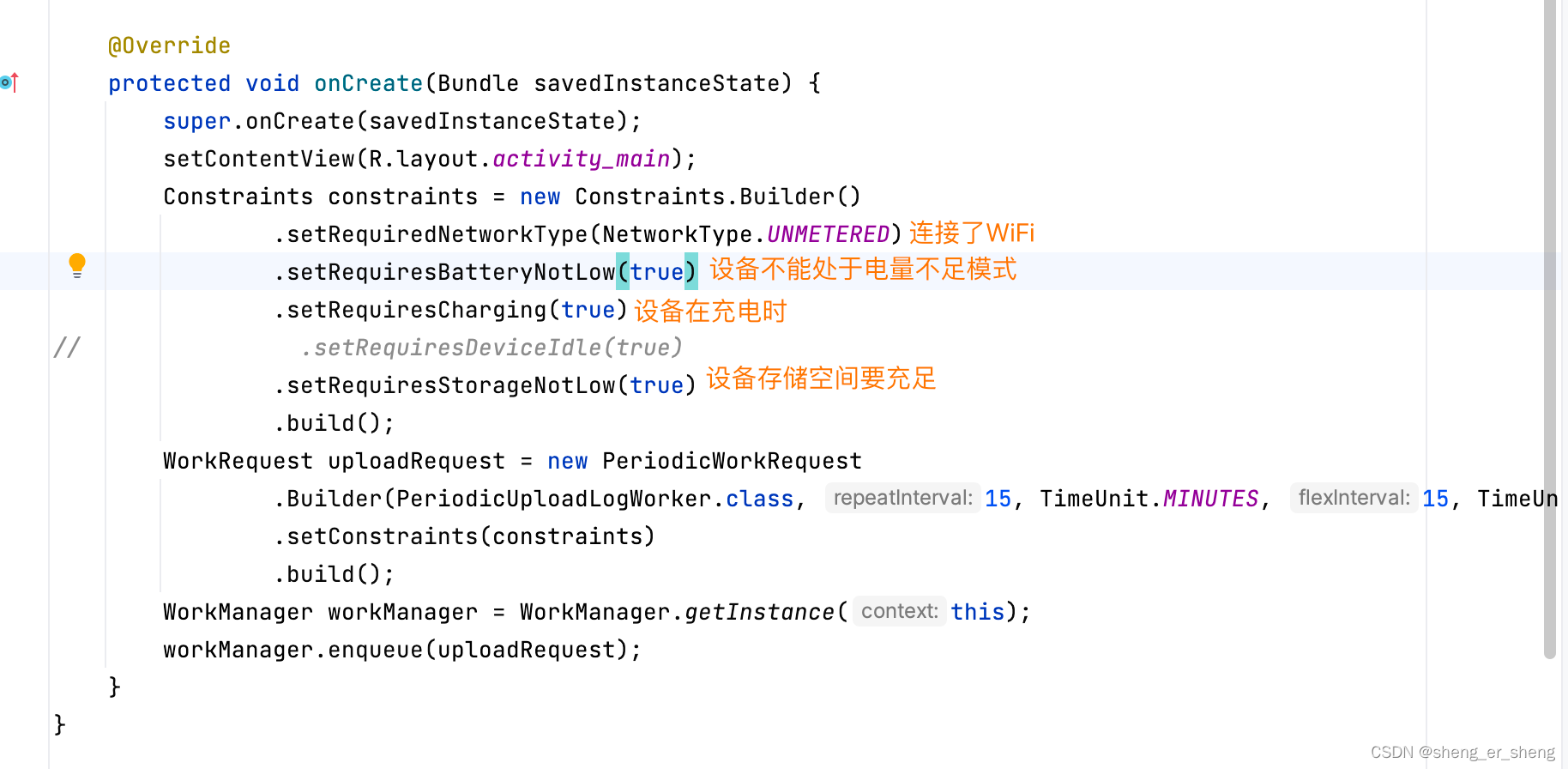
延迟工作
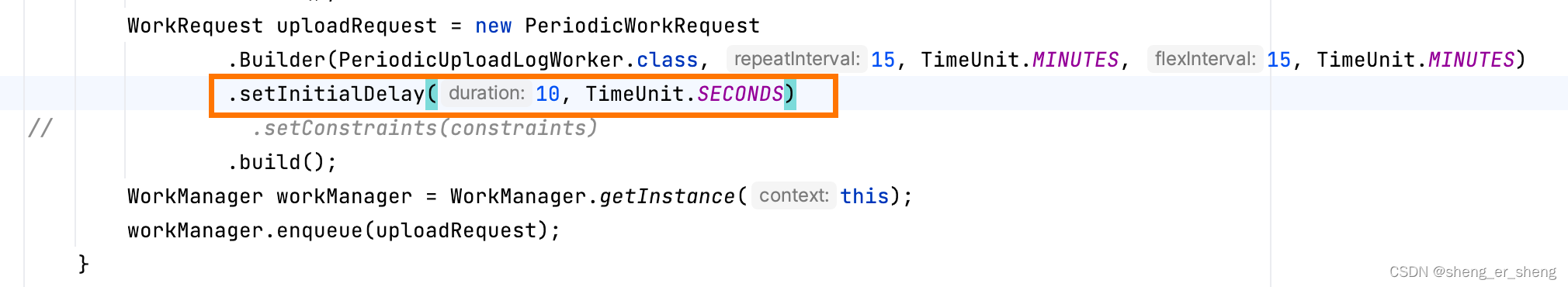
重试和退避政策
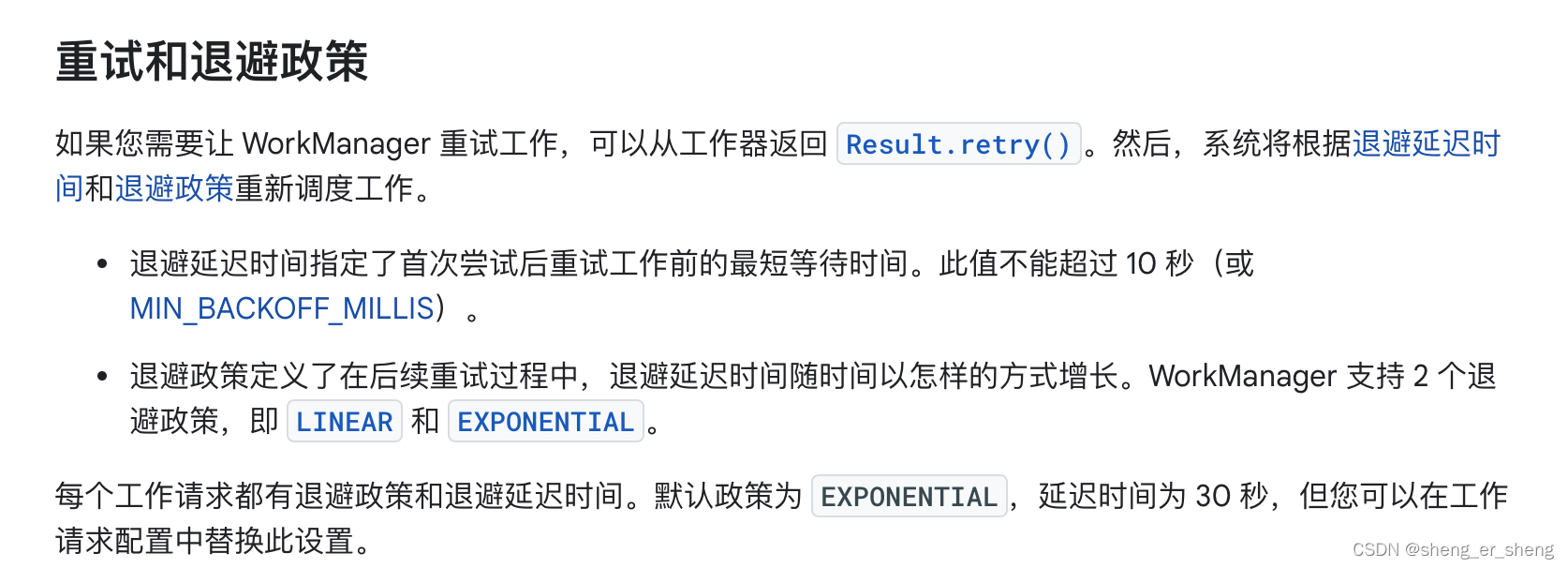

标记工作


分配输入数据
setInputData 传入数据
getInputData 获取数据
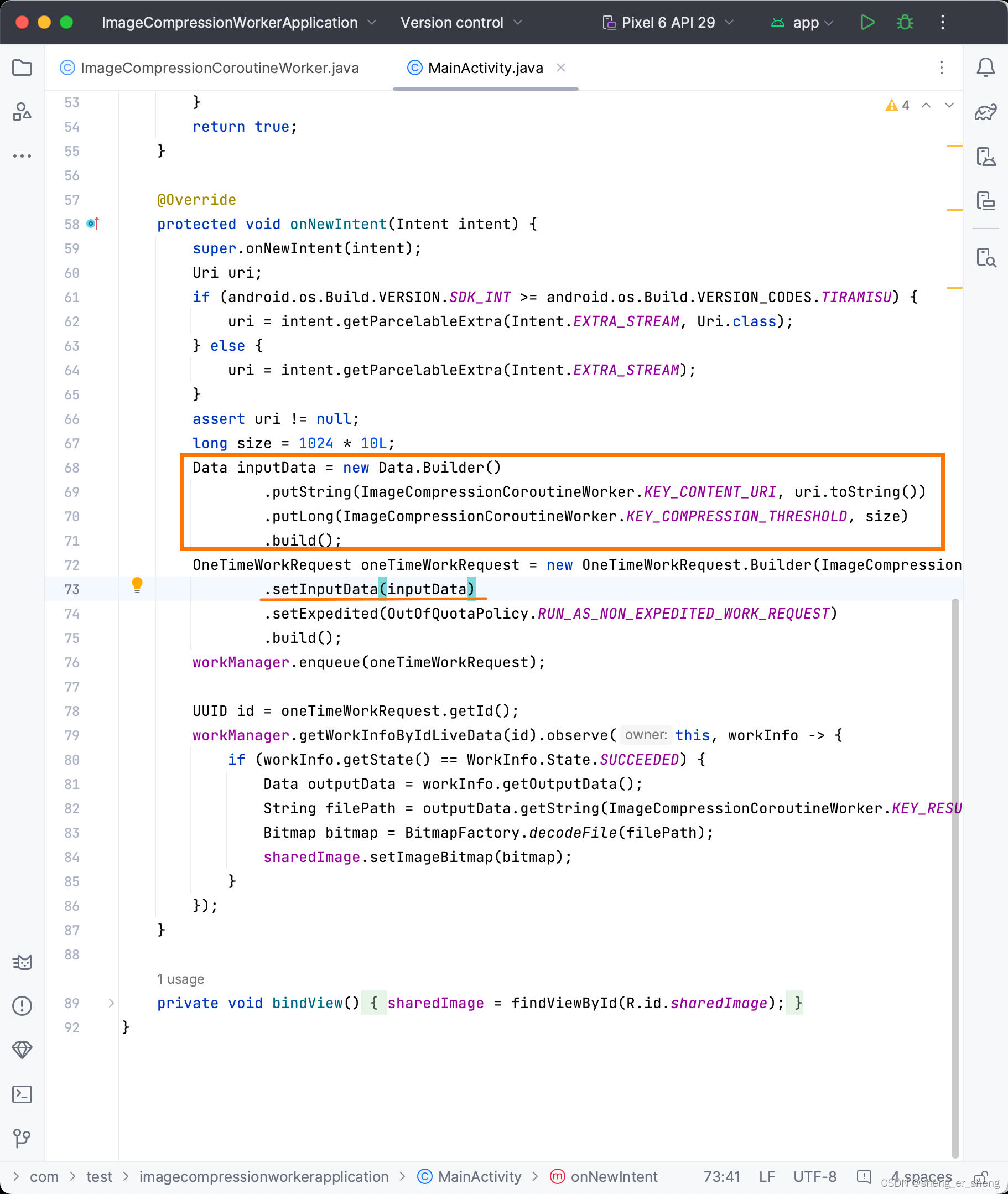
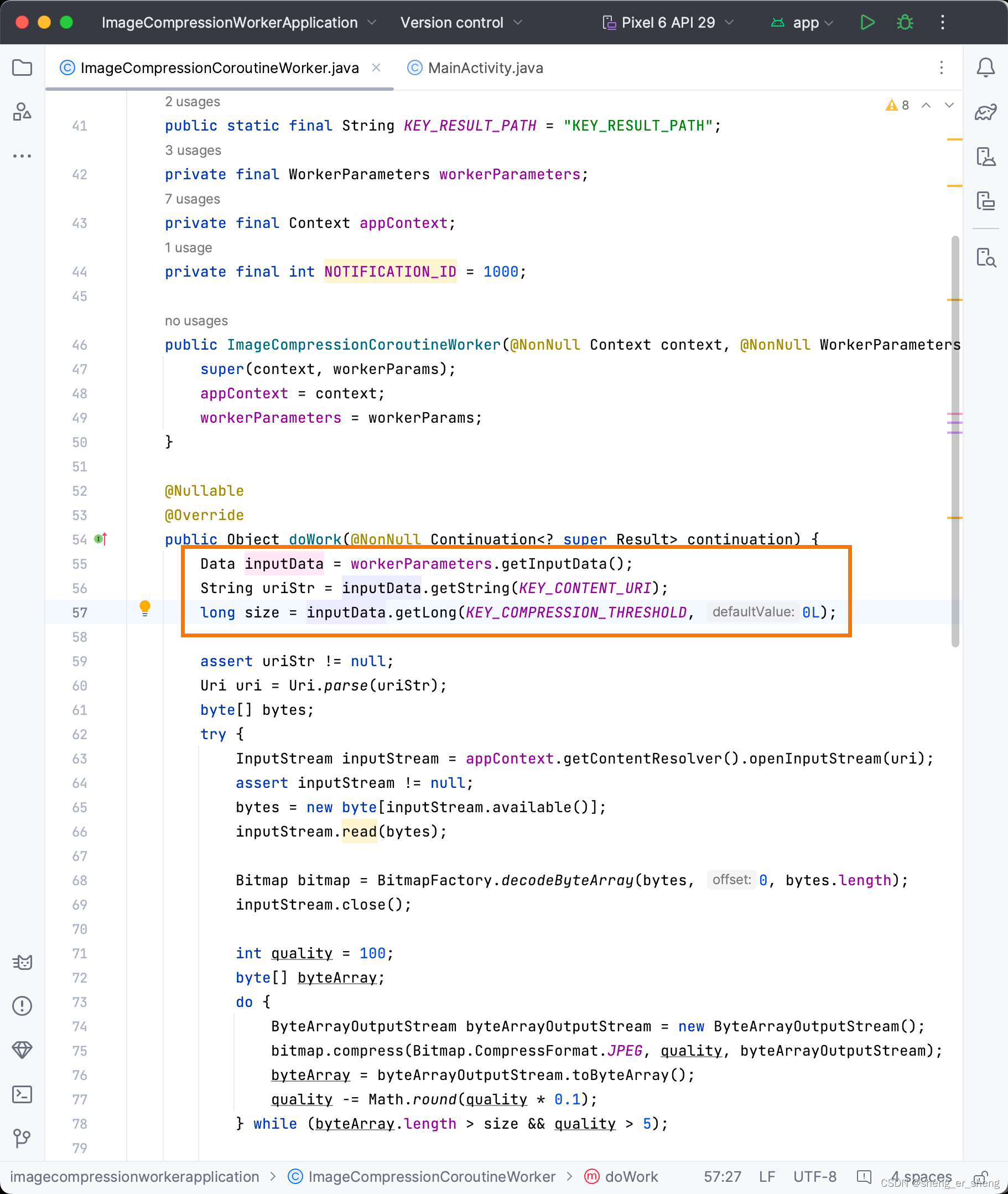
唯一工作

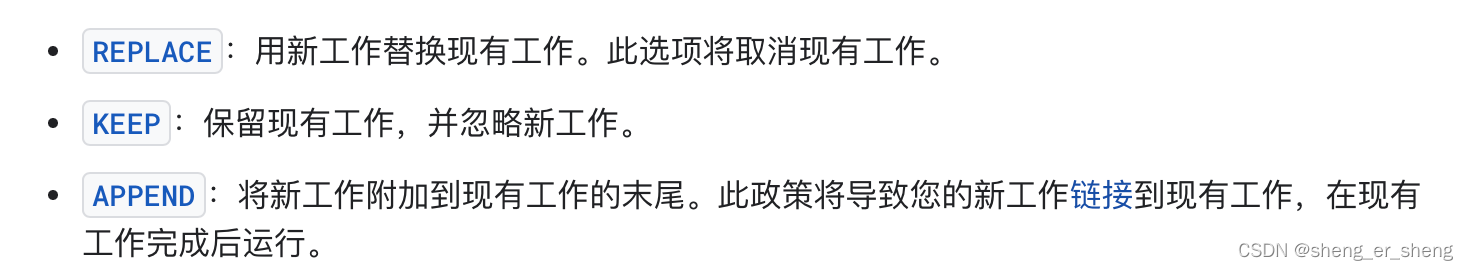

查询工作
按id、name、tag查询
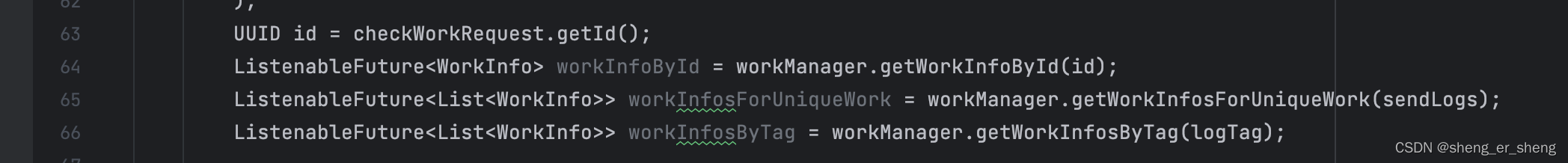
WorkQuery
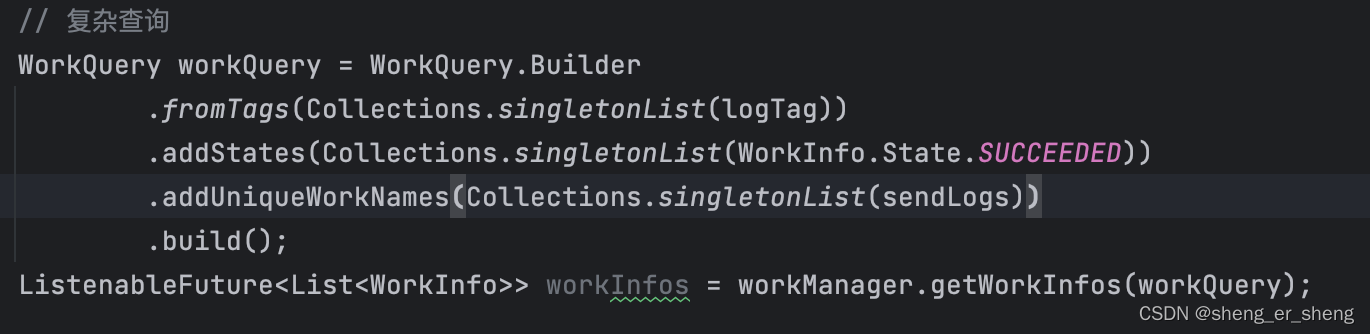
取消工作
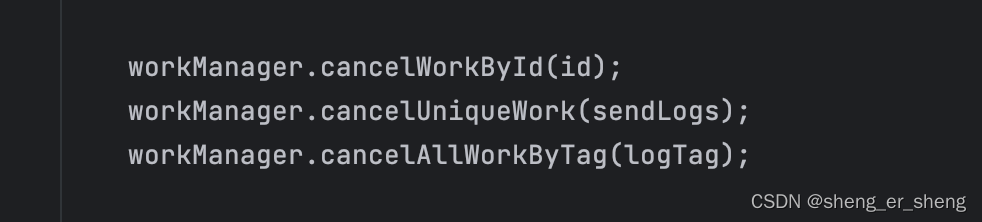
链接工作
将每个Worker链接起来,按顺序执行。
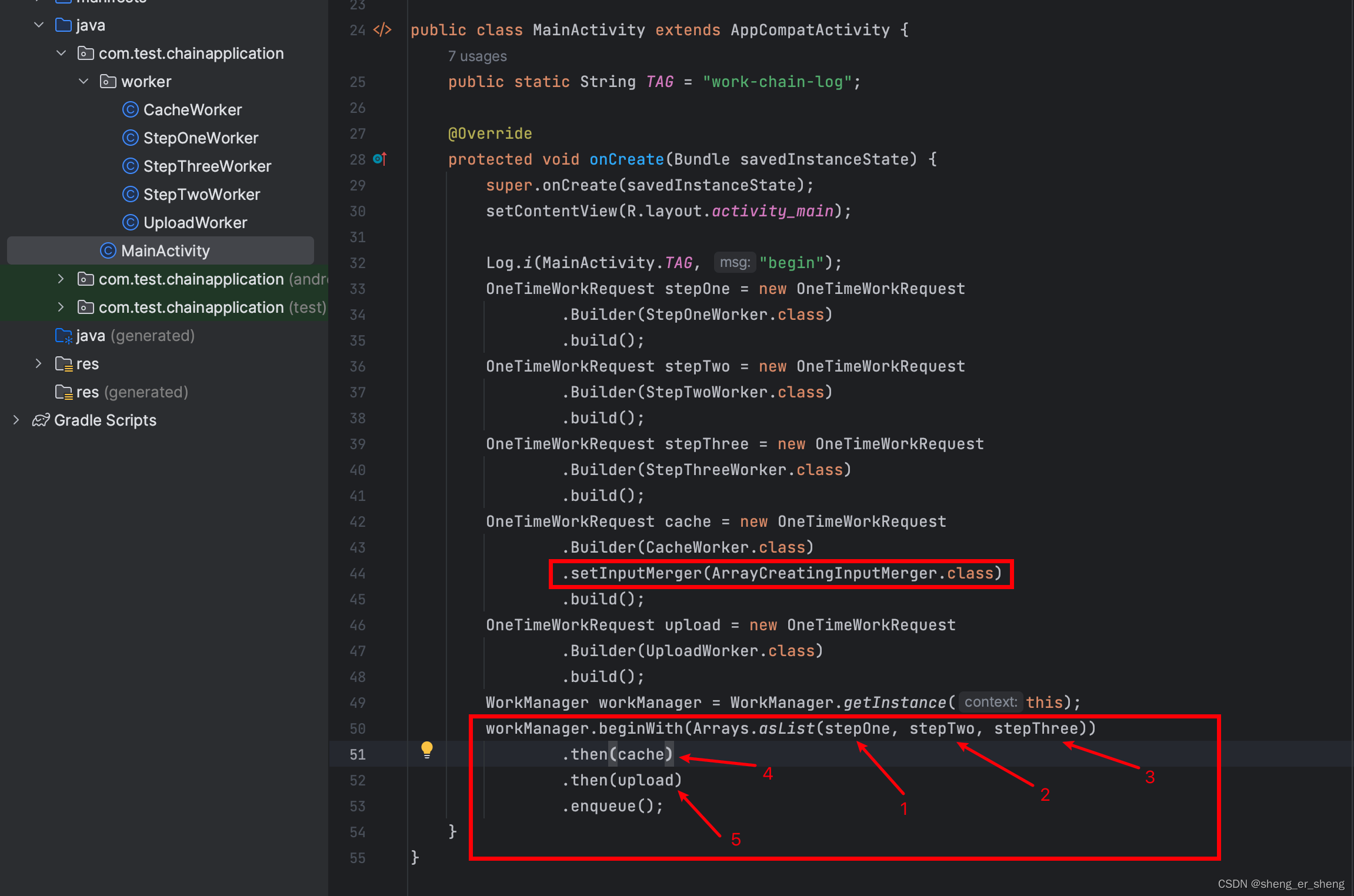
还可以定义合并器
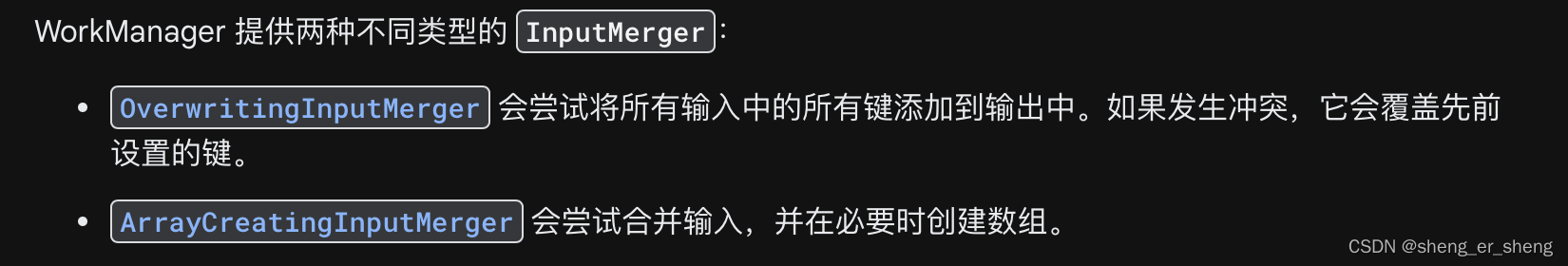
默认合并器,变量名一致的,值采用最新的覆盖前者

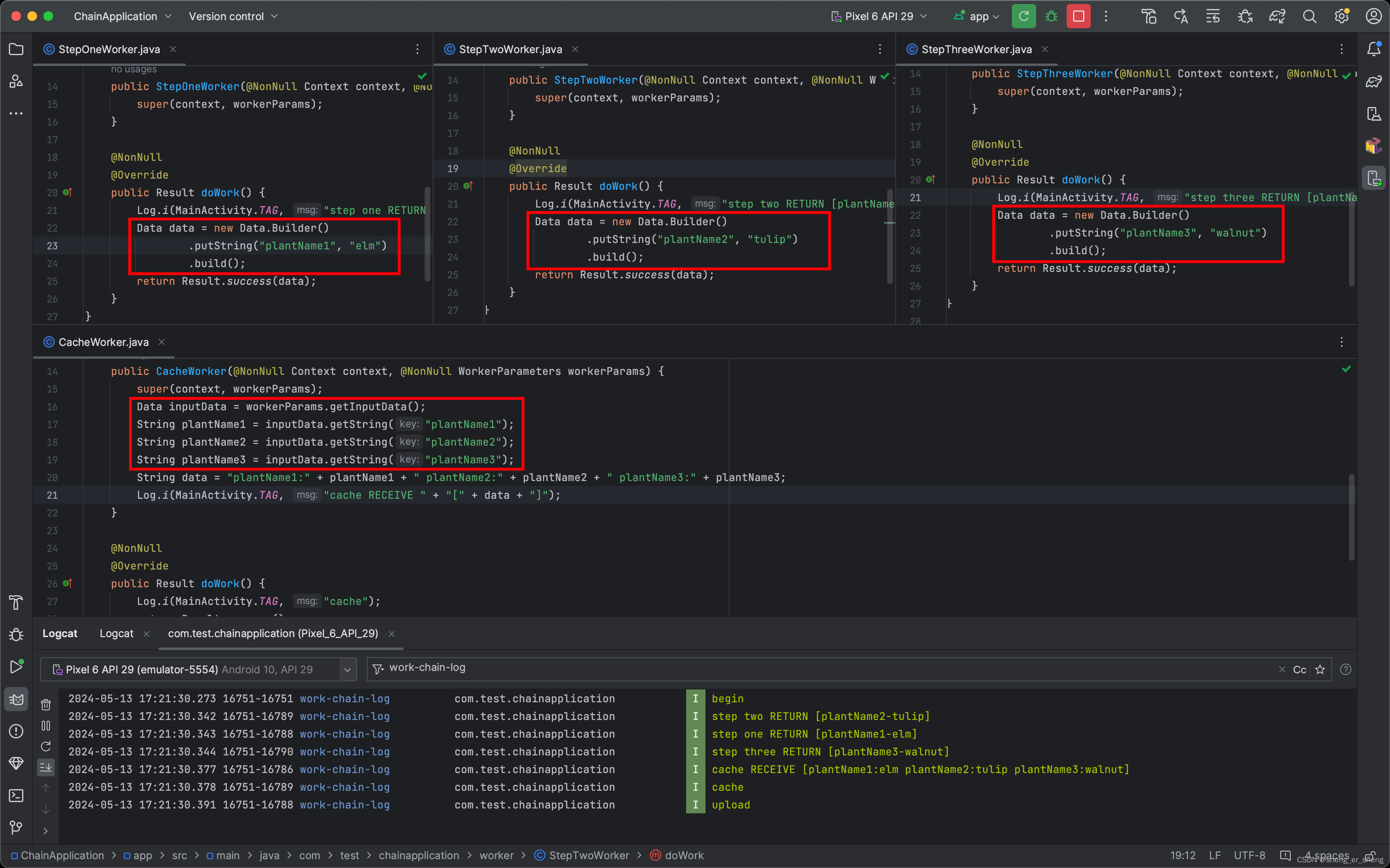
第二种,会保留返回的结果,会合并相同变量名到一个数组中
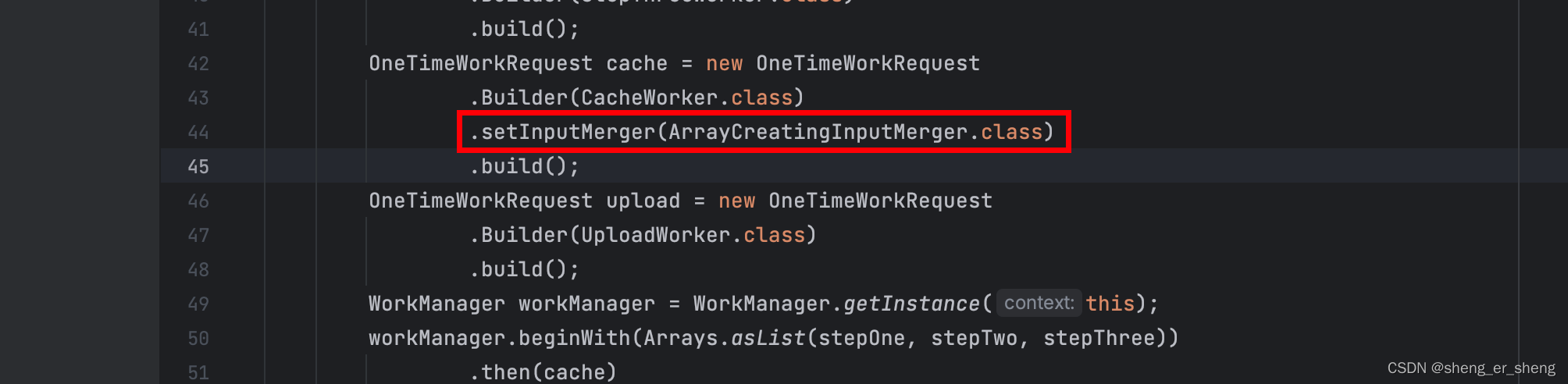

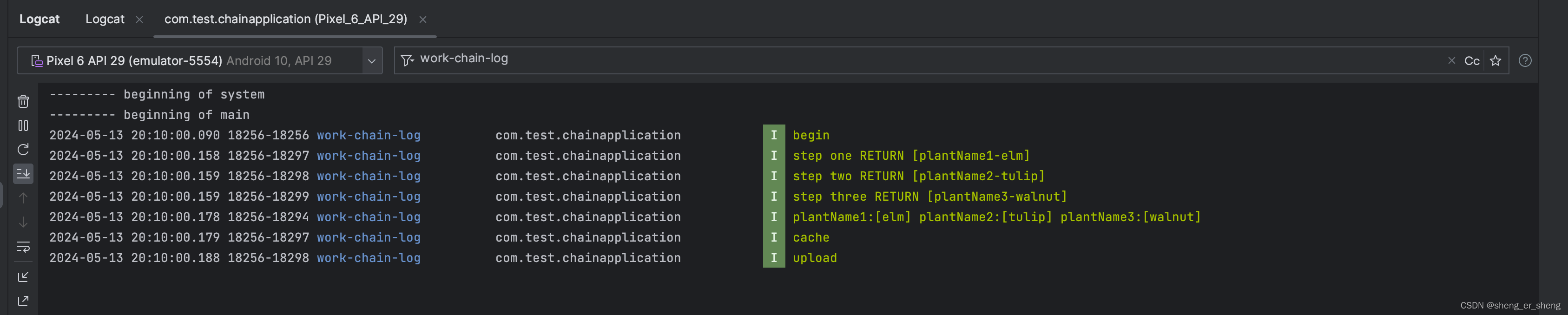







)







)
)
用 Android Studio 从 0 到 1 进行 Processing 安卓开发)

