uglifyjs-webpack-plugin和terser-webpack-plugin都可以开启多进程并进行压缩来减小构件体积大小。
当在 Webpack 配置中启用 minimize: true 时,构建时间通常会增加,这是因为 Webpack 会在构建过程中添加一个额外的步骤:代码压缩。代码压缩是一个资源密集型的任务,它需要分析代码,移除不必要的字符、空格、注释,以及应用各种优化策略来减小最终打包文件的体积。
webpack.config.js
const config = {entry: './src/index.js',output: {filename: 'main.js'},mode: 'development',
}module.exports = config;
src/index.js
import {otherSomeFuction} from './module'; console.log(otherSomeFuction());import $ from 'jquery'$(document).ready(() => {$('body').css({width: '100%',height: '100%','background-color': 'red'})
})
src/module.js
export const otherSomeFuction= () => {console.log('otherSomeFuction...')
}
构建前体积
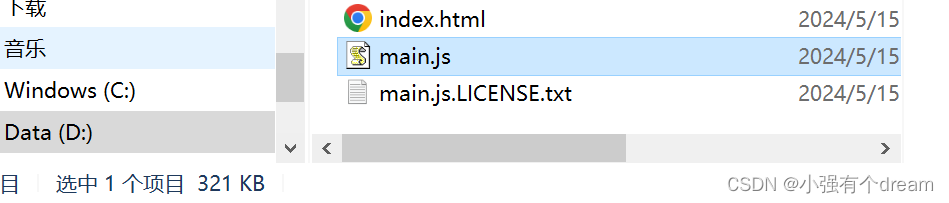
构建后体积
webpack.config.jsconst TerserPlugin = require('terser-webpack-plugin'); const config = {entry: './src/index.js',output: {filename: 'main.js'},mode: 'development',optimization: { minimize: true, // 告诉webpack开启压缩 minimizer: [ new TerserPlugin({ // sourceMap: ifProduction(false, true), // if prod, disable it, otherwise enable// parallel: true,// 这里可以配置 Terser 的选项 // 例如,你可以设置 terserOptions 来控制 Terser 的压缩行为 terserOptions: { compress: { drop_console: true, // 删除所有的 `console` 语句 // 其他 Terser 压缩选项... }, }, // 注意:这里没有直接控制多进程的选项 // 但是 Webpack 和 TerserWebpackPlugin 可能会根据 Node.js 的环境自动使用多核 }), ], },
}module.exports = config;

可以看到构建产物减小了 321-316=5kb





)







)
)
用 Android Studio 从 0 到 1 进行 Processing 安卓开发)



