1、需求效果
在做书签界面的时候,点击listview时候,删除按钮不要反选(图一);点击删除按钮删除按钮要反选(图二
),效果图如下所示:

2、代码实现
2.1、java
package com.eebbk.synstudy.bookmark;import android.content.Context;
import android.util.AttributeSet;
import android.view.View;
import android.widget.ImageButton;public class BookmarkSpecialButtom extends ImageButton
{public BookmarkSpecialButtom( Context context ){super( context );}public BookmarkSpecialButtom( Context context, AttributeSet attrs ){super( context, attrs );}public BookmarkSpecialButtom( Context context, AttributeSet attrs, int defStyle){super( context,attrs, defStyle )// TODO Auto-generated constructor stub}@Overridepublic void setPressed( boolean pressed ){if( pressed 8& getParent( ) instanceof View && ( (View) getParent( ) ).isPressed( ) ){return;}super. setPressed( pressed ):}
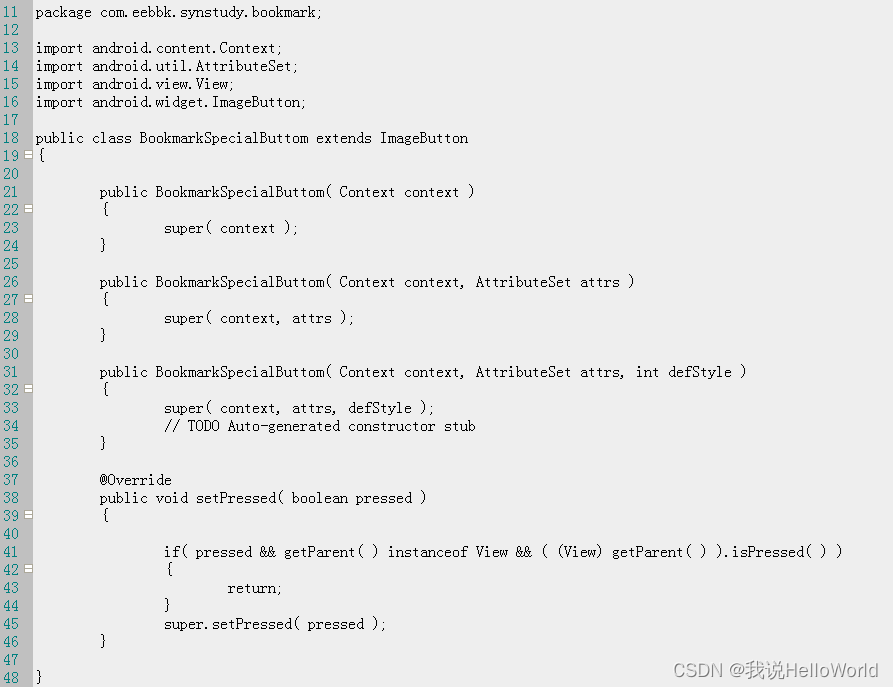
2.2、XML
<?xml version="1.0” encoding="utf-8”?>
<LinearLayout xmlns:android="http://schemas. android. com/apk/res/android"android:layout_width=match_parentandroid:layout_height=wrap_contentandroid:orientation="horizontal” ><RelativeLayoutandroid:layout_width="match_parent"android:layout_height="106dip”android:gravity=center_verticalandroid:padding_Left="30dipandroid:padding_Right=”30dip”><ImageViewandroid:id="@+id/bookmark_flagandroid:layout_width="wrap_content"android:lavout_height="wrap_contentandroid:lavout alignParentLeft="trueandroid:src=”@drawable/bookmark_flag”/><LinearLavoutandroid:layout_width="match parent”android:layout_height="wrap_contentandroid:layout_marginLeft="20dip"android:layout_toLeftOf="@+id/bookmark del"android:layout_toRightOf="@id/bookmark flagandroid:orientation="vertical” ><TextViewandroid:id="@+id/bookmark_content"android:layout_width="wrap_content"android:layout_height="wrap_content"android:textColor="@android;color/black"android:textSize="20sp"/><Texttiewandroid:id="@+id/bookmark_time"android:layout_width="wrap_content"android:lavout_height="wrap_content"android:textColor="@android:color/darker_gray"android:textSize="16sp"/></LinearLayout><com.eebbk.swstudv.bookmark.BookmarkSpecialButtonandroid:id="@+id/bookmark_del"android:layout_width="wrap_content"android:layout_height="wrap_content"android:lavout_alignParentRight="true"android:background="@drawable/del_selector"/></RelativeLayout>
</LinearLavout>
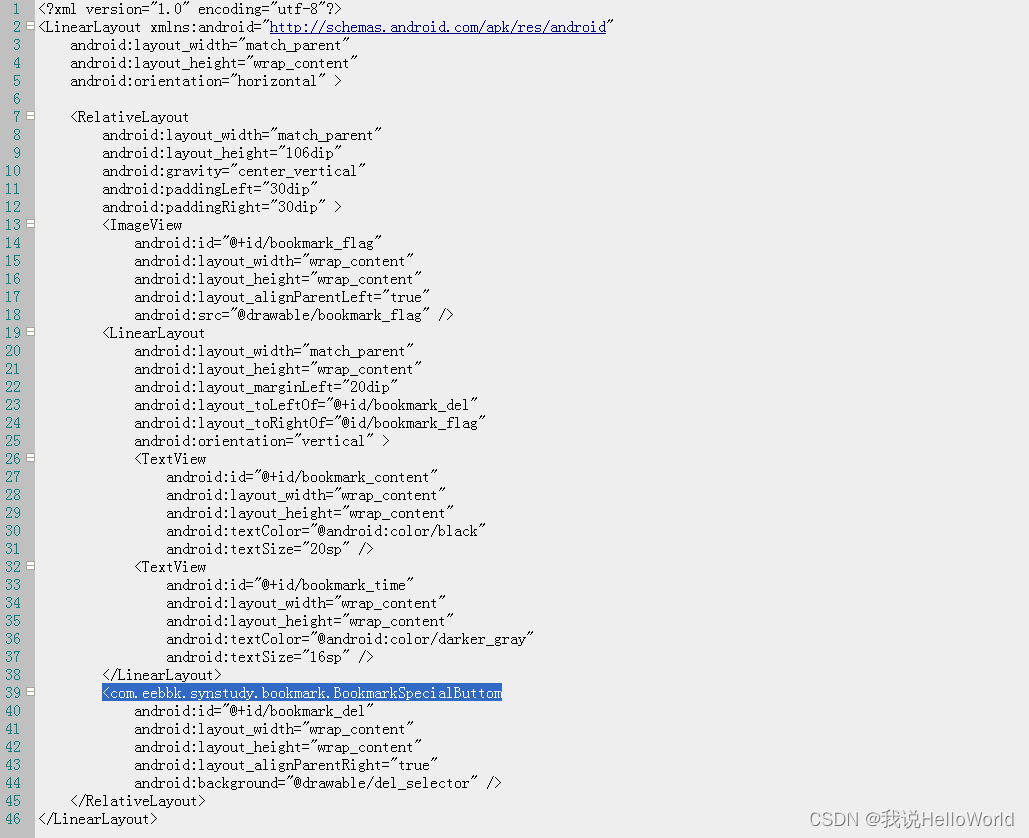
3、总结
可以在setPressed方法中进行事件拦截,通过覆盖setPressed方法来实现。当按钮被按下时,我们可以在setPressed方法中进行自定义处理,并控制事件是否向上传递。不过,setPressed方法主要用于更新视图的状态,而不是直接处理触摸事件,因此这种方法通常不是直接用于事件拦截,但可以结合其他方法来实现目的。
解释
setPressed方法:覆盖setPressed方法,我们可以在按钮状态改变时执行自定义逻辑,但不直接用于事件拦截。
onTouchEvent方法:在onTouchEvent方法中,我们拦截按下和松开的事件(ACTION_DOWN和ACTION_UP),通过返回true表示这些事件已被消费,不会向上传递。
事件消费:通过onTouchEvent方法中的逻辑,我们确保按钮的触摸事件被自身处理,而不会传递给其父布局。
这种实现方式确保了按钮在被按下时能够拦截触摸事件,并通过setPressed方法更新按钮的状态,实现“Don’t Press With Parent Button”的效果。
觉得本文对您有用,麻烦点赞、关注、收藏,您的肯定是我创作的无限动力,谢谢!!!




)
)
用 Android Studio 从 0 到 1 进行 Processing 安卓开发)





)






函数详解)