Sentinel介绍
Sentinel 是面向分布式、多语言异构化服务架构的流量治理组件,主要以流量为切入点,从流量路由、流量控制、流量整形、熔断降级、系统自适应过载保护、热点流量防护等多个维度来帮助开发者保障微服务的稳定性。
官网 home | Sentinel
下载 Releases · alibaba/Sentinel · GitHub
中文介绍 介绍 · alibaba/Sentinel Wiki · GitHub
Sentinel · alibaba/spring-cloud-alibaba Wiki · GitHub
Sentinel启动:
java -jar sentinel-dashboard-1.8.7.jar
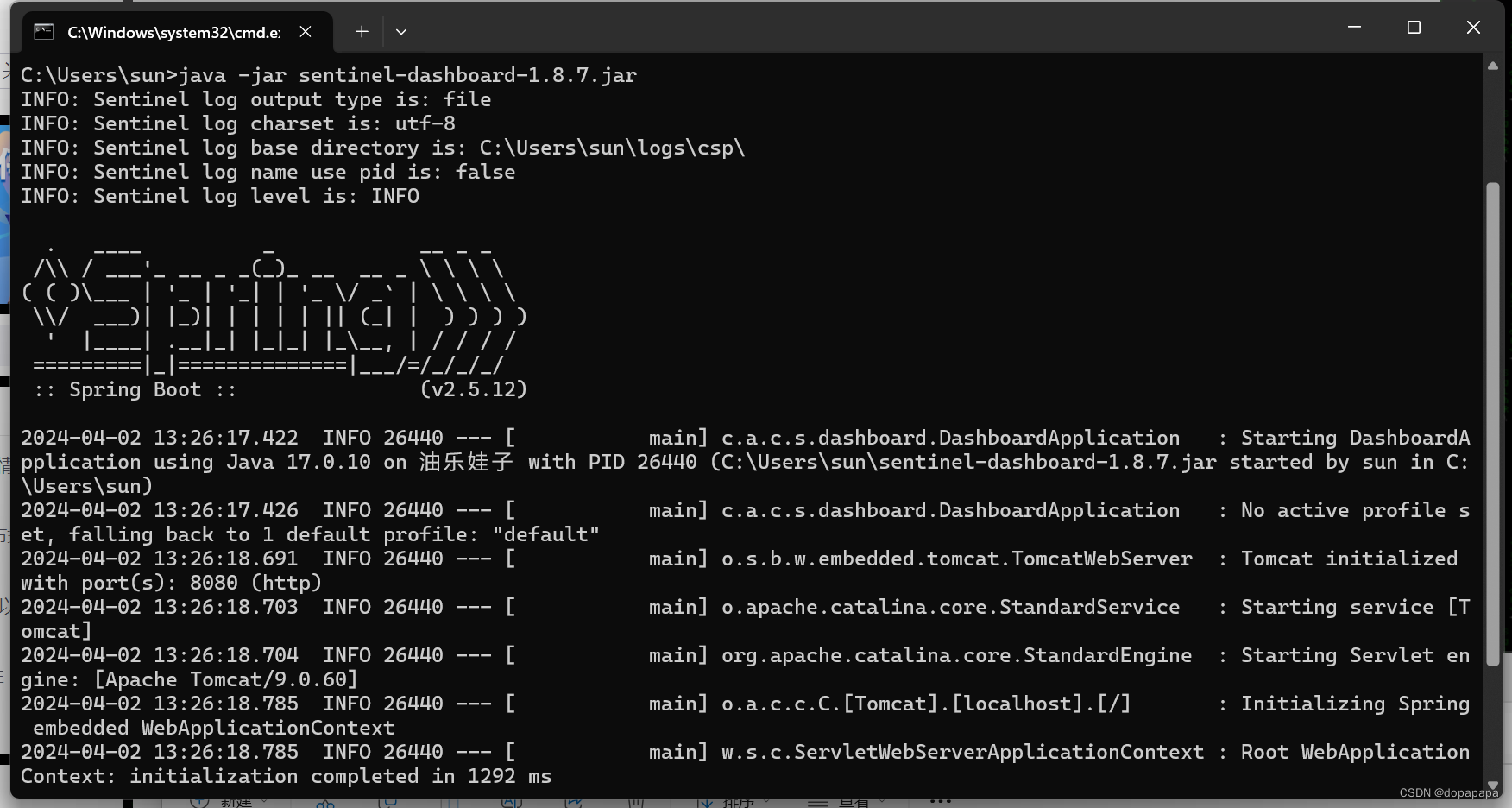
http://localhost:8080 默认账号密码sentinel
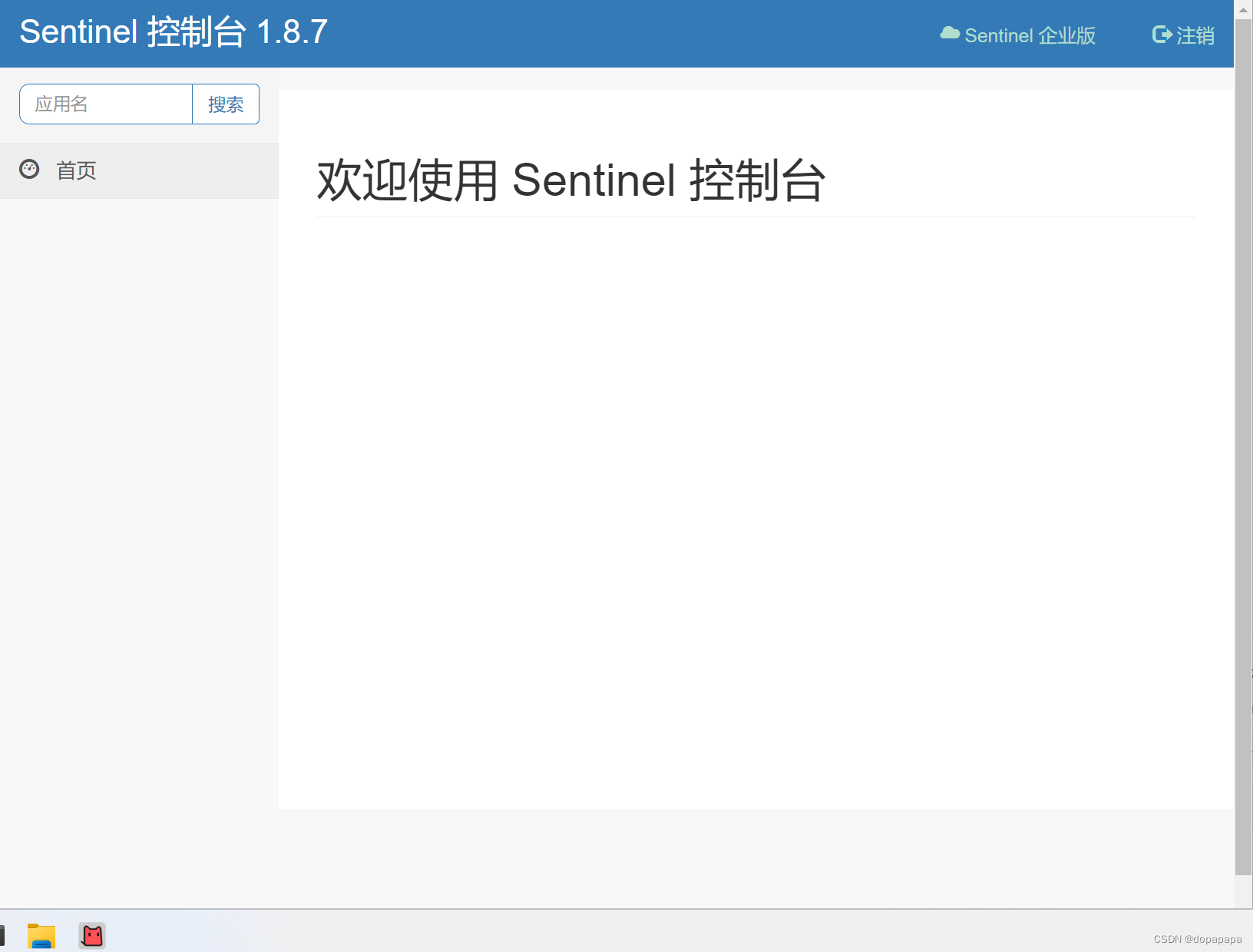
maven依赖:
<dependency><groupId>com.alibaba.cloud</groupId><artifactId>spring-cloud-starter-alibaba-sentinel</artifactId> </dependency>
配置文件appliction.yml:
server:port: 8401spring:application:name: cloud-alibaba-sentinel-servicecloud:nacos:discovery:server-addr: localhost:8848sentinel:transport:dashboard: localhost:8080 #配置sentinel dashboard控制台服务地址port: 8719 # 默认端口8719,如果被占用会从8719开始依次+1扫描,直至找到未被占用端口其他配置项可参考:Sentinel · alibaba/spring-cloud-alibaba Wiki · GitHub
启动类和Controller:
import com.sunxiao.cloud.service.FlowLimitService;
import jakarta.annotation.Resource;
import lombok.extern.slf4j.Slf4j;
import org.springframework.web.bind.annotation.GetMapping;
import org.springframework.web.bind.annotation.RestController;import java.util.concurrent.TimeUnit;@Slf4j
@RestController
public class FlowLimitController {@Resourceprivate FlowLimitService flowLimitService;@GetMapping("/testA")public String testA() {return "into ... A ...";}@GetMapping("/testB")public String testB() {return "into ... B ...";}@GetMapping("/testC")public String testC() {flowLimitService.common();return "into ... C ...";}@GetMapping("/testD")public String testD() {flowLimitService.common();return "into ... D ...";}@GetMapping("/testE")public String testE() {log.info("E: {}", System.currentTimeMillis());return "into ... E ...";}@GetMapping("/testF")public String testF() {try {TimeUnit.SECONDS.sleep(1);} catch (InterruptedException e) {throw new RuntimeException(e);}log.info("熔断测试, 慢调用比例");return "into ... F ...";}@GetMapping("/testG")public String testG() {throw new RuntimeException("模拟异常");}
}import org.springframework.boot.SpringApplication;
import org.springframework.boot.autoconfigure.SpringBootApplication;
import org.springframework.cloud.client.discovery.EnableDiscoveryClient;/*** @author sunx* @date 2024/4/2*/
@SpringBootApplication
@EnableDiscoveryClient
public class Main8401 {public static void main(String[] args) {SpringApplication.run(Main8401.class, args);}
}启动后访问接口,查看效果:
因为sentinel默认是懒加载的,需要调用接口后才能看到.
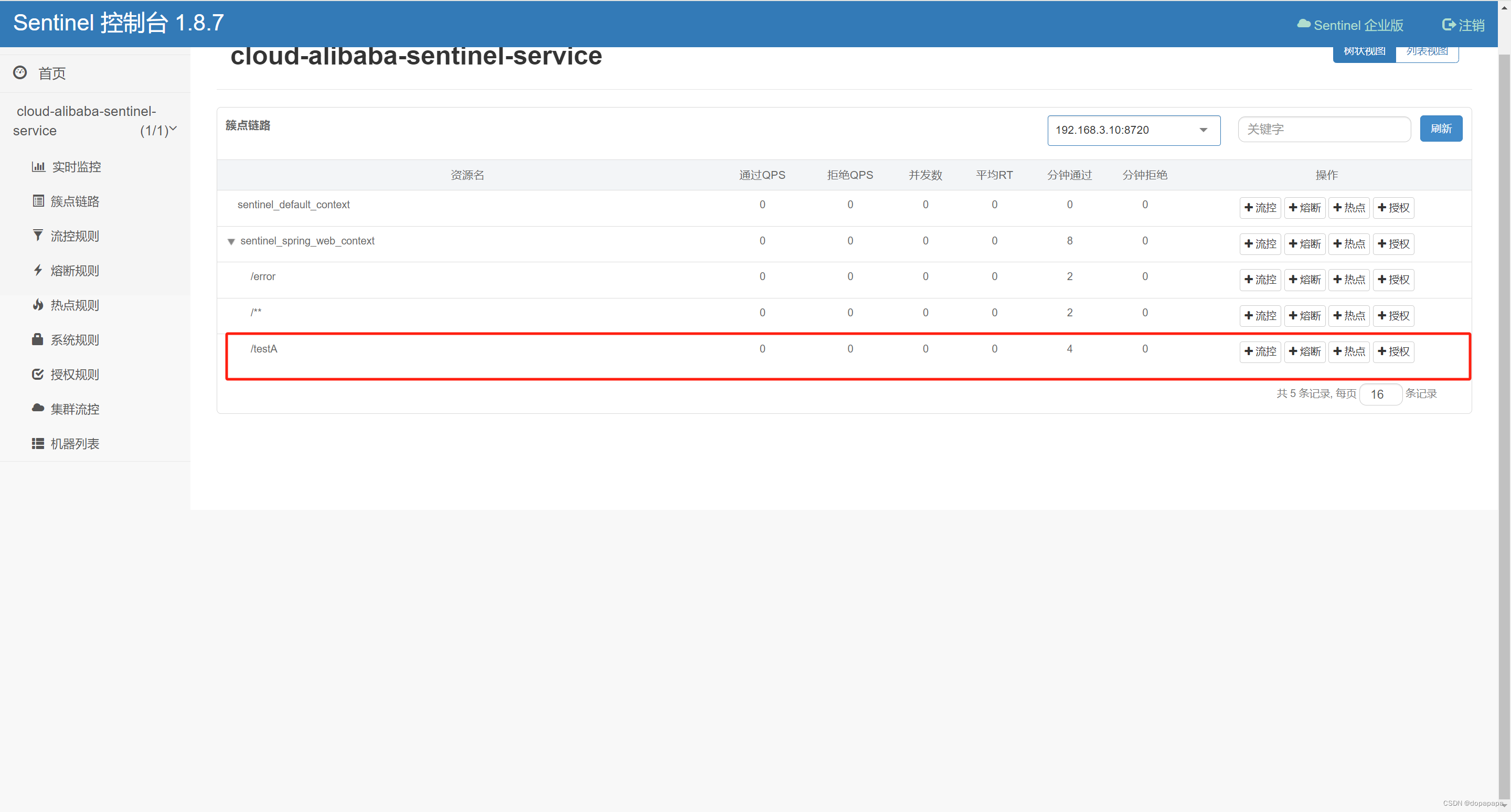
Sentinel流控模式:
-
直接
-
关联
-
链路
Sentinel流控效果:
-
预热
-
排队等待
-
并发线程数
Sentinel熔断规则:
-
慢调用比例
-
异常比例
-
异常数
@SentinelResource注解:
import com.alibaba.csp.sentinel.annotation.SentinelResource;
import com.alibaba.csp.sentinel.slots.block.BlockException;
import lombok.extern.slf4j.Slf4j;
import org.springframework.web.bind.annotation.GetMapping;
import org.springframework.web.bind.annotation.PathVariable;
import org.springframework.web.bind.annotation.RequestParam;
import org.springframework.web.bind.annotation.RestController;@Slf4j
@RestController
public class RateLimitController {@GetMapping("/rateLimitByUrl")public String rateLimitByUrl() {return "限流测试未使用注解";}@GetMapping("/rateLimitByResource")@SentinelResource(value = "ByResource", blockHandler = "byResourceHandler")public String rateLimitByResource() {return "限流测试使用注解, 返回指定的字符串";}public String byResourceHandler(BlockException blockException) {return "服务不可用, 这是自定义返回的字符串";}@GetMapping("/rateLimitByFallback/{i}")@SentinelResource(value = "rateLimitByFallback", blockHandler = "byBlockHandler", fallback = "byFallback")public String rateLimitByFallback(@PathVariable("i") Integer i) {if (i == 0) {throw new RuntimeException("i == 0 异常");}return "使用注解并使用, Fallback";}public String byBlockHandler(@PathVariable("i") Integer i, BlockException blockException) {log.error("配置了自定义限流, {}", blockException.getMessage());return "服务不可用, 这是自定义返回的字符串";}public String byFallback(@PathVariable("i") Integer i, Throwable throwable) {log.error("程序逻辑异常, {}", throwable.getMessage());return "逻辑异常, 这是自定义返回的字符串";}@GetMapping("/testHotKey")@SentinelResource(value = "testHotKey", blockHandler = "testHotKeyBlockHandler")public String testHotKey(@RequestParam(value = "p1", required = false) String p1,@RequestParam(value = "p2", required = false) String p2) {return "testHotKey ...";}public String testHotKeyBlockHandler(@RequestParam(value = "p1", required = false) String p1,@RequestParam(value = "p2", required = false) String p2, BlockException blockException) {return "testHotKey blockException ...";}}
标注在方法上,可以对方法进行限流
-
默认不用的情况下,rest接口+默认的熔断返回结果
-
标注方法上,自定义限流返回
-
标注方法上,自定义限流返回+服务降级处理。该情况下,达到规则条件返回blockHandler方法,方法内异常返回fallback。
Sentinel热点规则
-
针对某个参数,传递该参数时进行限流
-
支持例外项配置,如参数p1=1时不限流,p1等于其他值时限流
Sentinel授权规则
可以对请求方的来源进行判断和控制。具体来说,可以通过白名单和黑名单两种方式对调用方的来源进行控制。
-
自定义处理,获取参数serverName值:
-
import com.alibaba.csp.sentinel.adapter.spring.webmvc.callback.RequestOriginParser; import jakarta.servlet.http.HttpServletRequest; import org.springframework.stereotype.Component;@Component public class CustomRequestOriginParser implements RequestOriginParser {@Overridepublic String parseOrigin(HttpServletRequest httpServletRequest) {return httpServletRequest.getParameter("serverName");} } 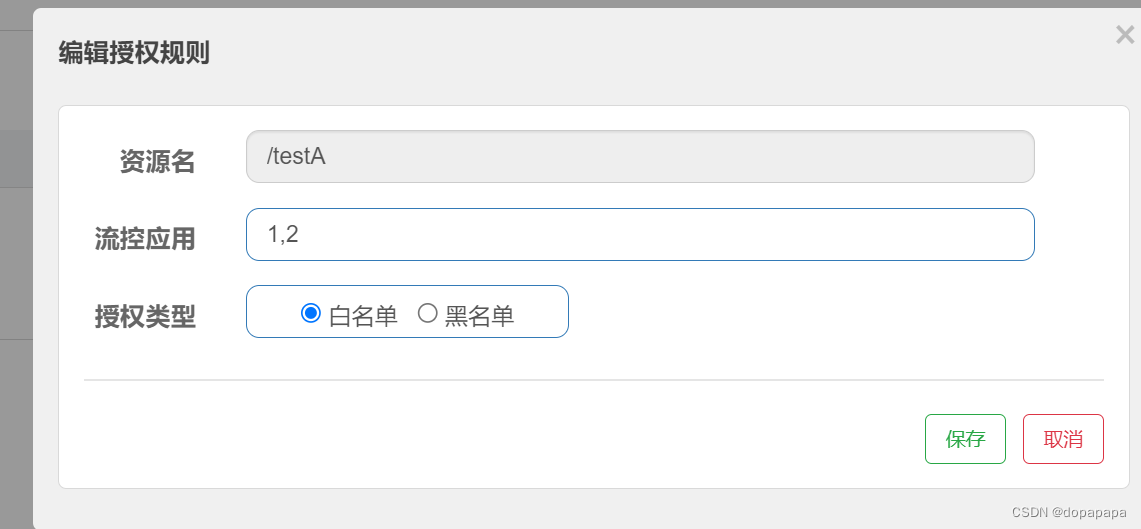
- 上述配置表示http://localhost:8401/testA?serverName=x x=1,2以外的访问会被拒绝。
Sentinel规则持久化到nacos
maven依赖:
<dependency><groupId>com.alibaba.csp</groupId><artifactId>sentinel-datasource-nacos</artifactId> </dependency>
application.yml:
spring:cloud:sentinel:datasource: #sentinel持久化配置ds1: #自定义的keynacos:server-addr: localhost:8848 #nacos地址data-id: ${spring.application.name} #nacos配置中的dataidgroup-id: DEFAULT_GROUP #nacos配置中的groupiddata-type: json #nacos配置中的datatyperule-type: flow # com.alibaba.cloud.sentinel.datasource.RuleType中的 (flow代表流控)在nacos中设置对应规则后,可以在sentinel控制台中看到:
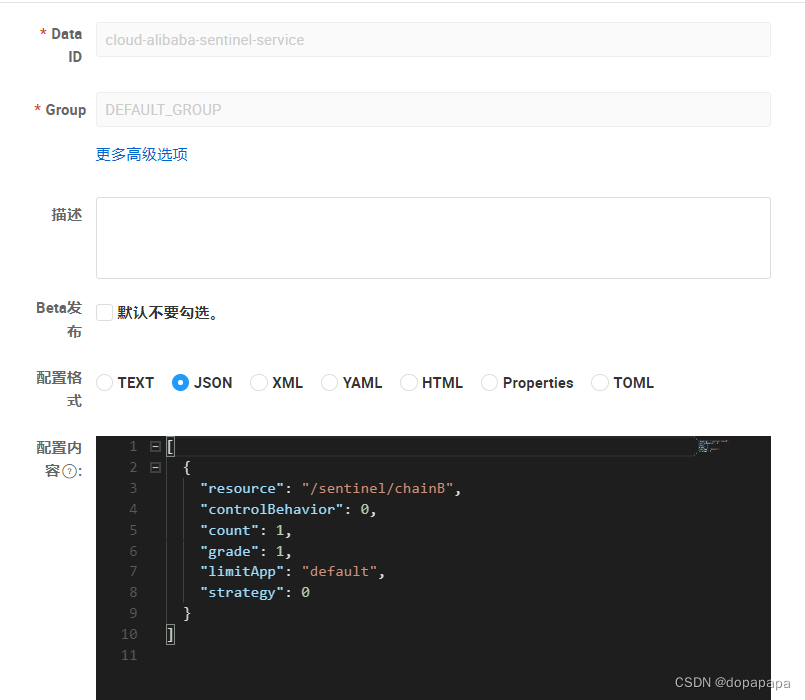

Sentinel规则持久化有多种方式,更多关于Sentinel规则持久化可以参考【sentinel】Sentinel规则的持久化_sentinel持久化-CSDN博客




)



)
)






—— 绘制图形)


之事件流事件委托其他事件)