一.工程代码
1.本文调试代码文件夹截图为:

2.代码细节:
a.h:
#ifndef A_H_
#define A_H_class A
{public:A(){}~A(){}void readImg(const char* path);};#endifa.cpp:
#include<opencv2/opencv.hpp>
#include <iostream>
#include "a.h"using namespace std;
void A::readImg(const char* path)
{cv::Mat img = cv::imread(path);cout<<"==A img.cols=="<<img.cols<<endl;cout<< "==A img.rows=="<<img.rows<<endl;}main.cpp
#include<opencv2/opencv.hpp>
#include<iostream>
#include<string>
#include"a.h"
using namespace std;
int main(){cout<<"CV_VERSION"<<CV_VERSION<<endl;const char* imgPath = "/home/fzh/AI/C_learn/datastruct/opencv/test.jpg";cv::Mat img = cv::imread(imgPath);cout<<"==main img.cols=="<<img.cols<<endl;cout<< "==main img.rows=="<<img.rows<<endl; int a = 1;int b = 1;int c; c = a + b;cout<<"=====hahhahhahhah===="<<endl;cout<<"===c=:=="<<c<<endl;A *A1 = new A();A1->readImg(imgPath);delete A1;A1 = nullptr;return 0;
} 二.开始调试
1.给vs code安装C/C++插件.
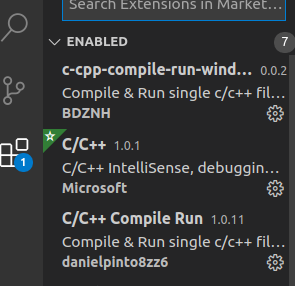
2.按F5开始调试会自动生成.vscode文件夹,launch.json和tasks.json
其中tasks.json作用是执行编译,launch.json作用是执行编译后的文件
2.1其中tasks.json内容:
{// See https://go.microsoft.com/fwlink/?LinkId=733558// for the documentation about the tasks.json format//作用:执行编译"version": "2.0.0","tasks": [{"label": "g++ build active file",//任务名称 注意要与launch.json文件的"preLaunchTask"关键字一致"type": "shell","command": "g++",//终端命令 为g++ //file:当前打开正在编辑的文件名,包括绝对路径,文件名,文件后缀名//fileDirname:当前打开的文件所在的绝对路径,不包括文件名//fileBasenameNoExtension:当前打开的文件的文件名,不包括路径和后缀名"args": [ //终端命令附加参数// "-g", "-std=c++11", "${file}", "-o", "${fileDirname}/${fileBasenameNoExtension}","-g", "-std=c++11", "${fileDirname}/*.cpp", "-o", "${fileDirname}/${fileBasenameNoExtension}", //调试运行多个.cpp文件"-I", "/usr/include","-I", "/usr/include/opencv","-I", "/usr/include/opencv2","-L", "/usr/local/lib","-l", "opencv_core","-l", "opencv_imgproc","-l", "opencv_video","-l", "opencv_ml","-l", "opencv_highgui","-l", "opencv_objdetect","-l", "opencv_flann","-l", "opencv_photo"],"group": {"kind": "build","isDefault": true},"presentation": {"reveal": "silent"},"problemMatcher": "$msCompile"}]
}${file}:当前打开正在编辑的文件名,包括绝对路径,文件名,文件后缀名
${fileDirname}:当前打开的文件所在的绝对路径,不包括文件名
${fileBasenameNoExtension}:当前打开的文件的文件名,不包括路径和后缀名
${workspaceFolder}:当前打开的文件夹的绝对路径
注意:
label为任务名称,要与launch.json文件的"preLaunchTask"关键字一致,
command为终端命令:为g++,
type为shell,
args: 终端命令附加参数,对于单个文件调试 "-g", "-std=c++11", "${file}", "-o", "${fileDirname}/${fileBasenameNoExtension}", “-I”是头文件所在路径,注意安装的opencv路径,这样才能#include<opencv2/opencv.hpp>,“-L”是库文件所在路径,“-l” 是库的名字。
多文件调试: "-g", "-std=c++11", "${fileDirname}/*.cpp", "-o", "${fileDirname}/${fileBasenameNoExtension}", //调试运行多个.cpp文件
2.2launch.json内容如下:
{// Use IntelliSense to learn about possible attributes.// Hover to view descriptions of existing attributes.// For more information, visit: https://go.microsoft.com/fwlink/?linkid=830387//作用:执行编译后的文件"version": "0.2.0","configurations": [{"name": "g++ - Build and debug active file","type": "cppdbg","request": "launch",// "program": "${workspaceFolder}/opencv/main",//workspaceFolder:当前打开的文件夹的绝对路径//fileDirname:当前打开的文件所在的绝对路径,不包括文件名//fileBasenameNoExtension:当前打开的文件的文件名,不包括路径和后缀名"program": "${fileDirname}/${fileBasenameNoExtension}",// "program": "${workspaceFolder}/opencv/${fileBasenameNoExtension}","args": [],"stopAtEntry": false,"cwd": "${workspaceFolder}","environment": [],"externalConsole": false,//用外部终端吗?为false的话就用vscode终端"MIMode": "gdb","setupCommands": [{"description": "Enable pretty-printing for gdb","text": "-enable-pretty-printing","ignoreFailures": true}],"preLaunchTask": "g++ build active file",//预编译任务名称 注意与tasks.json中的"label"关键字要一样"miDebuggerPath": "/usr/bin/gdb" //调试gdb路径}]
}注意:
preLaunchTask为预编译任务名称 注意与tasks.json中的"label"关键字要一样,其他的就不用动了,看上面也有了注释。
上面两个.json配置好以后就可以调试普通的c++程序;
2.3调试opencv需要配置c_cpp_properties.json
ctrl+shift+p选中这个即可生成c_cpp_properties.json
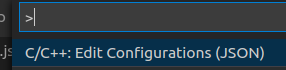
c_cpp_properties.json内容:
就在生成的基础上添加includePath的opencv路径
//作用:添加一些头文件
{"configurations": [{"name": "Linux","includePath": ["${workspaceFolder}/**","/usr/include/opencv2","/usr/include/opencv","/usr/include"],"defines": [],"compilerPath": "/usr/bin/gcc","cStandard": "gnu11","cppStandard": "c++17","intelliSenseMode": "clang-x64"}],"version": 4
}然后就可以调试main.cpp了。
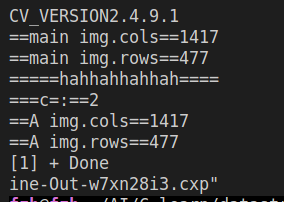




转c++ tensorrt)




 + python(c++))






| 半导体行业观察)


