一、背景
1.新建bg节点
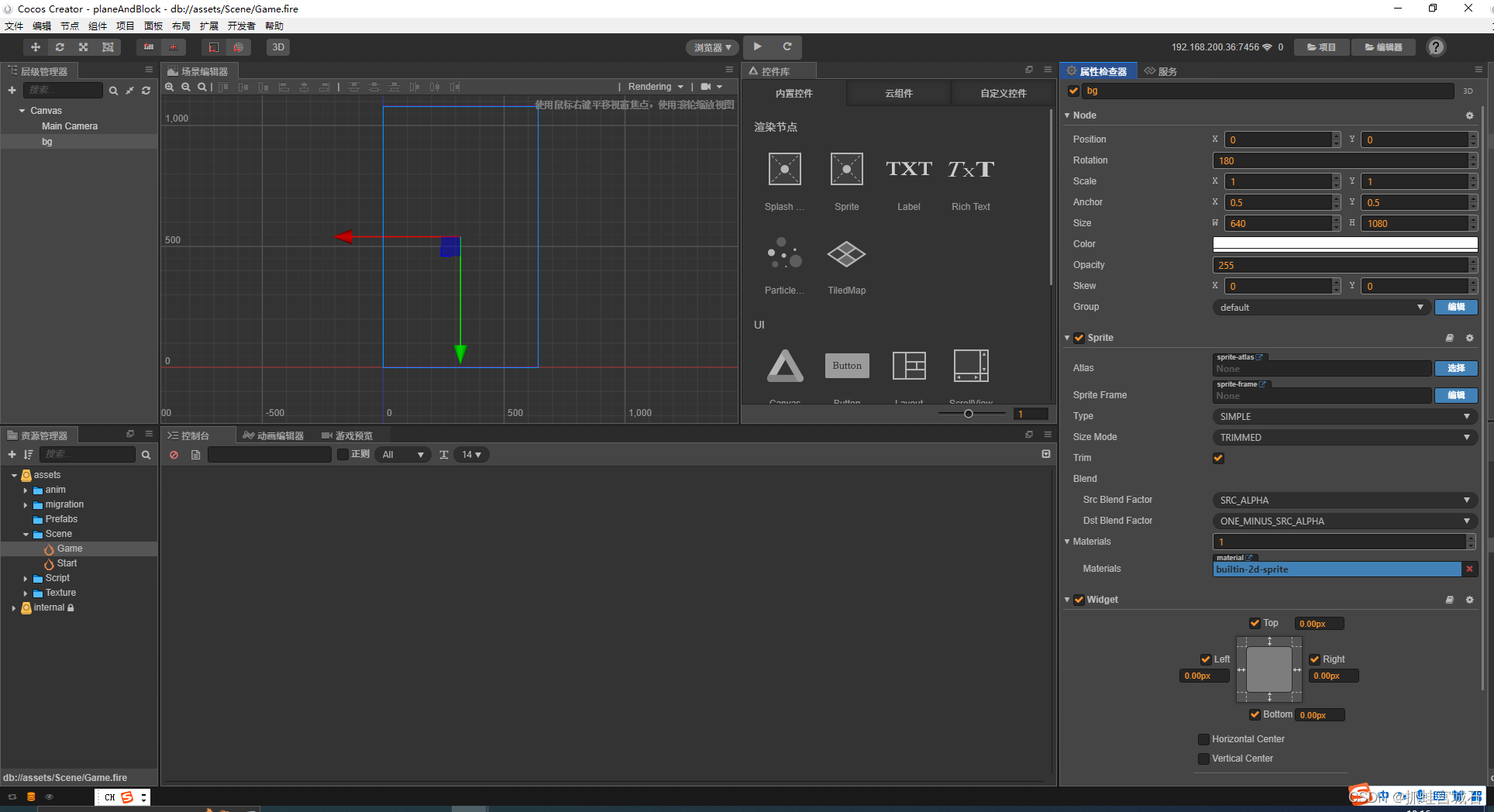
二、飞机节点功能实现
1.移动
1.新建plane节点
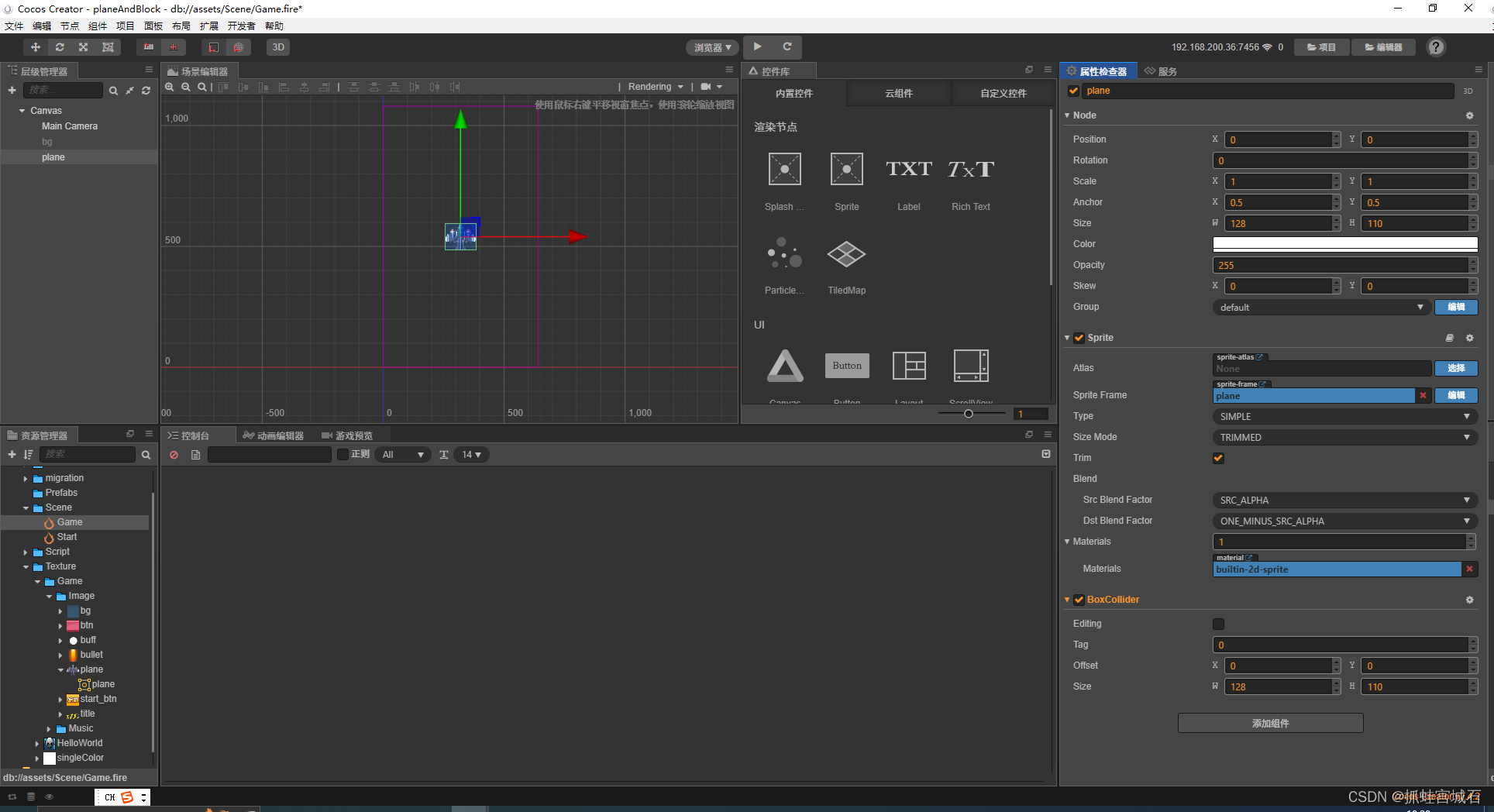
2.新建脚本GameController.ts,并绑定Canvas

GameControll.ts
const { ccclass, property } = cc._decorator;@ccclass
export default class NewClass extends cc.Component {@property(cc.Node)canvas: cc.Node = null;@property({ type: cc.Node, displayName: "飞机(主角)", tooltip: "主角,也就是飞机节点" })plane: cc.Node = null;@property({ displayName: "飞机和炮弹是否能移动", tooltip: "飞机和炮弹是否能移动" })is_plane_move: boolean = true;onLoad() {//给Canvas绑定事件this.canvas.on(cc.Node.EventType.TOUCH_MOVE, this.onMove, this)}//移动飞机函数,当手指在屏幕上移动时将执行这个函数onMove(event: cc.Event.EventTouch) {//打印logconsole.log("手指在屏幕上移动了");/* //触摸点的坐标var pos = new cc.Vec2(event.getLocationX(), event.getLocationY())//转换坐标//将一个点转换到节点(局部)空间坐标系,这个坐标系以锚点为位置pos = this.canvas.convertToNodeSpaceAR(pos)//给飞机赋值this.plane.position = cc.v3(pos) *///获取触点在上一次事件时的位置对象,对象包含x和y属性if (this.is_plane_move == true) {let last_pos = event.getPreviousLocation();//获取触点位置let pos = event.getLocation()//做向量减法var dir = last_pos.sub(pos)//移动飞机的坐标this.plane.x -= dir.x;this.plane.y -= dir.y;}}update(dt: number): void{//屏幕上下左右,用来防止飞机飞出屏幕let l = (this.canvas.width / 2) + (this.plane.width / 2);let r = (this.canvas.width / 2) - (this.plane.width / 2);let t = (this.canvas.height / 2) - (this.plane.height / 2);let b = (this.canvas.height / 2) + (this.plane.height / 2);//超过边界检测if (this.plane.x > r) {this.plane.x = r;}if (this.plane.x < l) {this.plane.x = l;}if (this.plane.y > t) {this.plane.y = t;}if (this.plane.y < b) {this.plane.y = b;}}
}
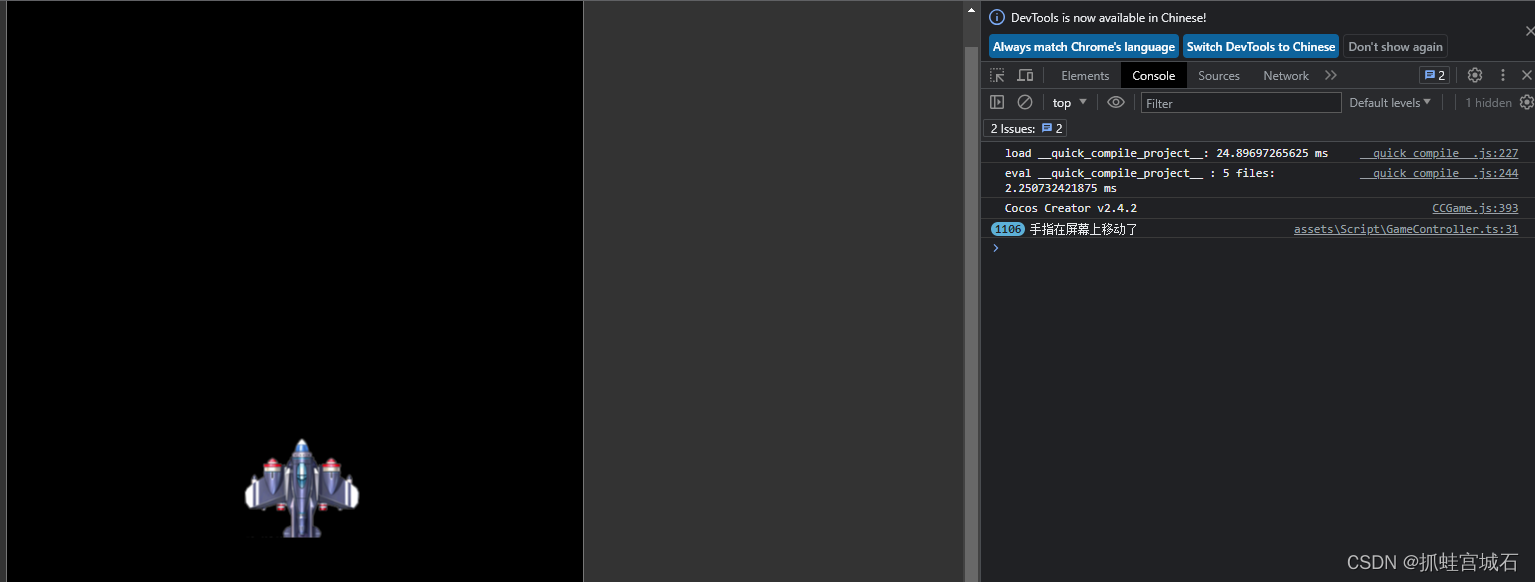
三.子弹
1.新建粒子

 2.新建Bullet脚本,新建bullet预制体
2.新建Bullet脚本,新建bullet预制体

Game.ts
@property({ type: cc.Prefab, displayName: "炮弹预制体", tooltip: "炮弹的预制体,飞机每时每刻都在发射子弹" })bullet: cc.Prefab = null;@property({ displayName: "炮弹生成左侧坐标", tooltip: "炮弹生成左侧坐标,以飞机锚点为原点建立坐标系时炮弹的位置" })bullet_left_pos: cc.Vec2 = null;@property({ displayName: "炮弹生成右侧坐标", tooltip: "炮弹生成右侧坐标,以飞机锚点为原点建立坐标系时炮弹的位置" })bullet_right_pos: cc.Vec2 = null;@property({ type: cc.Float, displayName: "每秒发射几个炮弹", tooltip: "每秒发射几个炮弹,这个值是始终不变的,当这个值过大时,设备会明显卡顿" })bullet_num: number = 10;@property({ type: cc.Float, displayName: "炮弹发射速度", tooltip: "子弹发射速度,单位是每秒发射多少个像素,吃到buff会提高" })bullet_speed: number = 100;@property({ type: cc.Float, displayName: "炮弹攻击力", tooltip: "攻击力,炮弹打到障碍物时减少的生命值,吃到buff会提高" })ATK: number = 2;@property({ displayName: "是否可以发射炮弹", tooltip: "是否可以发射炮弹,为false时飞机将不再发射炮弹" })is_fire: boolean = true@property({ displayName: "飞机和炮弹是否能移动", tooltip: "飞机和炮弹是否能移动" })is_plane_move: boolean = true;//生成飞机左侧炮弹用的变量l: number = 0;//生成飞机右侧炮弹用的变量r: number = 0update(dt: number): void {//炮弹生成let time = 1 / this.bullet_num;//飞机左侧炮弹生成this.l += dt;if (this.l > time && this.is_fire == true) {//打印logconsole.log("生成左侧炮弹");//清零this.l = 0;//创建炮弹this.create_bullet(cc.v3(this.bullet_left_pos))}//飞机右侧炮弹生成this.r += dtif (this.r > time && this.is_fire == true) {console.log("飞机右侧炮弹生成");this.r = 0;this.create_bullet(cc.v3(this.bullet_right_pos))}}//生成炮弹函数,pos以飞机锚点为原点建立坐标系时炮弹的位置create_bullet(pos: cc.Vec3) {//实例化新节点let node = cc.instantiate(this.bullet);//父节点为canvasnode.parent = this.canvas;//获取xlet x = pos.x + this.plane.x;//获取ylet y = pos.y + this.plane.y;//将坐标转换let p = this.canvas.convertToNodeSpaceAR(cc.v3(x, y))//求出最终坐标let position: cc.Vec3 = cc.v3(p.x + (this.canvas.width / 2), p.y + (this.canvas.height / 2))//赋值node.position = cc.v3(position);}
Bullet.ts:
const { ccclass, property } = cc._decorator;@ccclass
export default class NewClass extends cc.Component {//子弹速度speed: number = 100;//子弹攻击力ATK: number = 2;onLoad(): void {//获取GameController脚本let gc = cc.find("Canvas").getComponent("GameController");//获取速度和攻击力并赋值let speed: number = gc.bullet_speed;let ATK: number = gc.ATK;this.speed = speed;this.ATK = ATK;}update(dt: number) {//获取GameController脚本let gc = cc.find("Canvas").getComponent("GameController");//自身移动if (gc.is_plane_move == true) {this.node.y += dt * this.speed;}//获取canvas节点let canvas = cc.find("Canvas");//如果自身到了屏幕最上方if (this.node.y >= (canvas.height / 2) + (this.node.height / 2)) {this.node.destroy();console.log("子弹超出了屏幕,自动销毁");}}
}

3.子弹信息显示:
1.新建state_lb_parent节点:
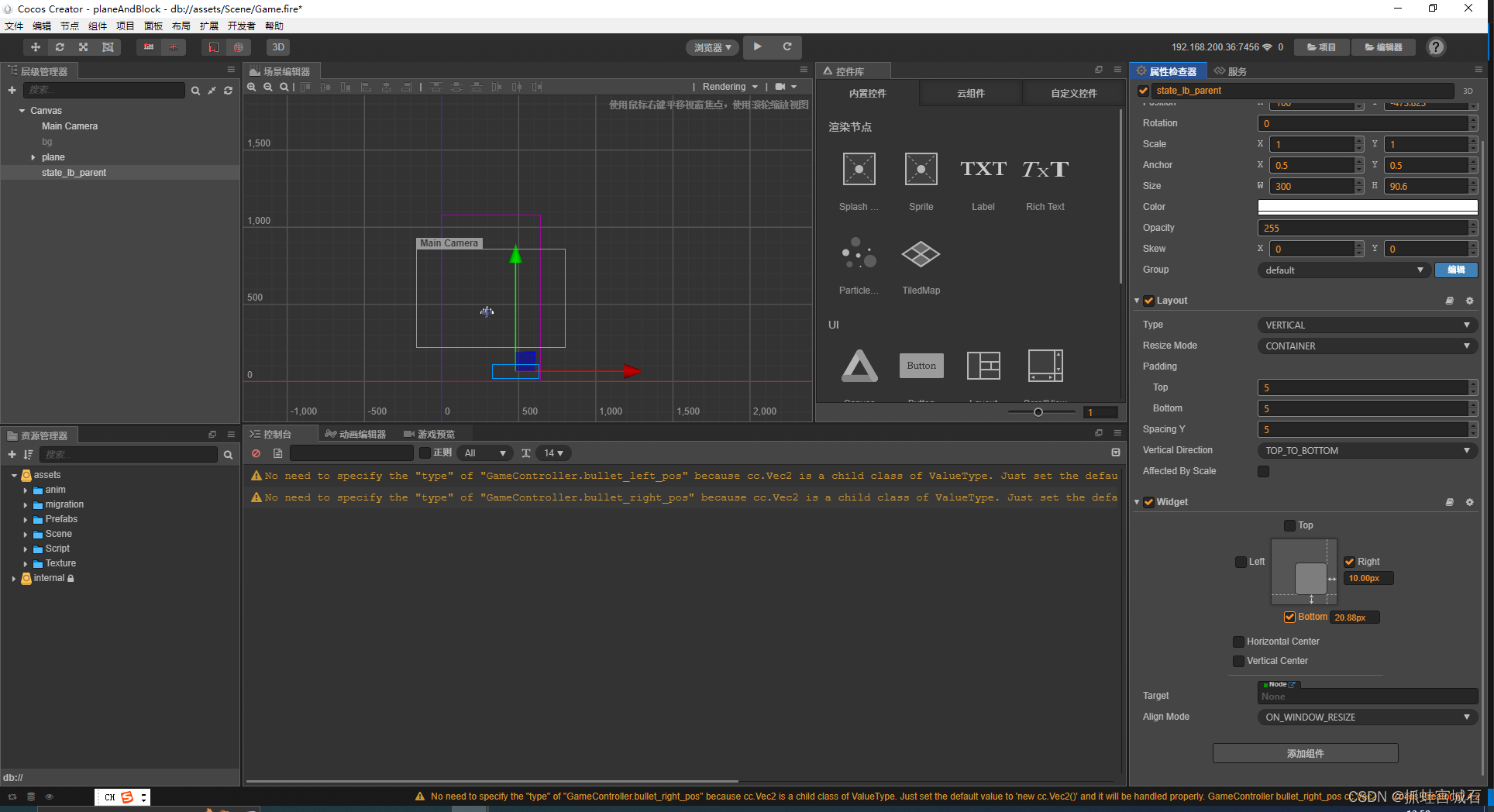
2.新建Label节点

 绑定Canvas
绑定Canvas
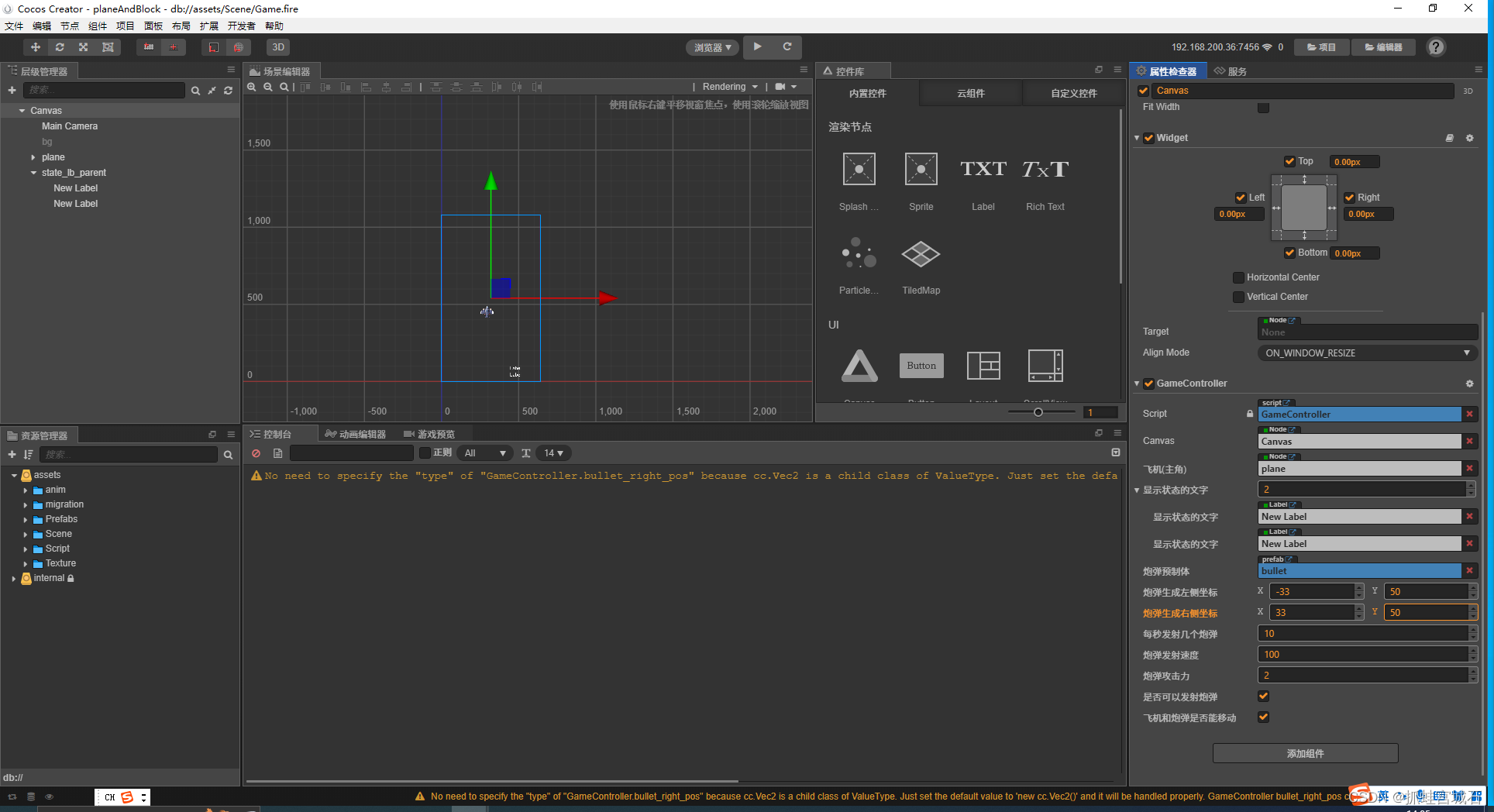
GameController.ts
@property({ type: cc.Label, displayName: "显示状态的文字", tooltip: "显示状态的文字,显示射速,攻击力,两个label前后位置无所谓" })state_lb: cc.Label[] = [];update(dt: number): void {//炮弹生成let time = 1 / this.bullet_num;//飞机左侧炮弹生成this.l += dt;if (this.l > time && this.is_fire == true) {//打印logconsole.log("生成左侧炮弹");//清零this.l = 0;//创建炮弹this.create_bullet(cc.v3(this.bullet_left_pos))}//飞机右侧炮弹生成this.r += dtif (this.r > time && this.is_fire == true) {console.log("飞机右侧炮弹生成");this.r = 0;this.create_bullet(cc.v3(this.bullet_right_pos))}//显示状态//子弹射速let speed = Math.floor(this.bullet_speed);//子弹攻击力let ATK = Math.floor(this.ATK)//如果速度不为满级正常显示if (this.bullet_speed < 10000) {this.state_lb[0].string = "子弹射速:" + speed;}//如果速度不为满级正常显示else {this.state_lb[0].string = "子弹射速:Max";}this.state_lb[1].string = "子弹攻击力:" + ATK;}
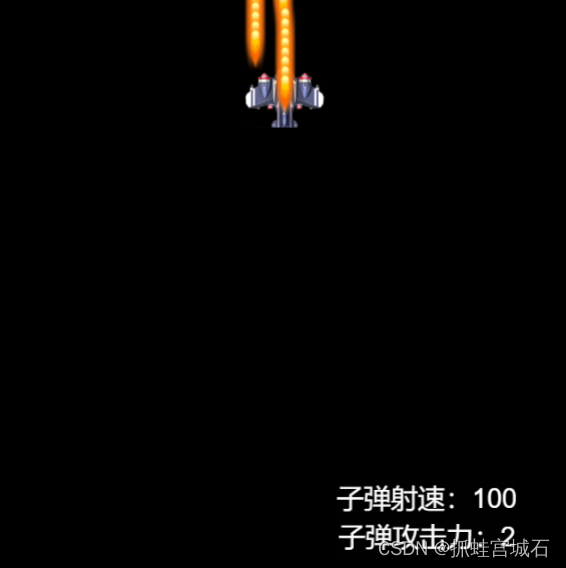
四、显示分数
1.新建摄像机

2.新建节点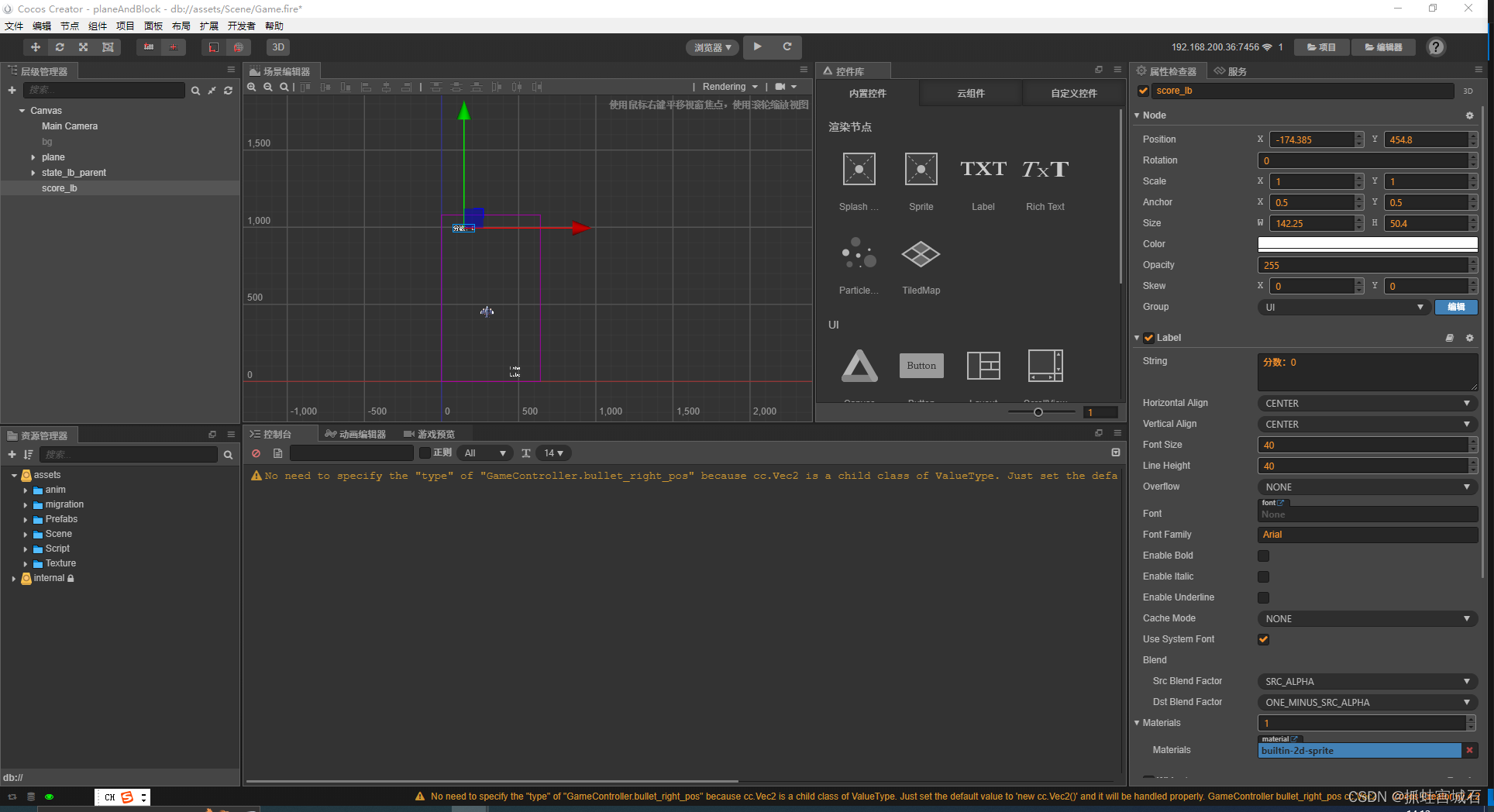
GameController.ts
@property({ type: cc.Label, displayName: "显示分数文字", tooltip: "显示分数的文字" })score_lb: cc.Label = null;//分数score: number = 0;update(dt: number): void {//炮弹生成let time = 1 / this.bullet_num;//飞机左侧炮弹生成this.l += dt;if (this.l > time && this.is_fire == true) {//打印logconsole.log("生成左侧炮弹");//清零this.l = 0;//创建炮弹this.create_bullet(cc.v3(this.bullet_left_pos))}//飞机右侧炮弹生成this.r += dtif (this.r > time && this.is_fire == true) {console.log("飞机右侧炮弹生成");this.r = 0;this.create_bullet(cc.v3(this.bullet_right_pos))}//显示状态//子弹射速let speed = Math.floor(this.bullet_speed);//子弹攻击力let ATK = Math.floor(this.ATK)//如果速度不为满级正常显示if (this.bullet_speed < 10000) {this.state_lb[0].string = "子弹射速:" + speed;}//如果速度不为满级正常显示else {this.state_lb[0].string = "子弹射速:Max";}this.state_lb[1].string = "子弹攻击力:" + ATK;//显示分数//如果分数小于1000正常显示if (this.score < 1000) {this.score_lb.string = "分数:" + Math.floor(this.score);}//如果分数大于1000小于10000就用k表示else if (this.score < 10000) {let s = (Math.floor(this.score) / 1000).toFixed(2);this.score_lb.string = "分数:" + s + "K";}//如果分数大于10000就用w表示else {let s = (Math.floor(this.score) / 10000).toFixed(2);this.score_lb.string = "分数:" + s + "W";}}
五、障碍
1.生成障碍
1.新建所有障碍父节点

2.新建预制体barrier ,新建Barrier脚本
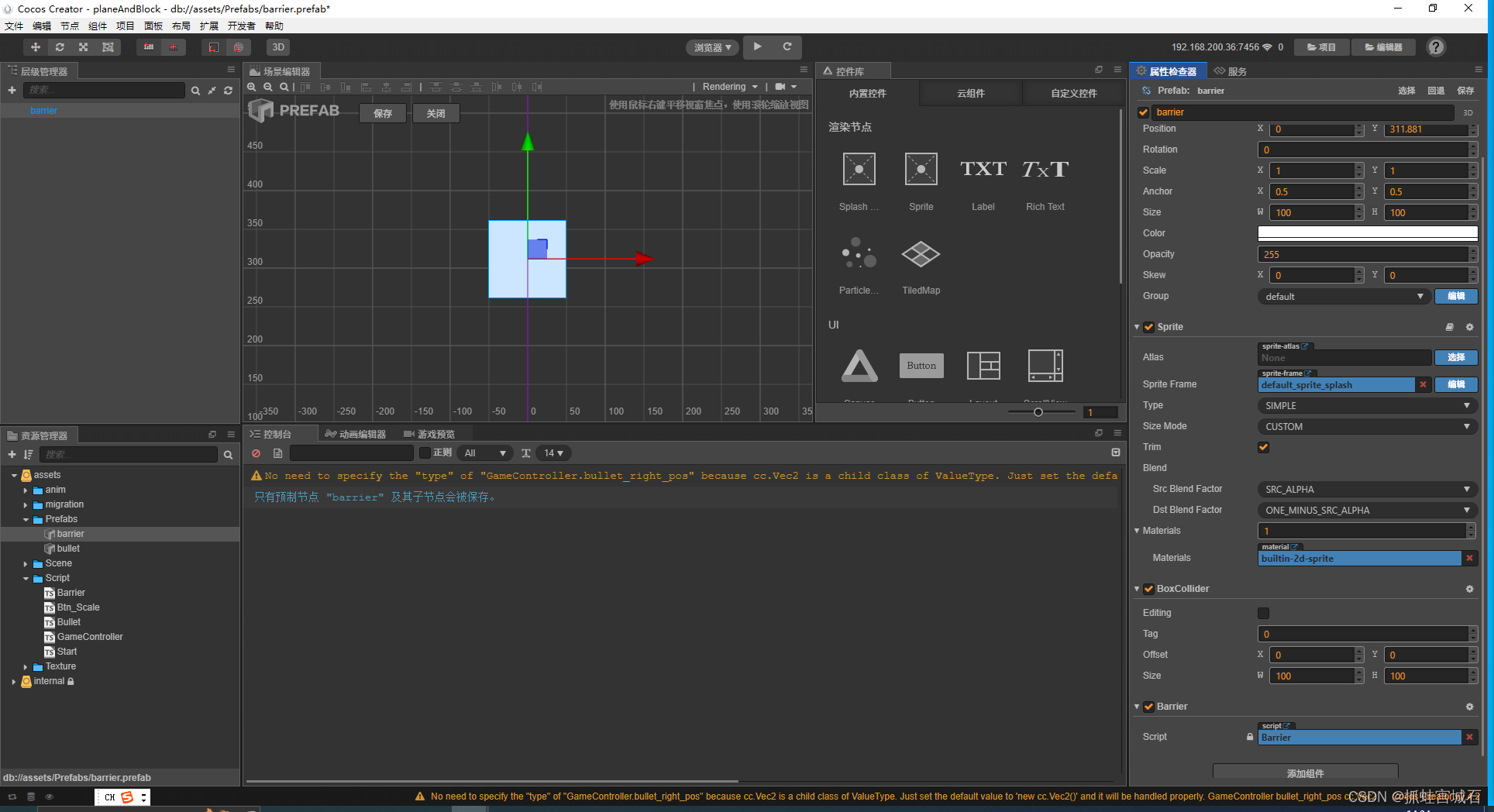 3.新建子节点
3.新建子节点

GameController.ts
@property({ type: cc.Node, displayName: "所有障碍父节点", tooltip: "所有障碍父节点,这个节点用来消除所有障碍" })barrier_parent: cc.Node = null;@property({ type: cc.Prefab, displayName: "障碍物预制体", tooltip: "障碍物预制体" })barrier: cc.Prefab = null;@property({ displayName: "每个障碍物间距范围", tooltip: "每个障碍物间距范围,最小多少,最大多少" })barrier_spacing: cc.Vec2 = cc.v2(10, 50)@property({ displayName: "障碍物宽度(必填)", tooltip: "障碍物宽度(必填),代码将根据这个值来计算出障碍物生成的最佳位置" })barrier_width: number = 100;@property({ displayName: "障碍我高度(必填)", tooltip: "障碍物高度(必填),代码将根据这个值来计算出障碍物生成的最佳位置" })barrier_height: number = 100;@property({ displayName: "障碍物初始生命值", tooltip: "障碍物初始生命值,其实就是障碍物上面文字的数值,当值为0时障碍物销毁,但是这个值并不是障碍物初始的生命值,因为最终障碍物还加上了随机数" })barrier_health: number = 100;@property({ type: cc.Float, displayName: "障碍物移动速度", tooltip: "障碍物移动速度,单位是每秒多少个像素" })barrier_speed: number = 100;@property({ type: cc.Float, displayName: "障碍物生成时间间隔", tooltip: "障碍物生成时间间隔,通过控制这个来调整生成频率,最终的频率为(这个变量*Math.random())+(障碍物高/障碍物移动速度)" })generation_interval: number = 0.8;@property({ type: cc.Float, displayName: "每生成一次障碍物,障碍物锁增加的生命值", tooltip: "每生成一次障碍物,障碍物锁增加的生命值,最终结果是(这个变量*Math.random())" })increase: number = 2;@property({ displayName: "是否生成障碍物", tooltip: "是否生成障碍物" })is_barrier_create: boolean = true;@property({ displayName: "障碍物和buff是否可以移动", tooltip: "障碍物和buff是否可以移动" })is_barrier_move: boolean = true;//创建障碍物用的变量(当前)cre_bar: number = 0;//创建障碍物用的变量(满的)cre_bar_f: number = 0;onLoad() {cc.game.setFrameRate(90)//恢复游戏,避免游戏暂停导致无法继续cc.director.resume();//给Canvas绑定事件this.canvas.on(cc.Node.EventType.TOUCH_MOVE, this.onMove, this)//创建障碍物this.create_barrier();this.cre_bar_f = (this.barrier_height / this.barrier_speed) + Math.random() * this.generation_interval;}update(dt: number): void {//炮弹生成let time = 1 / this.bullet_num;//飞机左侧炮弹生成this.l += dt;if (this.l > time && this.is_fire == true) {//打印logconsole.log("生成左侧炮弹");//清零this.l = 0;//创建炮弹this.create_bullet(cc.v3(this.bullet_left_pos))}//飞机右侧炮弹生成this.r += dtif (this.r > time && this.is_fire == true) {console.log("飞机右侧炮弹生成");this.r = 0;this.create_bullet(cc.v3(this.bullet_right_pos))}//生成障碍物//如果能生成障碍物就加if (this.is_barrier_create == true) {this.cre_bar = this.cre_bar + dt;}//可以生成障碍物时if (this.cre_bar >= this.cre_bar_f) {this.cre_bar = 0;this.cre_bar_f = (this.barrier_height / this.barrier_speed) + (Math.random() * this.generation_interval);this.create_barrier();}//显示状态//子弹射速let speed = Math.floor(this.bullet_speed);//子弹攻击力let ATK = Math.floor(this.ATK)//如果速度不为满级正常显示if (this.bullet_speed < 10000) {this.state_lb[0].string = "子弹射速:" + speed;}//如果速度不为满级正常显示else {this.state_lb[0].string = "子弹射速:Max";}this.state_lb[1].string = "子弹攻击力:" + ATK;//显示分数//如果分数小于1000正常显示if (this.score < 1000) {this.score_lb.string = "分数:" + Math.floor(this.score);}//如果分数大于1000小于10000就用k表示else if (this.score < 10000) {let s = (Math.floor(this.score) / 1000).toFixed(2);this.score_lb.string = "分数:" + s + "K";}//如果分数大于10000就用w表示else {let s = (Math.floor(this.score) / 10000).toFixed(2);this.score_lb.string = "分数:" + s + "W";}}//创建障碍物函数create_barrier(): void {//l为最左边,也就是从哪里生成,就是屏幕最左边加上一个随机数let l = ((-this.canvas.width / 2) + (this.barrier_width / 2)) + Math.random() * 100;//r为最右边,也就是从哪里结束生成,就是屏幕最右边减去一个随机数let r = (this.canvas.width / 2) - (this.barrier_width / 2) - Math.random() * 50;//获取屏幕最上面的Y坐标let top = (this.canvas.height / 2) + (this.barrier_height / 2);//获取障碍物之间的间距,值是随机的let barrier_spacing = this.randomNumber(this.barrier_spacing.x, this.barrier_spacing.y);//while循环生成障碍物//如果左边小于右边while (l < r) {let barrier = cc.instantiate(this.barrier);barrier.parent = this.barrier_parent;barrier.position = cc.v3(l, top)//随机数生成障碍物的间距barrier_spacing = this.randomNumber(this.barrier_spacing.x, this.barrier_spacing.y);//打印logconsole.log("生成障碍物,目前值为:" + l.toString());//左边的值加上障碍物宽和障碍物的间距l = l + this.barrier_width + barrier_spacing;}
//障碍物的生命值加上障碍物的宽和障碍物的间距this.barrier_health += Math.floor(Math.random() * this.increase)}//随机函数 min为最小值,max为最大值,将返回一个number,值大小的范围为min-maxrandomNumber(min: number, max: number) {return (Math.round(Math.random() * (min - max) + max))}Barrier.ts
const { ccclass, property } = cc._decorator;@ccclass
export default class Barrier extends cc.Component {@property({ type: cc.Label, displayName: "显示数值的文字", tooltip: "显示数值的文字" })num_lb: cc.Label = null;//@property({type: cc.Float, displayName: "自身数值", tooltip: "自身数值,当数值为0时当前节点销毁"})num: number = 20;//自身速度speed: number = 2;onLoad(): void {//自身和文字随机颜色 this.node.color = cc.color(this.random_color().x, this.random_color().y, this.random_color().z, 255);this.num_lb.node.color = cc.color(this.random_color().x, this.random_color().y, this.random_color().z, 255);//防止颜色一样//如果自身和文字颜色一样if (this.num_lb.node.color == this.node.color) {//文字如果不为红色if (this.num_lb.node.color != cc.color(255, 0, 0, 255)) {//文字变为红色this.num_lb.node.color = cc.color(255, 0, 0, 255);} else {//如果不,则变成黑色this.num_lb.node.color = cc.color(0, 0, 0, 255);}}//获取GameController脚本let gc = cc.find("Canvas").getComponent("GameController");//获取脚本下障碍物的生命值并加上随机数let h = (gc.barrier_health) + Math.floor(Math.random() * 10);//获取脚本下障碍物的速度let s = gc.barrier_speed;//赋值this.num = h;this.speed = s;}//随机颜色函数random_color(): cc.Vec3 {let r = this.randomNumber(0, 255);let g = this.randomNumber(0, 255);let b = this.randomNumber(0, 255);return (cc.v3(r, g, b))}update(dt: number) {//将自身生命值取整let num = Math.floor(this.num);//在Label上显示this.num_lb.string = num.toString();//获取GameController脚本let gc = cc.find("Canvas").getComponent("GameController");//自身移动if (gc.is_barrier_move == true) {this.node.y -= dt * this.speed;}//获取canvas节点let canvas = cc.find("Canvas");//如果自身到了屏幕最下方if (this.node.y <= -(canvas.height / 2)) {//获取GameController脚本let gc = cc.find("Canvas").getComponent("GameController");//调用游戏结束函数/* gc.gameOver() */}}// 随机数函数 min为最小值 max为最大值 将返回一个number,值大小的范围为min-maxrandomNumber(min: number, max: number): number {return (Math.round(Math.random() * (min - max) + max));}
}
4.绑定Canvas


2.消除障碍
GameController.ts
onLoad() {cc.game.setFrameRate(90)//恢复游戏,避免游戏暂停导致无法继续cc.director.resume();//给Canvas绑定事件this.canvas.on(cc.Node.EventType.TOUCH_MOVE, this.onMove, this)//开启碰撞引擎let manager = cc.director.getCollisionManager();manager.enabled = true;//如果要调试if (this.is_debug == true) {// 是否绘制碰撞组件的形状,默认为不绘制manager.enabledDebugDraw = true;//是否绘制碰撞组件的包围盒,默认为不绘制manager.enabledDrawBoundingBox = true;}//创建障碍物this.create_barrier();this.cre_bar_f = (this.barrier_height / this.barrier_speed) + Math.random() * this.generation_interval;}Brrier.ts
//碰撞回调//当碰撞产生的时候调用other产生碰撞的另一个组件 self产生碰撞的自身的碰撞组件onCollisionEnter(other, self) {if (other.node.group == "bullet") {//获取GameController脚本let gc = cc.find("/Canvas").getComponent("GameController");//获取Bullet脚本let c = other.getComponent("Bullet");//从脚本获取攻击力较少自身生命值this.reduce_num(c.ATK);//销毁子弹other.node.destroy();}//如果自身生命值小于0if (this.num <= 0) {//自身销毁this.node.destroy();}}
六、Buff
1.生成buff
1.新建显示获得buff类型节点

2.新建Buff脚本,新建buff预制资源
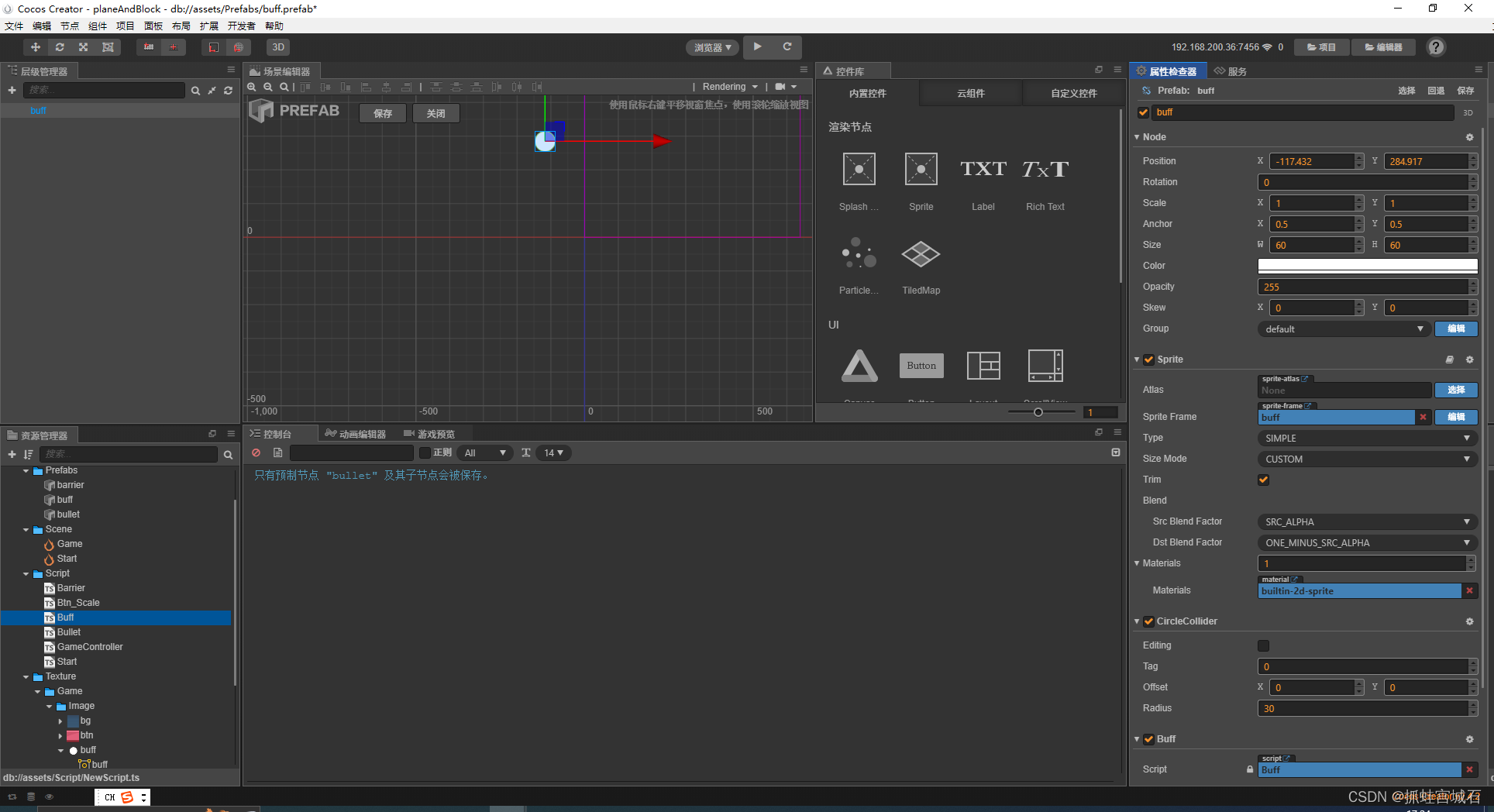
3.新建buff子节点

GameController.ts
@property({ type: cc.Prefab, displayName: "buff预制体", tooltip: "buff预制体" })buff: cc.Prefab = null;//创建障碍物函数create_barrier(): void {//l为最左边,也就是从哪里生成,就是屏幕最左边加上一个随机数let l = ((-this.canvas.width / 2) + (this.barrier_width / 2)) + Math.random() * 100;//r为最右边,也就是从哪里结束生成,就是屏幕最右边减去一个随机数let r = (this.canvas.width / 2) - (this.barrier_width / 2) - Math.random() * 50;//获取屏幕最上面的Y坐标let top = (this.canvas.height / 2) + (this.barrier_height / 2);//获取障碍物之间的间距,值是随机的let barrier_spacing = this.randomNumber(this.barrier_spacing.x, this.barrier_spacing.y);//while循环生成障碍物//如果左边小于右边while (l < r) {//利用随机数,有概率生成buff球let n = Math.random() * 100;if (n > this.probability) {let barrier = cc.instantiate(this.barrier);barrier.parent = this.barrier_parent;barrier.position = cc.v3(l, top)} else if (n < this.probability) {//生成buff球,Y坐标是屏幕上方let buff = cc.instantiate(this.buff);buff.parent = this.barrier_parent;buff.position = cc.v3(1, top);}//随机数生成障碍物的间距barrier_spacing = this.randomNumber(this.barrier_spacing.x, this.barrier_spacing.y);//打印log/* console.log("生成障碍物,目前值为:" + l.toString()); *///左边的值加上障碍物宽和障碍物的间距l = l + this.barrier_width + barrier_spacing;}//障碍物的生命值加上障碍物的宽和障碍物的间距this.barrier_health += Math.floor(Math.random() * this.increase)}Buff.ts
const { ccclass, property } = cc._decorator;@ccclass
export default class NewClass extends cc.Component {//自身移动速度speed: number = 2;onLoad(): void {//获取GameController脚本let gc = cc.find("Canvas").getComponent("GameController");//获取障碍物移动速度let s = gc.barrier_speed;this.speed = s;}update(dt: number) {//获取GameController脚本let gc = cc.find("Canvas").getComponent("GameController");//自身移动if (gc.is_barrier_move == true) {this.node.y -= dt * this.speed;}}}
4.绑定Canvas
2.buff碰撞
1.新建double_lb节点
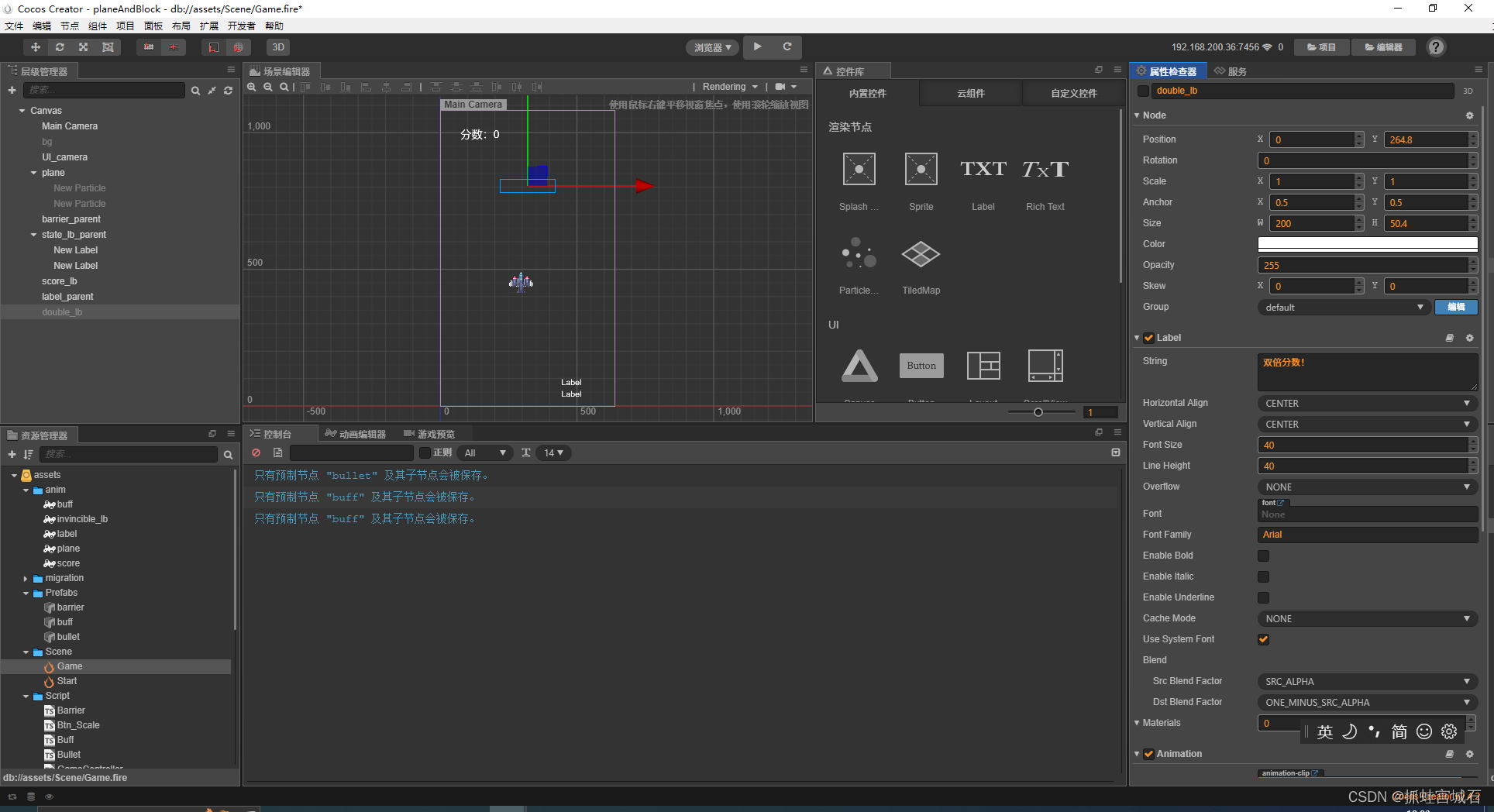
Buff.ts
//碰撞回调onCollisionEnter(other,self){//获取GameController脚本let gc = cc.find("Canvas").getComponent("GameController");//如果子弹射速满了,就不增加射速了if(gc.bullet_speed<10000){//随机数0-10let n = this.randomNumber(0,10);//有一半几率执行子弹加速函数//也有一半几率执行子弹加攻击函数if(n>5){//加速buffgc.enhance_speed();}else{//加攻击buffgc.enhance_ATK();}}else{gc.enhance_ATK()}//自身销毁this.node.destroy()}// 随机数函数 min为最小值 max为最大值 将返回一个number,值大小的范围为min-maxrandomNumber (min: number, max: number): number {return(Math.round(Math.random() * (min - max) + max));}
GameController.ts
@property({ type: cc.Node, displayName: "显示获得buff类型的label", tooltip: "显示获得buff类型的label" })label_parent: cc.Node = null;@property({ type: cc.Node, displayName: "显示双倍分数的label", tooltip: "显示双倍分数的label" })double_lb: cc.Node = null;@property({ type: cc.Prefab, displayName: "buff预制体", tooltip: "buff预制体" })buff: cc.Prefab = null;@property({ displayName: "是否双倍分数", tooltip: "是否双倍分数" })is_double: boolean = false;//增加子弹射速enhance_speed() {//增加射速this.bullet_speed = this.bullet_speed + this.add_buff_num[0];//射速加的越来越多this.add_buff_num[0] = this.add_buff_num[0] * 1.1;//新建一个label来显示吃到的buff//新建节点let node = new cc.Node//父节点是label_parent,这个节点上有Layout组件node.parent = this.label_parent;//添加cc.Labelnode.getComponent(cc.Label);//显示内容node.getComponent(cc.Label).string = "子弹射速提升";//定时器1秒后销毁this.scheduleOnce(function () {node.destroy();}, 1);//双倍分数this.double_score(8);}//增强子弹攻击力enhance_ATK() {//增加攻击力this.ATK = this.ATK + this.add_buff_num[1];//攻击力加的越来越多this.add_buff_num[1] = this.add_buff_num[1] * 1.1;// 新建一个label来显示吃到的buff// 新建节点let node = new cc.Node;// 父节点是label_parent,这个节点上有Layout组件node.parent = this.label_parent;// 添加cc.Labelnode.addComponent(cc.Label);// 显示内容node.getComponent(cc.Label).string = "子弹攻击力提升";// 定时器 1秒后销毁this.scheduleOnce(function () {node.destroy();}, 1);// 双倍分数this.double_score(8);}//双倍分数函数,执行后得分翻倍,time为多少秒后恢复double_score(time: number) {let self = this;//开启双倍分数并且显示文字this.is_double = true;this.double_lb.active = true;//定时器关闭双倍分数并且隐藏文字this.scheduleOnce(function () {self.is_double = false;self.double_lb.active = false;}, time);}2.绑定Canvas


七、加分
Barrier.ts
//碰撞回调//当碰撞产生的时候调用other产生碰撞的另一个组件 self产生碰撞的自身的碰撞组件onCollisionEnter(other, self) {if (other.node.group == "bullet") {//获取GameController脚本let gc = cc.find("/Canvas").getComponent("GameController");//获取Bullet脚本let c = other.getComponent("Bullet");//从脚本获取攻击力较少自身生命值this.reduce_num(c.ATK);// 如果可以加双倍分数if(gc.is_double==true){//加分gc.add_score((c.ATK)*2)}//如果不可以加双倍分数if(gc.is_double == false){gc.add_score(c.ATK);}//销毁子弹other.node.destroy();}//如果自身生命值小于0if (this.num <= 0) {//自身销毁this.node.destroy();}}GameController.ts
update(dt: number): void {//炮弹生成let time = 1 / this.bullet_num;//飞机左侧炮弹生成this.l += dt;if (this.l > time && this.is_fire == true) {//打印log/* console.log("生成左侧炮弹"); *///清零this.l = 0;//创建炮弹this.create_bullet(cc.v3(this.bullet_left_pos))}//飞机右侧炮弹生成this.r += dtif (this.r > time && this.is_fire == true) {/* console.log("飞机右侧炮弹生成"); */this.r = 0;this.create_bullet(cc.v3(this.bullet_right_pos))}//生成障碍物//如果能生成障碍物就加if (this.is_barrier_create == true) {this.cre_bar = this.cre_bar + dt;}//可以生成障碍物时if (this.cre_bar >= this.cre_bar_f) {this.cre_bar = 0;this.cre_bar_f = (this.barrier_height / this.barrier_speed) + (Math.random() * this.generation_interval);this.create_barrier();}//显示状态//子弹射速let speed = Math.floor(this.bullet_speed);//子弹攻击力let ATK = Math.floor(this.ATK)//如果速度不为满级正常显示if (this.bullet_speed < 10000) {this.state_lb[0].string = "子弹射速:" + speed;}//如果速度不为满级正常显示else {this.state_lb[0].string = "子弹射速:Max";}this.state_lb[1].string = "子弹攻击力:" + ATK;//显示分数//如果分数小于1000正常显示if (this.score < 1000) {this.score_lb.string = "分数:" + Math.floor(this.score);}//如果分数大于1000小于10000就用k表示else if (this.score < 10000) {let s = (Math.floor(this.score) / 1000).toFixed(2);this.score_lb.string = "分数:" + s + "K";}//如果分数大于10000就用w表示else {let s = (Math.floor(this.score) / 10000).toFixed(2);this.score_lb.string = "分数:" + s + "W";}//加分函数add_score(num: number) {this.score = this.score + num;}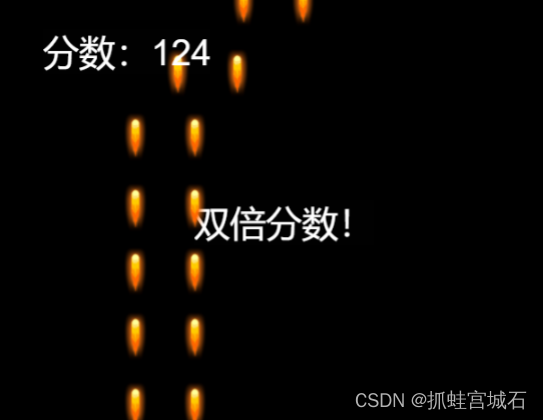


![[管理与领导-36]:IT基层管理者 - 人的管理 - 上次挨批是什么时候?](http://pic.xiahunao.cn/[管理与领导-36]:IT基层管理者 - 人的管理 - 上次挨批是什么时候?)


——完整的模型验证(测试,demo)套路)
)

(选择排序))

)
)



![[机器学习]特征工程:主成分分析](http://pic.xiahunao.cn/[机器学习]特征工程:主成分分析)

)

)