一、为什么要用Pycharm链接Docker中的ubuntu
因为在进行深度学习的时候,基于windows系统在开发的过程中,老是出现很多问题,大多数是环境问题。
尽管安装了Conda,也不能很好的解决问题,使用ubuntu是最好的选择。
二、需要有一个运行了ubuntu的容器
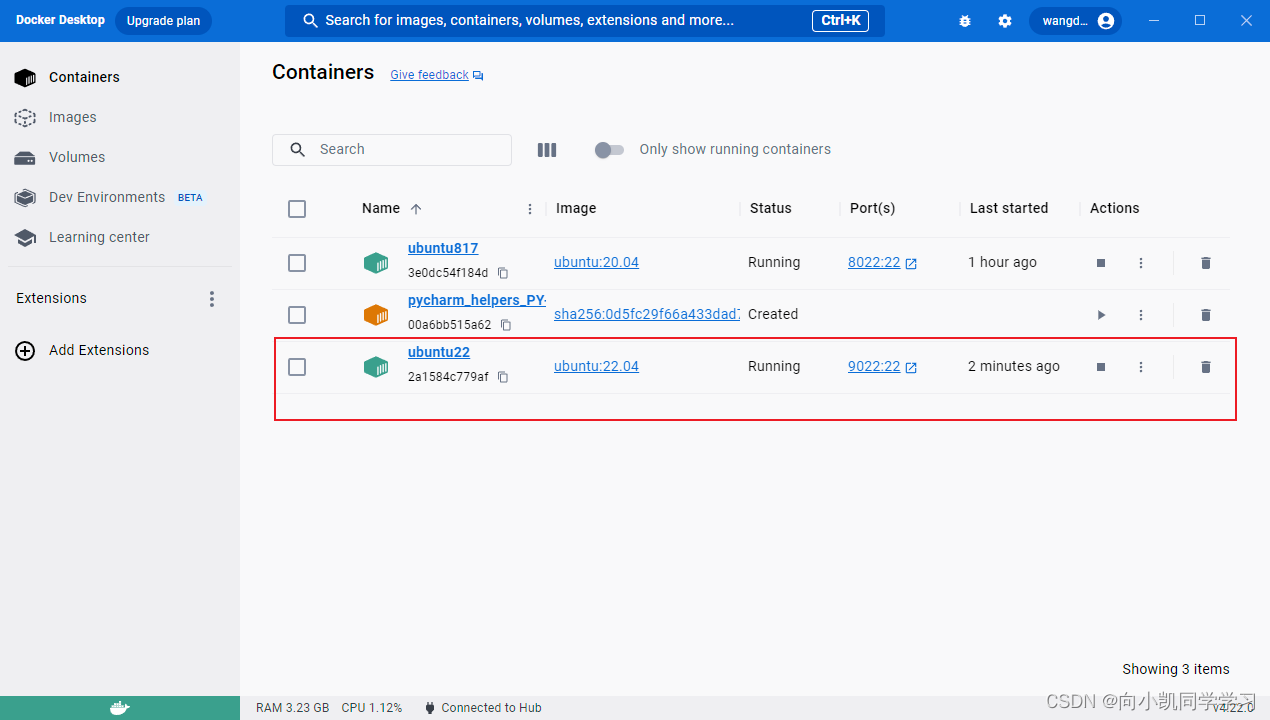
进入这个容器
docker exec -it ubuntu22 /bin/bash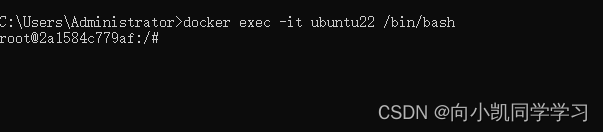
进行一下系统升级,并且安装openssh-server
apt update
apt install -y openssh-server
启动SSH服务
service ssh start

三、开放ubuntu的远程连接
1.设置root密码
root@2a1584c779af:/# passwd root
New password:
Retype new password:
passwd: password updated successfully
root@2a1584c779af:/#2.安装VIM
apt install vim3.编辑配置文件
vim /etc/ssh/sshd_config#LoginGraceTime 2m
PermitRootLogin yes
#StrictModes yes
#MaxAuthTries 6
#MaxSessions 10
PasswordAuthentication yes
PubkeyAuthentication yes4.重启服务
root@2a1584c779af:/# service ssh restart* Restarting OpenBSD Secure Shell server sshd [ OK ]
root@2a1584c779af:/#四、PyCharm进行连接
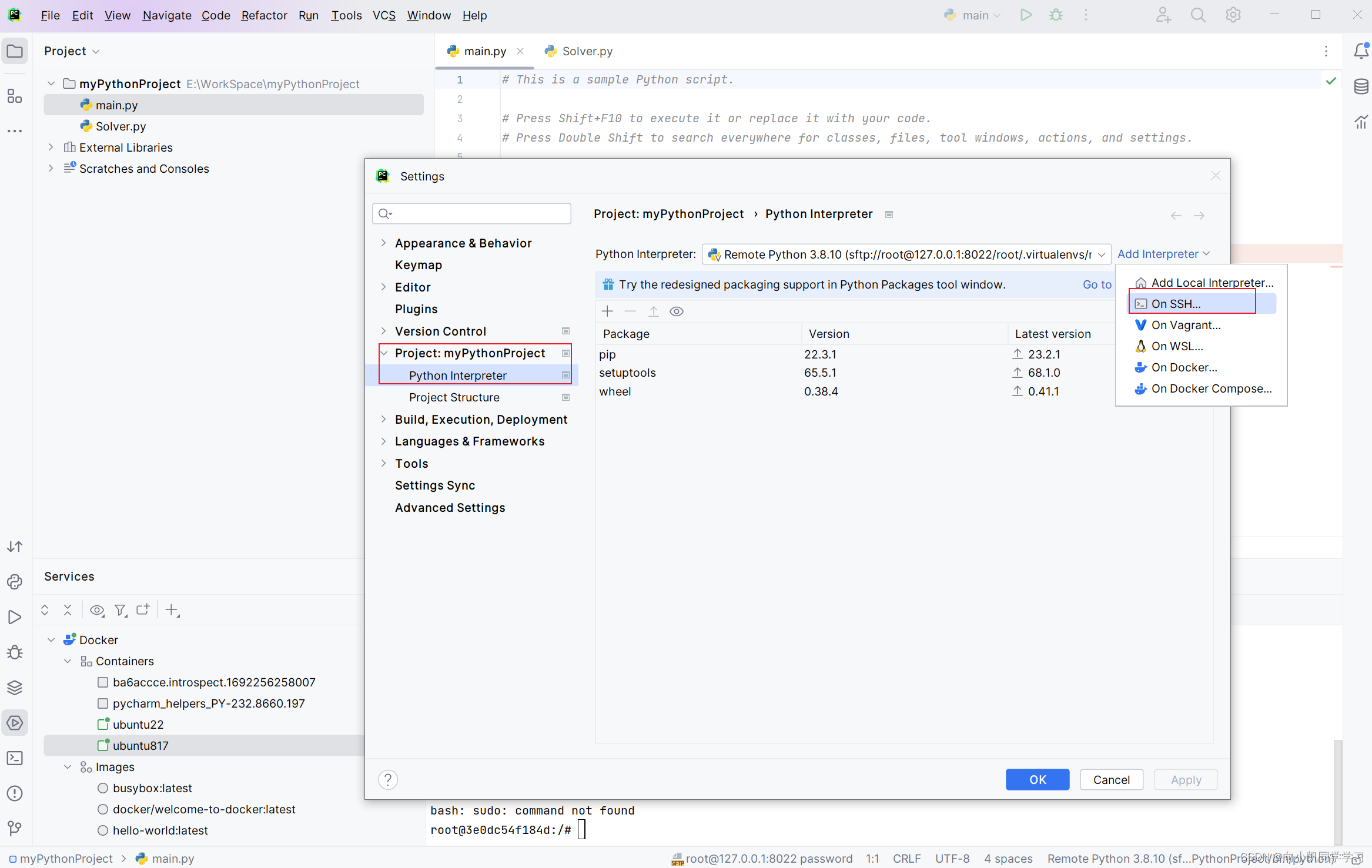
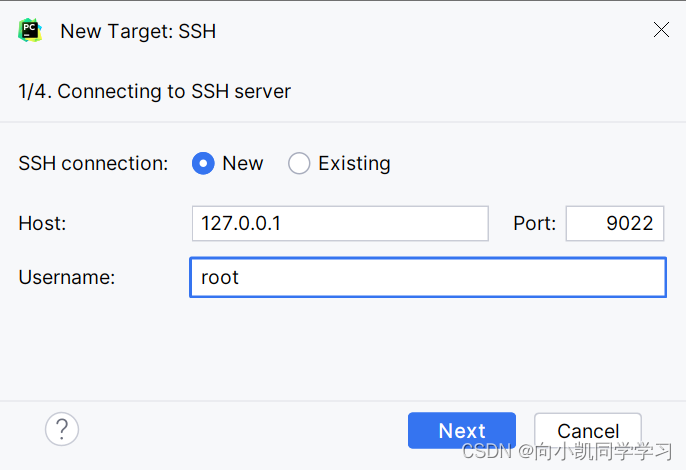
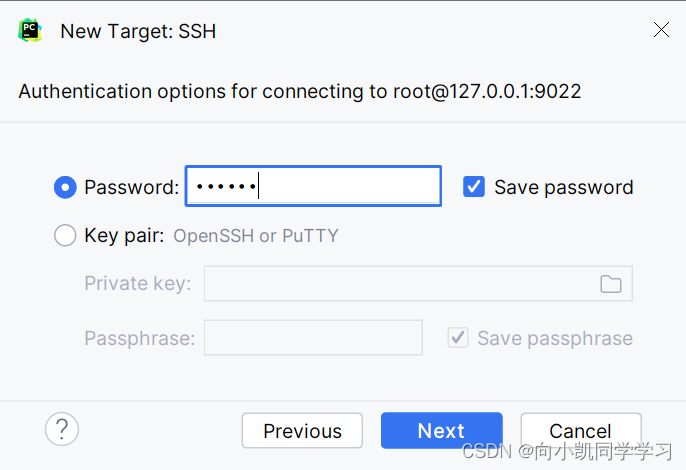
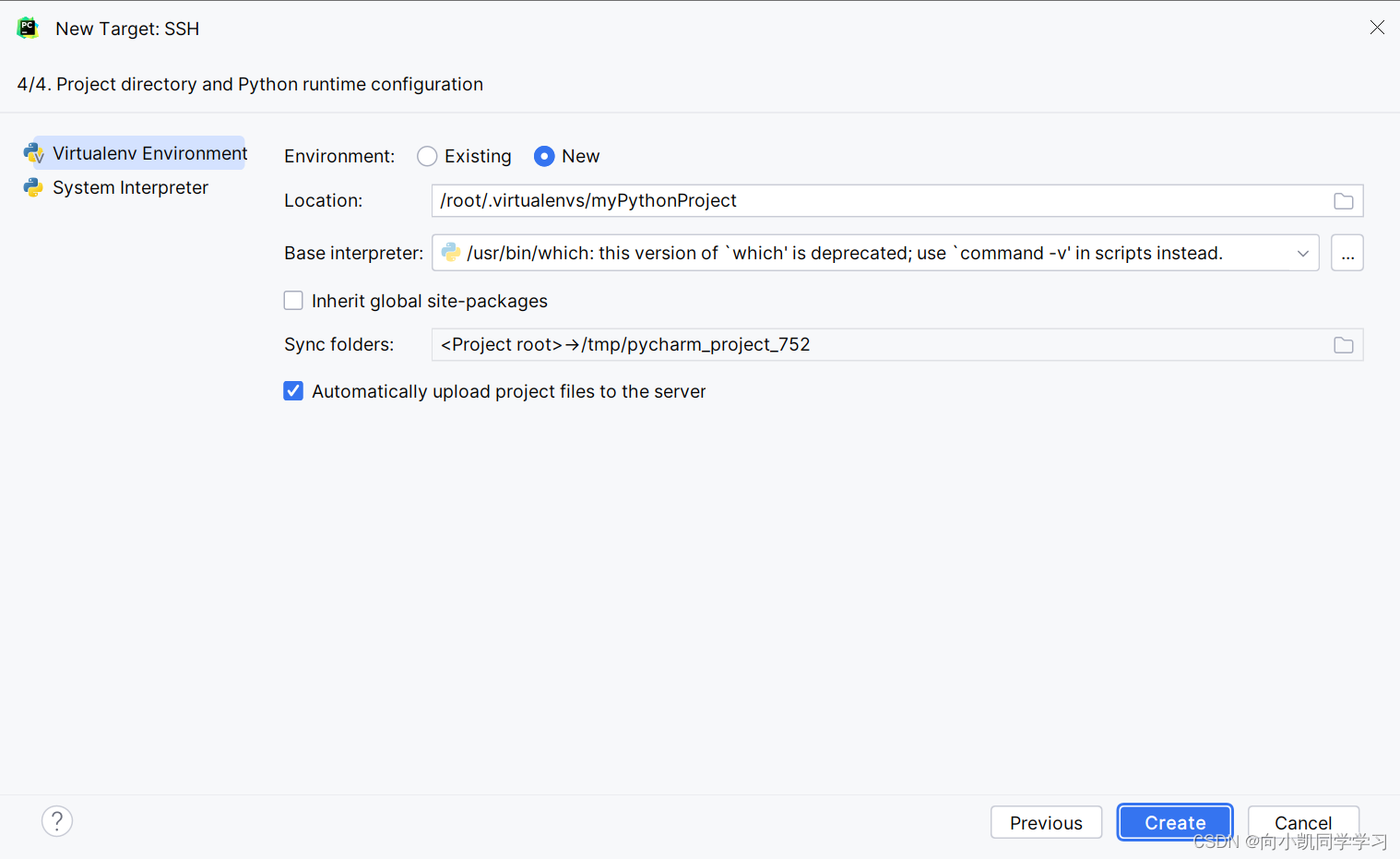
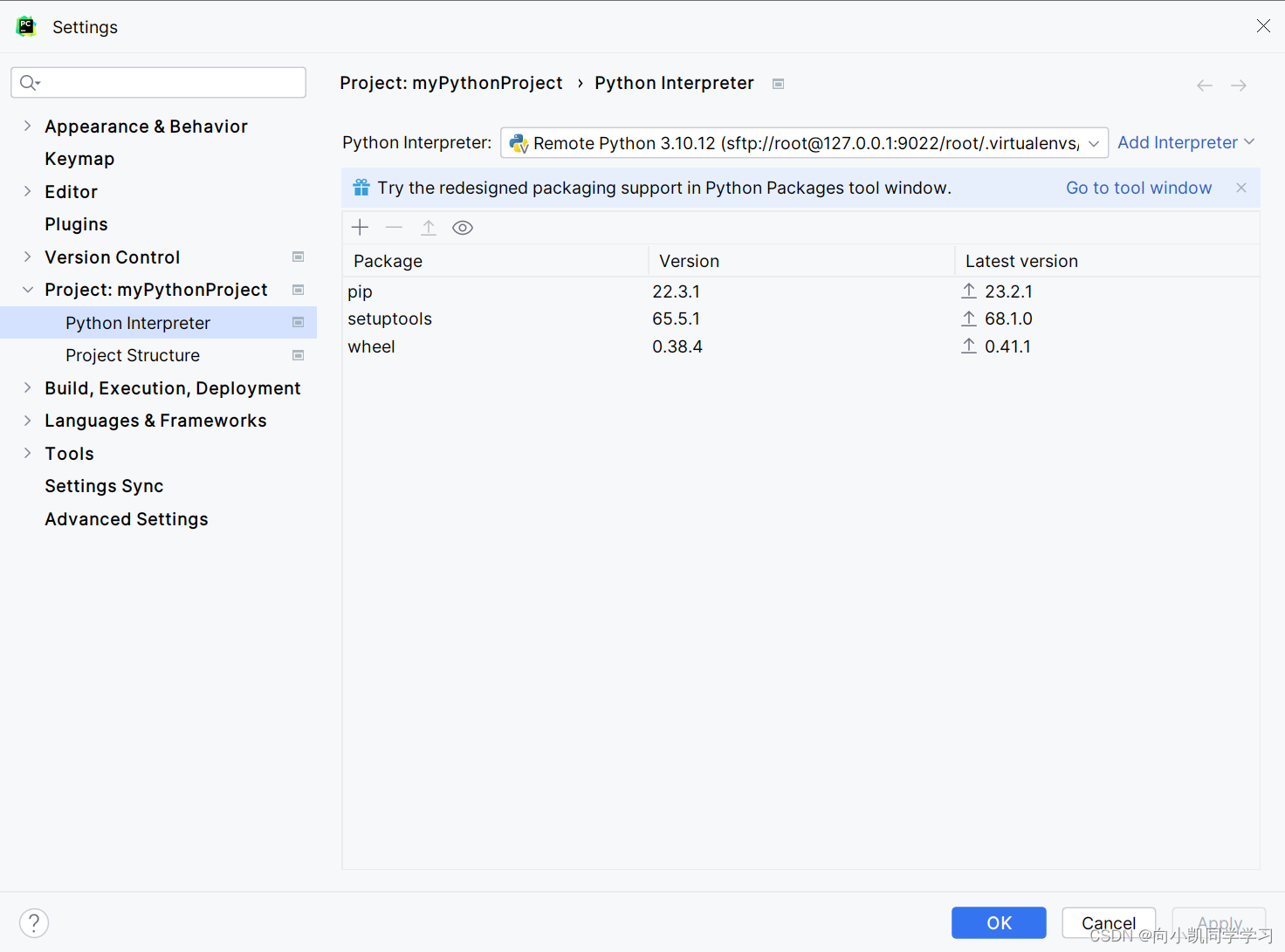
1.这样就属于连接成功了。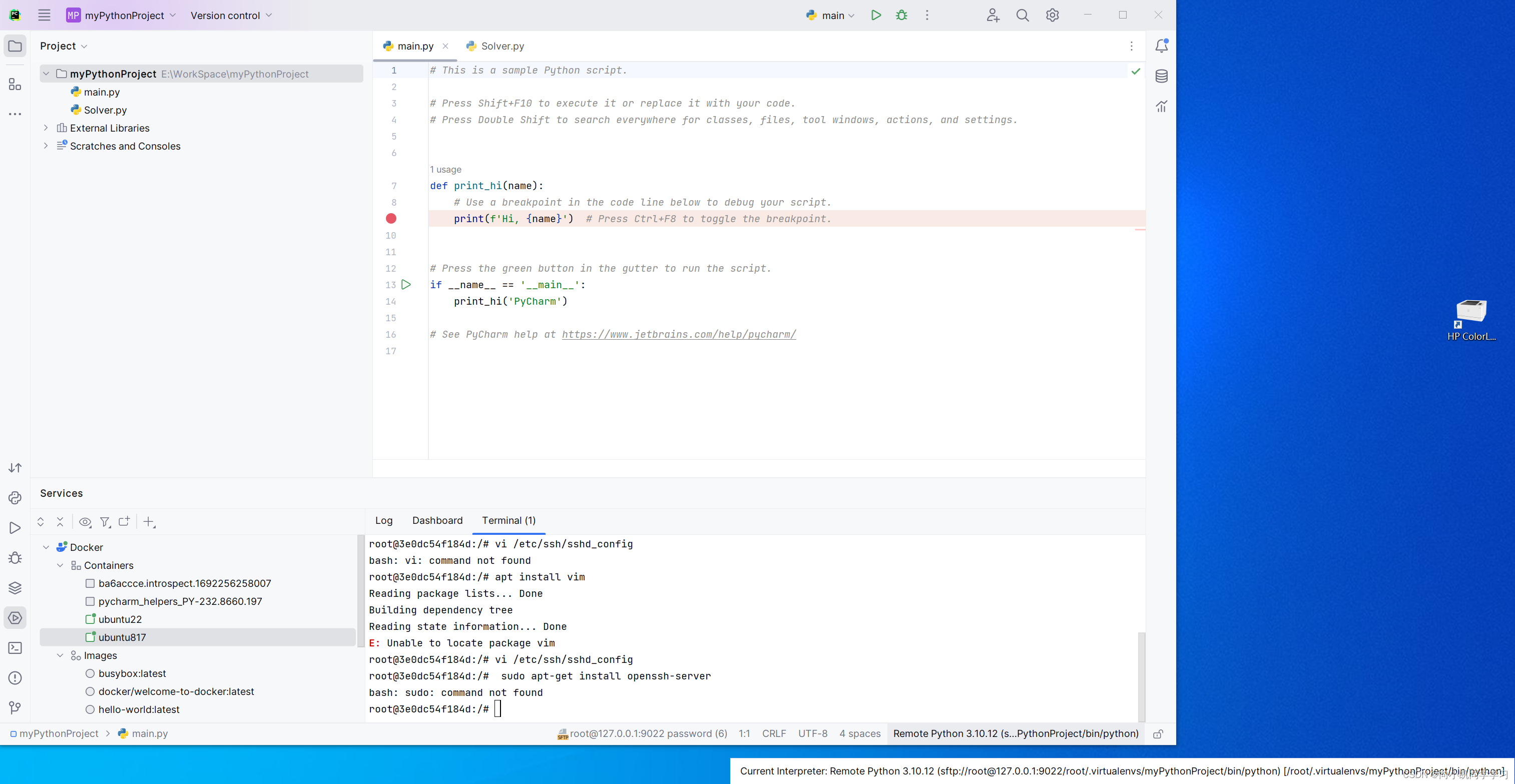
五、可能在远程连接的时候会报下面的错误
env: '/usr/bin/which: this version of `which\' is deprecated; use `command -v\' in scripts instead.'需要修改/usr/bin/which脚本文件,将echo >&2 "$0: this version of \`which' is deprecated; use \`command -v' in scripts instead."注释掉。
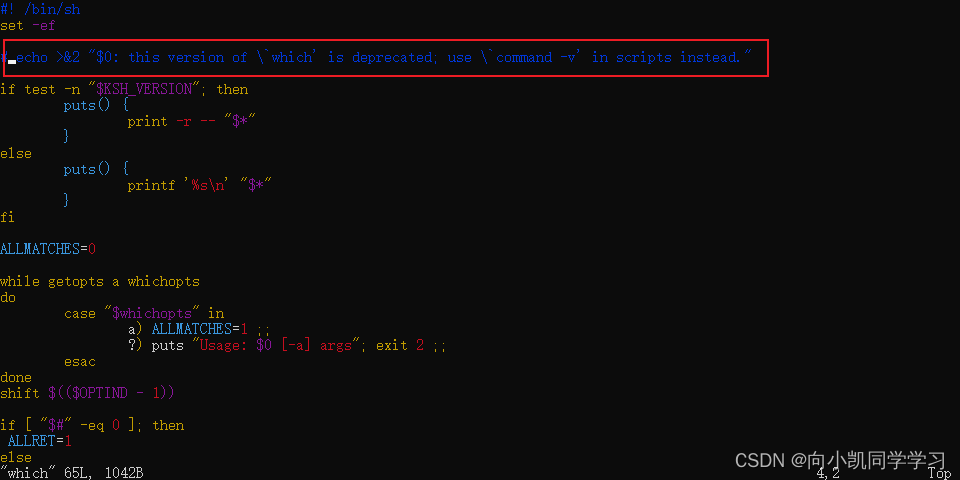
测试,运行成功。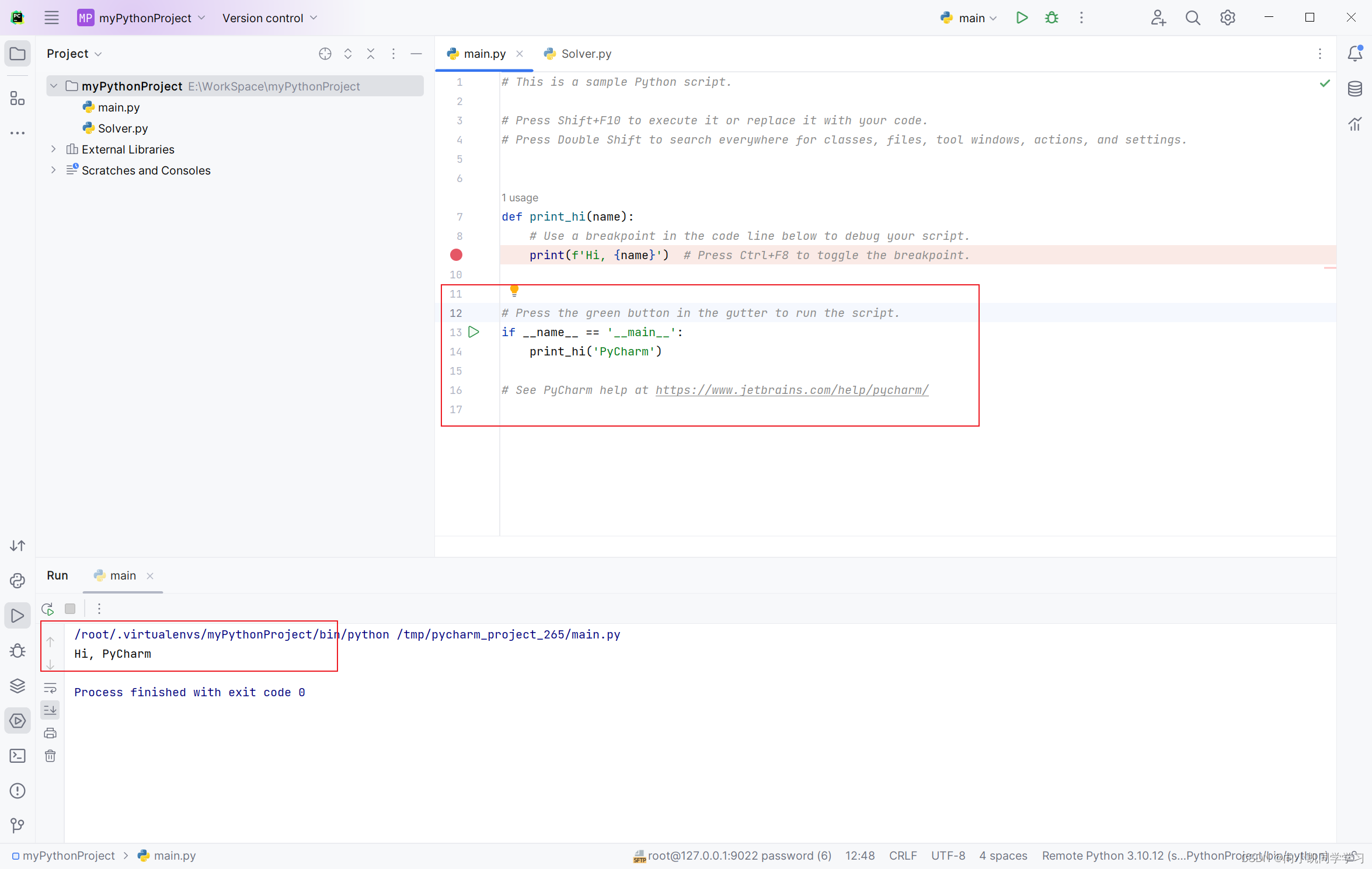



![[机器学习]特征工程:主成分分析](http://pic.xiahunao.cn/[机器学习]特征工程:主成分分析)

)

)



)

——游戏过关、通关、结束的设置)

、信号的保存(core dump))



