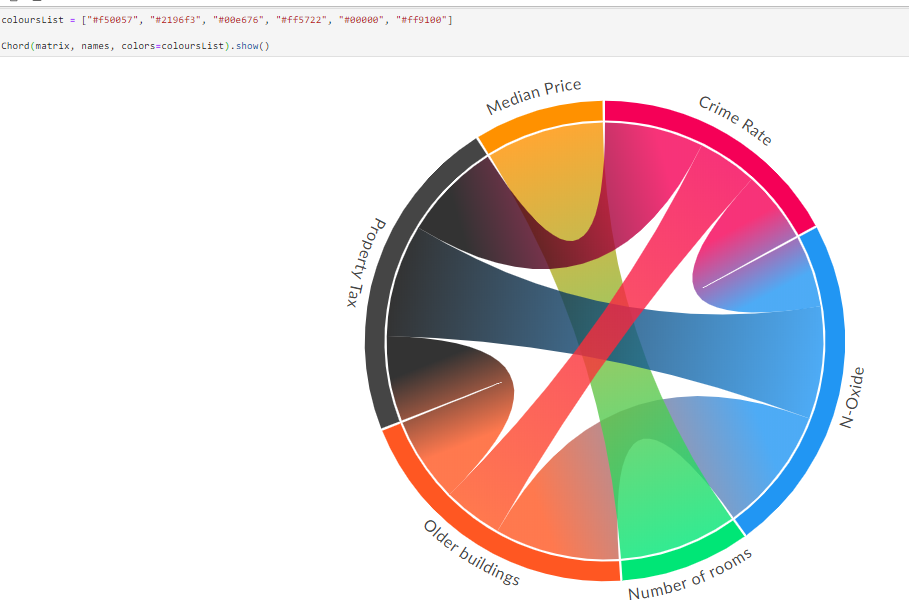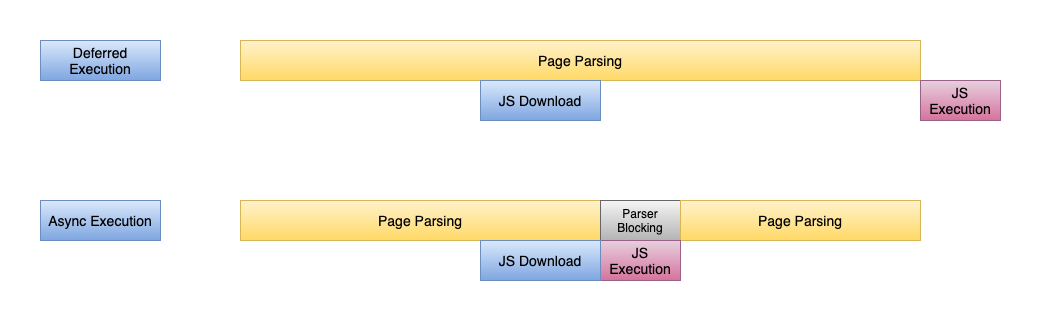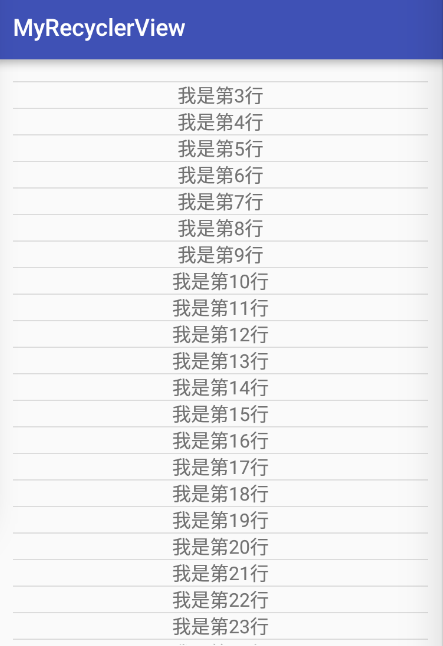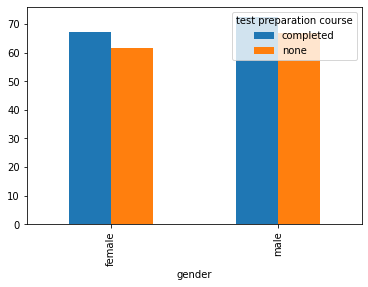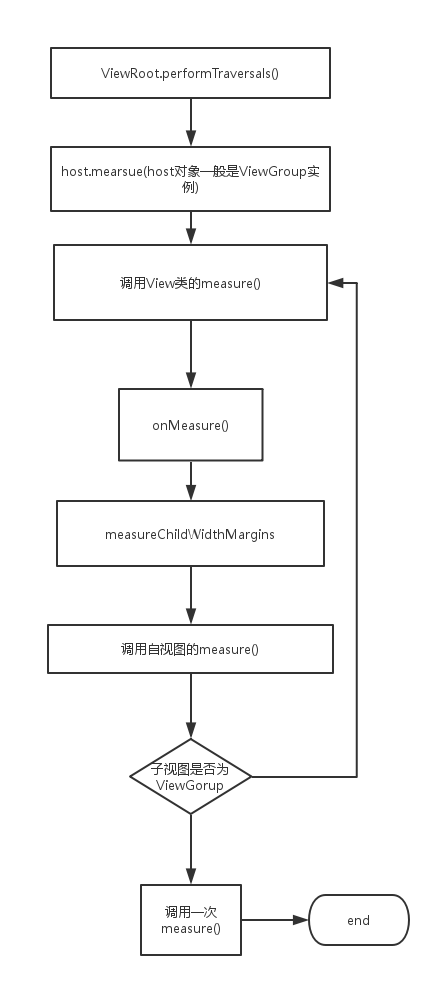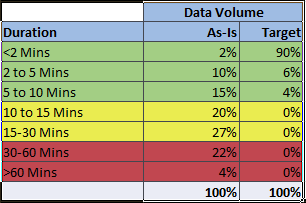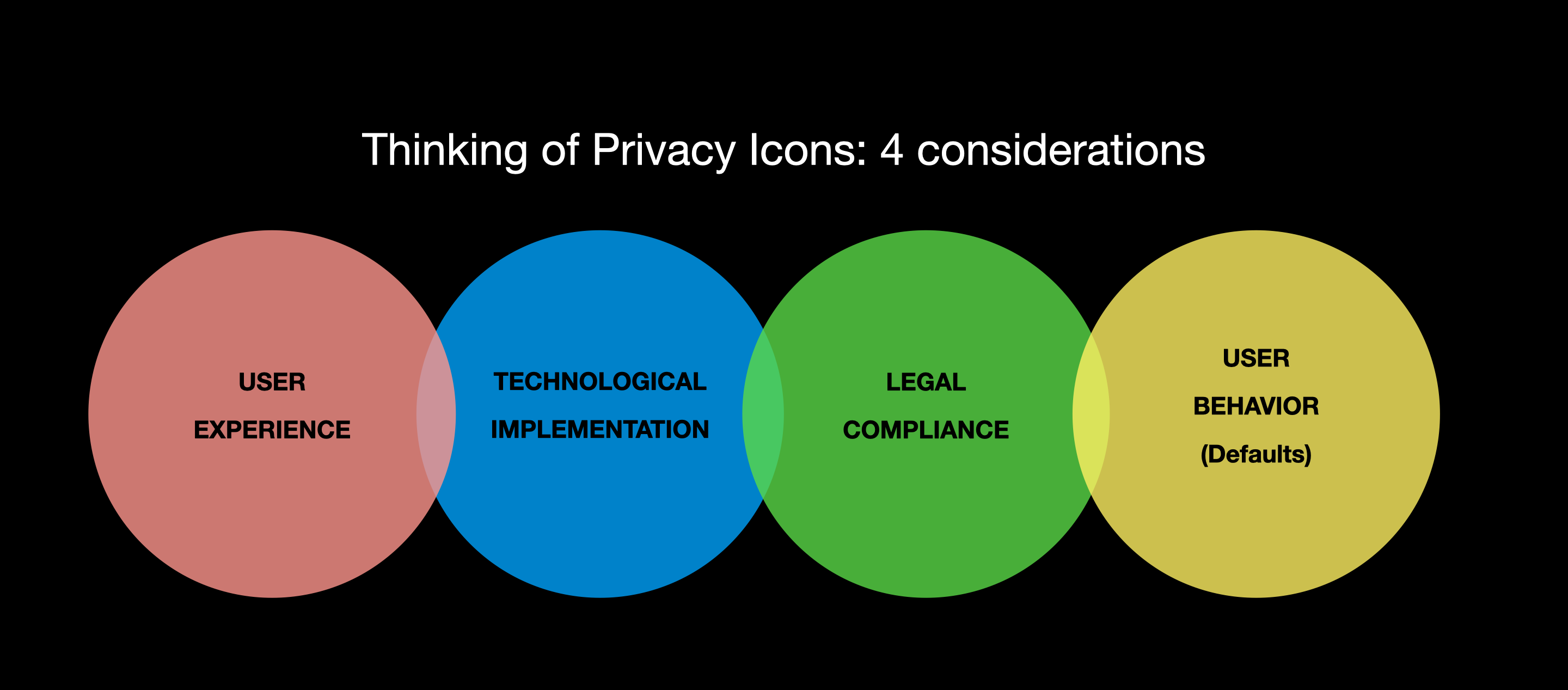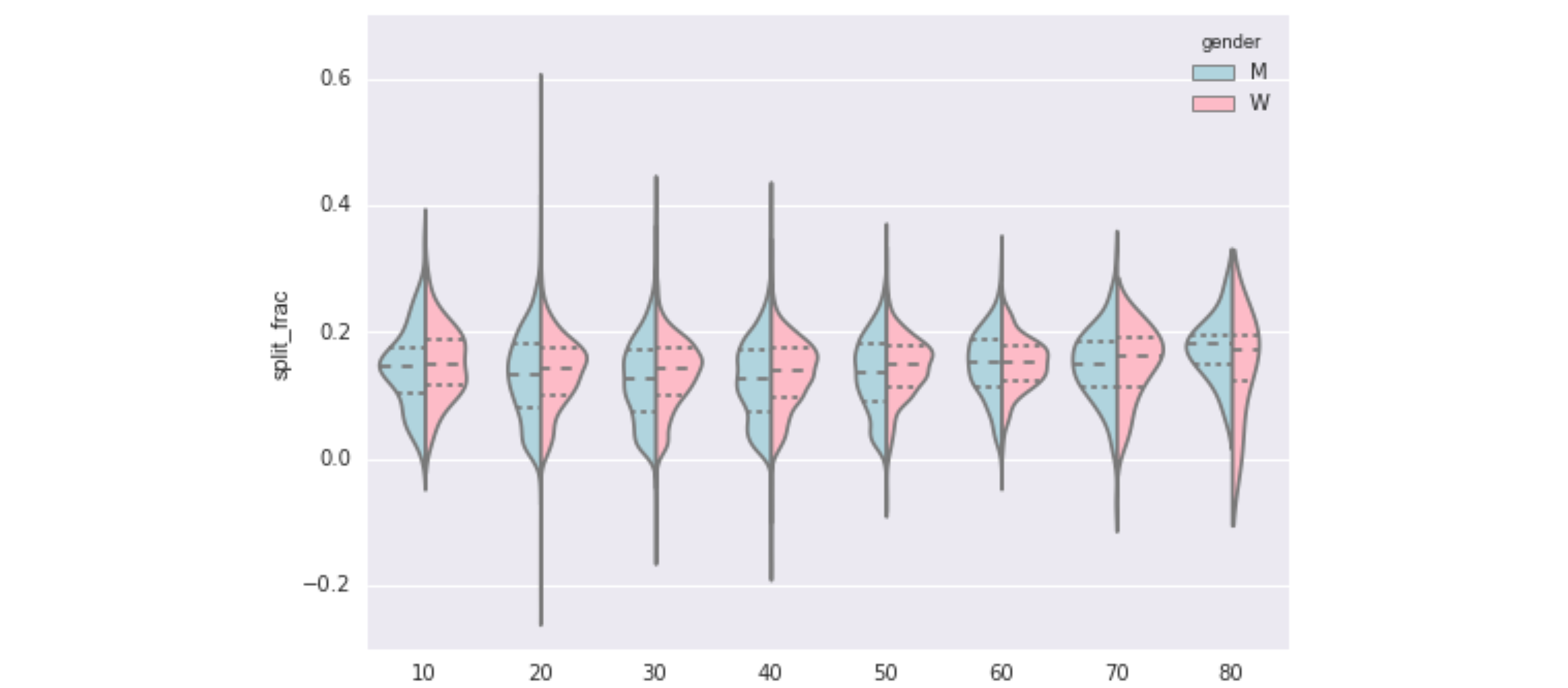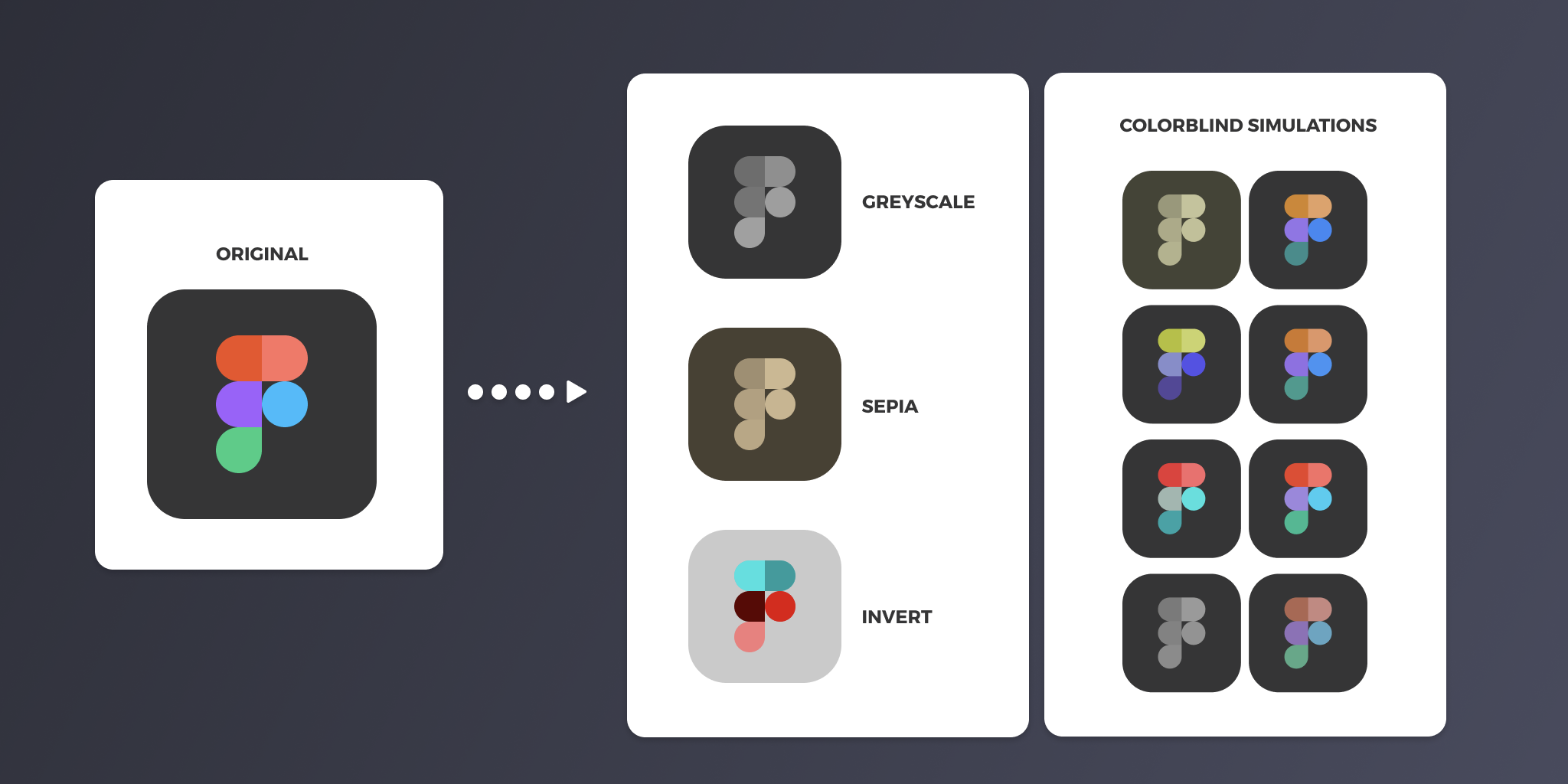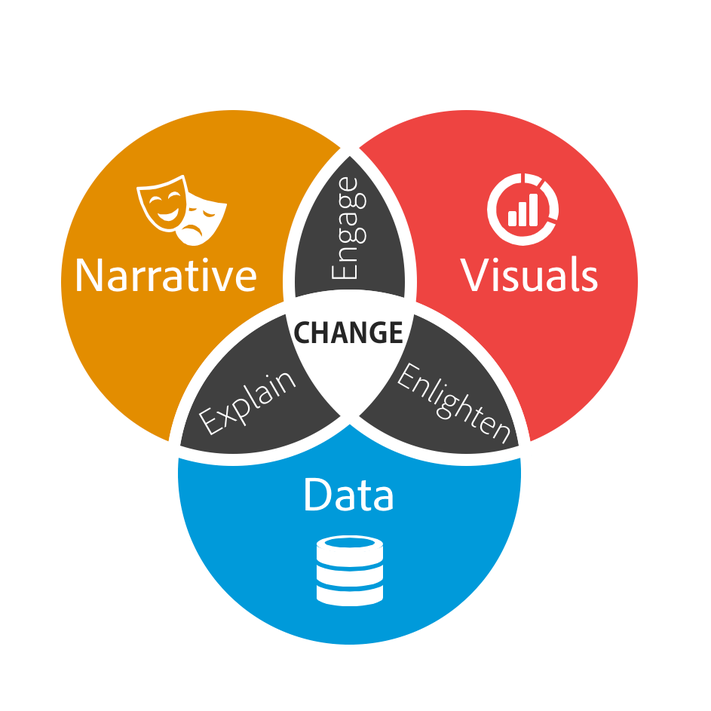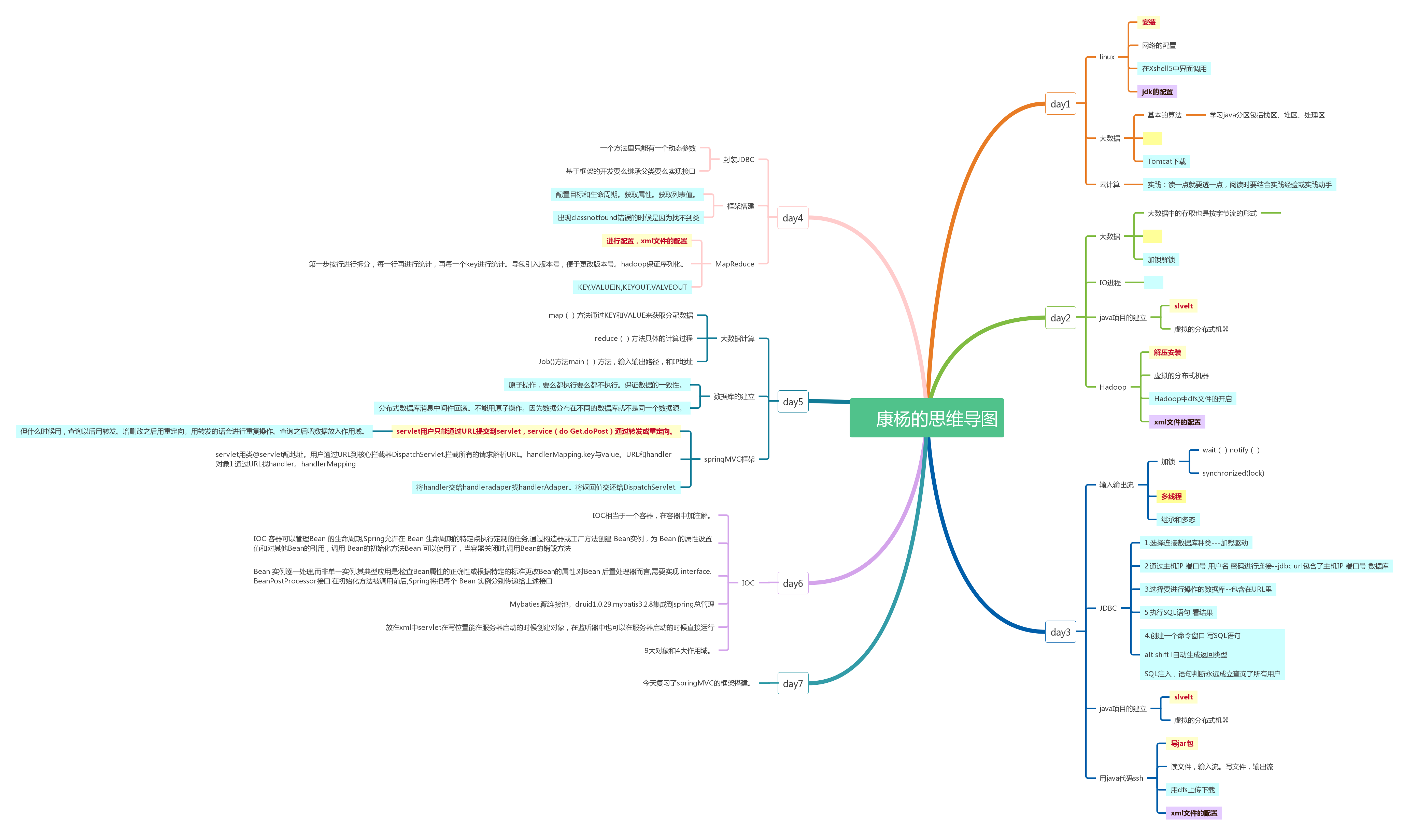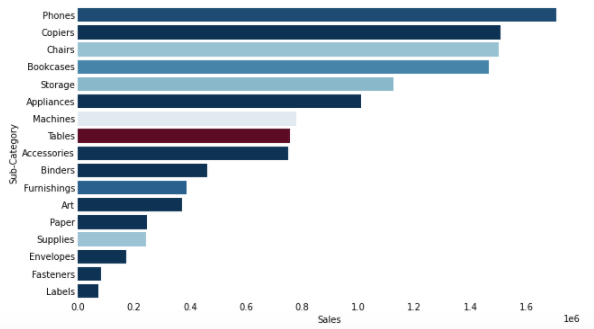需求:业务需要获取现阶段DHCP服务器所有地址租用信息。
1.首先查看DHCP相关帮助信息:
2.确定执行命令并获取相关帮助信息:help Get-DhcpServerv4Scope
名称 Get-DhcpServerv4Scope
语法 Get-DhcpServerv4Scope [[-ScopeId] <ipaddress[]>] [-ComputerName <string>] [-CimSession <CimSession[]>] [-ThrottleLimit <int>] [-AsJob] [<CommonParameters>]
3.查看某一作用域下的地址租约信息:
Get-DhcpServerv4Lease -ComputerName 10.10.32.26 -ScopeId 10.10.33.0
4.查询所有作用域下的租约信息:
Get-DhcpServerv4Scope | Get-DhcpServerv4Lease
5.将查询到的信息导出到CSV文件:
6.按照需求筛选所需字段,为防止到处字符错误(可指定字符),并导出CSV文件:
Get-DhcpServerv4Scope |Get-DhcpServerv4Lease |Select-Object IPAddress,AddressState,ClientId,HostName,LeaseExpiryTime |Export-Csv C:\DHCPInfo.csv -Encoding UTF8 -NoTypeInformation
操作完成。
Get-Dhcp*补充:
Get- Dhcp Serverv4Binding 获取绑定了DHCP服务器服务的计算机上的IPv4接口。
Get- Dhcp Serverv4Class 从DHCP服务器服务中检索IPv4供应商或用户类别。
Get- Dhcp Serverv4DnsSetting 获取DHCP服务器服务上为特定范围,预留或服务器级别配置的DNS设置。
Get- Dhcp Serverv4ExclusionRange 返回从指定范围ID中排除的IPv4地址范围。
Get- Dhcp Serverv4Failover 获取特定故障转移关系名称在DHCP服务器服务上配置的故障转移关系。
Get- Dhcp Serverv4Filter 获取允许列表中的MAC地址或DHCP服务器服务上的拒绝列表。
Get- Dhcp Serverv4FilterList 获取允许过滤器列表的启用状态,并拒绝在DHCP服务器服务上设置的过滤器列表。
Get- Dhcp Serverv4FreeIPAddress 从指定范围获取免费的IPv4地址。
Get- Dhcp Serverv4Lease 从DHCP服务器服务获取一个或多个租约记录。
Get- Dhcp Serverv4MulticastExclusionRange 检索指定多播作用域的排除范围。
Get- Dhcp Serverv4MulticastLease 检索指定作用域名称的多播租约。
Get- Dhcp Serverv4MulticastScope 获取多播作用域对象。
Get- Dhcp Serverv4MulticastScopeStatistics 获取多播作用域统计信息。
Get- Dhcp Serverv4OptionDefinition 获取指定选项ID的DHCPv4选项定义。
Get- Dhcp Serverv4OptionValue 在服务器,作用域或预留级别返回IPv4选项的IPv4选项值。
Get- Dhcp Serverv4Policy 获取服务器级别或作用域级别的策略。
Get- Dhcp Serverv4PolicyIPRange 从指定范围的策略中获取IP地址范围。
Get- Dhcp Serverv4Reservation 获取IP地址或客户端ID的IPv4保留。
Get- Dhcp Serverv4Scope 返回指定作用域的IPv4作用域配置。
Get- Dhcp Serverv4ScopeStatistics 获取与为DHCP服务器服务指定的IPv4范围ID对应的IPv4范围统计信息。
Get- Dhcp Serverv4Statistics 获取IPv4的DHCP服务器服务统计信息。
Get- Dhcp Serverv4Superscope 获取指定超类的配置。
Get- Dhcp Serverv4SuperscopeStatistics 返回超级用户的统计信息。
Get-DhcpServerv4Lease基本实例:
Eg1:获取来自DHCPv4作用域10.10.34.0的所有活动IPv4地址租用。
Get-DhcpServerv4Lease -ComputerName dhcpserver(FQDN&IP) -ScopeId 10.10.34.0
Eg2:获取IPv4地址10.10. 34.10和10.10. 33.10的IP地址租用信息。
Get-DhcpServerv4Lease -ComputerName dhcpserver(FQDN&IP) -IPAddress 10.10.34.11, 10.10.33.1
Eg3:从DHCPv4示例10.10. 34.0中获取所有不良或拒绝的IPv4地址租用。
Get-DhcpServerv4Lease -ComputerName dhcpserver(FQDN&IP) -ScopeId 10.10.34.0 -BadLeases
Eg4:从DHCPv4范围10.10.34.0中获取所有类型的IPv4地址租约,包括活动,已拒绝和过期。
Get-DhcpServerv4Lease -ComputerName dhcpserver(FQDN&IP) -ScopeId 10.10.34.0 -AllLeases
Eg5:获取名为dhcpserver(FQDN&IP)的计算机上运行的DHCP服务器服务上的所有作用域的所有活动IP地址租约。Get-DhcpServerv4Scope cmdlet返回作用域对象,并将对象传递给此cmdlet,该cmdlet返回所有作用域中的活动地址租约对象。
Get-DhcpServerv4Scope -ComputerName dhcpserver(FQDN&IP) | Get-DhcpServerv4Lease -ComputerName dhcpserver(FQDN&IP)
转载于:https://blog.51cto.com/fandecorator/2319136