点击蓝字
关注我
在ASP.NET Core中,如果修改了appsettings.json中的设置,那么默认情况下就得重启网站才能生效。有没有办法在修改设置后自动刷新并应用呢?

背景
首先,我们看看默认模板建出来的 ASP.NET Core 网站,配置文件有两个:
appsettings.json
appsettings.Development.json
前者用于生产环境,后者用于开发环境,在Debug模式下,会优先使用 appsettings.Development.json 的设置。
在不显示指定的情况下,Program.cs 中的CreateWebHostBuilder() 方法会读取这两个设置文件。为了便于维护,大家通常会创建一个对应的class,用来强类型匹配设置项。比如这样:
services.Configure<AppSettings>(Configuration.GetSection(nameof(AppSettings)));
使用的时候用IOptions接口注入:
public Ctor(IOptions<AppSettings> settings)
如果你还不了解这种方法,可以参见我之前写的文章:https://edi.wang/post/2016/10/9/read-appsettings-aspnet-core (微信可能屏蔽了我的域名,复制到浏览器能打开)
问题
这种方法确实可以读取配置文件,并使用强类型约束和使用。但个缺点就是在网站运行时,如果修改了 appsettings.json 中的配置项,是不会当场生效的,必须重启网站才能应用。
比如我博客的网页标题,是来源于配置文件里的 SiteTitle,如果我在网站运行时登录服务器后台,改成 "Edi.Wang Test",是不会生效的,必须得等下次网站重启。
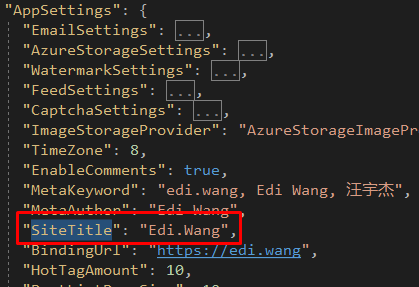

解决办法
还是刚才我博客的例子,我给标题赋值用的方法是在Razor页面里注入IOptions接口:
@inject IOptions<AppSettings> Settings
然后赋值:
@Settings.Value.SiteTitle
解决办法非常简单,换个接口,用IOptionsSnapshot就行啦,在C#类的构造函数里注入的话也是一样的改法:
@inject IOptionsSnapshot<AppSettings> Settings
对比一下这两个接口:
IOptions
// Summary:
// Used to retrieve configured TOptions instances.
//
// Type parameters:
// TOptions:
// The type of options being requested.
public interface IOptions<out TOptions> where TOptions : class, new()
IOptionsSnapshot
// Summary:
// Used to access the value of TOptions for the lifetime of a request.
//
// Type parameters:
// TOptions:
public interface IOptionsSnapshot<out TOptions> : IOptions<TOptions>
where TOptions : class, new()
会发现 IOptionsSnapshot 会针对每个单独的请求去重新读取一次配置,而 IOptions 则是第一次读取完以后就将对象保存在内存里了。
听说你想这样做?
网上搜索到的方法通常让你这样做:修改Program.cs,在CreateWebHostBuilder() 方法里加入这么一段:
...
WebHost.CreateDefaultBuilder(args)
.ConfigureAppConfiguration((hostingContext, config) =>
{
config.SetBasePath(Directory.GetCurrentDirectory());
config.AddJsonFile("appsettings.json", optional: false, reloadOnChange: true);
config.AddJsonFile("appsettings.Development.json", optional: false, reloadOnChange: true);
config.AddEnvironmentVariables();
})
...
这段代码的作用是,让我们自己指定应用启动时加载哪些配置源,在这个案例里,我们依旧加载 appsettings.json 以及appsettings.Development.json。对于Json文件,有一个参数是reloadOnChange,表示是否在文件修改后,重新读取并加载到内存里,设为true。
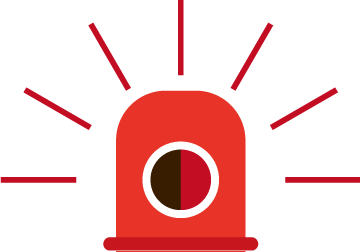
这段代码其实是没有必要的,这样改完代码还是得重启网站才能让设置生效,原因在强类型约束的时候使用的IOptions接口。
关于为什么显示指定reloadOnChange: true是没有必要的,可以做个简单测试:
我在appsettings.json里定义一个MySettings:
{
"Logging": {
"LogLevel": {
"Default": "Warning"
}
},
"MySettings": {
"Message": ".NET Core Rocks!"
},
"AllowedHosts": "*"
}
建立对应的class
public class MySettings
{
public string Message { get; set; }
}
注册服务
public void ConfigureServices(IServiceCollection services)
{
//...
services.Configure<MySettings>(Configuration.GetSection(nameof(MySettings)));
}
依赖注入并输出结果
public class HomeController : Controller
{
protected IConfiguration Configuration;
protected MySettings MySettings { get; set; }
public HomeController(
IOptions<MySettings> settings = null,
IConfiguration configuration = null)
{
if (settings != null) MySettings = settings.Value;
Configuration = configuration;
}
public IActionResult Index()
{
var m1 = MySettings.Message;
var m2 = Configuration.GetSection("MySettings")["Message"];
return Content($"m1:{m1}, m2:{m2}");
}
}
这时候我并没有写 reloadOnChange: true,看看运行结果:
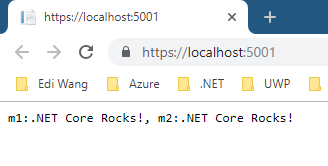
结果当然两者是一样的。然后我们在运行时热修改配置值:
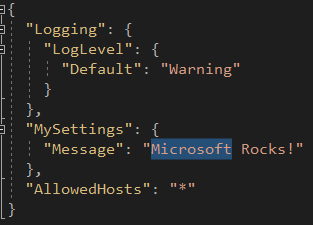
刷新网页,发现只有m2有变化。而这并不要求我显式指定reloadOnChange: true
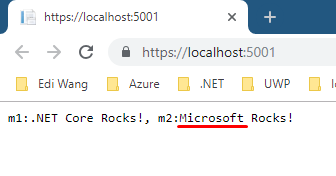
要想让两者都取到最新的配置,使用上一节的方法,把m1的注入改成IOptionsSnapshot<MySettings>,现在再做热修改,两者都能立即生效:
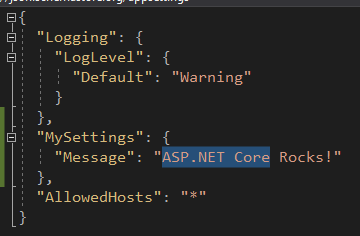
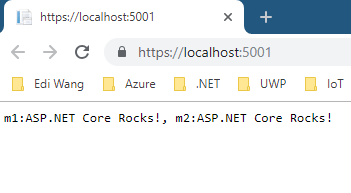

破解谜团
刚才我们不指定reloadOnChange竟然也能做热修改,令人懵逼?我猜想,这个reloadOnChange,在最新版本的ASP.NET Core(2.2)中可能是默认启用的。关于这一点,我竟然没有找到官方的资料,不能确定这个参数的具体作用。但是ASP.NET Core是开源的,不妨来看看源代码:
代码位置:https://github.com/aspnet/Extensions
最终发现原来CreateDefaultBuilder()方法里,真的默认设置为reloadOnChange为true:
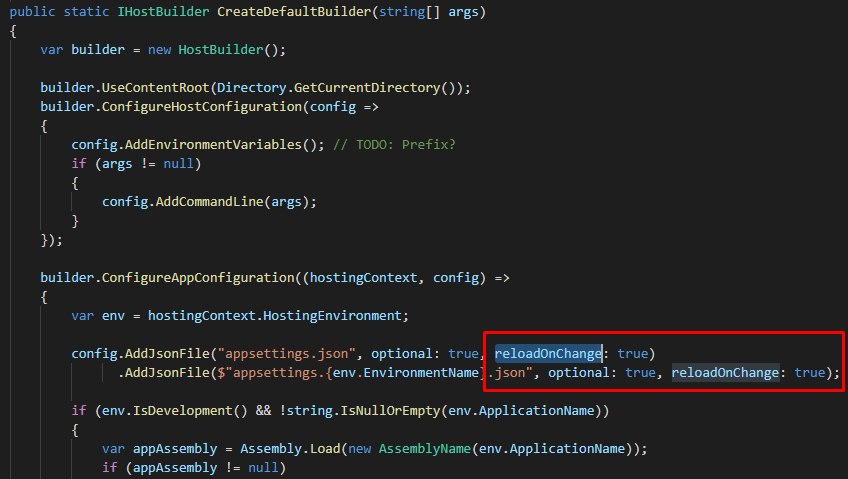
大家可以亲眼看看:
https://github.com/aspnet/Extensions/blob/master/src/Hosting/Hosting/src/Host.cs
好奇(注孤生)的程序员终于在折腾开源代码后得到了满足……
结论
ASP.NET Core 2.2 中如果要在运行时修改强类型配置,无需设置reloadOnChange = true,只需要使用IOptionsSnapshot接口即可大功告成!
)


![【周末狂欢赛6】[AT1219]历史研究(回滚莫队),大魔法师(矩阵+线段树),单峰排列](http://pic.xiahunao.cn/【周末狂欢赛6】[AT1219]历史研究(回滚莫队),大魔法师(矩阵+线段树),单峰排列)
)



做题记录)
![[学习笔记] 伸展树splay详解+全套模板+例题[Luogu P3369 【模板】普通平衡树]](http://pic.xiahunao.cn/[学习笔记] 伸展树splay详解+全套模板+例题[Luogu P3369 【模板】普通平衡树])

![AT1981-[AGC001C]Shorten Diameter](http://pic.xiahunao.cn/AT1981-[AGC001C]Shorten Diameter)



)
】LCT概念+模板+例题【洛谷P3690 Link Cut Tree(动态树)】)
【Kruskal重构树,博弈论,dp】)

