今天(北京时间 2019 年 9 月 5 日),微软发布了 Visual Studio Code 1.38 版本。此版本主要更新的内容包括:
Preserve case for global search and replace - 进行全局替换字符串时保留大小写。
Settings editor string array validation - 在配置编辑器中进行字符串数组的验证:最小值,最大值,enum 以及 glob。
Adjust cursor surrounding lines - 设置在滚动时光标选中的行数。
Copy and revert in the diff editor - 在 diff editor 中方便地复制或者恢复被删除的内容。
Go to Line supports negative line numbers - 快速跳转到文件末尾。
MDN Reference link for HTML and CSS - 在 IntelliSense 中显示 MDN 文档。
Add missing await Quick Fix - 在异步代码中,快速修复缺失的 await 代码。
Debugging data breakpoints - 当跟踪的变量变化时,中断调试器。
VS Code icon repository - 官方图标库发布。
Alpine Linux distro support - 远程开发支持 Alpine Linux。
替换字符串时保留大小写
在 1.37 版本中,支持了替换字符串时保留大小写。如今,在进行全局替换字符串时,大小写也会保留。同时,现在也支持保留连字号分隔的单词。
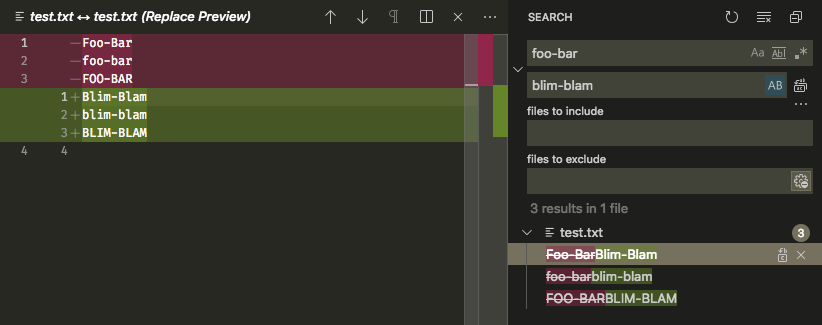
光标行数设置 (scrollOff)
现在,可以通过 editor.cursorSurroundingLines 来设置在滚动时,光标所选中的行数。这就是 Vim 编辑器的 scrollOff 功能。
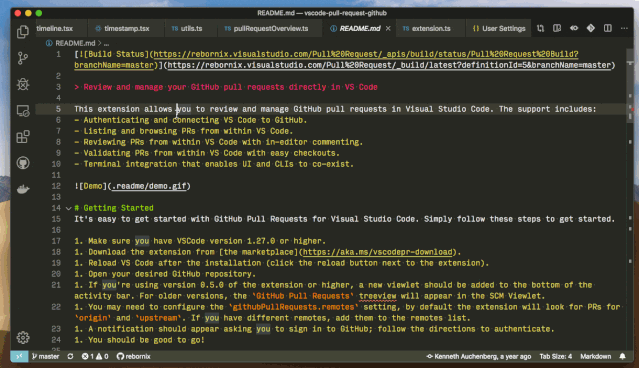
多行搜索
通过 Ctrl+Enter,你可以在搜索框里换行,然后进行多行搜索。
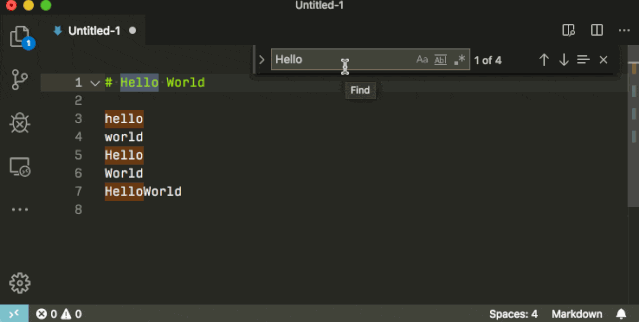
在 diff editor 中复制或恢复
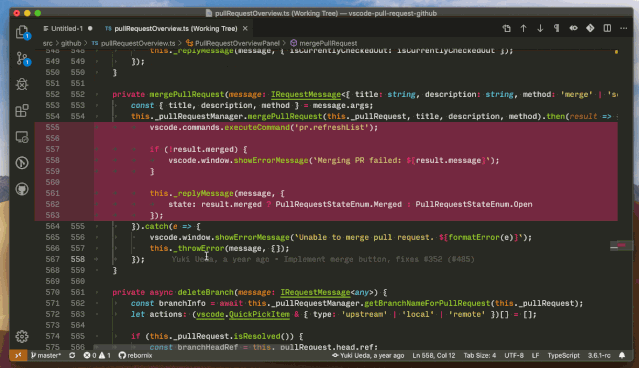
HTML 和 CSS 的 MDN 参考文档
在编写或者悬停在 HTML/CSS 时,会有一个指向 MDN 文档的链接。
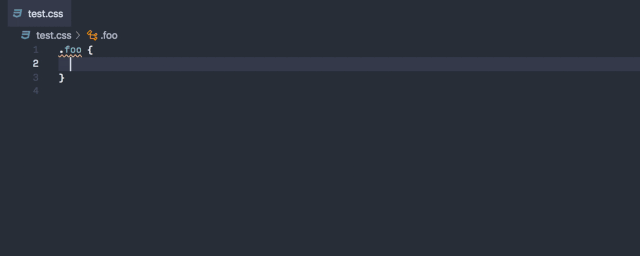
Data Breakpoints
可以针对一个变量添加断点。当跟踪的变量变化时,中断调试器。
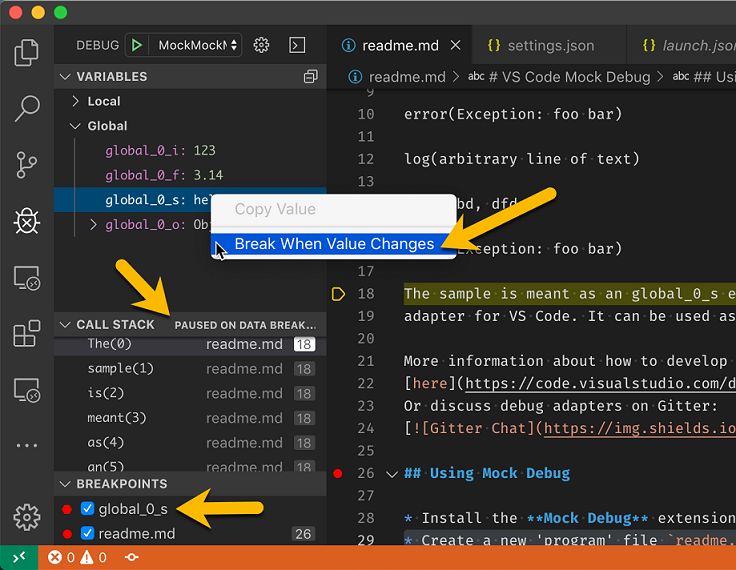
VS Code 图标库
https://github.com/microsoft/vscode-icons
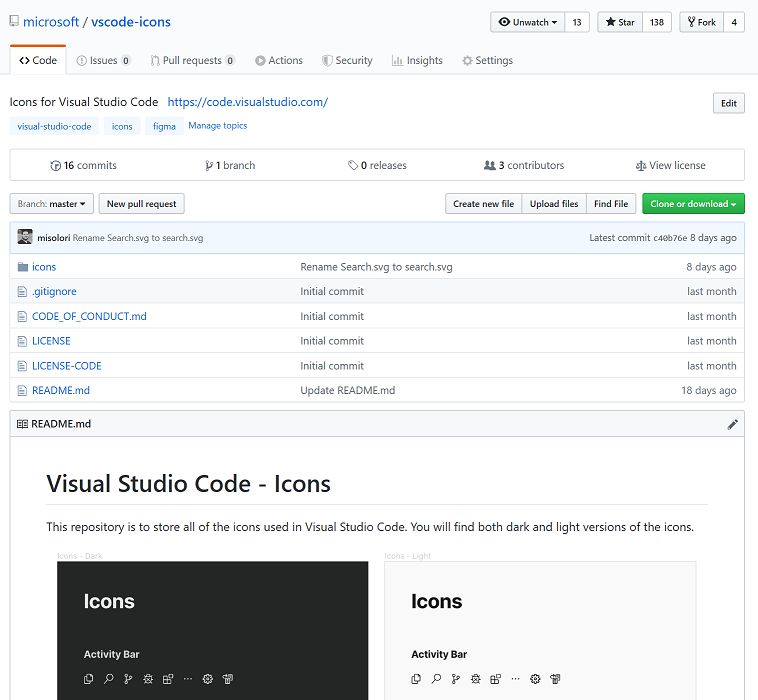
更多完整内容,请查看 VS Code 官网的 Release Notes:
https://code.visualstudio.com/updates/v1_38

)

-在Docker中部署Nginx实现负载均衡视频教程)
)


)

)

![[翻译] .NET Core 3.0 Preview 9 发布](http://pic.xiahunao.cn/[翻译] .NET Core 3.0 Preview 9 发布)





)


