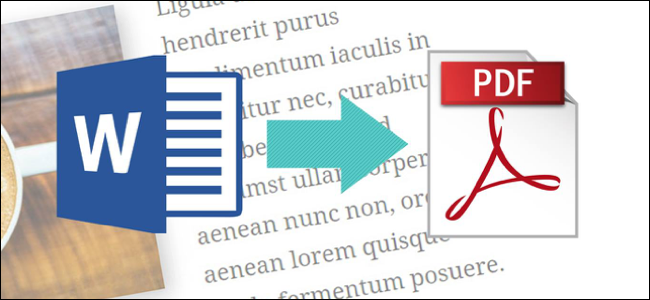
PDFs are handy for distributing documents so that they’re seen the same way by all parties. Typically, you’ll create documents using another app, and then convert them to PDF. Here’s how to do it for a Microsoft Word document.
PDF易于分发文档,因此各方可以以相同的方式查看它们。 通常,您将使用另一个应用程序创建文档,然后将其转换为PDF。 这是针对Microsoft Word文档的方法。
使用Word将文档转换为PDF (Convert a Document to PDF Using Word)
If you have the desktop version of Microsoft Word, the easiest way to convert your document to PDF is right in Word itself.
如果您具有Microsoft Word的桌面版本,则将文档转换为PDF的最简单方法就是直接在Word中使用。
Open the document you want to convert, and then click the “File” tab.
打开要转换的文档,然后单击“文件”选项卡。

On the backstage screen, select “Save As” from the list on the left.
在后台屏幕上,从左侧列表中选择“另存为”。
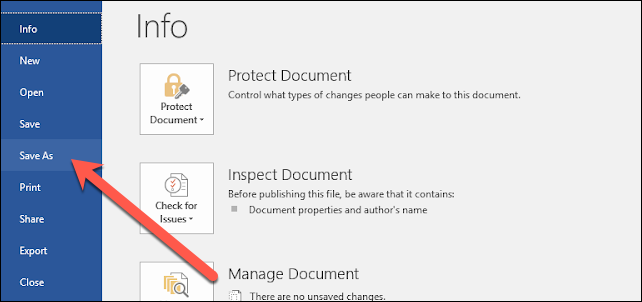
On the Save As screen, select where you would like the PDF to be saved (OneDrive, This PC, a particular folder, or wherever).
在“另存为”屏幕上,选择要将PDF保存到的位置(OneDrive,此PC,特定文件夹或任何位置)。
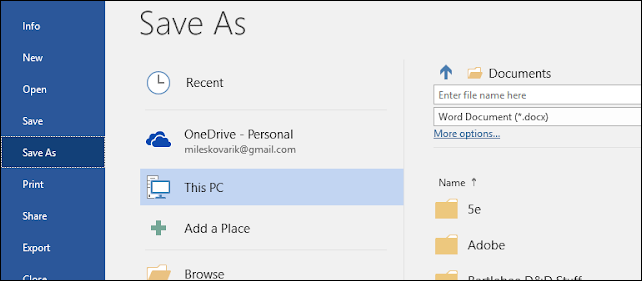
Next, click the dropdown arrow on the right side of the “Save as type” box, and select “PDF (*.pdf)” from the dropdown menu.
接下来,单击“另存为类型”框右侧的下拉箭头,然后从下拉菜单中选择“ PDF(* .pdf)”。
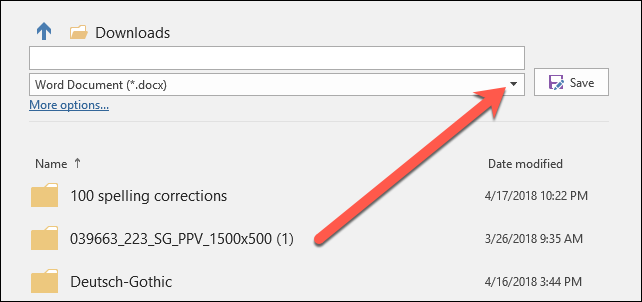
If you want to, you can change the filename at this time. When you’re ready, click the “Save” button.
如果需要,您可以在此时更改文件名。 准备好后,点击“保存”按钮。
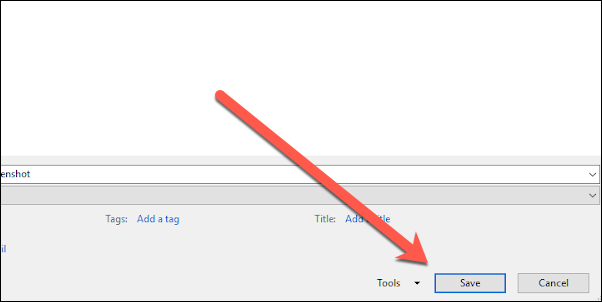
After saving the PDF, you’ll be returned to your Word document, and the new PDF will open automatically in your default PDF viewer.
保存PDF后,您将返回到Word文档,新的PDF将在默认的PDF查看器中自动打开。
如果您没有Microsoft Word (If You Don’t Have Microsoft Word)
If you don’t have Word, but need to convert a document someone sent you, you do have a few options:
如果您没有Word,但需要转换某人发送给您的文档,则可以选择以下几种方法:
Google Drive: You can upload a Word document to Google Drive, convert it to a Google Document, and then convert it to PDF. This works well enough if you have a simple, mostly text Word document without much formatting (and if you already have a Google account).
Google云端硬盘:您可以将Word文档上传到Google云端硬盘,将其转换为Google文档,然后再转换为PDF。 如果您有一个简单的,大部分为文本的Word文档而没有太多的格式设置(如果您已经有一个Google帐户),则此方法就足够好了。
A Conversion Website: There are a lot of sites out there that offer to convert Word documents to PDF for free. We recommend freepdfconvert.com. It’s a safe site, it works fast, and it does a pretty good job on Word documents with even a modest amount of formatting. And it really is free if you just need to convert the occasional Word document to PDF. A paid subscription gets you additional features like unlimited conversions (multiple documents at once), and the ability to convert more types of files.
转换网站:有许多网站可以免费将Word文档转换为PDF。 我们建议使用freepdfconvert.com 。 这是一个安全的网站,运行速度很快,并且即使使用少量的格式,也可以很好地处理Word文档。 如果您只需要将偶尔的Word文档转换为PDF,它实际上是免费的。 付费订阅可为您提供其他功能,例如无限转换(一次多个文档)以及转换更多类型的文件的功能。
LibreOffice: LibreOffice is a free, open-source office app that offers a lot of the same features as Microsoft Office. You can even open Microsoft Word documents, and convert them to PDF.
LibreOffice: LibreOffice是一个免费的开放源代码办公应用程序,提供了许多与Microsoft Office相同的功能。 您甚至可以打开Microsoft Word文档,然后将它们转换为PDF。
翻译自: https://www.howtogeek.com/352668/how-to-convert-a-microsoft-word-document-to-a-pdf/








生成随机数)










