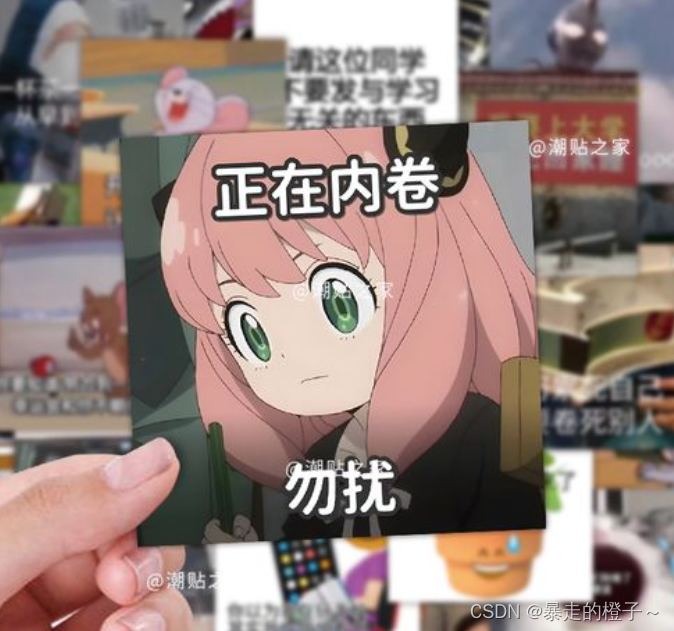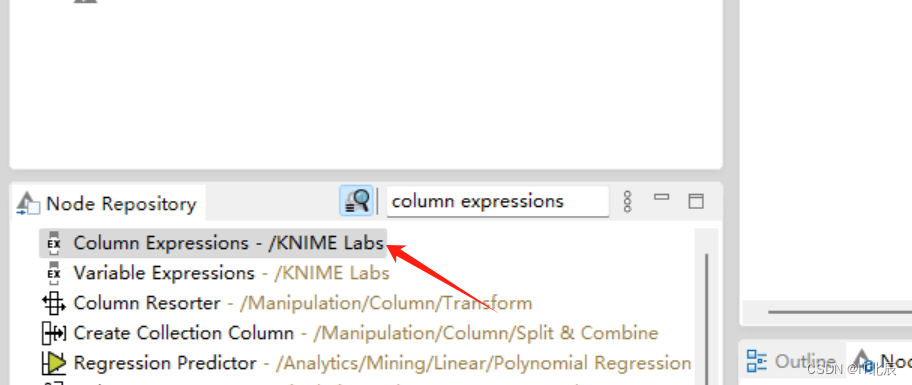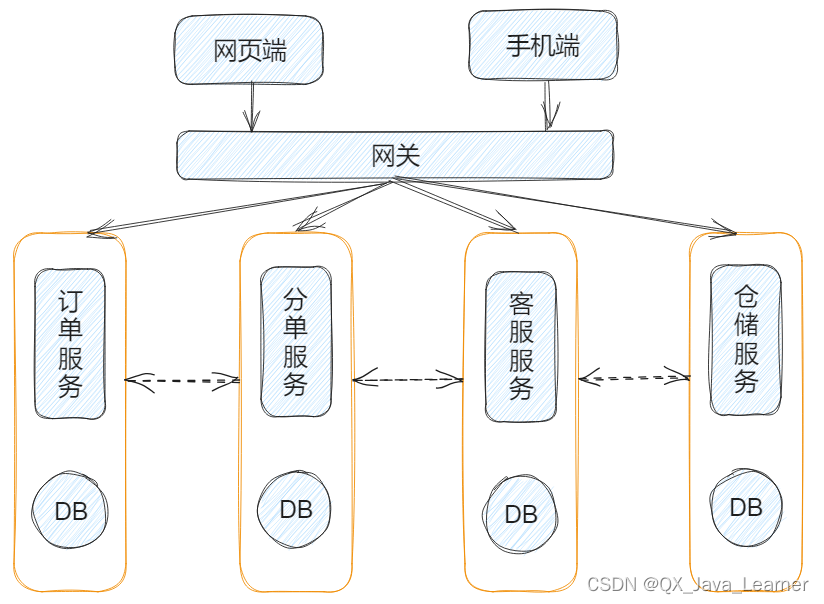最近需要写个安卓自动项目,本身不想用appium 。主要是appium需要安装的依赖太多,一单换个环境又要配置新的环境。但是ATX-Agent装好之后怎么都连接不是。
报错信息如下:
.........省略............
uiautomator2.exceptions.GatewayError: (<Response [502]>, 'gateway error, time used 0.8s')
.........省略............raise InvalidVersion(f"Invalid version: '{version}'")
packaging.version.InvalidVersion: Invalid version: ''
网站找了各种方法比如加权限或者 点击atx app 里面的启动 等等… 如下图

1、图上的加权限无效
2、点击 atx app 启动 UIAUTOMATOR 一直点直到 正常服务模拟 这种是可以的但是我的需求是 自动化开启模拟器然后自动化app, 这种方案不行。
最终解决方案:
atx-agent github地址:https://github.com/openatx/atx-agent
#停止已经运行的atx-agent并启动守护进程
# stop already running atx-agent and start daemon
$ adb shell /data/local/tmp/atx-agent server -d --stop
看到github源码介绍有这样一句,通过测试居然成功了。
但是经过测试 通过adb 运行这段命令后必须等待3秒,3秒时间给 atx app一个启动的时间,然后完美解决。
注意:如果是多任务命令
λ adb devices
List of devices attached
127.0.0.1:62001 device
127.0.0.1:62002 deviceadb -s 127.0.0.1:62001 shell /data/local/tmp/atx-agent server -d --stop
安装uiautomator2 可以看这个作者的文章:https://blog.csdn.net/qq_36283274/article/details/109412741
weditor 安装不成功 请按照上面这个作者指定的版本安装



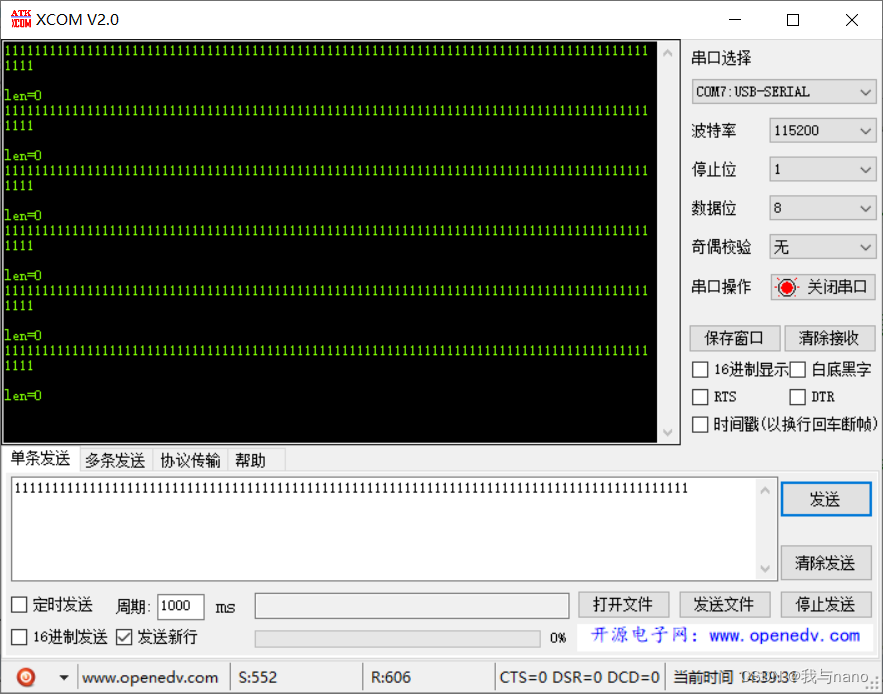
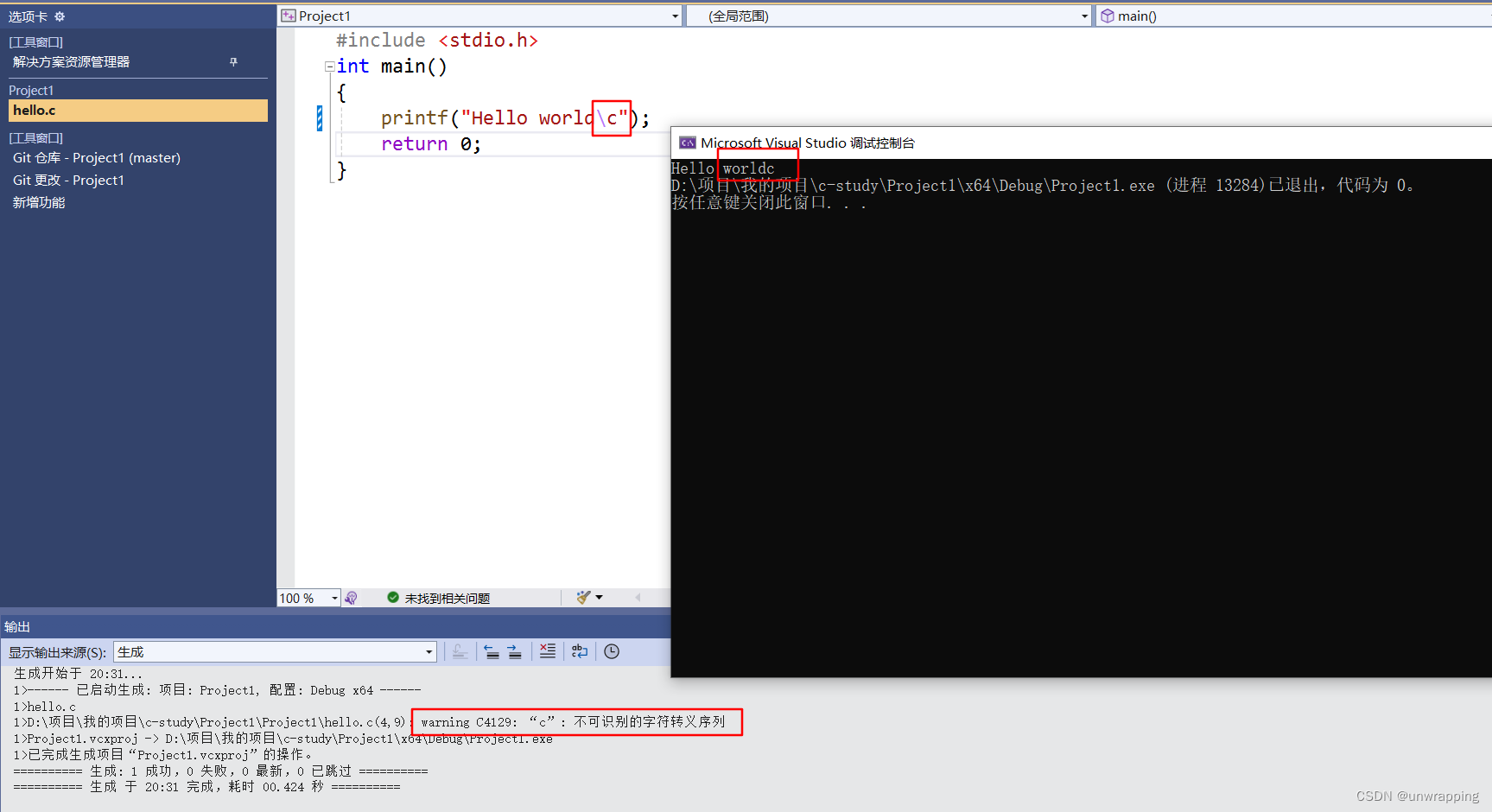

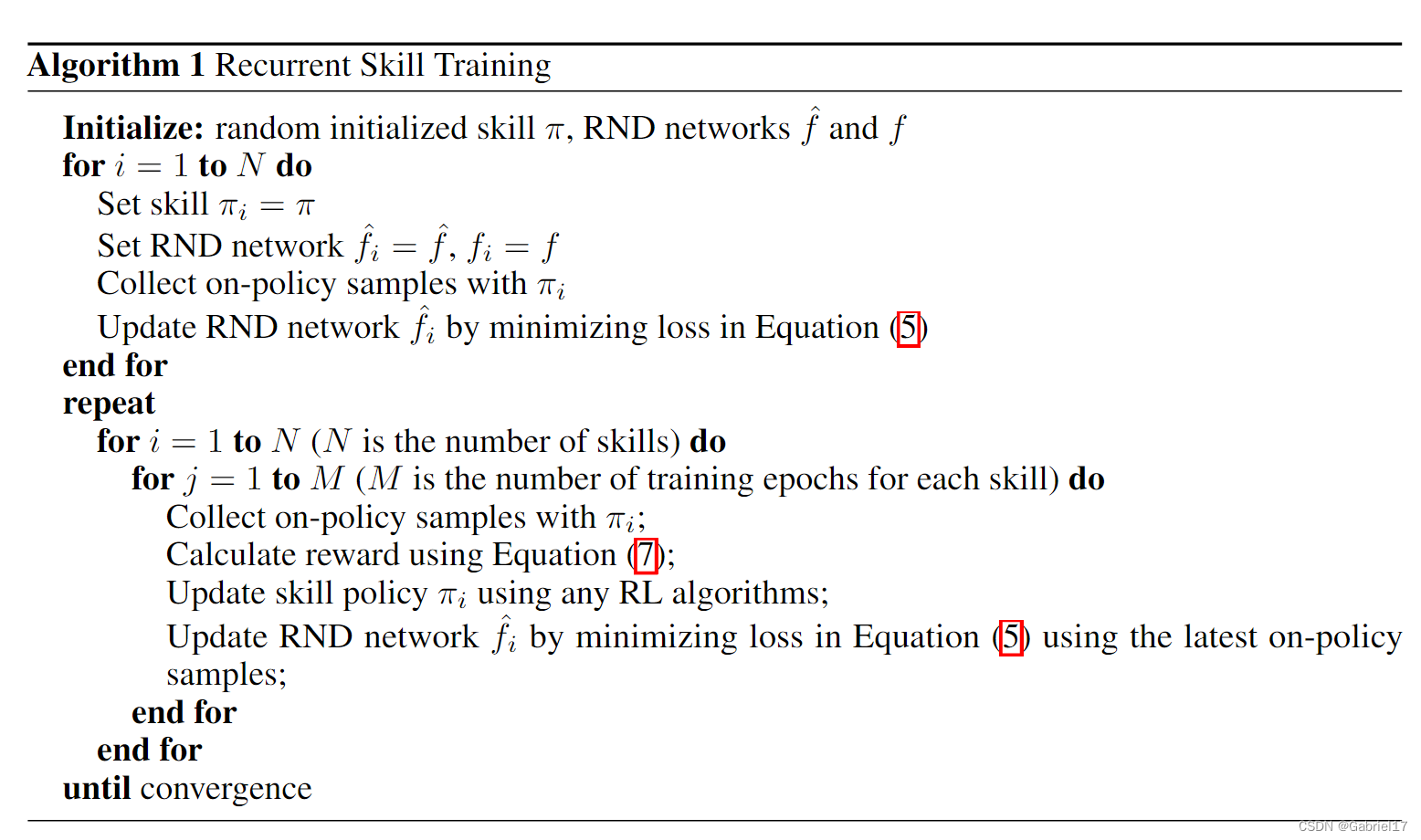



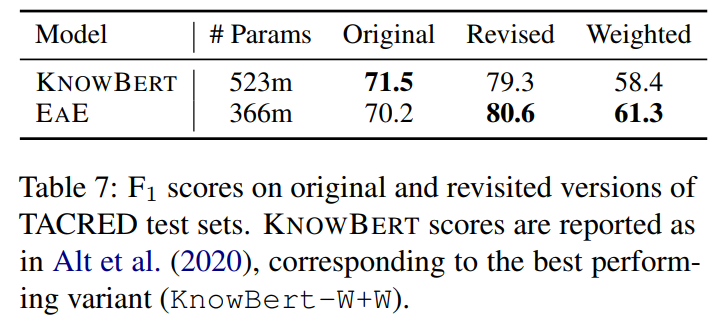
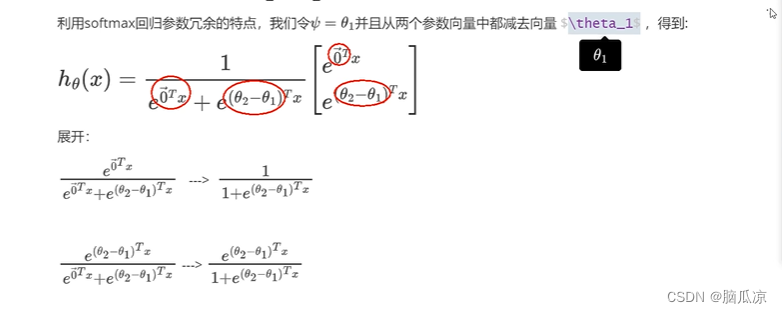
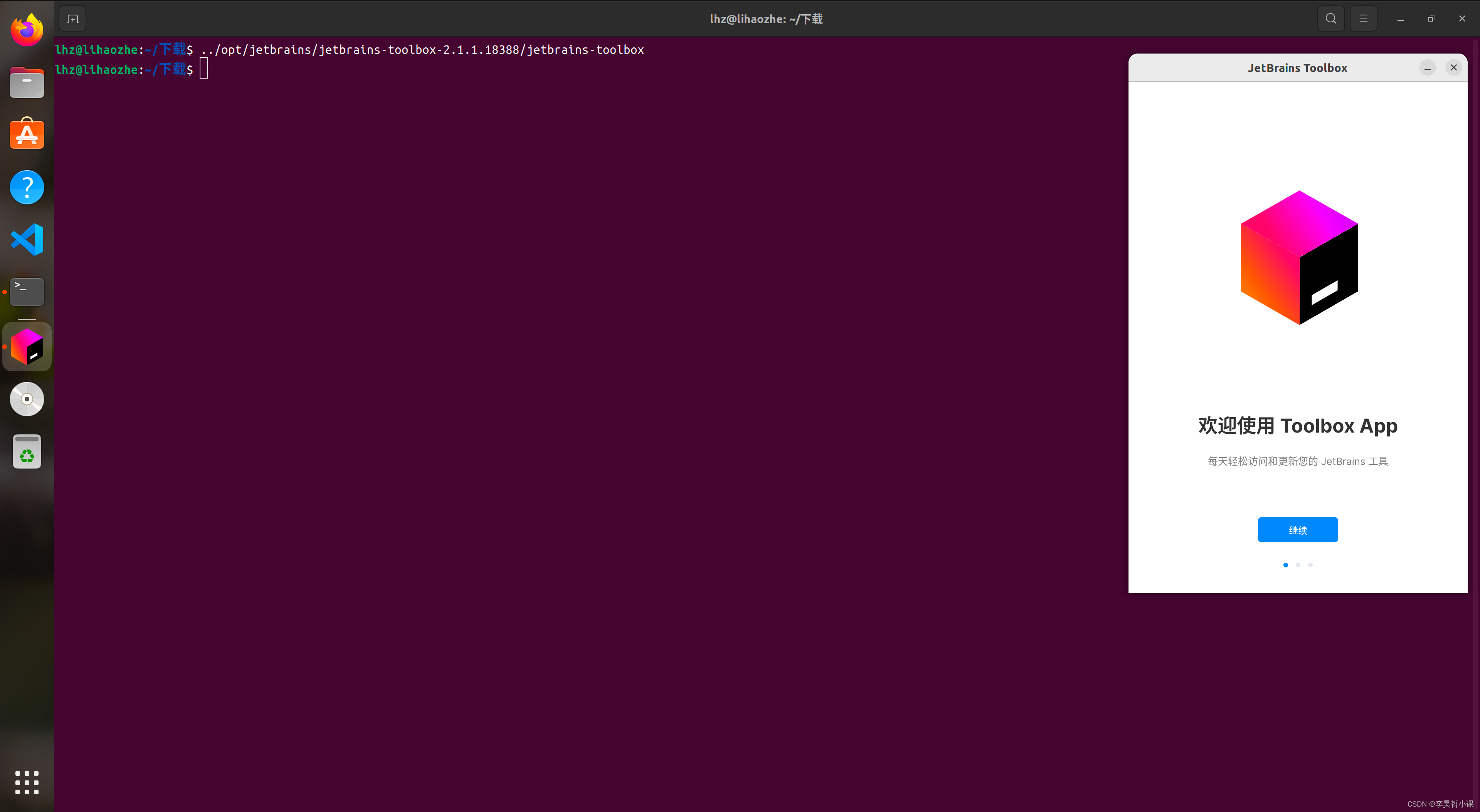
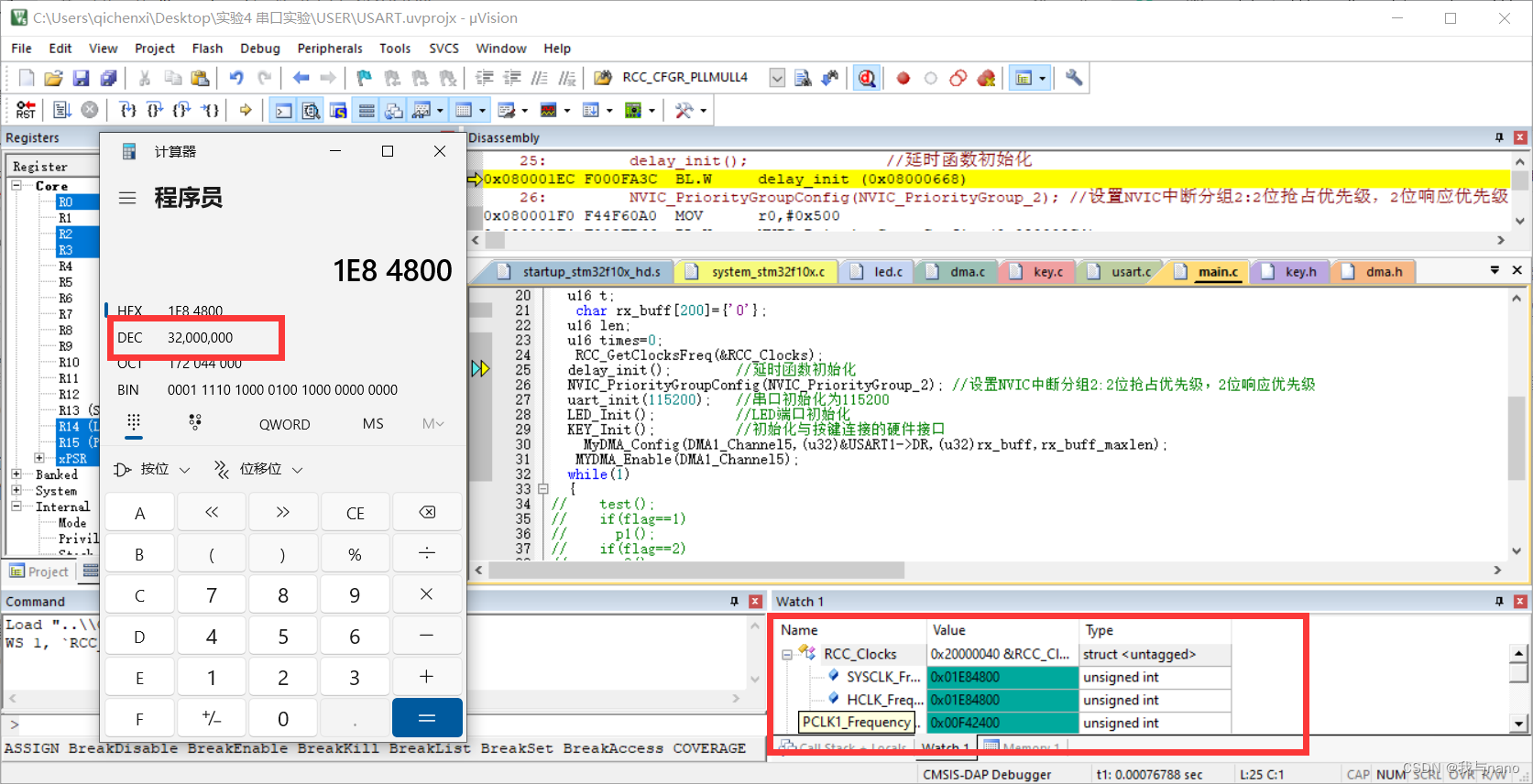
![[科普] 无刷直流电机驱动控制原理图解](https://img-blog.csdnimg.cn/8005e4eb9c9b42989b0e9ffcf9a10810.gif#pic_center)