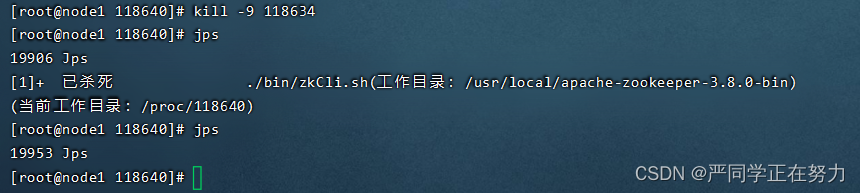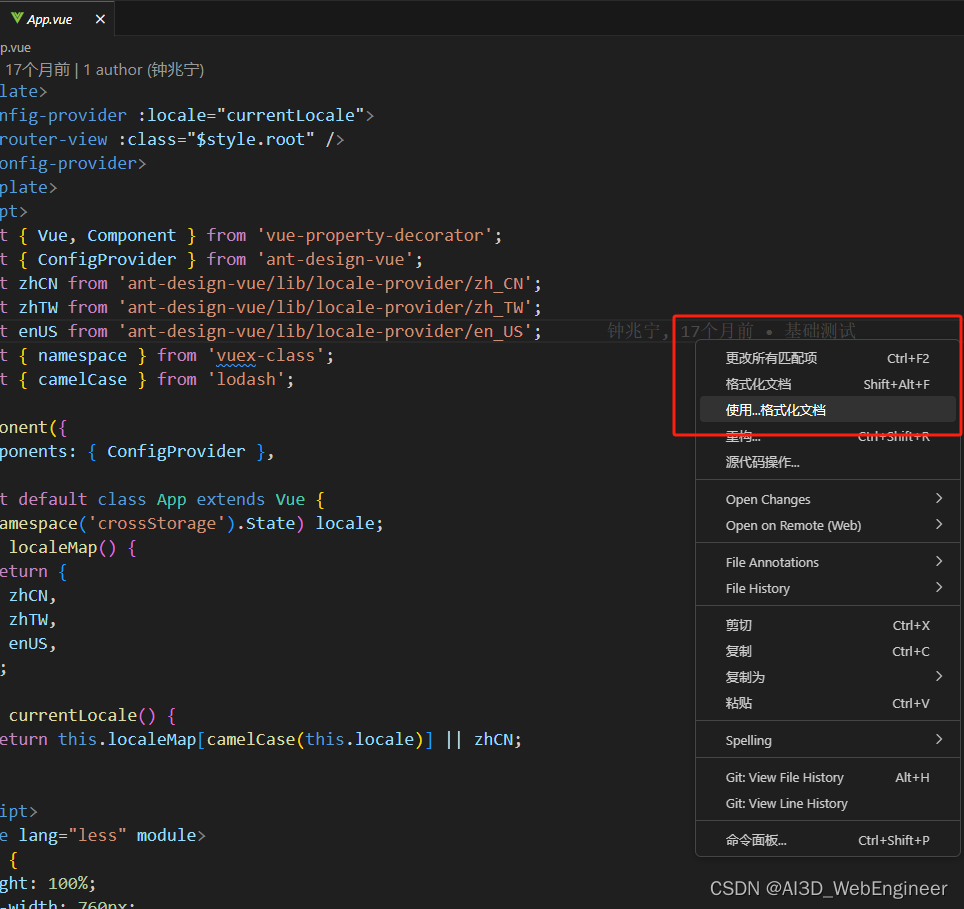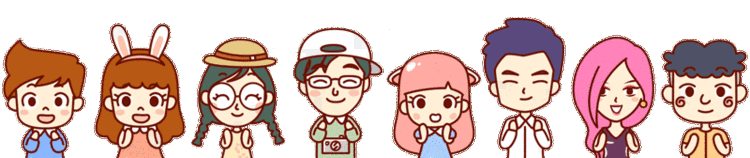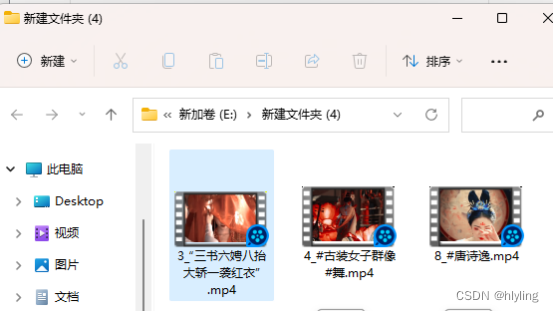1.打开jdk的conf下的security文件的.security,找到并删除,权限问题建议复制文件修改后替换
jdk.tls.disabledAlgorithms=SSLv3, TLSv1, TLSv1.1, RC4, DES, MD5withRSA, \
DH keySize < 1024, EC keySize < 224, 3DES_EDE_CBC, anon, NULL
删除后的内容

然后导入jar包:两个
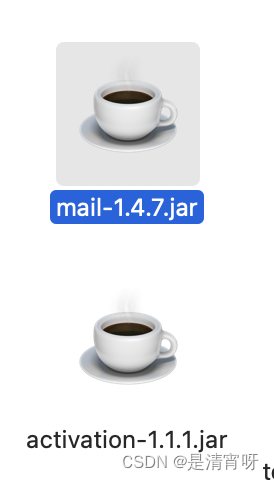
授权码:邮箱-设置-账户,下滑自行获取
代码:
import com.sun.mail.util.MailSSLSocketFactory;import javax.mail.*;
import javax.mail.internet.InternetAddress;
import javax.mail.internet.MimeMessage;
import java.security.GeneralSecurityException;
import java.util.Properties;public class MailDemo01 {public static void main(String[] args) throws GeneralSecurityException, MessagingException {Properties prop=new Properties();prop.setProperty("mail.host","smtp.qq.com");//设置qq邮件服务器prop.setProperty("mail.transport.protocol","smtp");//邮件发送协议prop.setProperty("mail.smtp.auth","true");//验证用户账号密码//要设置ssl加密,固定代码,针对大厂MailSSLSocketFactory sf=new MailSSLSocketFactory();sf.setTrustAllHosts(true);prop.put("mail.smtp.ssl.enable","true");prop.put("mail.smtp.ssl.socketFactory",sf);//发送邮件,五个步骤//1.创建定义整个应用程序所需的环境信息的 session 对象//qq才有Session session=Session.getDefaultInstance(prop, new Authenticator() {@Overrideprotected PasswordAuthentication getPasswordAuthentication() {return new PasswordAuthentication("@qq.com","授权码");}});//开启session的debug,查看邮件发送的运行状态session.setDebug(true);//2.通过session得到transportTransport ts=session.getTransport();//3.使用邮箱的用户名和授权码连接服务器 ?ts.connect("smtp.qq.com","@qq.com","授权码");//4.写邮件MimeMessage message=new MimeMessage(session);//指明发件人message.setFrom(new InternetAddress("@qq.com"));//收件人message.setRecipient(Message.RecipientType.TO,new InternetAddress("@qq.com"));//邮件标题message.setSubject("纯文本邮件");//邮件内容message.setContent("<h1 style='color:red'>你好啊!<h1>","text/html;charset=UTF-8");//5.发送邮件ts.sendMessage(message,message.getAllRecipients());//6.关闭连接ts.close();}
}
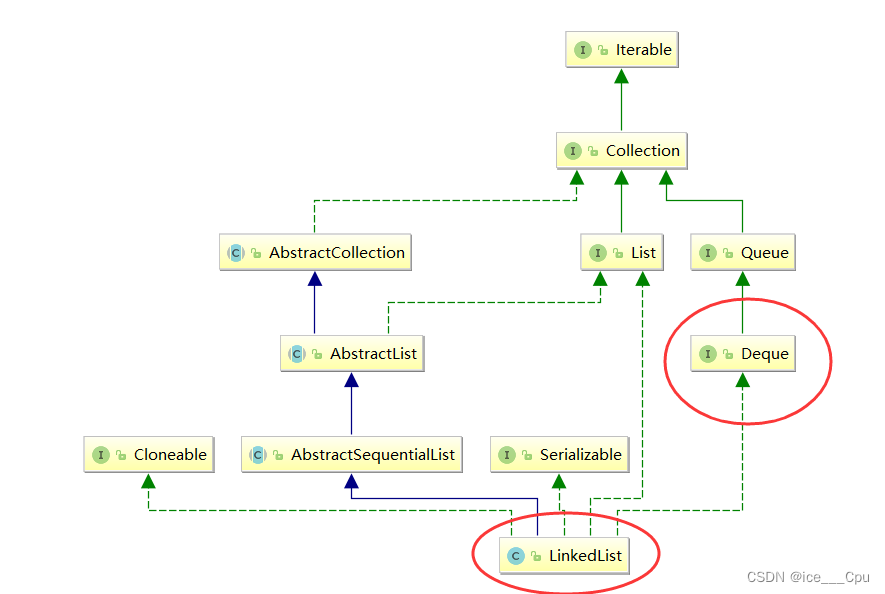

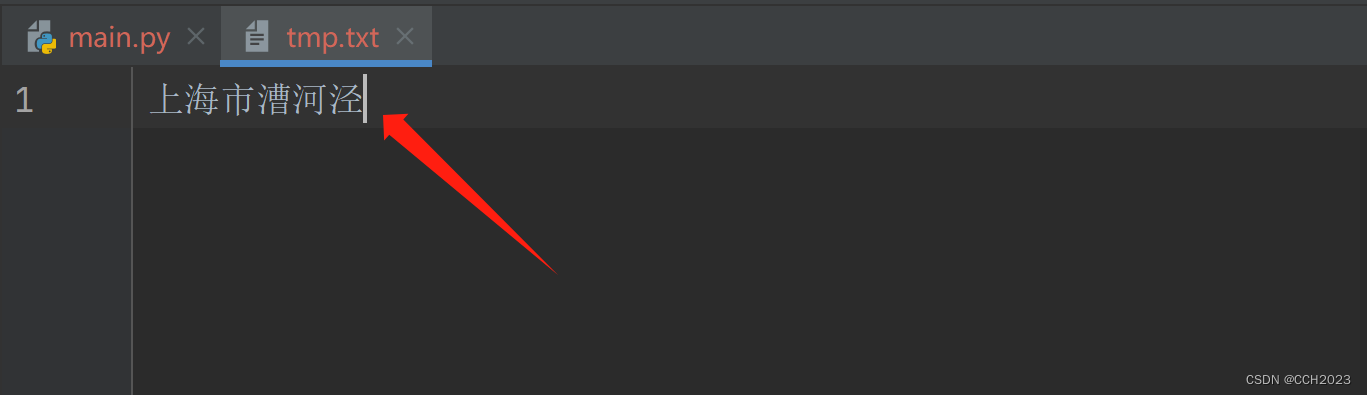
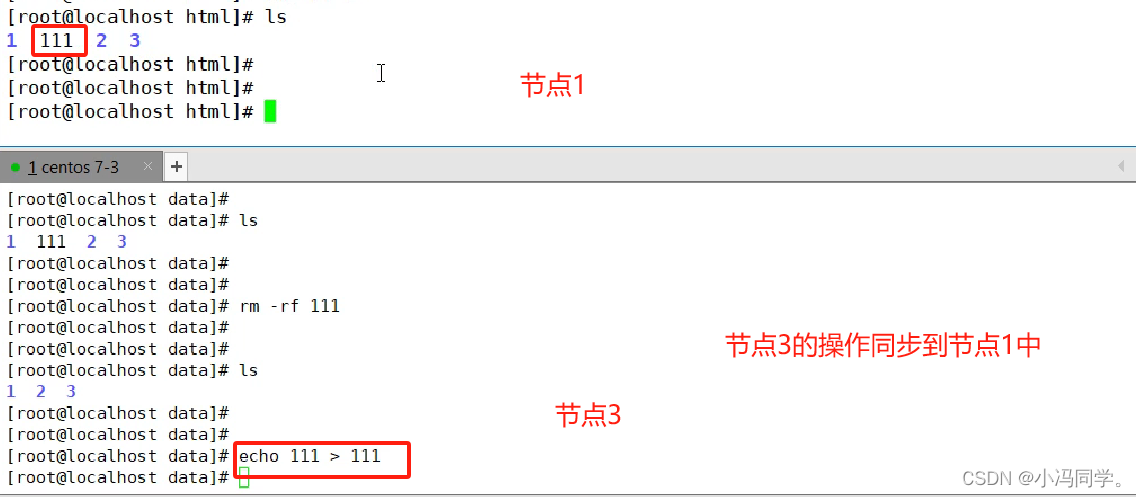
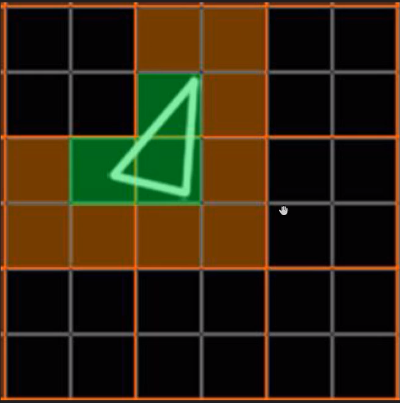

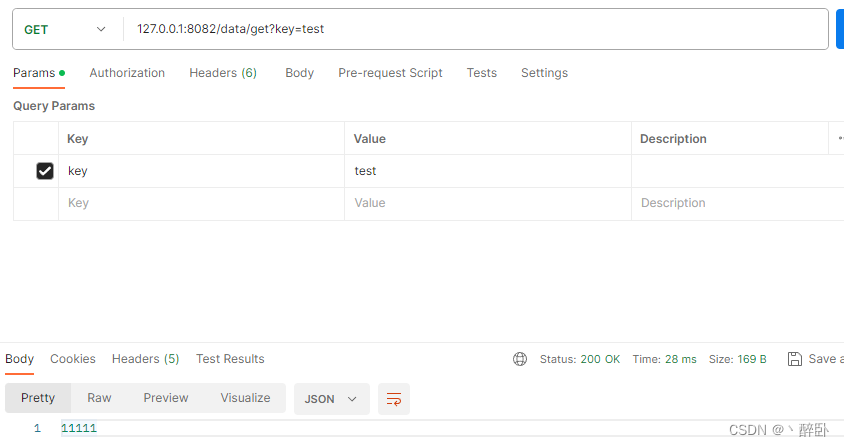
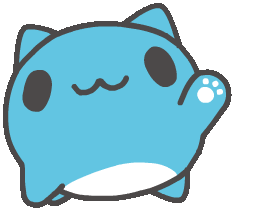
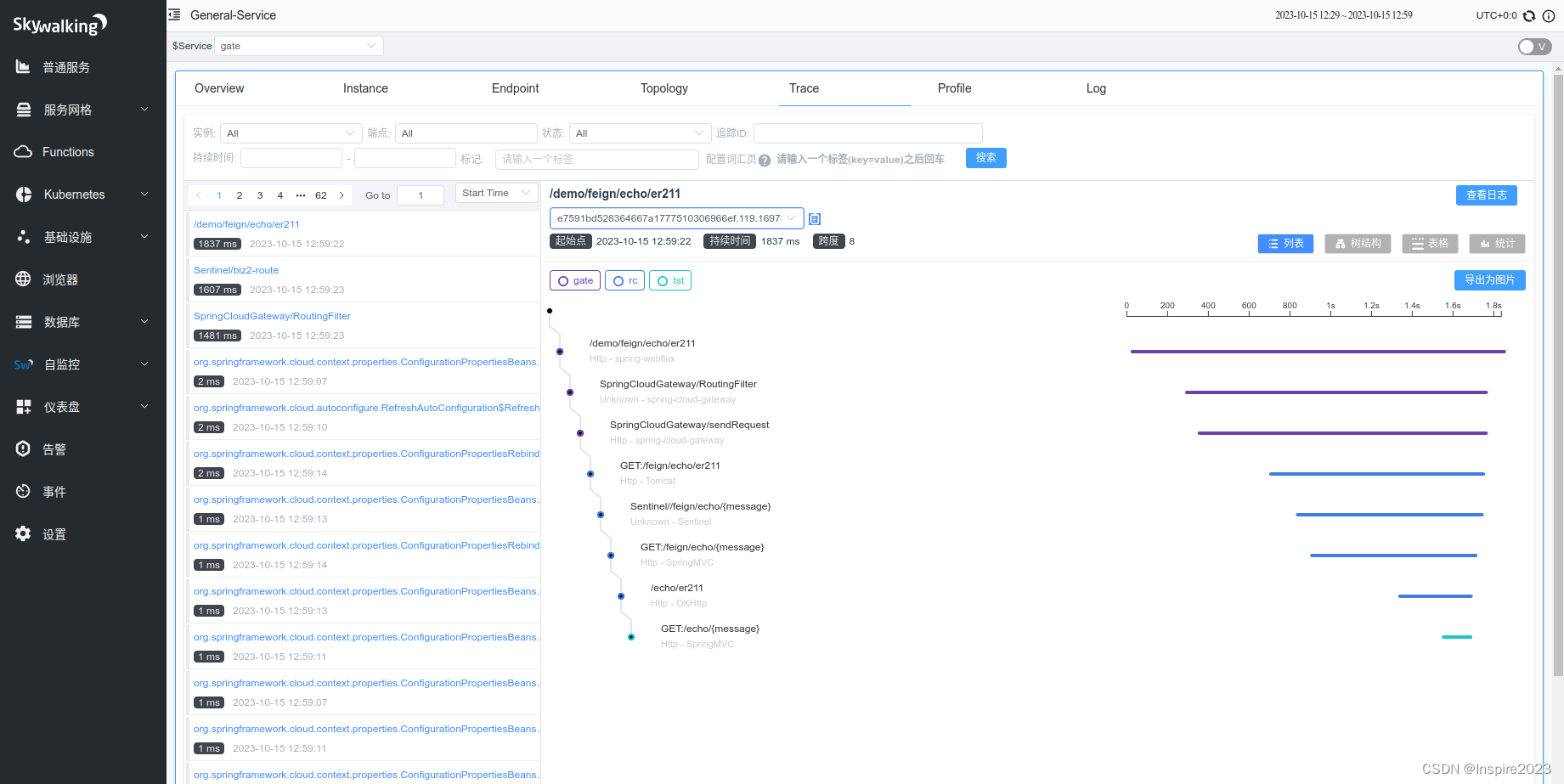
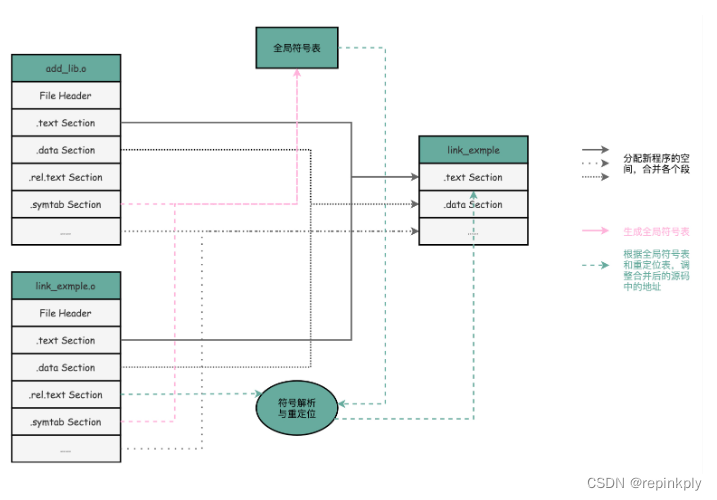
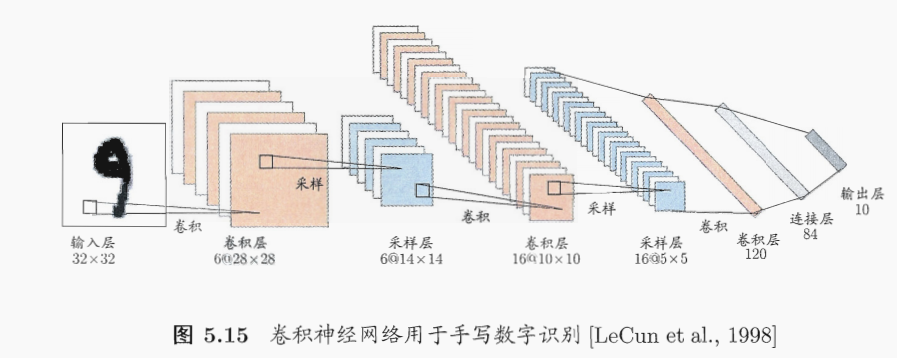

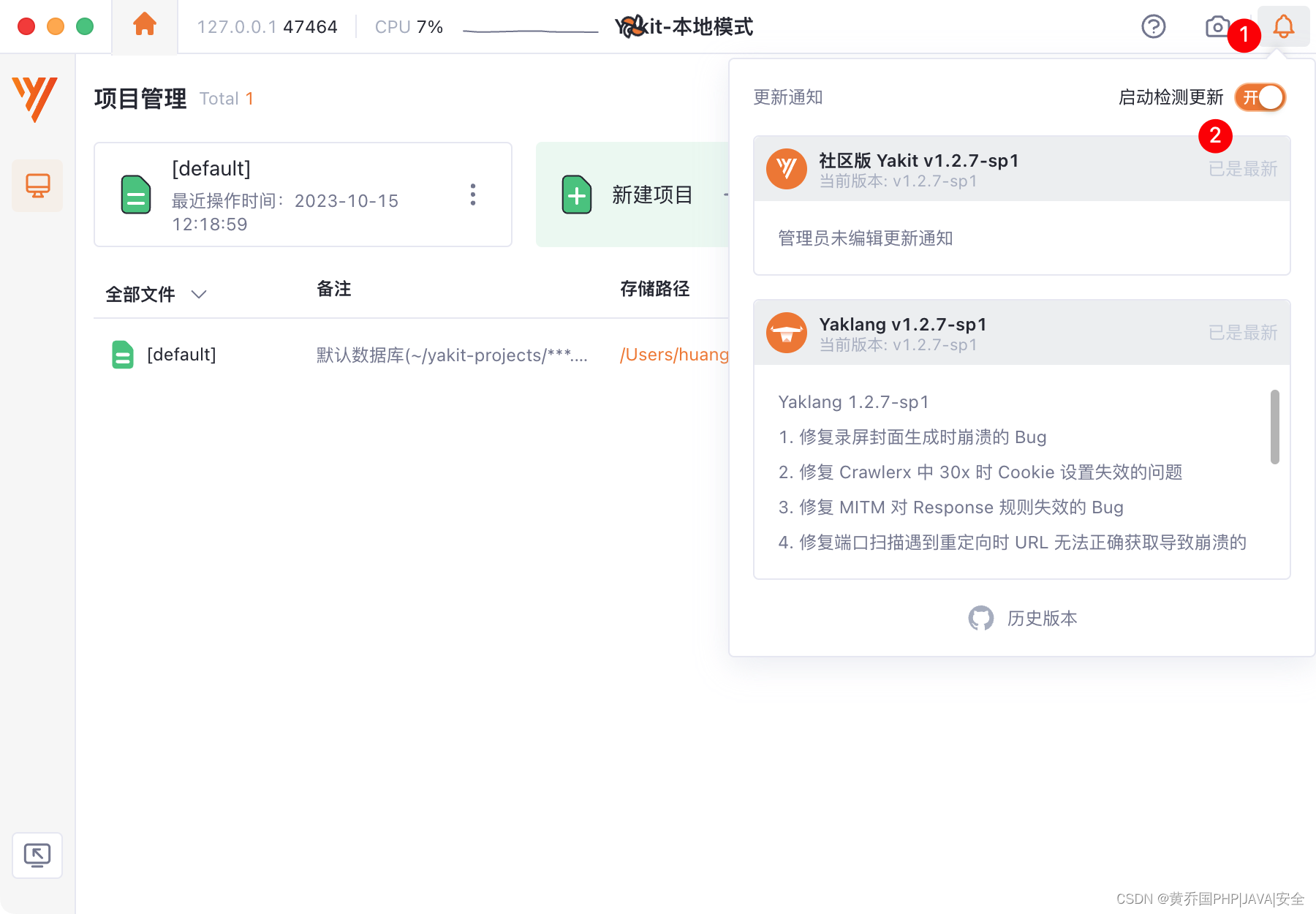
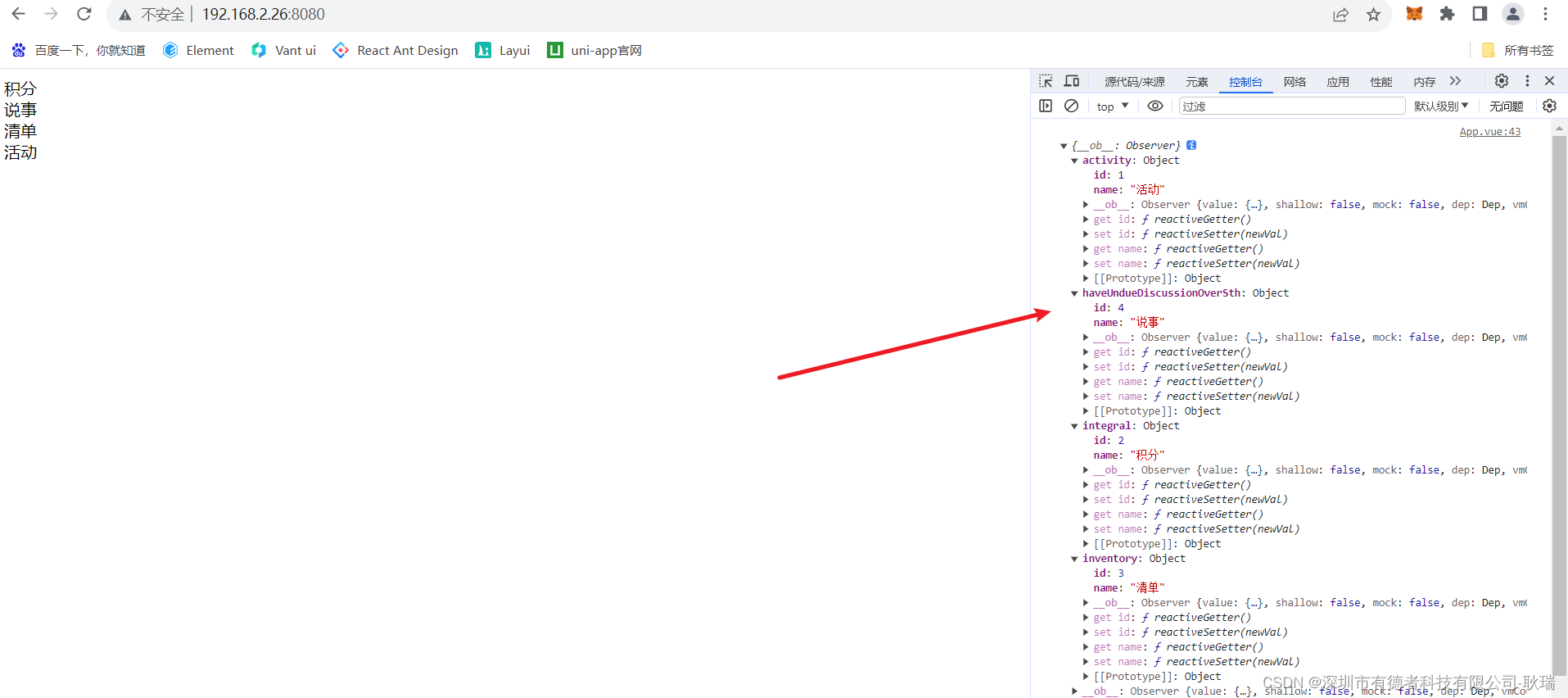
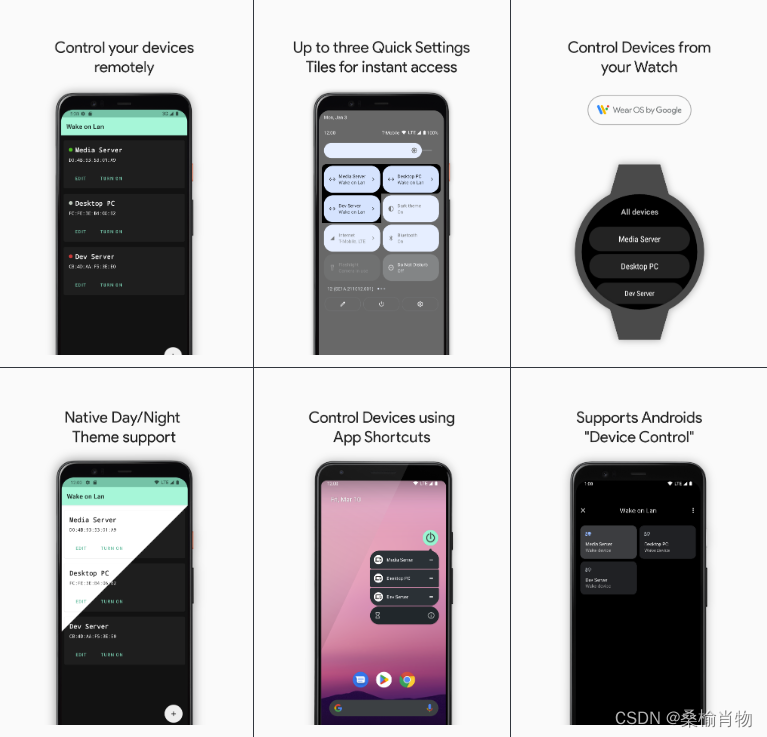
![[ROS2系列] ubuntu 20.04测试rtabmap](https://img-blog.csdnimg.cn/77a6a31b13b64910ac8441d3fd11e938.png)