章节内容
上一节完成:
- HDFS的集群启动
- HDFS的命令行操作
- HDFS 上传下载移动重命名等操作
背景介绍
这里是三台公网云服务器,每台 2C4G,搭建一个Hadoop的学习环境,供我学习。
之前已经在 VM 虚拟机上搭建过一次,但是没留下笔记,这次趁着前几天薅羊毛的3台机器,赶紧尝试在公网上搭建体验一下。
注意,如果你和我一样,打算用公网部署,那一定要做好防火墙策略,避免不必要的麻烦!!!
请大家都以学习为目的,也请不要对我的服务进行嗅探或者攻击!!!
但是有一台公网服务器我还运行着别的服务,比如前几天发的:autodl-keeper 自己写的小工具,防止AutoDL机器过期的。还跑着别的Web服务,所以只能挤出一台 2C2G 的机器。那我的配置如下了:
- 2C4G 编号 h121
- 2C4G 编号 h122
- 2C2G 编号 h123
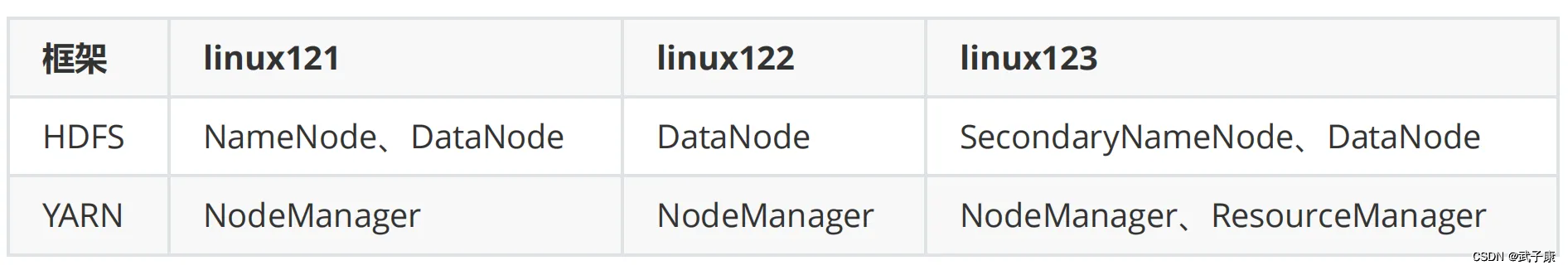
新建工程
这里使用IDEA新建一个Maven工程即可!
POM
<?xml version="1.0" encoding="UTF-8"?>
<project xmlns="http://maven.apache.org/POM/4.0.0"xmlns:xsi="http://www.w3.org/2001/XMLSchema-instance"xsi:schemaLocation="http://maven.apache.org/POM/4.0.0 http://maven.apache.org/xsd/maven-4.0.0.xsd"><modelVersion>4.0.0</modelVersion><groupId>org.example</groupId><artifactId>hadoop-demo</artifactId><version>1.0-SNAPSHOT</version><properties><maven.compiler.source>8</maven.compiler.source><maven.compiler.target>8</maven.compiler.target><project.build.sourceEncoding>UTF-8</project.build.sourceEncoding></properties><dependencies><!-- Hadoop Dependencies --><dependency><groupId>org.apache.hadoop</groupId><artifactId>hadoop-common</artifactId><version>2.9.0</version></dependency><dependency><groupId>org.apache.hadoop</groupId><artifactId>hadoop-hdfs</artifactId><version>2.9.0</version></dependency><dependency><groupId>org.apache.hadoop</groupId><artifactId>hadoop-mapreduce-client-core</artifactId><version>2.9.0</version></dependency><dependency><groupId>org.apache.hadoop</groupId><artifactId>hadoop-mapreduce-client-common</artifactId><version>2.9.0</version></dependency></dependencies></project>
创建文件
package icu.wzk.demo01;import org.apache.hadoop.conf.Configuration;
import org.apache.hadoop.fs.FileSystem;
import org.apache.hadoop.fs.Path;import java.io.IOException;public class Main {public static void main(String[] args) throws IOException {// 创建文件mkdirs();}public static void mkdirs() throws IOException {Configuration configuration = new Configuration();configuration.set("fs.defaultFS", "hdfs://h121.wzk.icu:9000");FileSystem fileSystem = FileSystem.get(configuration);fileSystem.mkdirs(new Path("/wzk-test"));fileSystem.close();}
}
我们对应的查看HDFS集群上的目录,是否一致
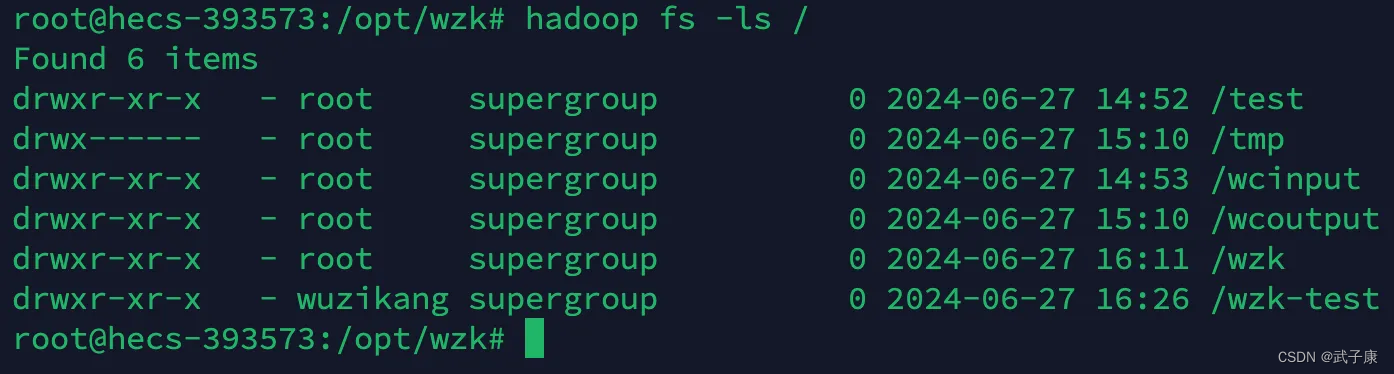
上传文件
public static void upload() throws IOException {Configuration configuration = new Configuration();configuration.set("fs.defaultFS", "hdfs://h121.wzk.icu:9000");FileSystem fileSystem = FileSystem.get(configuration);Path filePath = new Path("wzk01.txt");Path toFilePath = new Path("/wzk-test/wzk01.txt");fileSystem.copyFromLocalFile(filePath, toFilePath);fileSystem.close();
}
在HDFS中查看对应的文件

下载文件
public static void download() throws IOException {Configuration configuration = new Configuration();configuration.set("fs.defaultFS", "hdfs://h121.wzk.icu:9000");FileSystem fileSystem = FileSystem.get(configuration);Path filePath = new Path("/wzk-test/wzk01.txt");Path toFilePath = new Path("wzk01-01.txt");fileSystem.copyToLocalFile(filePath, toFilePath);fileSystem.close();
}
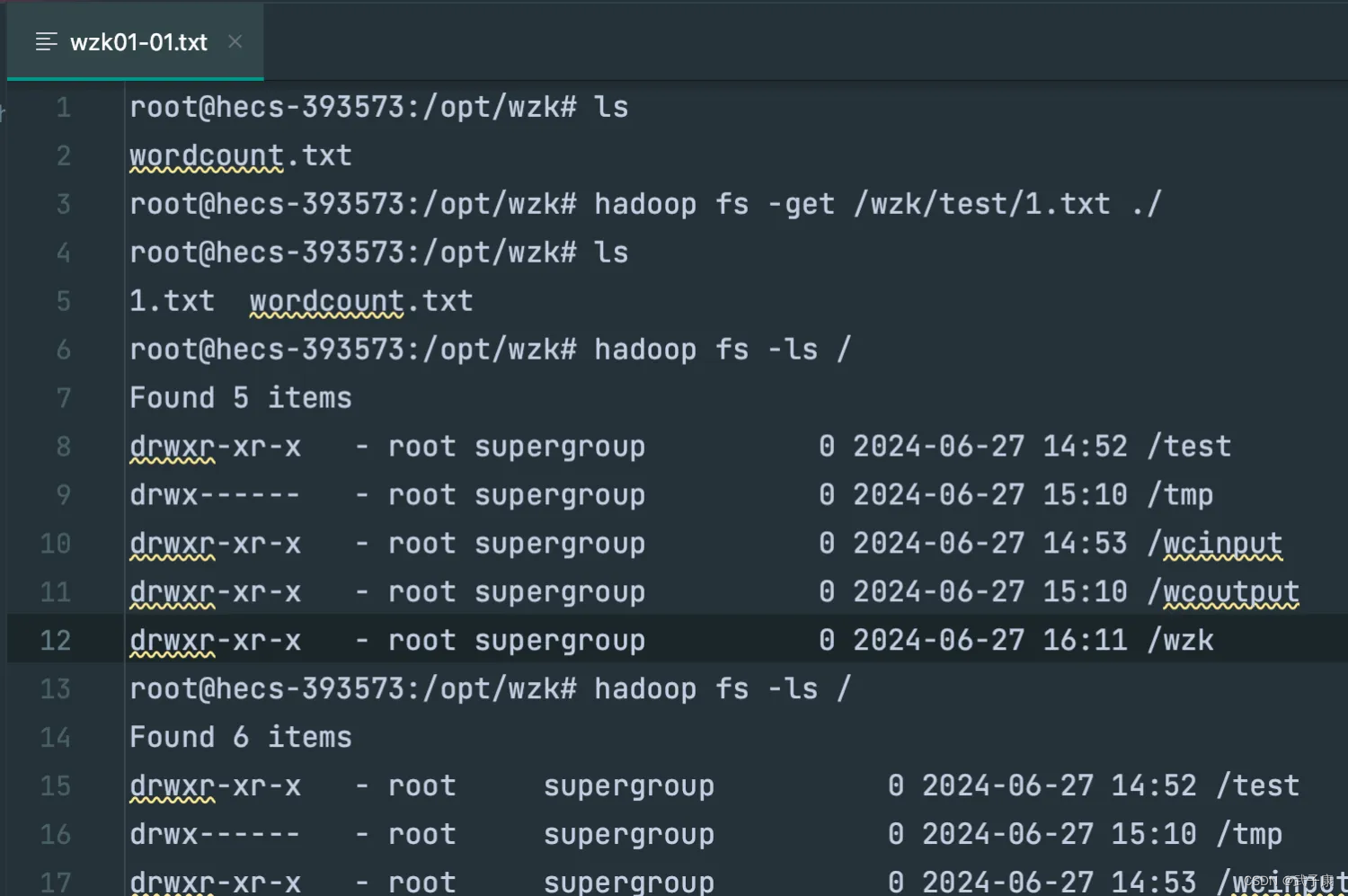
删除文件
public static void delete() throws IOException {Configuration configuration = new Configuration();configuration.set("fs.defaultFS", "hdfs://h121.wzk.icu:9000");FileSystem fileSystem = FileSystem.get(configuration);fileSystem.delete(new Path("/wzk-test"), true);fileSystem.close();
}
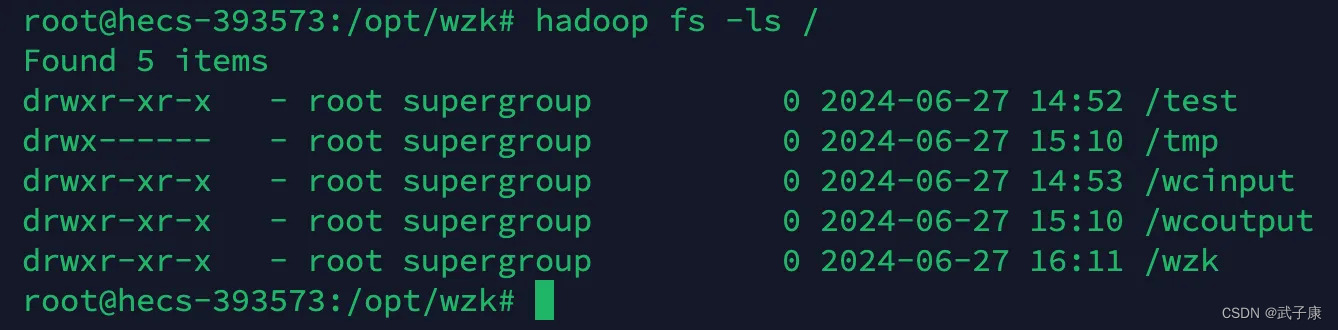
展示列表
public static void listList() throws IOException {Configuration configuration = new Configuration();configuration.set("fs.defaultFS", "hdfs://h121.wzk.icu:9000");FileSystem fileSystem = FileSystem.get(configuration);RemoteIterator<LocatedFileStatus> listFiles = fileSystem.listFiles(new Path("/"), true);while (listFiles.hasNext()) {LocatedFileStatus status = listFiles.next();System.out.println("文件名字: " + status.getPath().getName());System.out.println("文件长度: " + status.getLen());System.out.println("文件块大小: " + status.getBlockSize());System.out.println("权限: " + status.getPermission());System.out.println("分组: " + status.getGroup());BlockLocation[] blockLocations = status.getBlockLocations();for (BlockLocation blockLocation : blockLocations) {String[] hosts = blockLocation.getHosts();for (String host : hosts) {System.out.println(host);}}System.out.println("==========================");}fileSystem.close();
}
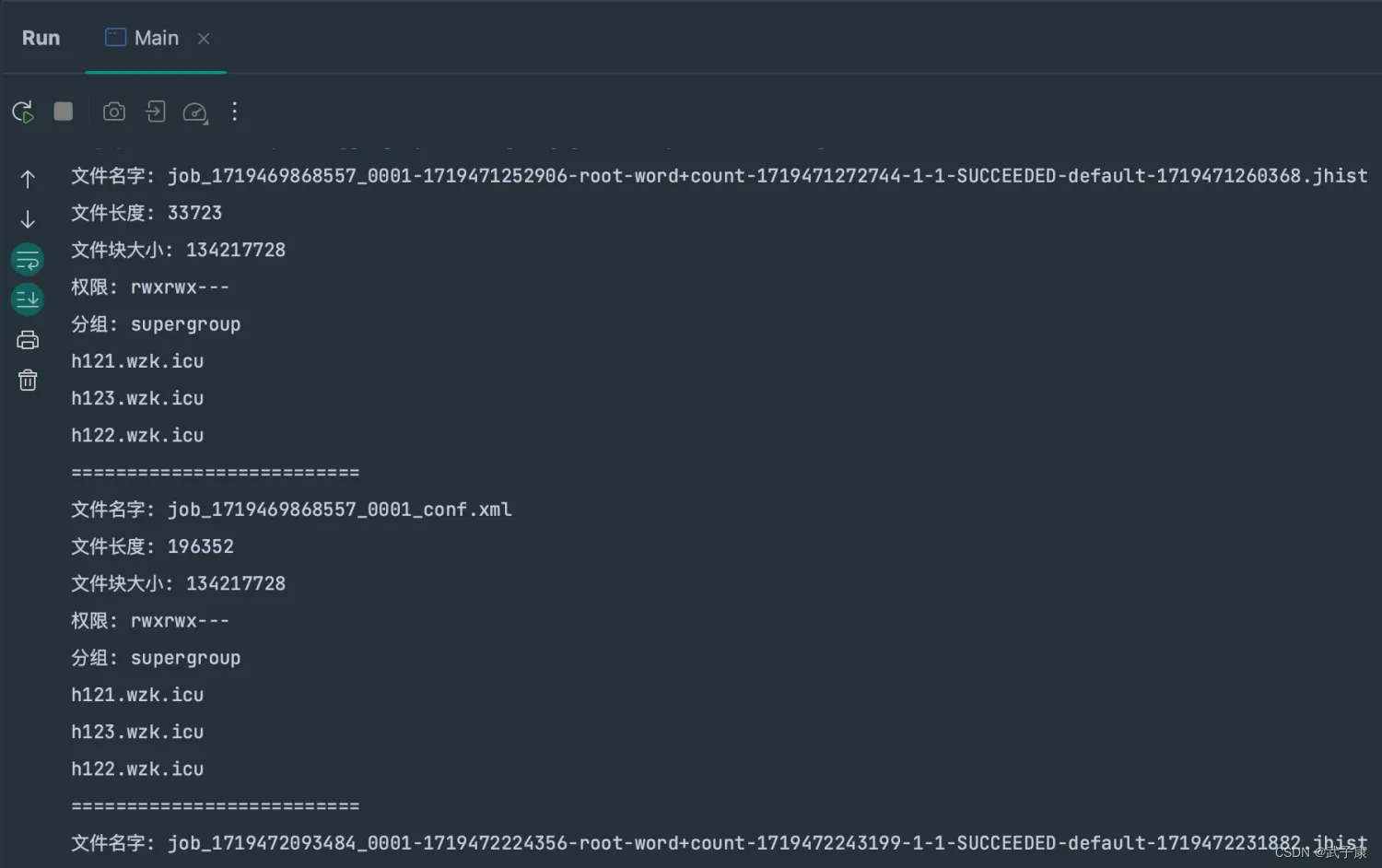
扫描路径
public static void listStatus() throws IOException {Configuration configuration = new Configuration();configuration.set("fs.defaultFS", "hdfs://h121.wzk.icu:9000");FileSystem fileSystem = FileSystem.get(configuration);FileStatus[] listStatus = fileSystem.listStatus(new Path("/"));for (FileStatus fileStatus : listStatus) {if (fileStatus.isFile()) {System.out.println("文件: " + fileStatus.getPath().getName());} else {System.out.println("文件夹: " + fileStatus.getPath().getName());}}fileSystem.close();
}
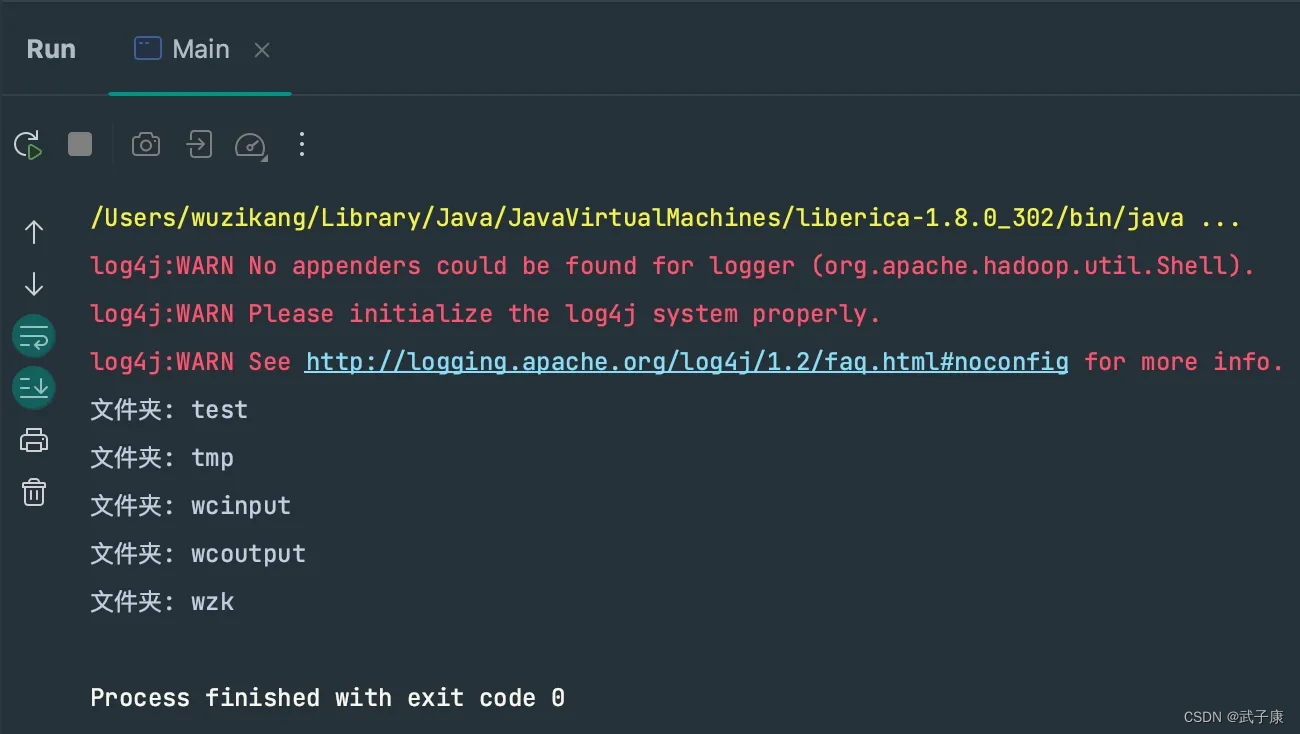
PUT 操作
public static void putFile() throws IOException {Configuration configuration = new Configuration();configuration.set("fs.defaultFS", "hdfs://h121.wzk.icu:9000");FileSystem fileSystem = FileSystem.get(configuration);try (FileInputStream fis= new FileInputStream("wzk02.txt")) {FSDataOutputStream fos = fileSystem.create(new Path("/wzk02_io.txt"));IOUtils.copyBytes(fis, fos, configuration);IOUtils.closeStream(fos);IOUtils.closeStream(fis);fileSystem.close();}
}
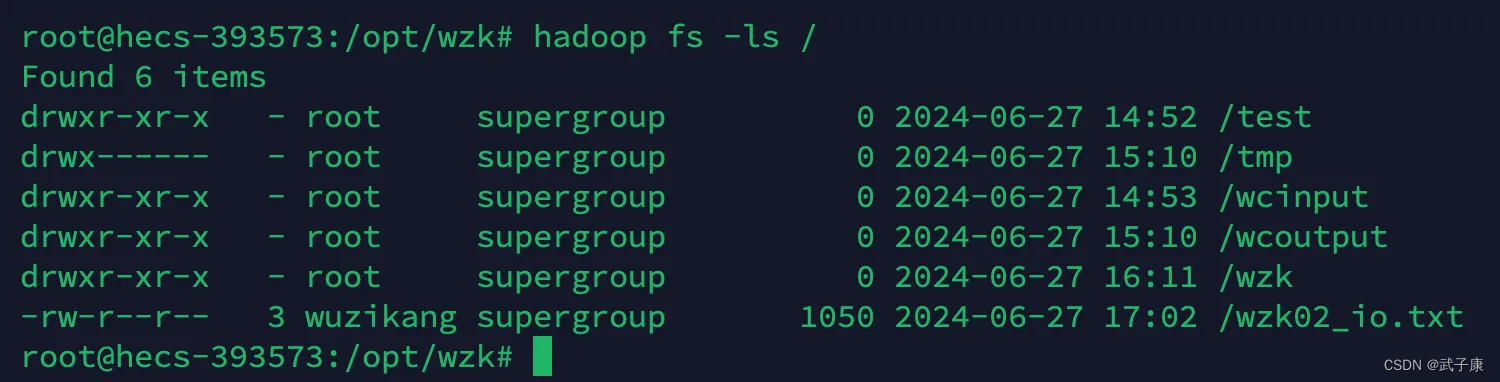
GET 操作
public static void getFile() throws IOException {Configuration configuration = new Configuration();configuration.set("fs.defaultFS", "hdfs://h121.wzk.icu:9000");FileSystem fileSystem = FileSystem.get(configuration);try (FileOutputStream fos = new FileOutputStream("wzk02_io_get.txt")) {FSDataInputStream fis = fileSystem.open(new Path("/wzk02_io.txt"));IOUtils.copyBytes(fis, fos, configuration);IOUtils.closeStream(fos);IOUtils.closeStream(fis);fileSystem.close();}
}

Seek操作
public static void seek() throws IOException {Configuration configuration = new Configuration();configuration.set("fs.defaultFS", "hdfs://h121.wzk.icu:9000");FileSystem fileSystem = FileSystem.get(configuration);FSDataInputStream in = null;try {in = fileSystem.open(new Path("/wzk02_io.txt"));IOUtils.copyBytes(in, System.out, 4096, false);in.seek(0);IOUtils.copyBytes(in, System.out, 4096, false);} finally {IOUtils.closeStream(in);}
}
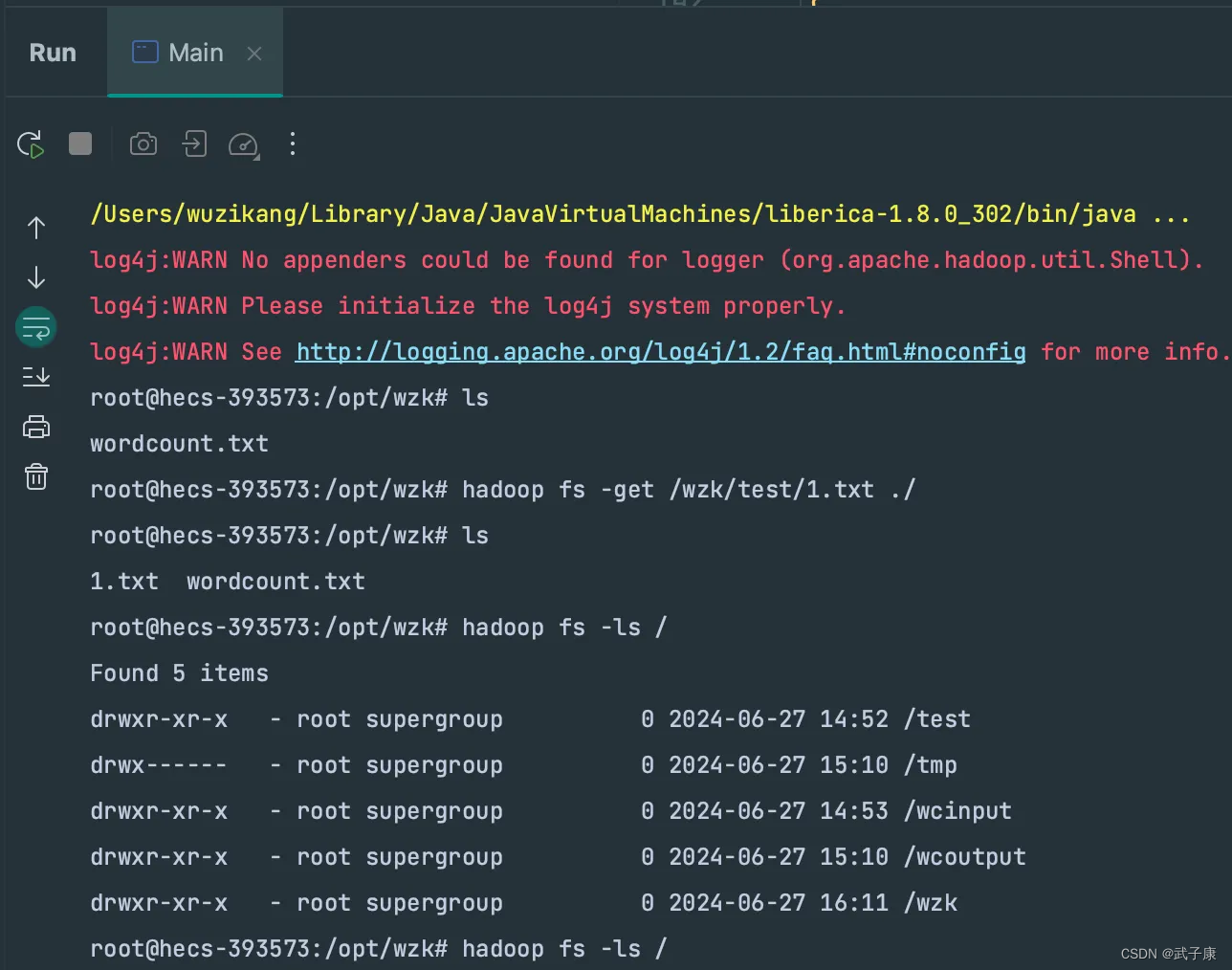
进度显示
public static void uploadProgress() throws IOException {Configuration configuration = new Configuration();configuration.set("fs.defaultFS", "hdfs://h121.wzk.icu:9000");FileSystem fileSystem = FileSystem.get(configuration);try (FileInputStream fis = new FileInputStream("music.mp3")) {FSDataOutputStream fos = fileSystem.create(new Path("/wzk/music.mp3"),() -> System.out.print("="));IOUtils.copyBytes(fis, fos, configuration);IOUtils.closeStream(fos);IOUtils.closeStream(fis);fileSystem.close();System.out.println("done!");}
}
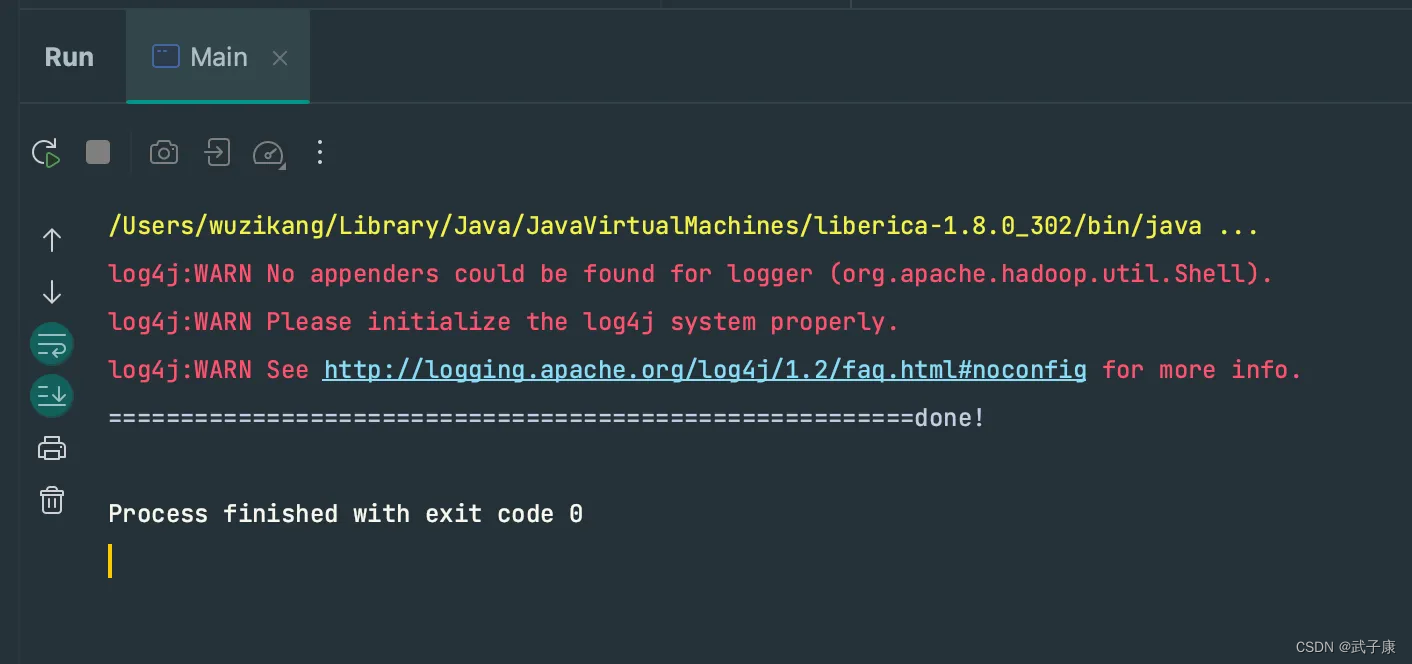



)











修改el-input,el-data-picker样式)



