在Linux系统中搭建FTP(File Transfer Protocol)服务,可以让用户通过网络在服务器与其他客户端之间传输文件。它有几种登入模式,今天我们讲一下匿名登入。
操作系统
CentOS Stream9
操作步骤
首先我们先下载ftp
[root@localhost ~]# yum -y install vsftpd
CentOS Stream 9 - BaseOS 2.4 kB/s | 2.4 kB 00:00
CentOS Stream 9 - BaseOS 3.7 MB/s | 8.1 MB 00:02
CentOS Stream 9 - AppStream 6.5 kB/s | 2.8 kB 00:00
CentOS Stream 9 - AppStream 3.5 MB/s | 19 MB 00:05
CentOS Stream 9 - Extras packages 11 kB/s | 4.6 kB 00:00
CentOS Stream 9 - Extras packages 8.5 kB/s | 17 kB 00:01
依赖关系解决。
在修改文件前,先将其备份
[root@localhost ~]# cp -av /etc/vsftpd/vsftpd.conf {,_bak}
'/etc/vsftpd/vsftpd.conf' -> '_bak'
[root@localhost ~]#
修改文件
[root@localhost ~]# vim /etc/vsftpd/vsftpd.conf
[root@localhost ~]# cat /etc/vsftpd/vsftpd.conf
anonymous_enable=YES
anon_upload_enable=YES
anon_mkdir_write_enable=YES
anon_other_write_enable=YES
write_enable=YES
[root@localhost ~]#
设置目录权限
[root@localhost ~]# chmod -R 777 /var/ftp/pub
[root@localhost ~]# ls -ld /var/ftp/pub/
drwxrwxrwx 2 root root 6 5月 9 2023 /var/ftp/pub/
[root@localhost ~]# ls -ld /var/ftp/
drwxr-xr-x. 3 root root 17 5月 31 14:22 /var/ftp/
启动vsftpd
[root@localhost ~]# systemctl restart vsftpd
[root@localhost ~]#
查看端口进程及统计进程数量
[root@localhost ~]# ss -tulanp | grep vsftpd #查看端口
tcp LISTEN 0 32 0.0.0.0:21 0.0.0.0:* users:(("vsftpd",pid=1232,fd=3))
[root@localhost ~]# ps aux | grep vsftpd #查看进程
root 1232 0.0 0.0 9132 1056 ? Ss 14:31 0:00 /usr/sbin/vsftpd /etc/vsftpd/vsftpd.conf
root 1236 0.0 0.0 6636 2176 pts/0 S+ 14:33 0:00 grep --color=auto vsftpd
[root@localhost ~]# ps -efL | grep vsftpd #统计进程数量
root 1232 1 1232 0 1 14:31 ? 00:00:00 /usr/sbin/vsftpd /etc/vsftpd/vsftpd.conf
root 1238 1047 1238 0 1 14:33 pts/0 00:00:00 grep --color=auto vsftpd
操作结果
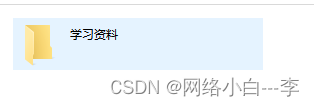
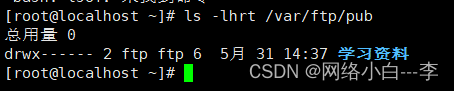






)



C)







![[XYCTF新生赛]-Reverse:ez_rand解析(爆破时间戳,汇编结合反汇编)](http://pic.xiahunao.cn/[XYCTF新生赛]-Reverse:ez_rand解析(爆破时间戳,汇编结合反汇编))
