原来的launch.json
{"version": "0.2.0","configurations": [{"name": "Golang","type": "go","request": "launch","program": "${workspaceFolder}","args": []}]
}
如果报以下错误:
Couldn’t start dlv dap:
Error:Cannot find Delve debugger (dlv dap)
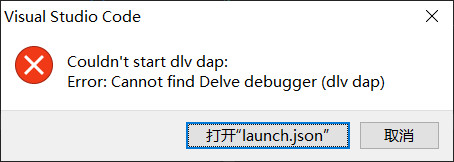
需要安装github.com/go-delve/delve/cmd/dlv
go版本1.16以上,执行
go install github.com/go-delve/delve/cmd/dlv@latest
1.16以下
go get github.com/go-delve/delve/cmd/dlv
安装完成后就可以DEBUG了
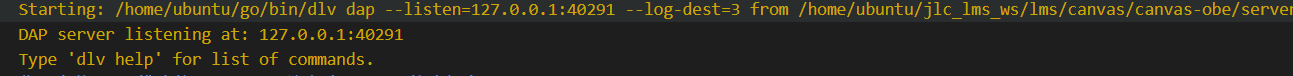







:不同路径的数目(一)+短距离最小路径和+把数字翻译成字符串)

| 源码分享 | 视频教程 | 三种分段函数拟合方法)





)

—— PEFT)

![[沫忘录]MySQL储存对象](http://pic.xiahunao.cn/[沫忘录]MySQL储存对象)