程序在运行时出现的不正常情况
java把程序运行时出现的各种不正常情况提取属性和行为进行描述,从而出现了各种异常类,也就是异常被面向对象了。
异常名称、异常信息、异常发生的位置
Exception in thread "main" java.lang.ArrayIndexOutOfBoundsException: 5(数组下标越界异常类)at Demo2.main(Demo2.java:6)
体系结构
-
Throwable(父类)
-
Error: 表示严重的问题,合理的应用程序不应该试图捕获。
-
Exception: 可以处理的不严重的问题,指示合理的应用程序想要捕获的条件。
int[] arr=new int[5]; System.out.println(arr[5]); //throw new ArrayIndexOutOfBoundsException() //(数组下标越界异常类) System.out.println("hehe");//程序中断,不打印当发生数组下标越界异常时:
因为这种异常(ArrayIndex0utOfBoundsException)java内部已经定义了,所以系统会自动创建一个ArrayIndex0utOfBoundsException类的对象。main无法处理这种异常,抛给了JVM。JVM默认的处理异常的方式是,调用异常类对象的printStackTrace方法,printStackTrace方法会打印异常名字、异常信息、异常发生的位置,然后程序中断。
-
捕获异常
try{可能发生异常的代码
}catch(异常类 参数名){处理异常的代码
}
Throwable常用方法
class MyMath{public int divide(int a,int b){return a/b;//throw new ArithmeticException();}
}
class Demo3{public static void main(String[] args){MyMath math=new MyMath();try{int result=math.divide(5,0);//throw new ArithmeticException();System.out.println(result);}catch (Exception e){//=new ArithmeticException();//System.out.println("除数为0了");String msg=e.getMessage();//异常信息System.out.println(msg);System.out.println(e.toString());//异常类名:异常信息e.printStackTrace();//异常类名:异常信息 异常发生的位置}System.out.println("ok");}
}
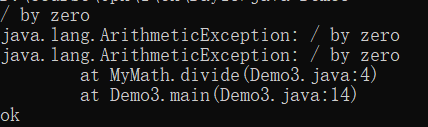
throws声明
-
throws: 声明自己可能发生异常。用在方法的后边,throws后边跟的是异常类。
一个方法使用throws声明了可能发生异常,那么调用者必须处理,处理方式有两种:- 使用try{}catch(){}处理
- 调用者继续使用throws声明自己可能异常
如果不使用try{}catch(){}处理就会出现程序编译正常,运行出问题。
class MyMath{public int divide(int a,int b)throws Exception{return a/b;} } class Demo4{public static void main(String[] args)//throws Exception{MyMath math=new MyMath();int result=math.divide(5,0);System.out.println(result);} }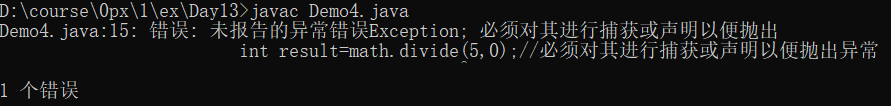
多重异常
- 当要捕获多个异常时,子类异常要写在父类异常前面。
- 声明的才是需要处理的
class MyMath{public int divide(int a, int b)throws ArrayIndexOutOfBoundsException,ArithmeticException//声明自己可能发生异常.{int[] arr=new int[3];System.out.println(arr[3]);return a/b;}
}
class Demo5
{public static void main(String[] args){MyMath math=new MyMath();try{int result = math.divide(5,0);System.out.println(result);}catch(ArrayIndexOutOfBoundsException e){System.out.println("下标越界了");}catch(ArithmeticException ee){System.out.println("除数为0了");}//catch(Exception){……} 没有声明的异常不需要处理System.out.println("ok");}
}
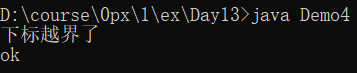
throw
用来手动创建异常类对象,使用了throw,必须处理,处理方式有两种
//手动创建异常类
class FuShuException extends Exception{FuShuException(){}//构造方法,定义异常信息FuShuException(String message){super(message);}
}
class MyMath{ //声明用throwspublic int divide(int a, int b)throws FuShuException{if(b<0)throw new FuShuException("除数为负数了");//手动创建异常类对象用throwreturn a/b;}
}
class Demo5{ //声明用throwspublic static void main(String[] args) throws FuShuException{MyMath math=new MyMath();int result=math.divide(5,-4);System.out.println("Hello World!");}
}
手动抛出异常数据
class FuShuException extends Exception{int num;FuShuException(){}FuShuException(String message ){super(message);}FuShuException(String message,int num){super(message);this.num=num;}public int getNum(){return num;}
}
class MyMath{public int divide(int a, int b)throws FuShuException{if(b<0)throw new FuShuException("除数为负数",b);return a/b;}
}
class Demo5
{public static void main(String[] args){MyMath math=new MyMath();try{int result=math.divide(5,-4);System.out.println(result);}catch(FuShuException e){//=new FuShuException("除数为负数",b);System.out.println(e.getMessage()+":"+e.getNum());}}
}
throw后面不能再跟语句,但抛出异常的方法后可以。
class Demo {public static void main(String[] args){try{showExce();System.out.println("A");}catch(Exception e){System.out.println("B");}finally{System.out.println("C");}System.out.println("D");}public static void showExce()throws Exception {throw new Exception();} } // BCDclass Demo { public static void func(){try{throw new Exception();System.out.println("A");//10 0%执行不了}catch(Exception e){System.out.println("B");}}public static void main(String[] args){try{func();}catch(Exception e){System.out.println("C");}System.out.println("D");} }
throws和throw的区别
- throws用在函数名的后边,throw用在函数内部
- throws后边跟的是类名,throw后边跟的是异常类对象
运行时异常
-
运行时异常
- 使用了throw不处理,编译照样通过
- 使用了throws不处理,编译照样通过
- 编译时不检测的异常
- RuntimeException及其子类属于运行时异常
- 运行时异常,不处理编译也通过,原因是这些异常都是因为数据错误造成的异常。程序就应该中断,处理错误的数据。
-
非运行时异常
- 使用了throw,必须处理
- 使用了throws,必须处理
- 编译时检测的异常
- Exception及其子类属于非运行时异常
非运行异常的练习:老师用电脑上课 day13\Demo10.java
class LanPingException extends Exception{LanPingException(){}LanPingException(String message){super(message);} } class MaoYanException extends Exception{MaoYanException(){}MaoYanException(String message){super(message);} } class TeachProgramException extends Exception{TeachProgramException(){}TeachProgramException(String message){super(message);} } class Teacher{private String name;private Computer computer;Teacher(){}Teacher(String name){this.name=name;computer=new Computer();}public void teach() throws TeachProgramException{try{System.out.println(name+"老师上课");computer.run();}catch(LanPingException e){System.out.println(e.getMessage());computer.reset();}catch (MaoYanException ee){System.out.println(ee.getMessage());throw new TeachProgramException("上课进度受影响");}} } class Computer {private int state=1;public void run() throws LanPingException,MaoYanException{if(state==1)System.out.println("电脑运行");if(state==2)throw new LanPingException("电脑蓝屏");if(state==3)throw new MaoYanException("电脑冒烟");}public void reset(){System.out.println("电脑重启");} } class Demo6 {public static void main(String[] args) {Teacher teacher=new Teacher("张三");try{teacher.teach();}catch (TeachProgramException e){System.out.println("老师休息");System.out.println("学生自习");}} }
try{throw new Exception();
}catch(Exception e)
{try{throw e;}catch(Exception ee){throw new RuntimeException();}
}
try-catch-finally
-
try {// 可能会发生异常的语句 } catch(ExceptionType e) {// 处理异常语句 } finally {// 必须执行的代码(清理代码块) } -
try{//正常代码} finally{//必须执行的代码(释放资源) } -
使用 try-catch-finally 语句时需注意以下几点:
- 异常处理语法结构中只有 try 块是必需的,也就是说,如果没有 try 块,则不能有后面的 catch 块和 finally 块;
- catch 块和 finally 块都是可选的,但 catch 块和 finally 块至少出现其中之一,也可以同时出现;
- 可以有多个 catch 块,捕获父类异常的 catch 块必须位于捕获子类异常的后面;
- 不能只有 try 块,既没有 catch 块,也没有 finally 块;
- 多个 catch 块必须位于 try 块之后,finally 块必须位于所有的 catch 块之后。
- finally 与 try 语句块匹配的语法格式,此种情况会导致异常丢失,所以不常见。
一般情况下,无论是否有异常拋出,都会执行 finally 语句块中的语句:
finally{……}子句是异常处理的出口
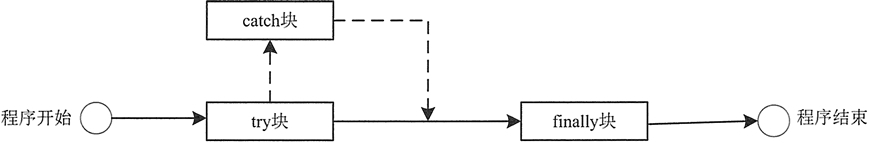
finally与return的执行顺序
- 当 try 代码块和 catch 代码块中有 return 语句时,finally 仍然会被执行。
- 执行 try 代码块或 catch 代码块中的 return 语句之前,都会先执行 finally 语句。
- 无论在 finally 代码块中是否修改返回值,返回值都不会改变,仍然是执行 finally 代码块之前的值。
- finally 代码块中的 return 语句一定会执行。当 finally 有返回值时,会直接返回该值,不会去返回 try 代码块或者 catch 代码块中的返回值。
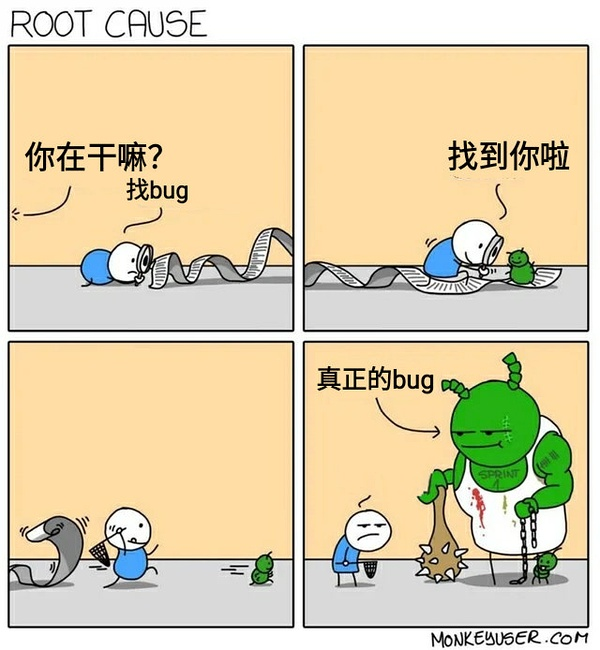
)

—— PEFT)

![[沫忘录]MySQL储存对象](http://pic.xiahunao.cn/[沫忘录]MySQL储存对象)



)




环境包裹器(Env Wrapper))
)




