今天在魔搭上把千问调优跑通了,训练模型现在在 Mac 还不支持,需要用 N 卡才可以,只能弄个N 卡的机器,或者买个云服务器。魔搭可以用几十个小时,但是不太稳定,有的时候会自动停止。
注册账号
直接手机号注册就可以.
找到对应模型
这步可能不需要,随便一个模型,只要启动了 GPU 环境就可以,如果手里有代码,直接启动环境即可。进入模型说明页,通常会有一个测试代码把代码放到 notebook 直接运行接就可以看到结果。我用了Qwen一个最小的模型 0.5B,代码和运行结果如下:
from modelscope import AutoModelForCausalLM, AutoTokenizer
device = "cuda" # the device to load the model ontomodel = AutoModelForCausalLM.from_pretrained("Qwen/Qwen1.5-0.5B-Chat",torch_dtype="auto",device_map="auto"
)
tokenizer = AutoTokenizer.from_pretrained("Qwen/Qwen1.5-0.5B-Chat")prompt = "你好,什么是 Java?"
messages = [{"role": "system", "content": "You are a helpful assistant."},{"role": "user", "content": prompt}
]
text = tokenizer.apply_chat_template(messages,tokenize=False,add_generation_prompt=True
)
model_inputs = tokenizer([text], return_tensors="pt").to(device)generated_ids = model.generate(model_inputs.input_ids,max_new_tokens=512
)
generated_ids = [output_ids[len(input_ids):] for input_ids, output_ids in zip(model_inputs.input_ids, generated_ids)
]response = tokenizer.batch_decode(generated_ids, skip_special_tokens=True)[0]
print(response)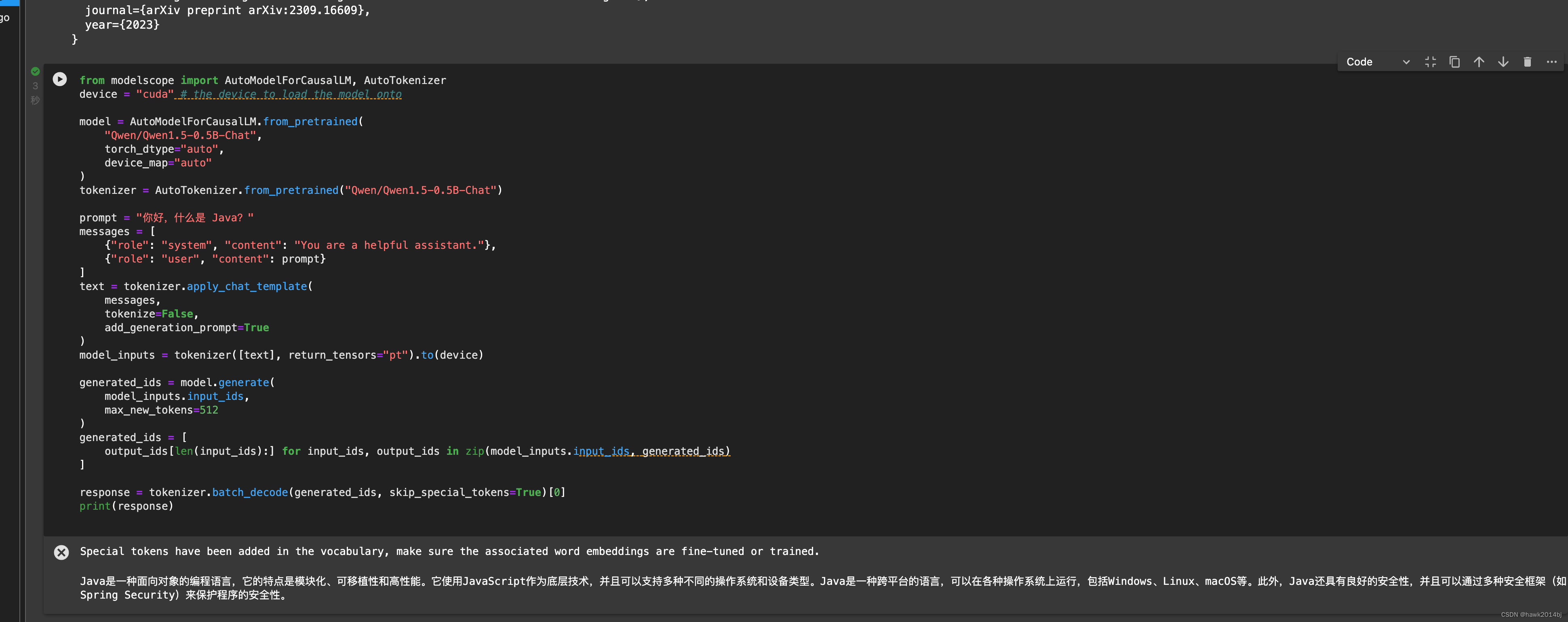
调优
调优模型需要几步,首先,需要准备数据,我这里就是测试一下,所以就直接用了 LLama Factory 的例子。然后,配置命令行参数进行模型训练。
- 安装LLaMA Factory, 通过 notebook 打开安装
git clone https://github.com/hiyouga/LLaMA-Factory.git
cd LLaMA-Factory
pip install -r requirements.txt
pip install modelscope -U
- 运行训练命令
–model_name_or_path 模型名称要写对
–dataset 训练数据集名称要写对,这个名称是在/data/dataset_info.json进行配置,直接搜索 example 就可以看到
训练很快,因为训练数据就两条,就是测试一下。
CUDA_VISIBLE_DEVICES=0 python src/train_bash.py \--stage sft \--do_train \--model_name_or_path Qwen/Qwen1.5-0.5B-Chat \ --dataset example \--template qwen \--finetuning_type lora \--lora_target q_proj,v_proj \--output_dir output\--overwrite_cache \--overwrite_output_dir true \--per_device_train_batch_size 2 \--gradient_accumulation_steps 32 \--lr_scheduler_type cosine \--logging_steps 10 \--save_steps 1000 \--learning_rate 5e-5 \--num_train_epochs 3.0 \--plot_loss \--fp16- 合并训练好的模型
–export_dir Qwen1.5-0.5B-Chat_fine 导出的位置要写对
CUDA_VISIBLE_DEVICES=0 python src/export_model.py \--model_name_or_path Qwen/Qwen1.5-0.5B-Chat\--adapter_name_or_path output \--template qwen \--finetuning_type lora \--export_dir Qwen1.5-0.5B-Chat_fine \--export_size 2 \--export_legacy_format False
- 运行模型
模型位置要写对,否则会报错。
from modelscope import AutoModelForCausalLM, AutoTokenizer
device = "cuda" # the device to load the model ontomodel = AutoModelForCausalLM.from_pretrained("/mnt/workspace/LLaMA-Factory/Qwen1.5-0.5B-Chat_fine",torch_dtype="auto",device_map="auto"
)
tokenizer = AutoTokenizer.from_pretrained("/mnt/workspace/LLaMA-Factory/Qwen1.5-0.5B-Chat_fine")prompt = "你好,纽约天怎么样?"
messages = [{"role": "system", "content": "You are a helpful assistant."},{"role": "user", "content": prompt}
]
text = tokenizer.apply_chat_template(messages,tokenize=False,add_generation_prompt=True
)
model_inputs = tokenizer([text], return_tensors="pt").to(device)generated_ids = model.generate(model_inputs.input_ids,max_new_tokens=512
)
generated_ids = [output_ids[len(input_ids):] for input_ids, output_ids in zip(model_inputs.input_ids, generated_ids)
]response = tokenizer.batch_decode(generated_ids, skip_special_tokens=True)[0]
print(response)现在各种开源框架很多,训练起来不复杂,但是如果想训练一个可用的生产模型,还是要花一些时间的,可以比较一下训练前和训练后,模型对纽约天气的回答,大概率出现幻觉。




)

——图像数据操作)
)

![[重学Python]Day 2 Python经典案例简单习题6个](http://pic.xiahunao.cn/[重学Python]Day 2 Python经典案例简单习题6个)





)



