
36.HarmonyOS App(ArkUI) 创建第一个应用程序helloworld
线性布局
1.鸿蒙应用程序开发app_hap开发环境搭建
3.DevEco Studio安装鸿蒙手机app本地模拟器
打开DevEco Studio,点击文件-》新建
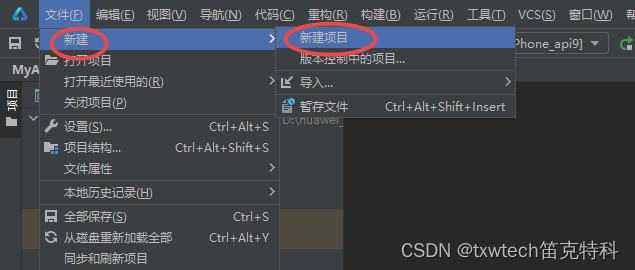

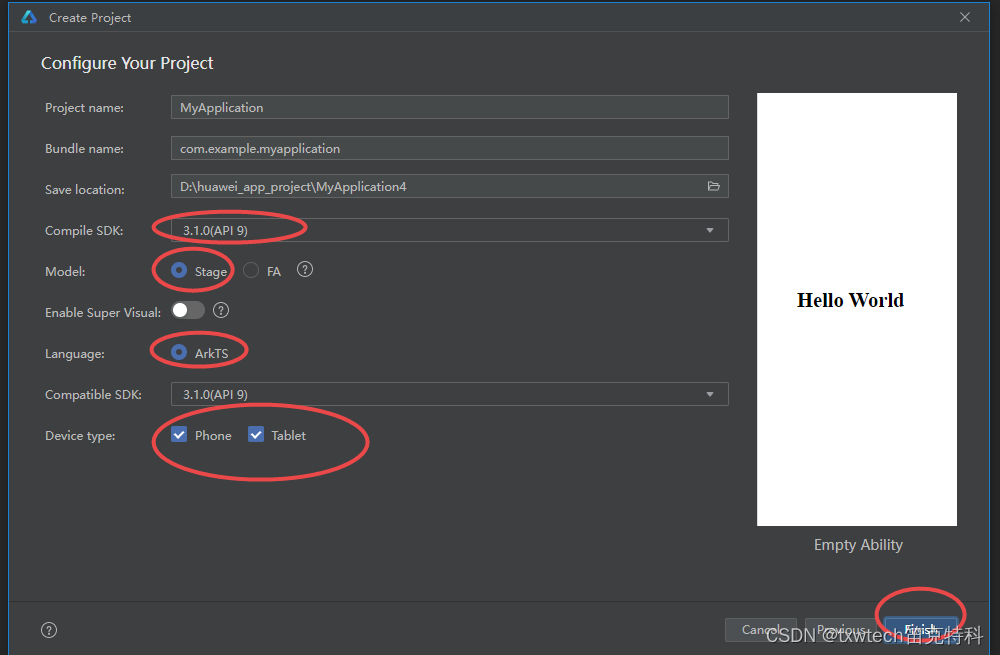
双击打开index.ets

复制如下代码:
import FaultLogger from '@ohos.faultLogger'
import promt2 from '@ohos.prompt'
import promt_action from '@ohos.promptAction'
@Entry
@Component
struct Index {@State message: string = '调试'@State message2: string = '测试'@State message3: string = '设置'@State handlePopup2:boolean = false//线性布局示范build() {Column({space:5}) { //竖向排列组件Text('线性布局').fontColor(Color.White).fontSize(50)Row({ space: 5 }) { // 横向排列组件--排了三个竖向线性布局,组件竖向排列Column() { //Text(this.message).backgroundColor(Color.Yellow).fontSize(50)Text('TEXT文本').backgroundColor(Color.Green)Text('111abcd')Text('111abcd')Text('111abcd')Text('111abcd')Text('111abcd')Text('111abcd')Text('111abcd')Text('111abcd')Text('111abcd')Text('111abcd')Text('底部').fontSize(50).backgroundColor(Color.Green)}.backgroundColor(Color.Blue)Column() {Text('顶部').fontSize(50).backgroundColor(Color.Yellow)Text('111abcd')Text(this.message2).fontSize(50).backgroundColor(Color.Green)Text('111abcd')Text('111abcd')Text('111abcd')Text('111abcd')Text('111abcd')Text('111abcd')Text('111abcd')Text('111abcd')Text('111abcd')Text('111abcd')}.backgroundColor(Color.Blue)Column() {Text('Test').fontSize(50).backgroundColor(Color.Yellow)Text('TEXT文本').backgroundColor(Color.Green)Text('111abcd')Text('111abcd')Text('111abcd')Text('111abcd')Text(this.message3).backgroundColor(Color.Green).fontSize(50)Text('111abcd')Text('111abcd')Text('111abcd')Text('111abcd')Text('111abcd')Text('111abcd')}.backgroundColor(Color.Blue)//}.width('99.9%').height('90.9%').backgroundColor(0xF5DEB3)}.width('99.9%').height('50.9%').backgroundColor(0xF5DEB3)Button('启动按钮',{type:ButtonType.Capsule,stateEffect:false}).fontColor(Color.White).backgroundColor(Color.Green).fontSize(38).width('99.9%').height(50).stateStyles({pressed:{.backgroundColor(Color.Yellow)}, //按钮按下,改变颜色normal:{.backgroundColor(Color.Green)} //正常按钮背景颜色}).onClick(()=>{this.handlePopup2 = !this.handlePopup2}).bindPopup(this.handlePopup2,{ //气泡提示效果message:'点击了启动按钮',onStateChange:(e)=>{if(e.isVisible){this.handlePopup2 = false}}})Button('Toast效果按钮').fontSize(38).width('99.9%').onClick(()=>{promt_action.showToast({ //import promt_action from '@ohos.promptAction' 导入模块message:'显示toast效果',duration:1000, //显示时间1秒bottom:100 //距离底部的距离})})Text('点击按钮显示效果').fontColor(Color.White).fontSize(38)}.backgroundColor(Color.Blue)}
}确认模拟器已经启动
3.DevEco Studio安装鸿蒙手机app本地模拟器

点击启动按钮,气泡框提示
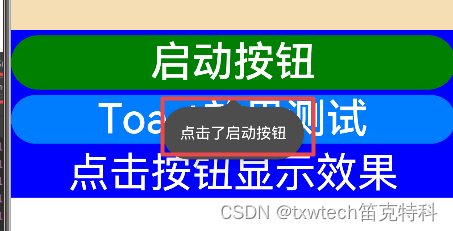






)

)


——双O(n)复杂度)



![Kafka配置与部署CentOS7[]](http://pic.xiahunao.cn/Kafka配置与部署CentOS7[])

学习(七):K8S之系统核心组件)


)