之前在【Vue开发实例(六)实现左侧菜单导航】文中实现了菜单的导航,本篇是在那个基础上改造的。
动态路由实现左侧菜单导航
- 一、动态菜单创建
- 二、根据菜单数据来创建路由
- 三、添加路由已加载标记,省的每次点击菜单都要加载
一、动态菜单创建
假如我定义了3条路由,分别是 ‘/index/menu1’,‘/index/menu2’,‘/index/menu3’
但当前登录的用户只有 ‘/index/menu1’,‘/index/menu2’ 两条路由的权限,如果按照【Vue开发实例(六)实现左侧菜单导航】的做法,可以直接在浏览器输入’/index/menu3’ 这条路由地址来访问,这显然是不对的,于是我们就需要动态路由。
在前文中,router/index.js下方的3条子路由,假设后端只返回menu1和menu2这2条,也就是这路由,我们只需动态创建2条即可。
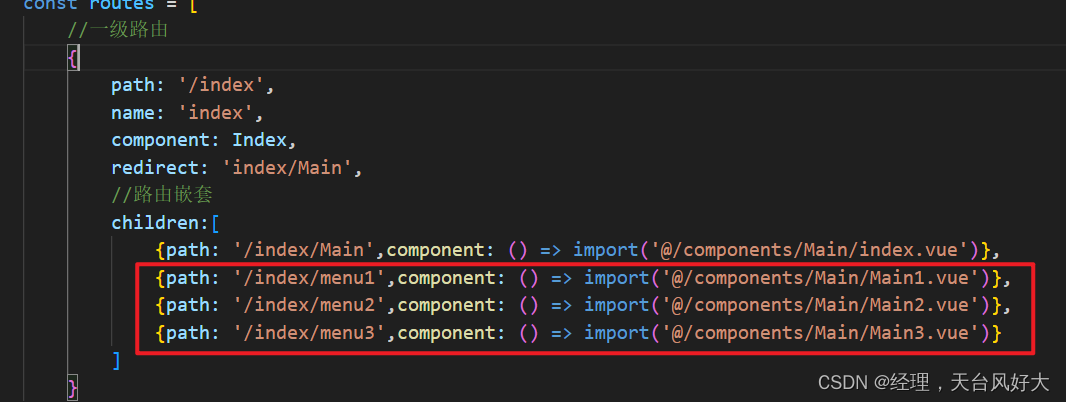
- 原来的 menu_data 使用mockjs来返回,模拟后台查询菜单数据返回
- 在mockjs中定义对象的
/post/menuList路径get请求 - 返回参数中除了原来的
name、icon、path增加了component,用于定义跳转路径。
- 在mockjs中定义对象的
mock/index.js代码
Mock.mock('/post/menuList', 'get', function () {const menu_data = [{name: '一级菜单1',icon: 'el-icon-location',path: '/index/menu1',component: 'Main1'},{name: '一级菜单2',icon: 'el-icon-document',path: '/index/menu2',component: 'Main2'}]return {menu_data}
});
- 修改store/index.js,全部参考代码如下

import Vue from 'vue'
import Vuex from 'vuex'
import moduleA from './module/moduleA.js';
import moduleB from './module/moduleB.js';Vue.use(Vuex)const state = {username: '牛牛',userState: 0,menu_data: []
}
const mutations = {setUser(state, name) {state.username = name},setUserState(state, data) {state.userState += data},setMenuData(state, data) {state.menu_data = data},
}
const getters = {getUserState(state) {let data;if (state.userState == 0) {data = '无效'} else {data = state.userState + '级'}return data;}
}
const modules = {a: moduleA,b: moduleB
}export default new Vuex.Store({state,mutations,getters,modules
})
- 在
router/index.js里面使用方法 beforeEach 来获取数据,并提交到store
注意:
- 不要忘记引入axios和store的内容
import axios from "axios"; import store from "@/store/index.js";

import VueRouter from "vue-router"
import Index from "@/components/Index";
import axios from "axios";
import store from "@/store/index.js";const routes = [//一级路由{path: '/index',name: 'index',component: Index,redirect: 'index/Main',//路由嵌套children:[{path: '/index/Main',component: () => import('@/components/Main/index.vue')},{path: '/index/menu1',component: () => import('@/components/Main/Main1.vue')},{path: '/index/menu2',component: () => import('@/components/Main/Main2.vue')},{path: '/index/menu3',component: () => import('@/components/Main/Main3.vue')}]}
]
const router = new VueRouter({mode:'history',routes
})
router.beforeEach((to, from, next)=>{next();axios.get('/post/menuList').then(res=>{store.commit('setMenuData',res.data.menu_data)});
})
export default router;
- 在
Aside.vue代码中,data里面的属性menu_data不能直接返回了,需通过computed来返回,并且返回的值是从store里面获取的
Aside.vue 参考代码如下
<template><div style="height: 100%"><el-menubackground-color="#545c64"text-color="#ffffff"active-text-color="#ffd04b"class="el-menu-vertical-demo"router><el-menu-item:index="item.path"v-for="item in menu_data":key="item.name"><i :class="item.icon"></i>{{ item.name }}</el-menu-item></el-menu></div>
</template><script>
export default {name: "Aside",data() {return {};},computed: {menu_data: {get() {return this.$store.state.menu_data;},},},
};
</script><style scoped>
.el-icon-location,
.el-icon-document,
.el-icon-setting {display: inline-flex;align-items: center;justify-content: center;
}
</style>
页面效果
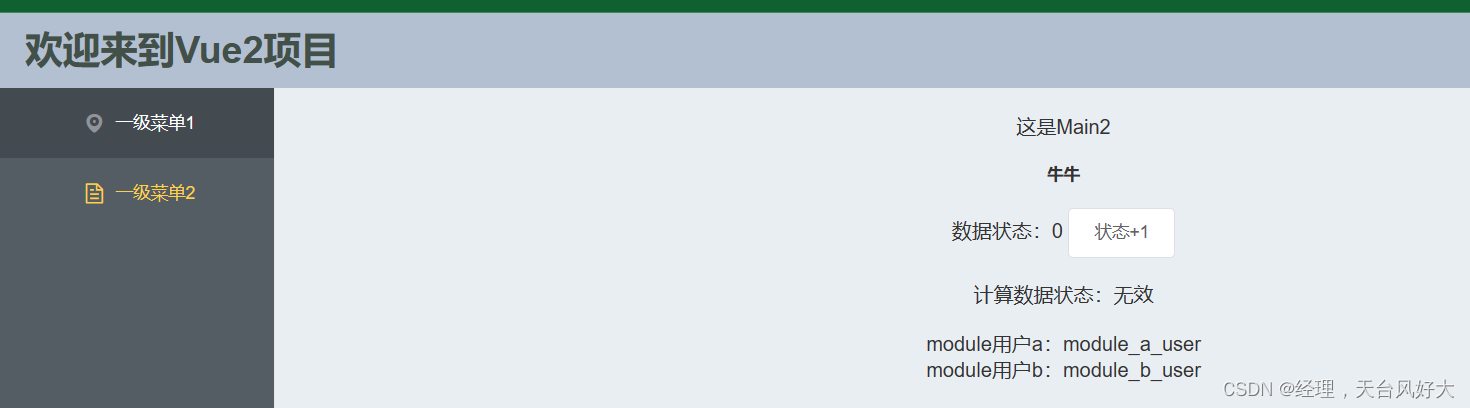
此时菜单确实只有2个菜单,点击菜单也能对应访问到路由menu1和menu2,但是当我们在地址栏输入 menu3的时候,也能访问,这显然是不对的,因为我们的路由是静态写死的,这里肯定是不合理的,所以需要动态来修改一下。
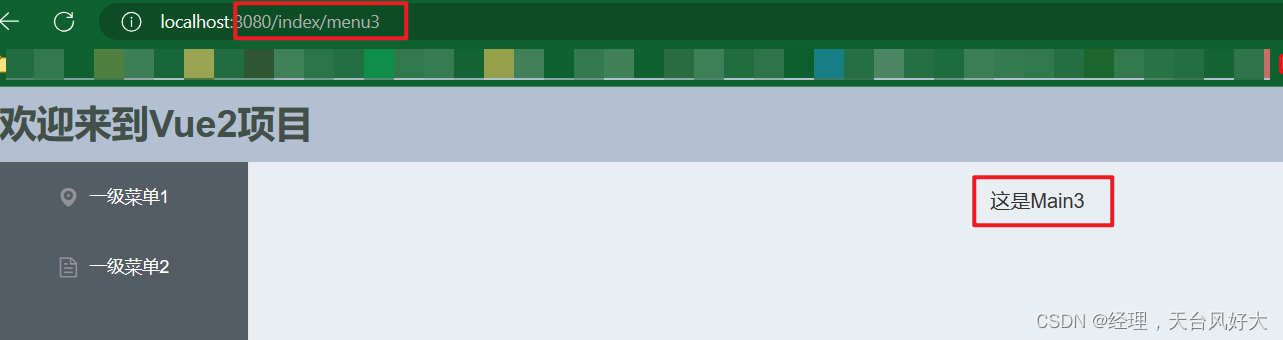
二、根据菜单数据来创建路由
目前的路由写法
const routes = [//一级路由{path: '/index',name: 'index',component: Index,redirect: 'index/Main',//路由嵌套children:[{path: '/index/Main',component: () => import('@/components/Main/index.vue')},{path: '/index/menu1',component: () => import('@/components/Main/Main1.vue')},{path: '/index/menu2',component: () => import('@/components/Main/Main2.vue')},{path: '/index/menu3',component: () => import('@/components/Main/Main3.vue')}]}
]
针对上面的情况,我们可以考虑,通过菜单取到的数据,动态添加这个路由,而不是直接写死。
说干就干!!!
- 先将
router/index.js这3条路由代码删除
const routes = [//一级路由{path: '/index',name: 'index',component: Index,redirect: 'index/Main',//路由嵌套children:[{path: '/index/Main',component: () => import('@/components/Main/index.vue')},]}
]
- 在
router/index.js中创建添加动态路由的方法 buildRouter
let oRouters = router.options.routes;
const buildRouter = () => {let data = store.state.menu_data;data.forEach(item => {let new_router = {path: item.path,component: () => import('../components/Main/' + item.component + '.vue')}oRouters[0].children.push(new_router);})router.addRoutes(oRouters)
}
- 在创建动态菜单的同时调用这个函数,修改
router/index.js
router.beforeEach((to, from, next)=>{next();axios.get('/post/menuList').then(res=>{store.commit('setMenuData',res.data.menu_data);//动态创建路由buildRouter();});
})
页面展示,点击访问 index/menu1 和 index/menu2正常
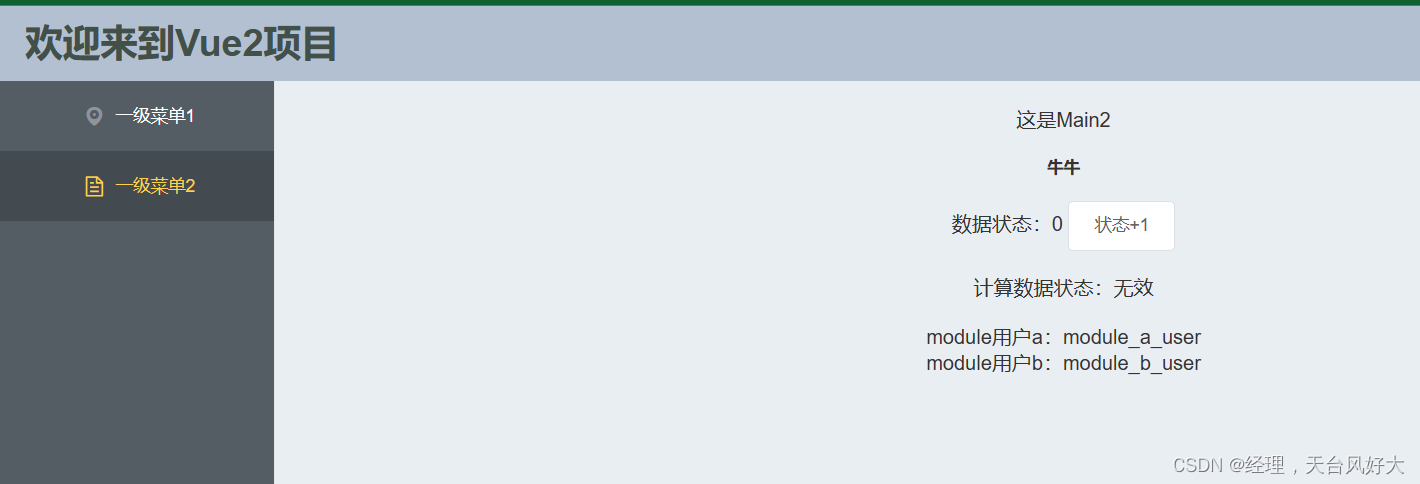
访问 index/menu3 就不会出现页面内容
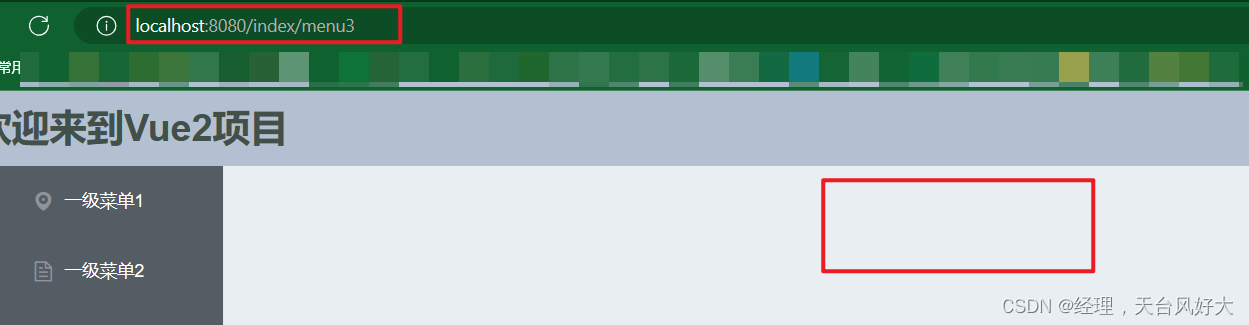
全部参考代码
router/index.js
import VueRouter from "vue-router"
import Index from "@/components/Index";
import axios from "axios";
import store from "@/store/index.js";const routes = [//一级路由{path: '/index',name: 'index',component: Index,redirect: 'index/Main',//路由嵌套children: [{ path: '/index/Main', component: () => import('@/components/Main/index.vue') },]}
]const router = new VueRouter({mode: 'history',routes
})let oRouters = router.options.routes;
const buildRouter = () => {let data = store.state.menu_data;data.forEach(item => {let new_router = {path: item.path,component: () => import('../components/Main/' + item.component + '.vue')}oRouters[0].children.push(new_router);})router.addRoutes(oRouters)
}router.beforeEach((to, from, next) => {next();axios.get('/post/menuList').then(res => {store.commit('setMenuData', res.data.menu_data);//动态创建路由buildRouter();});
})export default router;
三、添加路由已加载标记,省的每次点击菜单都要加载
- 修改
store/index.js,在store.js的state添加 属性isLoadRoute: false

- 在
router/index.js添加路由的router.beforeEach稍作修改
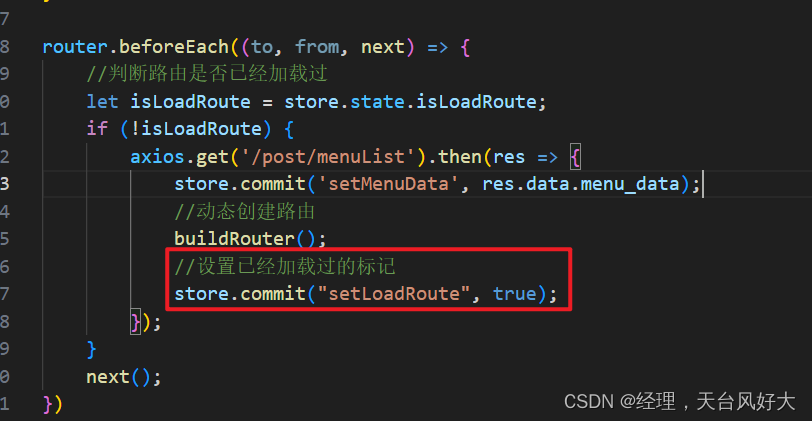
store和router的相关代码如下
store/index.js代码
import Vue from 'vue'
import Vuex from 'vuex'
import moduleA from './module/moduleA.js';
import moduleB from './module/moduleB.js';Vue.use(Vuex)const state = {username: '牛牛',userState: 0,menu_data: [],isLoadRoute: false,
}
const mutations = {setLoadRoute(state, data) {state.isLoadRoute = data},setUser(state, name) {state.username = name},setUserState(state, data) {state.userState += data},setMenuData(state, data) {state.menu_data = data},}
const getters = {getUserState(state) {let data;if (state.userState == 0) {data = '无效'} else {data = state.userState + '级'}return data;}
}
const modules = {a: moduleA,b: moduleB
}export default new Vuex.Store({state,mutations,getters,modules
})
router/index.js代码
import VueRouter from "vue-router"
import Index from "@/components/Index";
import axios from "axios";
import store from "@/store/index.js";const routes = [//一级路由{path: '/index',name: 'index',component: Index,redirect: 'index/Main',//路由嵌套children: [{ path: '/index/Main', component: () => import('@/components/Main/index.vue') },]}
]const router = new VueRouter({mode: 'history',routes
})let oRouters = router.options.routes;
const buildRouter = () => {let data = store.state.menu_data;data.forEach(item => {let new_router = {path: item.path,component: () => import('../components/Main/' + item.component + '.vue')}oRouters[0].children.push(new_router);})router.addRoutes(oRouters)
}router.beforeEach((to, from, next) => {//判断路由是否已经加载过let isLoadRoute = store.state.isLoadRoute;if (!isLoadRoute) {axios.get('/post/menuList').then(res => {store.commit('setMenuData', res.data.menu_data);//动态创建路由buildRouter();//设置已经加载过的标记store.commit("setLoadRoute", true);});}next();
})export default router;
此时点击菜单就不会重复加载了。





)

——单元测试)




的时钟(外部时钟和片上内部振荡器))
)



)
)
