目录
一、泛型方法及其存在的意义
二 、实例
1.源码
2.生成效果
再发一个泛型方法的示例。
一、泛型方法及其存在的意义
实际应用中,查找或遍历数组中的值时,有时因为数组类型的不同,需要对不同的数组进行操作,那么,可以使用同一种方法对不同类型的数组进行操作吗?答案是肯定的,本实例将使用一个泛型方法对不同类型的数组进行操作。
二 、实例
1.源码
// 使用一个泛型方法对不同类型的数组进行操作
namespace _127
{public partial class Form1 : Form{private Button? button1;private Button? button2;private Button? button3;public Form1(){InitializeComponent();StartPosition = FormStartPosition.CenterScreen;Load += Form1_Load;}private void Form1_Load(object? sender, EventArgs e){button1 = new Button();button2 = new Button();button3 = new Button();SuspendLayout();// // button1// button1.Location = new Point(21, 28);button1.Name = "button1";button1.Size = new Size(75, 23);button1.TabIndex = 0;button1.Text = "字符串";button1.UseVisualStyleBackColor = true;button1.Click += Button1_Click;// // button2// button2.Location = new Point(106, 28);button2.Name = "button2";button2.Size = new Size(75, 23);button2.TabIndex = 1;button2.Text = "整数";button2.UseVisualStyleBackColor = true;button2.Click += Button2_Click;// // button3// button3.Location = new Point(191, 28);button3.Name = "button3";button3.Size = new Size(75, 23);button3.TabIndex = 2;button3.Text = "布尔";button3.UseVisualStyleBackColor = true;button3.Click += Button3_Click;// // Form1// AutoScaleDimensions = new SizeF(7F, 17F);AutoScaleMode = AutoScaleMode.Font;ClientSize = new Size(284, 81);Controls.Add(button3);Controls.Add(button2);Controls.Add(button1);Name = "Form1";Text = "泛型查找不同数组中的值";}/// <summary>/// 声明一个字符串类型的数组/// 调用泛型方法,查找字符串“三”在数组中的索引/// </summary>private void Button1_Click(object? sender, EventArgs e){string[] str = ["一", "二", "三", "四", "五", "六", "七", "八", "九"];MessageBox.Show(Finder.Find(str, "三").ToString());}/// <summary>/// 声明一个整数类型的数组/// 调用泛型方法,查找数字5在数组中的索引/// </summary>private void Button2_Click(object? sender, EventArgs e){int[] IntArray = [1, 2, 3, 4, 5, 6, 7, 8, 9];MessageBox.Show(Finder.Find(IntArray, 5).ToString());}/// <summary>/// 声明一个布尔类型的数组/// 调用泛型方法,查找false在数组中的索引/// </summary>private void Button3_Click(object? sender, EventArgs e){bool[] IntArray = [true, false];MessageBox.Show(Finder.Find(IntArray, false).ToString());}/// <summary>/// 定义一个类/// 在类中,定义一个泛型方法,用来查找指定值在数组中的索引/// 遍历泛型数组/// </summary>public class Finder{public static int Find<T>(T[] items, T item){for (int i = 0; i < items.Length; i++){if (items[i]!.Equals(item)) //判断是否找到了指定值{return i; //返回指定值在数组中的索引}}return -1; //如果没有找到,返回-1}}}
}
2.生成效果


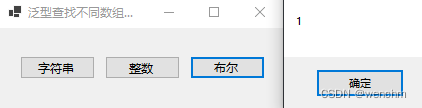
















报错)

(第8~9集)完结)
——五彩斑斓的题解(若不是彩色的可以点击原文链接查看))