使用手工方式打RU19.22
参考文档: Supplemental Readme - Grid Infrastructure Release Update 12.2.0.1.x / 18c /19c (Doc ID 2246888.1)
操作步骤:
1 Stop the CRS managed resources running from DB homes.
2 Run the pre root script.
3 Patch GI home
4 Patch DB home
5 Run the post script
6 Start the CRS managed resources that were earlier running from DB homes
7 datapatch
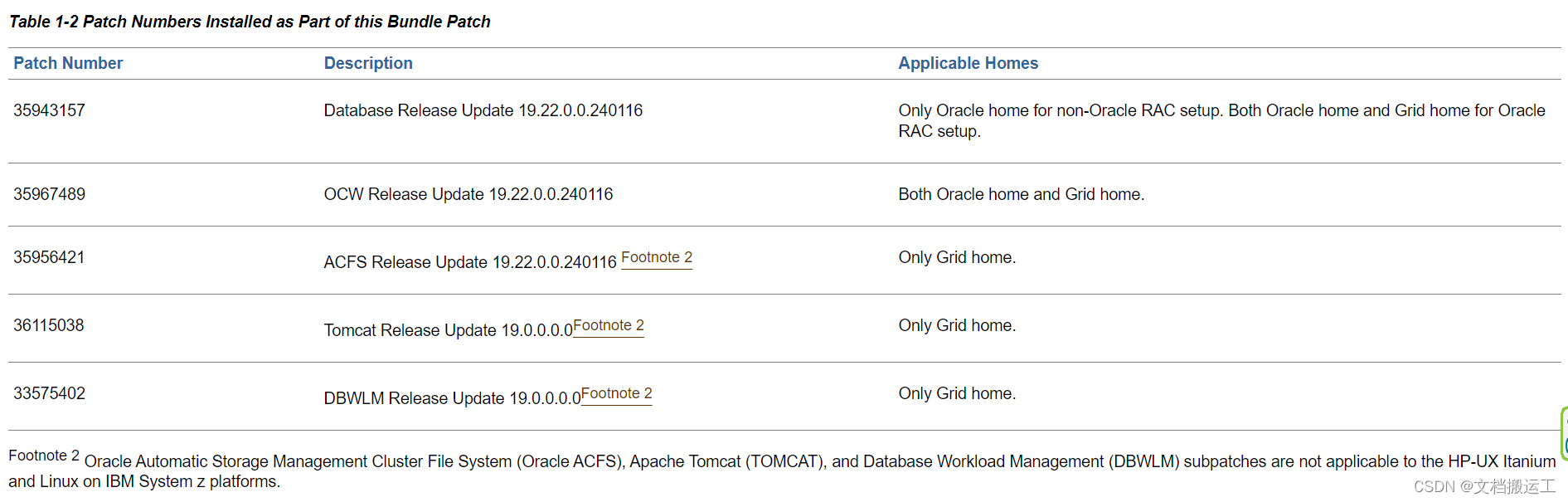
1 关闭掉GI和DB (测试之前,GI和DB一直都是关闭的,没有启动 )
$ <ORACLE_HOME>/bin/srvctl stop home -o <ORACLE_HOME> -s <status file location> -n <node name>2 Run the pre root script.
# <GI_HOME>/crs/install/rootcrs.sh -prepatch[root@node19c01 install]# ./rootcrs.sh -prepatch
Using configuration parameter file: /u01/app/19.0.0/grid/crs/install/crsconfig_params
The log of current session can be found at:/u01/app/grid/crsdata/node19c01/crsconfig/crs_prepatch_apply_inplace_node19c01_2024-02-03_07-11-04AM.log
Oracle Clusterware active version on the cluster is [19.0.0.0.0]. The cluster upgrade state is [ROLLING PATCH]. The cluster active patch level is [724960844].
2024/02/03 07:14:39 CLSRSC-4012: Shutting down Oracle Trace File Analyzer (TFA) Collector.
2024/02/03 07:16:26 CLSRSC-4013: Successfully shut down Oracle Trace File Analyzer (TFA) Collector.
2024/02/03 07:16:28 CLSRSC-347: Successfully unlock /u01/app/19.0.0/grid
2024/02/03 07:16:35 CLSRSC-671: Pre-patch steps for patching GI home successfully completed.
[root@node19c01 install]#3 给GI打PATCH
As the GI home owner execute:
$ <GI_HOME>/OPatch/opatch apply -oh <GI_HOME> -local <UNZIPPED_PATCH_LOCATION>/%BUGNO%/<OCW TRACKING BUG>
$ <GI_HOME>/OPatch/opatch apply -oh <GI_HOME> -local <UNZIPPED_PATCH_LOCATION>/%BUGNO%/<ACFS TRACKING BUG>
$ <GI_HOME>/OPatch/opatch apply -oh <GI_HOME> -local <UNZIPPED_PATCH_LOCATION>/%BUGNO%/<DBWLM TRACKING BUG>
$ <GI_HOME>/OPatch/opatch apply -oh <GI_HOME> -local <UNZIPPED_PATCH_LOCATION>/%BUGNO%/<DB RU TRACKING BUG>
$ <GI_HOME>/OPatch/opatch apply -oh <GI_HOME> -local <UNZIPPED_PATCH_LOCATION>/%BUGNO%/<TOMCAT RU TRACKING BUG> su - grid
$ /u01/app/19.0.0/grid/OPatch/opatch apply -oh /u01/app/19.0.0/grid -local /psu/35940989/35967489
$ /u01/app/19.0.0/grid/OPatch/opatch apply -oh /u01/app/19.0.0/grid -local /psu/35940989/35956421
$ /u01/app/19.0.0/grid/OPatch/opatch apply -oh /u01/app/19.0.0/grid -local /psu/35940989/33575402
$ /u01/app/19.0.0/grid/OPatch/opatch apply -oh /u01/app/19.0.0/grid -local /psu/35940989/35943157
$ /u01/app/19.0.0/grid/OPatch/opatch apply -oh /u01/app/19.0.0/grid -local /psu/35940989/36115038 4 Patch Oracle HOME
$ <UNZIPPED_PATCH_LOCATION>/%BUGNO%/%OCW TRACKING BUG%/custom/scripts/prepatch.sh -dbhome <ORACLE_HOME>
$ <ORACLE_HOME>/OPatch/opatch apply -oh <ORACLE_HOME> -local <UNZIPPED_PATCH_LOCATION>/%BUGNO%/<OCW TRACKING BUG>
$ <ORACLE_HOME>/OPatch/opatch apply -oh <ORACLE_HOME> -local <UNZIPPED_PATCH_LOCATION>/%BUGNO%/<DB RU TRACKING BUG>
$ <UNZIPPED_PATCH_LOCATION>/%BUGNO%/%OCW TRACKING BUG%/custom/scripts/postpatch.sh -dbhome <ORACLE_HOME> su - oracle
$ /psu/35940989/35967489/custom/scripts/prepatch.sh -dbhome /u01/app/oracle/product/19.0.0/db_1
$ /u01/app/oracle/product/19.0.0/db_1/OPatch/opatch apply -oh /u01/app/oracle/product/19.0.0/db_1 -local /psu/35940989/35967489
$ /u01/app/oracle/product/19.0.0/db_1/OPatch/opatch apply -oh /u01/app/oracle/product/19.0.0/db_1 -local /psu/35940989/35943157
$ /psu/35940989/35967489/custom/scripts/postpatch.sh -dbhome /u01/app/oracle/product/19.0.0/db_1 5. Run the post script.
# <GI_HOME>/rdbms/install/rootadd_rdbms.sh
# <GI_HOME>/crs/install/rootcrs.sh -postpatch/u01/app/19.0.0/grid/rdbms/install/rootadd_rdbms.sh
/u01/app/19.0.0/grid/crs/install/rootcrs.sh -postpatch 6 启动crs (打完后,自动启动)
7 datapatch
打完后的效果 :
[grid@node19c01 ~]$ cd $ORACLE_HOME/OPatch
[grid@node19c01 OPatch]$ ./opatch lspatches
36115038;TOMCAT RELEASE UPDATE 19.0.0.0.0 (36115038)
35943157;Database Release Update : 19.22.0.0.240116 (35943157)
35956421;ACFS RELEASE UPDATE 19.22.0.0.0 (35956421)
35967489;OCW RELEASE UPDATE 19.22.0.0.0 (35967489)
33575402;DBWLM RELEASE UPDATE 19.0.0.0.0 (33575402)OPatch succeeded.
[grid@node19c01 OPatch]$[grid@node19c02 OPatch]$ ./opatch lspatches
36115038;TOMCAT RELEASE UPDATE 19.0.0.0.0 (36115038)
35943157;Database Release Update : 19.22.0.0.240116 (35943157)
35956421;ACFS RELEASE UPDATE 19.22.0.0.0 (35956421)
35967489;OCW RELEASE UPDATE 19.22.0.0.0 (35967489)
33575402;DBWLM RELEASE UPDATE 19.0.0.0.0 (33575402)OPatch succeeded.
[grid@node19c02 OPatch]$ [root@node19c01 ~]# su - oracle
Last login: Sat Feb 3 12:38:48 CST 2024
[oracle@node19c01 ~]$ cd $ORACLE_HOME/OPatch
[oracle@node19c01 OPatch]$ ./opatch lspatches
35943157;Database Release Update : 19.22.0.0.240116 (35943157)
35967489;OCW RELEASE UPDATE 19.22.0.0.0 (35967489)OPatch succeeded.
[oracle@node19c01 OPatch]$[root@node19c02 ~]# su - oracle
Last login: Sat Feb 3 11:12:31 CST 2024 on pts/1
[oracle@node19c02 ~]$ cd $ORACLE_HOME/OPatch
[oracle@node19c02 OPatch]$ ./opatch lspatches
35943157;Database Release Update : 19.22.0.0.240116 (35943157)
35967489;OCW RELEASE UPDATE 19.22.0.0.0 (35967489)OPatch succeeded.
[oracle@node19c02 OPatch]$ #### 安装各个补丁的log
--ocw log
[grid@node19c01 ~]$ /u01/app/19.0.0/grid/OPatch/opatch apply -oh /u01/app/19.0.0/grid -local /psu/35940989/35967489
Oracle Interim Patch Installer version 12.2.0.1.41
Copyright (c) 2024, Oracle Corporation. All rights reserved.Oracle Home : /u01/app/19.0.0/grid
Central Inventory : /u01/app/oraInventoryfrom : /u01/app/19.0.0/grid/oraInst.loc
OPatch version : 12.2.0.1.41
OUI version : 12.2.0.7.0
Log file location : /u01/app/19.0.0/grid/cfgtoollogs/opatch/opatch2024-02-03_07-36-21AM_1.logVerifying environment and performing prerequisite checks...--------------------------------------------------------------------------------
Start OOP by Prereq process.
Launch OOP...Oracle Interim Patch Installer version 12.2.0.1.41
Copyright (c) 2024, Oracle Corporation. All rights reserved.Oracle Home : /u01/app/19.0.0/grid
Central Inventory : /u01/app/oraInventoryfrom : /u01/app/19.0.0/grid/oraInst.loc
OPatch version : 12.2.0.1.41
OUI version : 12.2.0.7.0
Log file location : /u01/app/19.0.0/grid/cfgtoollogs/opatch/opatch2024-02-03_07-46-07AM_1.logVerifying environment and performing prerequisite checks...
OPatch continues with these patches: 35967489Do you want to proceed? [y|n]
y
User Responded with: Y
All checks passed.Please shutdown Oracle instances running out of this ORACLE_HOME on the local system.
(Oracle Home = '/u01/app/19.0.0/grid')Is the local system ready for patching? [y|n]
y
User Responded with: Y
Backing up files...
Applying interim patch '35967489' to OH '/u01/app/19.0.0/grid'
ApplySession: Optional component(s) [ oracle.has.db.cvu, 19.0.0.0.0 ] not present in the Oracle Home or a higher version is found.Patching component oracle.rdbms, 19.0.0.0.0...Patching component oracle.rhp.db, 19.0.0.0.0...Patching component oracle.has.common, 19.0.0.0.0...Patching component oracle.has.crs.cvu, 19.0.0.0.0...Patching component oracle.has.rsf, 19.0.0.0.0...Patching component oracle.has.crs, 19.0.0.0.0...Patching component oracle.has.common.cvu, 19.0.0.0.0...Patching component oracle.rhp.crs, 19.0.0.0.0...Patching component oracle.xag, 19.0.0.0.0...Patching component oracle.has.cvu, 19.0.0.0.0...Patching component oracle.rhp.common, 19.0.0.0.0...Patching component oracle.has.db, 19.0.0.0.0...
Patch 35967489 successfully applied.
Sub-set patch [35655527] has become inactive due to the application of a super-set patch [35967489].
Please refer to Doc ID 2161861.1 for any possible further required actions.
Log file location: /u01/app/19.0.0/grid/cfgtoollogs/opatch/opatch2024-02-03_07-46-07AM_1.logOPatch succeeded.
[grid@node19c01 ~]$-- acfs log
[grid@node19c01 ~]$ /u01/app/19.0.0/grid/OPatch/opatch apply -oh /u01/app/19.0.0/grid -local /psu/35940989/35956421
Oracle Interim Patch Installer version 12.2.0.1.41
Copyright (c) 2024, Oracle Corporation. All rights reserved.Oracle Home : /u01/app/19.0.0/grid
Central Inventory : /u01/app/oraInventoryfrom : /u01/app/19.0.0/grid/oraInst.loc
OPatch version : 12.2.0.1.41
OUI version : 12.2.0.7.0
Log file location : /u01/app/19.0.0/grid/cfgtoollogs/opatch/opatch2024-02-03_08-21-51AM_1.logVerifying environment and performing prerequisite checks...
OPatch continues with these patches: 35956421Do you want to proceed? [y|n]
y
User Responded with: Y
All checks passed.Please shutdown Oracle instances running out of this ORACLE_HOME on the local system.
(Oracle Home = '/u01/app/19.0.0/grid')Is the local system ready for patching? [y|n]
y
User Responded with: Y
Backing up files...
Applying interim patch '35956421' to OH '/u01/app/19.0.0/grid'Patching component oracle.usm, 19.0.0.0.0...
Patch 35956421 successfully applied.
Sub-set patch [35652062] has become inactive due to the application of a super-set patch [35956421].
Please refer to Doc ID 2161861.1 for any possible further required actions.
Log file location: /u01/app/19.0.0/grid/cfgtoollogs/opatch/opatch2024-02-03_08-21-51AM_1.logOPatch succeeded.
[grid@node19c01 ~]$--dbwlm log
[grid@node19c01 ~]$ /u01/app/19.0.0/grid/OPatch/opatch apply -oh /u01/app/19.0.0/grid -local /psu/35940989/33575402
Oracle Interim Patch Installer version 12.2.0.1.41
Copyright (c) 2024, Oracle Corporation. All rights reserved.Oracle Home : /u01/app/19.0.0/grid
Central Inventory : /u01/app/oraInventoryfrom : /u01/app/19.0.0/grid/oraInst.loc
OPatch version : 12.2.0.1.41
OUI version : 12.2.0.7.0
Log file location : /u01/app/19.0.0/grid/cfgtoollogs/opatch/opatch2024-02-03_08-41-23AM_1.logVerifying environment and performing prerequisite checks...The following patch(es) are duplicate patches with patches installed in the Oracle Home.[ 33575402]
You have already installed same patch(es) with same UPI(s) or same version(s).
These patch(es) will be skipped.OPatch Session completed with warnings.
Log file location: /u01/app/19.0.0/grid/cfgtoollogs/opatch/opatch2024-02-03_08-41-23AM_1.logOPatch completed with warnings.
[grid@node19c01 ~]$-- 上面的warnings,详细log信息如下 :
[Feb 3, 2024 8:49:21 AM] [INFO] Finished checking prereq checkConflictAgainstOHWithDetail
[Feb 3, 2024 8:49:46 AM] [WARNING] OUI-67652:The following patch(es) are duplicate patches with patches installed in the Oracle Home.[ 33575402]You have already installed same patch(es) with same UPI(s) or same version(s).These patch(es) will be skipped.
[Feb 3, 2024 8:49:46 AM] [INFO] UtilSession: N-Apply done.
[Feb 3, 2024 8:49:46 AM] [INFO] --------------------------------------------------------------------------------
[Feb 3, 2024 8:49:46 AM] [INFO] The following warnings have occurred during OPatch execution:
[Feb 3, 2024 8:49:46 AM] [INFO] 1) OUI-67652:The following patch(es) are duplicate patches with patches installed in the Oracle Home.[ 33575402]You have already installed same patch(es) with same UPI(s) or same version(s).These patch(es) will be skipped.
[Feb 3, 2024 8:49:46 AM] [INFO] --------------------------------------------------------------------------------
[Feb 3, 2024 8:49:46 AM] [SEVERE] OUI-67008:OPatch Session completed with warnings.
[Feb 3, 2024 8:49:46 AM] [INFO] Finishing UtilSession at Sat Feb 03 08:49:46 CST 2024
[Feb 3, 2024 8:49:46 AM] [INFO] Log file location: /u01/app/19.0.0/grid/cfgtoollogs/opatch/opatch2024-02-03_08-41-23AM_1.log-- dbru log
[grid@node19c01 ~]$ /u01/app/19.0.0/grid/OPatch/opatch apply -oh /u01/app/19.0.0/grid -local /psu/35940989/35943157
Oracle Interim Patch Installer version 12.2.0.1.41
Copyright (c) 2024, Oracle Corporation. All rights reserved.Oracle Home : /u01/app/19.0.0/grid
Central Inventory : /u01/app/oraInventoryfrom : /u01/app/19.0.0/grid/oraInst.loc
OPatch version : 12.2.0.1.41
OUI version : 12.2.0.7.0
Log file location : /u01/app/19.0.0/grid/cfgtoollogs/opatch/opatch2024-02-03_08-52-04AM_1.logVerifying environment and performing prerequisite checks...
OPatch continues with these patches: 35943157Do you want to proceed? [y|n]
y
User Responded with: Y
All checks passed.Please shutdown Oracle instances running out of this ORACLE_HOME on the local system.
(Oracle Home = '/u01/app/19.0.0/grid')Is the local system ready for patching? [y|n]
y
User Responded with: Y
Backing up files...
Applying interim patch '35943157' to OH '/u01/app/19.0.0/grid'
ApplySession: Optional component(s) [ oracle.network.gsm, 19.0.0.0.0 ] , [ oracle.crypto.rsf, 19.0.0.0.0 ] , [ oracle.ctx, 19.0.0.0.0 ] , [ oracle.dbdev, 19.0.0.0.0 ] , [ oracle.marvel, 19.0.0.0.0 ] , [ oracle.odbc.ic, 19.0.0.0.0 ] , [ oracle.pg4mq, 19.0.0.0.0 ] , [ oracle.precomp.common.core, 19.0.0.0.0 ] , [ oracle.precomp.companion, 19.0.0.0.0 ] , [ oracle.rdbms.ic, 19.0.0.0.0 ] , [ oracle.rdbms.oci, 19.0.0.0.0 ] , [ oracle.rdbms.scheduler, 19.0.0.0.0 ] , [ oracle.rdbms.tg4db2, 19.0.0.0.0 ] , [ oracle.sdo, 19.0.0.0.0 ] , [ oracle.rdbms.tg4tera, 19.0.0.0.0 ] , [ oracle.xdk, 19.0.0.0.0 ] , [ oracle.rdbms.drdaas, 19.0.0.0.0 ] , [ oracle.network.cman, 19.0.0.0.0 ] , [ oracle.xdk.xquery, 19.0.0.0.0 ] , [ oracle.rdbms.hs_common, 19.0.0.0.0 ] , [ oracle.options.olap, 19.0.0.0.0 ] , [ oracle.oid.client, 19.0.0.0.0 ] , [ oracle.xdk.companion, 19.0.0.0.0 ] , [ oracle.mgw.common, 19.0.0.0.0 ] , [ oracle.rdbms.dv, 19.0.0.0.0 ] , [ oracle.rdbms.lbac, 19.0.0.0.0 ] , [ oracle.options.olap.api, 19.0.0.0.0 ] , [ oracle.rdbms.tg4ifmx, 19.0.0.0.0 ] , [ oracle.rdbms.tg4sybs, 19.0.0.0.0 ] , [ oracle.rdbms.hsodbc, 19.0.0.0.0 ] , [ oracle.ctx.atg, 19.0.0.0.0 ] , [ oracle.oraolap, 19.0.0.0.0 ] , [ oracle.oraolap.api, 19.0.0.0.0 ] , [ oracle.rdbms.tg4msql, 19.0.0.0.0 ] , [ oracle.odbc, 19.0.0.0.0 ] , [ oracle.ons.eons.bwcompat, 19.0.0.0.0 ] , [ oracle.ons.cclient, 19.0.0.0.0 ] , [ oracle.sdo.companion, 19.0.0.0.0 ] , [ oracle.net.cman, 19.0.0.0.0 ] , [ oracle.precomp.lang, 19.0.0.0.0 ] , [ oracle.pg4appc, 19.0.0.0.0 ] , [ oracle.precomp.common, 19.0.0.0.0 ] , [ oracle.jdk, 1.8.0.191.0 ] not present in the Oracle Home or a higher version is found.Patching component oracle.rdbms, 19.0.0.0.0...Patching component oracle.rdbms.util, 19.0.0.0.0...Patching component oracle.rdbms.rsf, 19.0.0.0.0...Patching component oracle.assistants.acf, 19.0.0.0.0...Patching component oracle.assistants.deconfig, 19.0.0.0.0...Patching component oracle.assistants.server, 19.0.0.0.0...Patching component oracle.blaslapack, 19.0.0.0.0...Patching component oracle.buildtools.rsf, 19.0.0.0.0...Patching component oracle.dbjava.ic, 19.0.0.0.0...Patching component oracle.dbjava.jdbc, 19.0.0.0.0...Patching component oracle.dbjava.ucp, 19.0.0.0.0...Patching component oracle.duma, 19.0.0.0.0...Patching component oracle.javavm.client, 19.0.0.0.0...Patching component oracle.ldap.owm, 19.0.0.0.0...Patching component oracle.ldap.rsf, 19.0.0.0.0...Patching component oracle.ldap.security.osdt, 19.0.0.0.0...Patching component oracle.network.rsf, 19.0.0.0.0...Patching component oracle.ons, 19.0.0.0.0...Patching component oracle.ons.ic, 19.0.0.0.0...Patching component oracle.oracore.rsf, 19.0.0.0.0...Patching component oracle.perlint, 5.28.1.0.0...Patching component oracle.precomp.rsf, 19.0.0.0.0...Patching component oracle.rdbms.crs, 19.0.0.0.0...Patching component oracle.rdbms.dbscripts, 19.0.0.0.0...Patching component oracle.rdbms.deconfig, 19.0.0.0.0...Patching component oracle.rdbms.rsf.ic, 19.0.0.0.0...Patching component oracle.rhp.db, 19.0.0.0.0...Patching component oracle.sdo.locator.jrf, 19.0.0.0.0...Patching component oracle.sqlplus, 19.0.0.0.0...Patching component oracle.sqlplus.ic, 19.0.0.0.0...Patching component oracle.tfa, 19.0.0.0.0...Patching component oracle.wwg.plsql, 19.0.0.0.0...Patching component oracle.xdk.rsf, 19.0.0.0.0...Patching component oracle.install.deinstalltool, 19.0.0.0.0...Patching component oracle.sdo.locator, 19.0.0.0.0...Patching component oracle.rdbms.install.plugins, 19.0.0.0.0...Patching component oracle.dbtoolslistener, 19.0.0.0.0...Patching component oracle.rdbms.rman, 19.0.0.0.0...Patching component oracle.network.client, 19.0.0.0.0...Patching component oracle.nlsrtl.rsf.lbuilder, 19.0.0.0.0...Patching component oracle.oraolap.dbscripts, 19.0.0.0.0...Patching component oracle.ldap.ssl, 19.0.0.0.0...Patching component oracle.xdk.parser.java, 19.0.0.0.0...Patching component oracle.ctx.rsf, 19.0.0.0.0...Patching component oracle.ldap.client, 19.0.0.0.0...Patching component oracle.nlsrtl.rsf, 19.0.0.0.0...Patching component oracle.rdbms.install.common, 19.0.0.0.0...Patching component oracle.ovm, 19.0.0.0.0...Patching component oracle.network.listener, 19.0.0.0.0...Patching component oracle.ldap.rsf.ic, 19.0.0.0.0...Patching component oracle.javavm.server, 19.0.0.0.0...Patching component oracle.jdk, 1.8.0.201.0...
Patch 35943157 successfully applied.
Sub-set patch [35643107] has become inactive due to the application of a super-set patch [35943157].
Please refer to Doc ID 2161861.1 for any possible further required actions.
Log file location: /u01/app/19.0.0/grid/cfgtoollogs/opatch/opatch2024-02-03_08-52-04AM_1.logOPatch succeeded.
[grid@node19c01 ~]$
-- tomcat log
[grid@node19c01 ~]$ /u01/app/19.0.0/grid/OPatch/opatch apply -oh /u01/app/19.0.0/grid -local /psu/35940989/36115038
Oracle Interim Patch Installer version 12.2.0.1.41
Copyright (c) 2024, Oracle Corporation. All rights reserved.Oracle Home : /u01/app/19.0.0/grid
Central Inventory : /u01/app/oraInventoryfrom : /u01/app/19.0.0/grid/oraInst.loc
OPatch version : 12.2.0.1.41
OUI version : 12.2.0.7.0
Log file location : /u01/app/19.0.0/grid/cfgtoollogs/opatch/opatch2024-02-03_09-09-24AM_1.logVerifying environment and performing prerequisite checks...
OPatch continues with these patches: 36115038Do you want to proceed? [y|n]
y
User Responded with: Y
All checks passed.Please shutdown Oracle instances running out of this ORACLE_HOME on the local system.
(Oracle Home = '/u01/app/19.0.0/grid')Is the local system ready for patching? [y|n]
y
User Responded with: Y
Backing up files...
Applying interim patch '36115038' to OH '/u01/app/19.0.0/grid'Patching component oracle.tomcat.crs, 19.0.0.0.0...
Patch 36115038 successfully applied.
Sub-set patch [35553096] has become inactive due to the application of a super-set patch [36115038].
Please refer to Doc ID 2161861.1 for any possible further required actions.
Log file location: /u01/app/19.0.0/grid/cfgtoollogs/opatch/opatch2024-02-03_09-09-24AM_1.logOPatch succeeded.
[grid@node19c01 ~]$-- oracle 补丁
[oracle@node19c01 ~]$ /psu/35940989/35967489/custom/scripts/prepatch.sh -dbhome /u01/app/oracle/product/19.0.0/db_1
/psu/35940989/35967489/custom/scripts/prepatch.sh completed successfully.
[oracle@node19c01 ~]$
-- ocw log for oracle
[oracle@node19c01 ~]$ /u01/app/oracle/product/19.0.0/db_1/OPatch/opatch apply -oh /u01/app/oracle/product/19.0.0/db_1 -local /psu/35940989/35967489
Oracle Interim Patch Installer version 12.2.0.1.41
Copyright (c) 2024, Oracle Corporation. All rights reserved.Oracle Home : /u01/app/oracle/product/19.0.0/db_1
Central Inventory : /u01/app/oraInventoryfrom : /u01/app/oracle/product/19.0.0/db_1/oraInst.loc
OPatch version : 12.2.0.1.41
OUI version : 12.2.0.7.0
Log file location : /u01/app/oracle/product/19.0.0/db_1/cfgtoollogs/opatch/opatch2024-02-03_09-30-00AM_1.logVerifying environment and performing prerequisite checks...--------------------------------------------------------------------------------
Start OOP by Prereq process.
Launch OOP...Oracle Interim Patch Installer version 12.2.0.1.41
Copyright (c) 2024, Oracle Corporation. All rights reserved.Oracle Home : /u01/app/oracle/product/19.0.0/db_1
Central Inventory : /u01/app/oraInventoryfrom : /u01/app/oracle/product/19.0.0/db_1/oraInst.loc
OPatch version : 12.2.0.1.41
OUI version : 12.2.0.7.0
Log file location : /u01/app/oracle/product/19.0.0/db_1/cfgtoollogs/opatch/opatch2024-02-03_09-45-16AM_1.logVerifying environment and performing prerequisite checks...
OPatch continues with these patches: 35967489Do you want to proceed? [y|n]
y
User Responded with: Y
All checks passed.Please shutdown Oracle instances running out of this ORACLE_HOME on the local system.
(Oracle Home = '/u01/app/oracle/product/19.0.0/db_1')Is the local system ready for patching? [y|n]
y
User Responded with: Y
Backing up files...
Applying interim patch '35967489' to OH '/u01/app/oracle/product/19.0.0/db_1'
ApplySession: Optional component(s) [ oracle.has.crs.cvu, 19.0.0.0.0 ] , [ oracle.has.crs, 19.0.0.0.0 ] , [ oracle.rhp.crs, 19.0.0.0.0 ] , [ oracle.xag, 19.0.0.0.0 ] , [ oracle.has.cvu, 19.0.0.0.0 ] not present in the Oracle Home or a higher version is found.Patching component oracle.rdbms, 19.0.0.0.0...Patching component oracle.rhp.db, 19.0.0.0.0...Patching component oracle.has.common, 19.0.0.0.0...Patching component oracle.has.rsf, 19.0.0.0.0...Patching component oracle.has.db.cvu, 19.0.0.0.0...Patching component oracle.has.common.cvu, 19.0.0.0.0...Patching component oracle.rhp.common, 19.0.0.0.0...Patching component oracle.has.db, 19.0.0.0.0...
Patch 35967489 successfully applied.
Sub-set patch [35655527] has become inactive due to the application of a super-set patch [35967489].
Please refer to Doc ID 2161861.1 for any possible further required actions.
Log file location: /u01/app/oracle/product/19.0.0/db_1/cfgtoollogs/opatch/opatch2024-02-03_09-45-16AM_1.logOPatch succeeded.
[oracle@node19c01 ~]$-- dbru log for oracle
[oracle@node19c01 ~]$ /u01/app/oracle/product/19.0.0/db_1/OPatch/opatch apply -oh /u01/app/oracle/product/19.0.0/db_1 -local /psu/35940989/35943157
Oracle Interim Patch Installer version 12.2.0.1.41
Copyright (c) 2024, Oracle Corporation. All rights reserved.Oracle Home : /u01/app/oracle/product/19.0.0/db_1
Central Inventory : /u01/app/oraInventoryfrom : /u01/app/oracle/product/19.0.0/db_1/oraInst.loc
OPatch version : 12.2.0.1.41
OUI version : 12.2.0.7.0
Log file location : /u01/app/oracle/product/19.0.0/db_1/cfgtoollogs/opatch/opatch2024-02-03_10-02-14AM_1.logVerifying environment and performing prerequisite checks...
OPatch continues with these patches: 35943157Do you want to proceed? [y|n]
y
User Responded with: Y
All checks passed.Please shutdown Oracle instances running out of this ORACLE_HOME on the local system.
(Oracle Home = '/u01/app/oracle/product/19.0.0/db_1')Is the local system ready for patching? [y|n]
y
User Responded with: Y
Backing up files...
Applying interim patch '35943157' to OH '/u01/app/oracle/product/19.0.0/db_1'
ApplySession: Optional component(s) [ oracle.network.gsm, 19.0.0.0.0 ] , [ oracle.crypto.rsf, 19.0.0.0.0 ] , [ oracle.pg4mq, 19.0.0.0.0 ] , [ oracle.precomp.companion, 19.0.0.0.0 ] , [ oracle.rdbms.ic, 19.0.0.0.0 ] , [ oracle.rdbms.tg4db2, 19.0.0.0.0 ] , [ oracle.tfa, 19.0.0.0.0 ] , [ oracle.rdbms.tg4tera, 19.0.0.0.0 ] , [ oracle.network.cman, 19.0.0.0.0 ] , [ oracle.options.olap, 19.0.0.0.0 ] , [ oracle.oid.client, 19.0.0.0.0 ] , [ oracle.xdk.companion, 19.0.0.0.0 ] , [ oracle.options.olap.api, 19.0.0.0.0 ] , [ oracle.rdbms.tg4ifmx, 19.0.0.0.0 ] , [ oracle.rdbms.tg4sybs, 19.0.0.0.0 ] , [ oracle.rdbms.tg4msql, 19.0.0.0.0 ] , [ oracle.ons.eons.bwcompat, 19.0.0.0.0 ] , [ oracle.ons.cclient, 19.0.0.0.0 ] , [ oracle.sdo.companion, 19.0.0.0.0 ] , [ oracle.net.cman, 19.0.0.0.0 ] , [ oracle.pg4appc, 19.0.0.0.0 ] , [ oracle.jdk, 1.8.0.191.0 ] not present in the Oracle Home or a higher version is found.Patching component oracle.rdbms, 19.0.0.0.0...Patching component oracle.rdbms.util, 19.0.0.0.0...Patching component oracle.rdbms.rsf, 19.0.0.0.0...Patching component oracle.assistants.acf, 19.0.0.0.0...Patching component oracle.assistants.deconfig, 19.0.0.0.0...Patching component oracle.assistants.server, 19.0.0.0.0...Patching component oracle.blaslapack, 19.0.0.0.0...Patching component oracle.buildtools.rsf, 19.0.0.0.0...Patching component oracle.ctx, 19.0.0.0.0...Patching component oracle.dbdev, 19.0.0.0.0...Patching component oracle.dbjava.ic, 19.0.0.0.0...Patching component oracle.dbjava.jdbc, 19.0.0.0.0...Patching component oracle.dbjava.ucp, 19.0.0.0.0...Patching component oracle.duma, 19.0.0.0.0...Patching component oracle.javavm.client, 19.0.0.0.0...Patching component oracle.ldap.owm, 19.0.0.0.0...Patching component oracle.ldap.rsf, 19.0.0.0.0...Patching component oracle.ldap.security.osdt, 19.0.0.0.0...Patching component oracle.marvel, 19.0.0.0.0...Patching component oracle.network.rsf, 19.0.0.0.0...Patching component oracle.odbc.ic, 19.0.0.0.0...Patching component oracle.ons, 19.0.0.0.0...Patching component oracle.ons.ic, 19.0.0.0.0...Patching component oracle.oracore.rsf, 19.0.0.0.0...Patching component oracle.perlint, 5.28.1.0.0...Patching component oracle.precomp.common.core, 19.0.0.0.0...Patching component oracle.precomp.rsf, 19.0.0.0.0...Patching component oracle.rdbms.crs, 19.0.0.0.0...Patching component oracle.rdbms.dbscripts, 19.0.0.0.0...Patching component oracle.rdbms.deconfig, 19.0.0.0.0...Patching component oracle.rdbms.oci, 19.0.0.0.0...Patching component oracle.rdbms.rsf.ic, 19.0.0.0.0...Patching component oracle.rdbms.scheduler, 19.0.0.0.0...Patching component oracle.rhp.db, 19.0.0.0.0...Patching component oracle.sdo, 19.0.0.0.0...Patching component oracle.sdo.locator.jrf, 19.0.0.0.0...Patching component oracle.sqlplus, 19.0.0.0.0...Patching component oracle.sqlplus.ic, 19.0.0.0.0...Patching component oracle.wwg.plsql, 19.0.0.0.0...Patching component oracle.xdk.rsf, 19.0.0.0.0...Patching component oracle.install.deinstalltool, 19.0.0.0.0...Patching component oracle.sdo.locator, 19.0.0.0.0...Patching component oracle.rdbms.install.plugins, 19.0.0.0.0...Patching component oracle.dbtoolslistener, 19.0.0.0.0...Patching component oracle.xdk, 19.0.0.0.0...Patching component oracle.rdbms.drdaas, 19.0.0.0.0...Patching component oracle.xdk.xquery, 19.0.0.0.0...Patching component oracle.rdbms.rman, 19.0.0.0.0...Patching component oracle.network.client, 19.0.0.0.0...Patching component oracle.rdbms.hs_common, 19.0.0.0.0...Patching component oracle.nlsrtl.rsf.lbuilder, 19.0.0.0.0...Patching component oracle.oraolap.dbscripts, 19.0.0.0.0...Patching component oracle.mgw.common, 19.0.0.0.0...Patching component oracle.rdbms.dv, 19.0.0.0.0...Patching component oracle.ldap.ssl, 19.0.0.0.0...Patching component oracle.xdk.parser.java, 19.0.0.0.0...Patching component oracle.ctx.rsf, 19.0.0.0.0...Patching component oracle.rdbms.lbac, 19.0.0.0.0...Patching component oracle.rdbms.hsodbc, 19.0.0.0.0...Patching component oracle.ctx.atg, 19.0.0.0.0...Patching component oracle.oraolap, 19.0.0.0.0...Patching component oracle.oraolap.api, 19.0.0.0.0...Patching component oracle.odbc, 19.0.0.0.0...Patching component oracle.ldap.client, 19.0.0.0.0...Patching component oracle.nlsrtl.rsf, 19.0.0.0.0...Patching component oracle.rdbms.install.common, 19.0.0.0.0...Patching component oracle.ovm, 19.0.0.0.0...Patching component oracle.network.listener, 19.0.0.0.0...Patching component oracle.ldap.rsf.ic, 19.0.0.0.0...Patching component oracle.javavm.server, 19.0.0.0.0...Patching component oracle.precomp.lang, 19.0.0.0.0...Patching component oracle.precomp.common, 19.0.0.0.0...Patching component oracle.jdk, 1.8.0.201.0...
Patch 35943157 successfully applied.
Sub-set patch [35643107] has become inactive due to the application of a super-set patch [35943157].
Please refer to Doc ID 2161861.1 for any possible further required actions.
Log file location: /u01/app/oracle/product/19.0.0/db_1/cfgtoollogs/opatch/opatch2024-02-03_10-02-14AM_1.logOPatch succeeded.
[oracle@node19c01 ~]$
-- post patch log
[oracle@node19c01 ~]$ /psu/35940989/35967489/custom/scripts/postpatch.sh -dbhome /u01/app/oracle/product/19.0.0/db_1
Reading /u01/app/oracle/product/19.0.0/db_1/install/params.ora..
Reading /u01/app/oracle/product/19.0.0/db_1/install/params.ora..
Found uninstantiated /u01/app/oracle/product/19.0.0/db_1/crs/sbs/srvctl.sbs file, copying to /u01/app/oracle/product/19.0.0/db_1/bin/srvctl
Parsing file /u01/app/oracle/product/19.0.0/db_1/bin/srvctl
Parsing file /u01/app/oracle/product/19.0.0/db_1/bin/srvconfig
Parsing file /u01/app/oracle/product/19.0.0/db_1/bin/cluvfy
Parsing file /u01/app/oracle/product/19.0.0/db_1/bin/kfod
Verifying file /u01/app/oracle/product/19.0.0/db_1/bin/srvctl
Verifying file /u01/app/oracle/product/19.0.0/db_1/bin/srvconfig
Verifying file /u01/app/oracle/product/19.0.0/db_1/bin/cluvfy
Verifying file /u01/app/oracle/product/19.0.0/db_1/bin/kfod
Reapplying file permissions on /u01/app/oracle/product/19.0.0/db_1/bin/srvctl
Reapplying file permissions on /u01/app/oracle/product/19.0.0/db_1/bin/srvconfig
Reapplying file permissions on /u01/app/oracle/product/19.0.0/db_1/bin/cluvfy
Reapplying file permissions on /u01/app/oracle/product/19.0.0/db_1/bin/kfod
Reapplying file permissions on /u01/app/oracle/product/19.0.0/db_1/bin/diskmon.bin
Reapplying file permissions on /u01/app/oracle/product/19.0.0/db_1/bin/lsnodes
Reapplying file permissions on /u01/app/oracle/product/19.0.0/db_1/bin/osdbagrp
Reapplying file permissions on /u01/app/oracle/product/19.0.0/db_1/bin/rawutl
Reapplying file permissions on /u01/app/oracle/product/19.0.0/db_1/srvm/admin/ractrans
Reapplying file permissions on /u01/app/oracle/product/19.0.0/db_1/srvm/admin/getcrshome
Reapplying file permissions on /u01/app/oracle/product/19.0.0/db_1/bin/crsdiag.pl
Postpatch completed successfully
[oracle@node19c01 ~]$
-- rootcrs log
[root@node19c01 psu]# /u01/app/19.0.0/grid/crs/install/rootcrs.sh -postpatch
Using configuration parameter file: /u01/app/19.0.0/grid/crs/install/crsconfig_params
The log of current session can be found at:/u01/app/grid/crsdata/node19c01/crsconfig/crs_postpatch_apply_inplace_node19c01_2024-02-03_10-34-40AM.log
2024/02/03 10:35:01 CLSRSC-329: Replacing Clusterware entries in file 'oracle-ohasd.service'
Oracle Clusterware active version on the cluster is [19.0.0.0.0]. The cluster upgrade state is [ROLLING PATCH]. The cluster active patch level is [724960844].
2024/02/03 10:36:50 CLSRSC-4015: Performing install or upgrade action for Oracle Trace File Analyzer (TFA) Collector.
2024/02/03 10:36:52 CLSRSC-672: Post-patch steps for patching GI home successfully completed.
[root@node19c01 psu]# 2024/02/03 10:42:15 CLSRSC-4003: Successfully patched Oracle Trace File Analyzer (TFA) Collector.[root@node19c01 psu]#-- datapatch log
[oracle@node19c02 OPatch]$ ./datapatch -verbose
SQL Patching tool version 19.22.0.0.0 Production on Sat Feb 3 12:41:28 2024
Copyright (c) 2012, 2024, Oracle. All rights reserved.Log file for this invocation: /u01/app/oracle/cfgtoollogs/sqlpatch/sqlpatch_113666_2024_02_03_12_41_28/sqlpatch_invocation.logConnecting to database...OK
Gathering database info...done
Bootstrapping registry and package to current versions...done
Determining current state...doneCurrent state of interim SQL patches:No interim patches foundCurrent state of release update SQL patches:Binary registry:19.22.0.0.0 Release_Update 240104023954: InstalledSQL registry:Applied 19.21.0.0.0 Release_Update 230930151951 successfully on 04-NOV-23 09.43.28.086482 PMAdding patches to installation queue and performing prereq checks...done
Installation queue:No interim patches need to be rolled backPatch 35943157 (Database Release Update : 19.22.0.0.240116 (35943157)):Apply from 19.21.0.0.0 Release_Update 230930151951 to 19.22.0.0.0 Release_Update 240104023954No interim patches need to be appliedInstalling patches...
Patch installation complete. Total patches installed: 1Validating logfiles...done
Patch 35943157 apply: SUCCESSlogfile: /u01/app/oracle/cfgtoollogs/sqlpatch/35943157/25527362/35943157_apply_TEST_2024Feb03_12_44_30.log (no errors)
SQL Patching tool complete on Sat Feb 3 12:45:47 2024
[oracle@node19c02 OPatch]$ -- 补丁过程中,log中显示的tfa升级信息
> Directory /u01/app/grid/crsdata/node19c01/trace/chad was already added to TFA Directories.
> Connection refused! node19c02
>
> .------------------------------------------------------------------.
> | Host | TFA Version | TFA Build ID | Upgrade Status |
> +-----------+-------------+-----------------------+----------------+
> | node19c01 | 23.9.5.0.0 | 230950020231204212435 | UPGRADED |
> | node19c02 | - | - | NOT UPGRADED |
> '-----------+-------------+-----------------------+----------------'
>
> Setting up AHF CLI and SDK> Index file for index_metadata moved successfully
> Index file for complianceindex moved successfully
> Moved indexes successfully
>
> Starting AHF Services
> TFA-00201 Diagnostic directory not found.
>
> .------------------------------------------------------------------.
> | Host | TFA Version | TFA Build ID | Upgrade Status |
> +-----------+-------------+-----------------------+----------------+
> | node19c02 | 23.9.5.0.0 | 230950020231204212435 | UPGRADED |
> | node19c01 | 23.9.5.0.0 | 230950020231204212435 | UPGRADED |
> '-----------+-------------+-----------------------+----------------'
>
> Setting up AHF CLI and SDK
>
> AHF is successfully upgraded to latest version[root@node19c01 bin]# tfactl
tfactl> status.---------------------------------------------------------------------------------------------------.
| Host | Status of TFA | PID | Port | Version | Build ID | Inventory Status |
+-----------+---------------+--------+------+------------+-----------------------+------------------+
| node19c01 | RUNNING | 2740 | 5000 | 23.9.5.0.0 | 230950020231204212435 | COMPLETE |
| node19c02 | RUNNING | 108396 | 5000 | 23.9.5.0.0 | 230950020231204212435 | COMPLETE |
'-----------+---------------+--------+------+------------+-----------------------+------------------'
tfactl>-- sql查询补丁版本
SQL> select STATUS,DESCRIPTION from dba_registry_sqlpatch;STATUS
-------------------------
DESCRIPTION
--------------------------------------------------------------------------------
SUCCESS
Database Release Update : 19.3.0.0.190416 (29517242)SUCCESS
Database Release Update : 19.7.0.0.200414 (30869156)SUCCESS
Database Release Update : 19.19.0.0.230418 (35042068)STATUS
-------------------------
DESCRIPTION
--------------------------------------------------------------------------------
SUCCESS
Database Release Update : 19.20.0.0.230718 (35320081)SUCCESS
Database Release Update : 19.21.0.0.231017 (35643107)SUCCESS
Database Release Update : 19.22.0.0.240116 (35943157)6 rows selected.SQL>END 。



)




)


)







