switch语句格式
switch(表达式) {case 值1:语句体1;break;case 值2:语句体2;break;...default:语句体n+1;break;
}
- 执行流程:
- 首先计算表达式的值。
- 依次和
case后面的值进行比较,如果有对应的值,就会执行相应的语句,在执行的过程中,遇到break就会解释。 - 如果所有的
case后面的值和表达式的值都不匹配,就会执行default里面的语句体,然后结束整个switch语句。
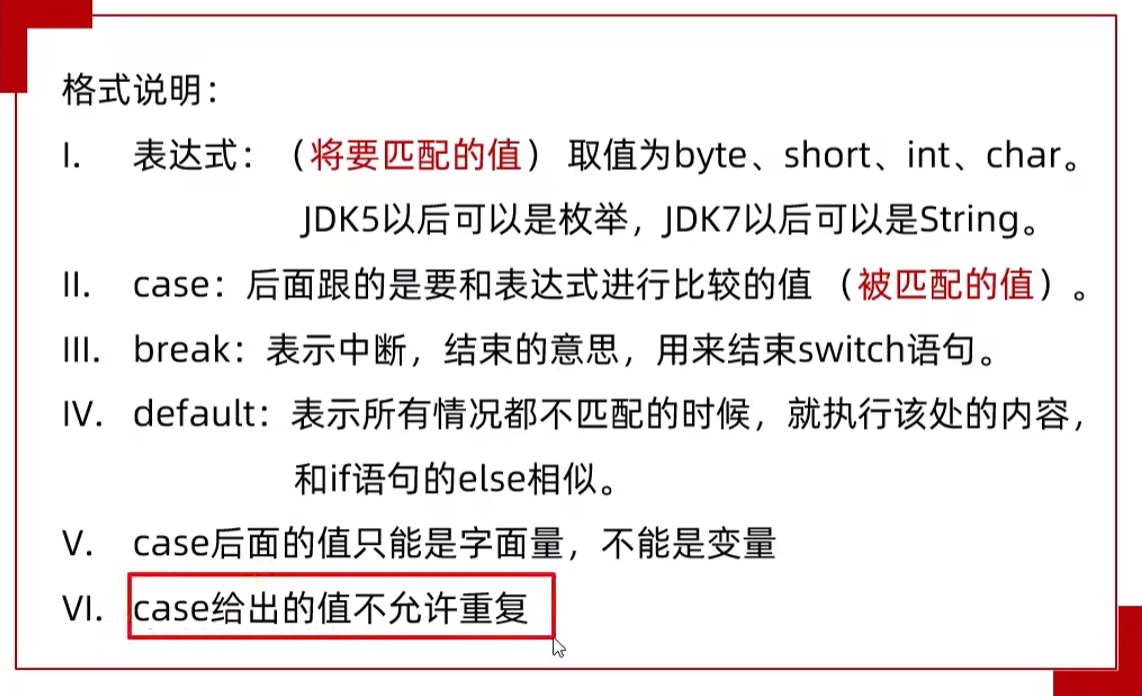
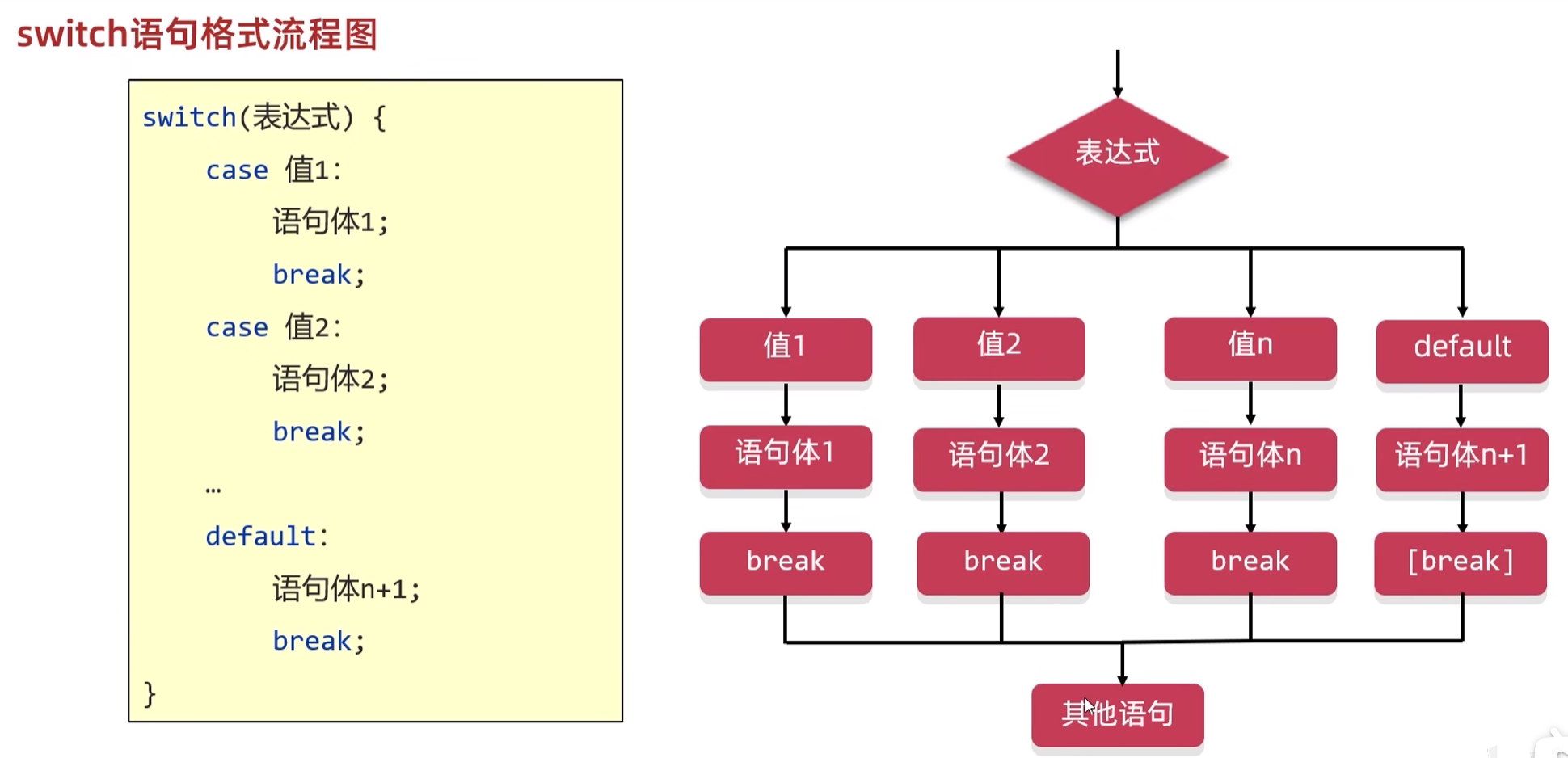
代码演示
public class SwitchDemo1 {public static void main(String[] args) {//兰州拉面、武汉热干面、北京炸酱面、陕西油泼面//1.定义变量记录我心里想吃的面//2.拿着这个面利用switch跟四种面条匹配String noodles = "海鲜龙虾面";switch (noodles) {case "兰州拉面":System.out.println("吃兰州拉面");break;case "武汉热干面":System.out.println("吃武汉热干面");break;case "北京炸酱面":System.out.println("吃北京炸酱面");break;case "陕西油泼面":System.out.println("吃陕西油泼面");break;default:System.out.println("吃方便面");break;}}
}
练习
运动计划
需求:键盘录入星期数,显示今天的减肥活动。
周一:跑步
周二:游泳
周三:慢走
周四:动感单车
周五:拳击
周六:爬山
周日:好好吃一顿
代码实现
import java.util.Scanner;public class Test9 {public static void main(String[] args) {Scanner sc = new Scanner(System.in);System.out.println("请输入今天是星期几");String day = sc.next();switch (day) {case "周一":System.out.println("跑步");break;case "周二":System.out.println("游泳");break;case "周三":System.out.println("慢走");break;case "周四":System.out.println("动感单车");break;case "周五":System.out.println("拳击");break;case "周六":System.out.println("爬山");break;case "周日":System.out.println("好好吃一顿");break;default:System.out.println("狠狠地颓废一周");break;}}
}另
import java.util.Scanner;public class Test9 {public static void main(String[] args) {Scanner sc = new Scanner(System.in);System.out.println("请输入今天是星期几");int week = sc.nextInt();switch (day) {case 1:System.out.println("跑步");break;case 2:System.out.println("游泳");break;case 3:System.out.println("慢走");break;case 4:System.out.println("动感单车");break;case 5:System.out.println("拳击");break;case 6:System.out.println("爬山");break;case 7:System.out.println("好好吃一顿");break;default:System.out.println("狠狠地颓废一周");break;}}
}switch的扩展知识点和练习
1.default的位置和省略
/*default的位置和省略1.位置:default不一定是写在最下面的,我们也可以写在任意位置。只是习惯写在最下面2.省略:default可以省略,语法不会有问题,但是不建议省略。*/
public class SwitchDemo2 {public static void main(String[] args) {int number = 100;switch (number) {case 1:System.out.println("number的值为1");break;case 10:System.out.println("number的值为10");break;case 20:System.out.println("number的值为20");break;/*default:System.out.println("number的值不是1,10或者20");break;*/}}
}
2.case穿透
/*case穿透:break省略了导致的。执行流程:首先还是会用小括号中表达式中的值与下面每一个case进行匹配;如果匹配上了,就会执行对应的语句体,如果此时发现了break,那么结束整个switch语句。如果没有发现break,那么程序会执行下一个语句体。一直直到遇到下一个break或者右大括号为止。*/
public class SwitchDemo3 {public static void main(String[] args) {int number = 10;switch (number) {case 1:System.out.println("number的值为1");break;case 10:System.out.println("number的值为10");//break;case 20:System.out.println("number的值为20");break;default:System.out.println("number的值不是1,10或者20");//break;}}
}
output
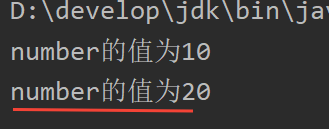
3.switch函数在JDK12之后的新特性。
//1.简化格式int number = 1;switch (number) {case 1 -> {System.out.println("一");}case 2 -> {System.out.println("二");}case 3 -> {System.out.println("三");}default -> {System.out.println("没有这种选项");}}
//2.如果{}中只有一行代码,可以省略大括号。int number = 1;switch (number) {case 1 -> System.out.println("一");case 2 -> System.out.println("二");case 3 -> System.out.println("三");default -> System.out.println("没有这种选项");}
其实,还可以对switch赋值变量去接收switch的结果,稍微有点难,在之后学完方法再来讨论。
/*switch新特性JDK12*/public class SwitchDemo4 {public static void main(String[] args) {//需求:// 1 2 3 一 二 三/*int number = 1;switch (number) {case 1:System.out.println("一");break;case 2:System.out.println("二");break;case 3:System.out.println("三");break;default:System.out.println("没有这种选项");break;}*//*int number = 1;switch (number) {case 1 -> {System.out.println("一");}case 2 -> {System.out.println("二");}case 3 -> {System.out.println("三");}default -> {System.out.println("没有这种选项");}}*/int number = 1;switch (number) {case 1 -> System.out.println("一");case 2 -> System.out.println("二");case 3 -> System.out.println("三");default -> System.out.println("没有这种选项");}}
}
4.switch和if第三种格式各自的使用场景
练习
休息日和工作日
需求:键盘录入星期数,输出工作日、休息日。
(1-5)工作日,(6-7)休息日。
switch语句写法
import java.util.Scanner;public class Test10 {public static void main(String[] args) {/*需求:键盘录入星期数,输出工作日、休息日。(1-5) 工作日,(6-7)休息日。*///分析://1.键盘录入Scanner sc = new Scanner(System.in);System.out.println("请输入星期数");int day = sc.nextInt();//2.用switch语句进行选择switch (day) {case 1: System.out.println("工作日");break;case 2: System.out.println("工作日");break;case 3: System.out.println("工作日");break;case 4: System.out.println("工作日");break;case 5: System.out.println("工作日");break;case 6: System.out.println("休息日");break;case 7:System.out.println("休息日");break;default:System.out.println("再想想?");break;}
语句重复了,可以用
case穿透简化代码!
//2.用switch语句进行选择switch (day) {case 1: case 2: case 3: case 4: case 5: System.out.println("工作日");break;case 6: case 7:System.out.println("休息日");break;default:System.out.println("再想想?");break;}
还可以进一步再简化
//2.用switch语句进行选择switch (day) {case 1,2,3,4,5: System.out.println("工作日");break;case 6,7: System.out.println("休息日");break;default:System.out.println("再想想?");break;}
emm,其实还能简化(利用
JDK12的新特性)
//2.用switch语句进行选择switch (day) {case 1,2,3,4,5 -> System.out.println("工作日");case 6,7 -> System.out.println("休息日");default -> System.out.println("再想想?");}
机票业务
import java.util.Scanner;public class Test11 {public static void main(String[] args) {/*在实际开发中,如果我们需要在多种情况下选择其中一个,就可以使用switch语句当我们拨打了某些服务电话时,一般都会有按键选择。假设我们现在拨打了一个机票预定电话。电话中语音提示:1机票查询2机票预定3机票改签4退出服务其他按键也是退出服务。请使用switch模拟该业务逻辑。*///分析://1.键盘录入我们的选择Scanner sc = new Scanner(System.in);System.out.println("请输入数字获取服务");int number = sc.nextInt();//2.根据选择执行不同的代码逻辑switch (number) {case 1 -> System.out.println("机票查询");case 2 -> System.out.println("机票预定");case 3 -> System.out.println("机票改签");//case 4 -> System.out.println("退出服务");default -> System.out.println("退出服务");}}
}















)



