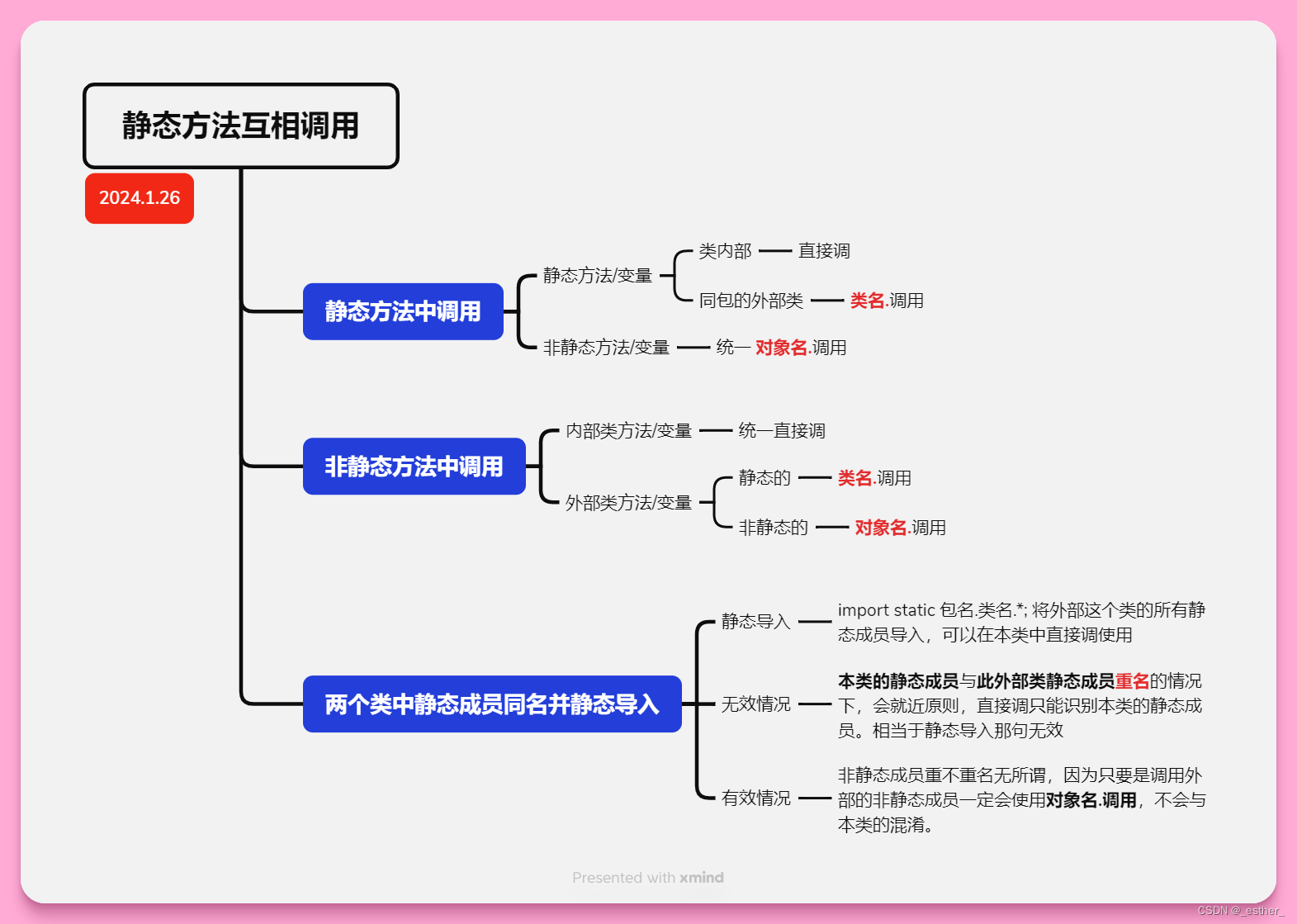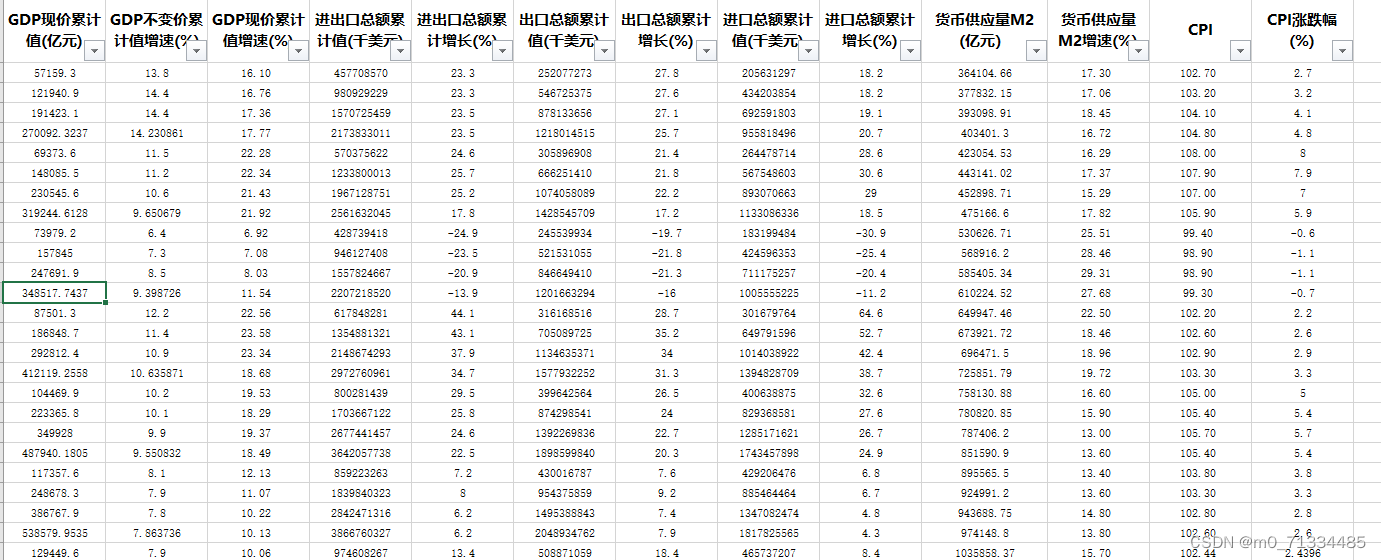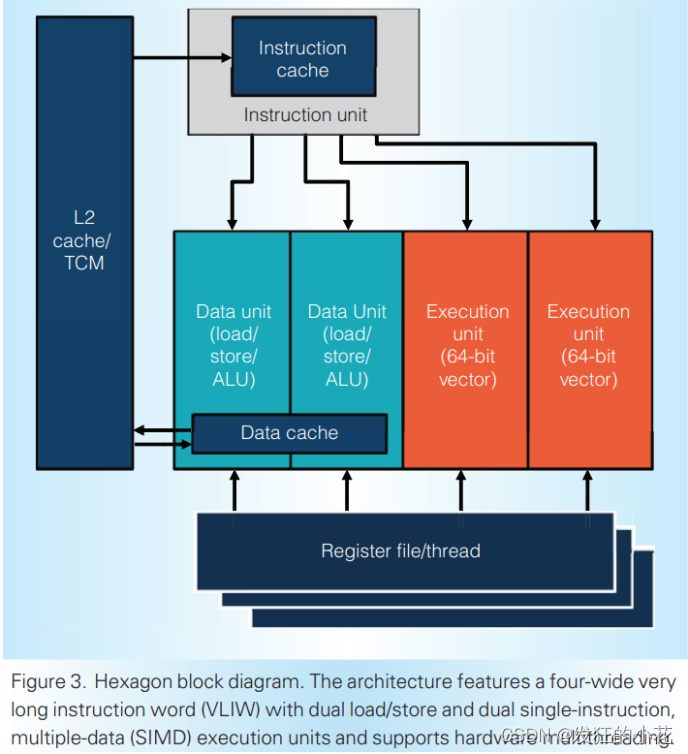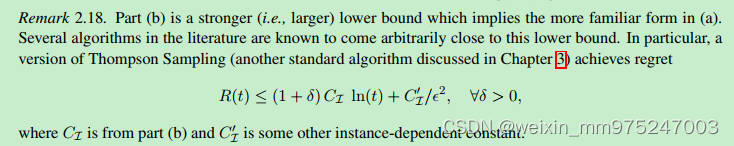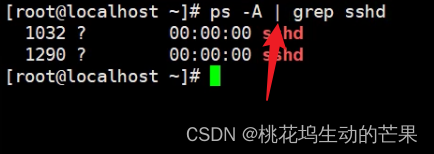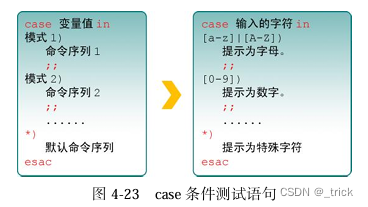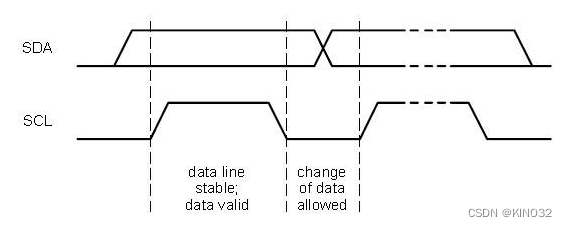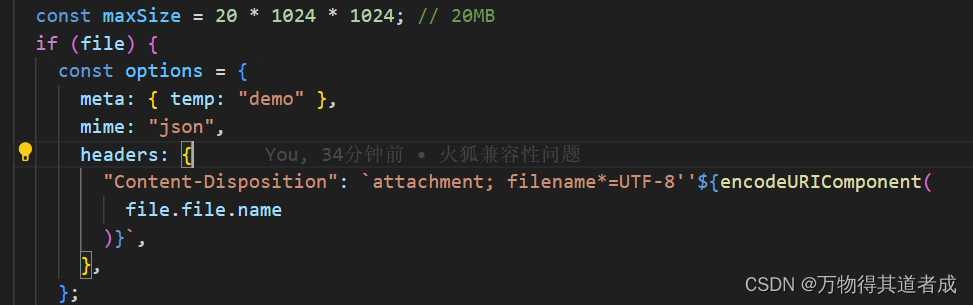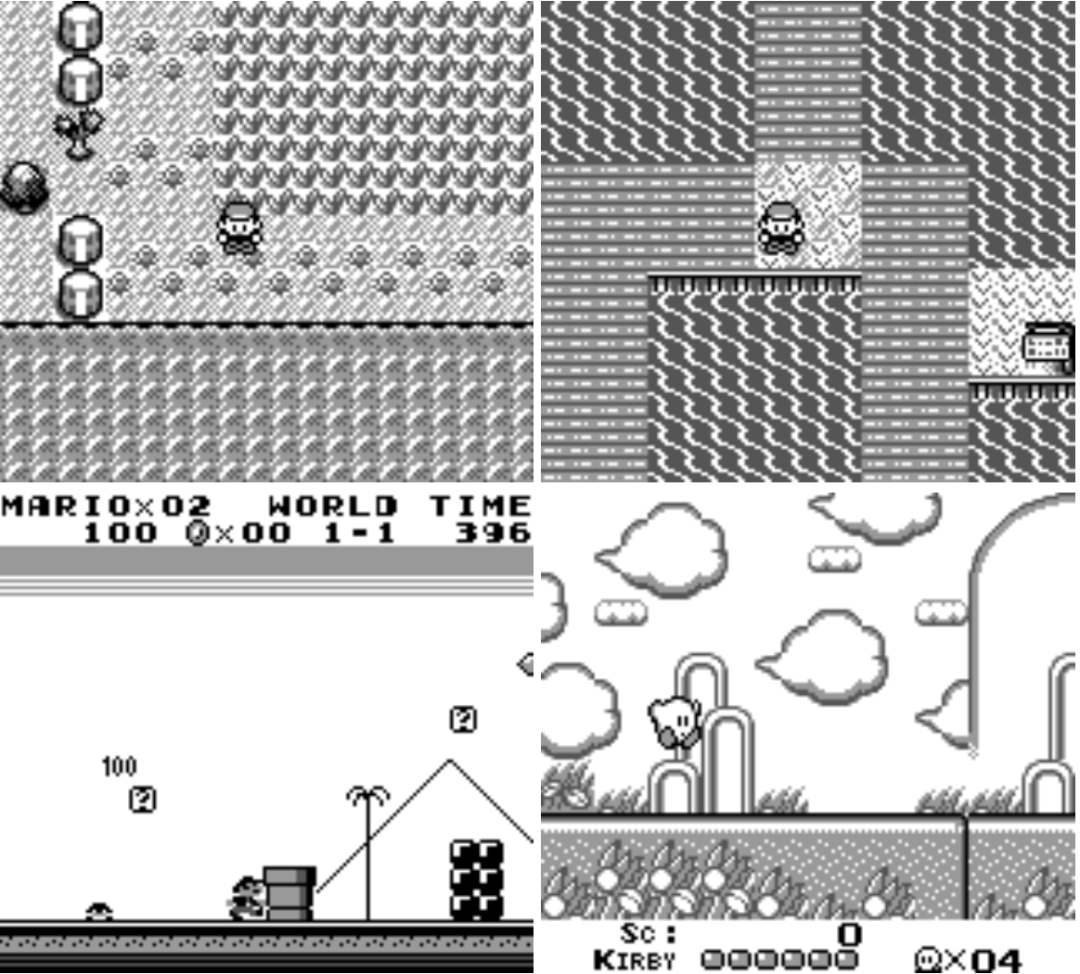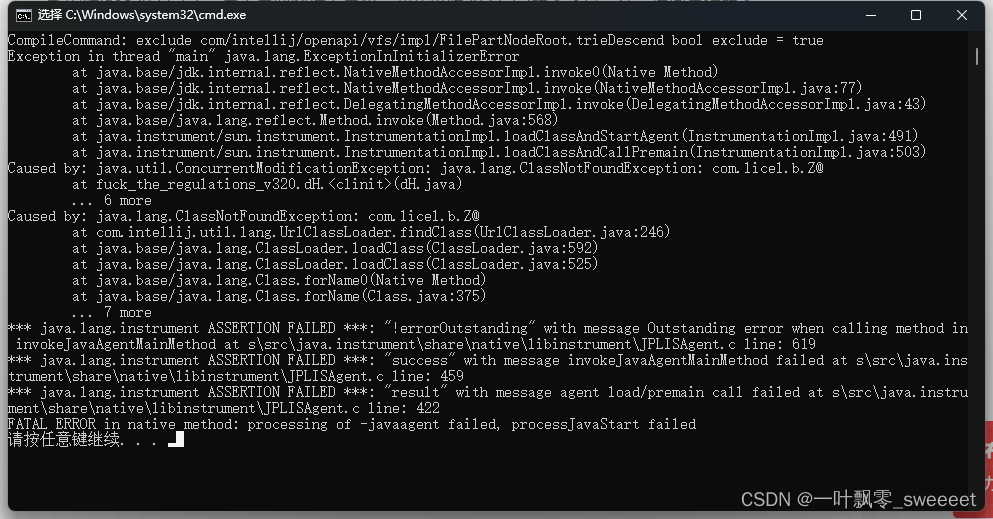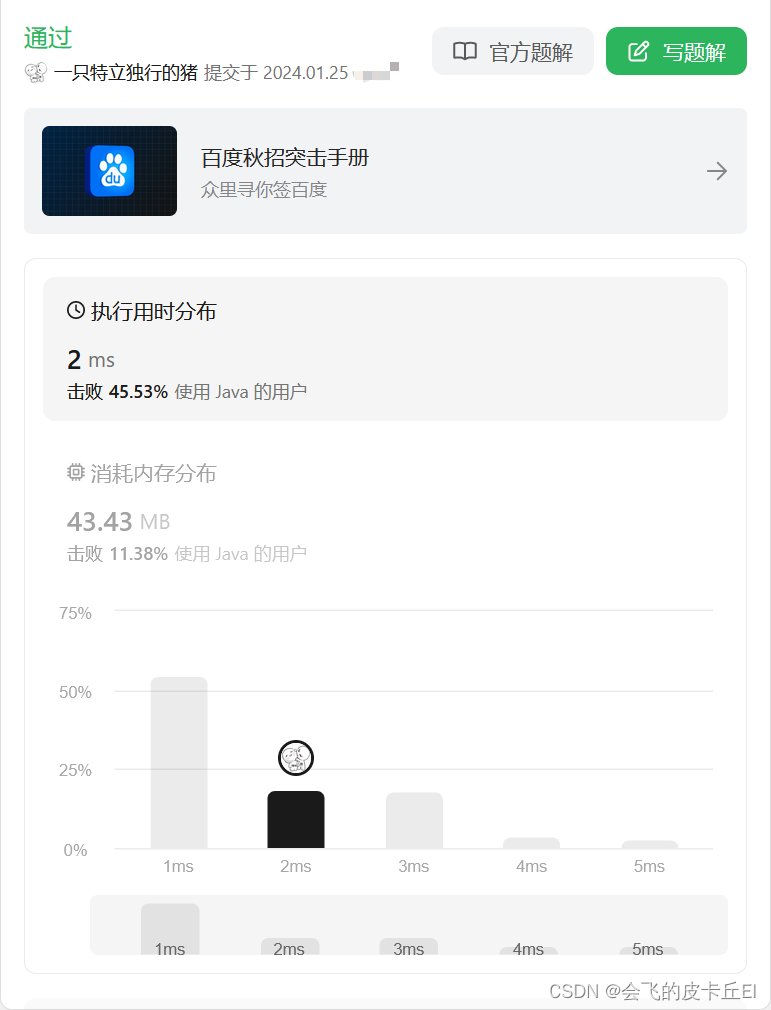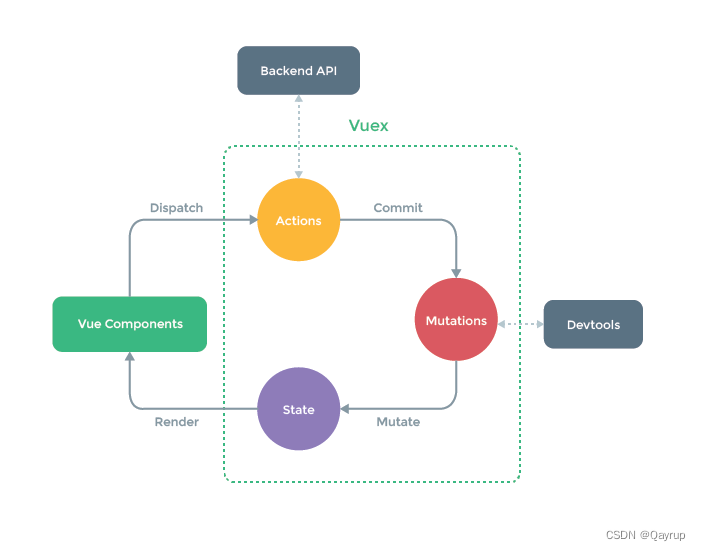目录
- 1 ArrayList 集合
- 装箱,拆箱及包装类
- 2 API 概述和使用
- Scanner类
- 匿名对象
- Random生成随机数
- 3 字符串
- 字符串的3+1种构造方法
- 字符串的常量池
- equals和==
- 字符串的获取相关方法
- 字符串的截取方法
- 字符串的转换相关方法
- 字符串的分割方法
- 4 静态static关键字
- 静态static的内存图
- 静态代码块
- 静态方法和非静态方法的互相调用
- ● 练习
- 1 Scanner
- 2 匿名对象
- 1. 匿名对象做参数,方法用来输入和并打印输入的数
- 2. 匿名对象做返回值,接收后调用输入内容
- 3 Random
- 1. 练习生成3~9之间的随机数
- 2. 猜数字小游戏,产生一个随机数,获取输入并判断。
- 4 对象数组
- 5 ArrayList
- 1. 生成6个1~33之间的随机整数,添加到集合,并遍历
- 2. 自定义4个学生对象,添加到集合,并遍历
- 3. 按指定格式遍历集合字符串即ArrayList<String>
- 4. 筛选集合中的随机数
- 5. 创建一个ArrayList集合,不限制泛型,可以存储任何引用类型,并进行添加,删除,获取操作。打印格式:{元素1¥元素2¥元素3}
- 6 字符串
- 1. 定义一个数组,把数组{1,2,3}按照指定格式拼接成一个字符串 ,格式:[word1#word2#word3]
- 2. 统计输入的字符串中各种字符的个数
- 3. 把字符串“i. said. remember. this. moment\n in. the. back .of .my . mind\n”按照分隔符“.”分隔为字符串数组,再将字符串数组转化为char数组和byte数组。不限分隔符字符串中的字符类型。(优化:字符串和分割字符串都自己输入)
- 4. (1)比较以下几个字符串是否是同一个String对象。(2)忽略大小写比较字符串"esEreW#212&REE","EserEw#212&rEe"是否相等
- 5. (1)将 字符串“Qweken#4”与字符串“Tyuken87*90+)_”和字符串“!@3ken4s”拼接成一个字符串。
- 7 static
- 1. 创建一个学生类对象,要求属性:班级,学号,姓名,年龄,性别。其中班级号固定为同一个班级,学号不可随意更改,根据入学即创建学生对象的先后次序自动生成。
- 2. 画出创建两个学生类对象过程的内存图,重点:静态成员
- 3. 用静态代码块给学生类中的静态变量赋值
- 4. 判断下列代码错误点分析修改,根据描述模拟情况
1 ArrayList 集合
- 数组的长度不可以发生改变,ArrayList 集合的长度可以随意变化
ArrayList<E>中<E>指泛型
泛型:装在集合当中的所有元素, 全都是统一的类型
注意:泛型只能是引用类型,不能是基本类型- jdk 1.7开始,右侧的尖括号内部可以不写内容,但<>本身还是要写
ArrayList<String> list = new ArrayList<>();右侧可以不写泛型内容,但左侧一定要写,这个算是标准写法 - 对于ArrayList直接打印的不是地址值,而是[内容],为空则[],一般为
[元素1,元素2,元素3,元素4] - ArrayList打印
public static void main(String[] args) {ArrayList<String> list1 = new ArrayList<>();list1.add("哈哈");list1.add("呵呵");System.out.println(list1);//[哈哈, 呵呵]}
- ArrayList常用方法和遍历
public boolean add(E e)向集合中添加元素,参数类型和泛型一致;返回值boolean代表是否添加成功
public E remove(int index)根据索引删除,返回删除的元素。(索引从0开始)
public int size()获取长度,返回值是集合中包含的元素个数
public E get(int index) 返回此列表中指定位置的元素。
list.fori 快速生成遍历循环
装箱,拆箱及包装类
- 因为泛型只能是引用类型,不能是基本类型,因为集合存的是地址。所以基本类型对应使用“包装类”
- 引用类型都位于java.lang包下,所以无需导包
| 基本类型 | 包装类 |
|---|---|
| byte | Byte |
| short | Short |
| int | Integer |
| long | Long |
| float | Float |
| double | Double |
| char | Character |
| boolean | Boolean |
从JDK1.5开始,支持自动装箱,自动拆箱
自动装箱:基础类型 -> 包装类
自动拆箱:包装类 -> 基础类型
2 API 概述和使用
使用一个类:
1.导包:package语句后 import 包路径.类名称 class语句前,若要用的目标类和当前类位于同一个包下,省略导包。java.lang包下的内容不需要导包,其他的包都需要import语句。
2.创建:类名称 对象名 = new 类名称();
3.使用:对象名.成员方法名();
不同模块之间,不能导包或者互相使用
Scanner类
导包 import java.util.Scanner;
String next() 查找并返回此扫描仪的下一个完整令牌。
int nextInt() 将输入的下一个标记扫描为 int 。
public class Demo01Scanner {public static void main(String[] args) {Scanner sc = new Scanner(System.in);System.out.println("输入一个int给sc");int num = sc.nextInt();System.out.println("输入一个String给num");String str = sc.next();System.out.println("输出接收的sc,num");System.out.println(num + "," + str);}
}
练习一:输入两个int数字,并且求出和值
public class Exercise01InputSum {public static void main(String[] args) {inputSum();}public static int inputSum(){Scanner sc = new Scanner(System.in);System.out.println("输入两个整数");int num1 = sc.nextInt();int num2 = sc.nextInt();System.out.println("总和" + num1 + num2);return num1 + num2;}
}
练习二,输入三个数,求max先判断前2个哪个大,再把最大的跟第3个比较
public class Exercise02InputMax {public static void main(String[] args) {inputMax();}public static double inputMax(){System.out.println("输入3个整数");Scanner sc = new Scanner(System.in);double num1 = sc.nextDouble();double num2 = sc.nextDouble();double num3 = sc.nextDouble();double max = num1 < num2 ? num2 : num1;max = max < num3 ? num3 : max;System.out.println("max:" + max);return max;}}
匿名对象
匿名对象只能使用唯一的一次,下次再用不得不再创建一个新对象
public class Demo1Anonymous {public static void main(String[] args) {Person one = new Person();one.name = "芭比";new Person().name = "肯";one.showName();//我叫nullnew Person().showName();//我叫芭比}
}
- 匿名对象做参数和返回值
public class Demo2ParamReturn {public static void main(String[] args) {Scanner sc = new Scanner(System.in);methodParam(sc);//用匿名对象简化写法methodParam(new Scanner(System.in));}public static void methodParam(Scanner sc){String str = sc.next();System.out.println(str);}
}
public class Demo2ParamReturn {public static void main(String[] args) {Scanner sc = methodReturn();sc.next();}
public static Scanner methodReturn(){
// Scanner sc = new Scanner(System.in);
// return sc;//简化写法return new Scanner(System.in);}
}
Random生成随机数
【JavaSE API 】生成随机数的2种方法:Random类和Math类的Random方法
- 导包
import java.util.Random; - 创建
Random r = new Random(); - 使用
获取一个随机的int数字(范围是int所有范围,有正负两种);
参数代表范围,左闭右开。[0,3)
int num = r.nextInt(3);
protected int next(int bits) 生成下一个伪随机数。
int nextInt(int bound) 返回伪随机的,均匀分布 int值介于0(含)和指定值(不包括),从该随机数生成器的序列绘制。
3 字符串
在java.lang包下,所以不用导包。
程序中所有的双引号字符串,都是String类的对象(就算没有new也是)
字符串的特点:
1.内容永不可变
2.因为字符串内容不可变,所以可以共享
3.字符串效果上相当于是char[]字符数组,但是底层原理是byte[]字节数组
字符串的3+1种构造方法
- 1
public String();创建一个空白字符串, 不含有任何内容 - 2
public String(char[] array);根据字符数组的内容,来创建对应的字符串 - 3
public String(byte[] array);根据字节数组的内筒,来创建对应的字符串 - 1种直接创建
String str = "Hello";注意:直接写上双引号,就是字符串对象。只要是字符串一定是对象
字符串的常量池
public boolean equalsIgnoreCase(String str);//忽略大小写进行内容比较
equals和==
- ==
对于基本数据类型比较 内容
对于引用类,只有是同一个对象才true(比较的是对象的内存地址) - equals
只能比较引用对象,对于普通类对象,只有同为同一个对象才是true
但对于File,String,Data和包装类,是比较内容
public class Demo2ConstantPools {public static void main(String[] args) {String str1 = "abc";String str2 = "abc";char[] charArray = {'a', 'b', 'c'};String str3 = new String(charArray);System.out.println(str1 == str2);//trueSystem.out.println(str2 == str3);//false}
}
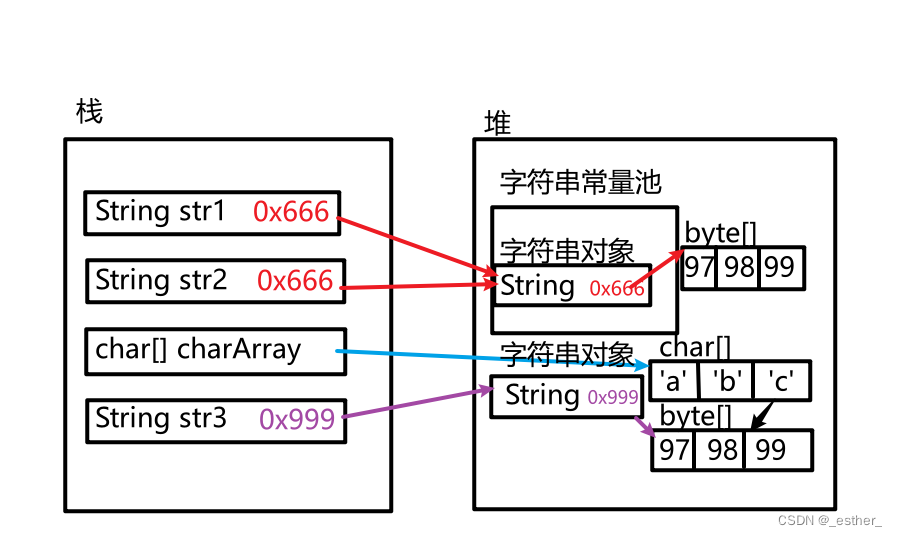
程序当中直接写上的双引号字符串,就在字符串常量池中。
即直接创建的字符串在常量池,若内容相同即为共享一个对象,3种构造方法的字符串不在常量池也不是共享,是由字符数组或字节数组在堆中转化为字节数组的地址,内容相同也不是同一个对象。
public class Demo2ConstantPools {public static void main(String[] args) {String str1 = "abc";String str2 = "abc";char[] charArray = {'a', 'b', 'c'};String str3 = new String(charArray);byte[] byteArray = { 'a', 'b', 'c'};String str4 = new String(byteArray);byte[] b2 ={'a', 'b', 'c'};String str5 = new String(b2);System.out.println(str1 == str2);//trueSystem.out.println(str2 == str3);//falseSystem.out.println(str3 == str4);//falseSystem.out.println(str4 == str5);//falseSystem.out.println(str1.equals(str2));//trueSystem.out.println(str2.equals(str3));//trueSystem.out.println(str3.equals(str4));//trueSystem.out.println(str4.equals(str5));//trueSystem.out.println(str1.equalsIgnoreCase("ABC"));//true}
}字符串的获取相关方法
public int length();字符个数
public String concat(String);将当前字符串和参数拼接返回
public char charAt(int index);获取指定索引位置的单个字符(从0开始)
public int indexOf(String str);查出参数字符串在本字符串中首次出现的索引位置,没有就return -1;
注意:concat方法只会把拼接的结果返回,并不改变调用方法的字符串。除非原字符串接收他的返回值
字符串的截取方法
public String substring(int index);截取从参数位置一直到字符串末尾。返回新字符串
public String substring(int begin, int end);截取从begin开始一直到end结束中间的字符串。(按照索引从0开始对应 每一个字符,截取为 [begin,end))
字符串的转换相关方法
public char[] toCharArray();将当前字符串拆分为字符数组作为返回值
public byte[] getByte();获得当前字符串底层的字节数组
public String replace(CharSequence oldString, CharSequence newString); 将所有出现的老字符替换成为新的字符串,返回替换后的新字符串(CharSequence简单理解为可以接受String类型)
字符串的分割方法
public String[] split(String regex);按照参数的规则将字符串切分成为若干部分
注意: 无法根据.划分做参数,split方法的参数其实是一个正则表达式,如果按照英文句“.”必须写“\\.”
split() 方法根据匹配给定的正则表达式来拆分字符串。
注意: . 、 $、 | 和 * 等转义字符,必须得加 \\。
public class Demo3StringMethod {public static void main(String[] args) {//字符串的获取相关方法-------------------------------------------------------String str1 = "Hi~Barbie";System.out.println(str1.length());System.out.println(str1.concat("Hi~Ken"));System.out.println("索引3的字符" + str1.charAt(3));str1 = str1.concat("bie~hello java $ rusty lake is fate 1 larua is blossom");System.out.println("str1 : " + str1);System.out.println("第一次出现bie的索引位置:" + str1.indexOf("bie"));//字符串的截取方法System.out.println("从4截取" + str1.substring(4));System.out.println("从[7,13)截取" + str1.substring(7,13));//字符串的转换相关方法char[] ch = str1.toCharArray();System.out.println("char数组:" + ch);System.out.println(Arrays.toString(ch));byte[] by = str1.getBytes();System.out.println("by数组:" + by + Arrays.toString(by));for (int i = 0; i < by.length; i++) {System.out.print(by[i] + ",");}System.out.println();String str2 = "Hoow doo yoou doo?";System.out.println("str2" + str2);System.out.println(str2.replace("oo", "*"));//字符串的分割方法String[] str3 = str1.split("a");System.out.println("根据a划分str1:"+ str1);for (int i = 0; i < str3.length; i++) {System.out.println(str3[i]);}String str3 = "ewr.e..wfs...as.a.d";String[] atr = str3.split("\\.");printArray(atr);String str4 = "ewr\ne.\nwfs.n.as.d";String[] atr2 = str4.split("\\n");printArray(atr2);}
}
4 静态static关键字
用于多个对象共享同一份数据的情况,例如,一个学生类Student,除过姓名成绩等不同的属性外,共同的属性应该为同一间教室,多个对象的教室属性,内容完全相同。无需作为对象成员变量,每次赋不同的值。只需赋值一次,多个对象共享即可。
一旦用了static关键字,那么这样的内容不在属于对象自己,而是属于类的,所以凡是本类的对象,都共享一份static变量或方法。
例如:定义学生类中学号为static,作用:每new一个学生对象,学号都自增统计学生数量
public class DemoStatic {public static void main(String[] args) {Student stu1 = new Student("barbie",true,18);Student stu2 = new Student();Student stu3 = new Student("奥罗拉",true,16);Student stu4 = new Student("菲利普",false, 17);stu3.showInfo();stu2.showInfo();stu4.showInfo();}
}学生学号:3 姓名:奥罗拉 是否女孩:true 年龄:16
学生学号:2 姓名:null 是否女孩:false 年龄:0
学生学号:4 姓名:菲利普 是否女孩:false 年龄:17
静态方法不属于对象,而是属于类。如果没有static关键字,那么必须首先创建对象,然后通过对象才能使用他。
MyClass obj = new MyClass();obj.method();obj.methodStatic();//不推荐,会误以为是普通成员方法。MyClass.methodStatic();
对于静态方法来说,可以通过对象名进行调用,也可以直接通过类名称来调用
不推荐用对象调用静态方法,因为会误以为是普通成员方法,且编译后也会被javac翻译成为类名称,.静态方法名
有static,都推荐使用类名称进行调用。
对于本类当中的静态方法,可以省略类名称直接调用。
注意:
1.静态不能直接访问非静态
2. 静态方法当中不能用this
因为在内存当中是先有得静态内容,后有的非静态内容。
this代表当前对象,通过谁调用的方法 ,谁就是当前对象。但静态方法不用对象
静态static的内存图
静态方法就算写为对象.方法,对象.属性。编译期间也会翻译为类.方法或类.属性,然后去方法区找。跟对象无关
public class Student {//为什么定义两个,因为id属于学生的属性,属于对象,每个对象不一样。但idCount属于属于类//每次new该类对象才自增,不保存加过的数private static int idCount = 0;private int id = 0;static String room = "一年级一班";String name;boolean girl;int age;public Student(String name, boolean girl, int age) {this.id = ++idCount;this.name = name;this.girl = girl;this.age = age;}public Student(){this.id = ++idCount;}public void showInfo(){System.out.println("学生学号:" + this.id + " 姓名:" + this.name + " 是否女孩:" + this.girl + " 年龄:" + this.age);}public static void setRoom(String room) {Student.room = room;}public void setName(String name) {this.name = name;}public void setGirl(boolean girl) {this.girl = girl;}public void setAge(int age) {this.age = age;}public static int getIdCount() {return idCount;}public int getId() {return id;}public static String getRoom() {return room;}public String getName() {return name;}public boolean isGirl() {return girl;}public int getAge() {return age;}}
public class Demo02Static {public static void main(String[] args) {Student.room = "大一一班";Student one = new Student("小刘", false, 20);System.out.println("one的姓名:" + one.getName());System.out.println("one的教室:" + Student.getRoom());System.out.println("one的年龄:" + one.getAge());System.out.println("one的学号:" + one.getId());System.out.println("============================");Student two = new Student("小李", true, 12);System.out.println("two的姓名:" + two.getName());System.out.println("two的教室:" + Student.getRoom());System.out.println("two的年龄:" + two.getAge());System.out.println("two的学号:" + two.getId());System.out.println("学生人数:" + Student.getIdCount());}}
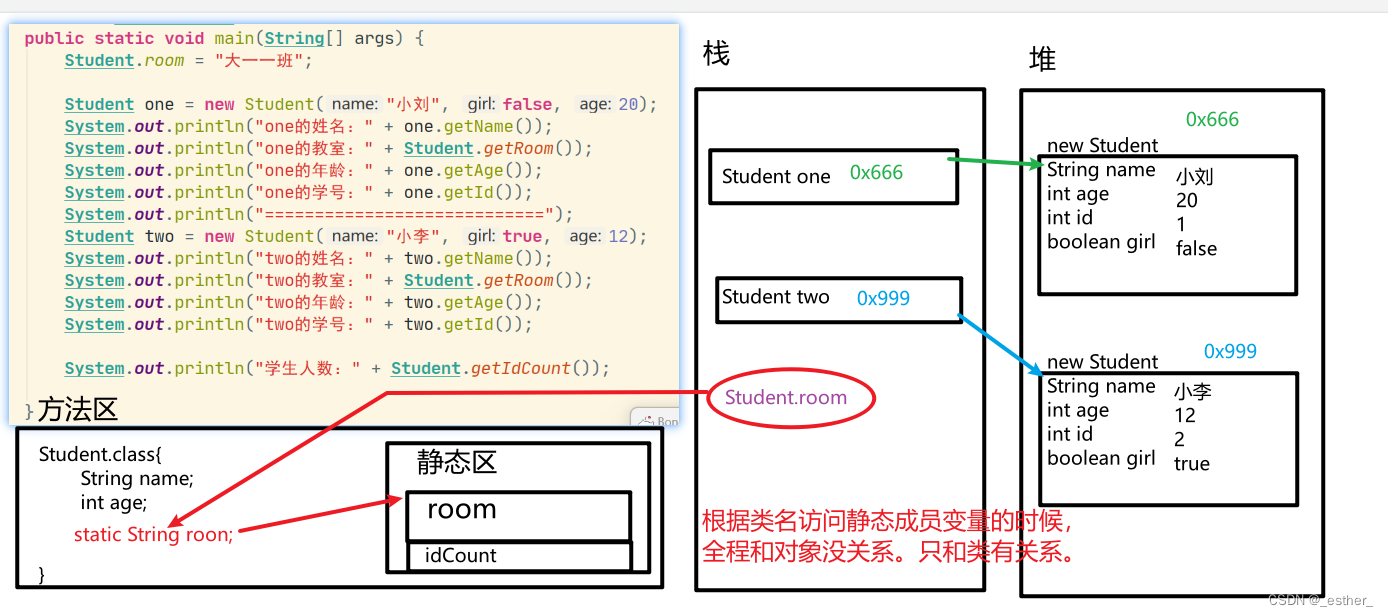
注意:根据类名称访问静态成员变量的时候,全程和对象没关系,只和类有关
静态代码块
特点:当第一次用到本类时,静态代码块执行唯一的一次。
静态内容总是优先于非静态,所以静态代码块比构造方法先执行
格式:
public class 类名称{static{//静态代码块的内容}
}
静态代码块的典型用途:用来一次性地对静态成员变量进行赋值
静态方法和非静态方法的互相调用
【JavaSE语法】类之间方法的调用(静态方法与非静态方法间的互相调用)
非静态方法调用内部类方法:一律直接调,方法名(参数)
非静态方法调用外部类方法:静态方法用类名.方法名。非静态方法用对象名.方法名(参数)。
静态方法调用静态方法:内部类的方法直接调方法名(参数),同包外部类的方法用类名.方法名(参数)。
静态方法调用非静态方法:一律用对象.方法名(参数)。
● 练习
1 Scanner
- 输入四行话,并输出合并后的句子
A:
Scanner sc = new Scanner(System.in);String str1 = sc.next();str1 += sc.next();str1 += sc.next();str1 += sc.next();System.out.println(str1);
- 输入三个数,求max。先判断前两个哪个大,再把最大的跟第三个比较
A:
//输入三个int数,输出最大的int num1 = sc.nextInt();int num2 = sc.nextInt();int num3 = sc.nextInt();num1 = num1 > num2 ? num1 : num2;num3 = num1 > num3 ? num1 : num3;System.out.println(num3);
2 匿名对象
1. 匿名对象做参数,方法用来输入和并打印输入的数
public static void method1(Scanner sc){System.out.println("输入几个整数,判断最小值");int num = sc.nextInt();int max = num;for(int i = 0; i < 5; i++){if(sc.hasNextInt()){num = sc.nextInt();max = num < max? num: max;}else{String str = sc.next();//把错误数据先读取掉,免得后续又读到System.out.println("输入的不是整数,重新输");}}System.out.println(max);}
public static void main(String[] args) {//1.匿名对象做参数,方法用来输入和并打印输入的数method1(new Scanner(System.in));}
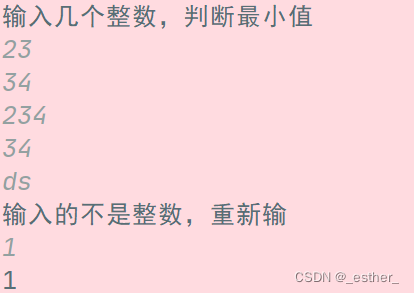
2. 匿名对象做返回值,接收后调用输入内容
public static Scanner method2(){Scanner sc = new Scanner(System.in);return sc;}
public static void main(String[] args) {Scanner sc = method2();System.out.println(sc.next());}
3 Random
1. 练习生成3~9之间的随机数
A:用Math和Random类两种生成随机数
//想生成,[3,9]的随机数for (int i = 0; i < 10; i++) {Random r1 = new Random();System.out.print("Random:" + (r1.nextInt(7) + 3));System.out.print(" Math:" + (int)(3 + Math.random() * 7) );System.out.println();}
2. 猜数字小游戏,产生一个随机数,获取输入并判断。
A:
boolean flag = true;System.out.println("请输入猜的数字,范围1~100");int tmp = new Random().nextInt(100) + 1;int time = 0;while(flag){time++;Scanner sc = new Scanner(System.in);if(sc.hasNextInt()){int num = sc.nextInt();if(num > tmp){System.out.println("猜大了");}else if(num < tmp){System.out.println("猜小了");}else{System.out.println("恭喜你猜对了!本轮用了" + time + "次");}}else{System.out.println("输错了,不是整数,重新输");}
4 对象数组
要求定义一个数组,用来存3个Person对象
默认值为null,分别创建Person对象入数组
A:
public static void main(String args){Person[] arr1 = new Person[3];Person p1 = new Person("barbie", "女", 100);Person p2 = new Person();Person p3 = new Person("ken", "男", 30);arr1[0] = p1;arr1[1] = p2;arr1[2] = p3;System.out.println(arr1[0].getName());System.out.println(arr1[2].getAge());}
5 ArrayList
复习ArrayList,按照添加顺序的顺序存储,可以重复存储,有索引从0开始
标准定义: ArrayList<String> list = new ArrayList<>();
打印:直接打印,出现的是内容,而不是地址值。数组和对象直接打印才是地址值
1. 生成6个1~33之间的随机整数,添加到集合,并遍历
public class Exercise1List {public static void main(String[] args) {for (int n = 0; n < 1000; n++) {//测试100次Random r = new Random();ArrayList<Integer> list = new ArrayList<>();for (int i = 0; i < 6; i++) {int num = r.nextInt(33) + 1;list.add(num);}System.out.println(list);}}
}
2. 自定义4个学生对象,添加到集合,并遍历
public class Exercise2List {public static void main(String[] args) {Student stu1 = new Student("barbie",true,"研二");Student stu2 = new Student("ken",false,"大一");Student stu3 = new Student("小明",true,"一年级");Student stu4 = new Student("小李",false,"幼儿园");ArrayList<Student> list = new ArrayList<>();list.add(stu1);list.add(stu2);list.add(stu3);list.add(stu4);for (int i = 0; i < list.size(); i++) {System.out.println(list.get(i).name);}}
3. 按指定格式遍历集合字符串即ArrayList
- 定义以指定格式打印集合的方法(ArrayList类型作为参数)使用{}扩起集合,使用@分隔元素,
- 格式参照{元素1@元素2@元素3@元素4}
public class Exercise03List {public static void main(String[] args) {ArrayList<String> list = new ArrayList<>();list.add("一");list.add("二");list.add("三");printArray(list);}public static void printArray(ArrayList<String> list){System.out.print("{");for (int i = 0; i < list.size(); i++) {if(i == list.size() - 1){System.out.print(list.get(i));}else{System.out.print(list.get(i) + "@");}}System.out.println("}");}
}
4. 筛选集合中的随机数
用一个大集合存入20个随机数字,然后筛选其中的偶数,放到小集合当中。要求使用自定义的方法来实现筛选,集合当返回值
public class Exercise04List {public static void main(String[] args) {System.out.println(evenNumber(20));}//参数:确定传入大集合的随机数个数public static ArrayList<Integer> evenNumber(int size){ArrayList<Integer> maxList = new ArrayList<>();for (int i = 0; i < size; i++) {Random r = new Random();maxList.add(r.nextInt());}System.out.println(maxList);ArrayList<Integer> minList = new ArrayList<>();for (int i = 0; i < maxList.size(); i++) {if(maxList.get(i) % 2 == 0){minList.add(maxList.get(i));}}return minList;}}5. 创建一个ArrayList集合,不限制泛型,可以存储任何引用类型,并进行添加,删除,获取操作。打印格式:{元素1¥元素2¥元素3}
A: 无泛型的ArrayList定义方式,List list = new ArrayList();可以添加任意类型的元素,包括自定义类
public class Code01 {public static void printArray(List list){System.out.printf("{");for (int i = 0; i < list.size(); i++) {System.out.print(list.get(i));if(i != list.size() - 1){System.out.print('¥');}}System.out.printf("}");}public static void main(String[] args) {List list1 = new ArrayList();list1.add(23);list1.add("erxd");list1.add(new Person("人1", "女", 30));list1.add('4');Person p1 = new Person("人2", "男", 18);list1.add(p1);System.out.println(list1.get(1));printArray(list1);list1.remove(4);printArray(list1);}
}
6 字符串
-
字符串在java.lang包下,所以不用导入
-
程序当中所有的双引号字符串,都是String类的对象。(就算没有new String 也照样是)
-
字符串的特点
-
- 字符串的内容永不可变
-
- 因为字符串不可改变,所以字符串是可以共享的
-
- 字符串效果上相当于是char[]字符数组,但是底层原理是byte[]字节数组
-
字符串的构造方法3+1种(3种构造方法,1种直接创建)
-
public String();创建一个空白字符串,不含有任何内容
-
public String(char[] array);根据字符数组的内容,来创建对应的字符串
-
public String(byte[] array);根据字节数组的内容,来创建对应的字符串
-
- 1种直接创建:
String str = "Hello";直接写上双引号,就是字符串对象,只要是字符串对象准是对象
- 1种直接创建:
-
注意:直接创建的字符串在常量池,若内容相同即为共享一个对象。3种构造方法的字符串不在常量池也不是共享,是由字符数组或字节数组在堆中转化为字节数组的地址,内容相同也不是同一个对象。
-
字符串的常用方法
-
int length();获取字符串长度,即几个字符就多长
-
String concat(String str);将原字符串和参数字符串拼接并返回,注意:并不会改变原字符串和参数字符串
-
char charAt(int index);根据索引找到字符串对应位置的字符返回,索引从0 开始算
-
int indexOf(String str);根据参数字符串,找到原字符串中第一次出现参数的位置索引并返回
-
String substring( int index);截取字符串的index位置一直到字符串末尾,并返回这个新字符串
-
String substring(int begin, int end);截取 [begin,end) 部分的字符串并返回这个新字符串
-
char[] toCharArray();把原字符串转化为char数组并返回
-
byte[] getBytes();转化为byte数组并返回
-
String replace(CharSequence oldString, CharSequence newString);把字符串中的固定字符串转化为新字符串,CharSequence简单理解可接受String类型
-
String[] split(String regex);根据参数划分字符串为字符串数组并返回,不可用.划分,用.的话就用转义字符\\.
1. 定义一个数组,把数组{1,2,3}按照指定格式拼接成一个字符串 ,格式:[word1#word2#word3]
A:
利用任何数据类型与String类+后,都会自动转化为字符串并拼接的特点。依次遍历数组内容,并通过+=将数组元素一个个连同分隔符#加到字符串中,并返回即可。
public class Class01<T>{//定义一个数组,把数组{1,2,3}按照指定格式拼接成一个字符串,格式:[word1#word2#word3]public static<T> String splicing(T[] arr){String str1 = "[";for (int i = 0; i < arr.length; i++) {str1 += arr[i];//任何数据类型和字符串+,就会自动拼接if(i == arr.length - 1){continue;}str1 += '#';}str1 += ']';return str1;}}public static void main(String[] args) {//测试Class01Integer[] arr1 = {12, 23, 123, 564, 345, 23};String atr1 = splicing(arr1);System.out.println(atr1);String[] arr2 = {"!@", "#$", "%^&"};Character[] arr3 = {48, '#', '*', 97, 65};System.out.println(splicing(arr2));System.out.println(splicing(arr3));}
结果
[12#23#123#564#345#23]
[!@##$#%^&]
[0###*#a#A]
2. 统计输入的字符串中各种字符的个数
键盘输入一个字符串,并且统计其中各种字符出现的次数。种类有:大写字母、小写字母、数字、其他。
A:
将字符串转化为字符数组用char[] toCharArray(); 再根据字符串的长度int length();遍历字符串进行统计,或者转化后的字符数组长度也可以。
- Scanner中next()和nextLine()的区别
next() 与 nextLine() 区别
next():
1、一定要读取到有效字符后才可以结束输入。
2、对输入有效字符之前遇到的空白,next() 方法会自动将其去掉。
3、只有输入有效字符后才将其后面输入的空白作为分隔符或者结束符。
next() 不能得到带有空格的字符串。
nextLine():
1、以Enter为结束符,也就是说 nextLine()方法返回的是输入回车之前的所有字符。
2、可以获得空白。
public class Class01 {// 2. 统计输入的字符串中各种字符的个数//键盘输入一个字符串,并且统计其中各种字符出现的次数。// 种类有:大写字母、小写字母、数字、其他。//数字0,48~57;a,97~122;A,65~90;public int[] countChar(String str){char[] ch = str.toCharArray();int[] count= new int[4];//三个元素分别代表,数字字符个数,小写字母个数,大写字母个数,其他字母个数for (int i = 0; i < str.length(); i++) {if(ch[i] >= 48 && ch[i] <= 57){count[0]++;}else if(ch[i] >= 97 && ch[i] <= 122){count[1]++;}else if(ch[i] >= 65 && ch[i] <= 90){count[2]++;}else{count[3]++;}}return count;}}
public static void main(String[] args) {Scanner sc = new Scanner(System.in);System.out.println("请输入一串随机的字符,回车结束:");String str = sc.nextLine();int[] arr = new Class01().countChar(str);//int[] arr = new Class01().countChar("1234%^ttehd#$234@#3%6742EWgfvQ");//printArray(arr);System.out.println("这串字符中,数字字符个数:" + arr[0]+ ",小写字母个数:" + arr[1] + ",大写字母个数:" + arr[2] + ",其他字符个数:" + arr[3]);}
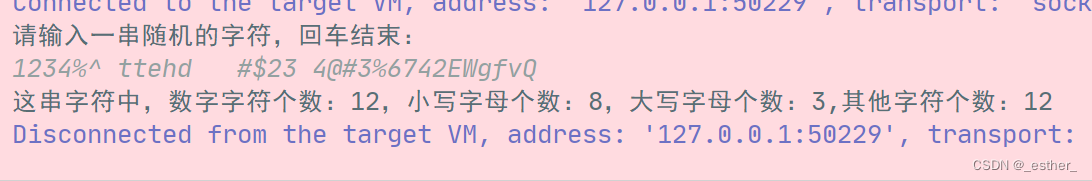
3. 把字符串“i. said. remember. this. moment\n in. the. back .of .my . mind\n”按照分隔符“.”分隔为字符串数组,再将字符串数组转化为char数组和byte数组。不限分隔符字符串中的字符类型。(优化:字符串和分割字符串都自己输入)
A: 用String[] split(String regex); 根据参数分割字符串并返回分割后的字符串数组,用+把字符串数组拼接为字符串,用char[] toCharArray();把字符串转化为字符数组,用byte[] getBytes();把字符串转化为字节数组
- 其中,split方法的参数其实是一个“正则表达式”,如果按英文句点
.做参数划分必须写\\.,两个反斜杠。所以再用String replace(String old, String new)在分割之前就把.替换成\\.。包括\n,要匹配,只能用\\n做分隔符,代表\n
String str3 = "ewr.e..wfs...as.a.d";String[] atr = str3.split("\\.");printArray(atr);String str4 = "ewr\ne.\nwfs.n.as.d";String[] atr2 = str4.split("\\n");printArray(atr2);
[ewr,e,,wfs,,,as,a,d]
[ewr,e.,wfs.n.as.d]
public class Class02 {// 把字符串按照分隔符“.”分隔为字符串数组,再将字符串数组转化为char数组和byte数组。//把字符串“i. said. remember. this. moment\n in. the. back .of .my . mind\n”public String[] conversion(String str, String sep){if(sep.indexOf(".") != -1){//说明有要替换为转义字符\\.sep = sep.replace(".", "\\.");}if(sep.indexOf("\n") != -1){//说明有要替换为转义字符\\.sep = sep.replace("\n", "\\n");}return str.split(sep);}public char[] toChar(String[] str){//把字符串数组拼接成一个字符串,再用方法String str2 = new String();for (int i = 0; i < str.length; i++) {str2 += str[i];}return str2.toCharArray();}public byte[] toByte(String[] str){String str2 = new String();for (int i = 0; i < str.length; i++) {str2 += str[i];}return str2.getBytes();}
} public static void main(String[] args) {/*测试Class02*/Class02 c2 = new Class02();Scanner sc2 = new Scanner(System.in);System.out.println("输入要用来分割的字符串,回车结束:");String str1 = sc2.nextLine();System.out.println("输入作为分隔符的字符串,回车结束:");String str2 = sc2.nextLine();String[] strArr1 = c2.conversion(str1, str2);System.out.println("分割后的字符串数组:");printArray(strArr1);System.out.println("转为字符数组后打印如下:");printArray(c2.toChar(strArr1));System.out.println("转为字节数组后打印如下:");printArray(c2.toByte(strArr1));}
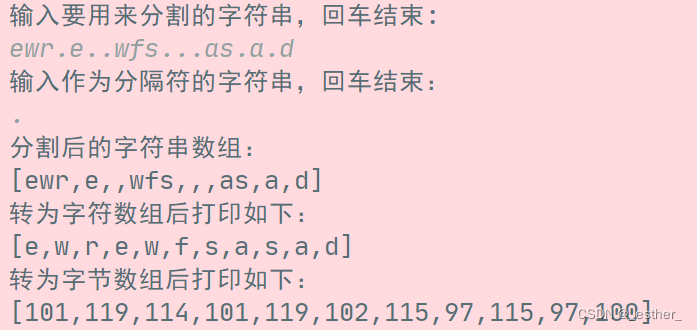
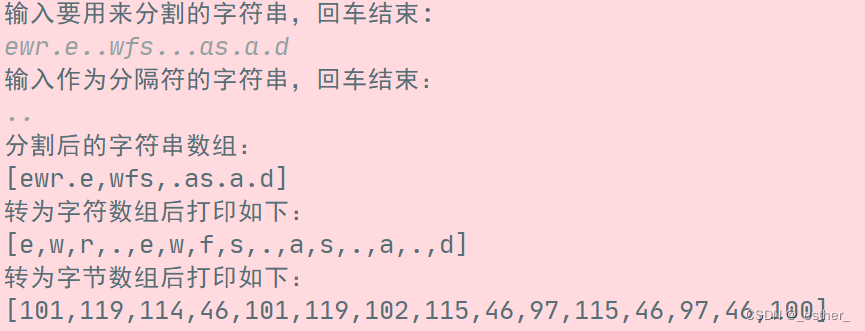
失败尝试:\n还是不能做分隔符,直接使用在split中可以,要读取字符串中的\n符号不行
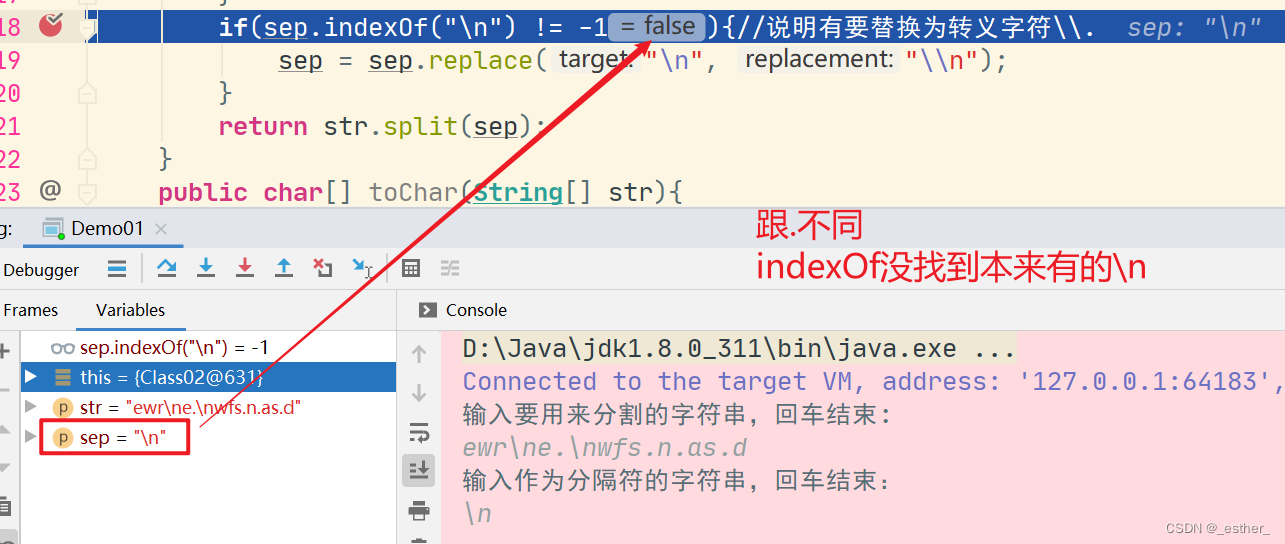
4. (1)比较以下几个字符串是否是同一个String对象。(2)忽略大小写比较字符串"esEreW#212&REE","EserEw#212&rEe"是否相等
String str1 = new String("abc");char[] ch1 = {'a', 'b', 99};String str2 = new String(ch1);String str22 = new String(ch1);byte[] by1 = {97, 98, 99};String str3 = new String(by1);String str4 = "abc";String str5 = "ab" + "c";String str6 = "a".concat("bc");
A(1): 3+1种字符串创建方式的字符串,且内容相同。
注意:
- 创建字符串的方法中,只有1种直接创建的字符串存在堆中的常量池,所以内容相同就是同一个对象同一个地址,包括+号拼接的字符串。
- 其他创建方法,包括concat拼接的字符串,生成的字符串都在堆中单独存在,哪怕用的是同一个数组创建的字符串,底层也是new一个新的对象,指向参数的数组。所以内容相同,地址也绝对不同,也不是同一个对象
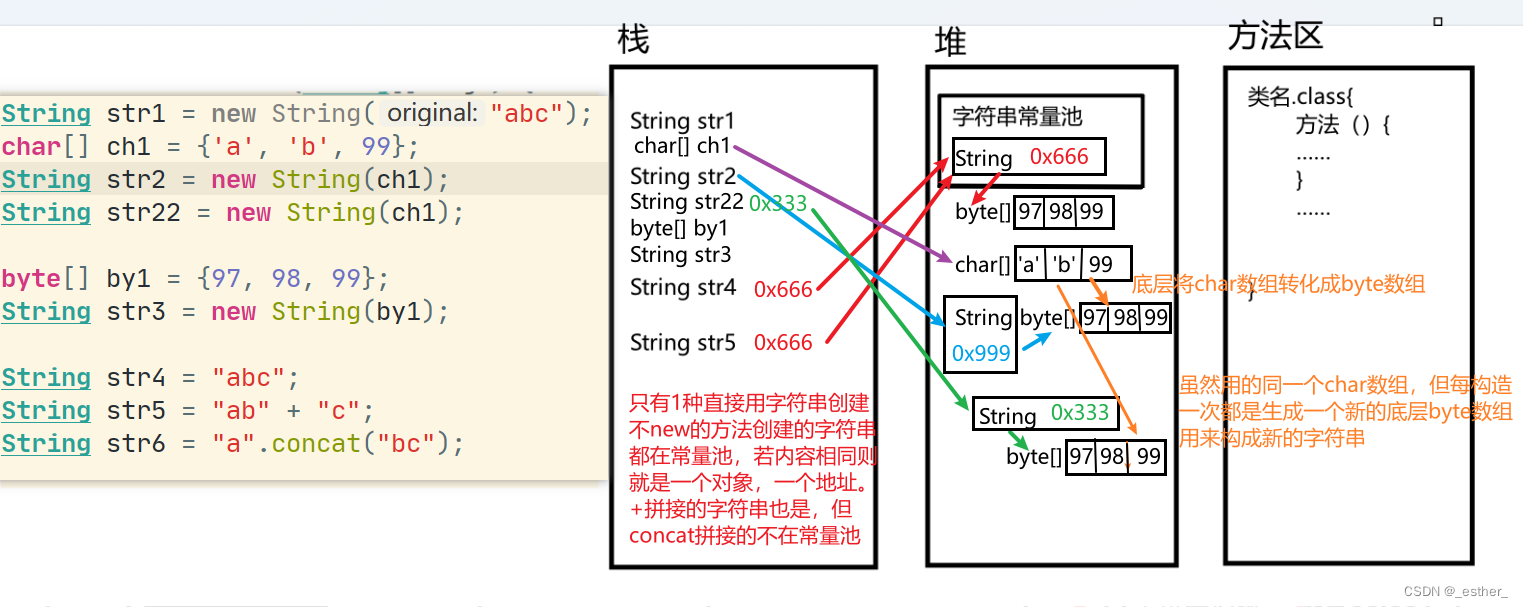
System.out.println(str1 == str2);//falseSystem.out.println(str1 == str3);System.out.println(str1 == str4);System.out.println(str1 == str5);System.out.println(str1 == str6);……
结果:用== 比较的是引用类型的地址,只有str4 == str5是true,其他全部不等为false
A(2):
System.out.println("esEreW#212&REE".equalsIgnoreCase("EserEw#212&rEe"));//true5. (1)将 字符串“Qweken#4”与字符串“Tyuken87*90+)_”和字符串“!@3ken4s”拼接成一个字符串。
(2)在字符串“23ken4#¥ken8dczxken”字符串中,返回字符串“ken”第一次出现的位置。
(3)再把其中的字符串“ken”统一换为“barbie”。
(4)返回4,8,12索引位置的字符。
(5)截取位置12到结尾的字符串返回,截取[4,8]这一段位置的字符串返回打印。
A: 注意,这些字符串相关方法,只会返回处理的结果,并不会改变原字符串,除非用原字符串名重新接收返回值。
A(1):
String str1 = "Qweken#4".concat("Tyuken87*90+)_").concat("!@3ken4s");
System.out.println(str1);
A(2):
String str1 = "23ken4#¥ken8dczxken";System.out.println("字符串:" + str1 + ",ken字符串第一次出现的索引是:");System.out.println(str1.indexOf("ken"));
A(3):
System.out.println("字符串:" + str1 + "中的ken换为barbie以后:");String str2 = str1.replace("ken", "barbie");System.out.println(str2);
A(4):
System.out.println("字符串str1:" + str1 + "索引4,8,12的字符分别是:");System.out.println(str1.charAt(4));System.out.println(str1.charAt(8));System.out.println(str1.charAt(12));A(5):
System.out.println("截取字符串" + str1 + "索引12到结尾的部分:");System.out.println(str1.substring(12));System.out.println("截取字符串" + str1 + "索引[4,8]的部分:");System.out.println(str1.substring(4,9));System.out.println("再次输出str1,可以发现与最开始并没有变");System.out.println(str1);
7 static
1. 创建一个学生类对象,要求属性:班级,学号,姓名,年龄,性别。其中班级号固定为同一个班级,学号不可随意更改,根据入学即创建学生对象的先后次序自动生成。
A:
public class Student {private static String room;private static int idCount;//用来自增给id赋值,意为学生人数private int id;private String name;private boolean sex;private int age;public Student(String name, boolean sex, int age) {this.name = name;this.sex = sex;this.age = age;this.id = ++idCount;}public Student(){this.id = ++idCount;}public void setName(String name) {this.name = name;}public void setSex(boolean sex) {this.sex = sex;}public void setAge(int age) {this.age = age;}public String getName() {return name;}public static int getIdCount() {return idCount;}public boolean isSex() {return sex;}public int getAge() {return age;}public void showInfo(){System.out.println("班级:" + this.room + "学号:" + id +"姓名:" + this.name + "性别:" + sex + "年龄:" + age);}
public static void main(String[] args) {Student stu1 = new Student("张三", false, 45);Student stu2 = new Student("灵儿", true, 16);Student stu3 = new Student();stu1.showInfo();stu2.showInfo();stu3.showInfo();}
班级:null学号:1姓名:张三性别:false年龄:45
班级:null学号:2姓名:灵儿性别:true年龄:16
班级:null学号:3姓名:null性别:false年龄:0
2. 画出创建两个学生类对象过程的内存图,重点:静态成员
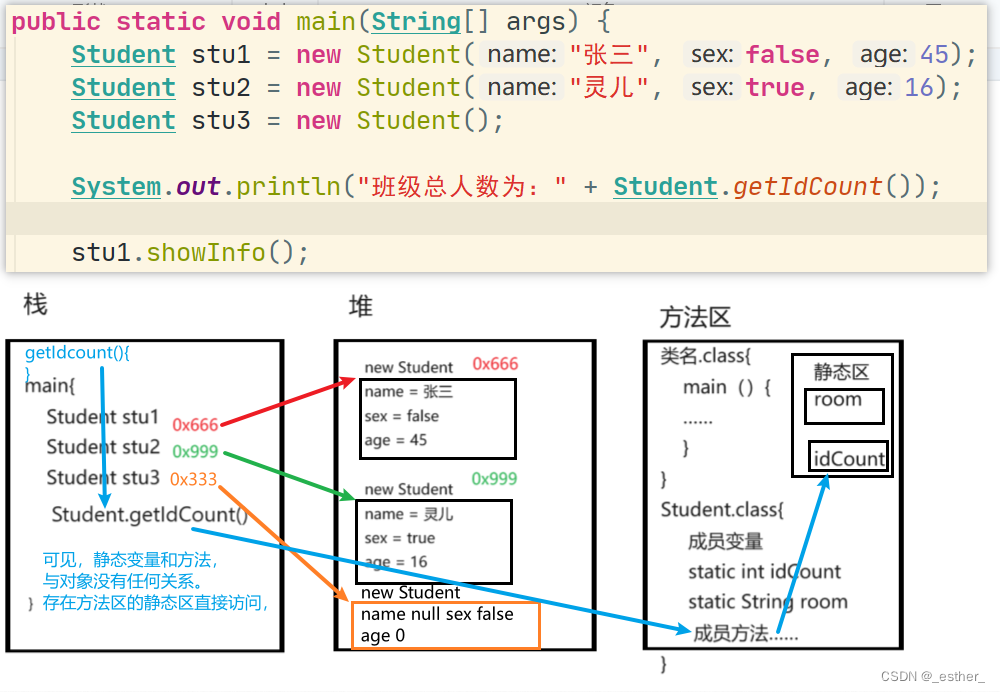
赋的值也在静态区,静态成员就存储在静态区
3. 用静态代码块给学生类中的静态变量赋值
A: 在Student类中加上这段,注意。静态代码块只在类第一次被使用时执行唯一的一次,所以inCount 初始化0并不会影响后续idCount++。
static{room = "九年级五班";idCount = 0;
}
班级:九年级五班学号:1姓名:张三性别:false年龄:45
班级:九年级五班学号:2姓名:灵儿性别:true年龄:16
班级:九年级五班学号:3姓名:null性别:false年龄:0
4. 判断下列代码错误点分析修改,根据描述模拟情况
(1)
private static String room;private static int idCount;//用来自增给id赋值,意为学生人数private int id;private String name;private boolean sex;private int age;public void showInfo(){System.out.println("班级:" + this.room + "学号:" + id +"姓名:" + this.name + "性别:" + this.sex + "年龄:" + age);}public static void stMethod1(){showInfo();System.out.println(this.sex);}
(2)写静态方法调用非静态方法,静态方法调用静态方法的区别。包括同包不同类即外部类和类内部两种情况。
(3)写非静态方法调用非静态方法,非静态方法调用静态方法。内外部类方法调用的区别
(4)因为静态导入的情况下,可以在本类的静态方法中,直接调用导入类的静态成员而不是用类名调用,那如果内部类与外部类的静态成员同名,并静态导入。直接调是识别哪一个成员?
A(1):
- 静态方法不可以直接访问非静态,因为内存中现有静态后有非静态。
- 不可以在静态方法中用this,因为静态成员是属于类的,没有对象,就没有this可用。
private static String room;private static int idCount;//用来自增给id赋值,意为学生人数private int id;private String name;private boolean sex;private int age;public void showInfo(){System.out.println("班级:" + this.room + "学号:" + id +"姓名:" + this.name + "性别:" + this.sex + "年龄:" + age);// ● this.room没错,只是多余。room是静态变量,就算在非静态方法中可以使用this调用非静态,也无效,会编译为类名.静态,若是类内部的就是直接静态名}public static void stMethod1(){//showInfo(); ● 错误点,静态方法不可以直接访问非静态,因为内存中现有静态后有非静态。//System.out.println(this.sex); ● 错误点,静态方法与对象无关,不可以使用thisnew Student().showInfo();//静态方法中通过new对象访问非静态方法和变量System.out.println(idCount);//本类的静态成员可以直接访问System.out.println(new Student().sex);}
A(2):
总结:
- 静态方法中
调用本类的静态方法/变量,直接方法名();,变量名
调用外部类的静态方法/变量,类名.方法名();,类名.变量名
调用非静态方法/变量,无论类内部或类外部统一类对应的对象名.方法名();,对象名.变量名
重点看Class01的静态方法1,stc1Method1
import static code01.Class02.*;public class Class01 {public static void stc1Method1(){System.out.println("------Class01的静态方法1 成功执行------");Class01 c1 = new Class01();Class02 c2 = new Class02();num1 = 10;// ● 内部静态直接使用c1.num2 = 20;// ● 哪怕是本类的变量,但只要是非静态在静态方法中调用就必须用对象名才可以Class02.num3 = 30;// ● 外部静态,用外部类名c2.num4 = 40;// ● 外部非静态,用外部类的对象名System.out.println("Class01的num1,num2:" + num1 + ", " + c1.num2);System.out.println("Class02的num3,num4:" + Class02.num3 + "," + c2.num4);stc1Method2();//同上,内部静态c1.c1Method1();//同上,内部非静态Class02.stc2Method1();//同上,外部类静态stc2Method2();//因为这里静态导入了外部类,所以也可以直接方法名使用外部静态。c2.c2Method1();//同上,外部非静态System.out.println("-----------------------");}public static void stc1Method2(){System.out.println("Class01的静态方法2 成功执行");}public void c1Method1(){System.out.println("Class01的方法1 成功执行");}public void c1Method2(){System.out.println("Class01的方法2 成功执行");}
}
public class Class02 {public static void stc2Method1(){System.out.println("Class02的静态方法1 成功执行");}public static void stc2Method2(){System.out.println("Class02的静态方法2 成功执行");}public void c2Method1(){System.out.println("Class02的方法1 成功执行");}public void c2Method2(){System.out.println("Class02的方法2 成功执行");}
} public static void main(String[] args) {Class01.stc1Method1();}
A(3):
总结:
- 非静态方法中
调用本类的方法/变量,无论静态或非静态,直接方法名();,变量名
调用外部类的静态方法/变量,类名.方法名();,类名.变量名
调用外部类的非静态方法/变量,类对应的对象名.方法名();,对象名.变量名
根据前一个问题的代码,只修改Class02的c2Method1方法内容
public void c2Method1(){System.out.println("--------Class02的方法1 成功执行--------");Class01 c1 = new Class01();Class01.num1 = 50;// ● 外部静态用类名c1.num2 = 60;// ● 外部非静态用对象名num3 = 70;// ● 内部静态或非静态都是直接调用num4 = 80;this.num3 = 90;// ● 当然非要写类名或者对象名调用也可以,只是多余,没必要Class02.num3 = 100;this.num4 = 110;System.out.println("Class01的num1,num2:" + Class01.num1 + ", " + c1.num2);System.out.println("Class02的num3,num4:" + num3 + "," + num4);stc2Method2();//同上,内部静态c2Method2();//同上,内部非静态,只要是内部统统直接调Class01.stc1Method2();//同上,外部类静态c1.c1Method2();//同上,外部非静态System.out.println("-------------------------------------");}
A(4):
假设Class03和Class04两个类中存在静态的同名变量和方法
package code01;
public class Class03 {int num1;static int num2;static void stMethod(){Class03 c3 = new Class03();c3.num1 = 10;num2 = 20;System.out.println("num1:" + c3.num1 + "num2:" + num2);System.out.println("Class03的静态方法执行");}
}
package code01;
import static code01.Class03.*;
public class Class04 {int num1;static int num2;static void stMethod(){Class04 c4 = new Class04();c4.num1 = 30;num2 = 40;System.out.println("num1:" + c4.num1 + "num2:" + num2);System.out.println("Class04的静态方法执行");}public static void main(String[] args) {stMethod();}
}
num1:30num2:40
Class04的静态方法执行
改变Class04中重名静态成员的名称,其他不变。之前的直接调用是调用本类的静态成员,就变成了调用外部类的静态成员。
- 说明静态导入的情况下,外部类的静态成员与本类的静态成员名称相同则导入失效,就近原则,优先默认为本类的静态成员。只有当不同名时,静态导入后,直接调用外部类静态成员可以调成功
package code01;
public class Class03 {int num1;static int num2;static void stMethod(){Class03 c3 = new Class03();c3.num1 = 10;num2 = 20;System.out.println("num1:" + c3.num1 + "num2:" + num2);System.out.println("Class03的静态方法执行");}
}package code01;
import static code01.Class03.*;
public class Class04 {int num1;static int num3;// ● 只改变了这两个名称static void stMethod1(){// ● Class04 c4 = new Class04();c4.num1 = 30;num2 = 40;System.out.println("num1:" + c4.num1 + "num2:" + num2);System.out.println("Class04的静态方法执行");}public static void main(String[] args) {stMethod();}
}num1:10num2:20
Class03的静态方法执行