目录
一、SSH服务
1. ssh基础
2. 原理
3. 服务端配置
3.1 常用配置项
3.2 具体操作
3.2.1 修改默认端口号
3.2.2 禁止root用户登录
3.2.3 白名单列表
3.2.4 黑名单列表
3.2.5 使用秘钥对及免交互验证登录
3.2.6 免交互式登录
一、SSH服务
1. ssh基础
SSH(Secure Shell)是一种安全通道协议,主要用来实现字符界面的远程登录、远程 复制等功能。SSH 协议对通信双方的数据传输进行了加密处理,其中包括用户登录时输入的用户口令,SSH 为建立在应用层和传输层基础上的安全协议。对数据进行压缩,加快传输速度。
ssh协议优点:
- 同时该协议具有加密输出,相较于telnet、FTP等明文传输方式更加安全
- 数据压缩的优点
软件包及相关路径:
- 服务名称:sshd
- 服务端主程序:/usr/sbin/sshd
- 服务端配置文件:/etc/ssh/sshd_config
- 客户端配置文件:/etc/ssh/ssh_config
[root@localhost ~]# cd /etc/ssh
[root@localhost ssh]# ls
moduli sshd_config ssh_host_ecdsa_key.pub ssh_host_ed25519_key.pub ssh_host_rsa_key.pub
ssh_config ssh_host_ecdsa_key ssh_host_ed25519_key ssh_host_rsa_key
#ssh_host_ecdsa_key.pub 通过ecdsa算法加密的公钥
#ssh_host_ecdsa_key 通过ecdsa算法加密的私钥2. 原理

① 客户端发起链接请求
② 服务端返回自己的公钥,以及一个会话ID(这一步客户端得到服务端公钥)
③ 客户端生成密钥对
④ 客户端用自己的公钥异或会话ID,计算出一个值Res,并用服务端的公钥加密
⑤ 客户端发送加密值到服务端,服务端用私钥解密,得到Res
⑥ 服务端用解密后的值Res异或会话ID,计算出客户端的公钥,服务端得到客户端公钥
⑦ 最终:双方各自持有三个秘钥,分别为自己的一对公、私钥,以及对方的公钥,之后的所有通讯都会被加密
对称加密
(1)概念
采用单钥密码系统的加密方法,同一个密钥可以同时用作信息的加密和解密,这种加密方法称为对称加密,由于其速度快,对称性加密通常在消息发送方需要加密大量数据时使用。
(2)特点
加密解密传输速度快,但是安全性较低,加密和解密使用同一个密钥
非对称加密
(1)概念
非对称加密算法需要两个密钥:公开密钥(publickey:简称公钥)和私有密钥(privatekey:简称私钥)。公钥与私钥是一对,如果用公钥对数据进行加密,只有用对应的私钥才能解密。因为加密和解密使用的是两个不同的密钥,所以这种算法叫作非对称加密算法。
(2)特点
密解密传输速度慢,但是安全性较高,加密和解密需要使用不同的密钥
如何确认连接的服务端是不是我们想要访问的?
提前记录服务端的公钥,下次连接时核对获得的公钥是否与需要的一致。
登录方法:
客户端:
[root@localhost ~]# ssh root@192.168.190.101
#默认使用22端口 root(登录对方的用户)加IP地址,首次登录会询问,并要求输入密码
The authenticity of host '192.168.190.101 (192.168.190.101)' can't be established.
ECDSA key fingerprint is SHA256:aIqKteFz37bh8tOF7A07YElsVqfHgBSbxwkKXK9dfks.
ECDSA key fingerprint is MD5:9c:5a:7f:ec:d9:0c:2a:b2:9d:9e:03:77:f3:87:36:d4.
Are you sure you want to continue connecting (yes/no)? yes
Warning: Permanently added '192.168.190.101' (ECDSA) to the list of known hosts.
root@192.168.190.101's password:
Last login: Sat Jan 13 14:26:09 2024 from 192.168.190.1
[root@localhost ~]# exit
登出
Connection to 192.168.190.101 closed.
[root@localhost .ssh]# cd
[root@localhost ~]# cd .ssh
[root@localhost .ssh]# ls
known_hosts
[root@localhost .ssh]# cat known_hosts
192.168.190.101 ecdsa-sha2-nistp256 AAAAE2VjZHNhLXNoYTItbmlzdHAyNTYAAAAIbmlzdHAyNTYAAABBBAGrNfplQ1uWAa7tuFe14mzHMtaAb6zKFG0phfTMPqJixfIWgoaIh0hHp8gvumMufYzF7JICVYDWTkFy3VIYVUU=
#获得的服务端公钥服务端:
[root@localhost ssh]# cat ssh_host_ecdsa_key.pub
ecdsa-sha2-nistp256 AAAAE2VjZHNhLXNoYTItbmlzdHAyNTYAAAAIbmlzdHAyNTYAAABBBAGrNfplQ1uWAa7tuFe14mzHMtaAb6zKFG0phfTMPqJixfIWgoaIh0hHp8gvumMufYzF7JICVYDWTkFy3VIYVUU=
#服务端公钥ssh选项:
ssh -l [远程主机用户名] [远程服务器主机名或IP地址] -p port
-l:-l 选项,指定登录名称。
[root@localhost ~]# ssh -l root 192.168.190.101
root@192.168.190.101's password:
Last login: Sat Jan 13 14:34:21 2024 from 192.168.190.100-p:-p 选项,指定登录端口(当服务端的端口非默认时,需要使用-p 指定端口进行登录)
服务端:
[root@localhost ~]# cd /etc/ssh
[root@localhost ssh]# vim sshd_config #修改服务端配置
17 Port 888 #指定登录端口号888
[root@localhost ssh]# systemctl stop firewalld.service
[root@localhost ssh]# setenforce 0
[root@localhost ssh]# systemctl restart sshd客户端
[root@localhost ~]# ssh 192.168.190.101 -p 888
root@192.168.190.101's password:
Last login: Sat Jan 13 15:32:24 2024 from 192.168.190.101
[root@localhost ~]# w | grep 192.168.190.100
root pts/1 192.168.190.100 15:21 5.00s 0.12s 0.04s ssh 192.168.190.101 -p 888-t:跳板,当服务端无法直接访问时可以通过访问其他设备转接服务端
服务端:192.168.190.101
[root@localhost ssh]# iptables -A INPUT -s 192.168.190.100 -j REJECT
#模拟防火墙,丢弃来自192.168.190.100所有的流量包客户端:192.168.190.100
[root@localhost ~]# ping 192.168.190.101
PING 192.168.190.101 (192.168.190.101) 56(84) bytes of data.
From 192.168.190.101 icmp_seq=1 Destination Port Unreachable
From 192.168.190.101 icmp_seq=2 Destination Port Unreachable #此时客户端无法ping通服务端
[root@localhost ~]# ssh 192.168.190.101
ssh: connect to host 192.168.190.101 port 22: Connection refused #拒绝访问
[root@localhost ~]# ssh -t 192.168.190.102 ssh -t 192.168.190.101
#通过102跳转到101
The authenticity of host '192.168.190.102 (192.168.190.102)' can't be established.
ECDSA key fingerprint is SHA256:pEW/xy589bfYuWl9zTchcXoKlgB/IILjpmhWvsDJsPU.
ECDSA key fingerprint is MD5:17:bb:91:f2:97:b0:58:73:ae:b2:d8:1b:56:24:83:c0.
Are you sure you want to continue connecting (yes/no)? yes
Warning: Permanently added '192.168.190.102' (ECDSA) to the list of known hosts.
root@192.168.190.102's password:
The authenticity of host '192.168.190.101 (192.168.190.101)' can't be established.
ECDSA key fingerprint is SHA256:aIqKteFz37bh8tOF7A07YElsVqfHgBSbxwkKXK9dfks.
ECDSA key fingerprint is MD5:9c:5a:7f:ec:d9:0c:2a:b2:9d:9e:03:77:f3:87:36:d4.
Are you sure you want to continue connecting (yes/no)? yes
Warning: Permanently added '192.168.190.101' (ECDSA) to the list of known hosts.
root@192.168.190.101's password:
Last login: Sat Jan 13 22:50:53 2024 from 192.168.190.1
[root@localhost ~]#
3. 服务端配置
3.1 常用配置项
[root@localhost ~]# vim /etc/ssh/sshd_config #服务端配置文件
17 #Port 22 #生产建议修改
19 #ListenAddress 0.0.0.0 #监听地址设置SSHD服务器绑定的IP 地址,0.0.0.0 表示侦听所有地址
37 #LoginGraceTime 2m #用来设定如果用户登录失败,在切断连接前服务器需要等待的时间,单位为秒
38 #PermitRootLogin yes #不允许root远程ssh登录,改为no即可
39 #StrictModes yes #检查.ssh/文件的所有者,权限等
40 #MaxAuthTries 6 #用来设置最大失败尝试登陆次数为6
41 #MaxSessions 10 #同一个连接最大会话
43 #PubkeyAuthentication yes #基于key验证
64 #PermitEmptyPasswords no #通过认证的秘钥来登陆
65 PasswordAuthentication yes #基于用户名和密码连接
115 #UseDNS no #禁用反向解析,内网改为no3.2 具体操作
3.2.1 修改默认端口号
[root@localhost ~]# vim /etc/ssh/sshd_config
17 Port 新端口号
3.2.2 禁止root用户登录
[root@localhost ~]# vim /etc/ssh/sshd_config
38 PermitRootLogin no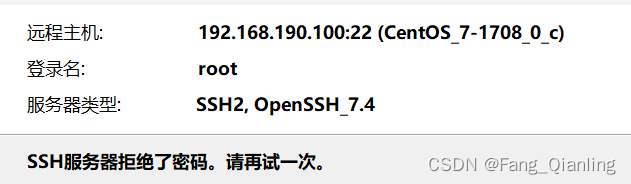
注意虽然阻止了root 但是普通用户可以使用su
[C:\~]$ ssh fql@192.168.190.100Connecting to 192.168.190.100:22...
Connection established.
To escape to local shell, press 'Ctrl+Alt+]'./usr/bin/xauth: file /home/fql/.Xauthority does not exist
[fql@localhost ~]$ su root
密码:
[root@localhost fql]# 修改pam认证模块,只允许wheel组用户可以使用su
[root@localhost ~]# vim /etc/pam.d/su
6 #auth required pam_wheel.so use_uid
#开启第6行,默认注释3.2.3 白名单列表
服务端:
[root@localhost ~]# vim /etc/ssh/sshd_config
140 AllowUsers fql@192.168.190.101 lisi
#只允许192.168.190.101访问服务端的fql用户;允许所有人访问服务端的lisi用户
[root@localhost ~]# systemctl restart sshd客户端:
[root@localhost ~]# ssh fql@192.168.190.100
The authenticity of host '192.168.190.100 (192.168.190.100)' can't be established.
ECDSA key fingerprint is SHA256:6+8qeJTs9OwWCvFNtomXsQvrfb+no8F3moR0oliq7QU.
ECDSA key fingerprint is MD5:3b:d2:42:d9:c3:03:ba:ac:18:2c:e0:03:a3:c7:bd:ba.
Are you sure you want to continue connecting (yes/no)? yes
Warning: Permanently added '192.168.190.100' (ECDSA) to the list of known hosts.
fql@192.168.190.100's password:
[fql@localhost ~]$ exit #可以访问fql用户
登出
Connection to 192.168.190.100 closed.
[root@localhost ~]# ssh root@192.168.190.100
root@192.168.190.100's password:
Permission denied, please try again. #被拒绝访问
[root@localhost ~]# ssh lisi@192.168.190.100 #可以访问lisi用户
lisi@192.168.190.100's password:
[lisi@localhost ~]$ 3.2.4 黑名单列表
服务端:
[root@localhost ~]# vim /etc/ssh/sshd_config
141 DenyUsers lisi #拒绝所有人访问lisi用户
[root@localhost ~]# systemctl restart sshd客户端:
[root@localhost ~]# ssh lisi@192.168.190.100
lisi@192.168.190.100's password:
Permission denied, please try again.注:如果同一个条件黑白名单都存在,执行黑名单条件
3.2.5 使用秘钥对及免交互验证登录
生成rsa算法密钥:
[root@localhost ~]# ssh-keygen #不指定加密算法直接回车
Generating public/private rsa key pair. #默认使用ras算法的加密方式
Enter file in which to save the key (/root/.ssh/id_rsa): #文件默认路径
Enter passphrase (empty for no passphrase): #给这个密钥设置密码(隐藏)
Enter same passphrase again:
Your identification has been saved in /root/.ssh/id_rsa.
Your public key has been saved in /root/.ssh/id_rsa.pub.
The key fingerprint is:
SHA256:DA+e1rp8+dXI4HlV1Qkt48ESsiB1/KpYvxelRKKh6QI root@localhost.localdomain
The key's randomart image is:
+---[RSA 2048]----+
| ..o.o .o.o +|
| ..oooo = oo|
| = o.+ o + .|
| E + O o o . |
| . . + S + o . |
| . o o o * + |
| . + o.o * . |
| o oo. + |
| o. o+ |
+----[SHA256]-----+
[root@localhost ~]# cd .ssh
[root@localhost .ssh]# ls
id_rsa id_rsa.pub #生成了两个rsa算法的密钥
[root@localhost .ssh]#
传输密钥:
192.168.190.100:
[root@localhost .ssh]# ls
id_rsa id_rsa.pub known_hosts
[root@localhost .ssh]# ssh-copy-id -i ~/.ssh/id_rsa.pub 192.168.190.101
#将公钥传给192.168.190.101
/usr/bin/ssh-copy-id: INFO: Source of key(s) to be installed: "/root/.ssh/id_rsa.pub"
/usr/bin/ssh-copy-id: INFO: attempting to log in with the new key(s), to filter out any that are already installed
/usr/bin/ssh-copy-id: INFO: 1 key(s) remain to be installed -- if you are prompted now it is to install the new keys
root@192.168.190.101's password:
Permission denied, please try again.
root@192.168.190.101's password: Number of key(s) added: 1Now try logging into the machine, with: "ssh '192.168.190.101'"
and check to make sure that only the key(s) you wanted were added.192.168.190.101:
[root@localhost ~]# cd .ssh
[root@localhost .ssh]# ls
authorized_keys known_hosts #已收到公钥验证登录:
[root@localhost .ssh]# ssh 192.168.190.101
Enter passphrase for key '/root/.ssh/id_rsa': #输入密钥密码
Last login: Sun Jan 14 22:00:14 2024 from 192.168.190.1为了保证安全,可以只使用密钥文件验证 :
[root@localhost .ssh]# vim /etc/ssh/sshd_config
43 PubkeyAuthentication yes
65 PasswordAuthentication no
[root@localhost .ssh]# systemctl restart sshd3.2.6 免交互式登录
[root@localhost .ssh]# ssh-agent bash #把sh-agent交给进程管理
[root@localhost .ssh]# ssh-add #把密码交给sh-agent
Enter passphrase for /root/.ssh/id_rsa: #输入密钥文件密码
Identity added: /root/.ssh/id_rsa (/root/.ssh/id_rsa)
[root@localhost .ssh]# ssh 192.168.190.101 #无需密码即可登录,重启后失效
Last login: Sun Jan 14 22:06:03 2024 from 192.168.190.1


)

)



:环境配置)


)





