我们接着上文[js高手之路] html5 canvas系列教程 - 认识canvas以及基本使用方法继续.
一、直线的绘制
cxt.moveTo( x1, y1 ): 将画笔移动到x1, y1这个点
cxt.lineTo( x2, y2 ):将画笔从起点开始画直线,一直画到终点坐标( x2, y2 )
cxt.stroke();用画笔连线,moveTo,lineTo并不会产生实际的线条
x1,y1,x2,y2是点的坐标,canvas的坐标原点在canvas的左上角.
画一根直线:
1 <style> 2 body { 3 background:#000; 4 } 5 #canvas { 6 background:white; 7 } 8 </style> 9 <script> 10 window.onload = function(){ 11 var oCanvas = document.querySelector( "#canvas" ), 12 oGc = oCanvas.getContext( '2d' ); 13 oGc.moveTo( 50, 50 ); 14 oGc.lineTo( 250, 50 ); 15 oGc.stroke(); 16 } 17 </script> 18 </head> 19 <body> 20 <canvas id="canvas"></canvas> 21 </body>
如果把stroke注释了,是不会出现线条的,stoke的作用就是用来将点连起来
通过2个实例来区分,moveTo与lineTo的区别
1 <style> 2 body { 3 background:#000; 4 } 5 #canvas { 6 background:white; 7 } 8 </style> 9 <script> 10 window.onload = function(){ 11 var oCanvas = document.querySelector( "#canvas" ), 12 oGc = oCanvas.getContext( '2d' ); 13 oGc.moveTo( 50, 50 ); 14 oGc.lineTo( 250, 50 ); 15 oGc.moveTo( 50, 200 ); 16 oGc.lineTo( 250, 200 ); 17 oGc.stroke(); 18 19 oGc.moveTo( 300, 50 ); 20 oGc.lineTo( 500, 50 ); 21 oGc.lineTo( 300, 200 ); 22 oGc.lineTo( 500, 200 ); 23 oGc.stroke(); 24 } 25 </script> 26 </head> 27 <body> 28 <canvas id="canvas" width="600" height="400"></canvas> 29 </body>
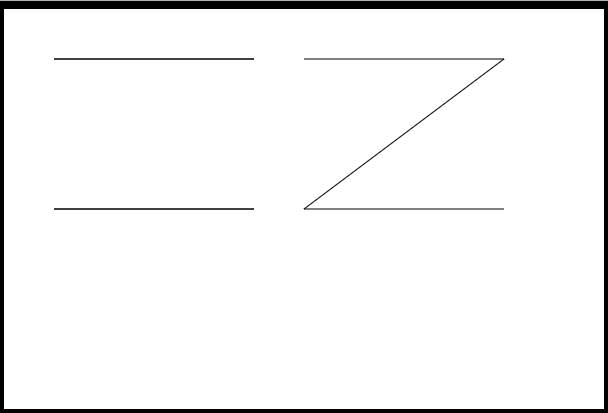
左右两边的线形图,代码就一点区别,左边图形是第二个点用了lineTo, 第三个点用了moveTo, 右边图形第二个点用了lineTo,第三个点还是lineTo,从图中你应该能感受到这两个方法的区别吧?
画三角形
1 <style> 2 body { 3 background:#000; 4 } 5 #canvas { 6 background:white; 7 } 8 </style> 9 <script> 10 window.onload = function(){ 11 var oCanvas = document.querySelector( "#canvas" ), 12 oGc = oCanvas.getContext( '2d' ); 13 14 oGc.moveTo( 50, 50 ); 15 oGc.lineTo( 450, 50 ); 16 oGc.lineTo( 450, 300 ); 17 oGc.lineTo( 50, 50 ); 18 oGc.stroke(); 19 } 20 </script> 21 </head> 22 <body> 23 <canvas id="canvas" width="600" height="400"></canvas> 24 </body>
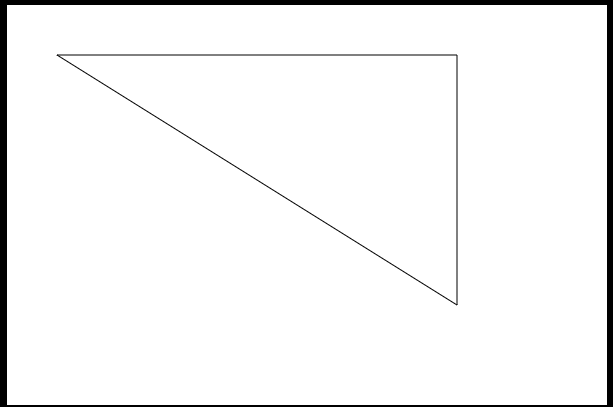
把上面的代码,稍微修改下,就能画出一个矩形了
1 <style> 2 body { 3 background:#000; 4 } 5 #canvas { 6 background:white; 7 } 8 </style> 9 <script> 10 window.onload = function(){ 11 var oCanvas = document.querySelector( "#canvas" ), 12 oGc = oCanvas.getContext( '2d' ); 13 14 oGc.moveTo( 50, 50 ); 15 oGc.lineTo( 450, 50 ); 16 oGc.lineTo( 450, 300 ); 17 oGc.lineTo( 50, 300 ); 18 oGc.lineTo( 50, 50 ); 19 oGc.stroke(); 20 } 21 </script> 22 </head> 23 <body> 24 <canvas id="canvas" width="600" height="400"></canvas> 25 </body>

二,canvas提供了画矩形的API
通过线条我们也能拼接出一个矩形,但是代码太多,每个点都要把握,显得比较麻烦,canvas为我们提供了画矩形的API,有两种,一种是描边矩形,一种是填充矩形.
cxt.strokeStyle = 属性值
cxt.strokeRect( x, y, width, height )
strokeStyle后面的属性是为了修饰线条的,主要包括( 颜色值,渐变色,图案 ),颜色支持英文单词,十六进制,RGB, RGBA格式的颜色设置.
strokeRect: x, y为矩形的左上角坐标,width和height为矩形的宽度和高度
1 <script> 2 window.onload = function(){ 3 var oCanvas = document.querySelector( "#canvas" ), 4 oGc = oCanvas.getContext( '2d' ); 5 6 oGc.strokeStyle = '#09f'; 7 oGc.strokeRect( 50, 50, 500, 300 ); 8 } 9 </script> 10 </head> 11 <body> 12 <canvas id="canvas" width="600" height="400"></canvas> 13 </body>

填充矩形API
cxt.fillStyle = 属性值;
cxt.fillRect( x, y, width, height );
跟上面是一样的,只是把stoke换成了fill,fill就是填充的意思
画一个带有透明度的矩形:
1 <script> 2 window.onload = function(){ 3 var oCanvas = document.querySelector( "#canvas" ), 4 oGc = oCanvas.getContext( '2d' ); 5 6 oGc.fillStyle = 'rgba( 255, 0, 0, 0.3 )'; 7 oGc.fillRect( 50, 50, 500, 300 ); 8 } 9 </script> 10 </head> 11 <body> 12 <canvas id="canvas" width="600" height="400"></canvas> 13 </body>

另一种绘制矩形的API:cxt.rect( x, y, width, height );
他与strokeRect和fillRect有什么区别呢?
1,共同点:参数的意思相同
2,不同点,调用strokeRect和fillRect会立即绘制出矩形,而rect并不会,他需要调用stoke()或者fill()方法,才能把矩形绘制出来
1 <script> 2 window.onload = function(){ 3 var oCanvas = document.querySelector( "#canvas" ), 4 oGc = oCanvas.getContext( '2d' ); 5 6 oGc.fillStyle = 'rgba( 255, 0, 0, 0.3 )'; 7 oGc.rect( 50, 50, 500, 300 ); 8 // oGc.stroke(); 9 oGc.fill(); 10 } 11 </script> 12 </head> 13 <body> 14 <canvas id="canvas" width="600" height="400"></canvas> 15 </body>
清空矩形API:cxt.clearRect( x, y, width, height ); 参数跟strokeRect,fillRect意思一样
1 <script> 2 window.onload = function(){ 3 var oCanvas = document.querySelector( "#canvas" ), 4 oGc = oCanvas.getContext( '2d' ); 5 6 oGc.fillStyle = 'rgba( 255, 0, 0, 0.3 )'; 7 oGc.fillRect( 50, 50, 500, 300 ); 8 9 oGc.clearRect( 100, 100, 200, 200 ); 10 } 11 </script> 12 </head> 13 <body> 14 <canvas id="canvas" width="600" height="400"></canvas> 15 </body>

用fillRect和clearRect画一个加号,当然你可以用moveTo和lineTo,不过代码应该比这种方法多了不少.
1 <script> 2 window.onload = function(){ 3 var oCanvas = document.querySelector( "#canvas" ), 4 oGc = oCanvas.getContext( '2d' ); 5 6 oGc.fillStyle = 'rgba( 255, 0, 0, 0.3 )'; 7 oGc.fillRect( 100, 100, 200, 200 ); 8 oGc.clearRect( 100, 100, 50, 50 ); 9 oGc.clearRect( 250, 100, 50, 50 ); 10 oGc.clearRect( 250, 250, 50, 50 ); 11 oGc.clearRect( 100, 250, 50, 50 ); 12 } 13 </script> 14 </head> 15 <body> 16 <canvas id="canvas" width="400" height="400"></canvas> 17 </body>

绘制一个调色板:
1 <style> 2 body { 3 background:#000; 4 } 5 #canvas { 6 background:white; 7 } 8 </style> 9 <script> 10 window.onload = function(){ 11 var oCanvas = document.querySelector( "#canvas" ), 12 oGc = oCanvas.getContext( '2d' ), 13 aColor = [ '00', '33', '66', '99', 'cc', 'ff' ], 14 aMiddle = [ 'ff', 'cc', '99', '66', '33', '00' ], count = 0; 15 for( var i = 0; i < 12; i++ ){ 16 for( var j = 0; j < 18; j++ ){ 17 count++; 18 if ( i < 6 && count < 6 && j < 6 ) 19 oGc.fillStyle = `#${aColor[i]}${aMiddle[0]}${aColor[j]}`; 20 else if( i < 6 && count < 12 && j < 12 ) 21 oGc.fillStyle = `#${aColor[i]}${aMiddle[1]}${aColor[j-6]}`; 22 else if ( i < 6 && count < 18 && j < 18 ) 23 oGc.fillStyle = `#${aColor[i]}${aMiddle[2]}${aColor[j-12]}`; 24 else if ( count < 6 && j < 6 ) 25 oGc.fillStyle = `#${aColor[i-6]}${aMiddle[3]}${aColor[j]}`; 26 else if ( count < 12 && j < 12 ) 27 oGc.fillStyle = `#${aColor[i-6]}${aMiddle[4]}${aColor[j-6]}`; 28 else if ( count < 18 && j < 18 ) 29 oGc.fillStyle = `#${aColor[i-6]}${aMiddle[5]}${aColor[j-12]}`; 30 oGc.fillRect( j * 40, i * 40, 40, 40 ); 31 } 32 count = 0; 33 } 34 } 35 </script> 36 </head> 37 <body> 38 <canvas id="canvas" width="720" height="720"></canvas> 39 </body>
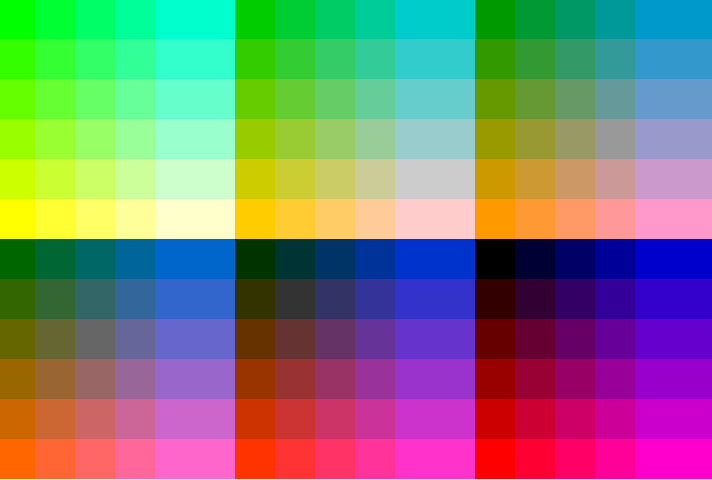
javascript原生实现调色板:
1 var aColor = [ '00', '33', '66', '99', 'cc', 'ff' ], 2 aMiddle = [ 'ff', 'cc', '99', '66', '33','00' ]; 3 4 document.write( "<table>" ); 5 for( var i = 0; i < 12; i++ ){ 6 document.write( "<tr>" ); 7 for( var j = 0 ; j < 18; j++ ) { 8 if ( i < 6 && j < 6 ) //前6行,左6列 9 document.write( "<td style='background-color:#" + aColor[i]+ aMiddle[0] + aColor[j] + "'> </td>" ); 10 else if ( i < 6 && j < 12 ){ //前6行 中间6列 11 document.write( "<td style='background-color:#" + aColor[i]+ aMiddle[1] + aColor[j-6] + "'> </td>" ); 12 }else if ( i < 6 && j < 18 ){ //前6行, 后面6列 13 document.write( "<td style='background-color:#" + aColor[i]+ aMiddle[2] + aColor[j-12] + "'> </td>" ); 14 }else if ( i < 12 && j < 6 ){ //后6行, 左6列 15 document.write( "<td style='background-color:#" + aColor[i-6]+ aMiddle[3] + aColor[j] + "'> </td>" ); 16 }else if ( i < 12 && j < 12 ){ //后6行, 中6列 17 document.write( "<td style='background-color:#" + aColor[i-6]+ aMiddle[4] + aColor[j-6] + "'> </td>" ); 18 }else if ( i < 12 && j < 18 ){ //后6行, 后6列 19 document.write( "<td style='background-color:#" + aColor[i-6]+ aMiddle[5] + aColor[j-12] + "'> </td>" ); 20 } 21 } 22 document.write( "</tr>" ); 23 } 24 document.write( "</table>" );

![[转载] python中的数组类型及特点](http://pic.xiahunao.cn/[转载] python中的数组类型及特点)

![[转载] 【数学问题】利用python求解表达式](http://pic.xiahunao.cn/[转载] 【数学问题】利用python求解表达式)


![[转载] python数组的使用](http://pic.xiahunao.cn/[转载] python数组的使用)



![[转载] python中全局变量和局部变量解析](http://pic.xiahunao.cn/[转载] python中全局变量和局部变量解析)

![[转载] Python中TFTP的理解](http://pic.xiahunao.cn/[转载] Python中TFTP的理解)

——什么是开发框架)
![[转载] Python 递归 深入理解递归 Python递归剖析,绝对让你看懂!](http://pic.xiahunao.cn/[转载] Python 递归 深入理解递归 Python递归剖析,绝对让你看懂!)


![[转载] Python中str跟int的转换](http://pic.xiahunao.cn/[转载] Python中str跟int的转换)
