接上一篇:企业实战_19_Mycatkeepalived 安装配置验证
https://blog.csdn.net/weixin_40816738/article/details/100103518

文章目录
- 1、zip下载
- 2、wget 下载方式
- 3、解压
- 4、在安装mycat-web之前首先要安装一下
- 5、设置zookeeper服务路径
- 6、启动mycat-web
- 7、浏览器验证
- 8、效果图
mycat-web安装如下:
官网:http://dl.mycat.io/mycat-web-1.0/
1、zip下载
http://dl.mycat.io/mycat-web-1.0/Mycat-web-1.0-SNAPSHOT-20170102153329-linux.tar.gz
2、wget 下载方式
cd /app/
wget http://dl.mycat.io/mycat-web-1.0/Mycat-web-1.0-SNAPSHOT-20170102153329-linux.tar.gz
3、解压
[root@node4 app]# tar -zxvf Mycat-web-1.0-SNAPSHOT-20170102153329-linux.tar.gz
4、在安装mycat-web之前首先要安装一下
安装jdk<=1.7
Linux zookeeper下载、单点部署:
https://blog.csdn.net/weixin_40816738/article/details/95810893
5、设置zookeeper服务路径
cd /app/mycat-web/mycat-web/WEB-INF/classes
vim mycat.properties
#本机可以写成127.0.0.1
zookeeper=192.168.92.101:2181,192.168.92.102:2181,192.168.92.103:2181
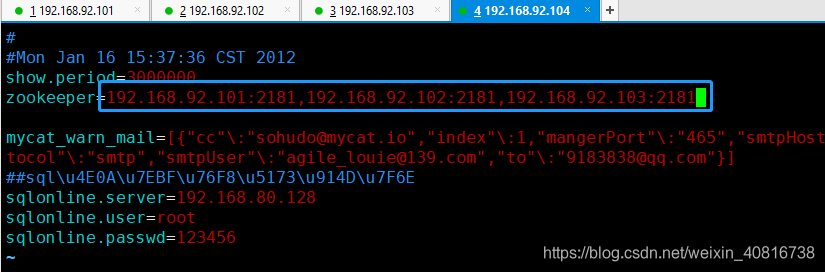
6、启动mycat-web
cd /app/mycat-web/
./start.sh
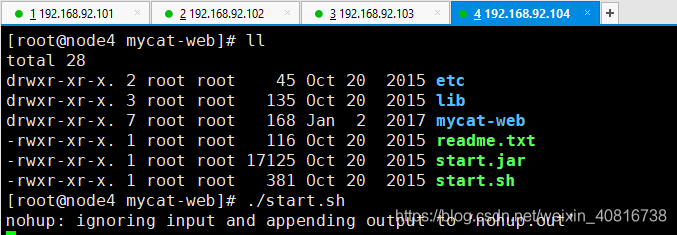

7、浏览器验证
http://192.168.92.104:8082/mycat
8、效果图
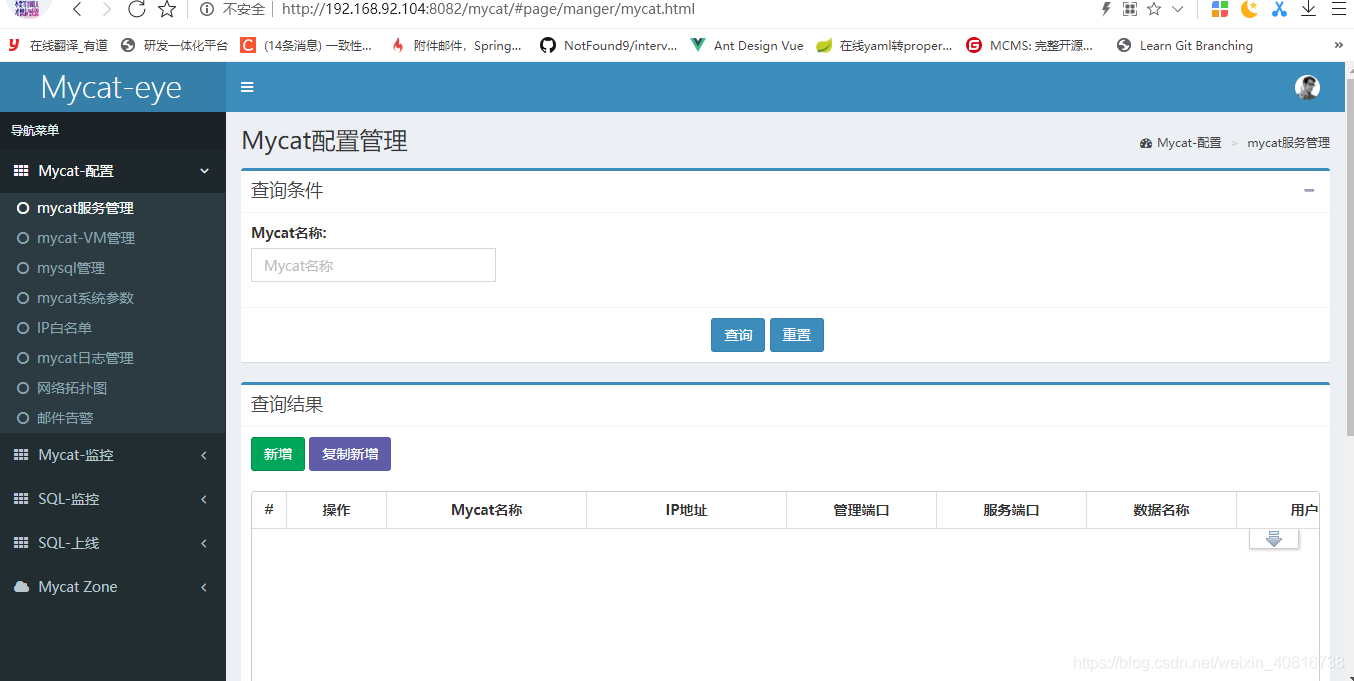
新增服务
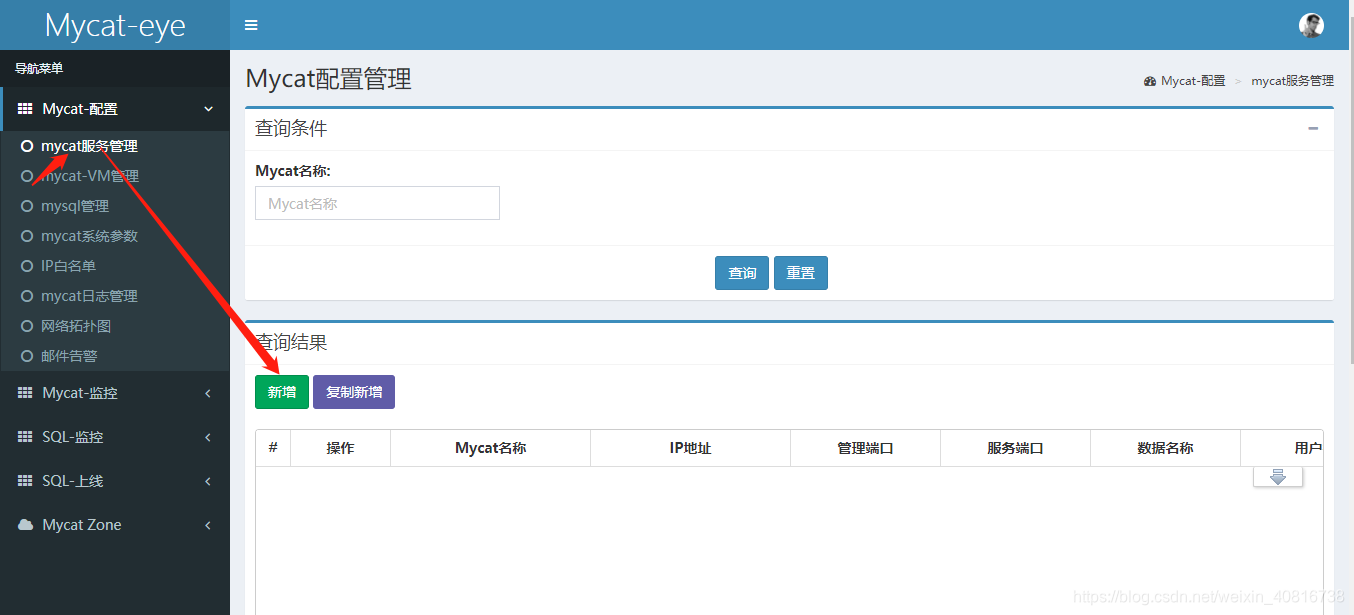
Mycat配置管理
| 名称 | 参数值 |
|---|---|
| Mycat名称 | Mycat01 |
| IP地址 | 192.168.92.101 |
| 管理端口 | 9066 |
| 服务端口 | 8066 |
| 数据库名称 | imooc_db |
| 用户名 | app_imooc |
| 密码 | app_imooc |
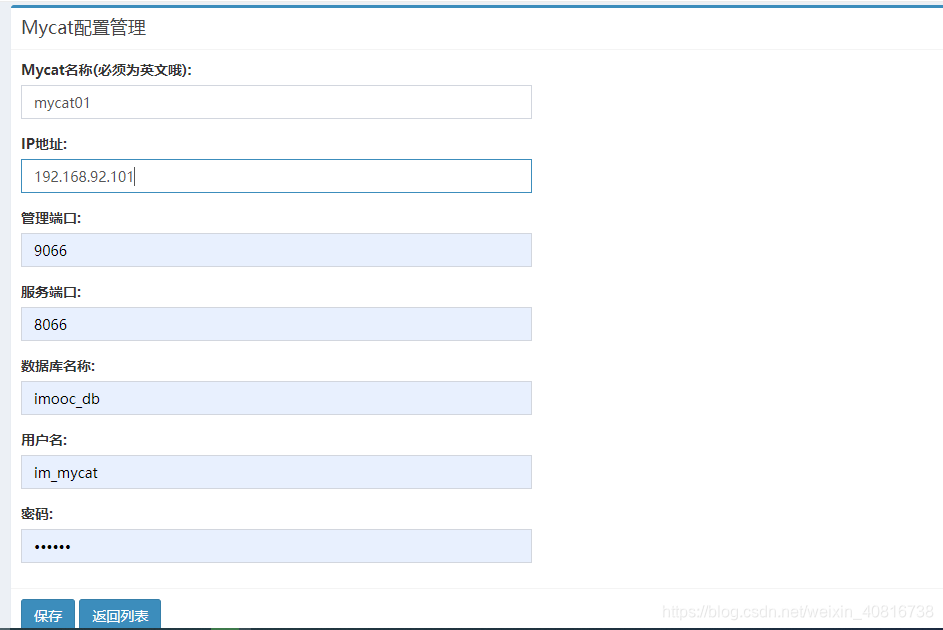
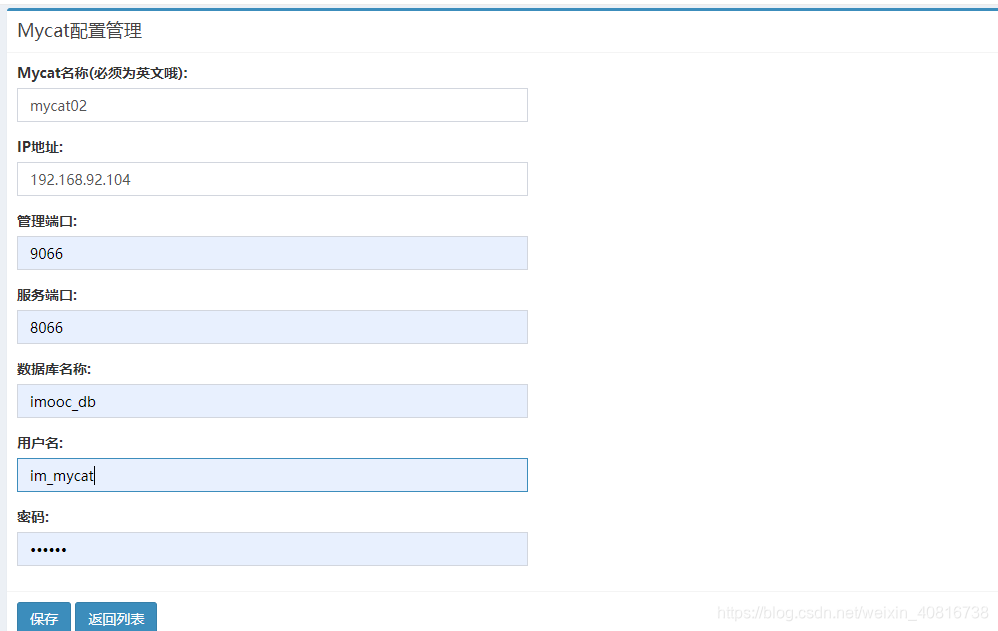

Mycat-VM管理
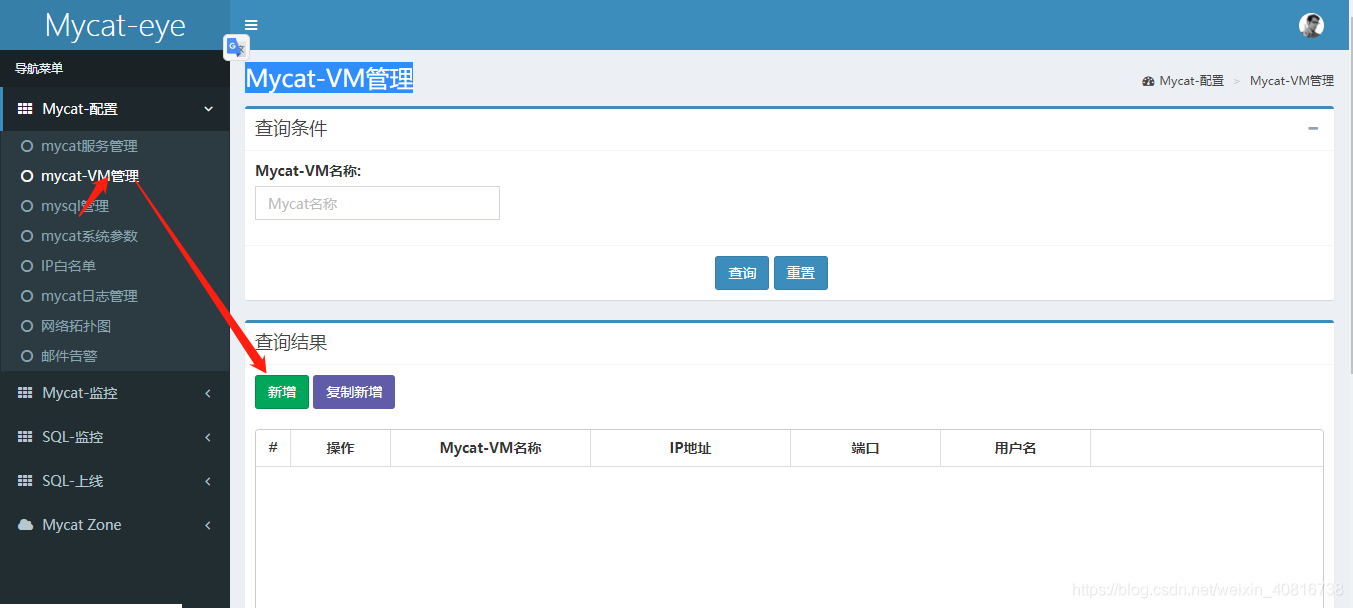
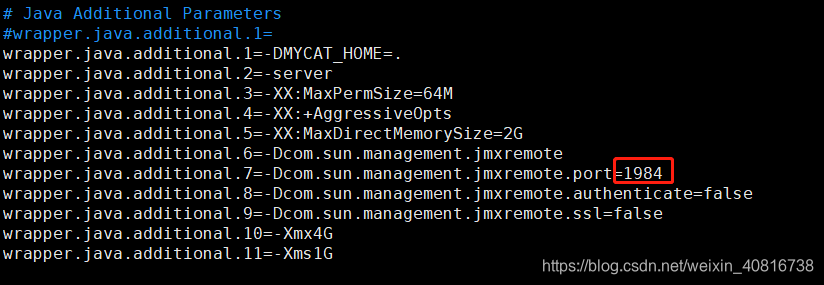
[root@node1 ~]# vim /app/mycat/conf/wrapper.conf
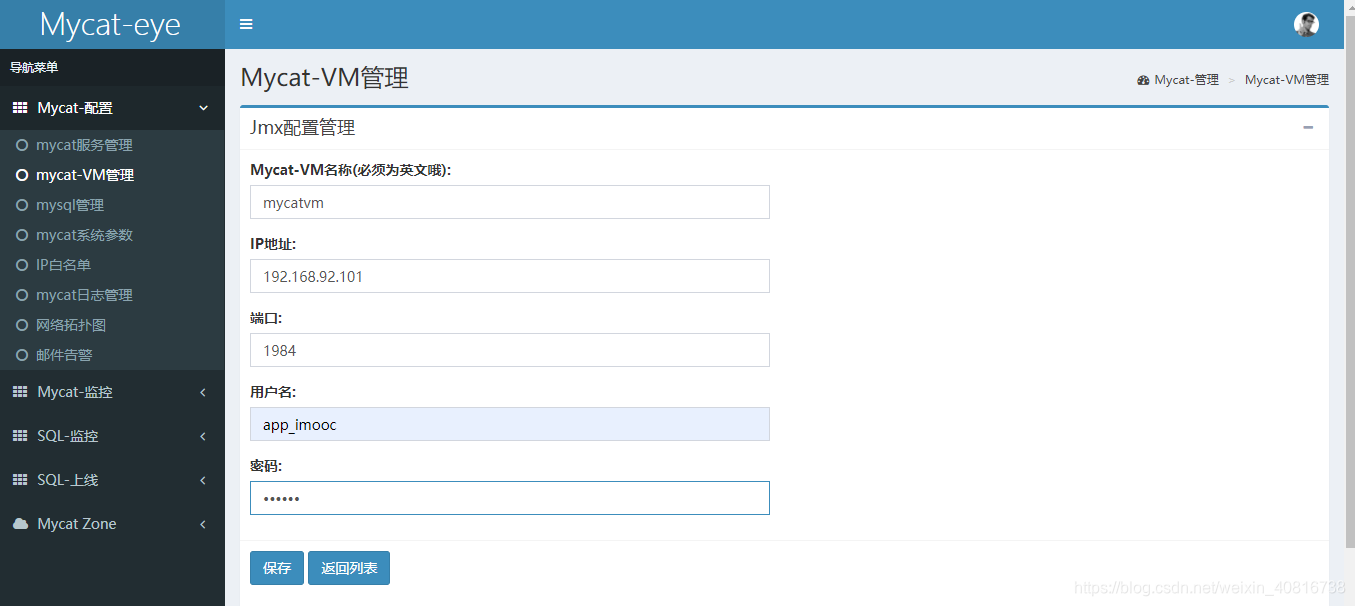
MySQL监控管理
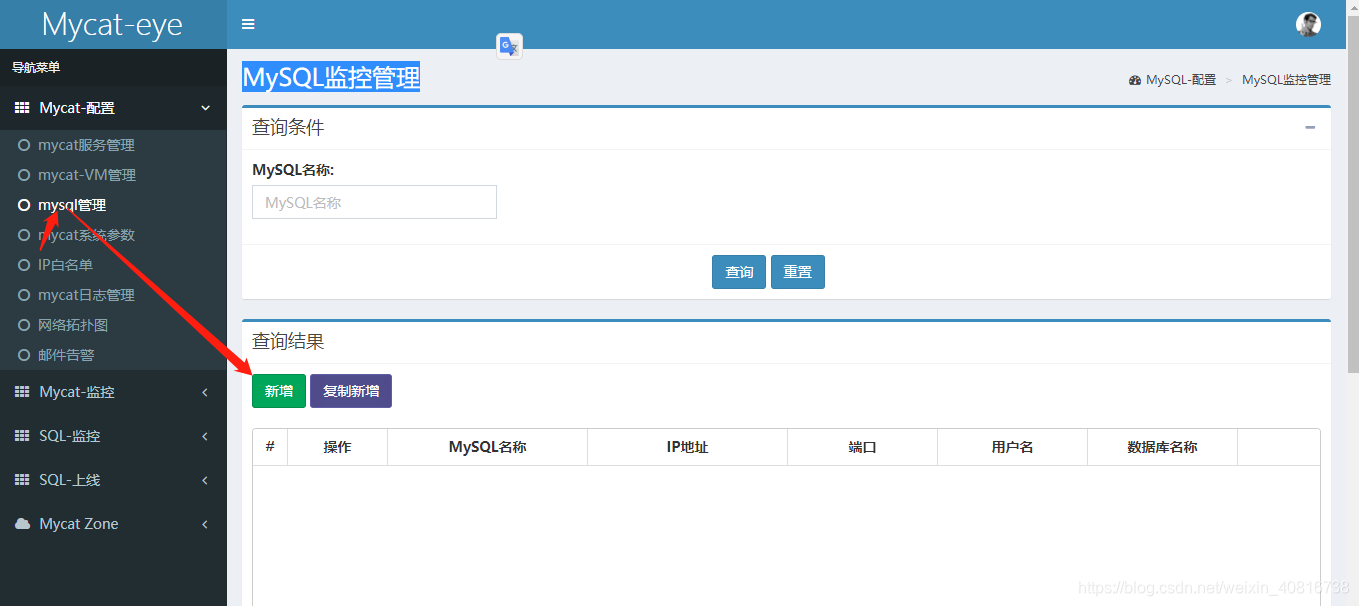
用户名获取
[root@node1 bin]# vim /app/mycat/conf/schema.xml
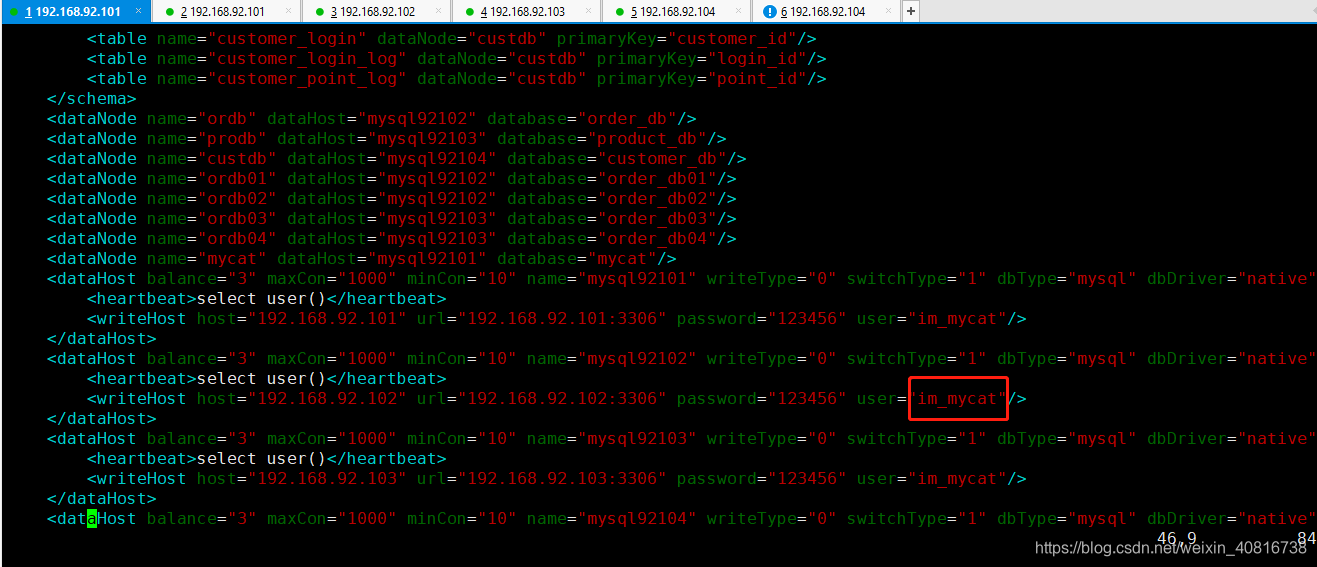
数据库获取
[root@node2 mysql]# mysql -uroot -p123456
mysql: [Warning] Using a password on the command line interface can be insecure.
Welcome to the MySQL monitor. Commands end with ; or \g.
Your MySQL connection id is 8
Server version: 5.7.34-log MySQL Community Server (GPL)Copyright (c) 2000, 2021, Oracle and/or its affiliates.Oracle is a registered trademark of Oracle Corporation and/or its
affiliates. Other names may be trademarks of their respective
owners.Type 'help;' or '\h' for help. Type '\c' to clear the current input statement.mysql> show databases;
+--------------------+
| Database |
+--------------------+
| information_schema |
| mysql |
| order_db |
| order_db01 |
| order_db02 |
| performance_schema |
| sys |
+--------------------+
7 rows in set (0.01 sec)mysql>
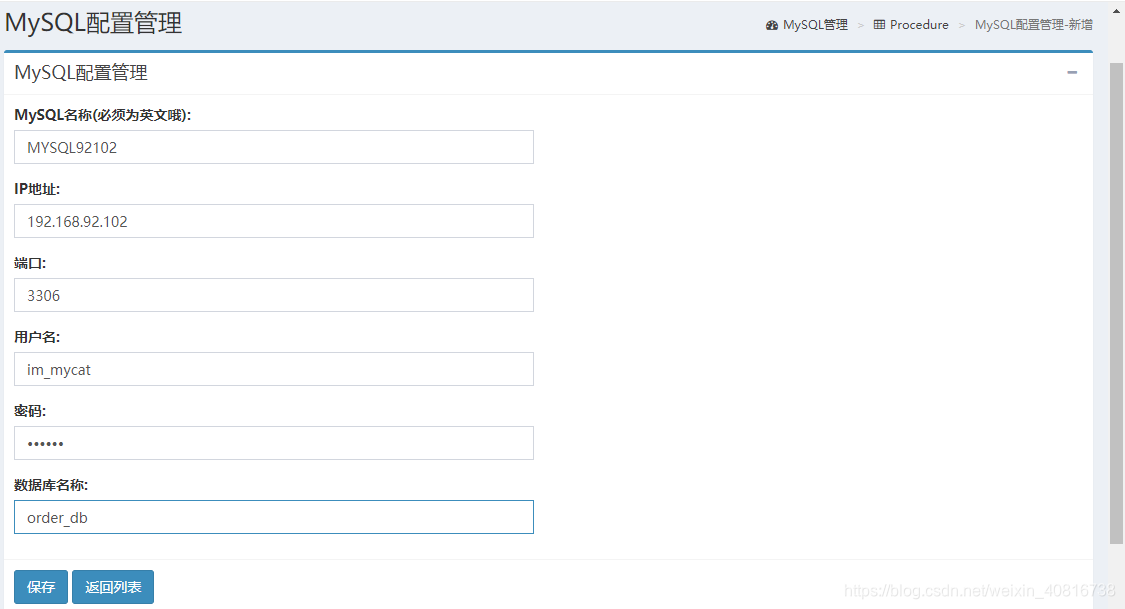
一个数据库配置一个
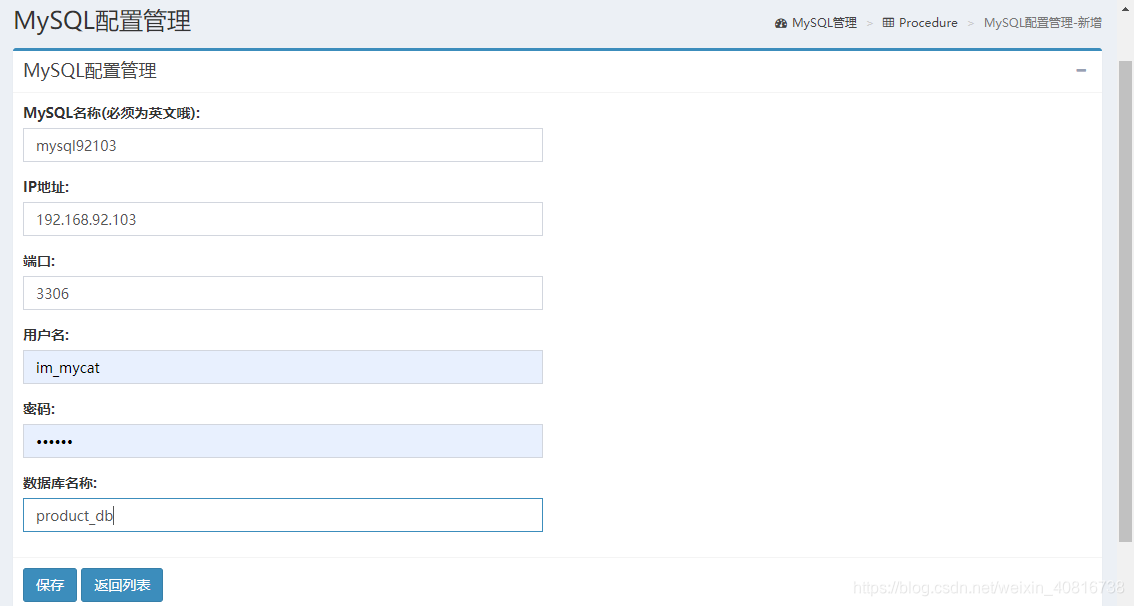
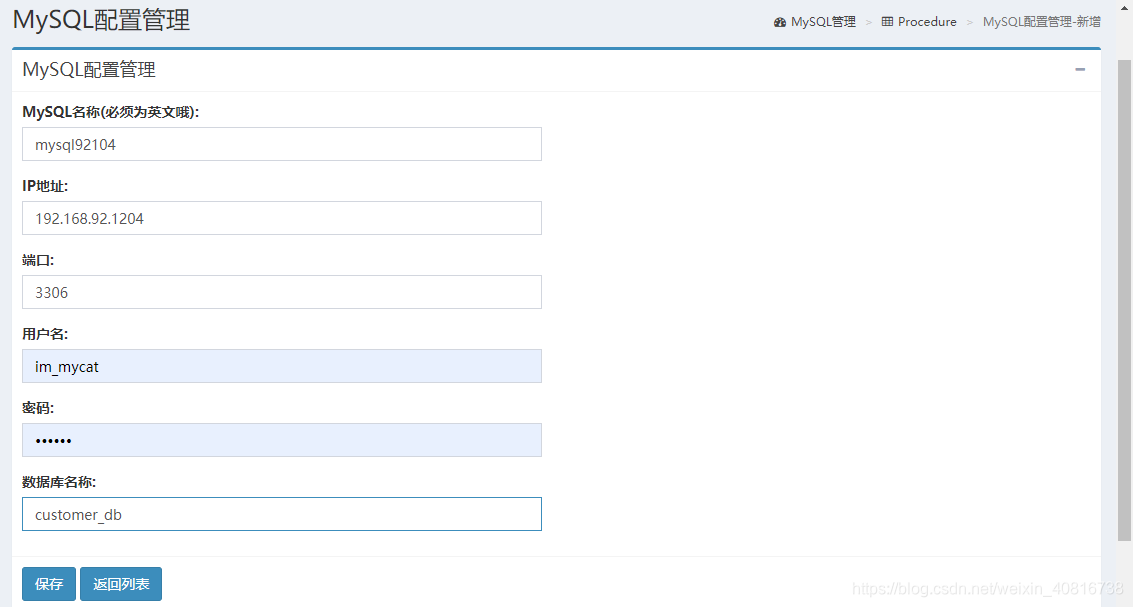
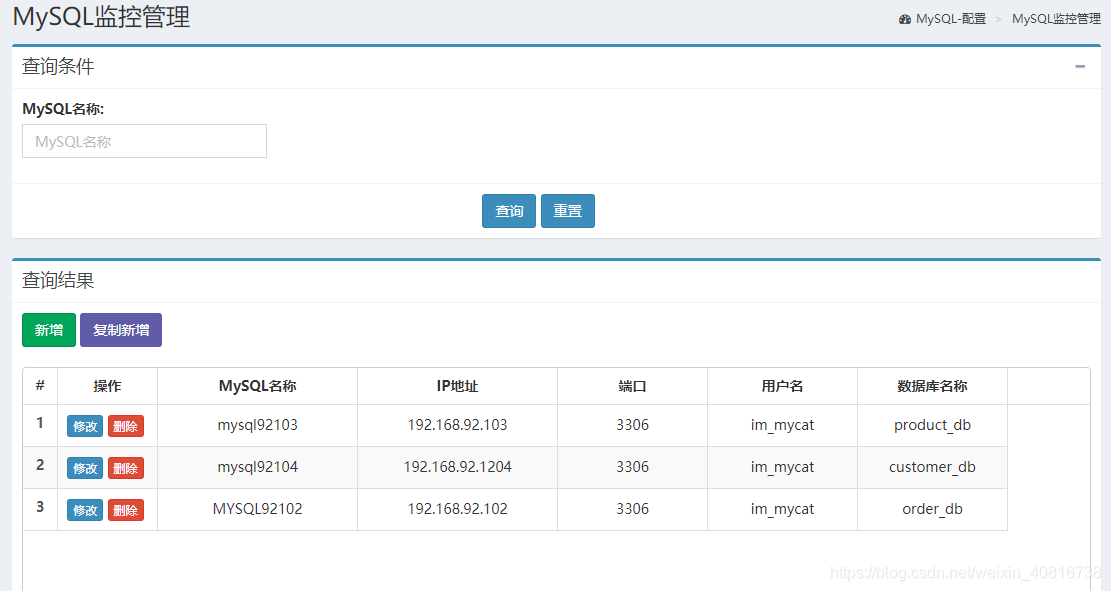
mycat系统参数

Mycat服务监控
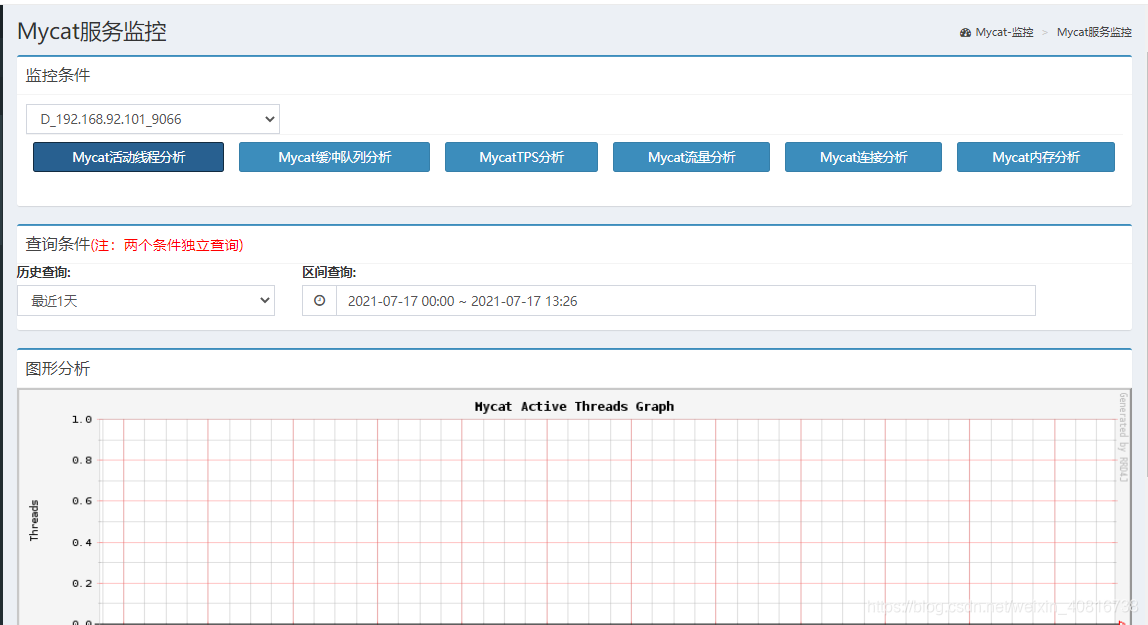
mycat 物理节点
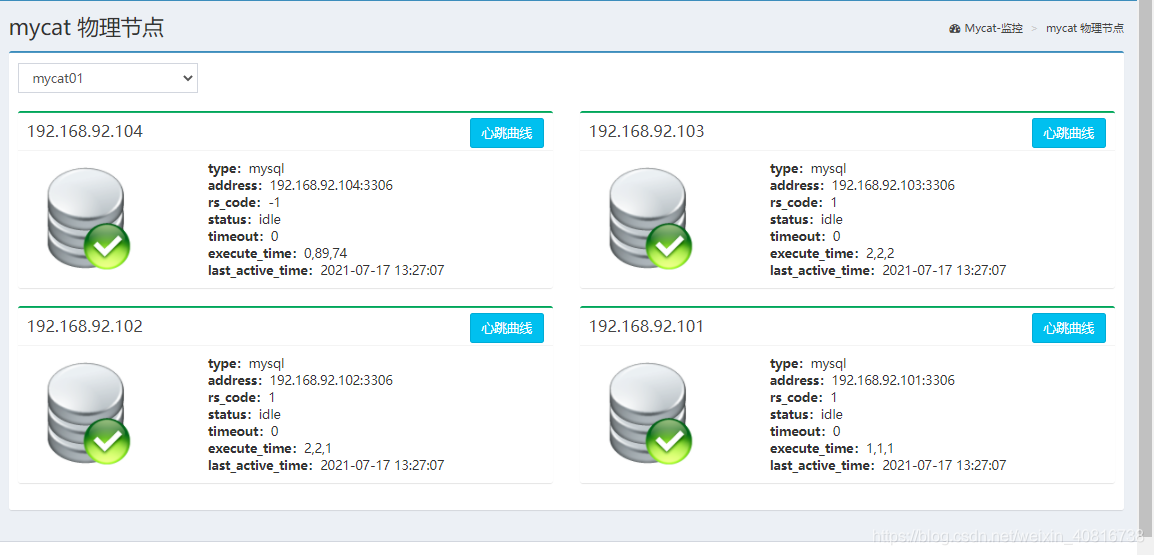
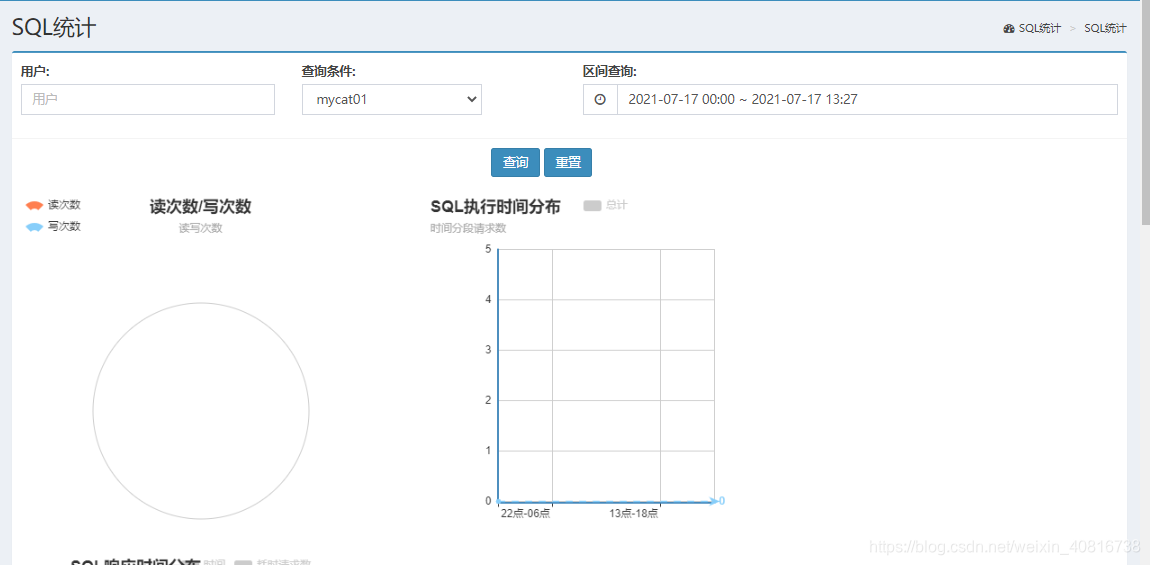
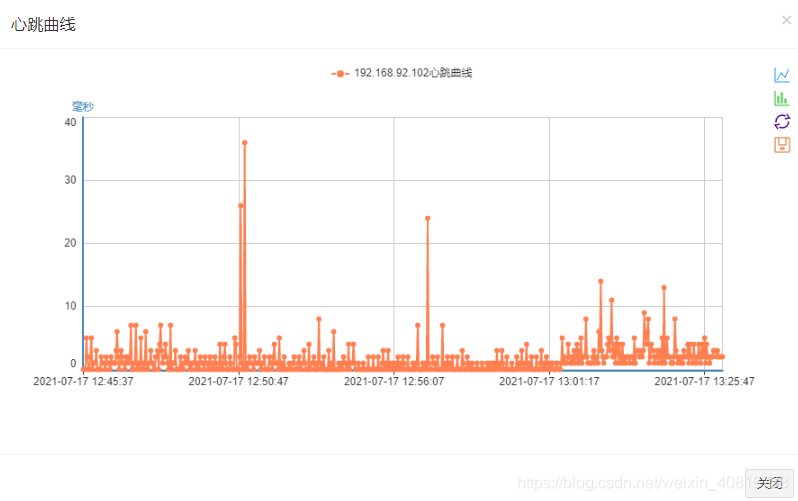

















)

!)