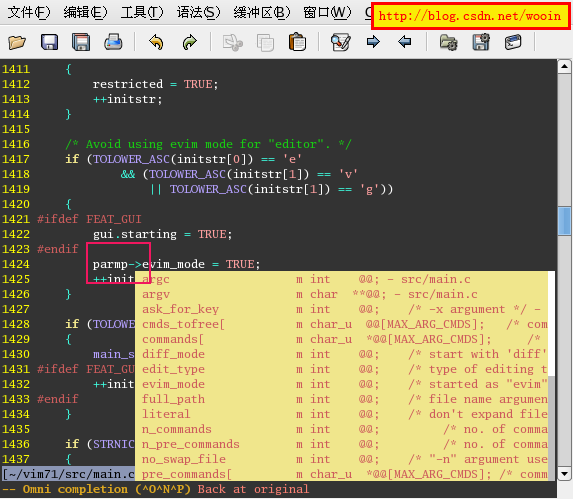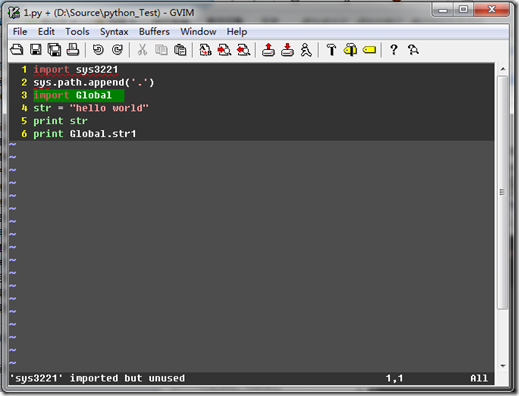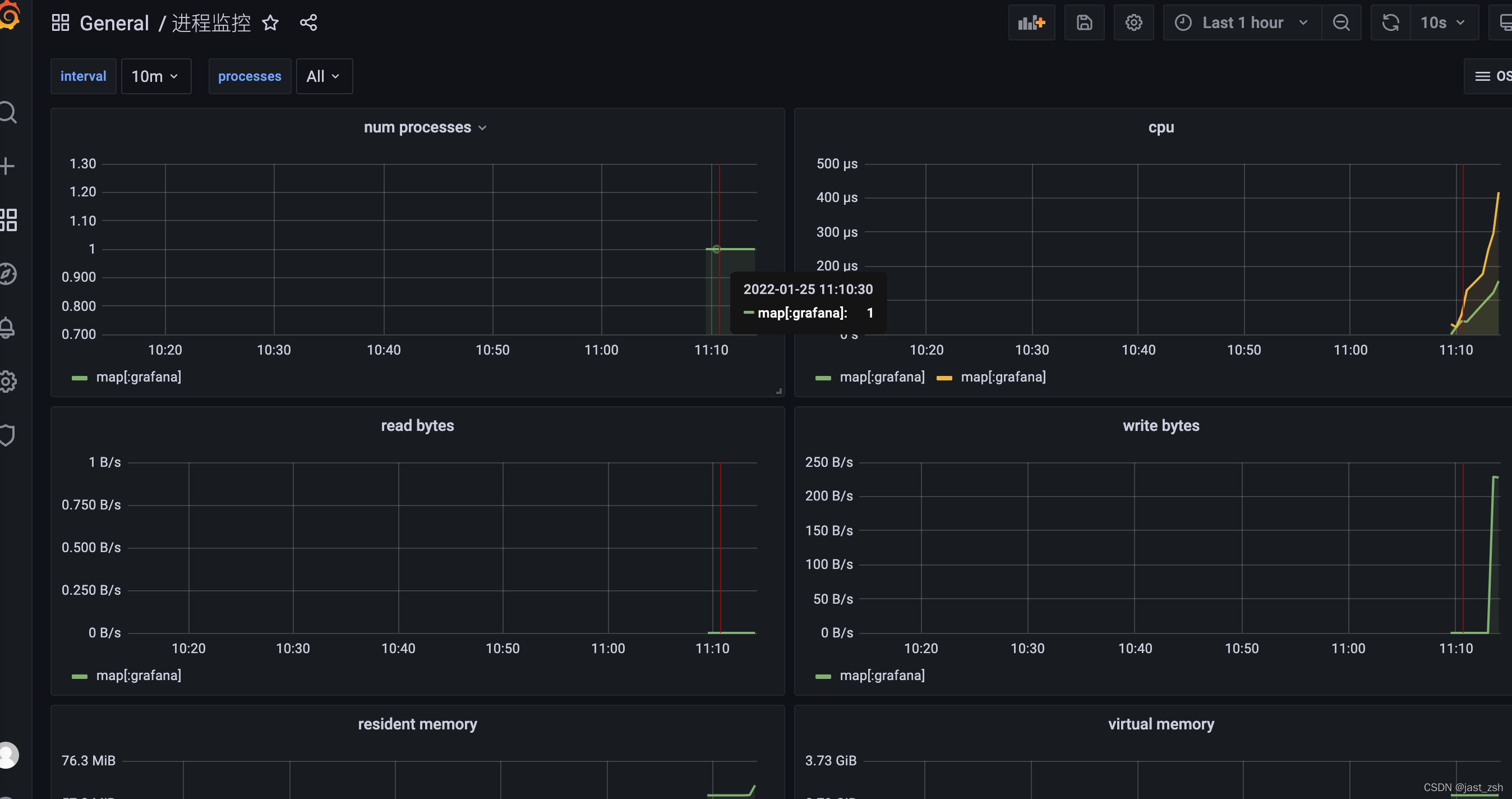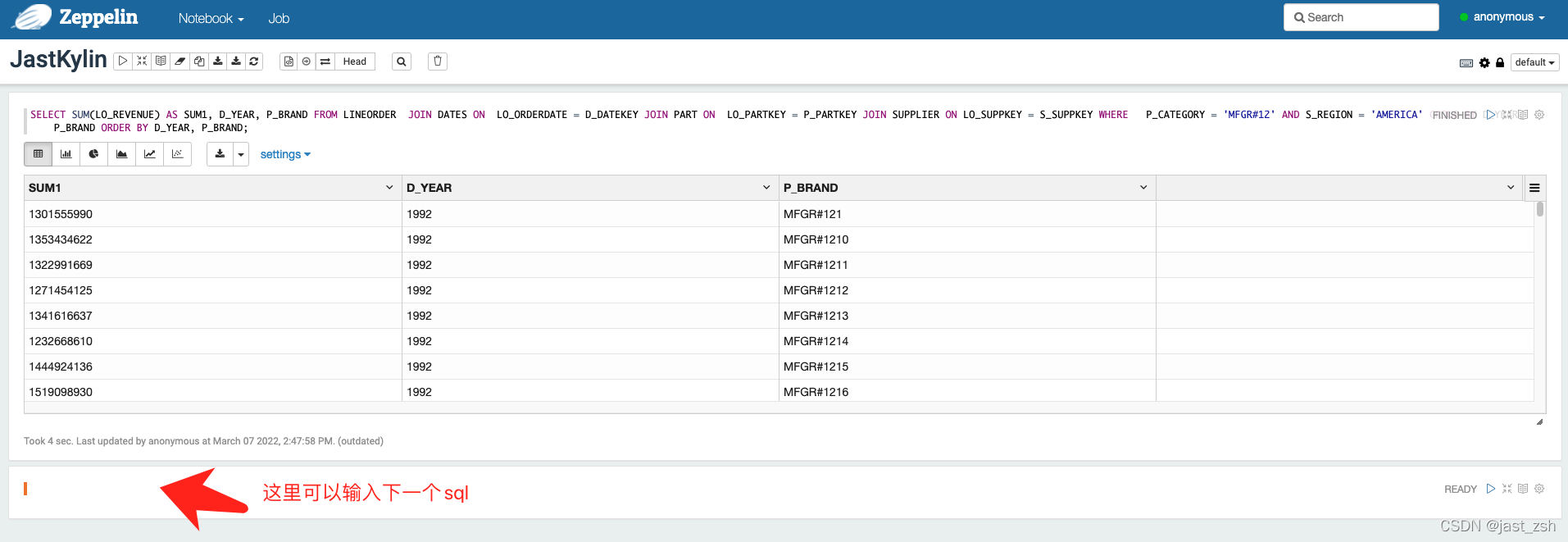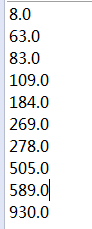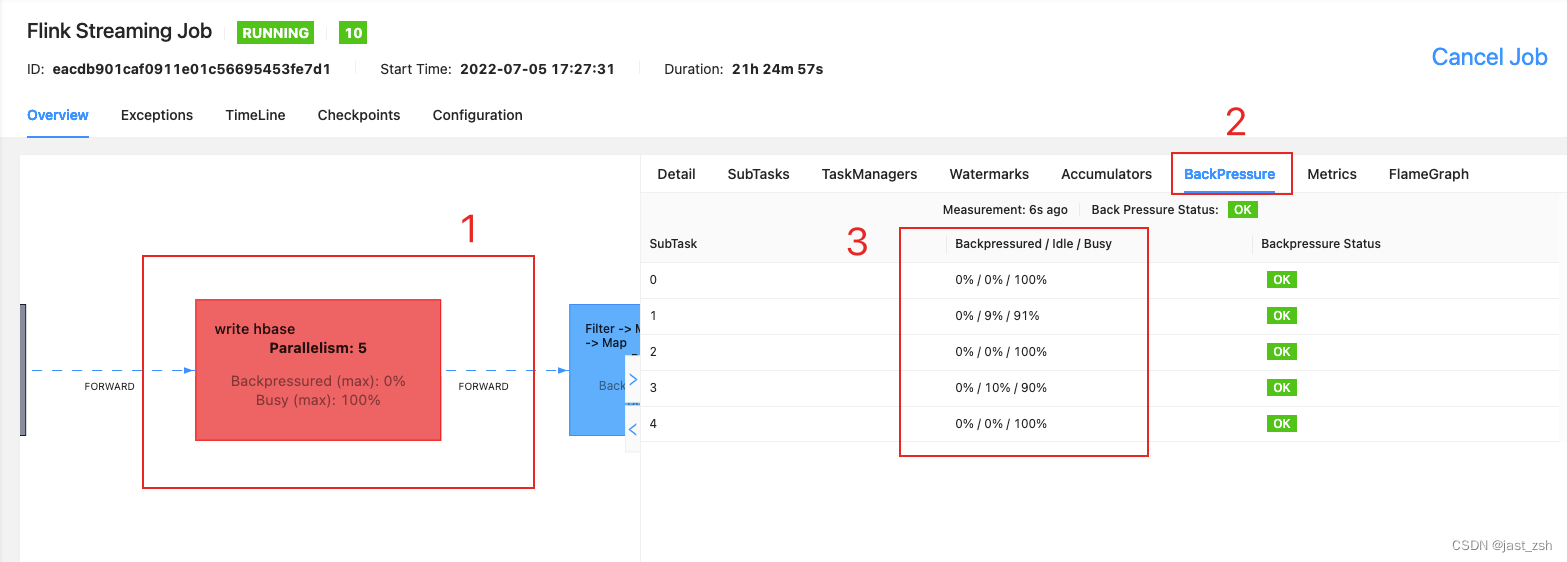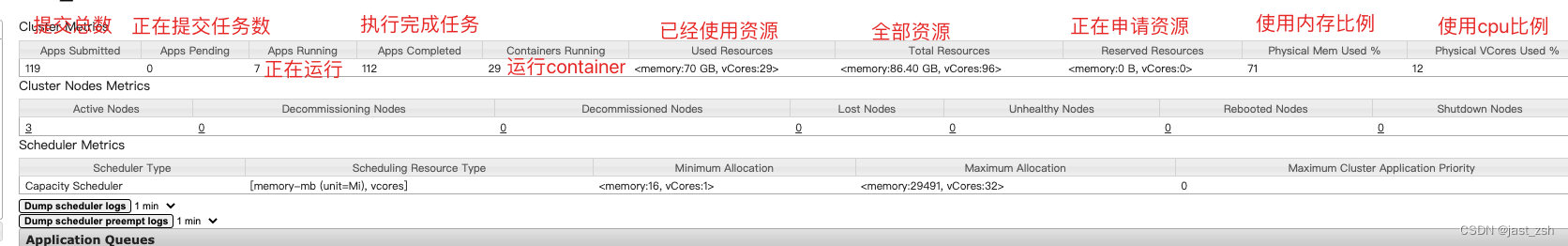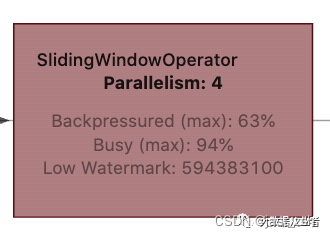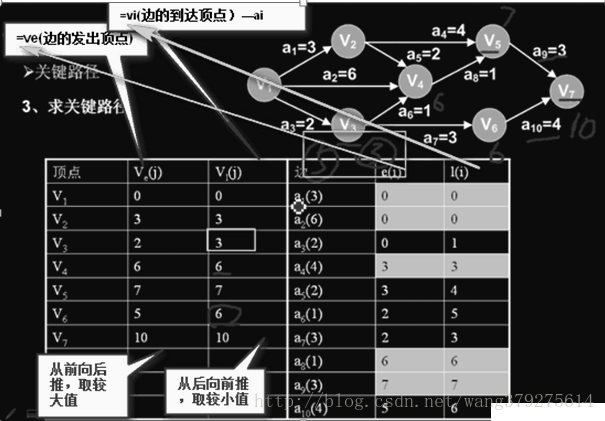当安装cdh 6,使用本地搭建的parcel时,出现了哈希验证失败的问题:

查看了parcel的sha值,与官网的一致,没有问题:
#parcel sha值
[root@localhost bigdata]# sha1sum CDH-6.0.0-1.cdh6.0.0.p0.537114-el7.parcel
de86cc42380f073f4906801913d7083b39e46db7 CDH-6.0.0-1.cdh6.0.0.p0.537114-el7.parcel#sha文件里的值
[root@localhost bigdata]# cat CDH-6.0.0-1.cdh6.0.0.p0.537114-el7.parcel.sha
de86cc42380f073f4906801913d7083b39e46db7说明哈希值是正确的,不是包发生错误或者sha值写的不对。
后查找相关资料,发现是httpd服务的问题,在配置文件中需要加上parcel选项
[root@localhost bigdata]# vim /etc/httpd/conf/httpd.conf#在<IfModule mime_module>模块添加 parcel选项<IfModule mime_module>## TypesConfig points to the file containing the list of mappings from# filename extension to MIME-type.#TypesConfig /etc/mime.types## AddType allows you to add to or override the MIME configuration# file specified in TypesConfig for specific file types.##AddType application/x-gzip .tgz## AddEncoding allows you to have certain browsers uncompress# information on the fly. Note: Not all browsers support this.##AddEncoding x-compress .Z#AddEncoding x-gzip .gz .tgz## If the AddEncoding directives above are commented-out, then you# probably should define those extensions to indicate media types:#AddType application/x-compress .ZAddType application/x-gzip .gz .tgz .parcel #此处添加.parcel#
#重启http服务
[root@localhost bigdata]#systemctl restart httpd
最终成功安装: