文章目录
- 一、概述
- 二、安装Prometheus
- 1.安装node_exporter
- 2.安装Prometheus
- 三、安装Grafana展示监控
- 监控进程
一、概述
Prometheus 介绍
Prometheus是一套开源的监控&报警&时间序列数据库的组合,起始是由SoundCloud公司开发的。随着发展,越来越多公司和组织接受采用Prometheus,社区也十分活跃,他们便将它独立成开源项目,并且有公司来运作。google SRE的书内也曾提到跟他们BorgMon监控系统相似的实现是Prometheus。现在最常见的Kubernetes容器管理系统中,通常会搭配Prometheus进行监控。
Prometheus 的优点
- 非常少的外部依赖,安装使用超简单
- 已经有非常多的系统集成 例如:docker HAProxy Nginx JMX等等
- 服务自动化发现
- 直接集成到代码
- 设计思想是按照分布式、微服务架构来实现的
Prometheus 的特性
- 自定义多维度的数据模型
- 非常高效的存储 平均一个采样数据占 ~3.5 bytes左右,320万的时间序列,每30秒采样,保持60天,消耗磁盘大概228G。
- 强大的查询语句
- 轻松实现数据可视化
Grafana介绍
Grafana是一个跨平台的开源的度量分析和可视化工具,可以通过将采集的数据查询然后可视化的展示,并及时通知。它主要有以下几个特点:
展示方式:快速灵活的客户端图表,面板插件有许多不同方式的可视化指标和日志,官方库中具有丰富的仪表盘插件,比如热图、折线图、图表等多种展示方式;
数据源:Graphite,InfluxDB,OpenTSDB,Prometheus,Elasticsearch,CloudWatch和KairosDB等;
通知提醒:4.0之后的添加了报警功能,可以以可视方式定义最重要指标的警报规则,Grafana将不断计算并发送通知,在数据达到阈值时通过Slack、PagerDuty等获得通知;
混合展示:在同一图表中混合使用不同的数据源,可以基于每个查询指定数据源,甚至自定义数据源;
二、安装Prometheus
1.安装node_exporter
源码地址:https://github.com/prometheus/node_exporter
在下载安装Prometheus之前我们先安装node_exporter插件,用于提供服务器监控的指标(比如:CPU、内存、磁盘、磁盘读写速率等指标),是一个非常常用的Prometheus Client插件。
下载
wget -c https://github.com/prometheus/node_exporter/releases/download/v0.18.1/node_exporter-0.18.1.linux-amd64.tar.gz
解压
tar -zxvf node_exporter-0.18.1.linux-amd64.tar.gz
后台运行
nohup node_exporter-0.18.1.linux-amd64/node_exporter > node_exporter-0.18.1.linux-amd64/node_exporter.stdout 2>&1 &
2.安装Prometheus
下载地址:https://prometheus.io/download/
下载版本号为2.32.1,也可以根据自己需要下载其他版本
wget -c https://github.com/prometheus/prometheus/releases/download/v2.32.1/prometheus-2.32.1.linux-amd64.tar.gz
解压
tar -zxvf prometheus-2.32.1.linux-amd64.tar.gz
配置
在prometheus.yml配置文件中追加node_exporter的job,监控本机服务器
[monitor@r-wb-15 prometheus-2.32.1.linux-amd64]$ pwd
/home/monitor/prometheus-2.32.1.linux-amd64
[monitor@r-wb-15 prometheus-2.32.1.linux-amd64]$ ls
console_libraries consoles LICENSE NOTICE prometheus prometheus.yml promtool
在prometheus.yml新增
- job_name: "node_exporter"static_configs:- targets: ["192.168.60.15:9100"]
注:如果需要监控多台服务器指标,则只需要在其他服务器上安装node_exporter即可,不需要安装prometheus。参考配置如下:
- job_name: 'node_exporter'static_configs:- '192.168.20.165:9100'- '192.168.20.166:9100'- '192.168.20.167:9100'
启动服务
nohup ./prometheus > prometheus.log &
访问prometheus
http://192.168.60.15:9090/graph
出现如下页面说明prometheus启动成功
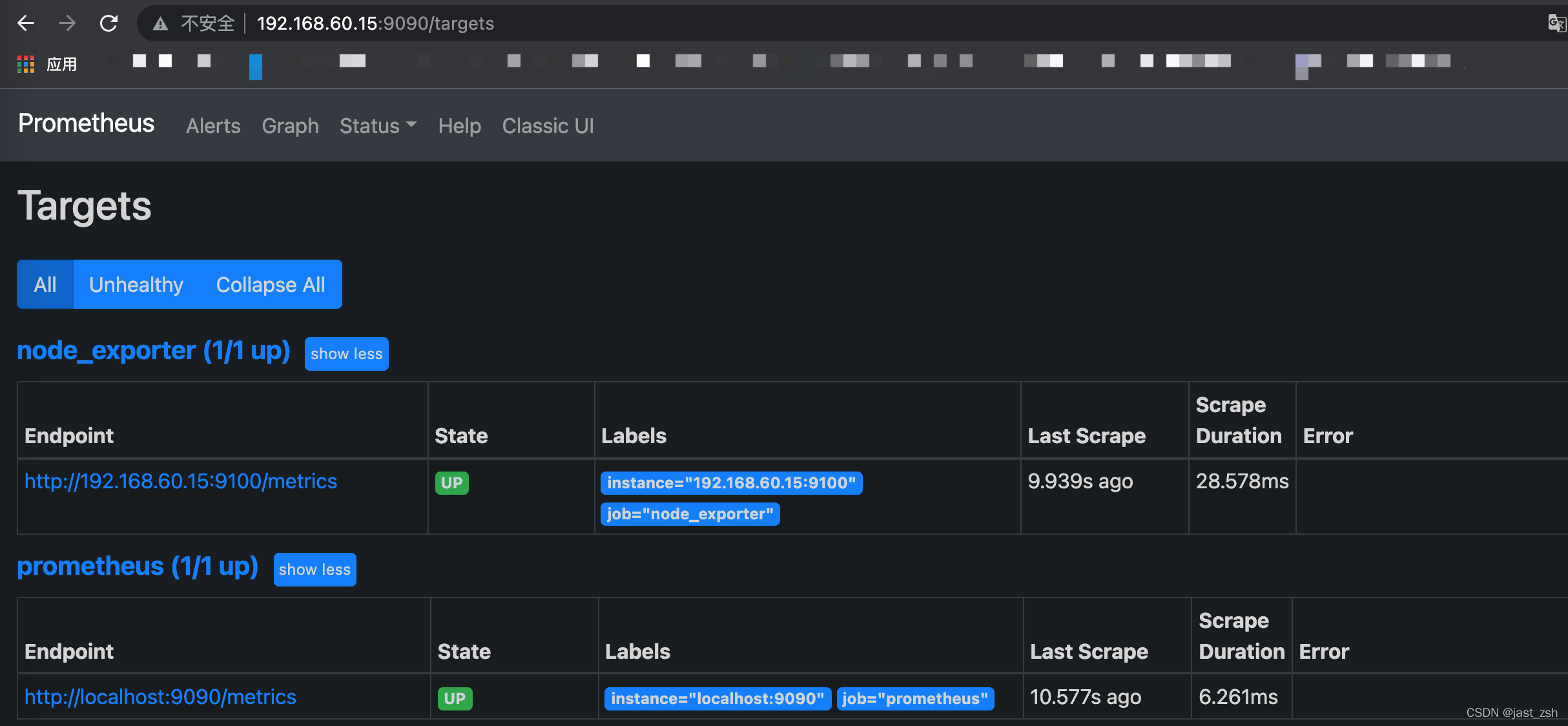
三、安装Grafana展示监控
下载地址: https://grafana.com/grafana/download
下载版本:8.3.4
wget https://dl.grafana.com/enterprise/release/grafana-enterprise-8.3.4-1.x86_64.rpm
安装
sudo yum install grafana-enterprise-8.3.4-1.x86_64.rpm
安装目录在/usr/share/grafana
下载饼图插件
grafana-cli plugins install grafana-piechart-panel
注:安装在/var/lib/grafana/plugins目录下
启动Grafana
systemctl start grafana-server systemctl enable grafana-server
访问Grafana
http://192.168.60.15:3000/login,默认账号密码admin/admin
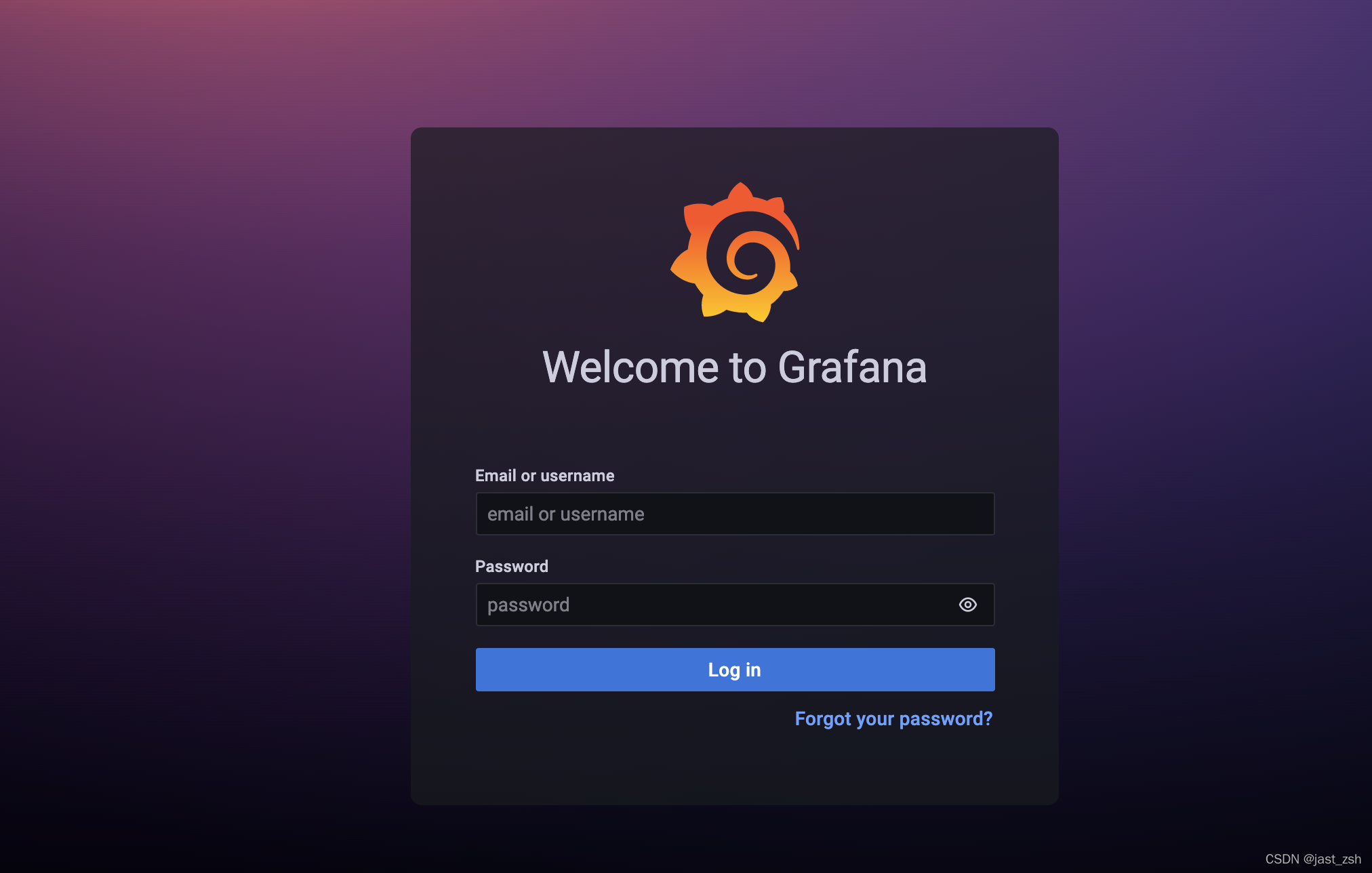
添加数据源
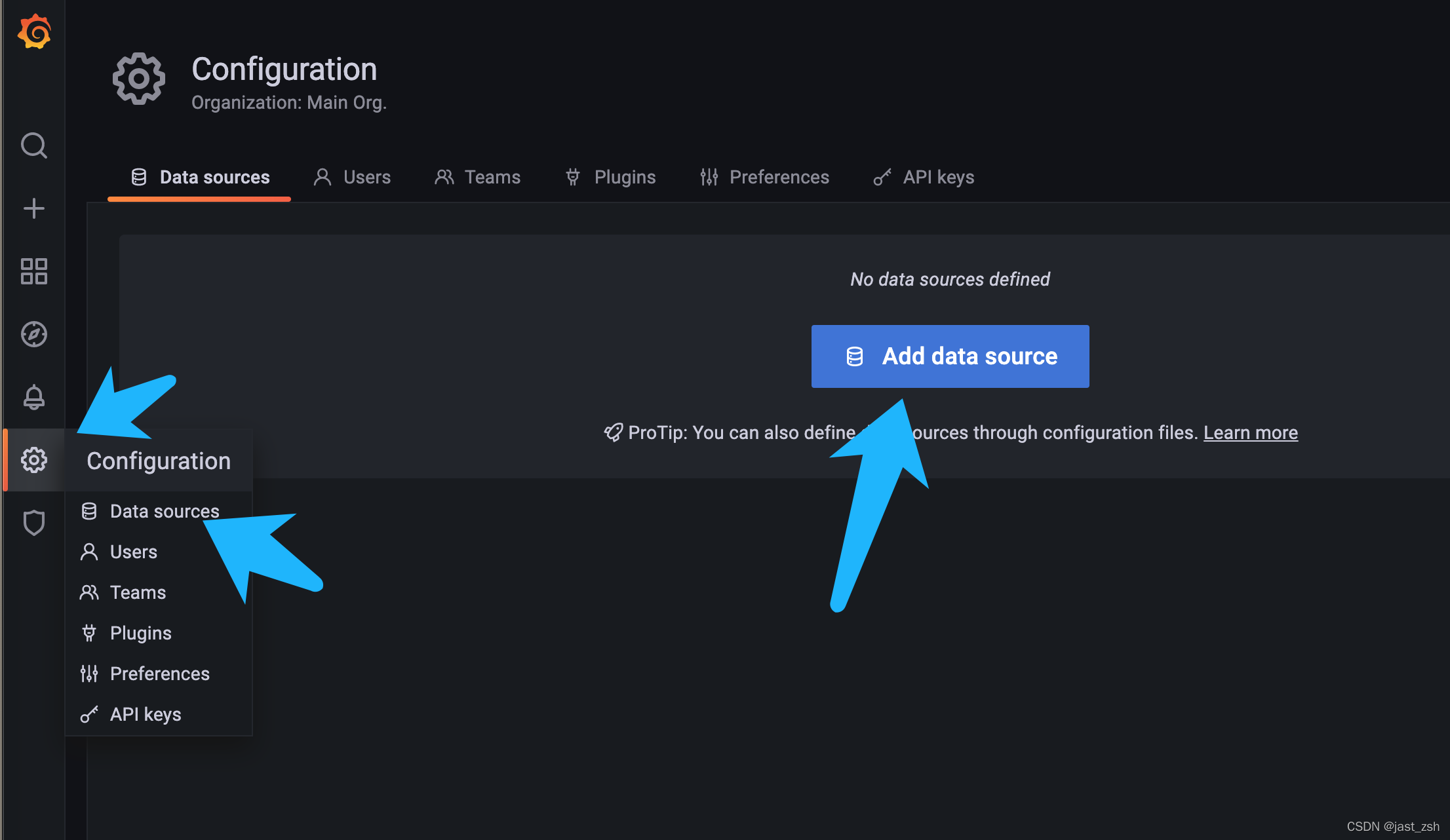
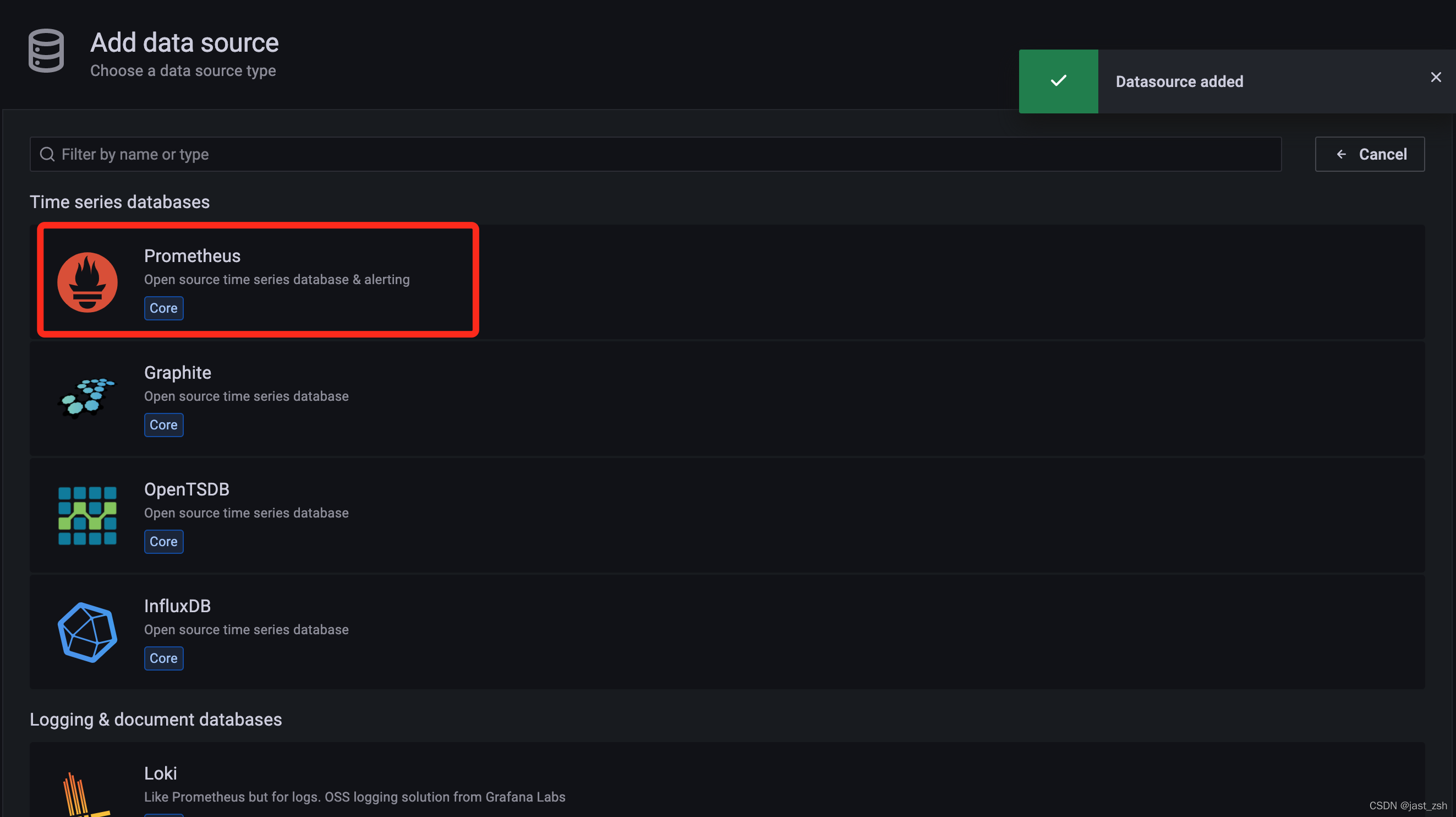
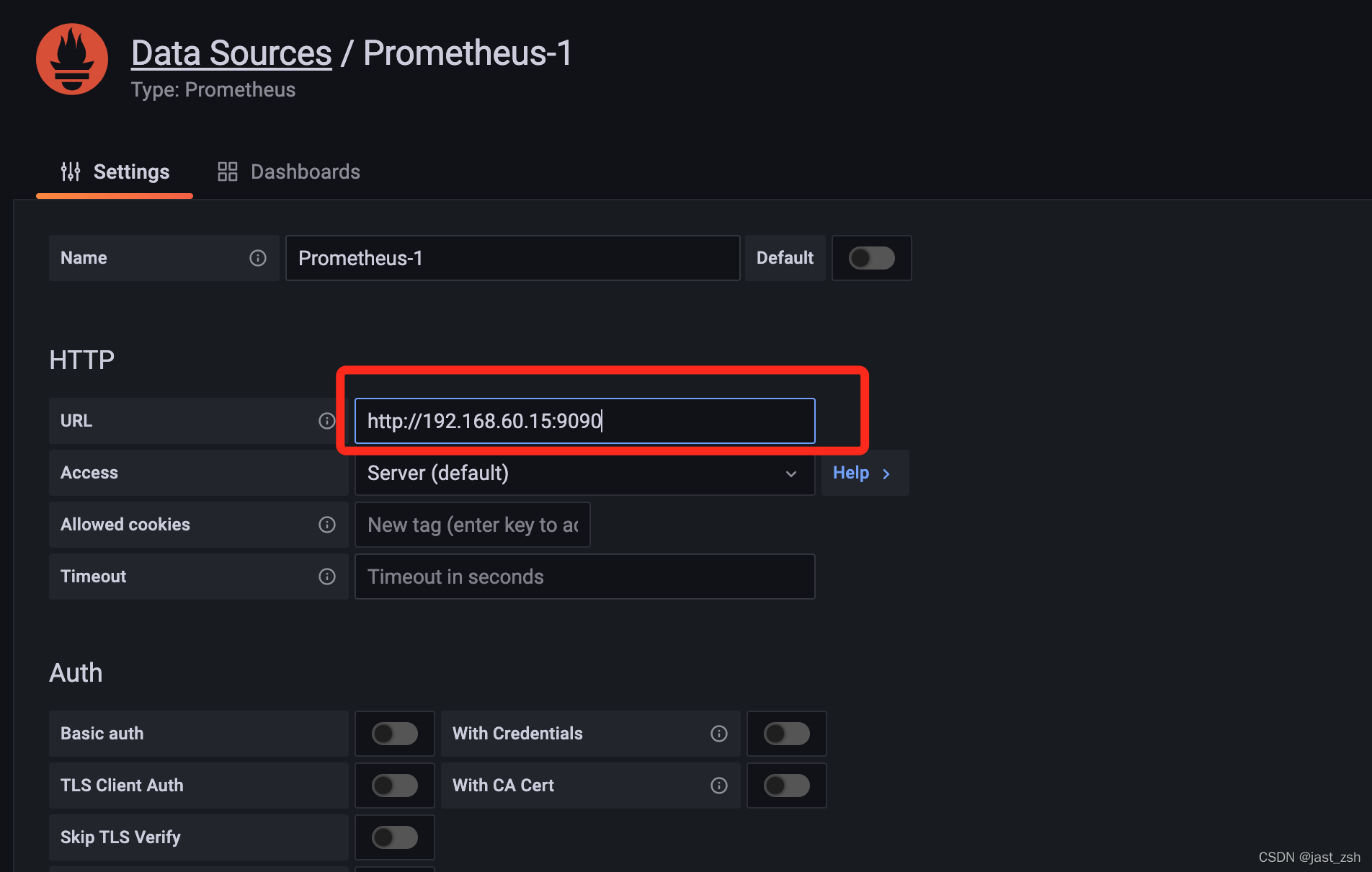
保存
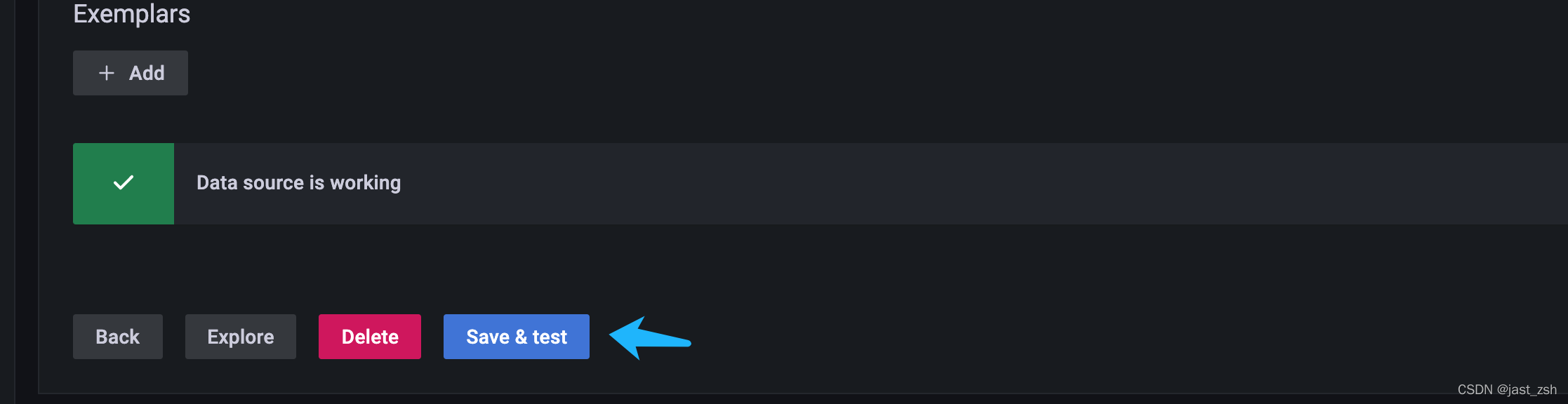
保存成功后再配置页面可以看到我们配置的数据源
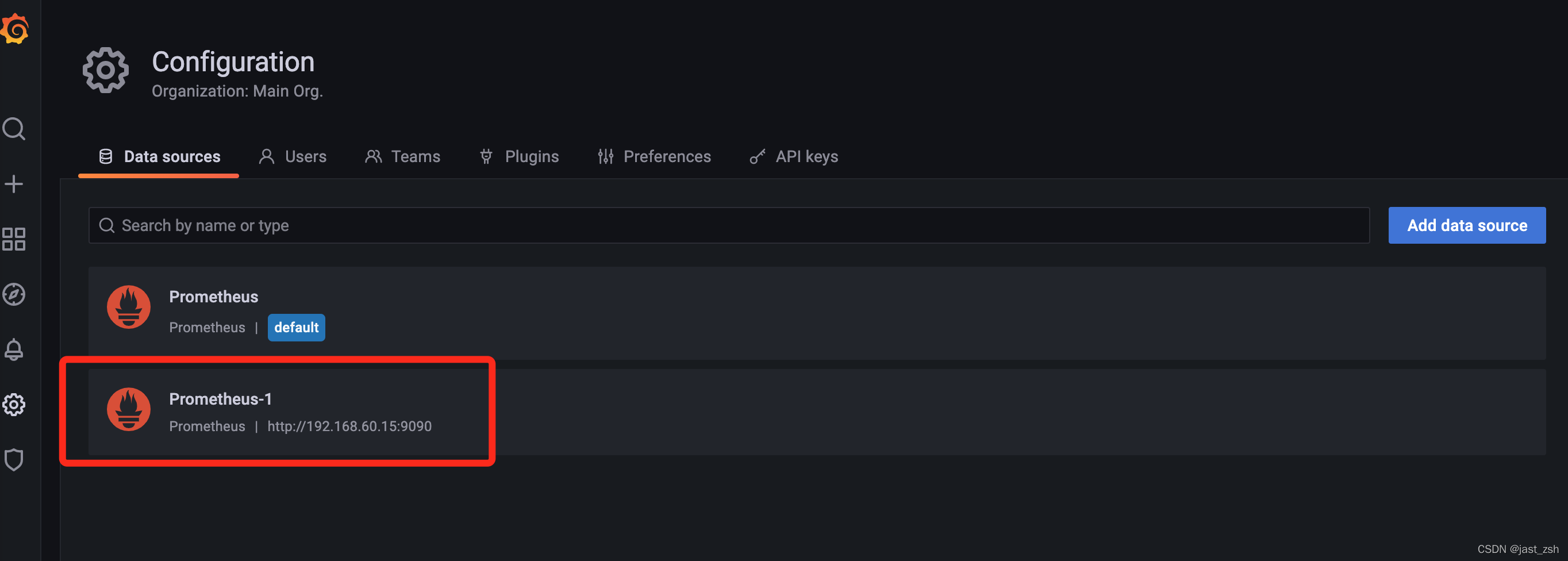
导入node_exporter对应的仪表盘
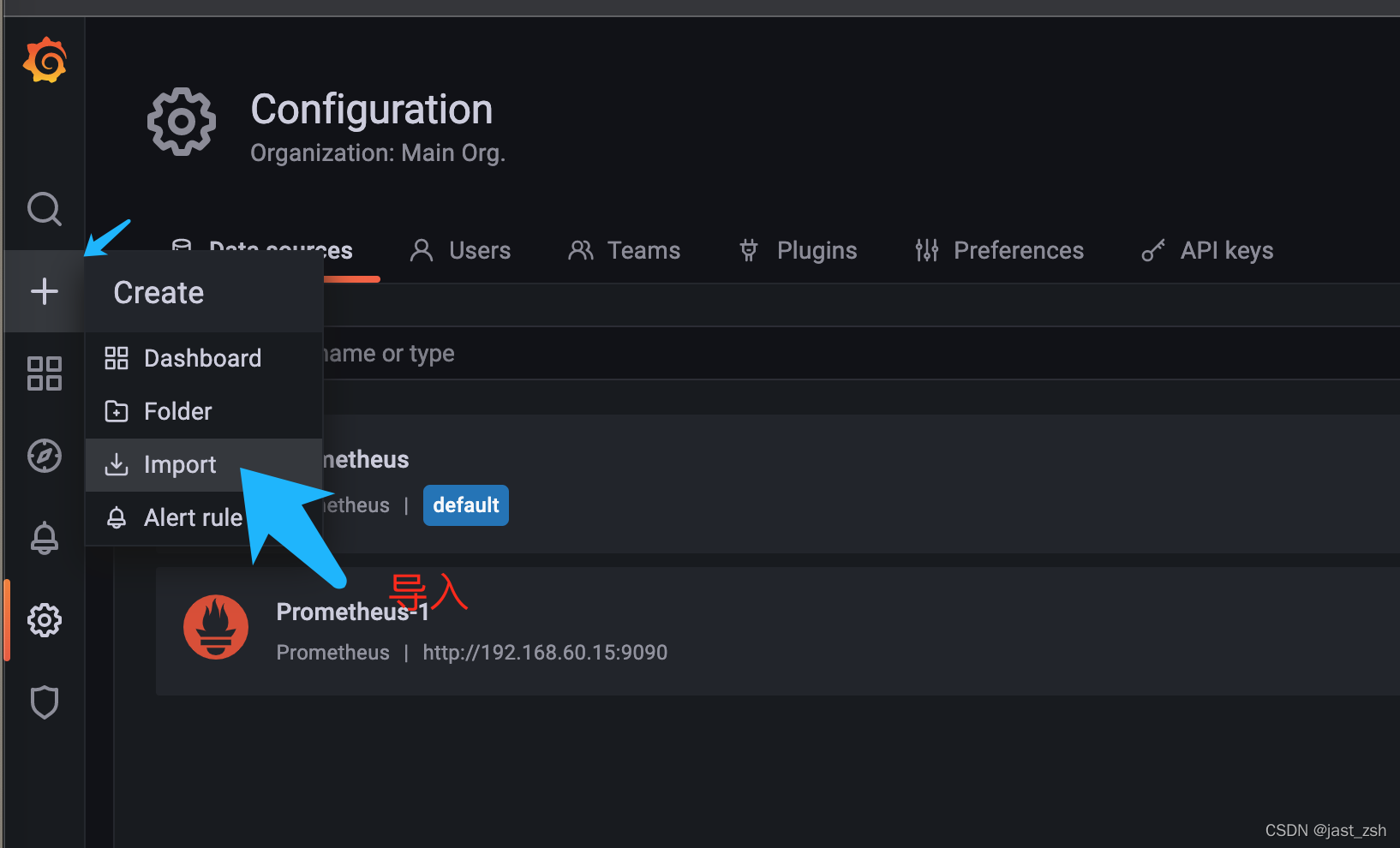
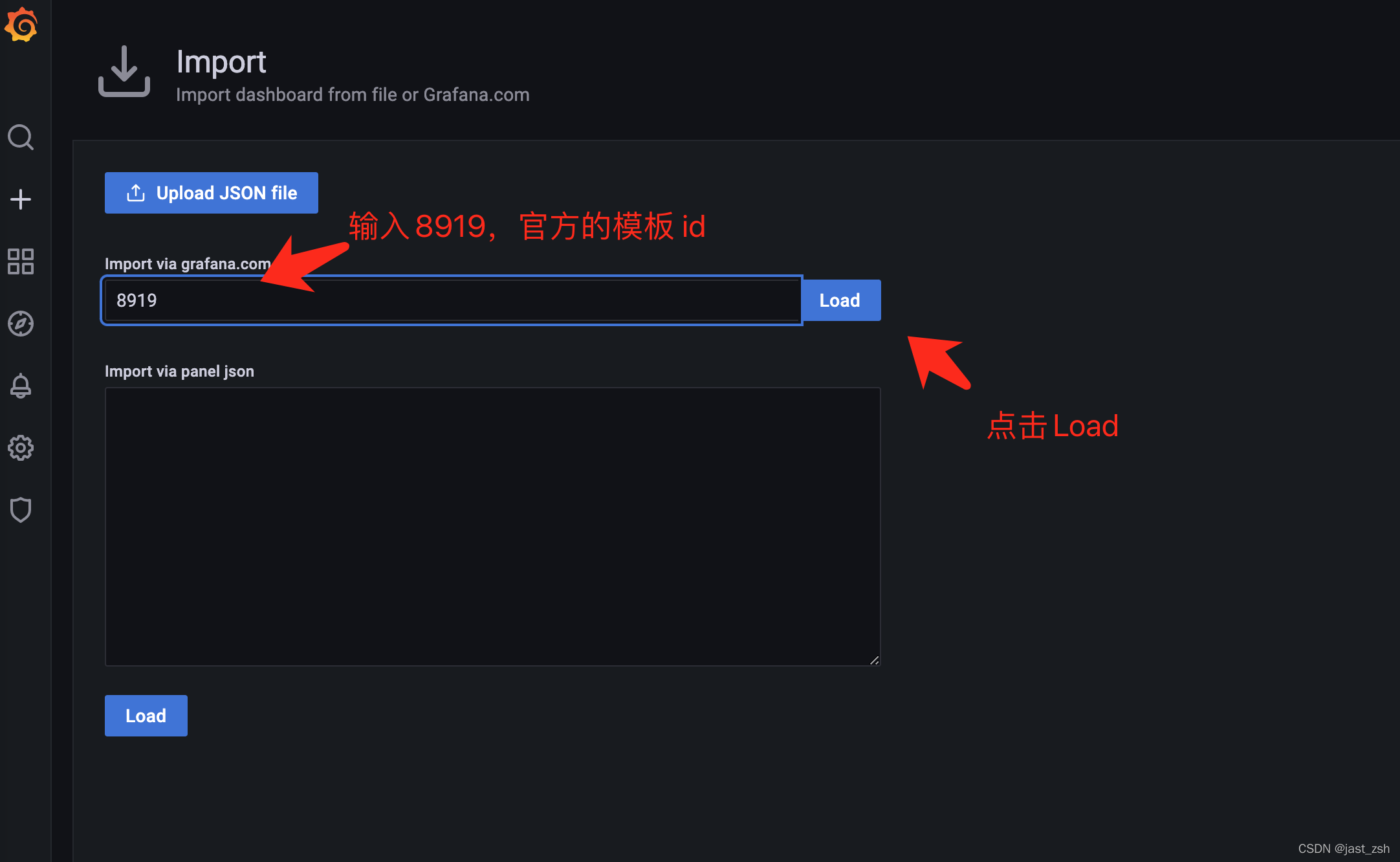
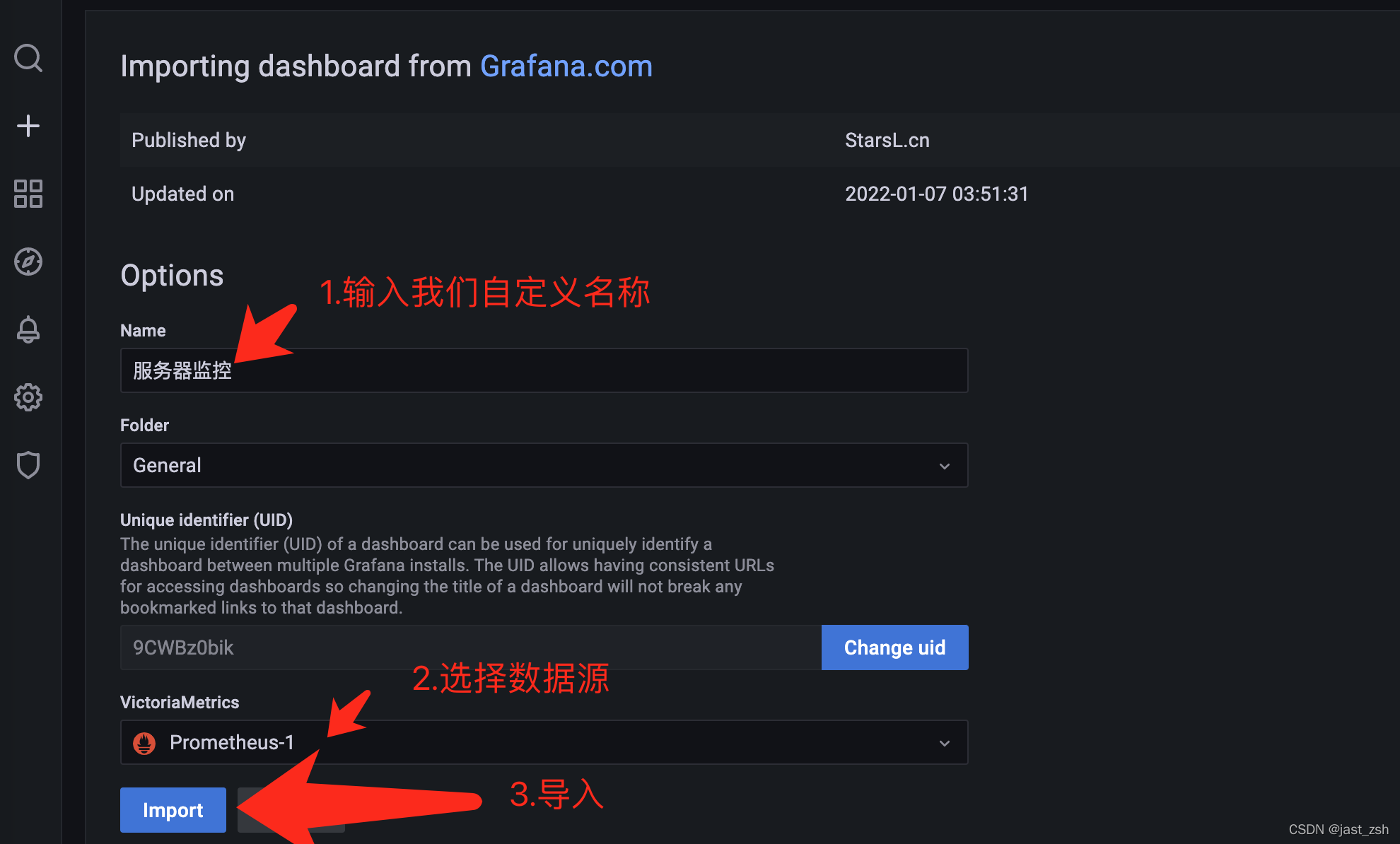
导入成功后查看我们服务器监控

注:关于Granafa仪表盘ID可参考:
https://grafana.com/grafana/dashboards
监控进程
https://datamining.blog.csdn.net/article/details/122680198
)




)

)






)




