文章目录
- yarn命令
- 根据状态查看Yarn全部运行应用程序
- 根据提交程序代码提交类型查看运行程序
- yarn top 查看正在运行的状态
- yarn top整体资源使用查看
- Yarn web页面
- 工具脚本
- 根据yarn应用名称kill进程
- 根据yarn应用名称查看日志
yarn命令
根据状态查看Yarn全部运行应用程序
# 查看全部运行过的yarn程序
yarn application -list -appStates ALL
# 查看正在运行的yarn程序,等同于:yarn application -list
yarn application -list -appStates RUNNING
-appStates
与-list一起使用,可根据输入的逗号分隔的应用程序状态列表来过滤应用程序。有效的应用程序状态可以是以下之一:ALL,NEW,NEW_SAVING,SUBMITTED,ACCEPTED,RUNNING,FINISHED,FAILED,KILLED
根据提交程序代码提交类型查看运行程序
# 查看Flink提交到yarn的程序
# yarn application -list -appTypes 'Apache Flink'Application-Id Application-Name Application-Type User Queue State Final-State Progress Tracking-URL
application_1651044751782_0093 avris-profile-platform Apache Flink hdfs root.users.hdfs RUNNING UNDEFINED 100% http://dev-bigdata-24-149:4681-appTypes #与-list一起使用,可以根据输入的逗号分隔的应用程序类型列表来过滤应用程序。
yarn top 查看正在运行的状态
YARN top - 17:03:12, up 13d, 6:24, 0 active users, queue(s): root
NodeManager(s): 3 total, 3 active, 0 unhealthy, 0 decommissioned, 0 lost, 0 rebooted
Queue(s) Applications: 7 running, 119 submitted, 0 pending, 69 completed, 43 killed, 0 failed
Queue(s) Mem(GB): 16 available, 70 allocated, 0 pending, 0 reserved
Queue(s) VCores: 67 available, 29 allocated, 0 pending, 0 reserved
Queue(s) Containers: 29 allocated, 0 pending, 0 reservedAPPLICATIONID USER TYPE QUEUE PRIOR #CONT #RCONT VCORES RVCORES MEM RMEM VCORESECS MEMSECS %PROGR TIME NAME application_1655951936605_0067 hadoop apache flink default 0 9 0 9 0 26G 0G 1636659 4728125 100.00 02:02:31 avris-clue-ruleapplication_1655951936605_0120 hadoop apache flink default 0 6 0 6 0 12G 0G 509589 1019188 100.00 00:23:35 avris-profile-platformapplication_1655951936605_0122 hadoop apache flink default 0 4 0 4 0 11G 0G 4945 13599 100.00 00:00:20 avris-strategy-ruleapplication_1655951936605_0048 hadoop apache flink default 0 3 0 3 0 9G 0G 1287268 3861784 100.00 04:23:11 avris-scEvent-toCDPapplication_1655951936605_0121 hadoop apache flink default 0 3 0 3 0 5G 0G 253043 421733 100.00 00:23:25 avris-behavior-labelRegineapplication_1655951936605_0003 hadoop apache flink default 0 2 0 2 0 3G 0G 2290410 3435610 100.00 13:06:06 avris-userinfo-changeapplication_1655951936605_0002 hadoop apache flink default 0 2 0 2 0 4G 0G 2290768 4581525 100.00 13:06:09 avris-event-hbase
说明:
| 参数 | 说明 |
|---|---|
| #RCONT | 使用的容器container个数 |
| RVCORES | 使用的cpu核数 |
| RMEM | 使用的内存大小 |
| APPLICATIONID | yarn任务ID |
| USER | 提交任务用户 |
| TYPE | 任务类型,如:apache flink |
| QUEUE | 提交任务所在队列 |
yarn top整体资源使用查看
YARN top - 17:08:52, up 13d, 6:29, 0 active users, queue(s): root
NodeManager(s): 3 total, 3 active, 0 unhealthy, 0 decommissioned, 0 lost, 0 rebooted
Queue(s) Applications: 7 running, 119 submitted, 0 pending, 69 completed, 43 killed, 0 failed
Queue(s) Mem(GB): 16 available, 70 allocated, 0 pending, 0 reserved
Queue(s) VCores: 67 available, 29 allocated, 0 pending, 0 reserved
Queue(s) Containers: 29 allocated, 0 pending, 0 reserved
| 参数 | 说明 |
|---|---|
| available | 剩余可用的资源 |
| allocated | 已经使用的资源 |
| reserved | 已经申请正在分配的资源 |
| pending | 等待申请的资源 |
| available + allocated | Yarn的总资源 |
Yarn web页面
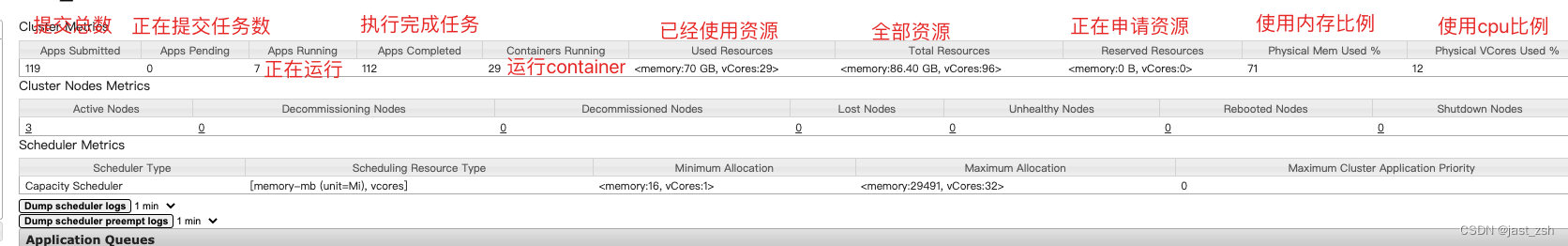
工具脚本
根据yarn应用名称kill进程
[hadoop@10 /data]$ cat kill.sh
applicationId=`yarn application -list | grep '提交程序在Yarn名称' |awk '{print $1}'`
yarn application -kill $applicationId
yarn application -list
根据yarn应用名称查看日志
applicationId=`yarn application -list | grep '提交程序在Yarn名称' |awk '{print $1}'`
yarn logs -applicationId $applicationId

)




)



)
)
)

)


)
)
