1 问题描述
(1)图像分辨率小。例如一些嵌入在海报(如图1)或远距离拍摄的码,其分辨率远小于通常情况下的码图像。

图1.海报中的二维码占比很小
(2)图像质量较低。有很多是经过了多次的压缩和转发,存在严重的人工效应(如振铃效应)干扰。

(3)由于光照等原因,导致二维码亮度不均匀、图像模糊等。






2 微信超分辨率重构的框架
通常情况下,相比于低分辨率图像,高分辨率图像能够提供更丰富的细节,呈现出良好的视觉效果,对于二维码识别这种以图像作为输入的后续流程,也有助于提高系统的整体表现。然而,受成像设备、存储空间和网络资源的限制,我们常常只能获得较低分辨率的图像。于是,超分辨率技术便派上了用场。
超分辨率技术以低分辨率图像作为输入,重建高分辨率输出,是计算机视觉领域的一个经典问题。传统的基于像素插值的超分算法以其计算简单、速度快的优势,被广泛采用,如最近邻(nearest)插值,双线性(bilinear)插值以及双三次(bicubic)插值等。但它们无法适应多样的图像内容,感知能力较差,难以重建出图像的高频信息,输出图像过于模糊,应用于压缩图像时,甚至会放大人工效应干扰。
近年来,计算机视觉技术和深度学习飞速发展,学术界开始关注利用深度学习解决图像重建问题。我们根据扫码图像的特点,设计了适用于移动端的超分网络,实现了快速高效的码图像重建,并改善图像质量,大大提高了扫码算法的识别成功率。网络结构如图所示。
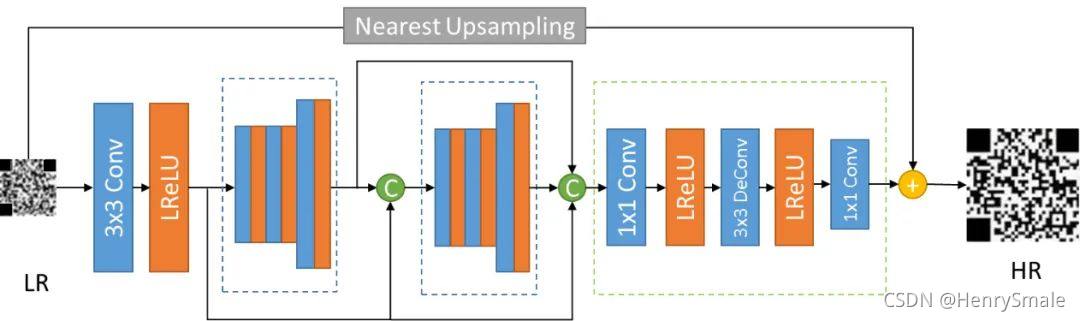 图1 码图像重建网络结构
图1 码图像重建网络结构
3 API
基于OpenCV开发了相应的API。
3.1 cv.wechat_qrcode_WeChatQRCode
cv.wechat_qrcode_WeChatQRCode(detector_prototxt_path, detector_caffe_model_path, super_resolution_prototxt_path, super_resolution_caffe_model_path) -> <wechat_qrcode_WeChatQRCode object>
初始化微信 QR 码检测模块,包括两个基于 CNN 的模型:对象检测模型和超分辨率模型。对象检测模型用于检测带有边界框的二维码。当 QR 码较小时,采用超分辨率模型对其进行放大。
文件地址:https://github.com/WeChatCV/opencv_3rdparty
3.1.1 参数说明:
| 参数名 | 参数含义 |
|---|---|
| detector_prototxt_path | 对象检测模型的prototex文件路径 |
| detector_caffe_model_path | 对象检测模型的caffe模型文件路径 |
| super_resolution_prototxt_path | 超分辨率模型的prototex文件路径 |
| super_resolution_caffe_model_path | 超分辨率模型的caffe模型文件路径 |
3.1.2 返回值:
wechat_qrcode_WeChatQRCode 对象
3.2 cv.wechat_qrcode_WeChatQRCode.detectAndDecode
cv.wechat_qrcode_WeChatQRCode.detectAndDecode(img[, points]) ->retval, points
检测和解析二维码
3.2.1 参数说明:
| 参数名 | 参数含义 |
|---|---|
| img | opencv 读取的灰度图或 BGR 图 |
| points | 检测到 QR 码四边形顶点后,将其位置输出到该数组 |
3.2.2 返回值:
retval: 解析结果
points: QR 码四边形顶点位置数组,如果找不到则为空
4 二维码提升对比度测试
4.1 测试代码:
import cv2
import osif __name__ == '__main__':# 初始化对象detector = cv2.wechat_qrcode_WeChatQRCode("detect.prototxt","detect.caffemodel","sr.prototxt","sr.caffemodel")results = {"image": [], "res": [], "points": []}image_dir = "src"files = os.listdir(image_dir)# 遍历图片目录for f in files:image_file = os.path.join(image_dir, f)img = cv2.imread(image_file) # 读取图像res, points = detector.detectAndDecode(img) # 检测图像if res: # 非空表示检测成功results["image"].append(image_file)results["res"].append(res)results["points"].append(points)image_num = len(files)detected_num = len(results['res'])print("Image dir:", image_dir)print(f"Processed images: {image_num} , detected images: {detected_num}",f"detection success rate : {detected_num / image_num * 100}%. ")print("Detected images are:")for i in results['image']:print(i, end=',')
4.2 输出结果
Image dir: src
Processed images: 134 , detected images: 19 detection success rate : 14.17910447761194%.
Dected images are:
src/4_217.jpg,src/4_135.jpg,src/10_144.jpg,src/4_171.jpg,src/19_146.jpg,src/4_148.jpg,src/19_164.jpg,src/6_29.jpg,src/19_171.jpg,src/4_39.jpg,src/2.jpg,src/6_41.jpg,src/19_162.jpg,src/19_154.jpg,src/19_181.jpg,src/4_228.jpg,src/4_140.jpg,src/4_26.jpg,src/4_38.jpg
Image dir: detect
Processed images: 137 , detected images: 22 detection success rate : 16.05839416058394%.
Detected images are:
detect/4_217.jpg,detect/4_171.jpg,detect/19_146.jpg,detect/4_148.jpg,detect/19_164.jpg,detect/4_196.jpg,detect/19_151.jpg,detect/4_76.jpg,detect/4_81.jpg,detect/4_39.jpg,detect/19_159.jpg,detect/2.jpg,detect/19_165.jpg,detect/6_41.jpg,detect/19_162.jpg,detect/19_154.jpg,detect/19_137.jpg,detect/5_13.jpg,detect/4_132.jpg,detect/4_228.jpg,detect/4_26.jpg,detect/4_38.jpg
5 简单分析
以未能成功检测的src/5_50.jpg为例:

该图片通过微信扫码可以成功检测,检测成功时摄像头离图片较近,因此考虑在 QR 检测程序中对图片进行缩放预处理:
x, y = img.shape[0:2]
img = cv2.resize(img, (int(y * 1.5), int(x * 1.5)))
结果如下:
Image dir: detect
Processed images: 137 , detected images: 33 detection success rate : 24.087591240875913%.
Detected images are:
detect/4_217.jpg,detect/4_135.jpg,detect/10_144.jpg,detect/4_171.jpg,detect/4_133.jpg,detect/4_69.jpg,detect/19_164.jpg,detect/19_151.jpg,detect/6_29.jpg,detect/4_76.jpg,detect/6_2.jpg,detect/7_47.jpg,detect/4_81.jpg,detect/4_39.jpg,detect/2.jpg,detect/19_165.jpg,detect/15_75.jpg,detect/7_44.jpg,detect/7_7.jpg,detect/6_12.jpg,detect/19_162.jpg,detect/11_99.jpg,detect/4_100.jpg,detect/19_154.jpg,detect/19_137.jpg,detect/5_50.jpg,detect/5_13.jpg,detect/19_181.jpg,detect/14_11.jpg,detect/4_228.jpg,detect/6_30.jpg,detect/4_26.jpg,detect/4_38.jpg
Image dir: src
Processed images: 134 , detected images: 32 detection success rate : 23.88059701492537%.
Detected images are:
src/4_217.jpg,src/4_135.jpg,src/10_144.jpg,src/4_171.jpg,src/19_146.jpg,src/4_69.jpg,src/19_164.jpg,src/4_196.jpg,src/6_29.jpg,src/4_76.jpg,src/19_171.jpg,src/6_2.jpg,src/4_220.jpg,src/7_47.jpg,src/4_81.jpg,src/7_29.jpg,src/4_39.jpg,src/19_159.jpg,src/4_237.jpg,src/2.jpg,src/19_165.jpg,src/15_75.jpg,src/4_115.jpg,src/19_162.jpg,src/19_154.jpg,src/5_50.jpg,src/5_13.jpg,src/19_181.jpg,src/4_228.jpg,src/6_30.jpg,src/4_26.jpg,src/4_38.jpg
测试结果表明 opencv 中的 QR 码识别 API 主要针对理想位置和大小的 QR 码图像进行识别,而简单的图像预处理可以提高 QR 码识别成功率。
6 总结及展望
我们目前通过调用微信API来实现检测和超分辨率重构,下一步工作将搭建图1所示的网络,利用微信已经训练好的模型,来看看通过超分辨率重构后的效果。
参考文献
https://blog.csdn.net/qq_35054151/article/details/113647111







文件上传)






— Container 布局容器组件的设计与实现。...)




