官网文档
API文档
Docker镜像
自定义Plugin仓库
0.安装
1.安装tensorrt
从官网下载.deb包,要注意的是cuda版本
sudo dpkg -i nv-tensorrt-repo-ubuntu1604-cuda10.0-trt7.0.0.11-ga-20191216_1-1_amd64.deb
sudo apt update
sudo apt install tensorrtEngine plan 的兼容性依赖于GPU的compute capability 和 TensorRT 版本, 不依赖于CUDA和CUDNN版本.
2.安装opencv
sudo apt-get update
sudo apt install libopencv-devapt-get install tensorrt报错
https://github.com/NVIDIA/TensorRT/issues/792
tensorrt : Depends: libnvinfer7 (= 7.0.0-1+cuda10.0) but 7.2.2-1+cuda11.1 is to be installedDepends: libnvinfer-plugin7 (= 7.0.0-1+cuda10.0) but 7.2.2-1+cuda11.1 is to be installedDepends: libnvparsers7 (= 7.0.0-1+cuda10.0) but 7.2.2-1+cuda11.1 is to be installedDepends: libnvonnxparsers7 (= 7.0.0-1+cuda10.0) but 7.2.2-1+cuda11.1 is to be installedDepends: libnvinfer-bin (= 7.0.0-1+cuda10.0) but it is not going to be installedDepends: libnvinfer-dev (= 7.0.0-1+cuda10.0) but 7.2.2-1+cuda11.1 is to be installedDepends: libnvinfer-plugin-dev (= 7.0.0-1+cuda10.0) but 7.2.2-1+cuda11.1 is to be installedDepends: libnvparsers-dev (= 7.0.0-1+cuda10.0) but 7.2.2-1+cuda11.1 is to be installedDepends: libnvonnxparsers-dev (= 7.0.0-1+cuda10.0) but 7.2.2-1+cuda11.1 is to be installedDepends: libnvinfer-samples (= 7.0.0-1+cuda10.0) but it is not going to be installedDepends: libnvinfer-doc (= 7.0.0-1+cuda10.0) but it is not going to be installed

mv /etc/apt/sources.list.d/nvidia-ml.list /etc/apt/sources.list.d/nvidia-ml.list.bak
在apt-get install tensorrt 即可
1.优化流程:

TensorRT总共有5个阶段:创建网络、构建推理Engine、序列化引擎、反序列化引擎以及执行推理Engine。
其中第1,2,3大概就是c++api写的网络结构或者其他第三方格式,经过NetworkDefinition进行定义,采用builder加载模型权重,进行一些参数的优化,然后再用engine序列化成“Plan”(流图),其不仅保存了计算时所需的网络weights也保存了Kernel执行的调度流程。。
而4,5就是推理:采用engine反序列化,创建运行环境,在进行推理即可。

可看出TensorRT在获得网络计算流图后会针对计算流图进行优化.
深度学习框架在做推理时,会对每一层调用多个/次功能函数。而由于这样的操作都是在GPU上运行的,从而会带来多次的CUDA Kernel launch过程。相较于Kernel launch以及每层tensor data读取来说,kernel的计算是更快更轻量的,从而使得这个程序受限于显存带宽并损害了GPU利用率。
TensorRT通过以下三种方式来解决这个问题:
-
Kernel纵向融合:通过融合相同顺序的操作来减少Kernel Launch的消耗以及避免层之间的显存读写操作。如上图所示,卷积、Bias和Relu层可以融合成一个Kernel,这里称之为CBR。
-
Kernel横向融合:TensorRT会去挖掘输入数据且filter大小相同但weights不同的层,对于这些层不是使用三个不同的Kernel而是使用一个Kernel来提高效率,如上图中超宽的1x1 CBR所示,把结构相同但权重不同的层合并成更宽的层,从而减少cuda核心的使用.。
-
消除concatenation层,通过预分配输出缓存以及跳跃式的写入方式来避免这次转换。
通过这样的优化,TensorRT可以获得更小、更快、更高效的计算流图,其拥有更少层网络结构以及更少Kernel Launch次数。下表列出了常见几个网络在TensorRT优化后的网络层数量,很明显的看到TensorRT可以有效的优化网络结构、减少网络层数从而带来性能的提升。
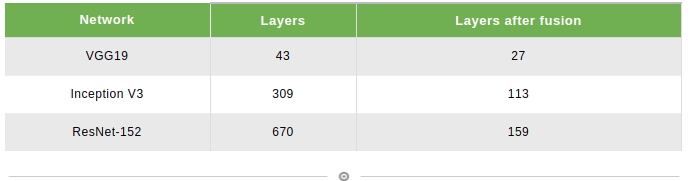
2.torch版lenet转trt
2.1 torch版代码:
lenet.py
# coding:utf-8
import torch
from torch import nn
from torch.nn import functional as Fclass Lenet5(nn.Module):"""for cifar10 dataset."""def __init__(self):super(Lenet5, self).__init__()self.conv1 = nn.Conv2d(1, 6, kernel_size=5, stride=1, padding=0)self.pool1 = nn.AvgPool2d(kernel_size=2, stride=2, padding=0)self.conv2 = nn.Conv2d(6, 16, kernel_size=5, stride=1, padding=0)self.fc1 = nn.Linear(16 * 5 * 5, 120)self.fc2 = nn.Linear(120, 84)self.fc3 = nn.Linear(84, 10)def forward(self, x):# print('input: ', x.shape)x = F.relu(self.conv1(x))# print('conv1', x.shape)x = self.pool1(x)# print('pool1: ', x.shape)x = F.relu(self.conv2(x))# print('conv2', x.shape)x = self.pool1(x)# print('pool2', x.shape)x = x.view(x.size(0), -1)# print('view: ', x.shape)x = F.relu(self.fc1(x))# print('fc1: ', x.shape)x = F.relu(self.fc2(x))x = F.softmax(self.fc3(x), dim=1)return xdef main():import osos.environ["CUDA_VISIBLE_DEVICES"] = "1"print('cuda device count: ', torch.cuda.device_count())torch.manual_seed(1234)net = Lenet5()net = net.to('cuda:0')net.eval()import timest_time = time.time()nums = 10000for i in range(nums):tmp = torch.ones(1, 1, 32, 32).to('cuda:0')out = net(tmp)# print('lenet out shape:', out.shape)print('lenet out:', out)end_time = time.time()print('==cost time{}'.format((end_time - st_time)))torch.save(net, "lenet5.pth")if __name__ == '__main__':main()
将模型权重存储为.pth,并测试时间为:

2.2.pth存储为.onnx
为了方便查看网络结构
# coding:utf-8
import torch
from torch import nn
from torch.nn import functional as Fclass Lenet5(nn.Module):"""for cifar10 dataset."""def __init__(self):super(Lenet5, self).__init__()self.conv1 = nn.Conv2d(1, 6, kernel_size=5, stride=1, padding=0)self.pool1 = nn.AvgPool2d(kernel_size=2, stride=2, padding=0)self.conv2 = nn.Conv2d(6, 16, kernel_size=5, stride=1, padding=0)self.fc1 = nn.Linear(16 * 5 * 5, 120)self.fc2 = nn.Linear(120, 84)self.fc3 = nn.Linear(84, 10)def forward(self, x):# print('input: ', x.shape)x = F.relu(self.conv1(x))# print('conv1', x.shape)x = self.pool1(x)# print('pool1: ', x.shape)x = F.relu(self.conv2(x))# print('conv2', x.shape)x = self.pool1(x)# print('pool2', x.shape)x = x.view(x.size(0), -1)# print('view: ', x.shape)x = F.relu(self.fc1(x))# print('fc1: ', x.shape)x = F.relu(self.fc2(x))x = F.softmax(self.fc3(x), dim=1)return xdef main():import osos.environ["CUDA_VISIBLE_DEVICES"] = "1"print('cuda device count: ', torch.cuda.device_count())torch.manual_seed(1234)net = Lenet5()net = net.to('cuda:0')net.eval()import timest_time = time.time()nums = 10000for i in range(nums):tmp = torch.ones(1, 1, 32, 32).to('cuda:0')out = net(tmp)# print('lenet out shape:', out.shape)print('lenet out:', out)end_time = time.time()print('==cost time{}'.format((end_time - st_time)))torch.save(net, "lenet5.pth")def model_onnx():input = torch.ones(1, 1, 32, 32, dtype=torch.float32).cuda()model = Lenet5()model = model.cuda()torch.onnx.export(model, input, "./lenet.onnx", verbose=True)if __name__ == '__main__':# main()model_onnx()抓换onnx,遇到好几种问题,用这种基本都解决了.
torch.onnx.export(model, # model being runinput, # model input (or a tuple for multiple inputs)"./xxxx.onnx",opset_version=10,verbose=False, # store the trained parameter weights inside the model filetraining=False,do_constant_folding=True,input_names=['input'],output_names=['output'])
2.3 .pth存储为.wts
将模型权重按照key,value形式存储为16进制文件, inference.py
import torch
from torch import nn
from lenet5 import Lenet5
import os
import structdef main():print('cuda device count: ', torch.cuda.device_count())net = torch.load('lenet5.pth')net = net.to('cuda:0')net.eval()#print('model: ', net)#print('state dict: ', net.state_dict()['conv1.weight'])tmp = torch.ones(1, 1, 32, 32).to('cuda:0')#print('input: ', tmp)out = net(tmp)print('lenet out:', out)f = open("lenet5.wts", 'w')print('==net.state_dict().keys():', net.state_dict().keys())f.write("{}\n".format(len(net.state_dict().keys())))for k, v in net.state_dict().items():print('key: ', k)print('value: ', v.shape)vr = v.reshape(-1).cpu().numpy()f.write("{} {}".format(k, len(vr)))for vv in vr:# print('=vv:', vv)f.write(" ")# print(struct.pack(">f", float(vv)).hex())#f.write(struct.pack(">f", float(vv)).hex())f.write("\n")print('==f:', f)def test_struct():vv = 16print(struct.pack(">f", float(vv))) #if __name__ == '__main__':main()# test_struct()
2.4 .wts转换成.engine与利用.engine推理
lenet.cpp
#include <map>
#include <chrono>
#include <fstream>
#include "NvInfer.h"
#include "logging.h"
#include "cuda_runtime_api.h"static const int INPUT_H=32;
static const int INPUT_W=32;
static const int BATCH_SIZE=32;
static const int OUTPUT_SIZE=10;
static const int INFER_NUMS=10000;
const char* INPUT_BLOB_NAME = "data";
const char* OUTPUT_BLOB_NAME = "prob";using namespace nvinfer1;
static Logger gLogger;#define CHECK(status) \do\{\auto ret = (status);\if (ret != 0)\{\std::cerr << "Cuda failure: " << ret << std::endl;\abort();\}\} while (0)std::map<std::string, Weights> loadWeights(const std::string file)
{std::cout << "Loading weights: " << file << std::endl;std::map<std::string, Weights> weightMap;// Open weights filestd::ifstream input(file);assert(input.is_open() && "Unable to load weight file.");// Read number of weight blobsint32_t count;input >> count;assert(count > 0 && "Invalid weight map file.");while (count--){Weights wt{DataType::kFLOAT, nullptr, 0};uint32_t size;// Read name and type of blobstd::string name;input >> name >> std::dec >> size;wt.type = DataType::kFLOAT;// Load blobuint32_t* val = reinterpret_cast<uint32_t*>(malloc(sizeof(val) * size));for (uint32_t x = 0, y = size; x < y; ++x){input >> std::hex >> val[x];}wt.values = val;wt.count = size;weightMap[name] = wt;}return weightMap;
}ICudaEngine* createLenetEngine(unsigned int maxBatchSize, IBuilder* builder, IBuilderConfig* config, DataType dt)
{//开始定义网络 0U无符号整型0INetworkDefinition* network = builder->createNetworkV2(0U);ITensor* input = network->addInput(INPUT_BLOB_NAME, dt, Dims3{1, INPUT_H, INPUT_W});assert(input);std::map<std::string, Weights> weightMap = loadWeights("../lenet5.wts");//载入权重放入weightMap// std::cout<<weightMap["conv1.weight"]<<std::endl; //卷积层IConvolutionLayer* conv1 = network->addConvolution(*input, 6, DimsHW{5, 5}, weightMap["conv1.weight"], weightMap["conv1.bias"]);//设置步长assert(conv1);conv1->setStrideNd(DimsHW{1, 1});//激活层IActivationLayer* relu1 = network->addActivation(*conv1->getOutput(0), ActivationType::kRELU);assert(relu1);//pooling层IPoolingLayer* pool1 = network->addPoolingNd(*relu1->getOutput(0), PoolingType::kAVERAGE, DimsHW{2, 2});assert(pool1);pool1->setStrideNd(DimsHW{2, 2});//卷积层IConvolutionLayer* conv2 = network->addConvolution(*pool1->getOutput(0), 16, DimsHW{5, 5}, weightMap["conv2.weight"], weightMap["conv2.bias"]);//设置步长assert(conv2);conv2->setStrideNd(DimsHW{1, 1}); //激活层IActivationLayer* relu2 = network->addActivation(*conv2->getOutput(0), ActivationType::kRELU);assert(relu2);//pooling层IPoolingLayer* pool2 = network->addPoolingNd(*relu2->getOutput(0), PoolingType::kAVERAGE, DimsHW{2, 2});assert(pool2);pool2->setStrideNd(DimsHW{2, 2});//全连接IFullyConnectedLayer* fc1 = network->addFullyConnected(*pool2->getOutput(0), 120, weightMap["fc1.weight"], weightMap["fc1.bias"]);assert(fc1);//激活层IActivationLayer* relu3 = network->addActivation(*fc1->getOutput(0), ActivationType::kRELU);assert(relu3);//全连接IFullyConnectedLayer* fc2 = network->addFullyConnected(*relu3->getOutput(0), 84, weightMap["fc2.weight"], weightMap["fc2.bias"]);assert(fc2);//激活层IActivationLayer* relu4 = network->addActivation(*fc2->getOutput(0), ActivationType::kRELU);assert(relu4);//全连接IFullyConnectedLayer* fc3 = network->addFullyConnected(*relu4->getOutput(0), OUTPUT_SIZE, weightMap["fc3.weight"], weightMap["fc3.bias"]);assert(fc3);//分类层ISoftMaxLayer *prob = network->addSoftMax(*fc3->getOutput(0));assert(prob);prob->getOutput(0)->setName(OUTPUT_BLOB_NAME);network->markOutput(*prob->getOutput(0));//构造enginebuilder->setMaxBatchSize(maxBatchSize);config->setMaxWorkspaceSize(1<<20);ICudaEngine* engine = builder->buildEngineWithConfig(*network, *config);//放入engine 所以network可以销毁了network->destroy();// 释放资源for (auto& mem : weightMap){free((void*) (mem.second.values));}return engine;
}
void APIToModel(unsigned int maxBatchSize, IHostMemory** modelStream)
{//创建builderIBuilder* builder = createInferBuilder(gLogger);//网络入口 类似pytorch的modelIBuilderConfig* config = builder->createBuilderConfig();//创建模型 搭建网络层ICudaEngine* engine = createLenetEngine(maxBatchSize, builder, config, DataType::kFLOAT);assert(engine!=nullptr);//序列化engine(*modelStream)= engine->serialize();//销毁对象 engine->destroy();builder->destroy();}void doInference(IExecutionContext& context, float* input, float *output, int batchSize)
{//使用传进来的context恢复engine。const ICudaEngine& engine = context.getEngine();//输入输出总共有两个,做一下验证assert(engine.getNbBindings()==2);//void void* buffers[2];//获取与这个engine相关的输入输出tensor的索引sconst int inputIndex = engine.getBindingIndex(INPUT_BLOB_NAME);const int outputIndex = engine.getBindingIndex(OUTPUT_BLOB_NAME);//为输入输出tensor开辟显存。CHECK(cudaMalloc(&buffers[inputIndex], batchSize * INPUT_H * INPUT_W * sizeof(float)));CHECK(cudaMalloc(&buffers[outputIndex], batchSize * OUTPUT_SIZE * sizeof(float)));//创建cuda流,用于管理数据复制,存取,和计算的并发操作cudaStream_t stream;CHECK(cudaStreamCreate(&stream));//从内存到显存,input是读入内存中的数据;buffers[inputIndex]是显存上的存储区域,用于存放输入数据CHECK(cudaMemcpyAsync(buffers[inputIndex], input, batchSize * INPUT_H * INPUT_W * sizeof(float), cudaMemcpyHostToDevice, stream));// //启动cuda核,异步执行推理计算context.enqueue(batchSize, buffers, stream, nullptr);//从显存到内存,buffers[outputIndex]是显存中的存储区,存放模型输出;output是内存中的数据CHECK(cudaMemcpyAsync(output, buffers[outputIndex], batchSize * OUTPUT_SIZE * sizeof(float), cudaMemcpyDeviceToHost, stream));//如果使用了多个cuda流,需要同步cudaStreamSynchronize(stream);// Release stream and buffers cudaStreamDestroy(stream);CHECK(cudaFree(buffers[inputIndex]));CHECK(cudaFree(buffers[outputIndex]));}
int main(int argc, char ** argv)
{ if (argc!=2){ std::cerr << "arguments not right!" << std::endl;std::cerr << "./lenet -s // serialize model to plan file" << std::endl;std::cerr << "./lenet -d // deserialize plan file and run inference" << std::endl;return -1;}//序列化模型为.engine文件if(std::string(argv[1])=="-s"){ IHostMemory* modelStream{nullptr};//modelStream是一块内存区域,用来保存序列化文件APIToModel(1, &modelStream);assert(modelStream!=nullptr);//变换为.engine文件std::ofstream p("lenet.engine");if (!p){std::cerr<<"can not open plan file"<<std::endl;return -1;}p.write(reinterpret_cast<const char *>(modelStream->data()), modelStream->size());// p.write(reinterpret_cast<const char*>(modelStream->data()), modelStream->size());//销毁对象modelStream->destroy();}else if (std::string(argv[1])=="-d"){ char *trtModelStream{nullptr};size_t size{0};std::ifstream file("lenet.engine", std::ios::binary);if (file.good()) {file.seekg(0, file.end);size = file.tellg();file.seekg(0, file.beg);trtModelStream = new char[size];assert(trtModelStream);file.read(trtModelStream, size);file.close();}else{return -1;}//模拟数据float data[INPUT_H*INPUT_W];for (int i=0;i<INPUT_W*INPUT_H;i++){data[i] = 1.0;}//创建运行时环境IRuntime对象IRuntime* runtime = createInferRuntime(gLogger);assert(runtime !=nullptr);ICudaEngine* engine = runtime->deserializeCudaEngine(trtModelStream,size,nullptr);assert(engine !=nullptr);//创建上下文环境,主要用与inference函数中启动cuda核IExecutionContext* context = engine->createExecutionContext();assert(context !=nullptr);//开始推理, 模拟推理1000次,存储推理结果float prob[OUTPUT_SIZE];auto start = std::chrono::system_clock::now();//开始时间for (int i=0;i<INFER_NUMS;i++){ // std::cout<<"data[i]:"<<data[i]<<std::endl;doInference(*context, data, prob, 1); }auto end = std::chrono::system_clock::now();//结束时间std::cout << std::chrono::duration_cast<std::chrono::milliseconds>(end - start).count() << "ms" << std::endl;context->destroy();engine->destroy();runtime->destroy();std::cout<<"prob:";for (int i=0;i<OUTPUT_SIZE;i++){ std::cout<<prob[i]<<",";} }else{return -1;}return 0;
}CMakeLists.txt
cmake_minimum_required(VERSION 2.6)project(lenet)add_definitions(-std=c++11)set(TARGET_NAME "lenet")option(CUDA_USE_STATIC_CUDA_RUNTIME OFF)
set(CMAKE_CXX_STANDARD 11)
set(CMAKE_BUILD_TYPE Debug)include_directories(${PROJECT_SOURCE_DIR}/include)
# include and link dirs of cuda and tensorrt, you need adapt them if yours are different
# cuda
include_directories(/usr/local/cuda/include)
link_directories(/usr/local/cuda/lib64)
# tensorrt
include_directories(/usr/include/x86_64-linux-gnu)
link_directories(/usr/lib/x86_64-linux-gnu)#tar包 tensorrt
#include_directories(/red_detection/tensorrt_learn/software/TensorRT-7.0.0.11/include)
#link_directories(/red_detection/tensorrt_learn/software/TensorRT-7.0.0.11/lib)FILE(GLOB SRC_FILES ${PROJECT_SOURCE_DIR}/lenet.cpp ${PROJECT_SOURCE_DIR}/include/*.h)add_executable(${TARGET_NAME} ${SRC_FILES})
target_link_libraries(${TARGET_NAME} nvinfer)
target_link_libraries(${TARGET_NAME} cudart)add_definitions(-O2 -pthread)
./lenet -s 转换成 .engine文件
./lenet -d 进行推理
推理时间:
![]()
可看出时间和torch的相比加快了至少4倍,而结果却差不多。
一些很不错的仓库:
https://github.com/wang-xinyu/tensorrtx
https://github.com/zerollzeng/tiny-tensorrt

)


刷题+剑指offer)



)


)






 + python(c++))
