转载自:
http://www.tensorfly.cn/tfdoc/get_started/basic_usage.html
https://blog.csdn.net/sarsscofy/article/details/78541836
####基本使用:
- 使用(graph)来表示计算任务
- 在被称之为 会话 (Session) 的上下文 (context) 中执行图.
- 使用 tensor 表示数据.
- 通过 变量 (Variable) 维护状态.
- 使用 feed 和 fetch 可以为任意的操作(arbitrary operation) 赋值或者从其中获取数据.
####综述:
图中的节点被称之为 op (operation 的缩写)。 一个 op 获得 0 个或多个 Tensor(图中的有向边), 执行计算, 产生 0 个或多个 Tensor.。每个 Tensor 是一个类型化的多维数组。
####计算图(graph)
TensorFlow 程序通常被组织成一个构建阶段和一个执行阶段。
在构建阶段, op 的执行步骤 被描述成一个图。
在执行阶段, 使用会话(Session)执行执行图中的 op。
例如, 通常在构建阶段创建一个图来表示和训练神经网络, 然后在执行阶段反复执行图中的训练 op。
TensorFlow 支持 C, C++, Python 编程语言。目前, TensorFlow 的 Python 库更加易用, 它提供了大量的辅助函数来简化构建图的工作, 这些函数尚未被 C 和 C++ 库支持。
####构建图
构建图的第一步, 是创建源 op (source op)。源 op 不需要任何输入, 例如 常量 (Constant). 源 op 的输出被传递给其它 op 做运算。
Python 库中, op 构造器的返回值代表被构造出的 op 的输出, 这些返回值可以传递给其它 op 构造器作为输入。
TensorFlow Python 库有一个默认图 (default graph), op 构造器可以为其增加节点。这个默认图对 许多程序来说已经足够用了。
####在一个会话中启动图
构造阶段完成后, 才能启动图。启动图的第一步是创建一个 Session 对象, 如果无任何创建参数, 会话构造器将启动默认图。
Session 对象在使用完后需要关闭以释放资源。 除了显式调用 close 外, 也可以使用 “with” 代码块 来自动完成关闭动作。
在实现上, TensorFlow 将图形定义转换成分布式执行的操作, 以充分利用可用的计算资源(如 CPU 或 GPU)。 一般你不需要显式指定使用 CPU 还是 GPU, TensorFlow 能自动检测。 如果检测到 GPU, TensorFlow 会尽可能地利用找到的第一个 GPU 来执行操作。
如果机器上有超过一个可用的 GPU, 除第一个外的其它 GPU 默认是不参与计算的。 为了让 TensorFlow 使用这些 GPU, 你必须将 op 明确指派给它们执行。 with…Device 语句用来指派特定的 CPU 或 GPU 执行操作。
####实践项目
MNIST是机器学习中的“hello,world”。该项目分为一下几个步骤
-
数据集的下载(不要解压),网址为:http://yann.lecun.com/exdb/mnist/,下载后在运行代码目录下新建MNIST_data文件夹,把上述四个文件放入该文件夹下。
train-images-idx3-ubyte.gz: training set images (9912422 bytes)
train-labels-idx1-ubyte.gz: training set labels (28881 bytes)
t10k-images-idx3-ubyte.gz: test set images (1648877 bytes)
t10k-labels-idx1-ubyte.gz: test set labels (4542 bytes) -
编写自动安装和下载MNIST数据集的python代码,代码写入文件input_data.py中,该文件和运行代码同一个目录,input_data.py文件内容编码为utf-8。(代码部分在下面显示)
-
编写运行代码文件Test_1.py。
两个.py文件加一个文件夹如下图所示,
MNIST_data文件夹下有四个下载的数据文件;
input_data.py是自动下载和安装的MNIST数据集的python代码;
Test_1.py是运行代码;
其中input_data.py代码如下:
"""Functions for downloading and reading MNIST data."""
from __future__ import absolute_import
from __future__ import division
from __future__ import print_functionimport gzip
import os
import tempfileimport numpy
from six.moves import urllib
from six.moves import xrange # pylint: disable=redefined-builtin
import tensorflow as tf
from tensorflow.contrib.learn.python.learn.datasets.mnist import read_data_sets
其中Test_1.py代码如下:
#!/usr/bin/env python3
# -*- coding: utf-8 -*-
import input_data
import tensorflow as tfmnist = input_data.read_data_sets("MNIST_data/", one_hot=True)
#x不是一个特定的值,而是一个占位符placeholder,我们在TensorFlow运行计算时输入这个值。
#我们希望能够输入任意数量的MNIST图像,每一张图展平成784维的向量。
#我们用2维的浮点数张量来表示这些图,这个张量的形状是[None,784 ]。
#(这里的None表示此张量的第一个维度可以是任何长度的。)
x = tf.placeholder(tf.float32, [None, 784])
#权重值,初始值全为0
W = tf.Variable(tf.zeros([784,10]))
#偏置量,初始值全为0
b = tf.Variable(tf.zeros([10]))#建立模型,y是匹配的概率
#tf.matmul(x,W)表示x乘以W
#y是预测,y_是实际
y = tf.nn.softmax(tf.matmul(x,W) + b)#为计算交叉熵,添加的placeholder
y_ = tf.placeholder("float", [None,10])
#交叉熵
cross_entropy = -tf.reduce_sum(y_*tf.log(y))
#用梯度下降算法(gradient descent algorithm)以0.01的学习速率最小化交叉熵
train_step = tf.train.GradientDescentOptimizer(0.01).minimize(cross_entropy)#初始化我们创建的变量
init = tf.global_variables_initializer()#在Session里面启动模型
sess = tf.Session()
sess.run(init)#训练模型
#循环的每个步骤中,都会随机抓取训练数据中的100个批处理数据点,然后用这些数据点作为参数替换之前的占位符来运行train_step
#即:使用的随机梯度下降训练方法
for i in range(1000):batch_xs, batch_ys = mnist.train.next_batch(100)sess.run(train_step, feed_dict={x: batch_xs, y_: batch_ys})#-------------------模型评估----------------------
#判断预测标签和实际标签是否匹配
#tf.argmax 找出某个tensor对象在某一维上的其数据最大值所在的索引值
correct_prediction = tf.equal(tf.argmax(y,1), tf.argmax(y_,1))accuracy = tf.reduce_mean(tf.cast(correct_prediction, "float"))#计算所学习到的模型在测试数据集上面的正确率
print (sess.run(accuracy, feed_dict={x: mnist.test.images, y_: mnist.test.labels}))
运行结果显示,每次运行的结果可能不一样。
Extracting MNIST_data/train-images-idx3-ubyte.gz
Extracting MNIST_data/train-labels-idx1-ubyte.gz
Extracting MNIST_data/t10k-images-idx3-ubyte.gz
Extracting MNIST_data/t10k-labels-idx1-ubyte.gz
2018-08-15 19:42:54.657354: W c:\l\work\tensorflow-1.1.0\tensorflow\core\platform\cpu_feature_guard.cc:45] The TensorFlow library wasn't compiled to use SSE instructions, but these are available on your machine and could speed up CPU computations.
2018-08-15 19:42:54.657354: W c:\l\work\tensorflow-1.1.0\tensorflow\core\platform\cpu_feature_guard.cc:45] The TensorFlow library wasn't compiled to use SSE2 instructions, but these are available on your machine and could speed up CPU computations.
2018-08-15 19:42:54.657354: W c:\l\work\tensorflow-1.1.0\tensorflow\core\platform\cpu_feature_guard.cc:45] The TensorFlow library wasn't compiled to use SSE3 instructions, but these are available on your machine and could speed up CPU computations.
2018-08-15 19:42:54.657354: W c:\l\work\tensorflow-1.1.0\tensorflow\core\platform\cpu_feature_guard.cc:45] The TensorFlow library wasn't compiled to use SSE4.1 instructions, but these are available on your machine and could speed up CPU computations.
2018-08-15 19:42:54.657354: W c:\l\work\tensorflow-1.1.0\tensorflow\core\platform\cpu_feature_guard.cc:45] The TensorFlow library wasn't compiled to use SSE4.2 instructions, but these are available on your machine and could speed up CPU computations.
2018-08-15 19:42:54.658354: W c:\l\work\tensorflow-1.1.0\tensorflow\core\platform\cpu_feature_guard.cc:45] The TensorFlow library wasn't compiled to use AVX instructions, but these are available on your machine and could speed up CPU computations.
2018-08-15 19:42:54.658354: W c:\l\work\tensorflow-1.1.0\tensorflow\core\platform\cpu_feature_guard.cc:45] The TensorFlow library wasn't compiled to use AVX2 instructions, but these are available on your machine and could speed up CPU computations.
2018-08-15 19:42:54.658354: W c:\l\work\tensorflow-1.1.0\tensorflow\core\platform\cpu_feature_guard.cc:45] The TensorFlow library wasn't compiled to use FMA instructions, but these are available on your machine and could speed up CPU computations.
2018-08-15 19:42:54.753360: I c:\l\work\tensorflow-1.1.0\tensorflow\core\common_runtime\gpu\gpu_device.cc:887] Found device 0 with properties:
name: GeForce GT 630
major: 3 minor: 0 memoryClockRate (GHz) 0.8755
pciBusID 0000:01:00.0
Total memory: 2.00GiB
Free memory: 1.72GiB
2018-08-15 19:42:54.754360: I c:\l\work\tensorflow-1.1.0\tensorflow\core\common_runtime\gpu\gpu_device.cc:908] DMA: 0
2018-08-15 19:42:54.754360: I c:\l\work\tensorflow-1.1.0\tensorflow\core\common_runtime\gpu\gpu_device.cc:918] 0: Y
2018-08-15 19:42:54.754360: I c:\l\work\tensorflow-1.1.0\tensorflow\core\common_runtime\gpu\gpu_device.cc:977] Creating TensorFlow device (/gpu:0) -> (device: 0, name: GeForce GT 630, pci bus id: 0000:01:00.0)
0.9117Process finished with exit code 0
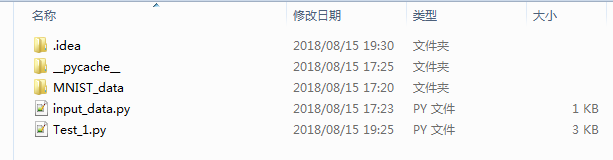
)








)









