1.随机漫步
random_walk.py
from random import choice
class RandomWalk():def __init__(self, num_points=5000):self.num_points = num_pointsself.x_value = [0]self.y_value = [0]def fill_walk(self):while len(self.x_value) < self.num_points:x_direction = choice([1, -1])x_distance = choice([0, 1, 2, 3, 4])x_step = x_direction * x_distancey_direction = choice([1, -1])y_distance = choice([0, 1, 2, 3, 4])y_step = y_direction * y_distanceif x_step == 0 and y_step == 0:continuenext_x = self.x_value[-1] + x_stepnext_y = self.y_value[-1] + y_stepself.x_value.append(next_x)self.y_value.append(next_y)
randomWalk_visual.py
import matplotlib.pyplot as plt
from random_walk import RandomWalk
rw = RandomWalk(5000)
rw.fill_walk()
plt.figure(dpi=512, figsize=(10, 6))
point_number = list(range(rw.num_points))
plt.scatter(rw.x_value, rw.y_value, c=point_number, cmap=plt.cm.Blues, edgecolors='none', s=1)
plt.scatter(0, 0, c="green", edgecolors='none', s=100)
plt.scatter(rw.x_value[-1], rw.y_value[-1], c="red", edgecolors='none', s=100)
# plt.axis('off')
plt.show()
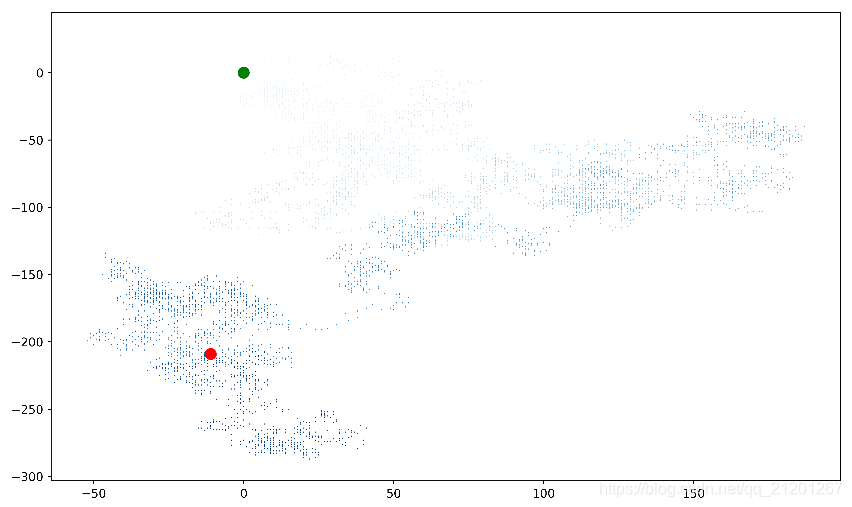
2.投1个六面骰子
dice.py
from random import randint
class Dice():def __init__(self, num_sides=6):self.num_sides = num_sidesdef roll(self):return randint(1, self.num_sides)
dice_visual.py
from dice import Dice
import pygal
d6 = Dice()
results = []
for roll_num in range(1000):result = d6.roll()results.append(result)
frequencies = []
for value in range(1, d6.num_sides+1):frequency = results.count(value)frequencies.append(frequency)
hist = pygal.Bar()
hist.title = "Results of rolling one D6 1000 times."
hist.x_labels = [x for x in range(1, 7)]
hist.x_title = "Result"
hist.y_title = "Frequency of Result"
hist.add('D6', frequencies)
hist.render_to_file("dice_visual.svg")
print(frequencies)
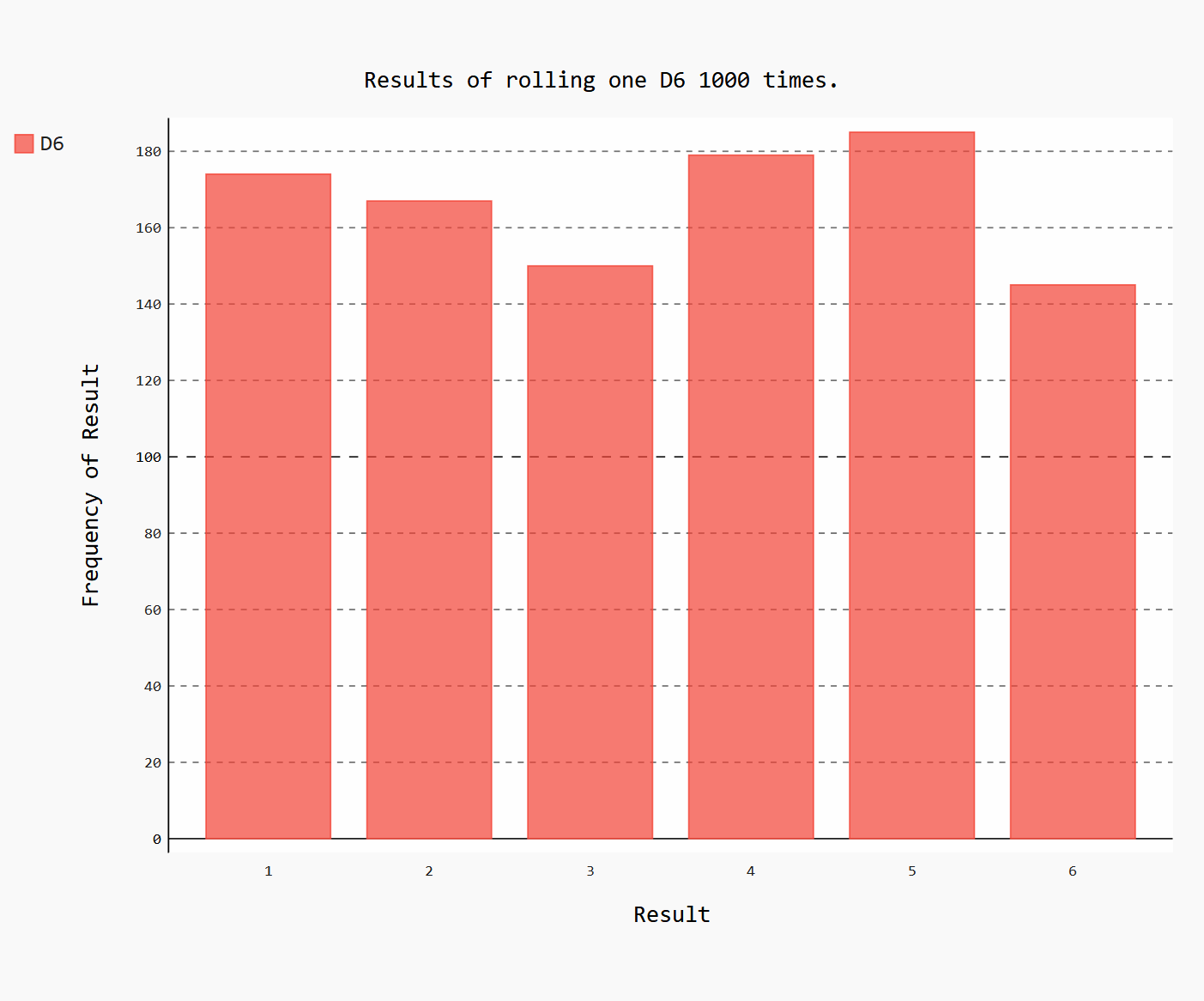
3.同时掷3个6面骰子
from dice import Dice
import pygal
d6_1 = Dice()
d6_2 = Dice()
d6_3 = Dice()
results = []
for roll_num in range(100000):result = d6_1.roll() + d6_2.roll() + d6_3.roll()results.append(result)
frequencies = []
for value in range(3, 19):frequency = results.count(value)frequencies.append(frequency)
hist = pygal.Bar()
hist.title = "Results of rolling three D6 100000 times."
hist.x_labels = [x for x in range(3, 19)]
hist.x_title = "Result"
hist.y_title = "Frequency of Result"
hist.add('3*D6', frequencies)
hist.render_to_file("dice_visual.svg")
print(frequencies)
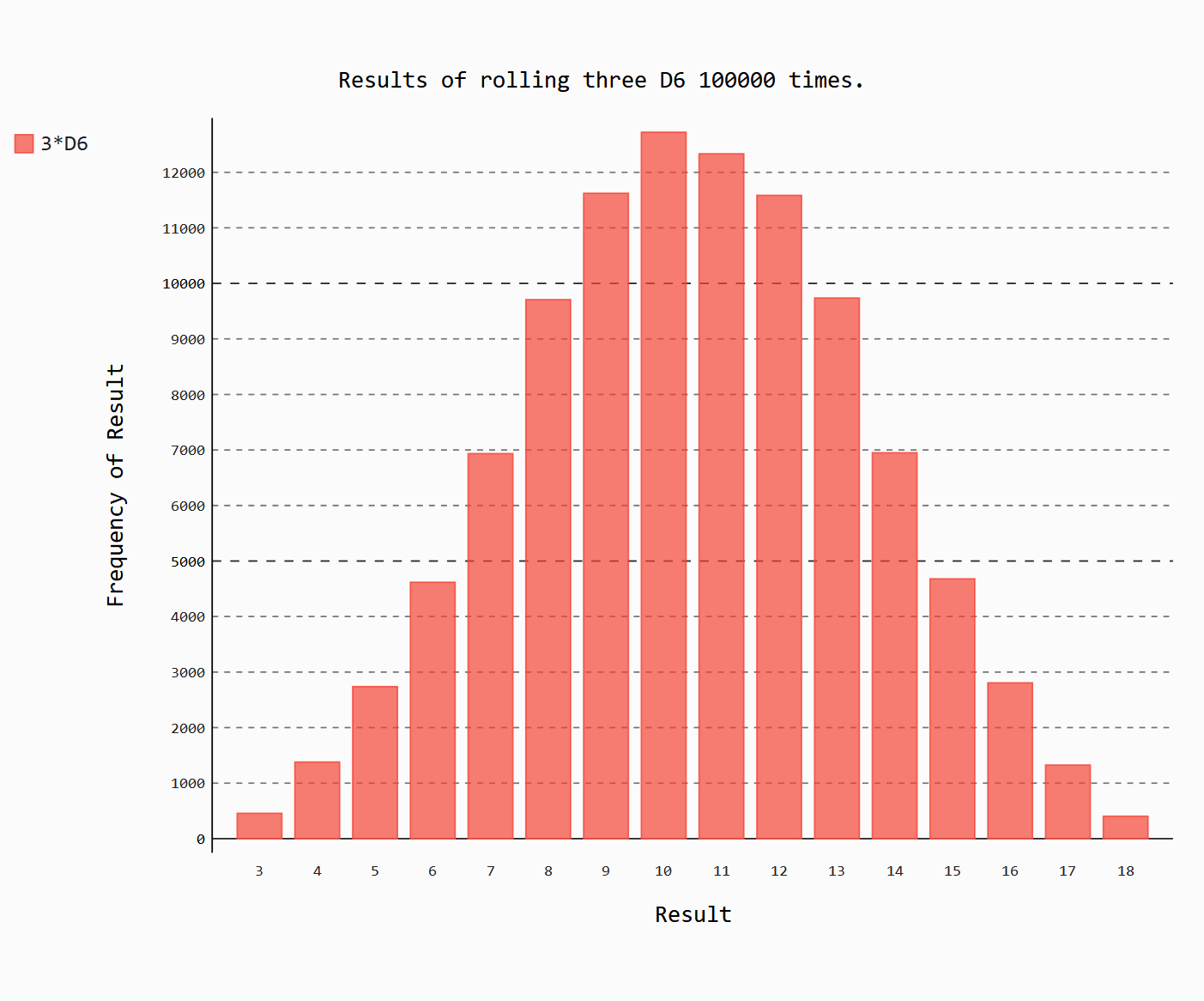
4.同时掷两个骰子,将两个骰子的点数相乘。
from dice import Dice
import pygal
d6_1 = Dice()
d6_2 = Dice()
results = []
for roll_num in range(100000):result = d6_1.roll() * d6_2.roll()results.append(result)
frequencies = []
for value in range(1, 37):if results.count(value):frequency = results.count(value)frequencies.append(frequency)
x_data = []
for value in range(1, 37):if value in results:x_data.append(value)
hist = pygal.Bar()
hist.title = "Results of rolling two D6 100000 times."
hist.x_labels = x_data
hist.x_title = "Result"
hist.y_title = "Frequency of Result"
hist.add('D6*D6', frequencies)
hist.render_to_file("dice_visual.svg")
print(frequencies)
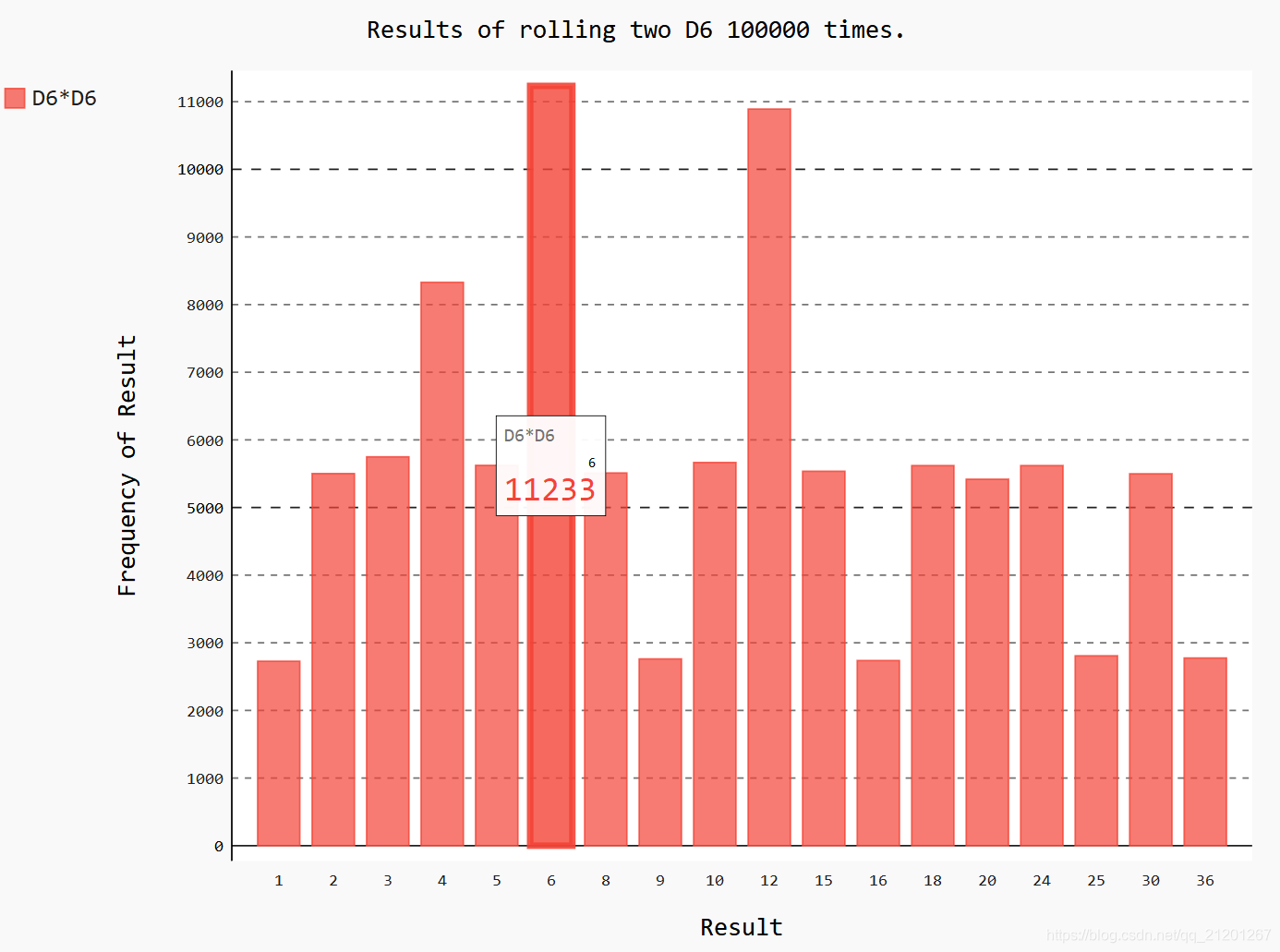
5.下载数据,可视化世界人口
免费数据下载地址 https://datahub.io
country_codes.py
from pygal_maps_world.i18n import COUNTRIES
def get_country_code(country_name):for code, name in COUNTRIES.items():if name == country_name:return code #从库里返回2个字母的国家编码return None
world_population.py
import json
from country_codes import get_country_code
import pygal.maps.world
from pygal.style import RotateStyle
from pygal.style import LightColorizedStyle #浅色方便印刷
filename = "population_data.json"
with open(filename) as f:pop_data = json.load(f)
cc_populations = {}
for pop_dict in pop_data:if(pop_dict["Year"] == 2010):country_name = pop_dict["Country Name"]population = pop_dict["Value"]code = get_country_code(country_name)if code:cc_populations[code] = population
cc_pops_1, cc_pops_2, cc_pops_3 = {}, {}, {}
for cc, pop in cc_populations.items():if pop < 10000000:cc_pops_1[cc] = popelif pop < 1000000000:cc_pops_2[cc] = popelse:cc_pops_3[cc] = pop
print(len(cc_pops_1), len(cc_pops_2), len(cc_pops_3))
# wm_style = RotateStyle("#336699")
# wm_style = LightColorizedStyle
wm_style = RotateStyle("#336699", base_style=LightColorizedStyle)
wm = pygal.maps.world.World(style=wm_style)
wm.title = "World Population in 2010, by Country"
wm.add("0-10 million", cc_pops_1)
wm.add("10 million -1 billion", cc_pops_2)
wm.add("> 1 billion", cc_pops_3)
wm.render_to_file("world_population.svg")
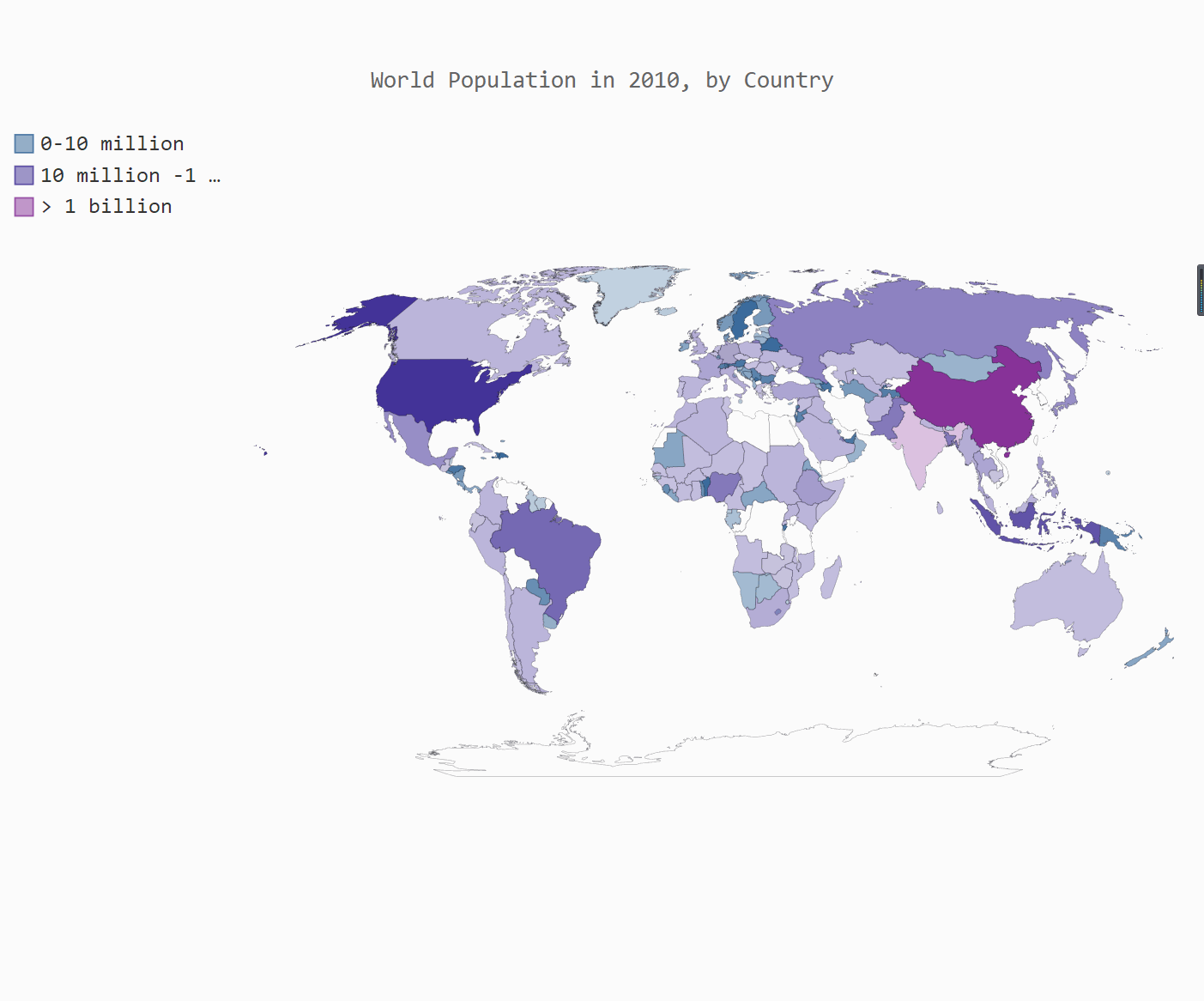
6.获取Github最多星的python项目
import requests
import pygal
from pygal.style import LightColorizedStyle as LCS, LightenStyle as LS
url = "https://api.github.com/search/repositories?q=language:python&sort=stars"
r = requests.get(url)
print("Status code: ", r.status_code)
response_dict = r.json()
print(response_dict.keys())
print("Total repositories: ", response_dict["total_count"])
repo_dicts = response_dict["items"]
names, plot_dicts = [], []
print("Repositories returned:", len(repo_dicts))
repo_dict = repo_dicts[0] #第一个item
print("\nKeys:", len(repo_dict))
for key in sorted(repo_dict.keys()):print(key)
print("\nSelected information about first repository:")
for repo_dict in repo_dicts:# print('Name:', repo_dict['name'])# print('Owner:', repo_dict['owner']['login'])# print('Stars:', repo_dict['stargazers_count'])# print('Repository:', repo_dict['html_url'])# print('Description:', repo_dict['description'])names.append(repo_dict["name"])plot_dict = {"value": repo_dict["stargazers_count"],"label": repo_dict["description"],"xlink": repo_dict["html_url"]}plot_dicts.append(plot_dict)
my_style = LS("#333366", base_style=LCS)
my_config = pygal.Config()
my_config.x_label_rotation = 45
my_config.show_legend = False
my_config.title_font_size = 24
my_config.label_font_size = 14
my_config.major_label_font_size = 18
my_config.truncate_label = 15
my_config.show_y_guides = False
my_config.width = 1000
chart = pygal.Bar(my_config, style=my_style)
chart.title = "Most-Starred Python Projects on Github"
chart.x_labels = names
chart.add("", plot_dicts)
chart.render_to_file("python_repos.svg")
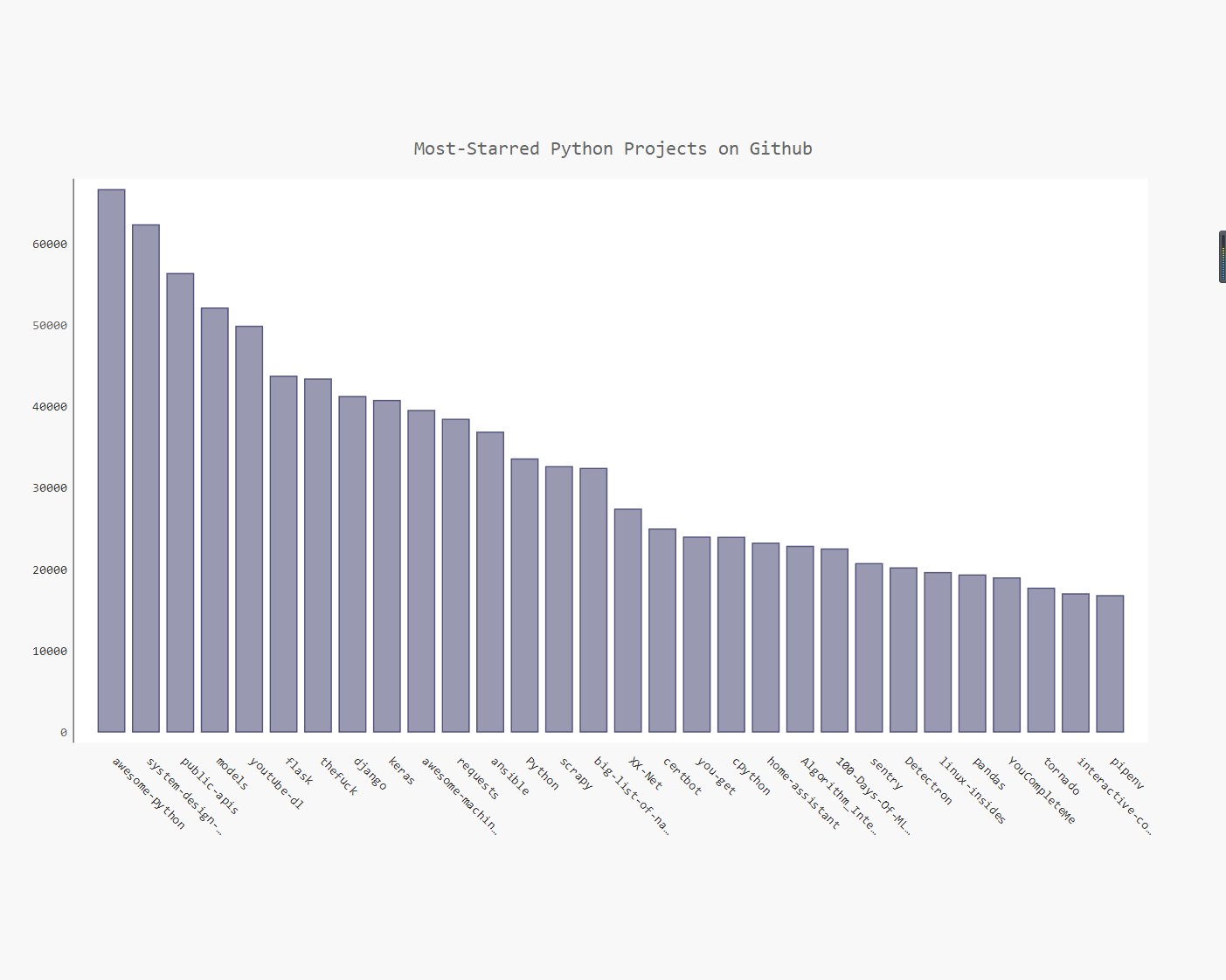





)













