文章目录
- 5. dtype 数据类型
- 6. Missing data 缺失值
- 6.1 查找缺失值 pd.isnull(),pd.notnull()
- 6.2 填补缺失值 fillna(),replace()
- 7. Renaming and Combining 重命名、合并
- 7.1 Renaming 重命名
- 7.2 Combining 合并数据
learn from https://www.kaggle.com/learn/pandas
上一篇:Pandas入门2(DataFunctions+Maps+groupby+sort_values)
5. dtype 数据类型
print(wine_rev.price.dtype),float64wine_rev.dtypes,整张表,需要加复数s!!!
country object
description object
designation object
points int64
price float64
province object
region_1 object
region_2 object
taster_name object
taster_twitter_handle object
title object
variety object
winery object
critic object
test_id int32
dtype: object
- 字符串的数据类型为
object astype(),可以进行类型转换wine_rev.points.astype('float64')
0 87.0
1 87.0
2 87.0
3 87.0
4 87.0...
129966 90.0
129967 90.0
129968 90.0
129969 90.0
129970 90.0
Name: points, Length: 129971, dtype: float64
wine_rev.index.dtype,索引的类型是dtype('int64')
6. Missing data 缺失值
6.1 查找缺失值 pd.isnull(),pd.notnull()
缺少值的条目将被赋予值NaN,是Not a Number的缩写。这些NaN值始终为float64 dtype。
要选择NaN条目,可以使用pd.isnull(),pd.notnull()
wine_rev[pd.isnull(wine_rev.country)]
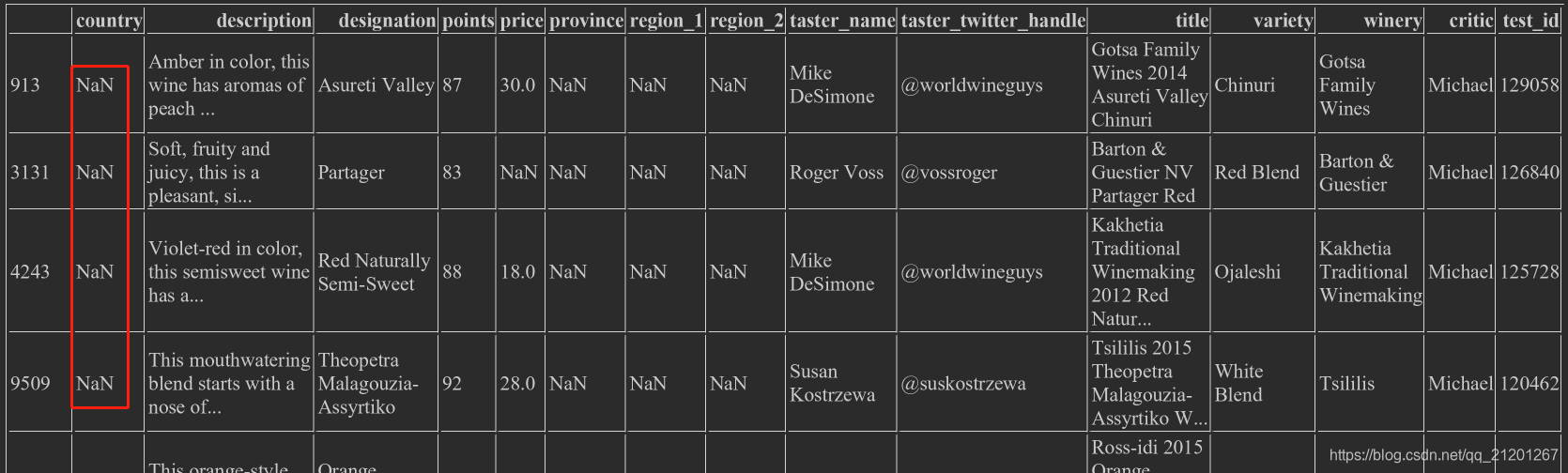
6.2 填补缺失值 fillna(),replace()
wine_rev.region_2.fillna('Unknown'),原始数据不改变- 还可以把缺失值填成之前出现的第一个非空值,称为回填策略
wine_rev.taster_twitter_handle.replace("@kerinokeefe", "@kerino"),把前者替换成后者
7. Renaming and Combining 重命名、合并
7.1 Renaming 重命名
- 把名字改成我们喜欢的,更合适的,
rename(),可以把索引名、列名更改 wine_rev.rename(columns={'points':'score'})
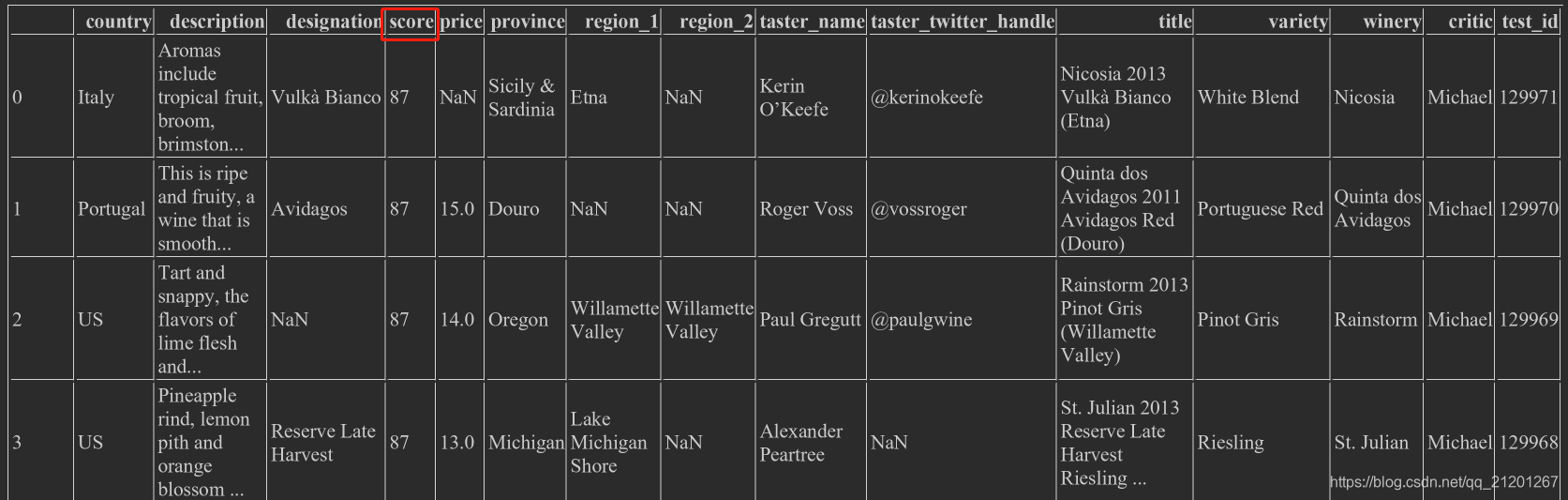
- 更改
index,wine_rev.rename(index={0:'michael',1:'ming'}),index={字典}
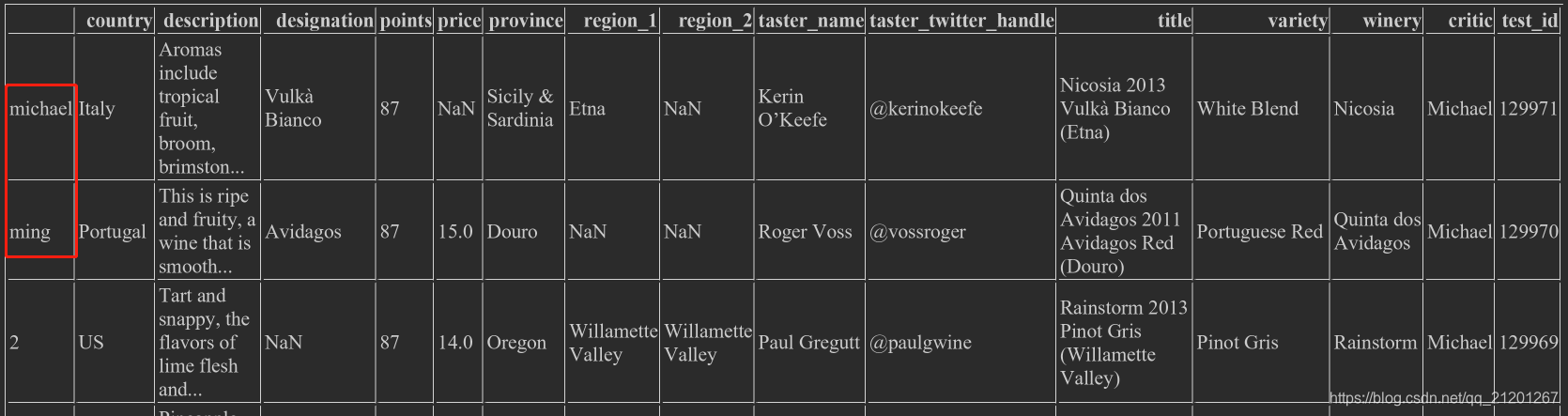
rename_axis(),可以更改行索引、列索引名称wine_rev.rename_axis("酒",axis='rows').rename_axis('特征',axis='columns')
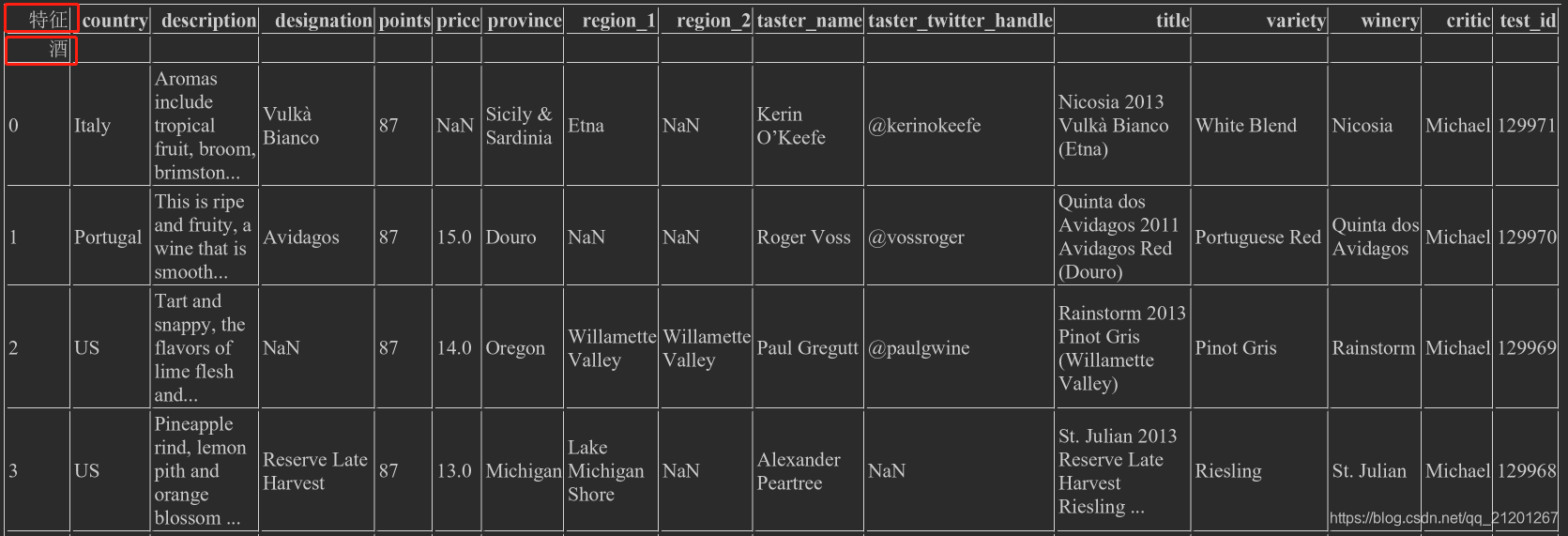
7.2 Combining 合并数据
concat(),join() 和 merge()
canadian_youtube = pd.read_csv("../input/youtube-new/CAvideos.csv")
british_youtube = pd.read_csv("../input/youtube-new/GBvideos.csv")pd.concat([canadian_youtube, british_youtube])
left = canadian_youtube.set_index(['title', 'trending_date'])
right = british_youtube.set_index(['title', 'trending_date'])left.join(right, lsuffix='_CAN', rsuffix='_UK')
完成了课程+练习,获得证书一张,继续加油!🚀🚀🚀

上一篇:Pandas入门2(DataFunctions+Maps+groupby+sort_values)

)
)

)





)


 数组和指针作为实参和形参的问题)

![[转载] 湖北:星空团队——海燕计划](http://pic.xiahunao.cn/[转载] 湖北:星空团队——海燕计划)


之核心技术)
