1.1 resultType
resultType: 执行 sql 得到 ResultSet 转换的类型,使用类型的完全限定名或别名。
注意:如果返回的是集合,那应该设置为集合包含的类型,而不是集合本身。resultType 和 resultMap,不能同时使用。
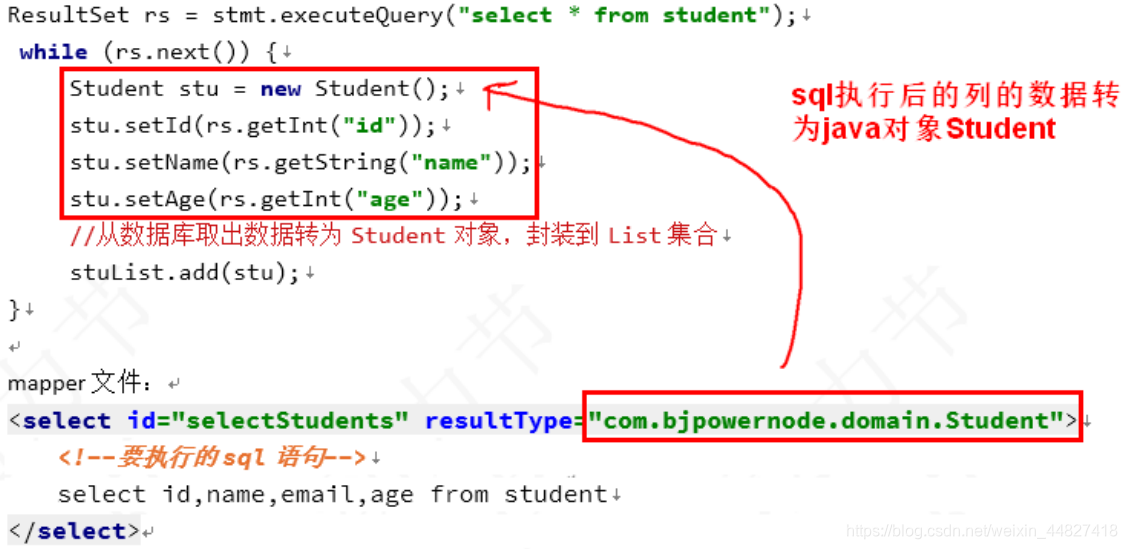
A、简单类型
接口方法:
int countStudent();
mapper 文件:
<!--resultType简单类型--><select id="countStudent" resultType="int">select count(*) from student</select>
或者:
<!--resultType简单类型--><select id="countStudent" resultType="java.lang.Integer">select count(*) from student</select>
注意:resultType结果类型的它的值
- 类型的全限定名称
- 类型的别名, 例如 java.lang.Integer别名是int
测试文件:
@Testpublic void testReturnInt(){SqlSession sqlSession = MybatisUtils.getSqlSession();StudentDao dao = sqlSession.getMapper(StudentDao.class); // 这句代码可以自动创建dao接口的实现类对象int count = dao.countStudent();System.out.println("学生总人数:"+ count);}
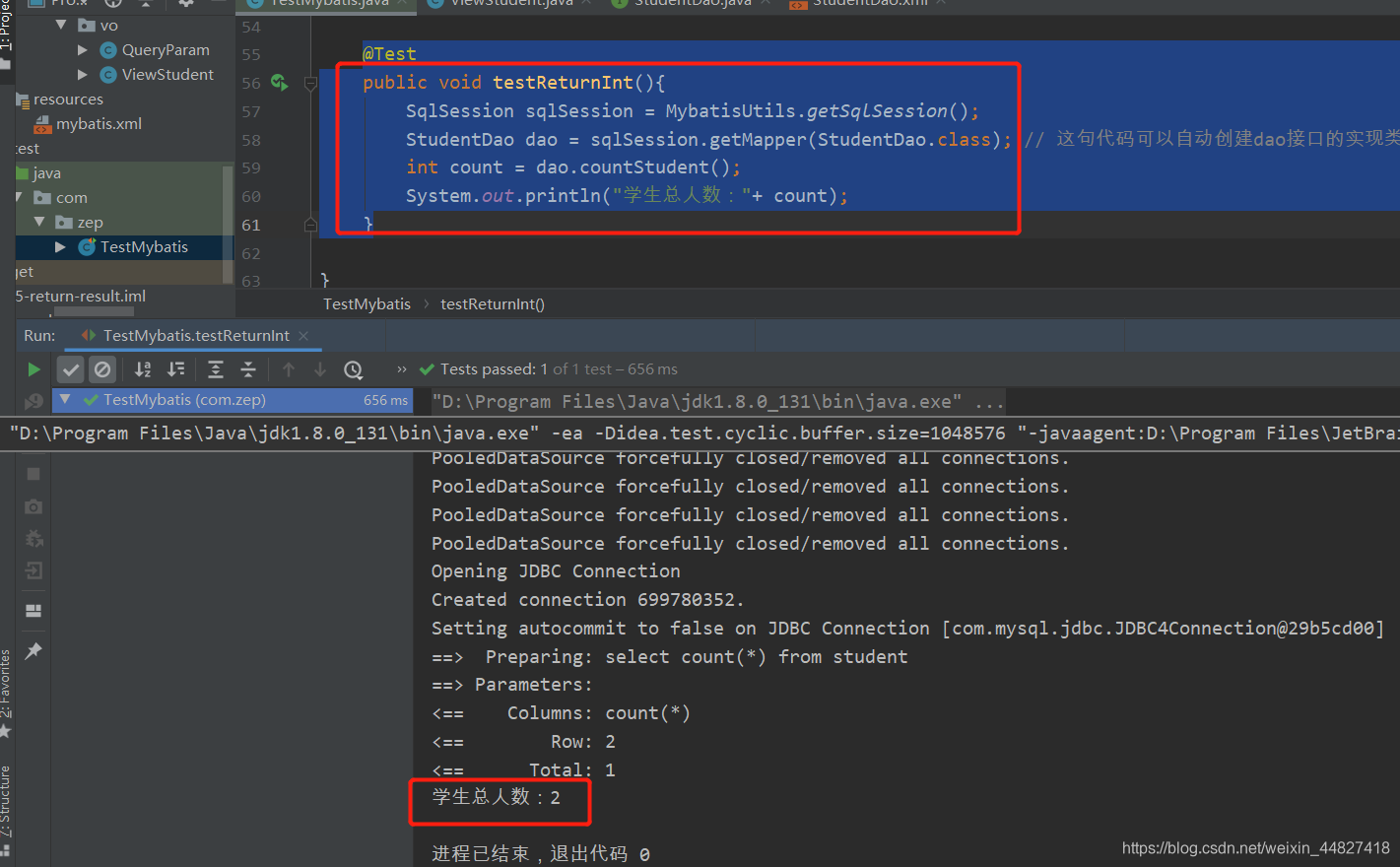
B、 对象类型
接口方法:
public Student selectStudentById(@Param("studentId") Integer id);
mapper 文件:
<select id="selectStudentById" resultType="com.zep.domain.Student">select id,name,email,age from student where id=#{studentId}
</select>
测试文件:
@Testpublic void testSelectStudentById() {/*** 使用mybatis的动态代理机制,使用SqlSession.getMapper(dao接口)* getMapper能够获取dao接口对应的实现类对象。*/SqlSession sqlSession = MybatisUtils.getSqlSession();StudentDao dao = sqlSession.getMapper(StudentDao.class); // 这句代码可以自动创建dao接口的实现类对象//调用dao的方法,执行数据库的操作Student student = dao.selectStudentById(1001);System.out.println("学生=" + student);}
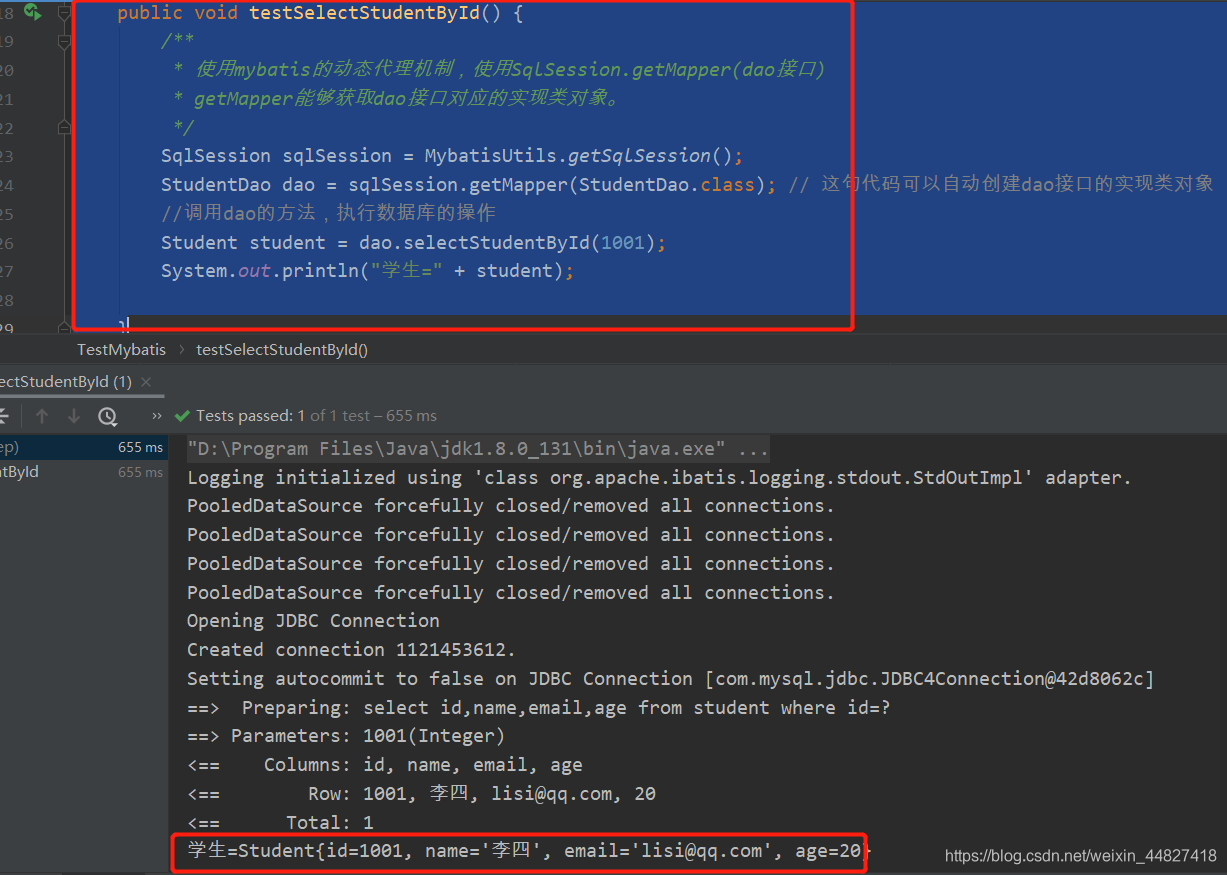
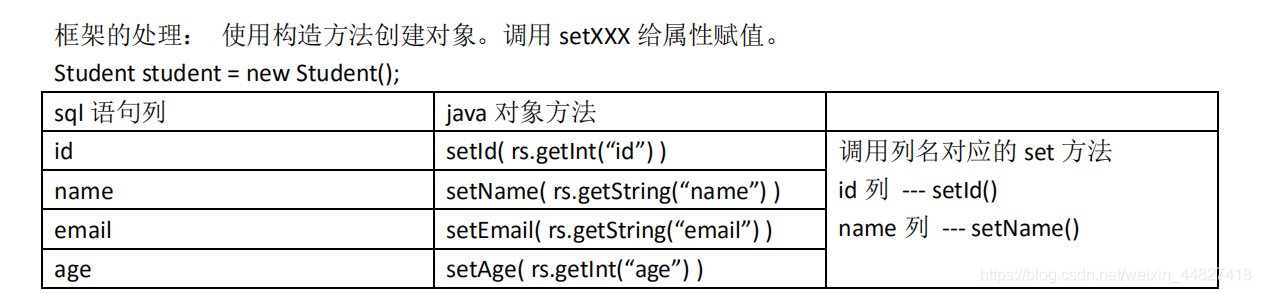
注意:Dao 接口方法返回是集合类型,需要指定集合中的类型,不是集合本身。
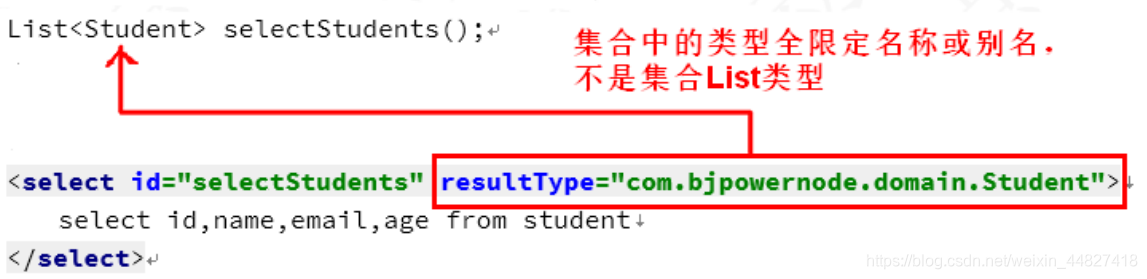
mybatis中也可以对我们自定义的类型起别名:
方法:
1)在mybatis主配置文件中定义,使<typeAlias>定义别名
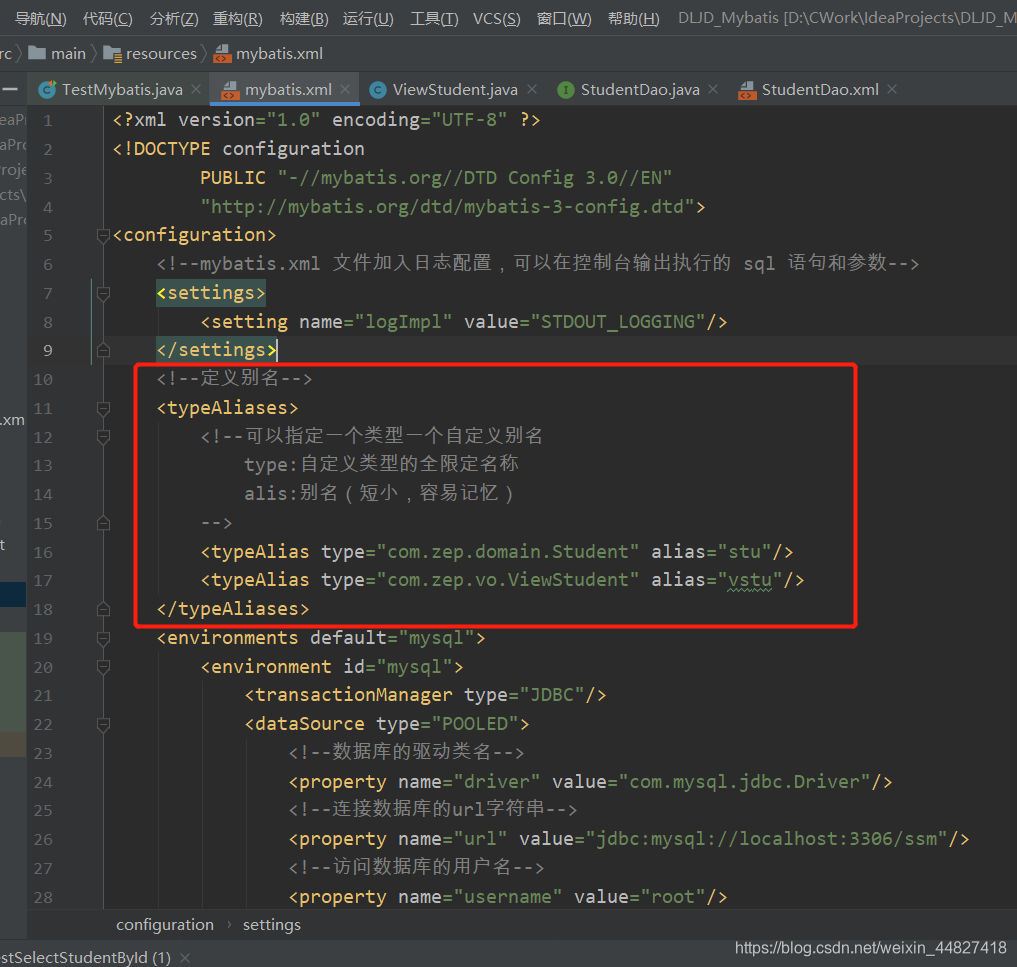
<!--定义别名--><typeAliases><!--可以指定一个类型一个自定义别名type:自定义类型的全限定名称alis:别名(短小,容易记忆)--><typeAlias type="com.zep.domain.Student" alias="stu"/><typeAlias type="com.zep.vo.ViewStudent" alias="vstu"/></typeAliases>
2)可以在resultType中使用自定义别名
接口方法:
public Student selectStudentById(@Param("studentId") Integer id);
mapper 文件:
<select id="selectStudentById" resultType="stu">select id,name,email,age from student where id=#{studentId}
</select>
测试文件:
@Testpublic void testSelectStudentById() {/*** 使用mybatis的动态代理机制,使用SqlSession.getMapper(dao接口)* getMapper能够获取dao接口对应的实现类对象。*/SqlSession sqlSession = MybatisUtils.getSqlSession();StudentDao dao = sqlSession.getMapper(StudentDao.class); // 这句代码可以自动创建dao接口的实现类对象//调用dao的方法,执行数据库的操作Student student = dao.selectStudentById(1001);System.out.println("学生=" + student);}
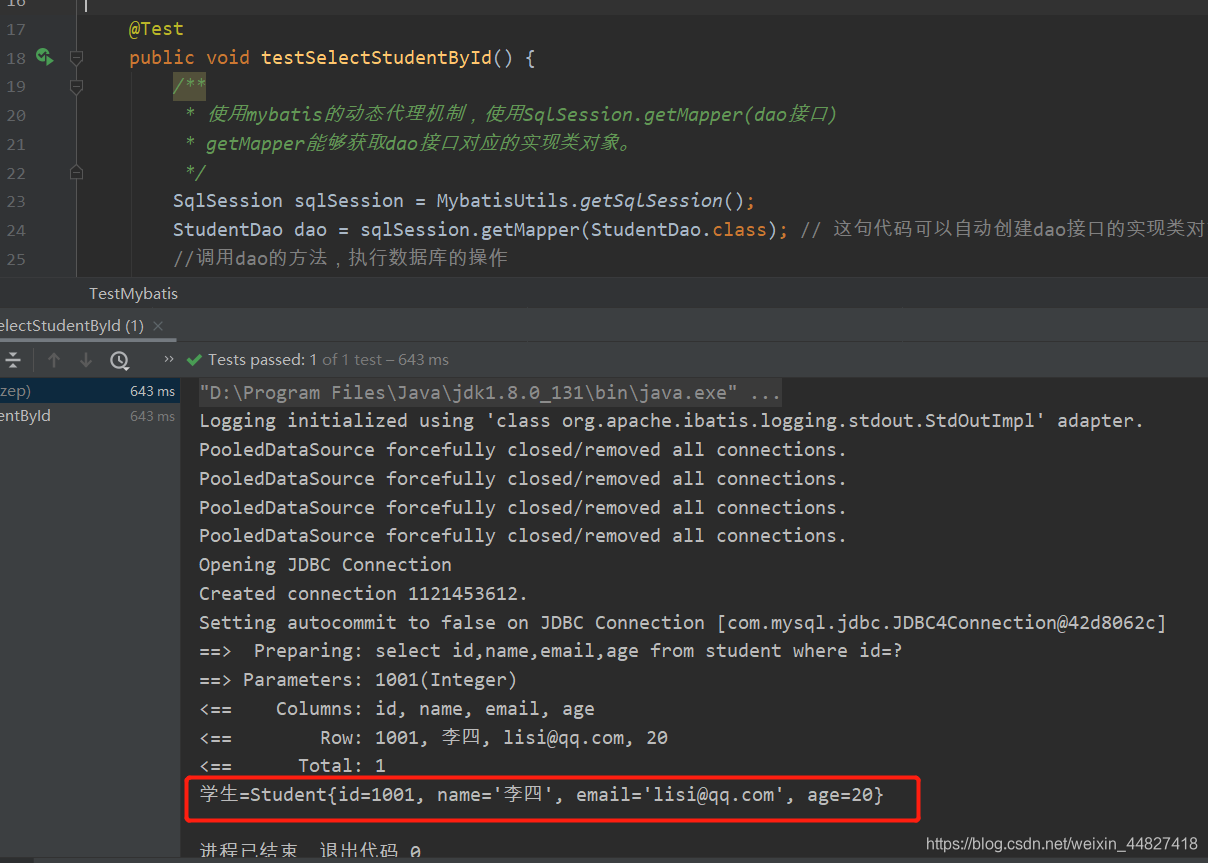
或者采用包扫描<package>:
1)在mybatis主配置文件中定义,使<package>定义别名
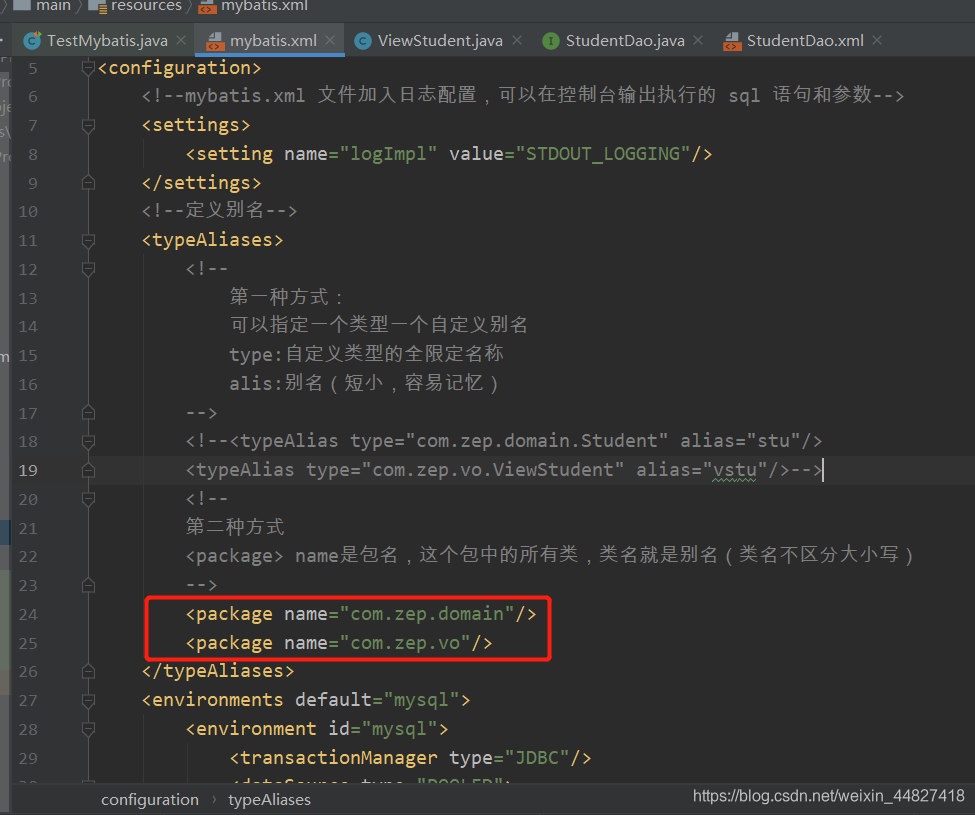
<typeAliases><!--第一种方式:可以指定一个类型一个自定义别名type:自定义类型的全限定名称alis:别名(短小,容易记忆)--><!--<typeAlias type="com.zep.domain.Student" alias="stu"/><typeAlias type="com.zep.vo.ViewStudent" alias="vstu"/>--><!--第二种方式<package> name是包名,这个包中的所有类,类名就是别名(类名不区分大小写)--><package name="com.zep.domain"/><package name="com.zep.vo"/></typeAliases>
2)可以在resultType的值中可以省略前面在<package>标签name属性中已经写过的内容,只需要写类名即可,类名就是别名。
mapper文件:
<select id="selectStudentById" resultType="Student">select id,name,email,age from student where id=#{studentId}
</select>
测试文件:
@Testpublic void testSelectStudentById() {/*** 使用mybatis的动态代理机制,使用SqlSession.getMapper(dao接口)* getMapper能够获取dao接口对应的实现类对象。*/SqlSession sqlSession = MybatisUtils.getSqlSession();StudentDao dao = sqlSession.getMapper(StudentDao.class); // 这句代码可以自动创建dao接口的实现类对象//调用dao的方法,执行数据库的操作Student student = dao.selectStudentById(1001);System.out.println("学生=" + student);}
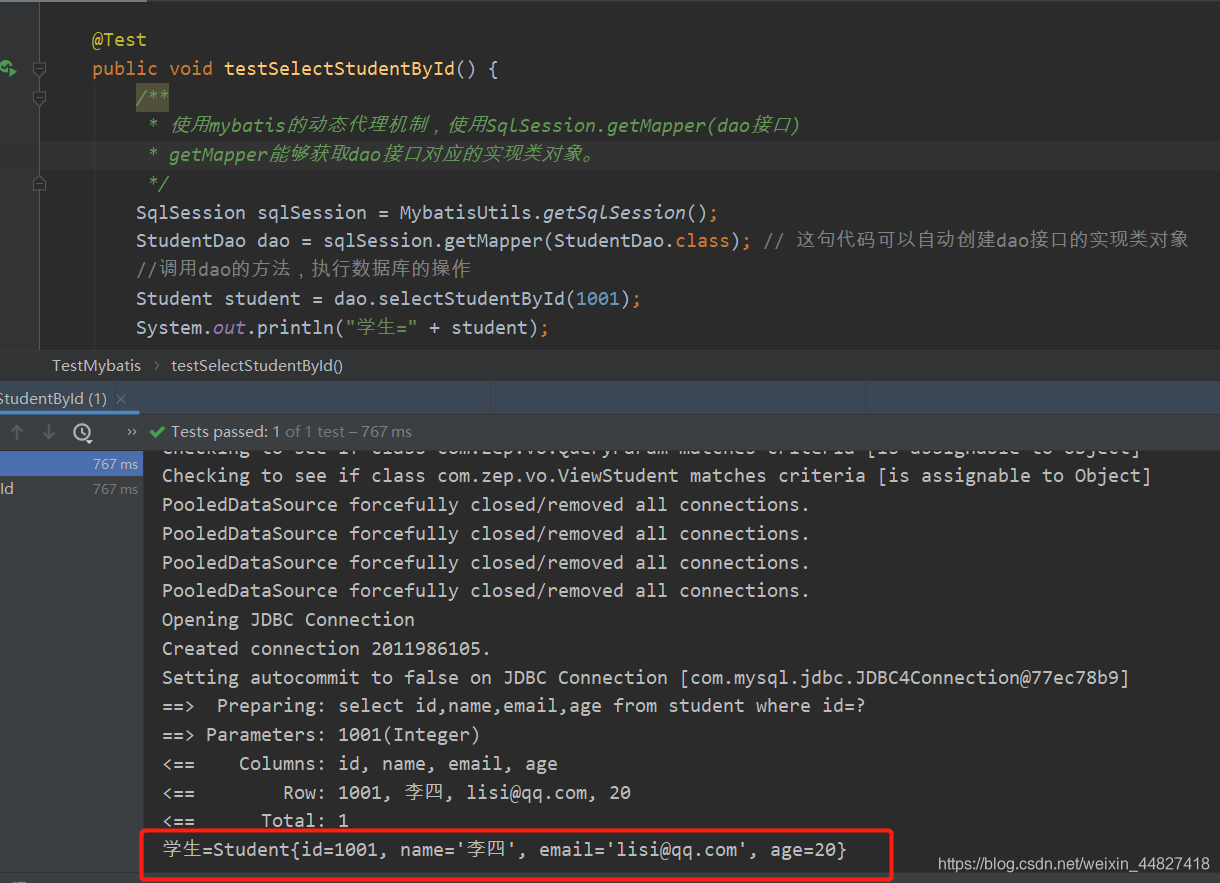
C、 Map
sql 的查询结果作为 Map 的 key 和 value。推荐使用 Map<Object,Object>。
注意:Map 作为接口返回值,sql 语句的查询结果最多只能有一条记录。大于一条记录是错误。
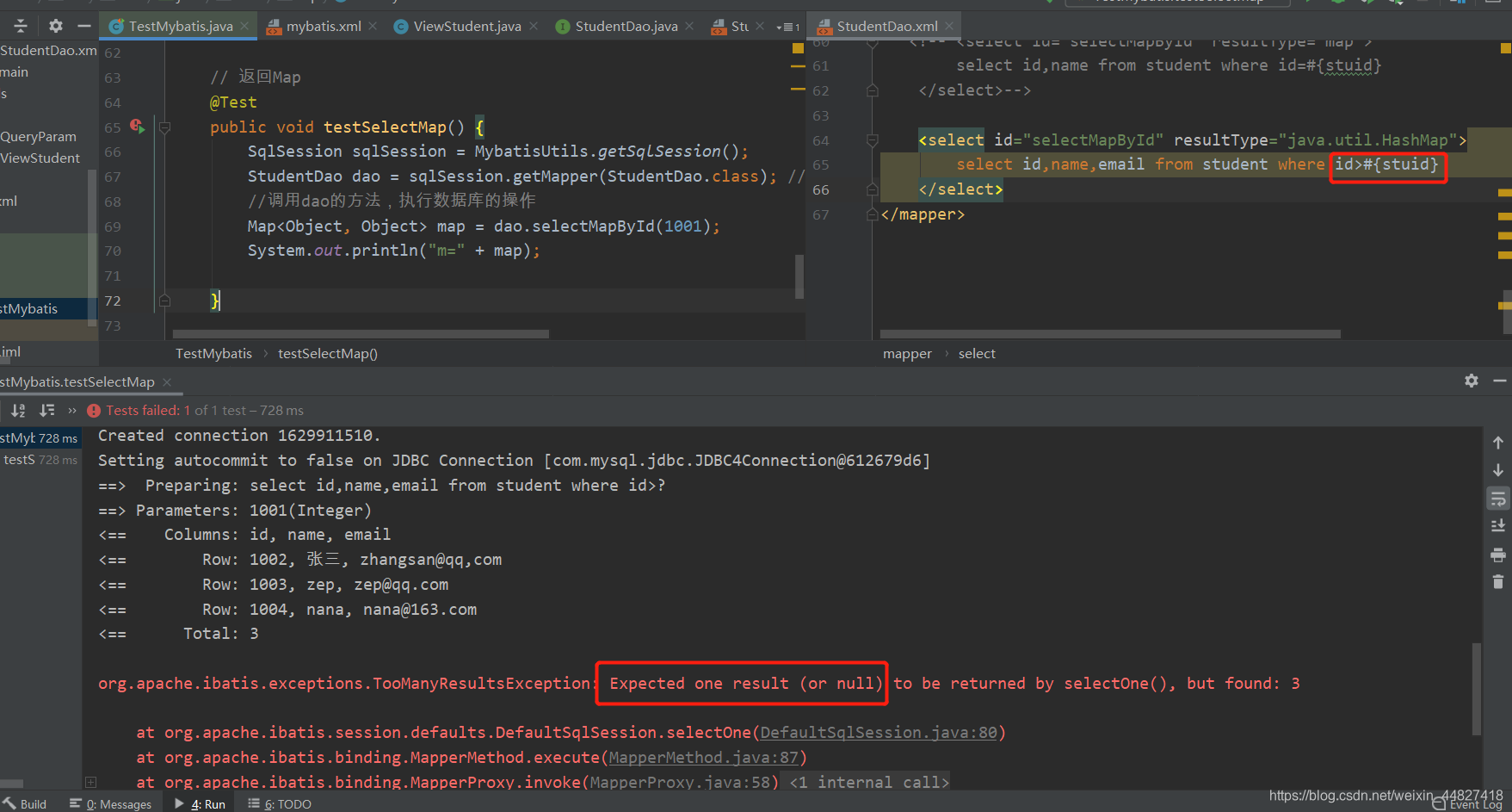
接口方法:
//定义方法返回MapMap<Object,Object> selectMapById(Integer id);
mapper 文件:
<!--返回Map1)列名是map的key,列值是map的value2)只能最多返回一行记录。多于一行会报错--><select id="selectMapById" resultType="map">select id,name from student where id=#{stuid}</select>
或者:
<select id="selectMapById" resultType="java.util.HashMap">select id,name from student where id=#{stuid}
</select>
测试文件:
// 返回Map@Testpublic void testSelectMap() {SqlSession sqlSession = MybatisUtils.getSqlSession();StudentDao dao = sqlSession.getMapper(StudentDao.class); // 这句代码可以自动创建dao接口的实现类对象//调用dao的方法,执行数据库的操作Map<Object, Object> map = dao.selectMapById(1001);System.out.println("m=" + map);}
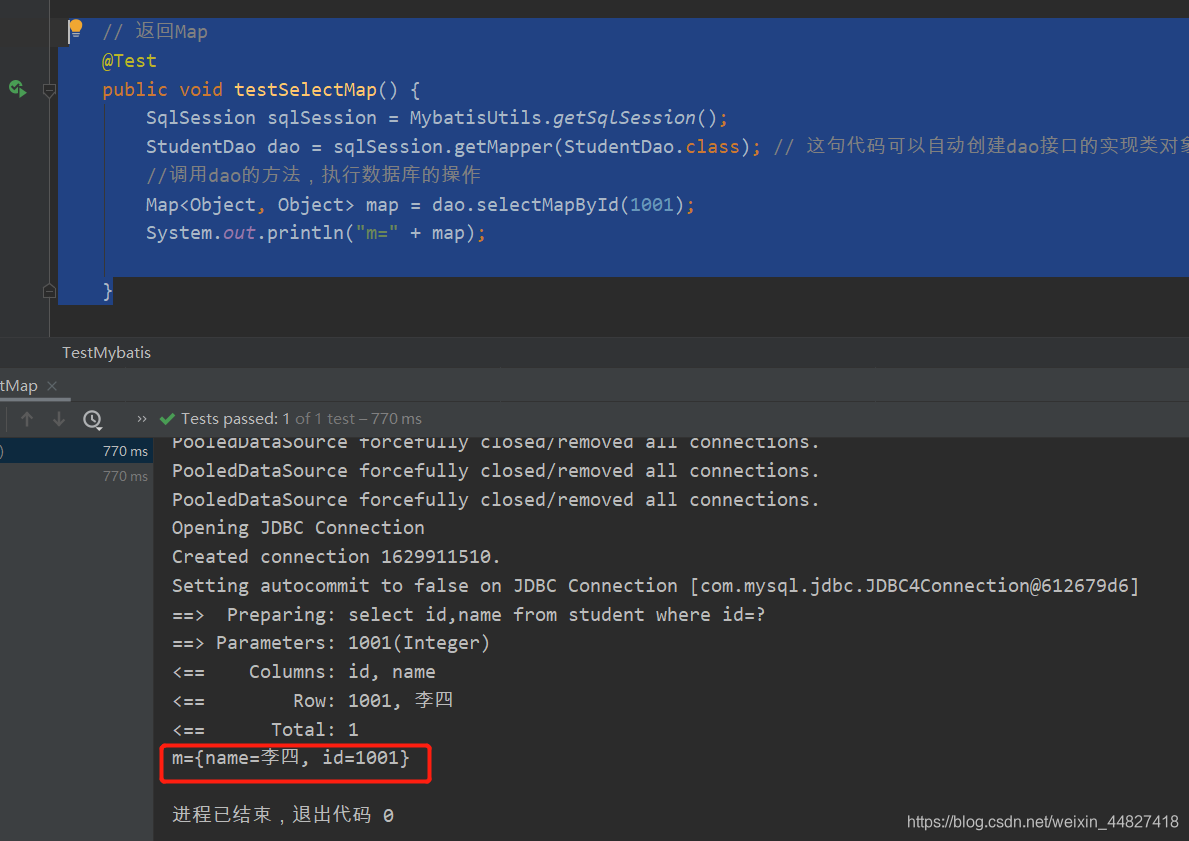
1.2 resultMap
resultMap 可以自定义 sql 的结果和 java 对象属性的映射关系。更灵活的把列值赋值给指定属性。
常用在列名和 java 对象属性名不一样的情况。
使用方式:
- 先定义 resultMap,指定列名和属性的对应关系。
- 在
<select>中把 resultType 替换为 resultMap。
注意:
resultMap和resultType不要一起用,二选一
接口方法:
/*** 使用resultMap定义映射关系*/List<Student> selectAllStudents();
mapper文件:
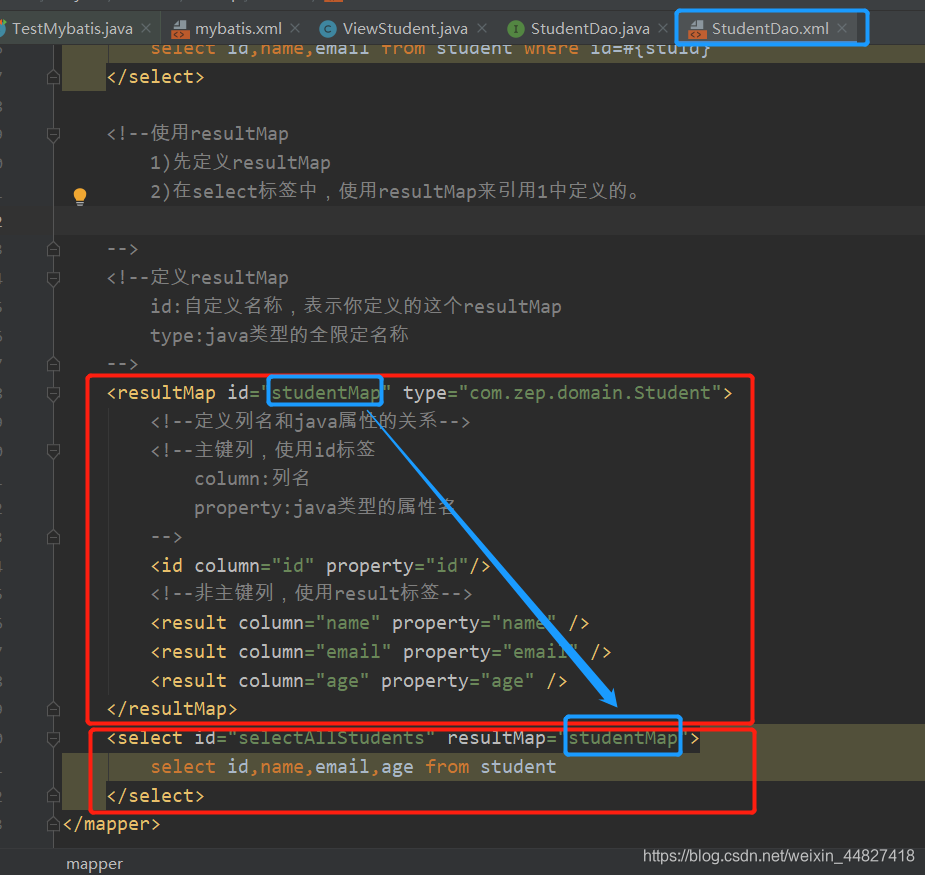
<!--使用resultMap1)先定义resultMap2)在select标签中,使用resultMap来引用1中定义的。--><!--定义resultMapid:自定义名称,表示你定义的这个resultMaptype:java类型的全限定名称--><resultMap id="studentMap" type="com.zep.domain.Student"><!--定义列名和java属性的关系--><!--主键列,使用id标签column:列名property:java类型的属性名--><id column="id" property="id"/><!--非主键列,使用result标签--><result column="name" property="name" /><result column="email" property="email" /><result column="age" property="age" /></resultMap><select id="selectAllStudents" resultMap="studentMap">select id,name,email,age from student</select>
测试文件:
/**/@Testpublic void testSelectAllStudents() {SqlSession sqlSession = MybatisUtils.getSqlSession();StudentDao dao = sqlSession.getMapper(StudentDao.class);List<Student> students = dao.selectAllStudents();for (Student student : students) {System.out.println("学生=" + student);}sqlSession.close();}
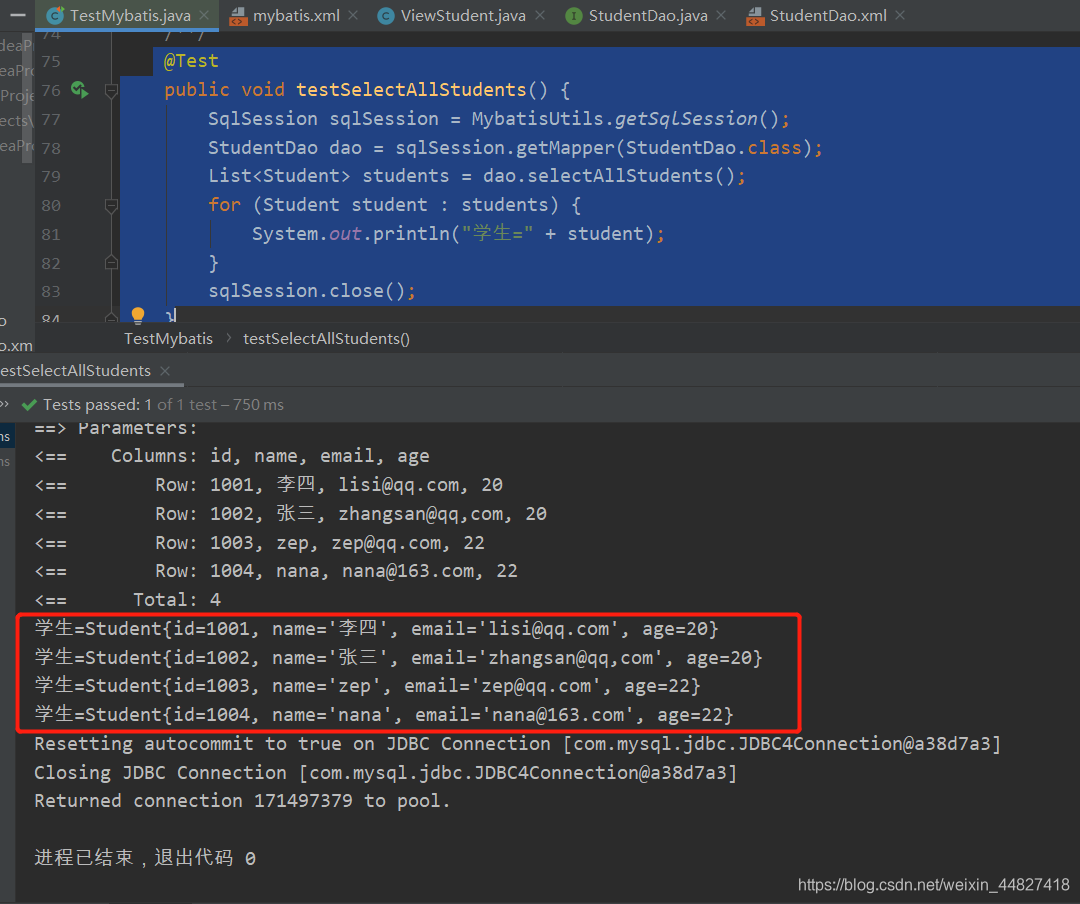
列名和属性名不同的第一种解决方案:
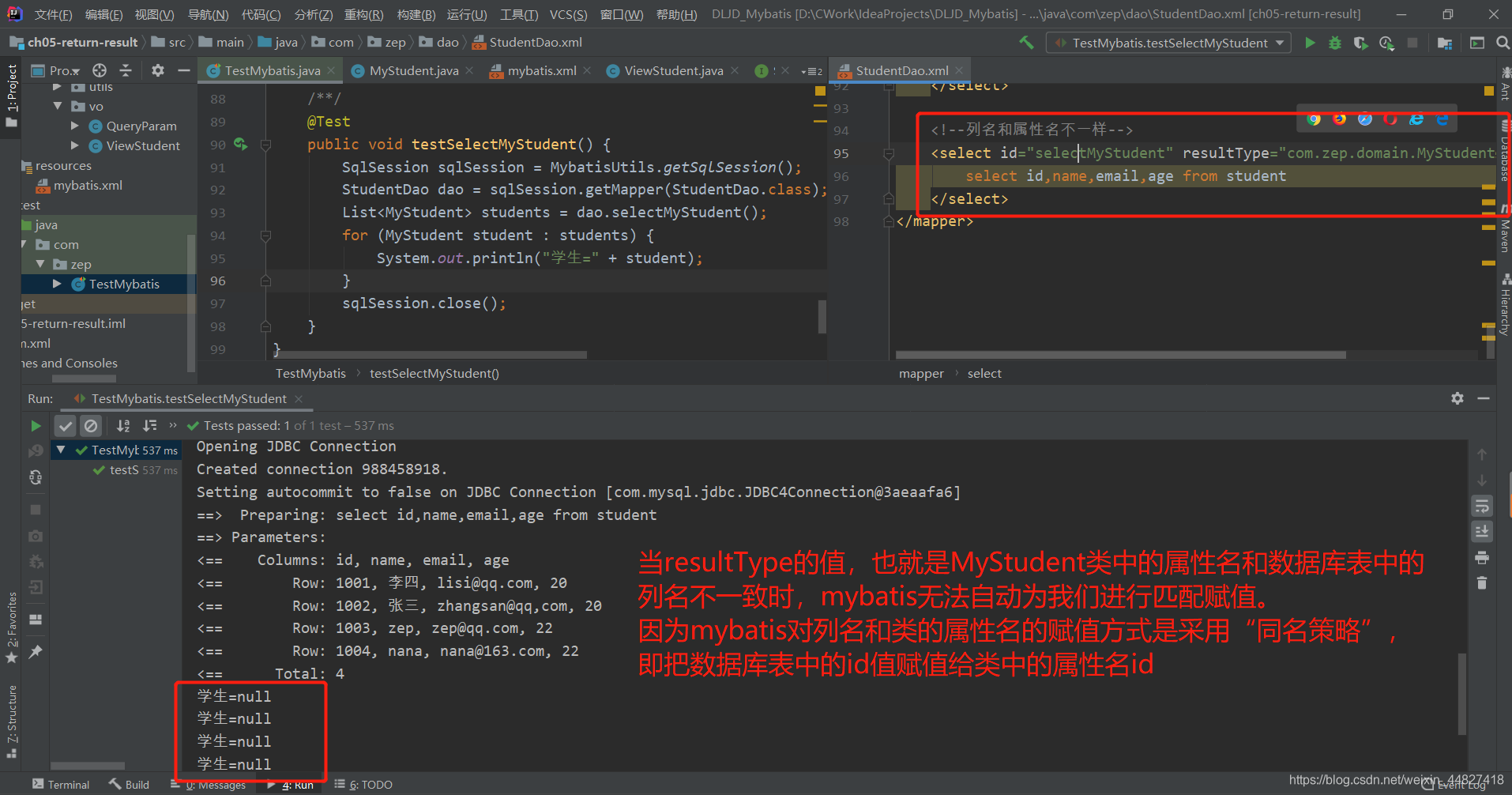
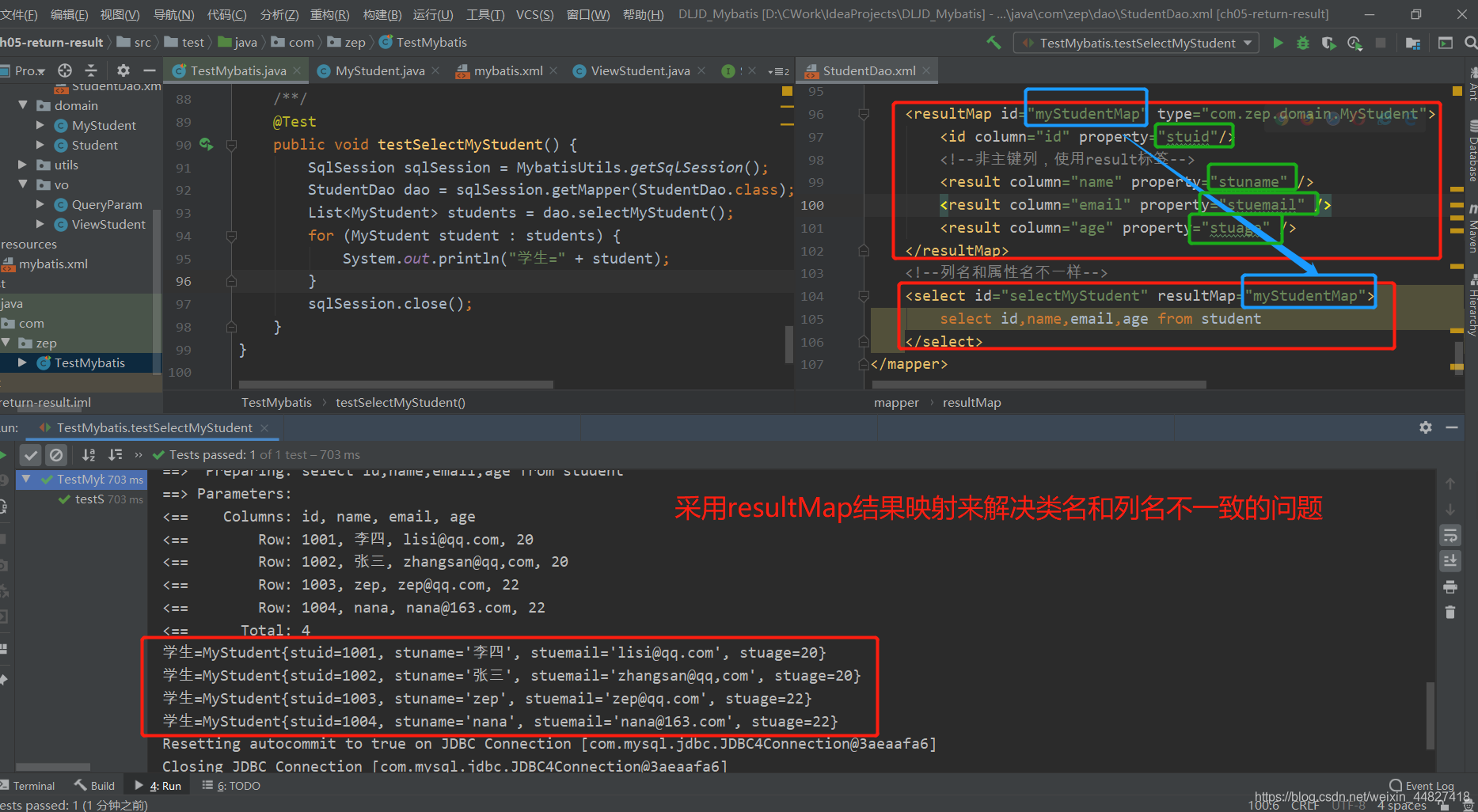
在domain文件夹下新建MyStudent.java:
package com.zep.domain;public class MyStudent {private Integer stuid;private String stuname;private String stuemail;private Integer stuage;@Overridepublic String toString() {return "MyStudent{" +"stuid=" + stuid +", stuname='" + stuname + '\'' +", stuemail='" + stuemail + '\'' +", stuage=" + stuage +'}';}public Integer getStuid() {return stuid;}public void setStuid(Integer stuid) {this.stuid = stuid;}public String getStuname() {return stuname;}public void setStuname(String stuname) {this.stuname = stuname;}public String getStuemail() {return stuemail;}public void setStuemail(String stuemail) {this.stuemail = stuemail;}public Integer getStuage() {return stuage;}public void setStuage(Integer stuage) {this.stuage = stuage;}
}接口方法:
List<MyStudent> selectMyStudent();
mapper文件:
<resultMap id="myStudentMap" type="com.zep.domain.MyStudent"><id column="id" property="stuid"/><!--非主键列,使用result标签--><result column="name" property="stuname" /><result column="email" property="stuemail" /><result column="age" property="stuage" /></resultMap><!--列名和属性名不一样--><select id="selectMyStudent" resultMap="myStudentMap">select id,name,email,age from student</select>
测试文件:
/**/@Testpublic void testSelectMyStudent() {SqlSession sqlSession = MybatisUtils.getSqlSession();StudentDao dao = sqlSession.getMapper(StudentDao.class);List<MyStudent> students = dao.selectMyStudent();for (MyStudent student : students) {System.out.println("学生=" + student);}sqlSession.close();}
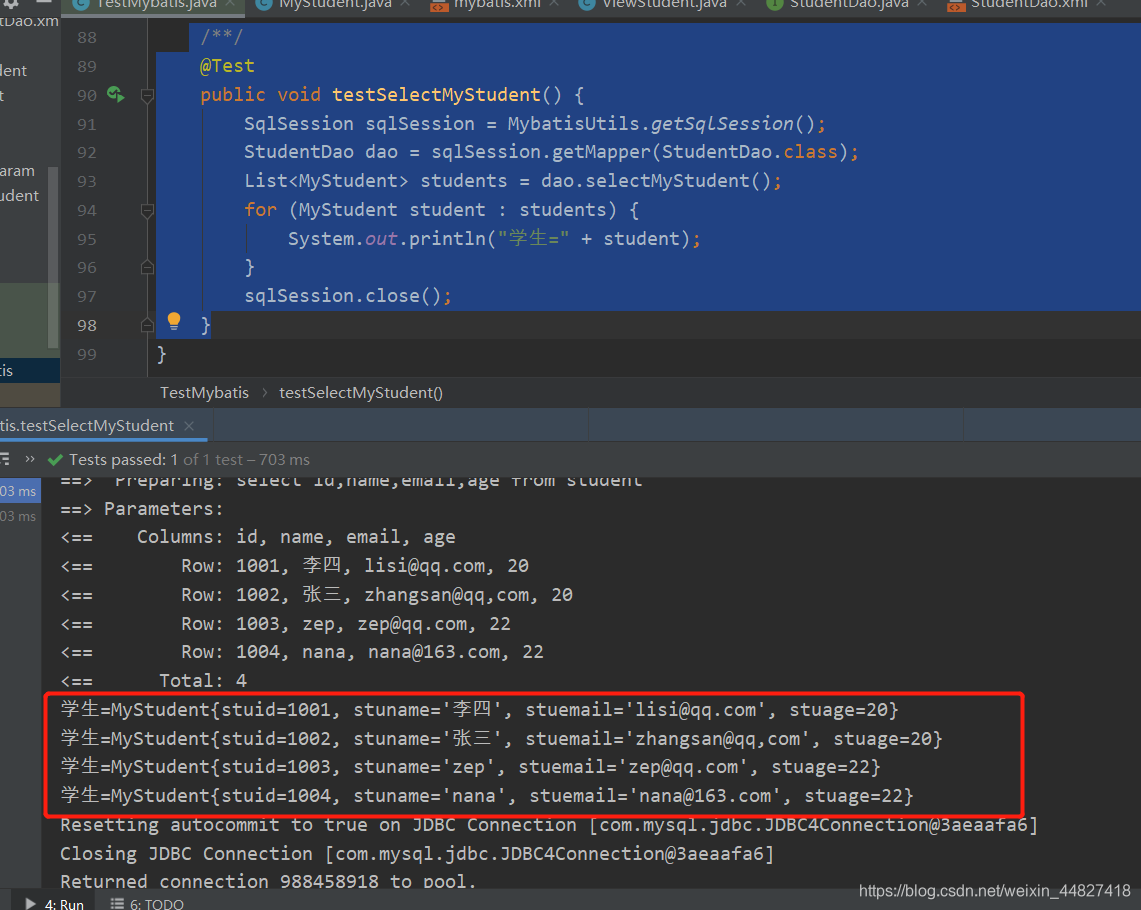
列名和属性名不同的第二种解决方案:
采用列别名的方式,给数据库的列名起一个别名,让这个别名和属性名相同即可!
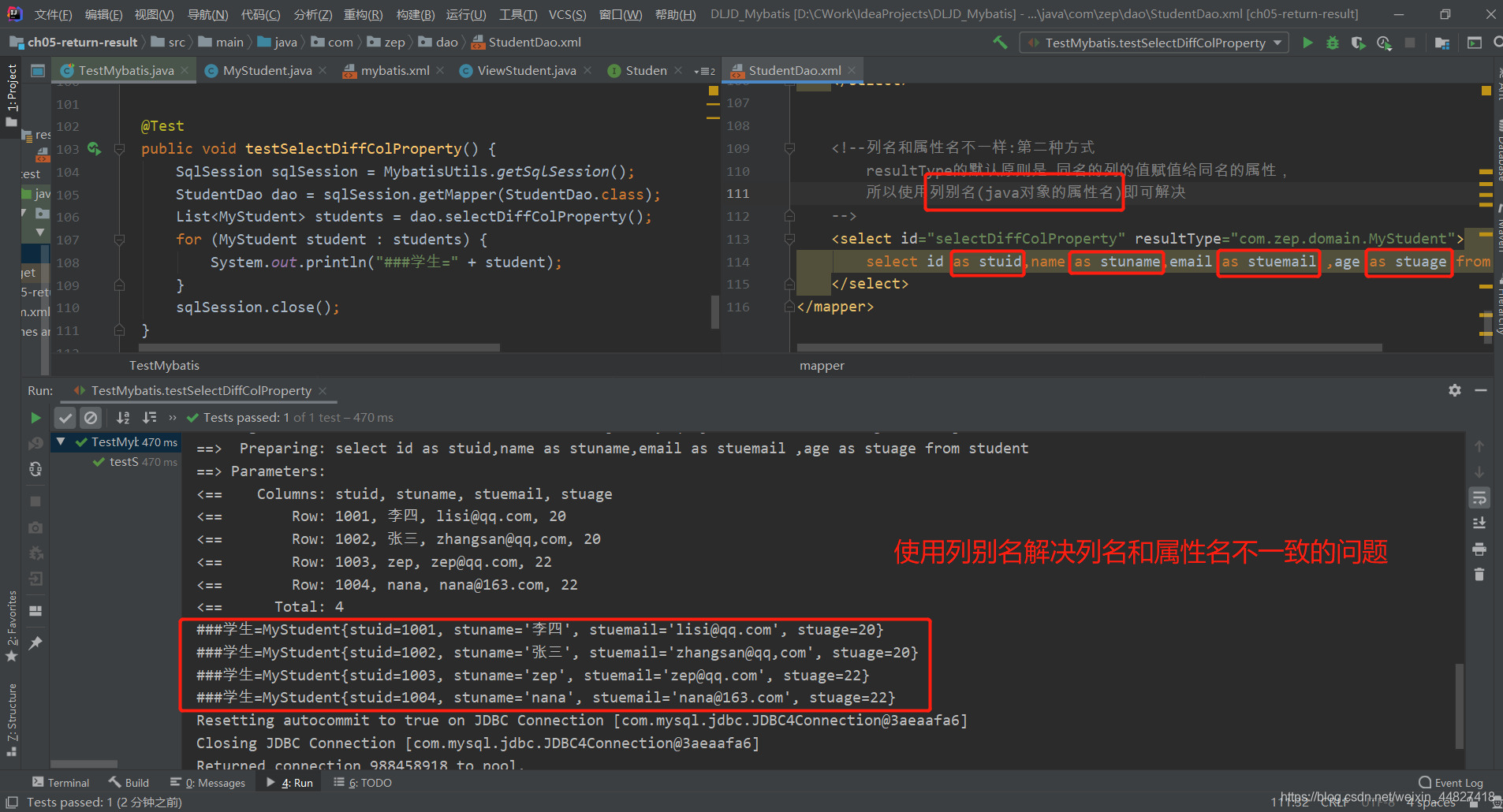
接口方法:
List<MyStudent> selectDiffColProperty();
mapper文件:
<!--列名和属性名不一样:第二种方式resultType的默认原则是 同名的列的值赋值给同名的属性,所以使用列别名(java对象的属性名)即可解决--><select id="selectDiffColProperty" resultType="com.zep.domain.MyStudent">select id as stuid,name as stuname,email as stuemail ,age as stuage from student</select>
测试文件:
@Testpublic void testSelectDiffColProperty() {SqlSession sqlSession = MybatisUtils.getSqlSession();StudentDao dao = sqlSession.getMapper(StudentDao.class);List<MyStudent> students = dao.selectDiffColProperty();for (MyStudent student : students) {System.out.println("###学生=" + student);}sqlSession.close();}
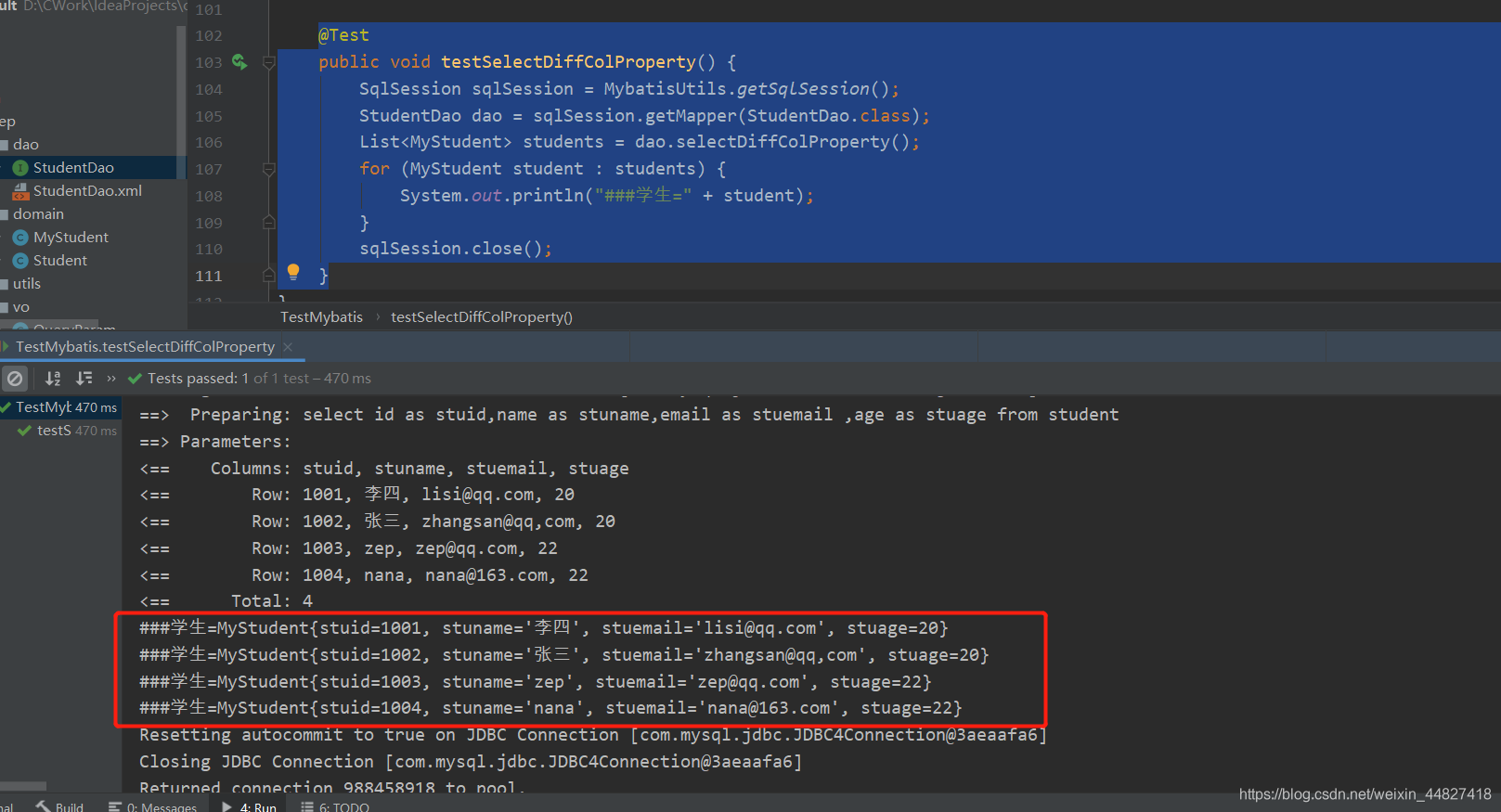



、绑定属性v-bind(绑定class、style)、计算属性)

、循环遍历(v-for遍历数组对象,key属性、检测数组更新)、图书案例、双向绑定)
)



)
,子级向父级传值(自定义事件),slot插槽)
)


)
![[na][tools]快速ping网段工具-QuickPing](http://pic.xiahunao.cn/[na][tools]快速ping网段工具-QuickPing)


)