使用重置按钮,重置表单信息
当用户需要重置表单信息到初始时的状态时,比如用户输入“用户名”后,发现书写有误,可以使用重置按钮使输入框恢复到初始状态。只需要把type设置为"reset"就可以。
语法:
<input type="reset" value="重置">
type:只有当type值设置为reset时,按钮才有重置作用
value:按钮上显示的文字
举例:
在浏览器中显示的结果:
输入账号
<!DOCTYPE HTML>
<html>
<head>
<meta http-equiv="Content-Type" content="text/html; charset=utf-8">
<title>重置按钮</title>
</head>
<body>
<form action="save.php" method="post" ><label>爱好:</label><select><option value="看书">看书</option><option value="旅游" selected="selected">旅游</option><option value="运动">运动</option><option value="购物">购物</option></select><input type="submit" value="确定" /><input type="reset" value="重置" />
</form>
</body>
</html>运行结果
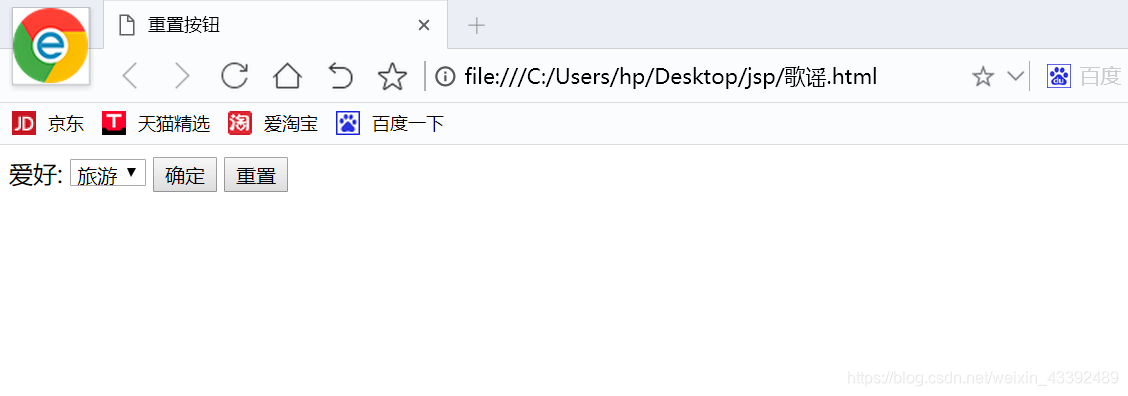
form表单中的label标签
小伙伴们,你们在前面学习表单各种控件的时候,有没有发现一个标签--label,这一小节就来揭晓它的作用。
label标签不会向用户呈现任何特殊效果,它的作用是为鼠标用户改进了可用性。如果你在 label 标签内点击文本,就会触发此控件。就是说,当用户单击选中该label标签时,浏览器就会自动将焦点转到和标签相关的表单控件上(就自动选中和该label标签相关连的表单控件上)。
语法:
<label for="控件id名称">
注意:标签的 for 属性中的值应当与相关控件的 id 属性值一定要相同。
例子:
<form><label for="male">男</label><input type="radio" name="gender" id="male" /><br /><label for="female">女</label><input type="radio" name="gender" id="female" /><label for="email">输入你的邮箱地址</label><input type="email" id="email" placeholder="Enter email"> </form>
<!DOCTYPE HTML>
<html>
<head>
<meta http-equiv="Content-Type" content="text/html; charset=utf-8">
<title>form中的lable标签</title>
</head><body>
<form><label for="male">男</label><input type="radio" name="gender" id="male" /><br /><label for="female">女</label><input type="radio" name="gender" id="female" /><br /><label for="email">输入你的邮箱地址</label><input type="email" id="email" placeholder="Enter email"></form></body>
</html>运行结果
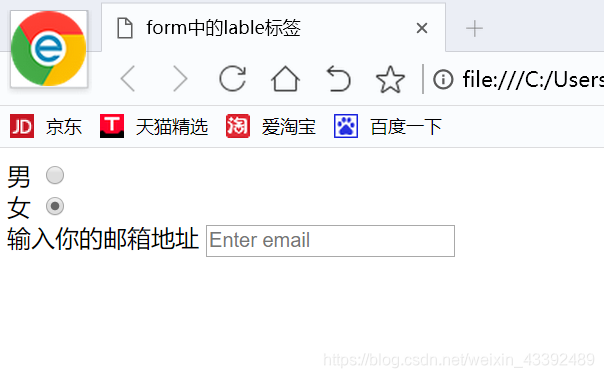

![[Leedcode][JAVA][第1431题][拥有糖果最多的孩子][暴力][六一儿童节]](http://pic.xiahunao.cn/[Leedcode][JAVA][第1431题][拥有糖果最多的孩子][暴力][六一儿童节])

:认识css样式和css的优势)


![[剑指offer][JAVA]面试题第[09]题[用两个栈实现队列][LinkedList]](http://pic.xiahunao.cn/[剑指offer][JAVA]面试题第[09]题[用两个栈实现队列][LinkedList])
:css代码语法和css注释语法)
:FFmpeg 打印音视频Meta信息)
:内联式css和嵌入式css)
![[剑指offer][JAVA]面试题第[10-1]题[斐波那契数列][动态规划][记忆化递归]](http://pic.xiahunao.cn/[剑指offer][JAVA]面试题第[10-1]题[斐波那契数列][动态规划][记忆化递归])

:选择器定义和标签选择器)
![[剑指offer][JAVA]面试题第[64]题[求1+2+…+n][逻辑运算符]](http://pic.xiahunao.cn/[剑指offer][JAVA]面试题第[64]题[求1+2+…+n][逻辑运算符])


:类选择器和id选择器)
![[剑指offer][JAVA]面试题第[10-2]题[青蛙跳台阶问题][动态规划][递归]](http://pic.xiahunao.cn/[剑指offer][JAVA]面试题第[10-2]题[青蛙跳台阶问题][动态规划][递归])
之Feign实现负载均衡的使用)
)