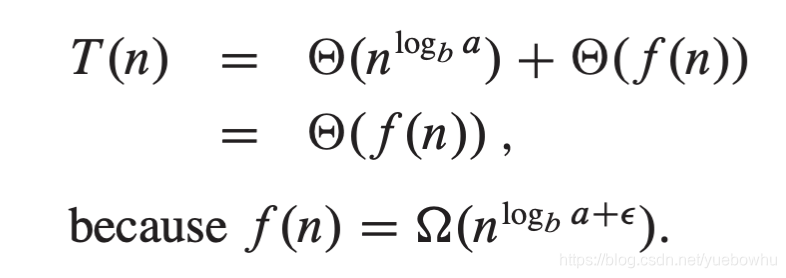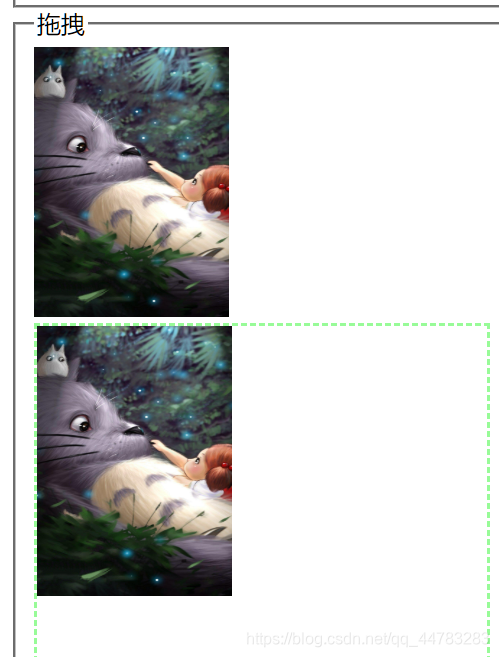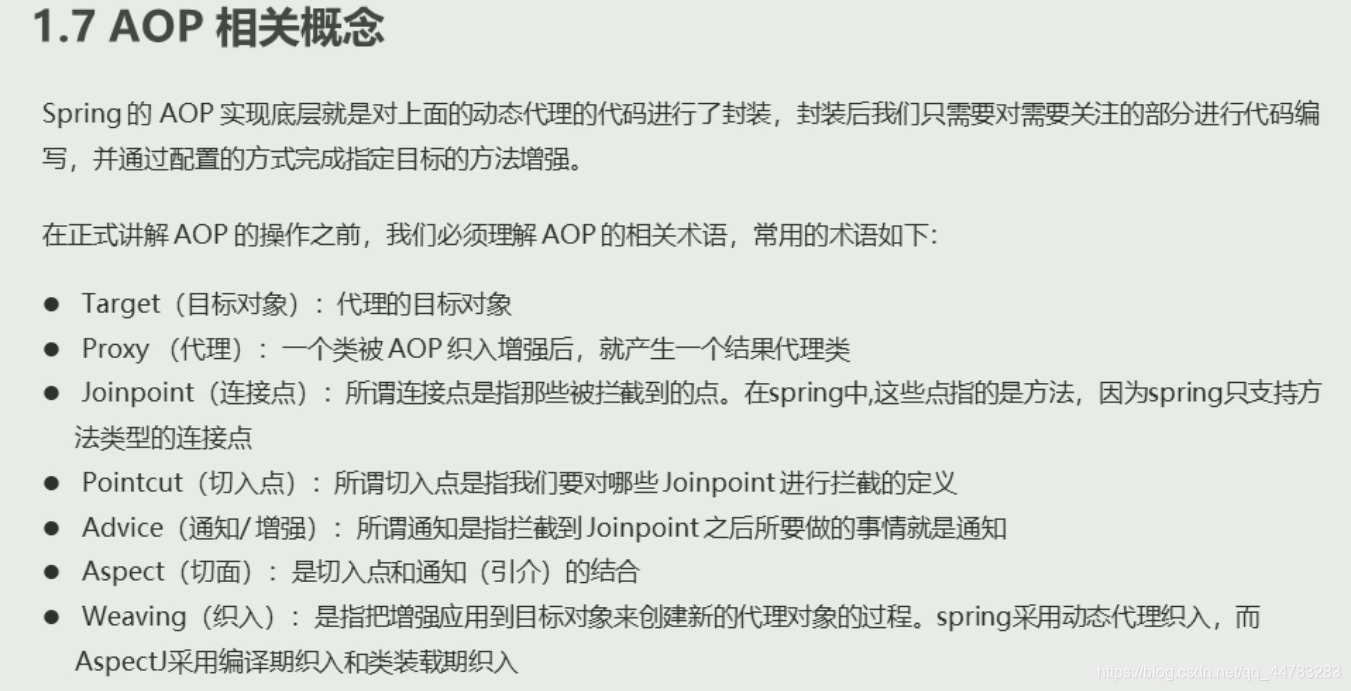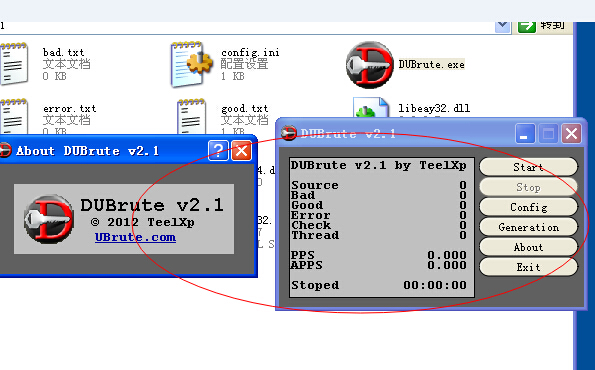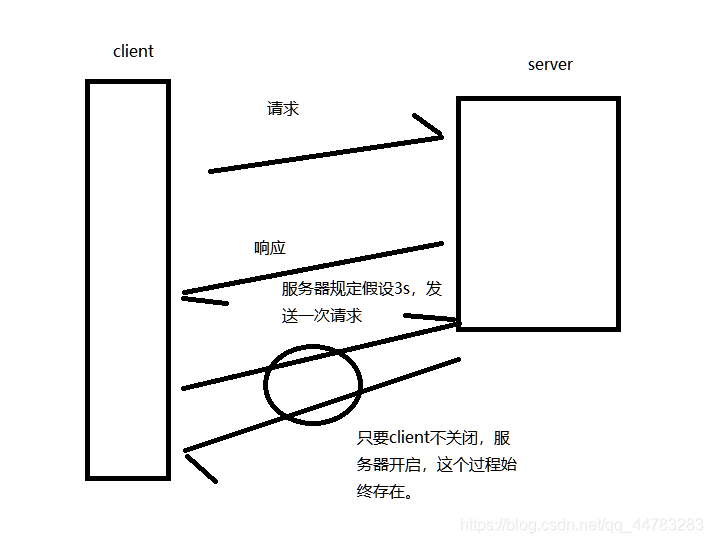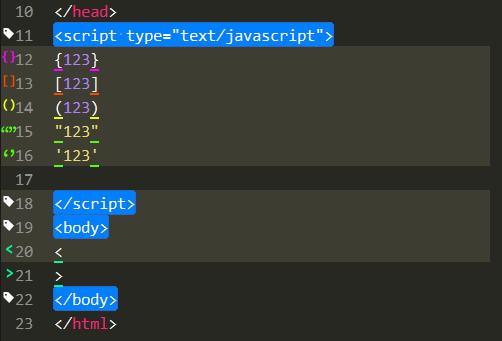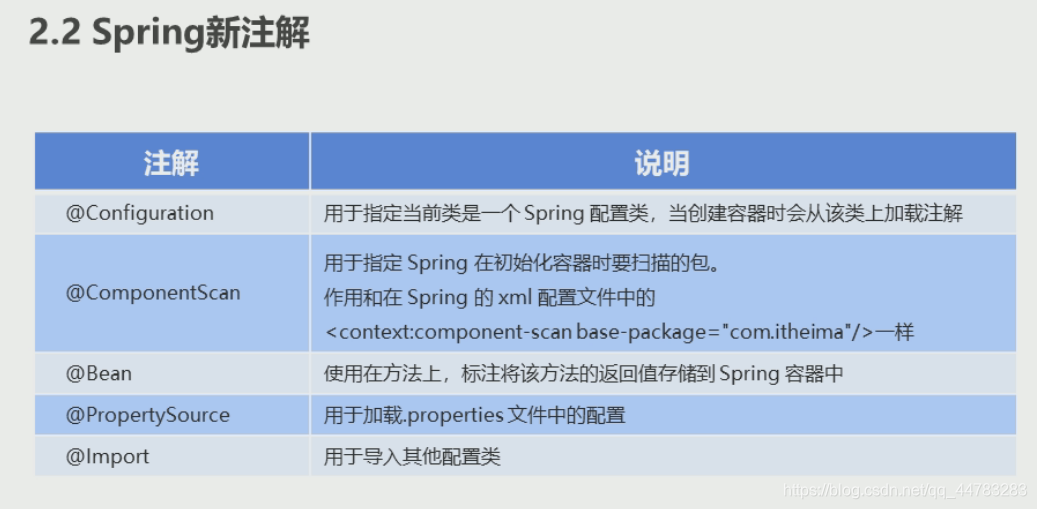Hibernate是什么:
Hibernate 架构:
下载、安装、必要的 jar包、环境CLASSPAST的设置(此步骤省略)
Hibernate框架的使用步骤:
1、创建Hibernate的配置文件(hibernate.cfg.xml)
2、创建持久化类,即事实上例须要保存到数据库中的类(User.java)
3、创建对象-关系映射文件(User.hbm.xml)
4、通过Hibernate API编写訪问数据库的代码
配置文件 hibernate.cfg.xml:
<?xml version="1.0" encoding="utf-8"?>
<!DOCTYPE hibernate-configuration SYSTEM
"http://www.hibernate.org/dtd/hibernate-configuration-3.0.dtd"><hibernate-configuration><session-factory><property name="hibernate.dialect">org.hibernate.dialect.MySQLDialect</property><property name="hibernate.connection.driver_class">com.mysql.jdbc.Driver</property><!-- Assume testone is the database name --><property name="hibernate.connection.url">jdbc:mysql://localhost/testone</property><property name="hibernate.connection.username">root</property><property name="hibernate.connection.password">yanfei</property><property name="hibernate.show_sql">true</property><!-- List of XML mapping files --><mapping resource="resource/Employee.hbm.xml" /></session-factory>
</hibernate-configuration>创建持久化类:
package com.jiangge.hblearn;/*** @author jiangge* */
public class Employee
{private int id;private String firstName;private String lastName;private int salary;public Employee(){}public Employee(String firstName, String lastName, int salary){super();this.firstName = firstName;this.lastName = lastName;this.salary = salary;}public int getId(){return id;}public void setId(int id){this.id = id;}public String getFirstName(){return firstName;}public void setFirstName(String firstName){this.firstName = firstName;}public String getLastName(){return lastName;}public void setLastName(String lastName){this.lastName = lastName;}public int getSalary(){return salary;}public void setSalary(int salary){this.salary = salary;}
}
create table EMPLOYEE (id INT NOT NULL auto_increment,first_name VARCHAR(20) default NULL,last_name VARCHAR(20) default NULL,salary INT default NULL,PRIMARY KEY (id)
);配置文件--映射文件Employee.hbm.xml:
<?xml version="1.0" encoding="utf-8"?>
<!DOCTYPE hibernate-mapping PUBLIC "-//Hibernate/Hibernate Mapping DTD//EN""http://www.hibernate.org/dtd/hibernate-mapping-3.0.dtd"><hibernate-mapping><class name="com.jiangge.hblearn.Employee" table="EMPLOYEE"><meta attribute="class-description">This class contains the employee detail.</meta><id name="id" column="id" type="int"><generator class="native" /></id><property name="firstName" column="first_name" type="string" /><property name="lastName" column="last_name" type="string" /><property name="salary" column="salary" type="int" /></class>
</hibernate-mapping>创建測试文件--CURD操作:
package com.jiangge.hblearn;import java.util.List;
import java.util.Iterator;import org.hibernate.HibernateException;
import org.hibernate.Session;
import org.hibernate.Transaction;
import org.hibernate.SessionFactory;
import org.hibernate.cfg.Configuration;/*** hibernate CRUD操作* @author jiangge*/
public class ManageEmployee
{private static SessionFactory factory;public static void main(String[] args){try{factory = new Configuration().configure().buildSessionFactory();} catch (Throwable ex){System.err.println("Failed to create sessionFactory object." + ex);throw new ExceptionInInitializerError(ex);}ManageEmployee ME = new ManageEmployee();/* Add few employee records in database */Integer empID1 = ME.addEmployee("Zara", "Ali", 1000);Integer empID2 = ME.addEmployee("Daisy", "Das", 5000);Integer empID3 = ME.addEmployee("John", "Paul", 10000);/* List down all the employees */ME.listEmployees();/* Update employee's records */ME.updateEmployee(empID1, 5000);/* Delete an employee from the database */ME.deleteEmployee(empID2);/* List down new list of the employees */ME.listEmployees();}/* Method to CREATE an employee in the database */public Integer addEmployee(String fname, String lname, int salary){Session session = factory.openSession();Transaction tx = null;Integer employeeID = null;try{tx = session.beginTransaction();Employee employee = new Employee(fname, lname, salary);employeeID = (Integer) session.save(employee);tx.commit();} catch (HibernateException e){if (tx != null)tx.rollback();e.printStackTrace();} finally{session.close();}return employeeID;}/* Method to READ all the employees */public void listEmployees(){Session session = factory.openSession();Transaction tx = null;try{tx = session.beginTransaction();List employees = session.createQuery("FROM Employee").list();for (Iterator iterator = employees.iterator(); iterator.hasNext();){Employee employee = (Employee) iterator.next();System.out.print("First Name: " + employee.getFirstName());System.out.print(" Last Name: " + employee.getLastName());System.out.println(" Salary: " + employee.getSalary());}tx.commit();} catch (HibernateException e){if (tx != null)tx.rollback();e.printStackTrace();} finally{session.close();}}/* Method to UPDATE salary for an employee */public void updateEmployee(Integer EmployeeID, int salary){Session session = factory.openSession();Transaction tx = null;try{tx = session.beginTransaction();Employee employee = (Employee) session.get(Employee.class, EmployeeID);employee.setSalary(salary);session.update(employee);tx.commit();}catch (HibernateException e){if (tx != null)tx.rollback();e.printStackTrace();} finally{session.close();}}/* Method to DELETE an employee from the records */public void deleteEmployee(Integer EmployeeID){Session session = factory.openSession();Transaction tx = null;try{tx = session.beginTransaction();Employee employee = (Employee) session.get(Employee.class, EmployeeID);session.delete(employee);tx.commit();}catch (HibernateException e){if (tx != null)tx.rollback();e.printStackTrace();} finally{session.close();}}
}执行结果,IDE的Console输出:
log4j:WARN No appenders could be found for logger (org.hibernate.cfg.Environment).
log4j:WARN Please initialize the log4j system properly.
Hibernate: insert into EMPLOYEE (first_name, last_name, salary) values (?, ?, ?)
Hibernate: insert into EMPLOYEE (first_name, last_name, salary) values (?, ?, ?)
Hibernate: insert into EMPLOYEE (first_name, last_name, salary) values (?, ?, ?)
Hibernate: select employee0_.id as id0_, employee0_.first_name as first2_0_, employee0_.last_name as last3_0_, employee0_.salary as salary0_ from EMPLOYEE employee0_
First Name: Zara Last Name: Ali Salary: 1000
First Name: Daisy Last Name: Das Salary: 5000
First Name: John Last Name: Paul Salary: 10000
Hibernate: select employee0_.id as id0_0_, employee0_.first_name as first2_0_0_, employee0_.last_name as last3_0_0_, employee0_.salary as salary0_0_ from EMPLOYEE employee0_ where employee0_.id=?
Hibernate: update EMPLOYEE set first_name=?, last_name=?, salary=? where id=?
Hibernate: select employee0_.id as id0_0_, employee0_.first_name as first2_0_0_, employee0_.last_name as last3_0_0_, employee0_.salary as salary0_0_ from EMPLOYEE employee0_ where employee0_.id=?
Hibernate: delete from EMPLOYEE where id=?
Hibernate: select employee0_.id as id0_, employee0_.first_name as first2_0_, employee0_.last_name as last3_0_, employee0_.salary as salary0_ from EMPLOYEE employee0_
First Name: Zara Last Name: Ali Salary: 5000
First Name: John Last Name: Paul Salary: 10000mysql> select * from EMPLOYEE;
+----+------------+-----------+--------+
| id | first_name | last_name | salary |
+----+------------+-----------+--------+
| 1 | Zara | Ali | 5000 |
| 3 | John | Paul | 10000 |
+----+------------+-----------+--------+
2 rows in set參考文献:
1、英文: http://www.tutorialspoint.com/hibernate/hibernate_quick_guide.htm
2、中文:http://blog.csdn.net/zs234/article/details/9212045 入门系列文章
==================我是没用得分隔线====================================================
Hibernate框架的使用步骤:
1、创建Hibernate的配置文件(hibernate.cfg.xml)
2、创建持久化类,即事实上例须要保存到数据库中的类(User.java)
3、创建对象-关系映射文件(User.hbm.xml)
4、通过Hibernate API编写訪问数据库的代码
Hibernate配置文件
Hibernate配置文件从形式来讲有两种基本的格式:
- 一种是Java属性文件,即*.properties,这样的配置格式主要定义连接数据库须要的參数;
- 另一种是XML格式的文件,这样的文档除了能够定义连接数据库须要的參数,还能够定义程序中用的映射文件。所以普通情况下使用XML格式的配置文档。
映射即对象关系映射(Object Relational Mapping)。ORM的实现目的就是将对象数据保存到数据库中,同一时候能够将数据库数据读入对象中, 这样开发者就能够将对数据库数据的操作转化为对这些对象的操作。
注解配置基本映射实例 :
除了XML方式(User.hbm.xml)配置映射外,还能够通过给类文件加入�注解的方式配置映射,比如:
@Entiey
@Table(name="user")
很多其它内容请英文keyword搜索「hibernate annotations tutorial」
关系映射分类
关系映射即在基本映射的基础上处理多个相关对象和多个相关表之间联系的映射。关系映射从相应关系的角度能够分为例如以下七种类型:一对一单向关联一对一双向关联一对多单向关联多对一单向关联一对多双向关联多对多单向关联
多对多双向关联