网络思想:
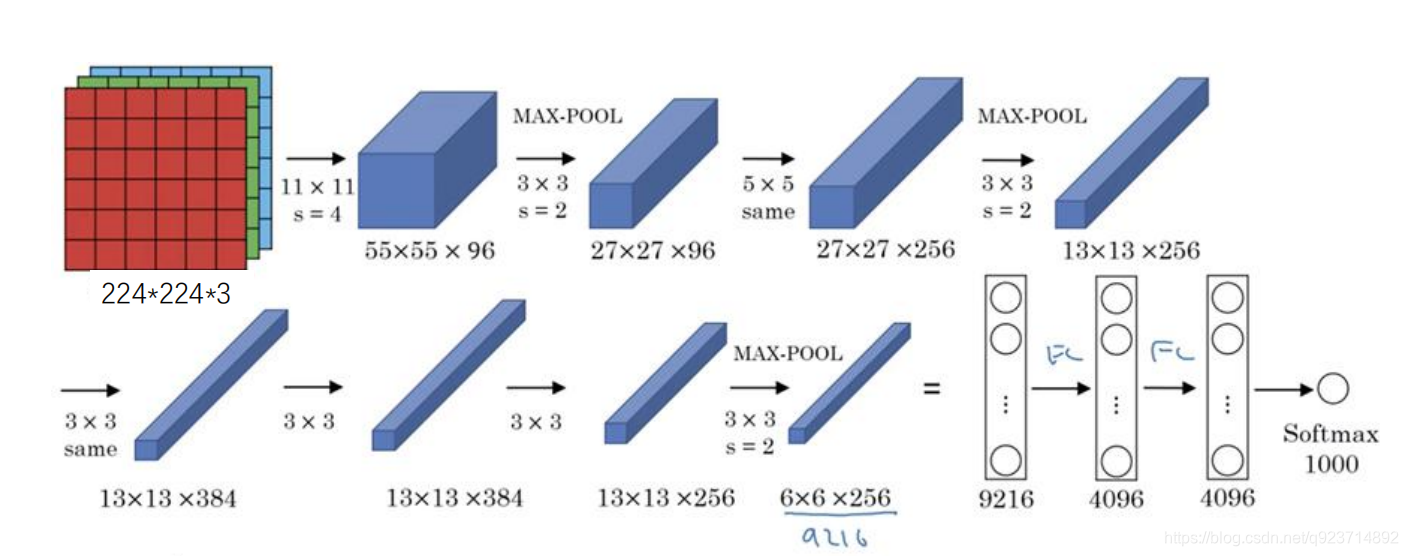
1、一张原始图片被resize到(224,224,3);
2、使用步长为4x4,大小为11的卷积核对图像进行卷积,输出的特征层为96层, 输出的shape为(55,55,96);
3、使用步长为2的最大池化层进行池化,此时输出的shape为(27,27,96)
4、使用步长为1x1,大小为5的卷积核对图像进行卷积,输出的特征层为256层, 输出的shape为(27,27,256);
5、使用步长为2的最大池化层进行池化,此时输出的shape为(13,13,256);
6、使用步长为1x1,大小为3的卷积核对图像进行卷积,输出的特征层为384层, 输出的shape为(13,13,384);
7、使用步长为1x1,大小为3的卷积核对图像进行卷积,输出的特征层为384层, 输出的shape为(13,13,384);
8、使用步长为1x1,大小为3的卷积核对图像进行卷积,输出的特征层为256层, 输出的shape为(13,13,256);
9、使用步长为2的最大池化层进行池化,此时输出的shape为(6,6,256);
10、两个全连接层,最后输出为1000类
细节部分举例:
第一层
第一层输入数据为原始图像的2242243的图像,这个图像被11113(3代表 深度,例如RGB的3通道)的卷积核进行卷积运算,卷积核对原始图像的每次 卷积都会生成一个新的像素。 卷积核的步长为4个像素,朝着横向和纵向这两个方向进行卷积。 由此,会生成新的像素; 第一层有96个卷积核,所以就会形成555596个像素层。 pool池化层:这些像素层还需要经过pool运算(池化运算)的处理,池化运 算的尺度由预先设定为33,运算的步长为2,则池化后的图像的尺寸为: (55-3)/2+1=27。即经过池化处理过的规模为2727*96.
代码实现:
网络主体部分:(AlexNet.py)
from keras.models import Sequential
from keras.layers import Dense,Activation,Conv2D,MaxPooling2D,Flatten,Dropout,BatchNormalization
from keras.datasets import mnist
from keras.utils import np_utils
from keras.optimizers import Adam# 注意,为了加快收敛,我将每个卷积层的filter减半,全连接层减为1024
def AlexNet(input_shape=(224,224,3),output_shape=2):# AlexNetmodel = Sequential()# 使用步长为4x4,大小为11的卷积核对图像进行卷积,输出的特征层为96层,输出的shape为(55,55,96);# 所建模型后输出为48特征层model.add(Conv2D(filters=48, kernel_size=(11,11),strides=(4,4),padding='valid',input_shape=input_shape,activation='relu'))model.add(BatchNormalization())# 使用步长为2的最大池化层进行池化,此时输出的shape为(27,27,96)# 所建模型后输出为48特征层model.add(MaxPooling2D(pool_size=(3,3), strides=(2,2), padding='valid'))# 使用步长为1x1,大小为5的卷积核对图像进行卷积,输出的特征层为256层,输出的shape为(27,27,256);# 所建模型后输出为128特征层model.add(Conv2D(filters=128, kernel_size=(5,5), strides=(1,1), padding='same',activation='relu'))model.add(BatchNormalization())# 使用步长为2的最大池化层进行池化,此时输出的shape为(13,13,256);# 所建模型后输出为128特征层model.add(MaxPooling2D(pool_size=(3,3),strides=(2,2),padding='valid'))# 使用步长为1x1,大小为3的卷积核对图像进行卷积,输出的特征层为384层,输出的shape为(13,13,384);# 所建模型后输出为192特征层model.add(Conv2D(filters=192, kernel_size=(3,3),strides=(1,1), padding='same', activation='relu')) # 使用步长为1x1,大小为3的卷积核对图像进行卷积,输出的特征层为384层,输出的shape为(13,13,384);# 所建模型后输出为192特征层model.add(Conv2D(filters=192, kernel_size=(3,3), strides=(1,1), padding='same', activation='relu'))# 使用步长为1x1,大小为3的卷积核对图像进行卷积,输出的特征层为256层,输出的shape为(13,13,256);# 所建模型后输出为128特征层model.add(Conv2D(filters=128, kernel_size=(3,3), strides=(1,1), padding='same', activation='relu'))# 使用步长为2的最大池化层进行池化,此时输出的shape为(6,6,256);# 所建模型后输出为128特征层model.add(MaxPooling2D(pool_size=(3,3), strides=(2,2), padding='valid'))# 两个全连接层,最后输出为1000类,这里改为2类(猫和狗)# 缩减为1024model.add(Flatten())model.add(Dense(1024, activation='relu'))model.add(Dropout(0.25))model.add(Dense(1024, activation='relu'))model.add(Dropout(0.25))model.add(Dense(output_shape, activation='softmax'))return model图像预处理部分:(utils.py)
import matplotlib.image as mpimg
import numpy as np
import cv2
import tensorflow as tf
from tensorflow.python.ops import array_opsdef load_image(path):# 读取图片,rgbimg = mpimg.imread(path)# 将图片修剪成中心的正方形short_edge = min(img.shape[:2])yy = int((img.shape[0] - short_edge) / 2)xx = int((img.shape[1] - short_edge) / 2)crop_img = img[yy: yy + short_edge, xx: xx + short_edge]return crop_imgdef resize_image(image, size):with tf.name_scope('resize_image'):images = []for i in image:i = cv2.resize(i, size)images.append(i)images = np.array(images)return imagesdef print_answer(argmax):with open("./data/model/index_word.txt","r",encoding='utf-8') as f:synset = [l.split(";")[1][:-1] for l in f.readlines()]# print(synset[argmax])return synset[argmax]训练部分:(train.py)
from keras.callbacks import TensorBoard, ModelCheckpoint, ReduceLROnPlateau, EarlyStopping
from keras.utils import np_utils
from keras.optimizers import Adam
from model.AlexNet import AlexNet
import numpy as np
import utils
import cv2
from keras import backend as K
#K.set_image_dim_ordering('tf')
K.image_data_format() == 'channels_first'def generate_arrays_from_file(lines,batch_size):# 获取总长度n = len(lines)i = 0while 1:X_train = []Y_train = []# 获取一个batch_size大小的数据for b in range(batch_size):if i==0:np.random.shuffle(lines)name = lines[i].split(';')[0]# 从文件中读取图像img = cv2.imread(r".\data\image\train" + '/' + name)img = cv2.cvtColor(img,cv2.COLOR_BGR2RGB)img = img/255X_train.append(img)Y_train.append(lines[i].split(';')[1])# 读完一个周期后重新开始i = (i+1) % n# 处理图像X_train = utils.resize_image(X_train,(224,224))X_train = X_train.reshape(-1,224,224,3)Y_train = np_utils.to_categorical(np.array(Y_train),num_classes= 2) yield (X_train, Y_train)if __name__ == "__main__":# 模型保存的位置log_dir = "./logs/"# 打开数据集的txtwith open(r".\data\dataset.txt","r") as f:lines = f.readlines()# 打乱行,这个txt主要用于帮助读取数据来训练# 打乱的数据更有利于训练np.random.seed(10101)np.random.shuffle(lines)np.random.seed(None)# 90%用于训练,10%用于估计。num_val = int(len(lines)*0.1)num_train = len(lines) - num_val# 建立AlexNet模型model = AlexNet()# 保存的方式,3代保存一次checkpoint_period1 = ModelCheckpoint(log_dir + 'ep{epoch:03d}-loss{loss:.3f}-val_loss{val_loss:.3f}.h5',monitor='acc', save_weights_only=False, save_best_only=True, period=3)# 学习率下降的方式,acc三次不下降就下降学习率继续训练reduce_lr = ReduceLROnPlateau(monitor='acc', factor=0.5, patience=3, verbose=1)# 是否需要早停,当val_loss一直不下降的时候意味着模型基本训练完毕,可以停止early_stopping = EarlyStopping(monitor='val_loss', min_delta=0, patience=10, verbose=1)# 交叉熵model.compile(loss = 'categorical_crossentropy',optimizer = Adam(lr=1e-3),metrics = ['accuracy'])# 一次的训练集大小batch_size = 128print('Train on {} samples, val on {} samples, with batch size {}.'.format(num_train, num_val, batch_size))# 开始训练model.fit_generator(generate_arrays_from_file(lines[:num_train], batch_size),steps_per_epoch=max(1, num_train//batch_size),validation_data=generate_arrays_from_file(lines[num_train:], batch_size),validation_steps=max(1, num_val//batch_size),epochs=50,initial_epoch=0,callbacks=[checkpoint_period1, reduce_lr])model.save_weights(log_dir+'last1.h5')#保存模型预测部分:(predict.py)
import numpy as np
import utils
import cv2
from keras import backend as K
from model.AlexNet import AlexNet# K.set_image_dim_ordering('tf')
K.image_data_format() == 'channels_first'if __name__ == "__main__":model = AlexNet()model.load_weights("./logs/last1.h5")img = cv2.imread("./test2.jpg")img_RGB = cv2.cvtColor(img,cv2.COLOR_BGR2RGB)img_nor = img_RGB/255img_nor = np.expand_dims(img_nor,axis = 0)img_resize = utils.resize_image(img_nor,(224,224))#utils.print_answer(np.argmax(model.predict(img)))print('the answer is: ',utils.print_answer(np.argmax(model.predict(img_resize))))cv2.imshow("ooo",img)cv2.waitKey(0)




![BZOJ 2003 [Hnoi2010]Matrix 矩阵](http://pic.xiahunao.cn/BZOJ 2003 [Hnoi2010]Matrix 矩阵)

)

之乐观锁插件)
)

)






