左右两边间隔相等的居中
文章目录
- flex
- 绝对定位+margin:auto
- 绝对定位+margin:负值
- 定位+transform
- text-align: center;
- margin: 0 auto;
- 思维导图
flex
display: flex;justify-content: center;
<div class='parent'><div class="son"></div>
</div>
.parent {display: flex;justify-content: center;
}
.son {background: pink;width: 100px;height: 100px;
}
绝对定位+margin:auto
- 居中子元素
- 子绝父相,子元素
margin:auto
原理:
top + margin-top + border-top-width + padding-top + height + padding-bottom + border-bottom-width + margin-bottom + bottom = height
上述式子中,top和bottom为0,margin等于auto,此时浏览器为了满足这个等式会把上下的距离均匀分给margin,即达到我们想要的居中效果。横向也是一样的道理。
.father {position: relative;width: 500px;height: 500px;background-color: blue;
}.center {position: absolute;left: 0;right: 0;top: 0;bottom: 0;margin: auto;width: 100px;height: 100px;background-color: red;
}
<div class='father'><div class="center"></div>
</div>
绝对定位+margin:负值
原理:对当前元素的position设置为absolute,并且相对于父元素定位。先设置left:50%;top:50%,使当前元素的左上角处于父元素的中心位置。之后再应用负margin特性使其中心位于父元素的中心。因此需要知道子元素的大小。挪动子元素大小的一半。
.father {position: relative;width: 500px;height: 500px;background-color: blue;
}.center {width: 200px;height: 100px;background-color: red;position: absolute;left: 50%;margin-left: -100px;
}
<div class='father'><div class="center"></div>
</div>
若想要垂直也居中,则需要center中添加:
top: 50%;
margin-top: -50px;
利用负margin实现元素居中
定位+transform
- 父元素:相对定位
- 子元素:相对/绝对 定位 都可以
- 子元素
left:50%,左边界到父元素的中间 - 子元素
transform: translateX(-50%);,向左移动自己的一半,使得自己的中心对准父元素的中心 - 不需要知道子元素宽度
.father {position: relative;height: 500px;width: 500px;background-color: blue;
}.center {position: relative;left: 50%;width: 200px;height: 200px;background-color: red;transform: translateX(-50%);
}
<div class='father'><div class="center"></div>
</div>
text-align: center;
指定元素文本的水平居中。是行内元素。
text-align: center;
.parent {text-align: center;
}
<div class='parent'><span>123</span>
</div>
margin: 0 auto;
margin: 0 auto;- 要定宽,不定宽的话宽为
width:100% - 块级元素
<div class='box'>是块级元素居中,块级元素内的不居中,想让这行文字也居中要用text-align</div>
.box {background: skyblue;width: 200px;height: 200px;margin: 0 auto;
}
思维导图
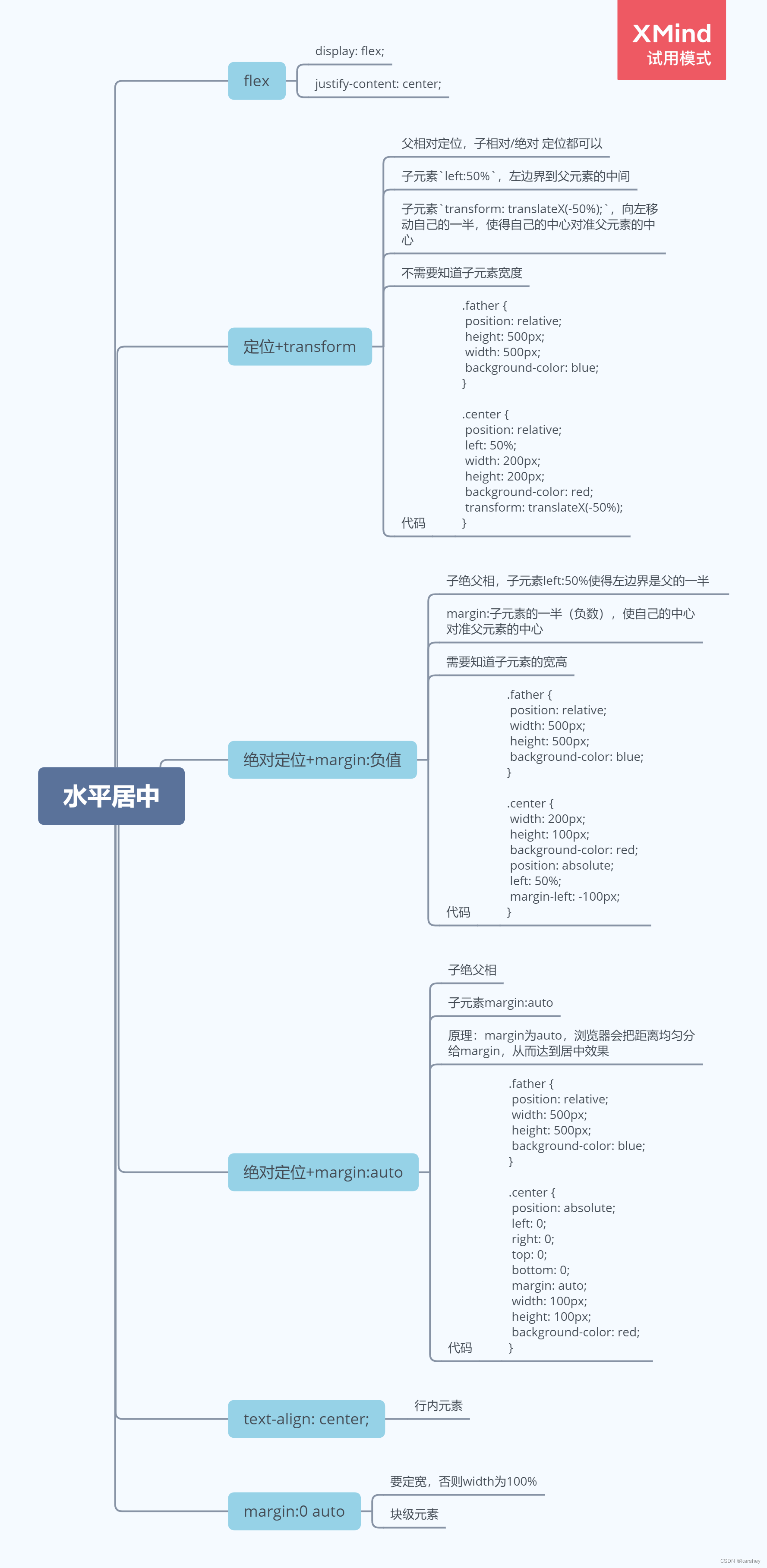
css 水平居中(8种方法)、垂直居中(8种方法) - 掘金 (juejin.cn)
绝对定位+margin auto垂直居中引发的思考 - 掘金 (juejin.cn)
使用transform使定位元素居中_transform居中_神膘护体小月半的博客-CSDN博客
)





)
)


)

)



)

)
