一、目的
a.快速把原有fastapi代码部署到docker,让docker在server运行。
b.不涉及docker深入设置。
c.使用python第三方lib少或简单。
二、步骤
ps:请提前安装docker
1.新建Dockerfile,放入到项目根目录
a.Dockerfile没有后缀.
b.准备好requirements.txt 文件。(在虚拟环境
pip freeze > requirements.txt)
c.有些lib是比较特别和在pycharm导入的不一样需要手动修改,如opencv。
d.CaseTemplateMatch.py是fastapi实现功能文件
Dockerfile:
# 使用python环境运行fastapi py文件
FROM python:3.9# Set the working directory to /app
#ENV PATH /usr/local/bin:$PATH
WORKDIR /app# Copy the current directory contents into the container at /app
ADD . /app# Install any needed packages specified in requirements.txt
RUN pip3 install -r requirements.txt -i https://pypi.tuna.tsinghua.edu.cn/simpleRUN pip3 install opencv-python-headless -i https://pypi.tuna.tsinghua.edu.cn/simple# Make port 80 available to the world outside this container
EXPOSE 80# Define environment variable
ENV NAME World# Run app.py when the container launches
CMD ["python", "/app/CaseTemplateMatch.py"]CaseTemplateMatch.py(部分)
import cv2
import numpy as np
from fastapi import FastAPI, File, UploadFile, Form
import uvicorn as uvicorn
import os
from starlette.responses import FileResponse
from pathlib import Path
import timeapp = FastAPI()@app.get("/copyFile/{fileName}")
async def copyFile(fileName: str):"""用于下载运行需要的工具,user用不到。文件预先放在server:param fileName::return:"""downloadFile = './tool/' + fileNamemy_file = Path(downloadFile)if my_file.is_file():printtimelog("dowload file"+fileName)return FileResponse(downloadFile, filename=fileName)if __name__ == '__main__':uvicorn.run(app=app, host="0.0.0.0", port=8084)2.构建docker镜像
docker build -t imamgeName .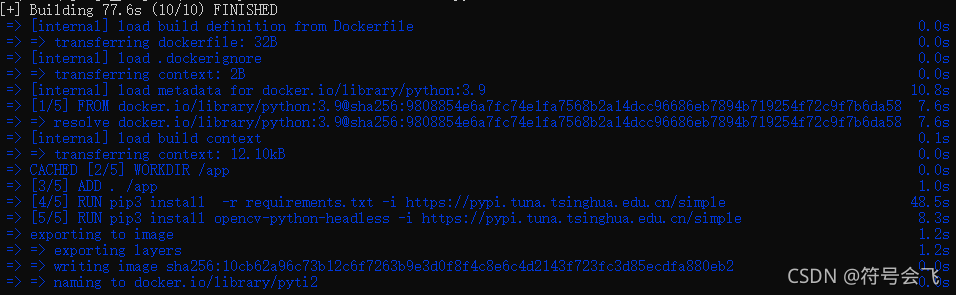
使用命令查找image是否存在
docker images3.运行容器
docker run -d -p 8085:80 --name pytname pyti2运行命令查看容器状态
docker ps -a4.浏览器访问fastapi
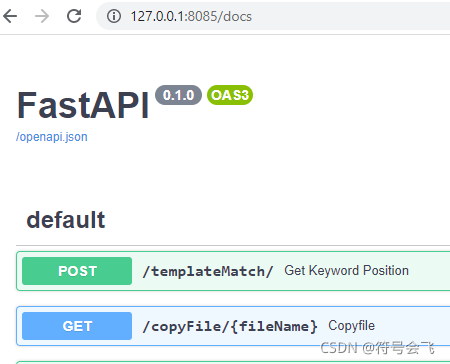
四、挂载共享windows文件夹
1.运行命令
a.windows路径直接绝对路径,docker内路径也需要绝对路径。
b.可以不需要参数 -it,不显示交互信息
docker run -v C:\testFile:/app/img -d -p 8087:80 --name pyshare4 pyti2PS:有时莫名其妙不能挂载。考虑增加参数--restart always --privileged=true
2.进入docker查看
docker exec -it pyshare4 /bin/bashps:有时遇到进入后卡住的问题
参考:docker run -it 和 docker exec -it_wdadas的博客-CSDN博客
五、遇到问题与总结
a.当需要安装python lib比较特别时,就需要很耗时查找,就不快速了。
b.可扩展性不高。
六、导入导出镜像
镜像image:save--load
docker save id(name)> /opt/docker/savesso.tardocker load < /opt/docker/savesso.tar容器:export --import
要一一对应,否则报错:
docker: Error response from daemon: No command specified.
参考:Docker 导入导出镜像_bear_依旧。的博客-CSDN博客
参考:Docker实践:python应用容器化 - 三只松鼠 - 博客园









)
)








