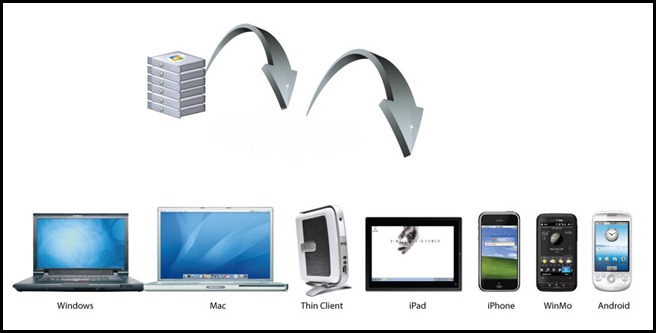
In today’s IT learning article, we are going to take a look at installing Terminal Services, otherwise known as Remote Desktop Services, on a Server 2008 R2 machine.
在今天的IT学习文章中,我们将介绍在Server 2008 R2计算机上安装终端服务(也称为远程桌面服务)的过程。
Note: this is part of our ongoing series teaching IT administration basics, and might not apply to everybody.
注意:这是我们正在进行的系列教学IT管理基础知识的一部分,可能并不适用于所有人。
什么是终端服务(远程桌面服务) (What is Terminal Services (Remote Desktop Services))
Starting with Server 2008 R2, Terminal Services has been renamed to Remote Desktop Services. RDS, as it is abbreviated, allows you to have a powerful server that all your users connect to using the Remote Desktop Protocol (RDP). You can think of it as a computer that lots of people remote desktop into at the same time, however they all have there own user session and desktop, and are completely unaware of each other. All you applications are installed once and available for any user to run. The user can remote into the server using the Remote Desktop Connection Manager included in Windows or more often than not can connect from thin clients, in fact they can connect from anything that implements the Remote Desktop Protocol. If you are looking to save money and already have old machines, you should look at the recently launched OS from Microsoft called Windows Thin PC, which essentially turns your machines into thin clients.
从Server 2008 R2开始,终端服务已重命名为远程桌面服务。 RDS的缩写,它使您拥有一台功能强大的服务器,所有用户都可以使用远程桌面协议(RDP)连接到该服务器。 您可以将其视为一台计算机,许多人可以同时远程访问桌面,但是他们都拥有自己的用户会话和桌面,并且彼此之间完全不知道。 您所有的应用程序都将安装一次,并且可供任何用户运行。 用户可以使用Windows附带的“远程桌面连接管理器”远程访问服务器,或者通常不可以通过瘦客户端进行连接,实际上,他们可以通过实现“远程桌面协议”的任何设备进行连接。 如果您想省钱并且已经有了旧机器,则应该查看微软最近推出的名为Windows Thin PC的操作系统,它实际上将您的机器变成了瘦客户机。
Things to Watch Out For:
注意事项:
Application Licensing: Not any application can be installed on a Remote Desktop Server. A prime example is Office 2010. If you want to install Office on a RDS Server you will need the Volume License version, or you wont be able to install it
应用程序许可:不能在远程桌面服务器上安装任何应用程序。 一个典型的例子是Office2010。如果要在RDS服务器上安装Office,则需要批量许可证版本,否则将无法安装它。
Client Access Licenses: Connecting to a RDS Server also requires licenses in the form of Per User or Per Device Client Access Licenses, this is what allows more than a single user to remote into the server. Although you will still need to purchase licenses, buying CALs is way cheaper than buying everyone a new Windows 7 license.
客户端访问许可证:连接到RDS服务器还需要“每用户”或“每设备”客户端访问许可证形式的许可证,这使一个以上的用户无法远程访问服务器。 尽管您仍然需要购买许可证,但是购买CAL比购买所有人的新Windows 7许可证要便宜得多。
Note: The applications you wish to run on the Remote Desktop Server should not yet be installed, they should only be installed once you have installed the Remote Desktop Session Host Role.
注意:您尚未希望在远程桌面服务器上运行的应用程序尚未安装,只有在安装了远程桌面会话主机角色后,才应安装它们。
安装远程桌面服务 (Installing Remote Desktop Services)
Open the Server Manager and right-click on roles, select Add Roles from the context menu
打开服务器管理器,右键单击角色,从上下文菜单中选择“添加角色”
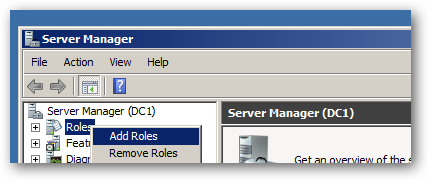
Click next on the Before You Being page to bring up a list of Roles that can be installed, select Remote Desktop Services and click next
单击“正在使用之前”页面上的下一步,以显示可以安装的角色的列表,选择“远程桌面服务”,然后单击“下一步”。
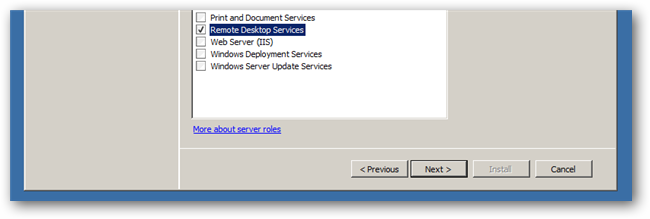
On the Introduction To Remote Desktop Services page click next, this will bring you to the Role Services page, select the Remote Desktop Session Host as well as the Remote Desktop Licensing Service and then click next.
在“远程桌面服务简介”页面上,单击“下一步”,这将带您进入“角色服务”页面,选择“远程桌面会话主机”以及“远程桌面许可服务”,然后单击“下一步”。
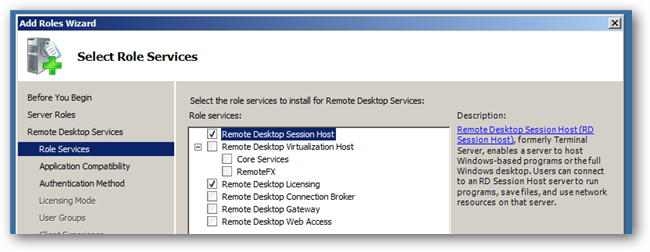
When you get to the application compatibility page it tells you that you should install the Session Host Role before you install your applications, just click next as we have not yet installed our applications. You are then asked if you want to require NLA, this will only allow Windows clients to connect to the Remote Desktop Session Host Server, in addition they must be running a Remote Desktop Client that support Network Level Authentication. I will go ahead and require NLA and then click next
当您进入应用程序兼容性页面时,它指示您应该在安装应用程序之前安装会话主机角色,请单击下一步,因为我们尚未安装我们的应用程序。 然后询问您是否要使用NLA,这将仅允许Windows客户端连接到远程桌面会话主机服务器,此外它们必须运行支持网络级别身份验证的远程桌面客户端。 我将继续并要求NLA,然后单击下一步
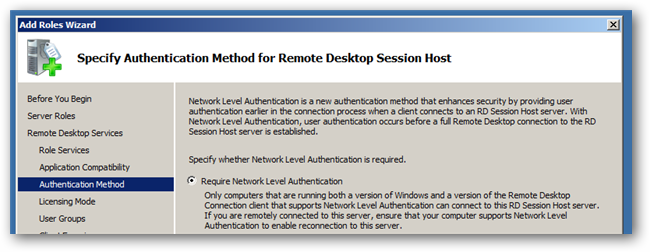 ()
()
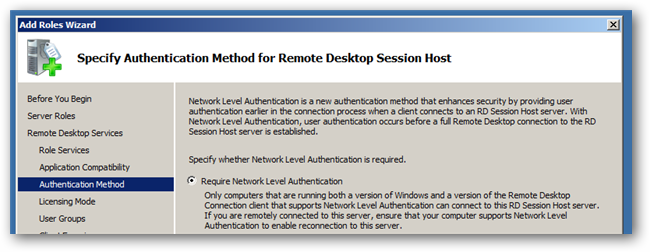
Now you have to choose a licensing method, most of you guys wont have Remote Desktop Client Access Licenses, so you can leave your option at Configure Later this will give you unlimited access to the Remote Desktop Server for 4 Months (120 Days). However, if you do have licenses here is some information help you make your choice:
现在,您必须选择一种许可方法,大多数人将没有远程桌面客户端访问许可,因此您可以在“稍后配置”中保留您的选项,这将使您在4个月(120天)内无限制地访问远程桌面服务器。 但是,如果您确实具有许可证,则可以从以下信息中进行选择:
Licensing Modes
许可方式
The licenses you purchased can be used either as Per User or Per Device. It is purely up to you, however if you already have a RDS Licensing Server you will have to choose the same option you chose when importing the licenses originally.
您购买的许可证可以按用户或按设备使用。 这完全取决于您,但是,如果您已经拥有RDS许可服务器,则必须选择与最初导入许可证时选择的选项相同的选项。
RDS Per User CAL – This means that every user that connects to the RDS Server must have a license. The user is assigned the license rather than the devices that he/she connects to the server from. This mode is a good choice if your users want to connect from a lot of different computers or devices (iPad, Home PC, Laptop, Phone etc)
每个用户的RDS CAL –这意味着连接到RDS服务器的每个用户都必须具有许可证。 为用户分配了许可证,而不是为其分配从其连接到服务器的设备的许可证。 如果您的用户希望通过许多不同的计算机或设备(iPad,家用PC,笔记本电脑,电话等)进行连接,则此模式是一个不错的选择。
RDS Per Device CAL – If your users share a common workstation this is the mode for you, the license is given to the device rather than the users, this way many people can connect from a single device. However, if they try to connect from a different device they will not be able to since their user account doesn’t have a license.
每个设备的RDS CAL –如果您的用户共享一个公用工作站,这是您的模式,则将许可证授予设备而不是用户,这样,许多人可以从单个设备进行连接。 但是,如果他们尝试从其他设备进行连接,则将无法连接,因为其用户帐户没有许可证。
I will leave mine at configure later and click next
我将在以后的配置中离开我,然后单击下一步
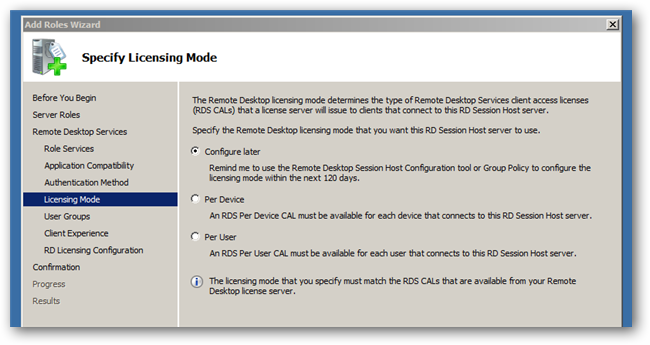
Now you should specify who can connect to the Remote Desktop Server, I will just add my user account (Windows Geek), then click next
现在,您应该指定可以连接到远程桌面服务器的用户,我只添加我的用户帐户(Windows Geek),然后单击下一步
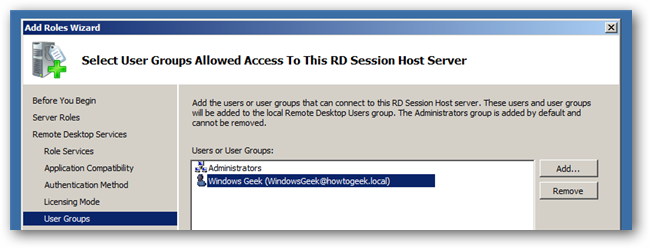
You are now given the option of making the RDS Server look and act more like Windows 7, this is to avoid users getting confused when they see the classic theme. I will enable the all the settings, it requires more bandwidth though, so take your network traffic into account before going click-happy and selecting everything. Once you have made your choice click next
现在,您可以选择使RDS服务器的外观和行为更类似于Windows 7,这是为了避免用户在看到经典主题时感到困惑。 我将启用所有设置,尽管它需要更多的带宽,所以在单击满意并选择所有内容之前,请考虑您的网络流量。 做出选择后,单击下一步
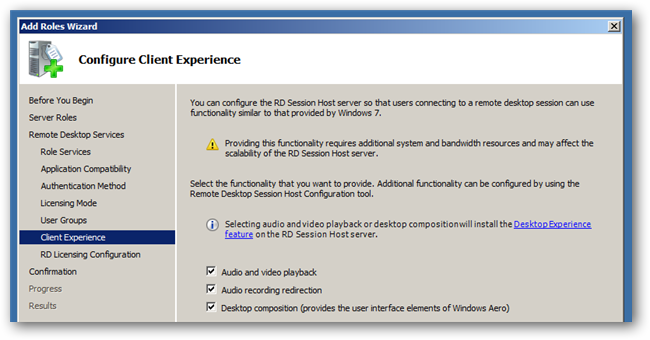
Since we are running Server 2008 R2, we don’t need to specify a Discovery Scope so just click next again
由于我们运行的是Server 2008 R2,因此无需指定发现范围,因此只需再次单击下一步即可。
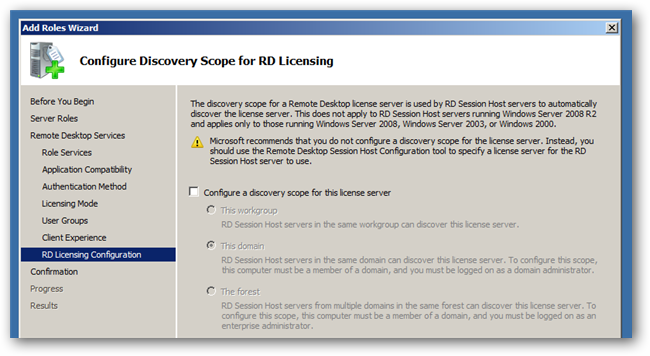
Finally you can click on install.
最后,您可以单击安装。
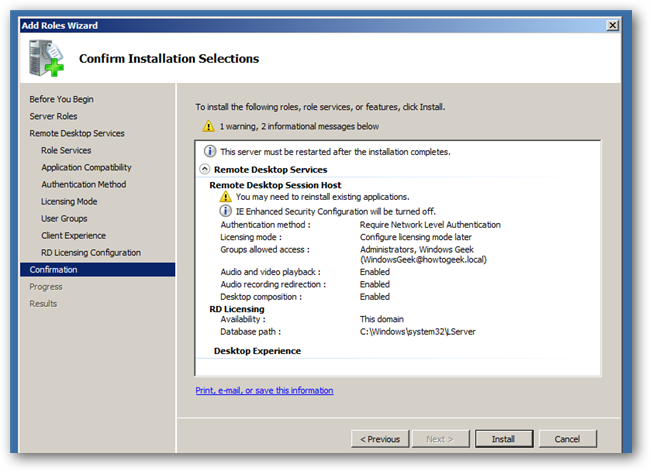
Once installation is complete, reboot your server, when you log in the configuration will complete. That’s all there is to installing a Remote Desktop Server.
安装完成后,重新启动服务器,登录时配置将完成。 这就是安装远程桌面服务器的全部。
激活 (Activation)
If you need to install your licenses you can do it through the RD Licensing Manager. You will need to activate the Server first though. I wont go through this, as it is self-explanatory.
如果您需要安装许可证,则可以通过RD许可证管理器进行安装。 不过,您将需要先激活服务器。 我不会经历这个,因为它是不言自明的。
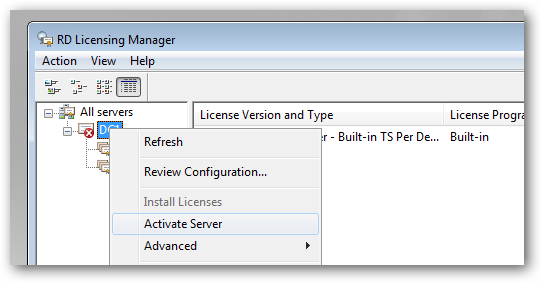
Once you have installed you Licenses you will need to specify a license server for the RDS Session Host to use, to do this, open the RDS Session Host Configuration MMC
安装许可证后,您需要为RDS会话主机指定要使用的许可证服务器,为此,请打开RDS会话主机配置MMC。
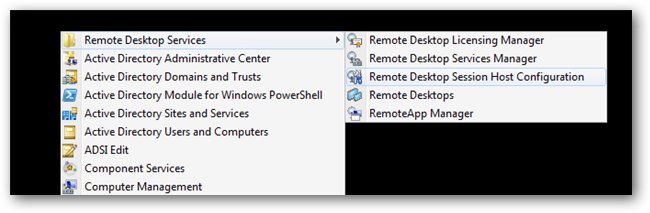
When the console opens double-click on the Remote Desktop license servers link.
控制台打开后,双击“远程桌面许可证服务器”链接。
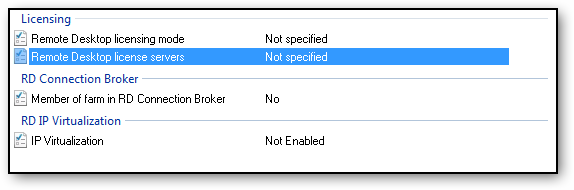
Now you can specify your licensing mode and then hit the add button to specify a licensing server.
现在,您可以指定许可模式,然后单击添加按钮以指定许可服务器。

As I said before, you can skip this activation section and use Remote Desktop Services for 120 Days before you need to purchase a CAL. Once you have done this you will need to install your applications. However you cant just install them in any fashion you want, there is actually a special method for installing applications on a Remote Desktop Server.
如前所述,您可以跳过此激活部分,并在需要购买CAL之前使用120天的远程桌面服务。 完成此操作后,您将需要安装应用程序。 但是,您不能以所需的任何方式安装它们,实际上有一种在远程桌面服务器上安装应用程序的特殊方法。
翻译自: https://www.howtogeek.com/100812/setup-terminal-services-remote-desktop-server-2008/






![acm教程 java版_[转]ACM之java速成](http://pic.xiahunao.cn/acm教程 java版_[转]ACM之java速成)





 解题报告)


)



