先看个一般的例子:
// 我们需要将信息从子组件传递给父组件,(有可能不止一条信息,因此)肯定需要一个标识,这个标识放在$emit里面(js),在dom中通过@来关联父元素。如下:<div id = "app"><transfer @connect="sayConnect" @build="sayBuild"></transfer>
</div>// js
<script>Vue.component('transfer',{template:'<button @click="send1">发送connect</button><br>'+'<button @click="send2">发送build</button>',methods:{send1(){this.$emit('connect');},send2(){this.$emit('build');}}});// 子组件注册了2个方法,send1和send2,点击send1发送connect,点击send2发送build.// @connect="sayConnect", connect对应子组件中this.$emit('connect').sayConnect对应父组件的sayConnect方法,下面写出来.// 注意,在子模版中,按钮的绑定使用的是@而不是:let vm = new Vue({el:"#app",methods:{sayConnect(){console.log('connect success!');},sayBuild(){console.log('build success');}}});
</script>
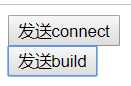
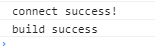
接下来,看个更复杂一点的例子:
假设我们希望:

点击"+1",总数加1;点击"-1"总数减1. 且数据是来自子组件…
首先写html
<div id = "app"><p>总数 {{ total }} </p><my-component @increase="handleTotal" @reduce="handleTotal"> </div>
</div>
// 说明: total 是父元素的
// @increase 对应 子组件中的 $emit('increase', data);
// @reduce 对应 子组件中的 @emit('reduce', data);
// handleTotal对应父组件中methods方法中的 handleTotal方法
挂载Vue,注册组件
<script>// 组件应该在vue挂载之前注册Vue.component('my-component',{ // 第一个参数组件名,对应html中的<my-component></my-component>// 首先写替换<my-component>的templatetemplate:'\<div>\<button @click = "handleIncrease"> +1 </button>\<button @click = "handleReduce">-1 </button>\<div>',// ps: template中 写了2个点击事件 handleIncrease 和 handleReduce , 由于要传一个数据给父元素,我们定义如下:data: function (){return {counter: 0;}}, // 子元素中的counter 初始化为0methods: {handleIncrease: function() {this.counter++;this.$emit('increase', this.counter);},handlerReduce: function() {this.counter--;this.$emit('reduce', this.counter);}}}); // 子模块完毕// 说明: $emit(a,data)用来像父元素传递信息, 父元素用@'a'的形式接受信息// 开始挂载vue(在此是父元素).var app = new Vue({el: '#app',data: {total: 0 // 对应html <p>{{total}} </p>},methods:{handleTotal: function (total ){ // total 参数来自于 $emit的第二个参数..this.total = total; }}})</script>


)

![[Spark]-RDD详解之变量操作](http://pic.xiahunao.cn/[Spark]-RDD详解之变量操作)
)

)



)





—— vue工程打包上线样式错乱问题)

