说明
- 上一篇: MVC实现之四
- 这一篇主要介绍:
- 项目中用到的Sequelize库中的一些方法,参考使用Sequelize连接mysql
- 将Model层加入Mar类中
Service层
- 还是从业务出发,Service层是调用方,调用方式和Controller层调用Service层一样
class Service {constructor(app) {const { model } = app;Service.prototype.model = model;}async index() {const model = Service.prototype.model;let data = awati model.index();data.age = 20;data.remarks = `forever 18`;return data;}
}
Mar类
- 设计原则是,在不同层之间传递参数,通过Mar类.
- 故需要在Mar类中挂载Model
- 改写Mar类如下
class Mar {constructor(conf) {this.$app = new koa(conf);this.$router = new koaRouter();this.model = new Model(this); // 这一行是新加的this.service = new Service(this);this.controller = new Controller(this);this.router = new Router(this);}listen(port){ /* 未改变 */}
}
Model类 - 初始化
- 新建Mar类如下
class Mar {constructor ( app ) {console.log('Model ok');}test() {return 'Model for Service'}async index() {return {name: 'marron'}}
}
- 此时启动服务器,访问
http://localhost:3000
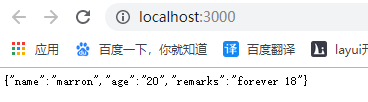
Model类-操作数据库
- 准备数据库,按照docker-compose.yml构建容器.
- 浏览器打开管理页面
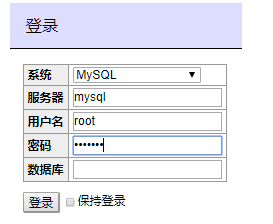
注: 密码是example - 新建数据库
marron


- 准备就绪后,连接数据库,并测试
连接数据库
- Sequelize库提供的接口如下
const sequelize = new Sequelize('marron', 'root', 'example', {host: 'localhost',dialect: 'mysql'
})
sequelize.authenticate().then(() => {console.log('Connect has been established successfully.');}).catch(err => {console.error('Unable to connect to the database:', err);});
- 写到Model类里面
- 进入Model类的时候,连接到数据库
- 有一个testSQL方法用于测试,连接数据库是否成功
class Model {constructor(app) {this.connect();}connect(){this.sequelize = new Sequelize('marron', 'root', 'example', {host: 'localhost',dialect: 'mysql'})}testSQL() {this.sequelize.authenticate().then(() =>{console.log('Connect has been established successfully.');}).catch(err =>{console.error('Unable to connect to the database:', err);})}
}
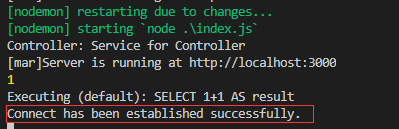
看到这句话时,说明数据库连接成功了
表模型
- sequelize提供的接口如下
const User = sequelize.define('user', {// 属性firstName: {type: Sequelize.STRING,allowNull: false},lastName: {type: Sequelize.STRING},{// 参数}
});
- 加到Model层的addTableUser中
class Model{addTable = {user: async () => {const User = this.sequelize.define('user', {// 属性name: {type: Sequelize.STRING,allowNull: false},date: {type: Sequelize.DATE,defaultValue: Sequelize.NOW}});// 同步到数据库User.sync({ force: true })}}
}
- 然后在Model的构造函数中调用一次
class Mode {constructor(app) {this.addTable.user();}
}
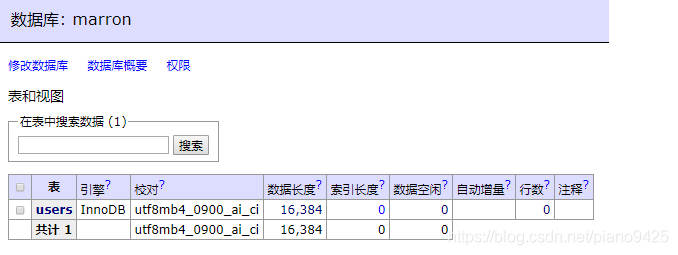
插入一条数据到表中
- 首先要有User表的结构
- 暂时写在Model类的User方法中
class Model () {constructor(app) {}User() {return this.sequelize.define('user', {// 属性name: {type: Sequelize.STRING,allowNull: false},date: {type: Sequelize.DATE,defaultValue: Sequelize.NOW}})}
}
- 写添加user的方法
- 写在add属性下面
class Model () {add = {user: async (person) => {const User = this.User();User.create(person);// 同步新增用户this.sequelize.sync();}}
}
然后在constructor里面运行一次this.add.user({name:'marron'})

查询数据
class Model {find = {user: async () => {const User = this.User();return await User.findAll();}}
}
给Service提供服务
- 前面完成了连接数据库、创建表、往表内插入数据、查询数据的接口
- 下面就是在Model中写一个index方法,给Service层中
let data = awati model.index();提供服务
class Model () {async index() {return await this.find.user();}
}
总代码如下
const koa = require('koa');
const koaRouter = require('koa-router');class Mar {constructor(conf) {this.$app = new koa(conf); // 相当于koa的实例this.$router = new koaRouter(); // 相当于koa-router的实例this.model = new Model(this);this.service = new Service(this);this.controller = new Controller(this);this.router = new Router(this);}listen(port) {this.$app.listen(port, async () => {console.log(`[mar]Server is running at http://localhost:${port}`);})}
}class Router {constructor(app) {const { controller, $router, $app } = app;$router.get('/', controller.index);$app.use($router.routes());}
}
class Controller {constructor(app) {const { service } = app;console.log('Controller:', service.test());Controller.prototype.service = service;}test() {return 'Controller for Router'}async index(ctx) {const service = Controller.prototype.service;ctx.body = await service.index();}
}
class Service {constructor(app) {const { model } = app;Service.prototype.model = model;}test() {return 'Service for Controller'}async index() {const model = Service.prototype.model;let data = await model.index();data.age = '20';data.remarks = 'forever 18';return data;}
}const Sequelize = require('sequelize');class Model {constructor(app) {this.connect();}// 给其他层的测试函数test() {return "Model for Service"}// 连接数据库的函数connect() {this.sequelize = new Sequelize('marron', 'root', 'example', {host: 'localhost',dialect: 'mysql'})}// 测试是否连接成功testSQL() {this.sequelize.authenticate().then(() => {console.log('Connect has been established successfully.');}).catch(err => {console.error('Unable to connect to the database:', err);});}async index() {return await this.find.user()}addTable = {user: async () => {const User = this.sequelize.define('user', {// 属性name: {type: Sequelize.STRING,allowNull: false,},date: {type: Sequelize.DATE,defaultValue: Sequelize.NOW}});User.sync({ force: true })}}User() {return this.sequelize.define('user', {// 属性name: {type: Sequelize.STRING,allowNull: false,},date: {type: Sequelize.DATE,defaultValue: Sequelize.NOW}});}add = {user: async (person) => {const User = this.User();User.create(person);// 同步新增用户this.sequelize.sync();}}find = {user: async () => {const User = this.User();return await User.findAll();}}
}module.exports = Mar;




)



![node --- [node接口阅读]cluster的使用](http://pic.xiahunao.cn/node --- [node接口阅读]cluster的使用)
)


)


![layui --- [结构优化]参数优化](http://pic.xiahunao.cn/layui --- [结构优化]参数优化)


![算法 --- [map的使用]求最大和谐子序列](http://pic.xiahunao.cn/算法 --- [map的使用]求最大和谐子序列)
