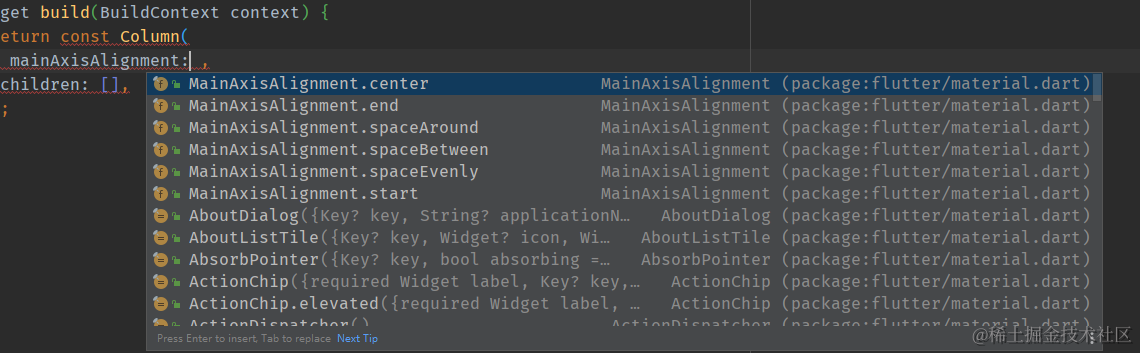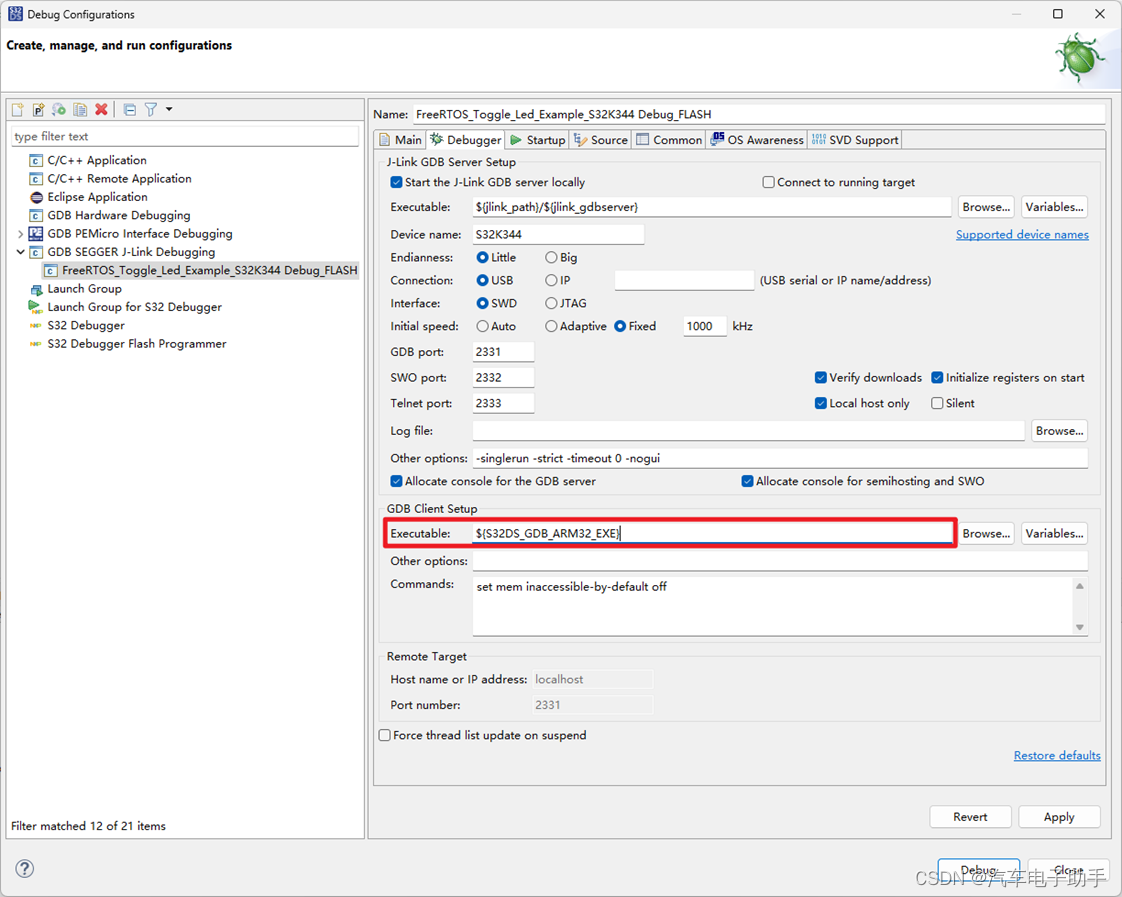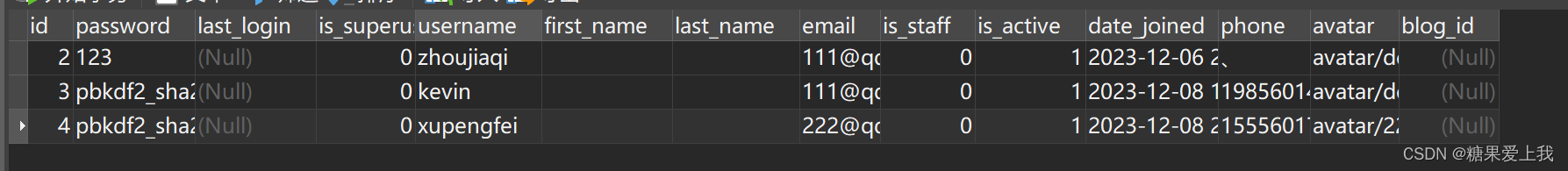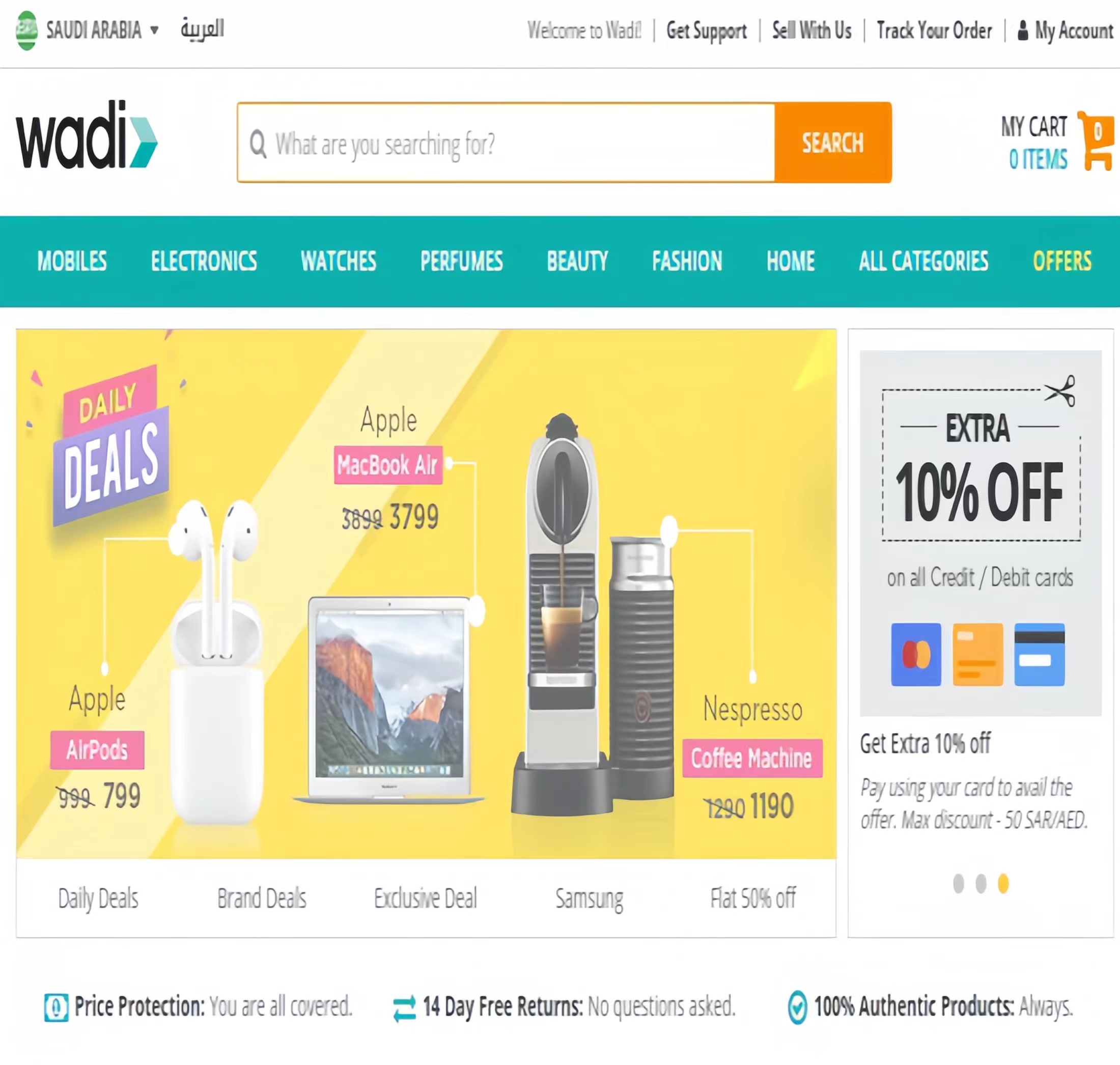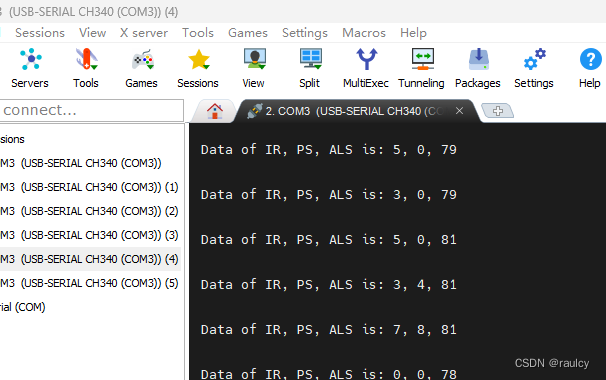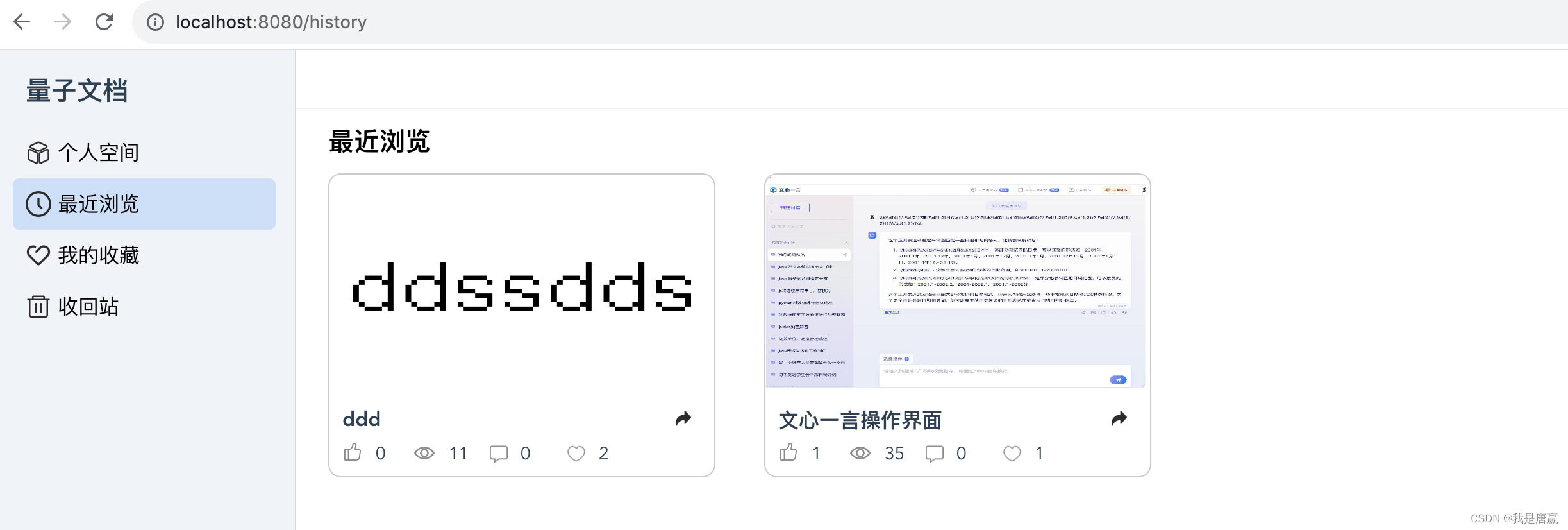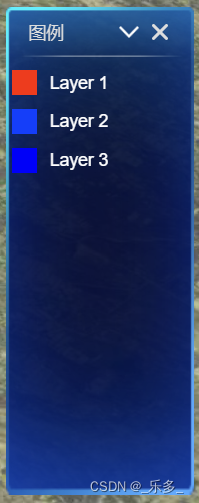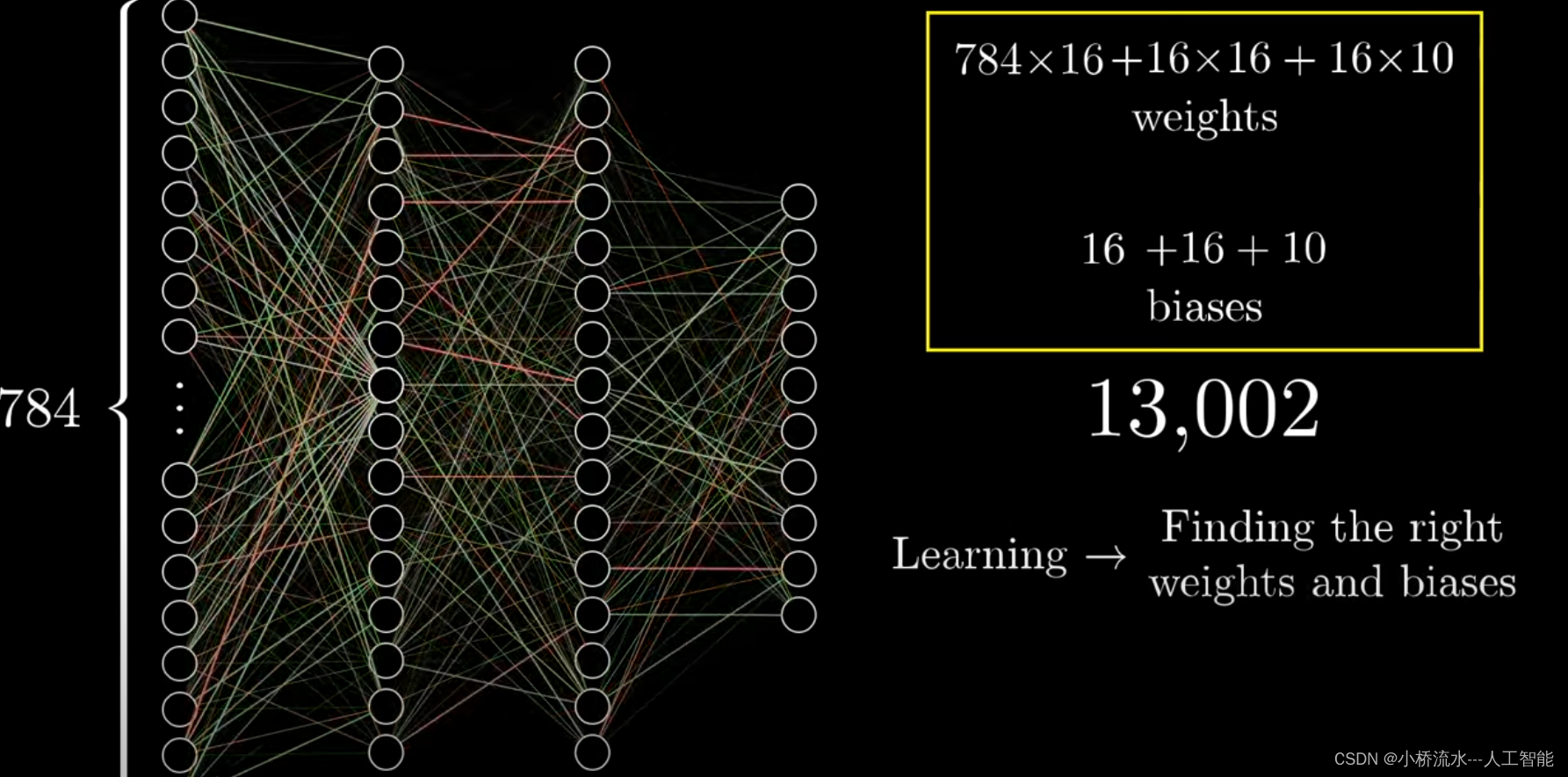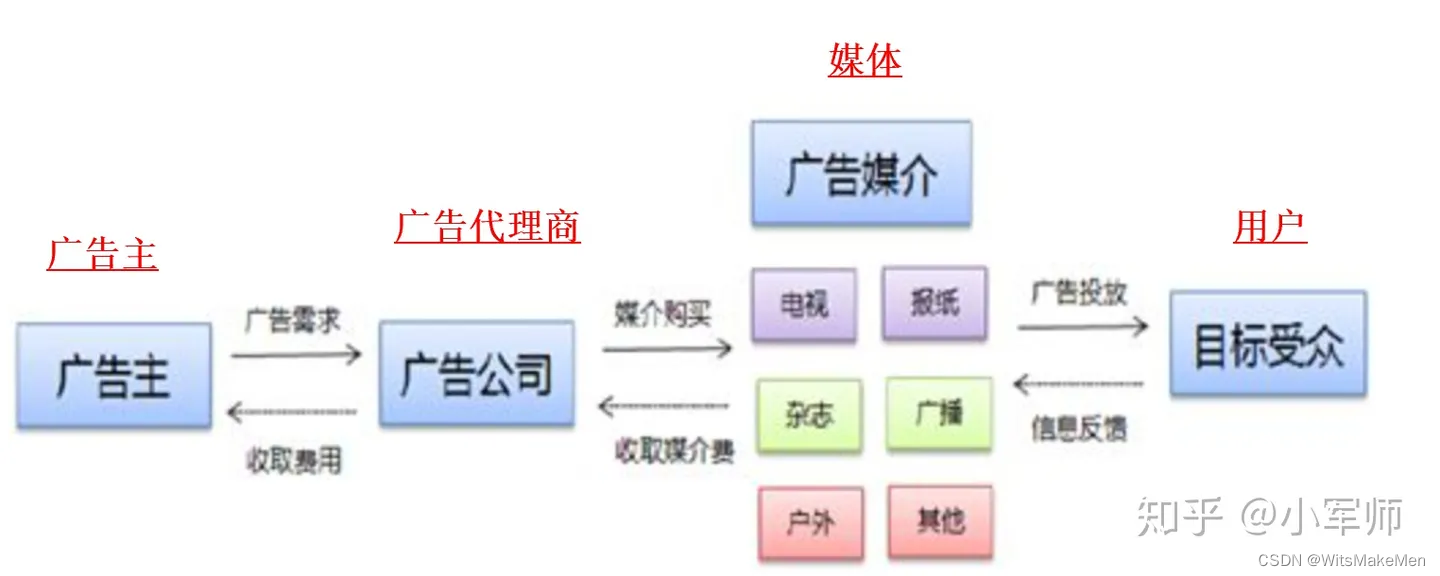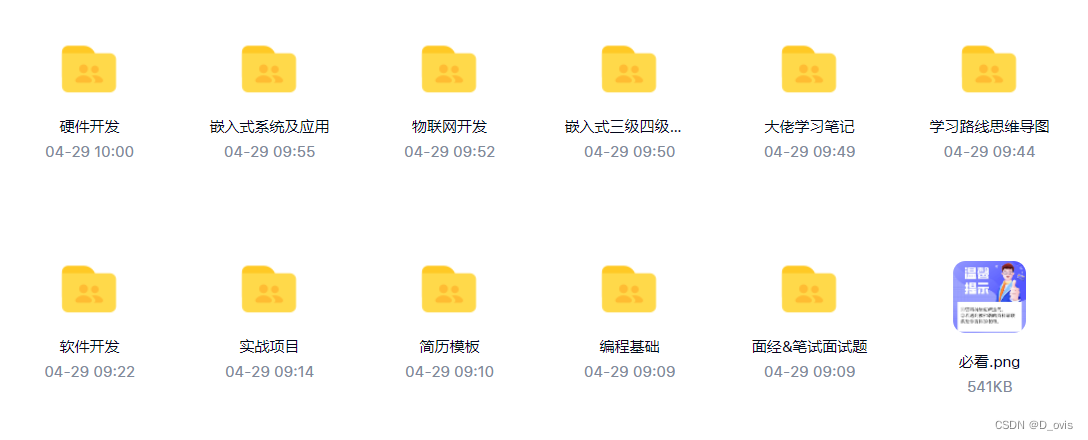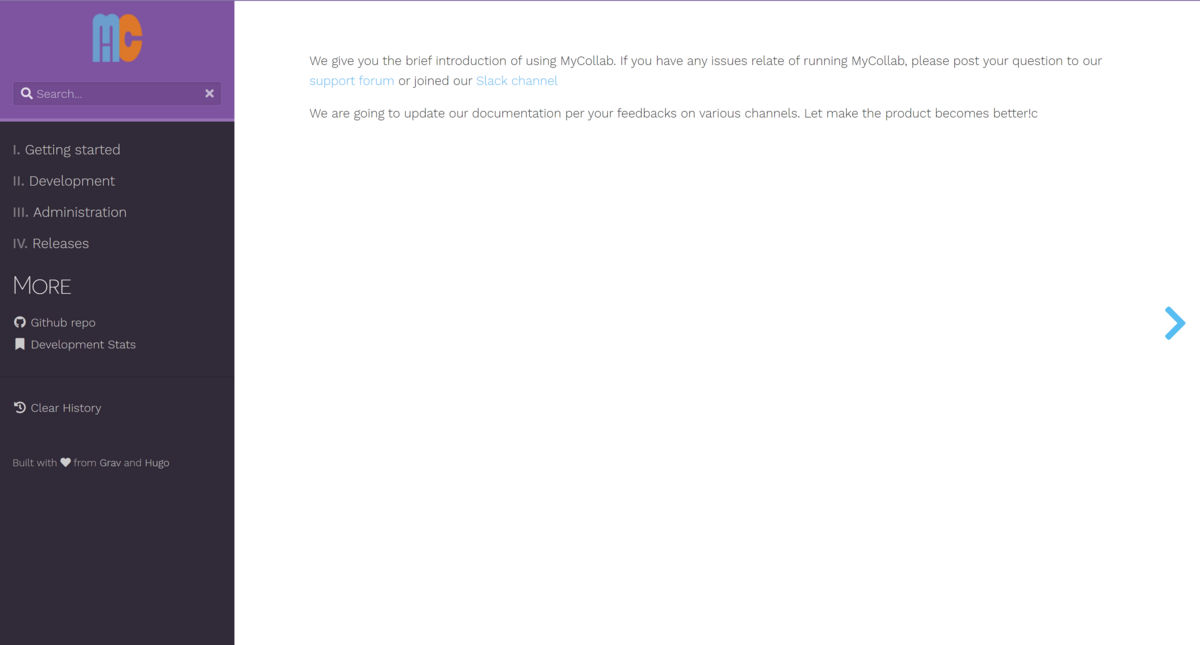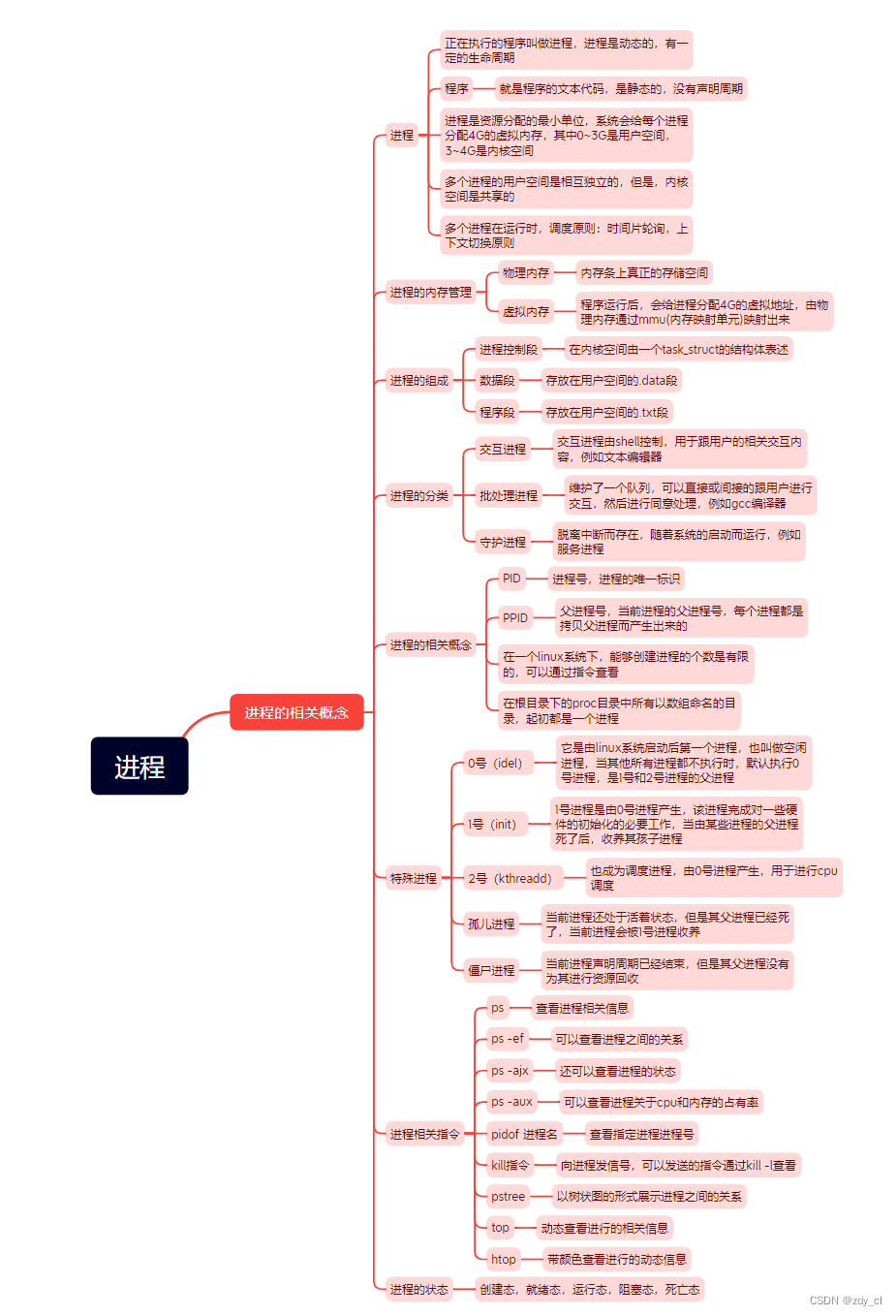一个Binding有明确的数据来源 可以通过Source或ElementName赋值的方法让Binding与之关联
但是有的时候我们不能确定作为Source的对象叫什么名字,但知道它与作为Binding目标的对象在UI上有相对关系,比如:空间自己关联自己的某个数据、关联自己某级容器的数据
这个时候!我们就要使用Binding的RelativeSource属性了!
看个小例子
<Window x:Class="Wpf.Relative6312xaml"xmlns="http://schemas.microsoft.com/winfx/2006/xaml/presentation"xmlns:x="http://schemas.microsoft.com/winfx/2006/xaml"xmlns:d="http://schemas.microsoft.com/expression/blend/2008"xmlns:mc="http://schemas.openxmlformats.org/markup-compatibility/2006"xmlns:local="clr-namespace:Wpf"mc:Ignorable="d"Title="Relative6312xaml" Height="200" Width="200"><Grid x:Name="g1" Background="LightPink" Margin="10"><DockPanel x:Name="d1" Background="LightBlue" Margin="10"><Grid x:Name="g2" Background="LightCoral" Margin="10"><DockPanel x:Name="d2" Background="LightGreen" Margin="10"><TextBox x:Name="textBox1" FontSize="24" Margin="10"></TextBox></DockPanel></Grid></DockPanel></Grid>
</Window>
效果图是这个样子的

把TextBox的Text属性关联到外层容器的Name属性上 在XAML中插入代码
<Window x:Class="Wpf.Relative6312xaml"xmlns="http://schemas.microsoft.com/winfx/2006/xaml/presentation"xmlns:x="http://schemas.microsoft.com/winfx/2006/xaml"xmlns:d="http://schemas.microsoft.com/expression/blend/2008"xmlns:mc="http://schemas.openxmlformats.org/markup-compatibility/2006"xmlns:local="clr-namespace:Wpf"mc:Ignorable="d"Title="Relative6312xaml" Height="200" Width="200"><Grid x:Name="g1" Background="LightPink" Margin="10"><DockPanel x:Name="d1" Background="LightBlue" Margin="10"><Grid x:Name="g2" Background="LightCoral" Margin="10"><DockPanel x:Name="d2" Background="LightGreen" Margin="10"><TextBox x:Name="textBox1" FontSize="24" Margin="10"Text="{Binding RelativeSource= {RelativeSource FindAncestor, AncestorType={x:Type Grid},AncestorLevel=1}, Path=Name}"></TextBox></DockPanel></Grid></DockPanel></Grid>
</Window>
效果图
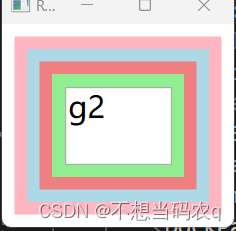
也可以在窗体的构造器中创建RelativeSource的对象再进行Binding
RelativeSource FindAncestor:寻找TextBox的祖宗元素
AncestorLevel = 1;向外层找1层
AncestorType = {x: Type Grid}:寻找的类型为Grid类型