摘要
土家风景文化管理平台是土家风景文化管理必不可少的一个部分。在风景文化管理的整个过程中,平台担负着最重要的角色。为满足如今日益复杂的管理需求,各类土家风景文化管理平台也在不断改进。本课题所设计的土家风景文化管理平台,使用java技术进行开发,它的优点代码不能从浏览器查看,保密性非常好,比其他的平台更具安全性。java还容易修改和调试,毕竟土家风景文化是在不断发展过程中,难免有更多需求,这点很重要。而且,本平台对土家风景文化的管理,是为了满足土家风景文化更深层次的需求。除了上述优势外,本平台还具有:查询迅速,搜索资料方便,可靠性强等等。
关键词:土家风景文化;java;可靠性。、
ssm土家风景文化管理平台源码和论文答辩PPT711
演示视频:ssm土家风景文化管理平台源码和论文答辩PPT_哔哩哔哩_bilibili
Absract
Tujia landscape culture management platform is an indispensable part of tujia landscape culture management. In the whole process of landscape culture management, platform plays the most important role. In order to meet today's increasingly complex management needs, various tujia landscape culture management platforms are constantly improving. The tujia landscape culture management platform designed by this topic is developed using Java technology. Its advantages can not be viewed from the browser, and the confidentiality is very good, which is more secure than other systems. Java is also easy to modify and debug, after all, the tujia landscape culture is in the process of continuous development, inevitably more needs, this is important. Moreover, the management of tujia landscape culture in this system is to meet the deeper needs of Tujia landscape culture. In addition to the advantages mentioned above, the system also has: quick query, easy to search information, strong reliability and so on.
Key words: Tujia landscape culture; Java; Reliability.
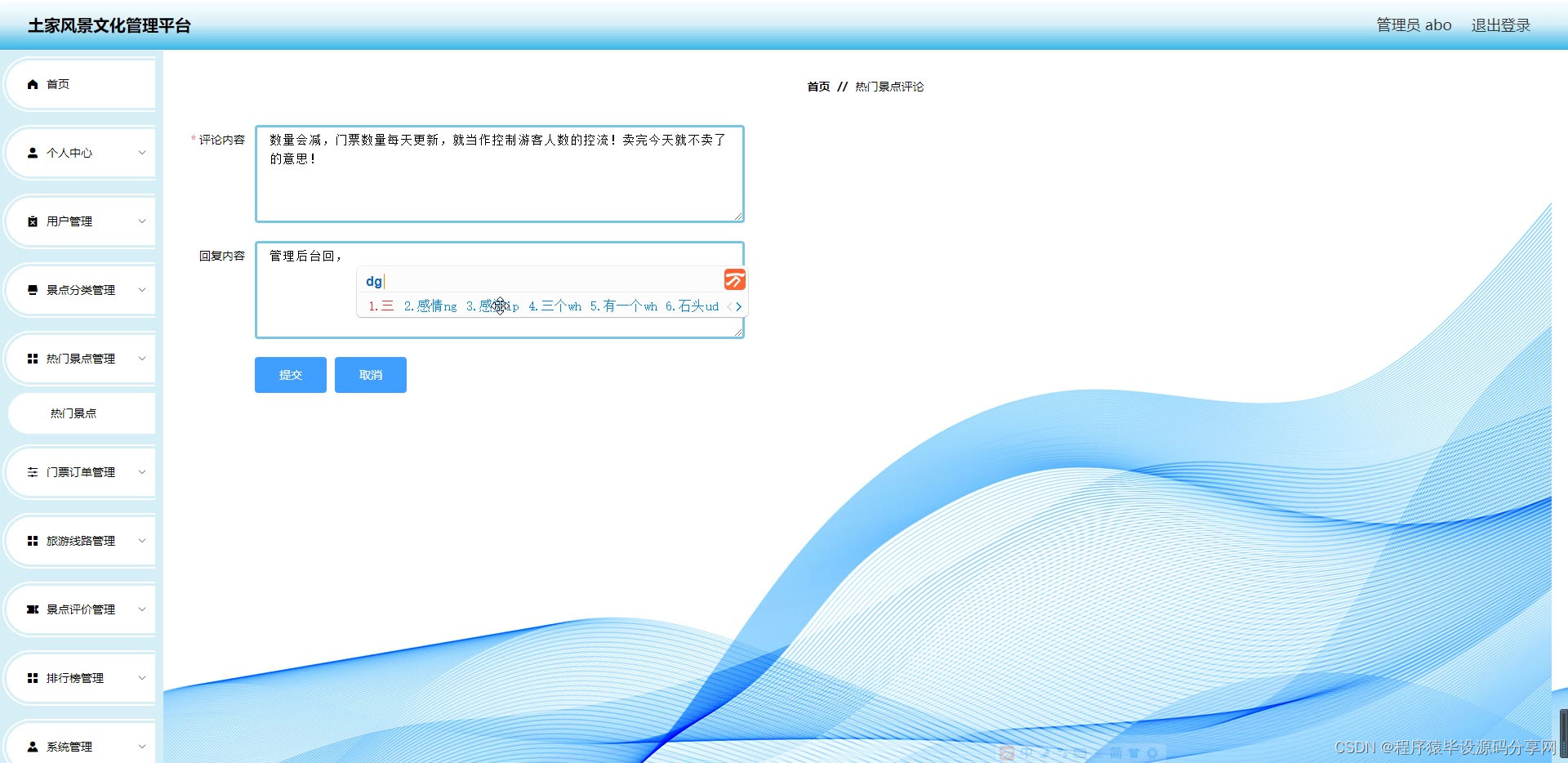



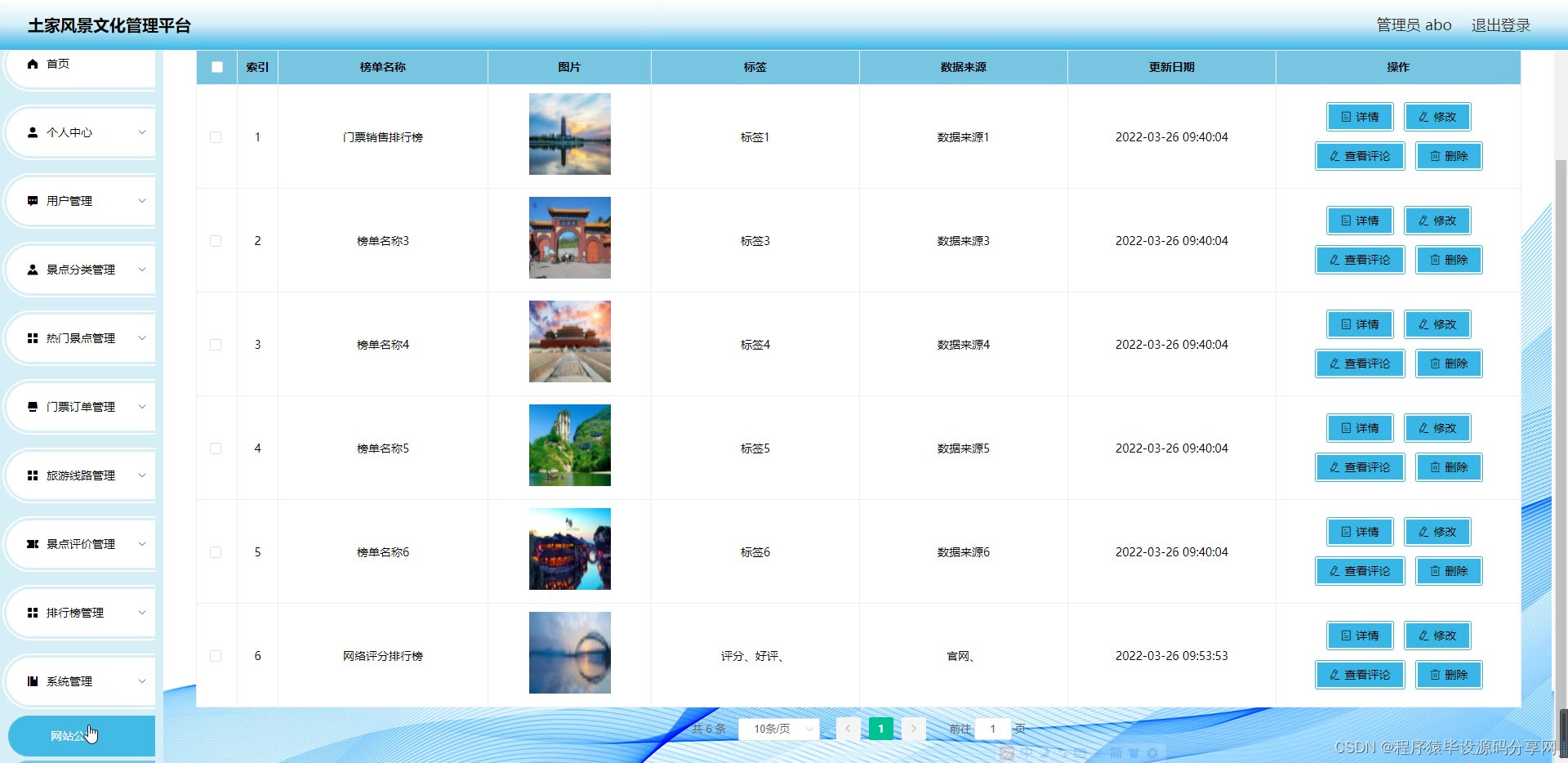
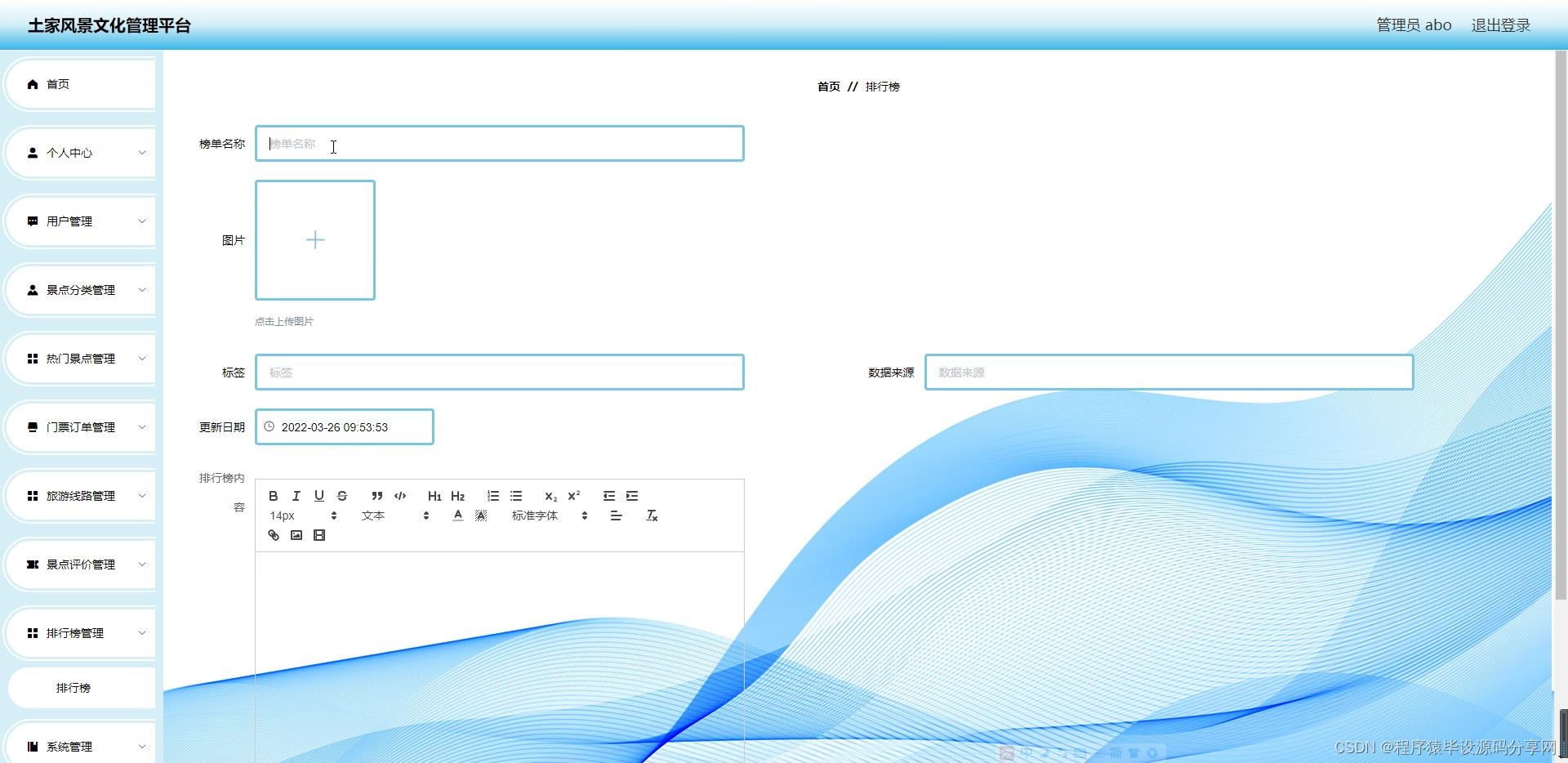
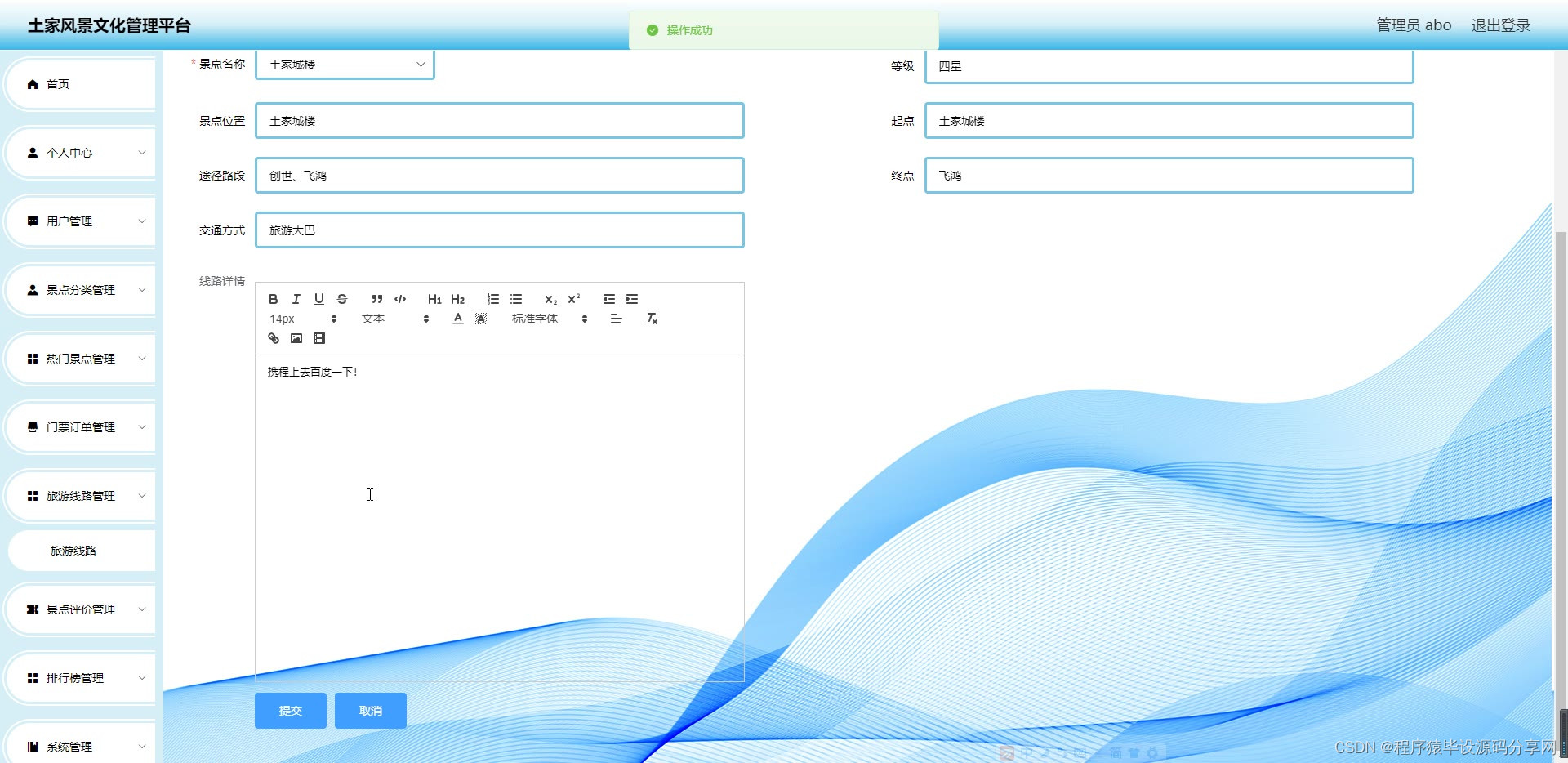



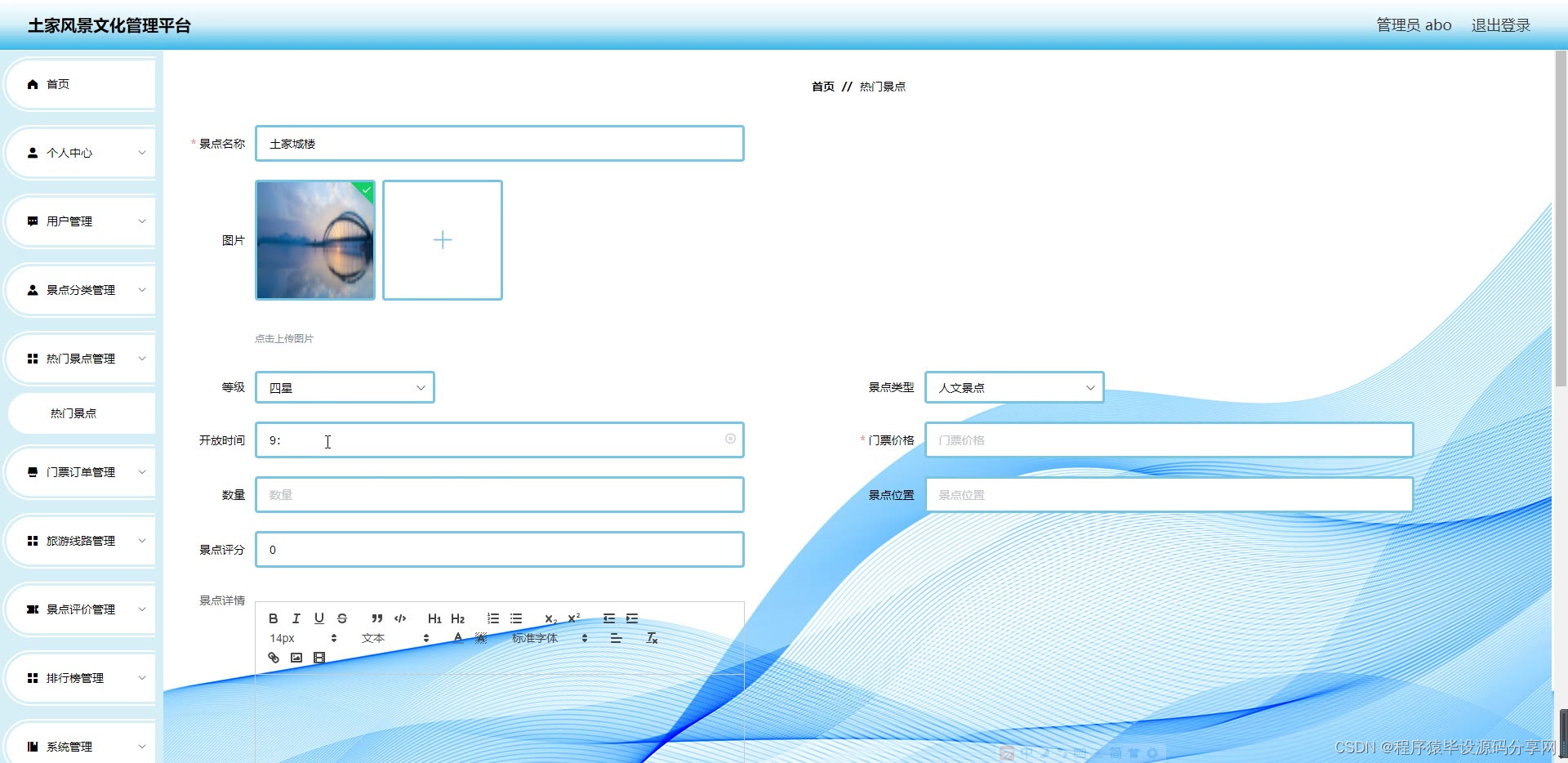



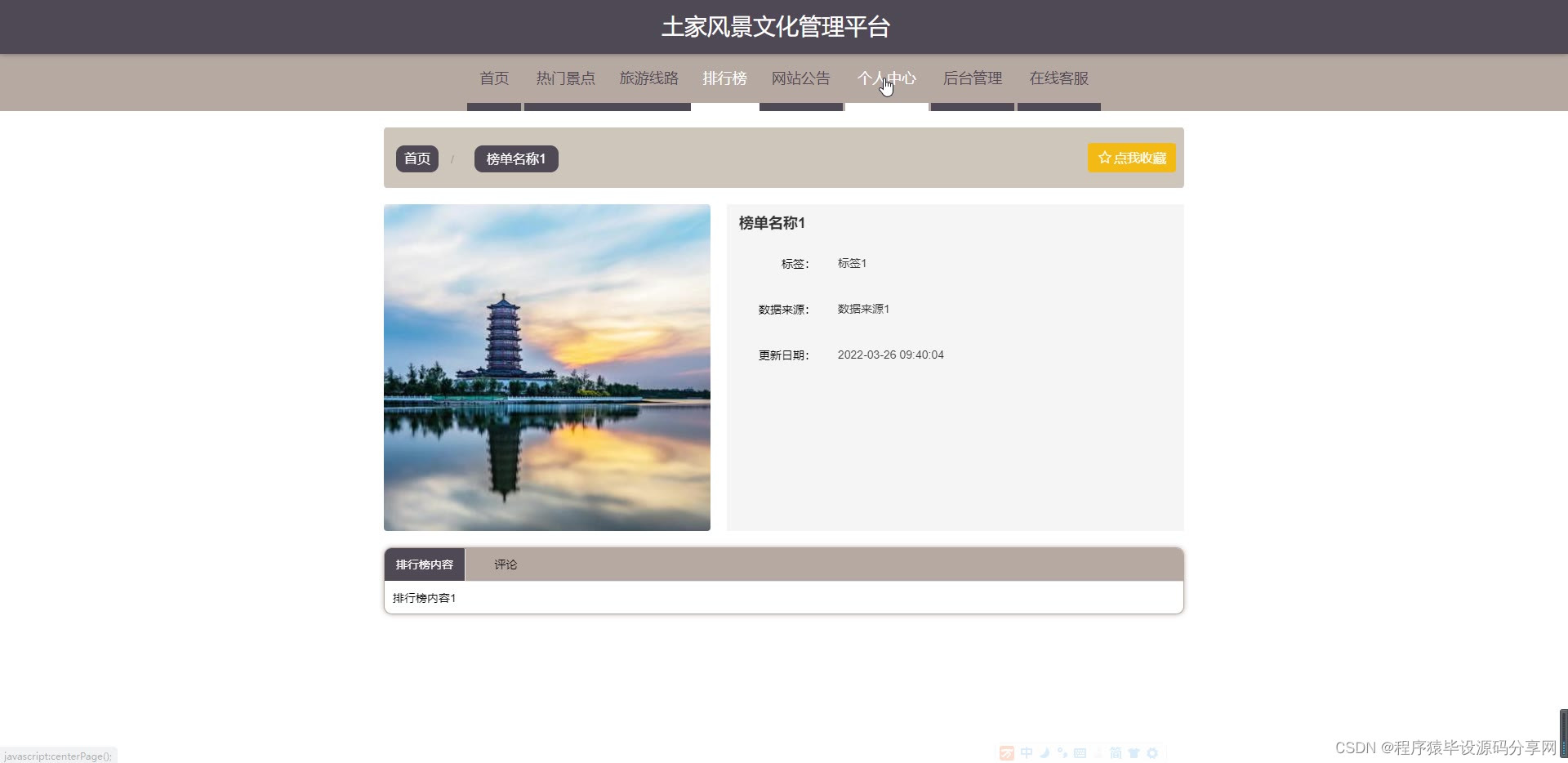
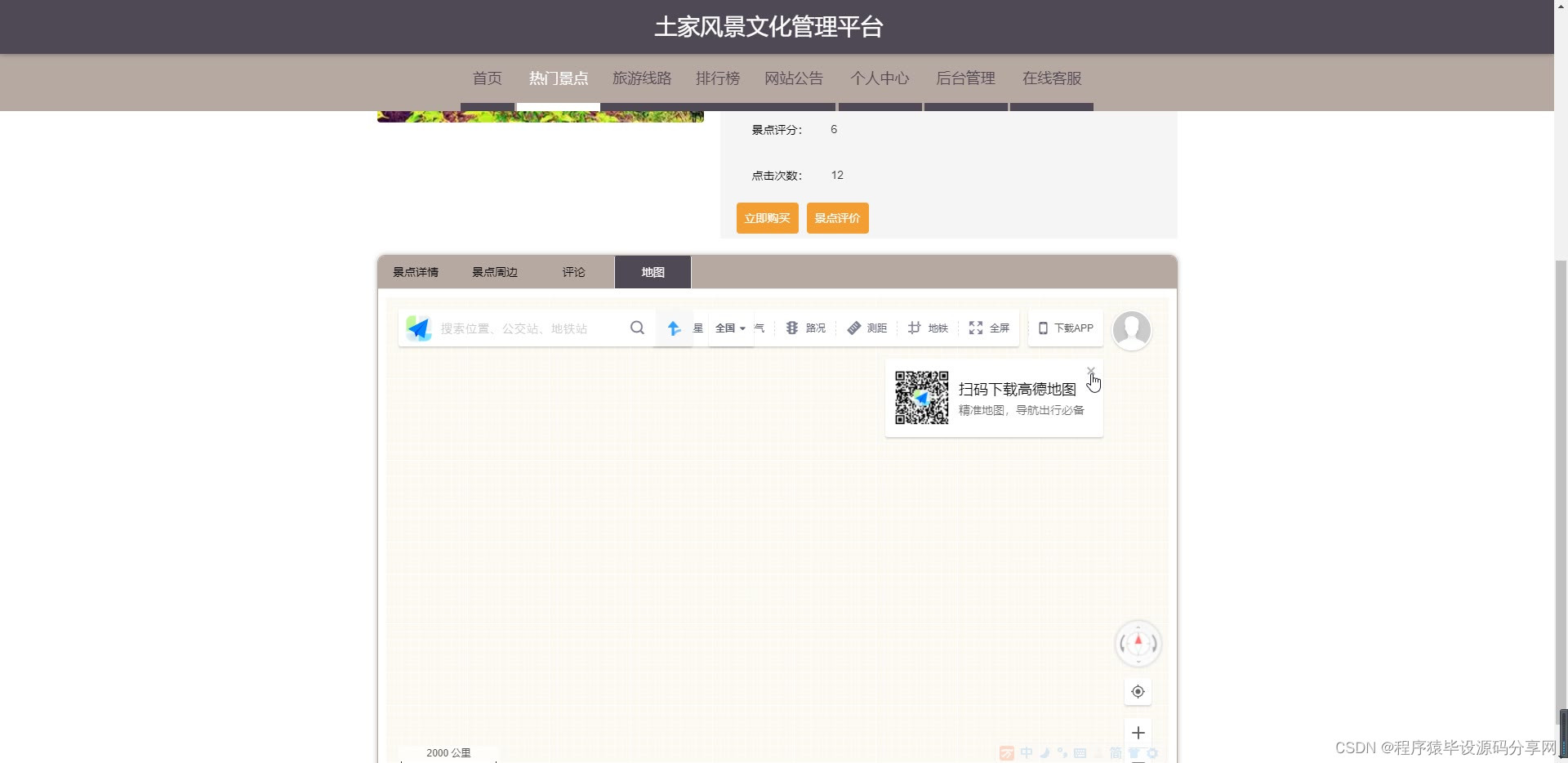



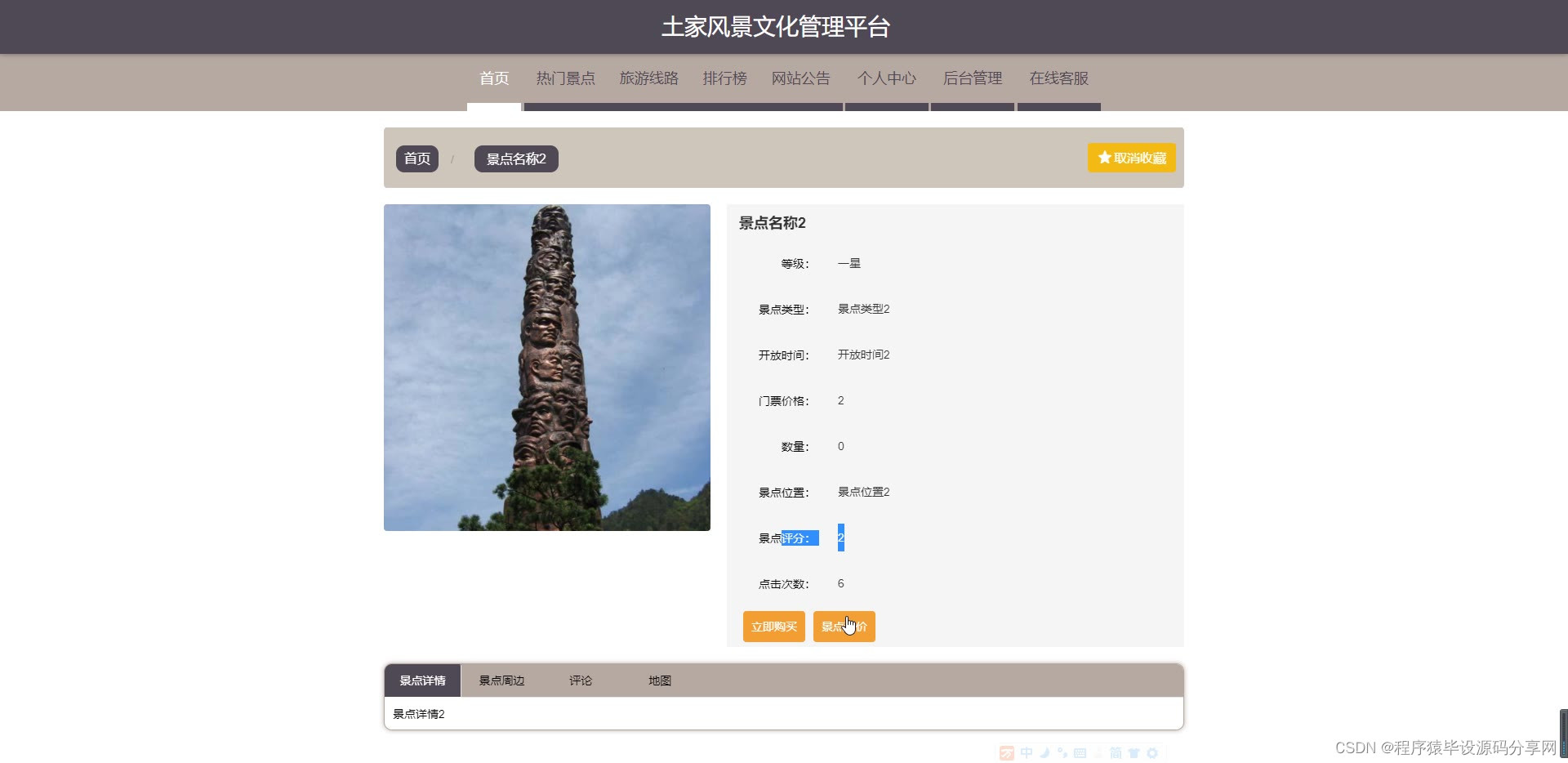





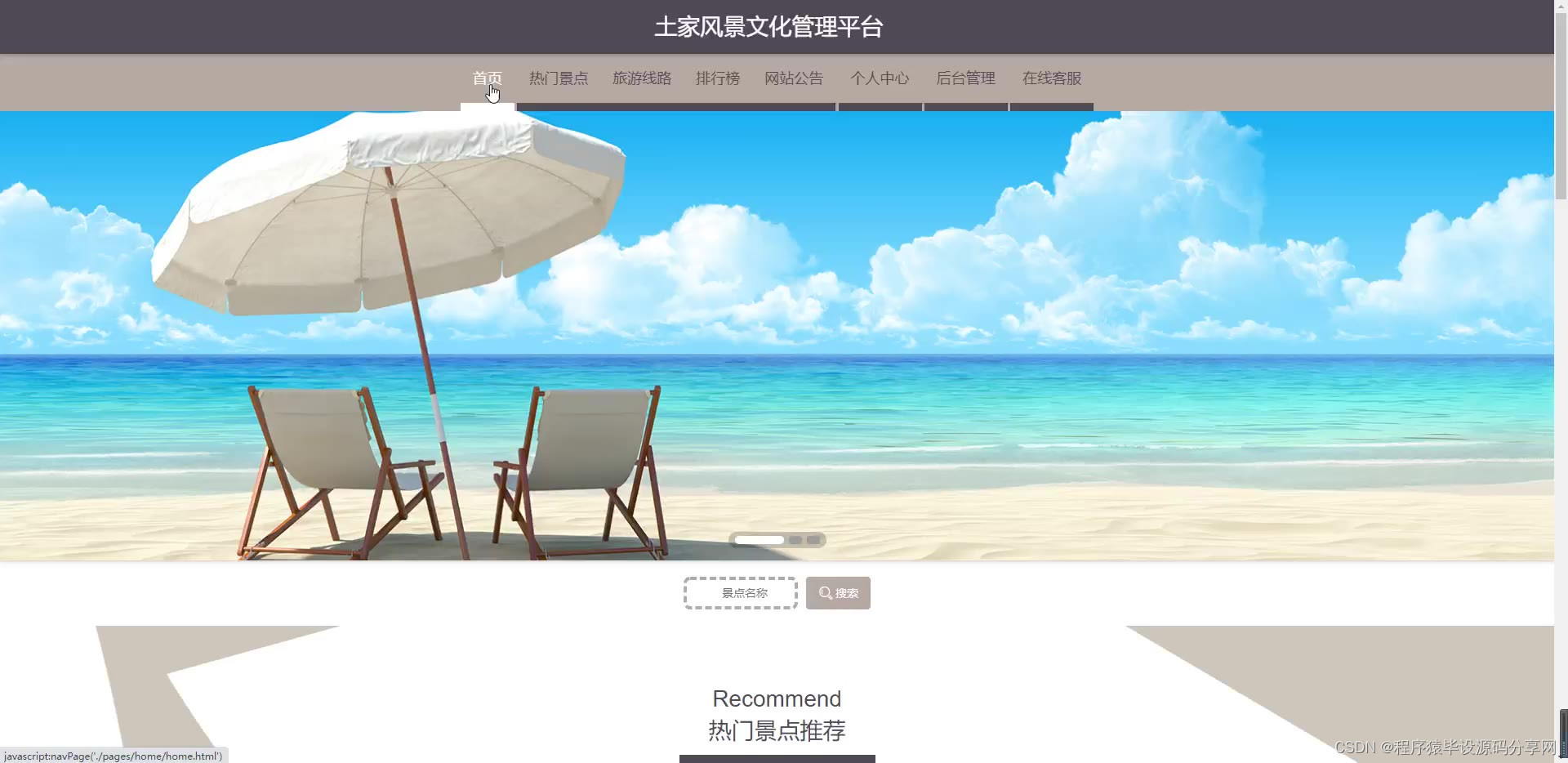
package com.controller;import java.text.SimpleDateFormat;
import java.util.ArrayList;
import java.util.Arrays;
import java.util.Calendar;
import java.util.Map;
import java.util.HashMap;
import java.util.Iterator;
import java.util.Date;
import java.util.List;
import javax.servlet.http.HttpServletRequest;import com.utils.ValidatorUtils;
import org.apache.commons.lang3.StringUtils;
import org.springframework.beans.factory.annotation.Autowired;
import org.springframework.format.annotation.DateTimeFormat;
import org.springframework.web.bind.annotation.PathVariable;
import org.springframework.web.bind.annotation.RequestBody;
import org.springframework.web.bind.annotation.RequestMapping;
import org.springframework.web.bind.annotation.RequestParam;
import org.springframework.web.bind.annotation.RestController;
import com.baomidou.mybatisplus.mapper.EntityWrapper;
import com.baomidou.mybatisplus.mapper.Wrapper;
import com.annotation.IgnoreAuth;import com.entity.MenpiaodingdanEntity;
import com.entity.view.MenpiaodingdanView;import com.service.MenpiaodingdanService;
import com.service.TokenService;
import com.utils.PageUtils;
import com.utils.R;
import com.utils.MD5Util;
import com.utils.MPUtil;
import com.utils.CommonUtil;
import java.io.IOException;
import javax.servlet.http.HttpServletResponse;
import com.alipay.api.AlipayClient;
import com.alipay.api.AlipayApiException;
import com.alipay.api.DefaultAlipayClient;
import com.alipay.api.request.AlipayTradePagePayRequest;
import com.config.AlipayConfig;/*** 门票订单* 后端接口* @author * @email * @date 2022-04-16 20:07:20*/
@RestController
@RequestMapping("/menpiaodingdan")
public class MenpiaodingdanController {@Autowiredprivate MenpiaodingdanService menpiaodingdanService;/*** 后端列表*/@RequestMapping("/page")public R page(@RequestParam Map<String, Object> params,MenpiaodingdanEntity menpiaodingdan,HttpServletRequest request){String tableName = request.getSession().getAttribute("tableName").toString();if(tableName.equals("yonghu")) {menpiaodingdan.setYonghuzhanghao((String)request.getSession().getAttribute("username"));}EntityWrapper<MenpiaodingdanEntity> ew = new EntityWrapper<MenpiaodingdanEntity>();PageUtils page = menpiaodingdanService.queryPage(params, MPUtil.sort(MPUtil.between(MPUtil.likeOrEq(ew, menpiaodingdan), params), params));return R.ok().put("data", page);}/*** 前端列表*/@IgnoreAuth@RequestMapping("/list")public R list(@RequestParam Map<String, Object> params,MenpiaodingdanEntity menpiaodingdan, HttpServletRequest request){EntityWrapper<MenpiaodingdanEntity> ew = new EntityWrapper<MenpiaodingdanEntity>();PageUtils page = menpiaodingdanService.queryPage(params, MPUtil.sort(MPUtil.between(MPUtil.likeOrEq(ew, menpiaodingdan), params), params));return R.ok().put("data", page);}/*** 列表*/@RequestMapping("/lists")public R list( MenpiaodingdanEntity menpiaodingdan){EntityWrapper<MenpiaodingdanEntity> ew = new EntityWrapper<MenpiaodingdanEntity>();ew.allEq(MPUtil.allEQMapPre( menpiaodingdan, "menpiaodingdan")); return R.ok().put("data", menpiaodingdanService.selectListView(ew));}/*** 查询*/@RequestMapping("/query")public R query(MenpiaodingdanEntity menpiaodingdan){EntityWrapper< MenpiaodingdanEntity> ew = new EntityWrapper< MenpiaodingdanEntity>();ew.allEq(MPUtil.allEQMapPre( menpiaodingdan, "menpiaodingdan")); MenpiaodingdanView menpiaodingdanView = menpiaodingdanService.selectView(ew);return R.ok("查询门票订单成功").put("data", menpiaodingdanView);}/*** 后端详情*/@RequestMapping("/info/{id}")public R info(@PathVariable("id") Long id){MenpiaodingdanEntity menpiaodingdan = menpiaodingdanService.selectById(id);return R.ok().put("data", menpiaodingdan);}/*** 前端详情*/@IgnoreAuth@RequestMapping("/detail/{id}")public R detail(@PathVariable("id") Long id){MenpiaodingdanEntity menpiaodingdan = menpiaodingdanService.selectById(id);return R.ok().put("data", menpiaodingdan);}/*** 后端保存*/@RequestMapping("/save")public R save(@RequestBody MenpiaodingdanEntity menpiaodingdan, HttpServletRequest request){menpiaodingdan.setId(new Date().getTime()+new Double(Math.floor(Math.random()*1000)).longValue());//ValidatorUtils.validateEntity(menpiaodingdan);menpiaodingdanService.insert(menpiaodingdan);return R.ok();}/*** 前端保存*/@RequestMapping("/add")public R add(@RequestBody MenpiaodingdanEntity menpiaodingdan, HttpServletRequest request){menpiaodingdan.setId(new Date().getTime()+new Double(Math.floor(Math.random()*1000)).longValue());//ValidatorUtils.validateEntity(menpiaodingdan);menpiaodingdanService.insert(menpiaodingdan);return R.ok();}/*** 修改*/@RequestMapping("/update")public R update(@RequestBody MenpiaodingdanEntity menpiaodingdan, HttpServletRequest request){//ValidatorUtils.validateEntity(menpiaodingdan);menpiaodingdanService.updateById(menpiaodingdan);//全部更新return R.ok();}/*** 删除*/@RequestMapping("/delete")public R delete(@RequestBody Long[] ids){menpiaodingdanService.deleteBatchIds(Arrays.asList(ids));return R.ok();}/*** 提醒接口*/@RequestMapping("/remind/{columnName}/{type}")public R remindCount(@PathVariable("columnName") String columnName, HttpServletRequest request, @PathVariable("type") String type,@RequestParam Map<String, Object> map) {map.put("column", columnName);map.put("type", type);if(type.equals("2")) {SimpleDateFormat sdf = new SimpleDateFormat("yyyy-MM-dd");Calendar c = Calendar.getInstance();Date remindStartDate = null;Date remindEndDate = null;if(map.get("remindstart")!=null) {Integer remindStart = Integer.parseInt(map.get("remindstart").toString());c.setTime(new Date()); c.add(Calendar.DAY_OF_MONTH,remindStart);remindStartDate = c.getTime();map.put("remindstart", sdf.format(remindStartDate));}if(map.get("remindend")!=null) {Integer remindEnd = Integer.parseInt(map.get("remindend").toString());c.setTime(new Date());c.add(Calendar.DAY_OF_MONTH,remindEnd);remindEndDate = c.getTime();map.put("remindend", sdf.format(remindEndDate));}}Wrapper<MenpiaodingdanEntity> wrapper = new EntityWrapper<MenpiaodingdanEntity>();if(map.get("remindstart")!=null) {wrapper.ge(columnName, map.get("remindstart"));}if(map.get("remindend")!=null) {wrapper.le(columnName, map.get("remindend"));}String tableName = request.getSession().getAttribute("tableName").toString();if(tableName.equals("yonghu")) {wrapper.eq("yonghuzhanghao", (String)request.getSession().getAttribute("username"));}int count = menpiaodingdanService.selectCount(wrapper);return R.ok().put("count", count);}@RequestMapping("/alipay")public R payController(HttpServletRequest request, HttpServletResponse response) throws IOException {request.setCharacterEncoding("utf-8");response.setContentType("text/html;charset=utf-8");AlipayClient alipayClient = new DefaultAlipayClient(AlipayConfig.gatewayUrl, AlipayConfig.app_id, AlipayConfig.merchant_private_key, "json", AlipayConfig.charset, AlipayConfig.alipay_public_key, AlipayConfig.sign_type);AlipayTradePagePayRequest alipayRequest = new AlipayTradePagePayRequest();alipayRequest.setReturnUrl(AlipayConfig.return_url+"menpiaodingdan");alipayRequest.setNotifyUrl(AlipayConfig.notify_url+"menpiaodingdan"+"/notify");String out_trade_no = new String(request.getParameter("tradeno"));String total_amount = new String(request.getParameter("totalamount").getBytes("ISO-8859-1"),"UTF-8");String subject = new String(request.getParameter("subject"));String body = "";alipayRequest.setBizContent("{\"out_trade_no\":\"" + out_trade_no + "\","+ "\"total_amount\":\"" + total_amount + "\","+ "\"subject\":\"" + subject + "\","+ "\"body\":\"" + body + "\","+ "\"product_code\":\"FAST_INSTANT_TRADE_PAY\"}");String form = "";try {form = alipayClient.pageExecute(alipayRequest).getBody(); //调用SDK生成表单} catch (AlipayApiException e) {e.printStackTrace();}return R.ok().put("data",form);}@IgnoreAuth@RequestMapping("notify")public R nofity(HttpServletRequest request, HttpServletResponse response) throws IOException {/* ** 功能:支付宝服务器异步通知页面*************************页面功能说明************************** 创建该页面文件时,请留心该页面文件中无任何HTML代码及空格。* 该页面不能在本机电脑测试,请到服务器上做测试。请确保外部可以访问该页面。* 如果没有收到该页面返回的 success* 建议该页面只做支付成功的业务逻辑处理,退款的处理请以调用退款查询接口的结果为准。*///获取支付宝POST过来反馈信息Map<String,String> params = new HashMap<String,String>();Map<String,String[]> requestParams = request.getParameterMap();for (Iterator<String> iter = requestParams.keySet().iterator(); iter.hasNext();) {String name = (String) iter.next();String[] values = (String[]) requestParams.get(name);String valueStr = "";for (int i = 0; i < values.length; i++) {valueStr = (i == values.length - 1) ? valueStr + values[i]: valueStr + values[i] + ",";}//乱码解决,这段代码在出现乱码时使用valueStr = new String(valueStr.getBytes("ISO-8859-1"), "utf-8");params.put(name, valueStr);}//商户订单号String out_trade_no = new String(request.getParameter("out_trade_no").getBytes("ISO-8859-1"),"UTF-8");//支付宝交易号String trade_no = new String(request.getParameter("trade_no").getBytes("ISO-8859-1"),"UTF-8");//交易状态String trade_status = new String(request.getParameter("trade_status").getBytes("ISO-8859-1"),"UTF-8");if(trade_status.equals("TRADE_FINISHED")){//判断该笔订单是否在商户网站中已经做过处理//如果没有做过处理,根据订单号(out_trade_no)在商户网站的订单系统中查到该笔订单的详细,并执行商户的业务程序//如果有做过处理,不执行商户的业务程序//注意://退款日期超过可退款期限后(如三个月可退款),支付宝系统发送该交易状态通知}else if (trade_status.equals("TRADE_SUCCESS")){//判断该笔订单是否在商户网站中已经做过处理//如果没有做过处理,根据订单号(out_trade_no)在商户网站的订单系统中查到该笔订单的详细,并执行商户的业务程序//如果有做过处理,不执行商户的业务程序//注意://付款完成后,支付宝系统发送该交易状态通知MenpiaodingdanEntity menpiaodingdan = menpiaodingdanService.selectOne(new EntityWrapper<MenpiaodingdanEntity>().eq("dingdanbianhao", out_trade_no));if(menpiaodingdan!=null) {menpiaodingdan.setIspay("已支付");menpiaodingdanService.updateById(menpiaodingdan);}}//——请在这里编写您的程序(以上代码仅作参考)——return R.ok();}/*** (按值统计)*/@RequestMapping("/value/{xColumnName}/{yColumnName}")public R value(@PathVariable("yColumnName") String yColumnName, @PathVariable("xColumnName") String xColumnName,HttpServletRequest request) {Map<String, Object> params = new HashMap<String, Object>();params.put("xColumn", xColumnName);params.put("yColumn", yColumnName);EntityWrapper<MenpiaodingdanEntity> ew = new EntityWrapper<MenpiaodingdanEntity>();String tableName = request.getSession().getAttribute("tableName").toString();if(tableName.equals("yonghu")) {ew.eq("yonghuzhanghao", (String)request.getSession().getAttribute("username"));}List<Map<String, Object>> result = menpiaodingdanService.selectValue(params, ew);SimpleDateFormat sdf = new SimpleDateFormat("yyyy-MM-dd");for(Map<String, Object> m : result) {for(String k : m.keySet()) {if(m.get(k) instanceof Date) {m.put(k, sdf.format((Date)m.get(k)));}}}return R.ok().put("data", result);}/*** (按值统计)时间统计类型*/@RequestMapping("/value/{xColumnName}/{yColumnName}/{timeStatType}")public R valueDay(@PathVariable("yColumnName") String yColumnName, @PathVariable("xColumnName") String xColumnName, @PathVariable("timeStatType") String timeStatType,HttpServletRequest request) {Map<String, Object> params = new HashMap<String, Object>();params.put("xColumn", xColumnName);params.put("yColumn", yColumnName);params.put("timeStatType", timeStatType);EntityWrapper<MenpiaodingdanEntity> ew = new EntityWrapper<MenpiaodingdanEntity>();String tableName = request.getSession().getAttribute("tableName").toString();if(tableName.equals("yonghu")) {ew.eq("yonghuzhanghao", (String)request.getSession().getAttribute("username"));}List<Map<String, Object>> result = menpiaodingdanService.selectTimeStatValue(params, ew);SimpleDateFormat sdf = new SimpleDateFormat("yyyy-MM-dd");for(Map<String, Object> m : result) {for(String k : m.keySet()) {if(m.get(k) instanceof Date) {m.put(k, sdf.format((Date)m.get(k)));}}}return R.ok().put("data", result);}/*** 分组统计*/@RequestMapping("/group/{columnName}")public R group(@PathVariable("columnName") String columnName,HttpServletRequest request) {Map<String, Object> params = new HashMap<String, Object>();params.put("column", columnName);EntityWrapper<MenpiaodingdanEntity> ew = new EntityWrapper<MenpiaodingdanEntity>();String tableName = request.getSession().getAttribute("tableName").toString();if(tableName.equals("yonghu")) {ew.eq("yonghuzhanghao", (String)request.getSession().getAttribute("username"));}List<Map<String, Object>> result = menpiaodingdanService.selectGroup(params, ew);SimpleDateFormat sdf = new SimpleDateFormat("yyyy-MM-dd");for(Map<String, Object> m : result) {for(String k : m.keySet()) {if(m.get(k) instanceof Date) {m.put(k, sdf.format((Date)m.get(k)));}}}return R.ok().put("data", result);}}
)




覆盖优化 - 附代码)
)





)
)




)
