Java可以通过Hadoop提供的HDFS Java API来控制HDFS。通过HDFS Java API,可以实现对HDFS的文件操作,包括文件的创建、读取、写入、删除等操作。
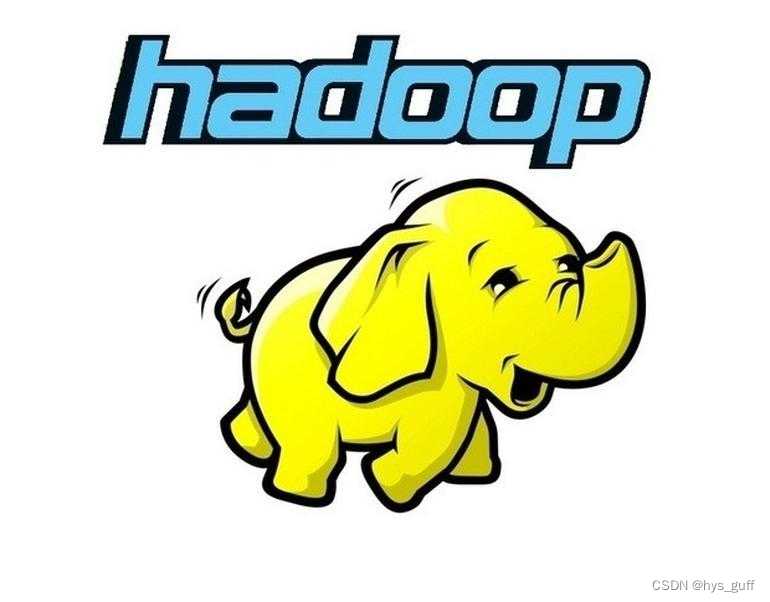
具体来说,Java可以通过HDFS Java API来创建一个HDFS文件系统对象,然后使用该对象来进行文件的操作。例如,可以使用FileSystem类的create()方法来创建一个新的文件,使用open()方法来打开一个文件进行读取,使用write()方法来向文件中写入数据,使用delete()方法来删除一个文件等。
此外,Java还可以通过HDFS Java API来管理HDFS的元数据信息,包括文件的权限、所有者、修改时间等信息。通过FileSystem类的setPermission()、setOwner()、setTimes()等方法,可以对文件的元数据信息进行修改。
前提:
配置HADOOP_HOME环境变量
配置Path环境变量
Maven依赖成功导入
(这三个不会的评论区评论我发资料给你)
代码:
package com.huangyongsheng.hdfs;
import java.io.IOException;
import java.io.InputStream;
import java.net.URI;
import java.net.URISyntaxException;
import org.apache.hadoop.conf.Configuration;
import org.apache.hadoop.fs.FileSystem;
import org.apache.hadoop.fs.LocatedFileStatus;
import org.apache.hadoop.fs.Path;
import org.apache.hadoop.fs.RemoteIterator;
import org.apache.hadoop.io.IOUtils;
import org.junit.After;
import org.junit.Before;
import org.junit.Test;/*** 客户端代码常用套路* 1,获取客户端对象* 2.执行操作* 3.关闭资源* HDFS zookeeper*/
public class HdfsClient {private FileSystem fs;@Beforepublic void init() throws URISyntaxException, IOException, InterruptedException {URI uri = new URI("hdfs://hadoop102:8020");Configuration configuration = new Configuration();String user="huangyongsheng";fs = FileSystem.get(uri, configuration, user);}@Afterpublic void close() throws IOException {fs.close();}@Test//创建目录public void testmkdir() throws URISyntaxException, IOException, InterruptedException {fs.mkdirs(new Path("/xiyuo/huaguoshan2"));System.out.println("目录创建成功");}@Test//上传;是否删除原数据;是否覆盖;原数据路径;目的路径public void testPut() throws IOException {fs.copyFromLocalFile(false,false,new Path("D:\\sun_wu_kong.txt"),new Path("/xiyuo/huaguoshan"));}@Test//下载;是否删除原数据;hdfs文件路径;win路径;是否校验(不用)public void testGet() throws IOException {
// fs.copyToLocalFile(false,new Path(""),new Path(""));InputStream in =fs.open(new Path("/dancijishu/wcinput/word1.txt"));IOUtils.copyBytes(in,System.out,4096,false);IOUtils.closeStream(in);}@Test//删除;删除文件,目录,非空目录(需要参数true)是否递归删除public void testRm() throws IOException {fs.delete(new Path(""),false);}@Test//文件的更名和移动public void testmv() throws IOException {fs.rename(new Path("/xiyuo/huaguoshan2"),new Path("/xiyuo/huaguoshan_namechanged"));// rename可以移动文件并改名 原文件路径(路径里的文件) 一个新的路径(路径里的文件)}@Test//获取文件详情public void fileDetail() throws IOException {//获取所有文件信息 迭代器RemoteIterator<LocatedFileStatus> listFiles = fs.listFiles(new Path("/"),true);while (listFiles.hasNext()){LocatedFileStatus fileStatus = listFiles.next();System.out.println("===================="+fileStatus.getPath()+"====================");System.out.println(fileStatus.getPermission());System.out.println(fileStatus.getOwner());System.out.println(fileStatus.getGroup());System.out.println(fileStatus.getLen());System.out.println(fileStatus.getModificationTime());System.out.println(fileStatus.getReplication());System.out.println(fileStatus.getPath().getName());}}
}















)



